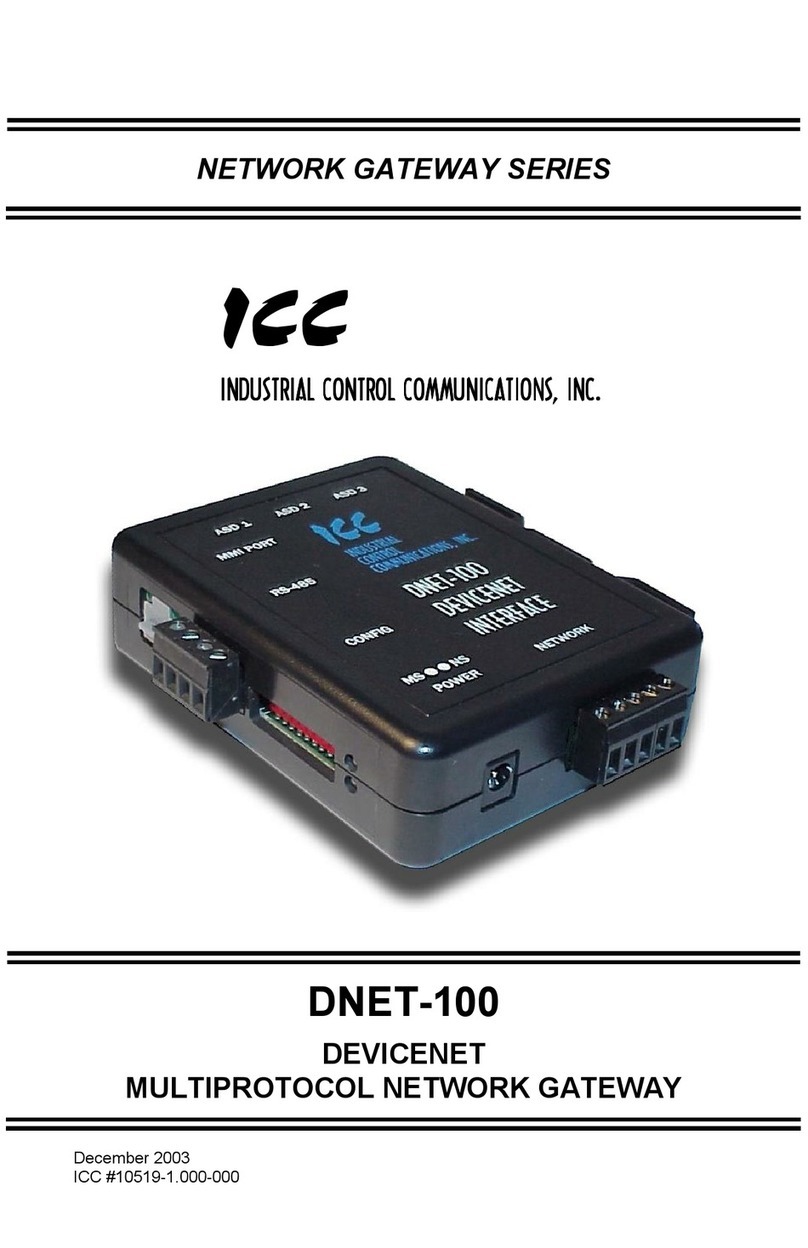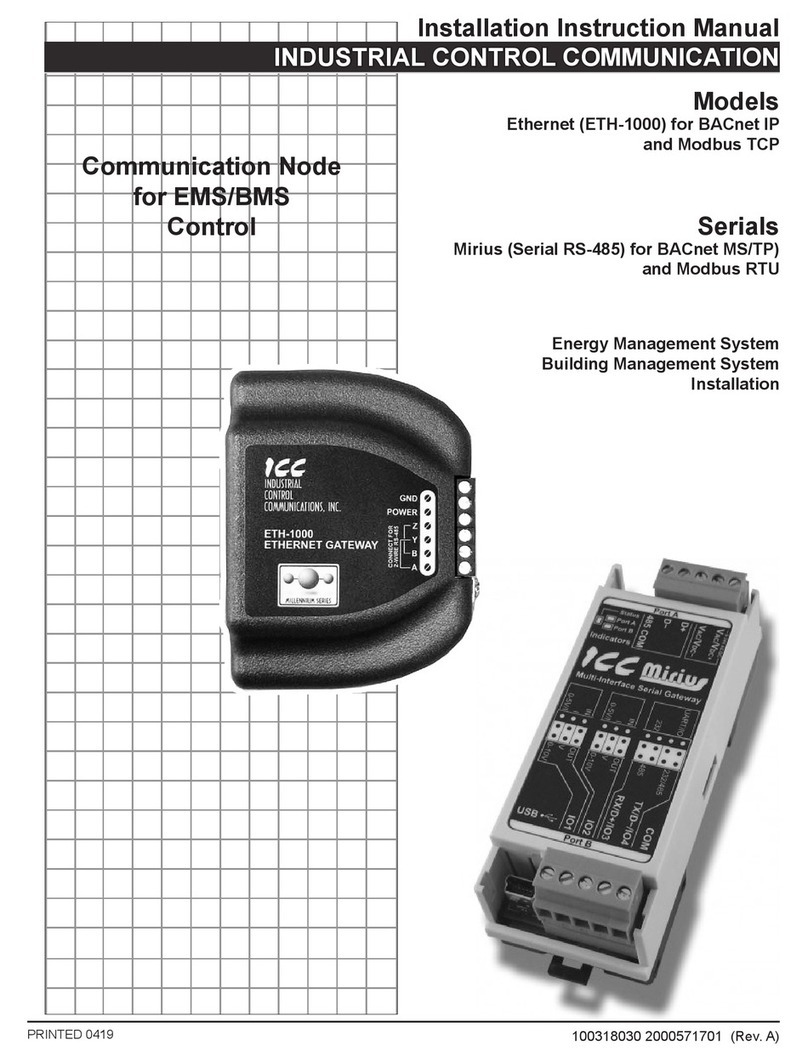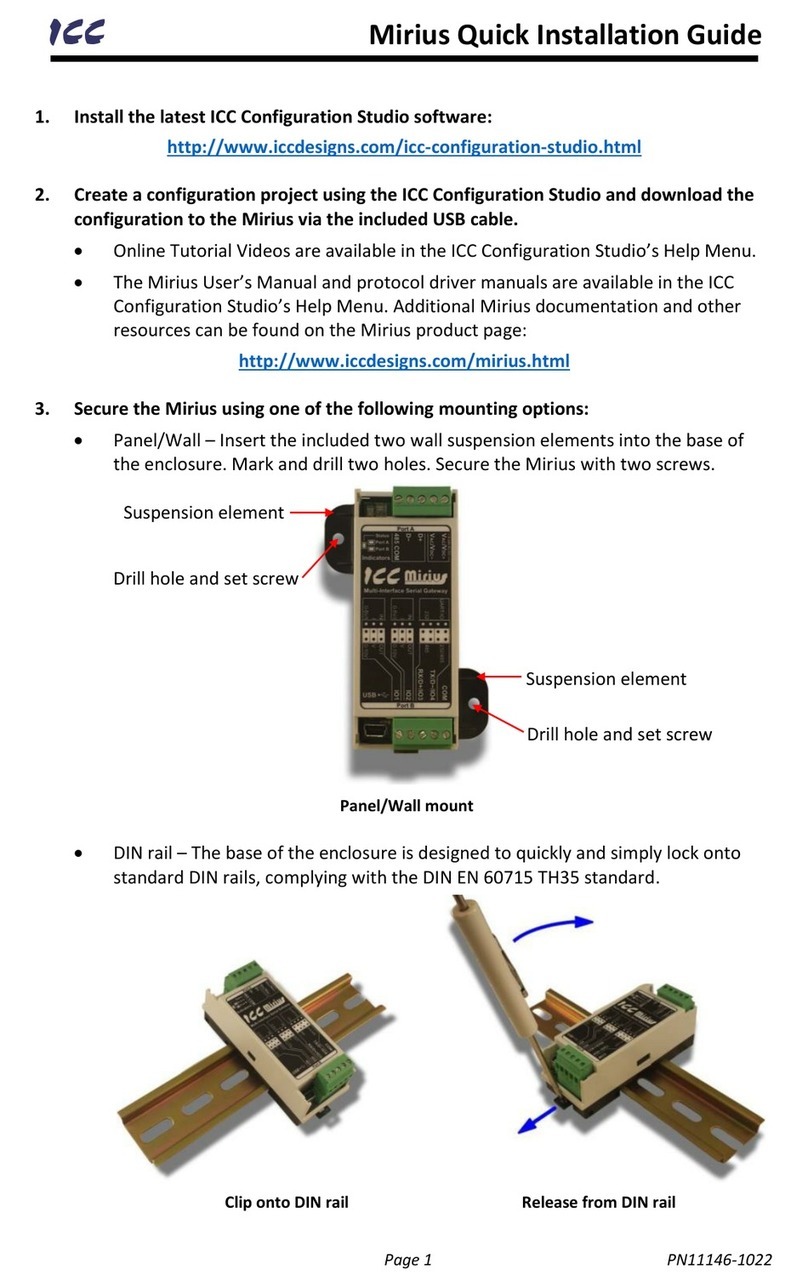8
11.3.4 BBMD ..........................................................................................205
11.4 TCS Basys Master..............................................................................206
11.4.1 Overview......................................................................................206
11.4.2 Basys Service Objects.................................................................206
11.4.3 Read-Only Monitoring Variables..................................................206
11.4.4 Holiday Scheduling Parameters...................................................206
11.4.5 Parameter Scaling .......................................................................206
11.5 Chillgard Monitor.................................................................................208
11.5.1 Overview......................................................................................208
11.5.2 Data Mapping ..............................................................................209
11.6 DMX-512.............................................................................................214
11.6.1 DMX-512 Master..........................................................................214
11.6.2 DMX-512 Slave............................................................................215
11.7 EtherNet/IP .........................................................................................216
11.7.1 Overview......................................................................................216
11.7.2 EtherNet/IP Client........................................................................217
11.7.3 EtherNet/IP Server.......................................................................218
11.8 Allen Bradley CSP...............................................................................235
11.8.1 Overview......................................................................................235
11.8.2 Tag Reference.............................................................................235
11.8.3 SLC-5/05 Example: Read Database............................................236
11.8.4 SLC-5/05 Example: Multiple MSG Instructions............................241
11.8.5 SLC-5/05 Example: Reading and Writing.....................................241
11.9 M-Bus Master......................................................................................243
11.9.1 Overview......................................................................................243
11.9.2 M-Bus Service Objects ................................................................243
11.10 MELSEC/SLMP ..................................................................................244
11.10.1 Overview......................................................................................244
11.10.2 MELSEC Client............................................................................244
11.10.3 MELSEC Server ..........................................................................246
11.11 Metasys N2.........................................................................................248
11.11.1 Metasys N2 Master......................................................................248
11.11.2 Metasys N2 Slave........................................................................250
11.12 Modbus...............................................................................................252
11.12.1 Modbus/TCP................................................................................252
11.12.2 Modbus RTU................................................................................256
11.13 PROFINET IO.....................................................................................261
11.13.1 Customizing the GSDML..............................................................261
11.14 Sullair Supervisor Master....................................................................263
11.14.1 Sullair Service Objects.................................................................264
11.14.2 Parameter Mapping .....................................................................264
11.15 Toshiba ASD Master...........................................................................265