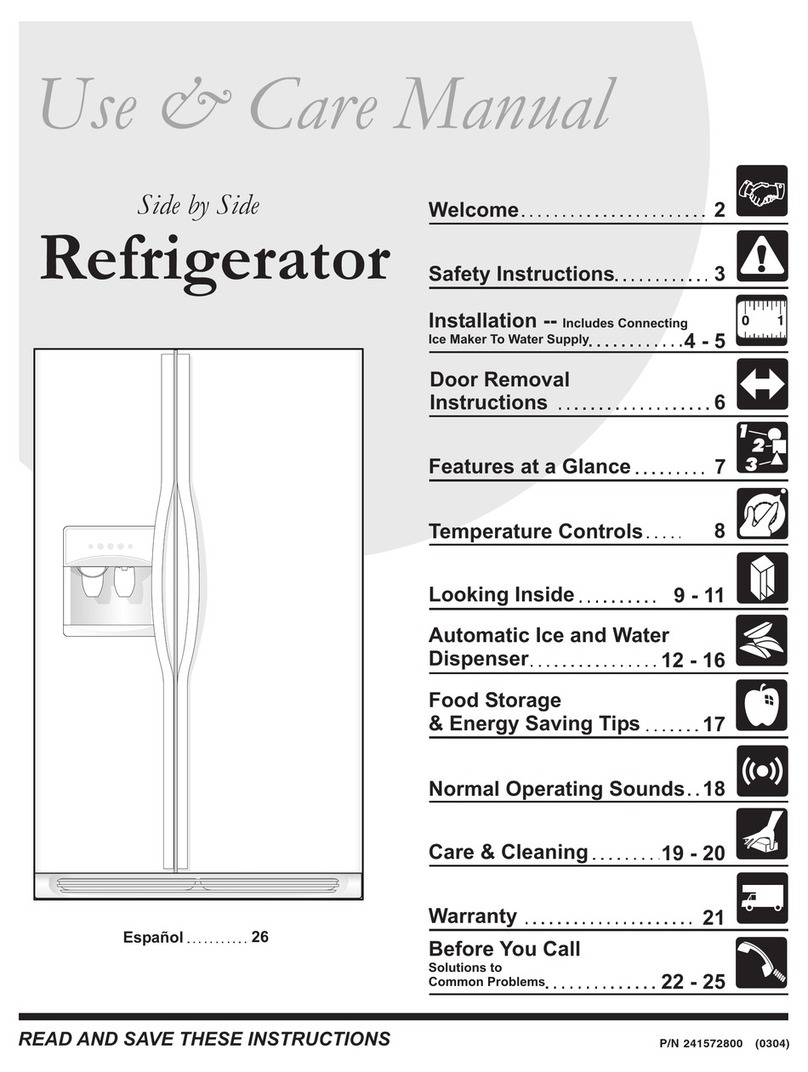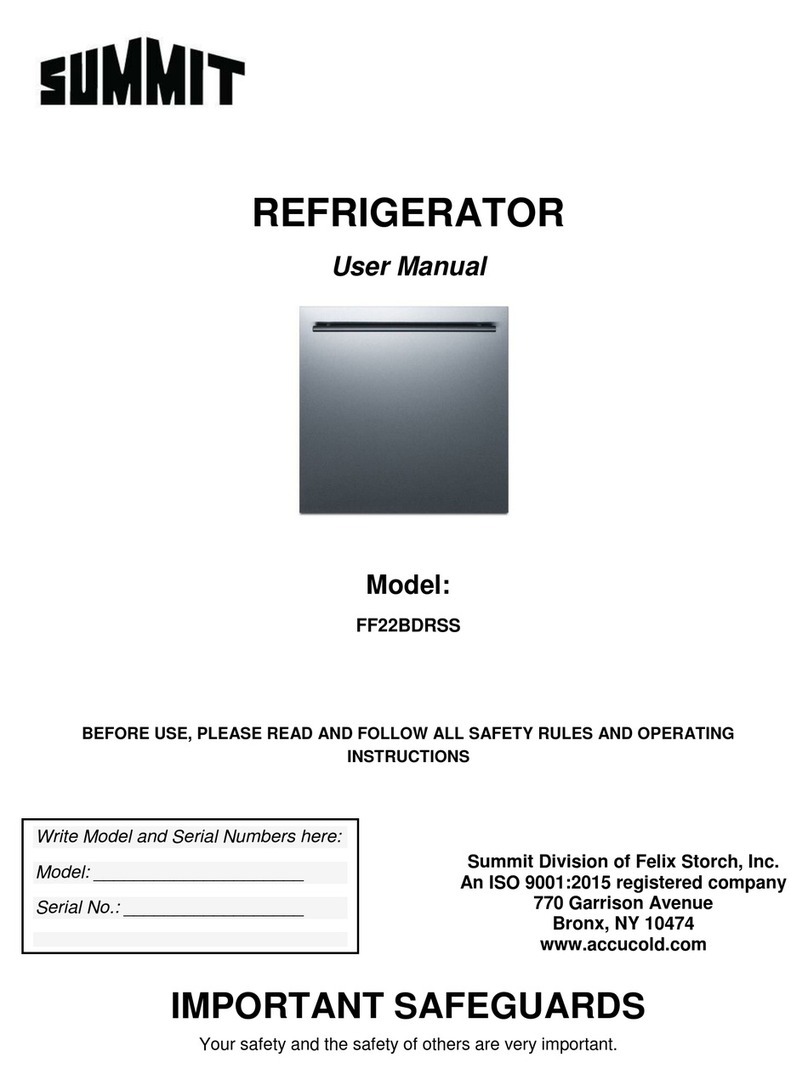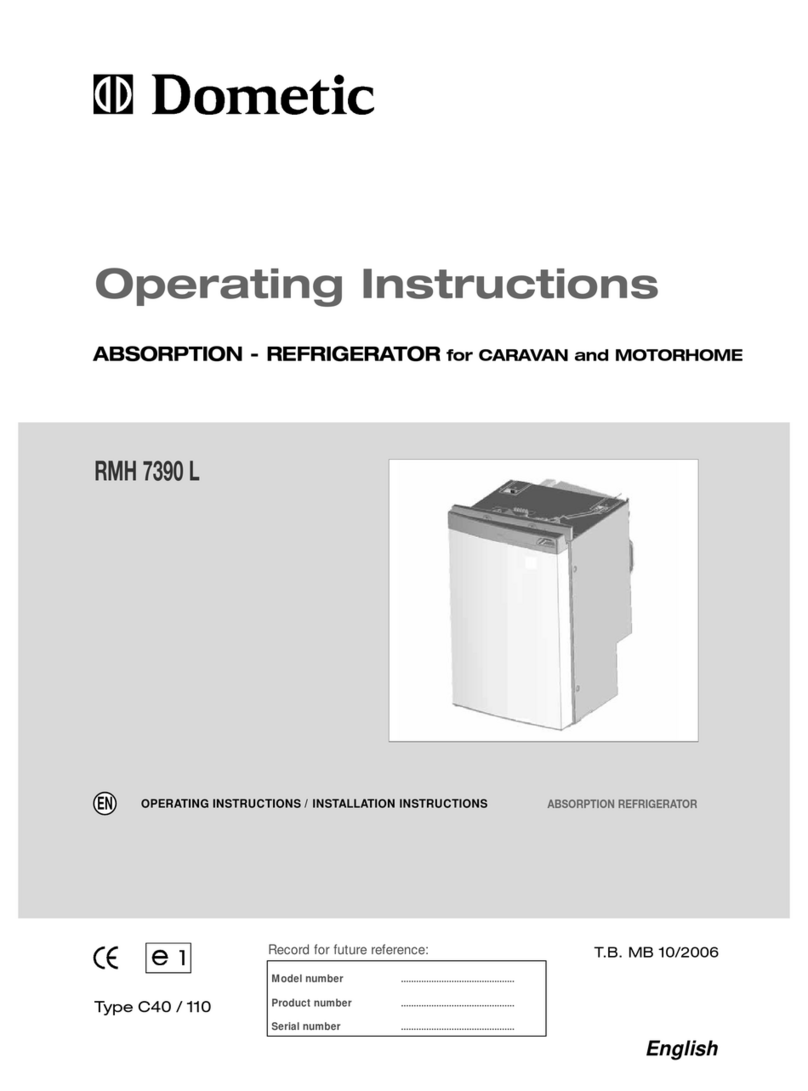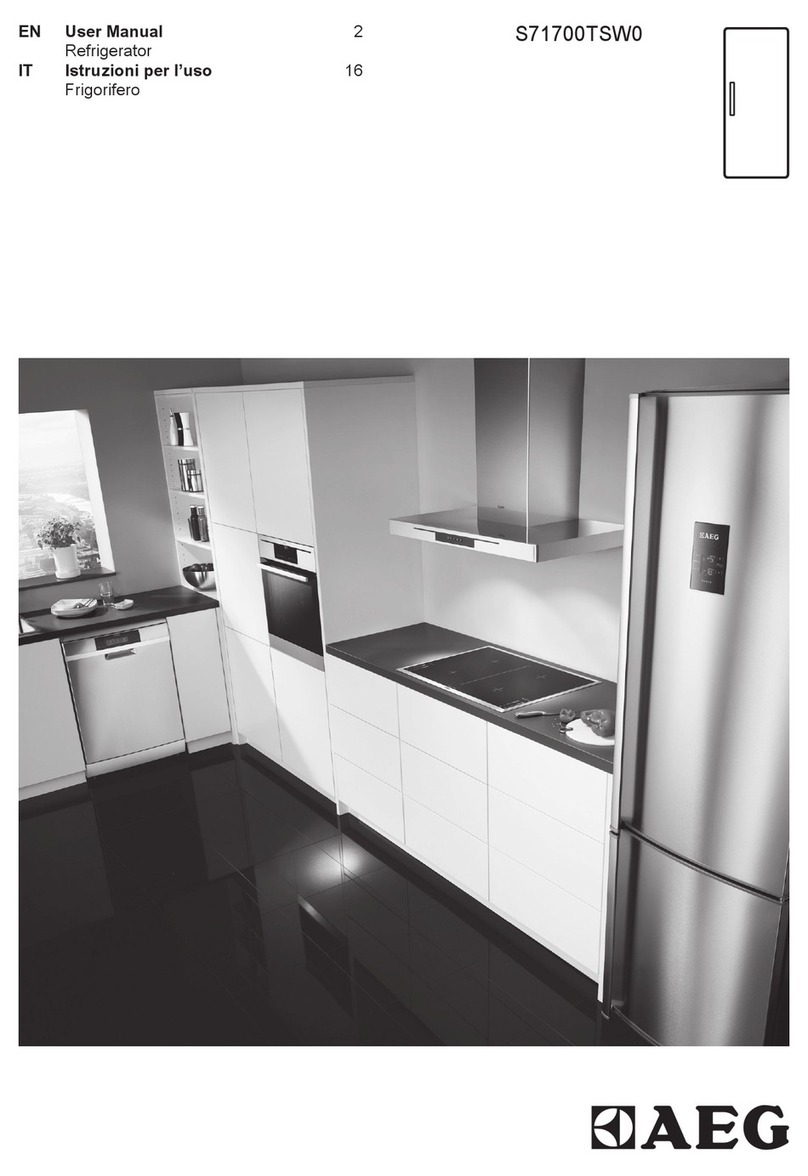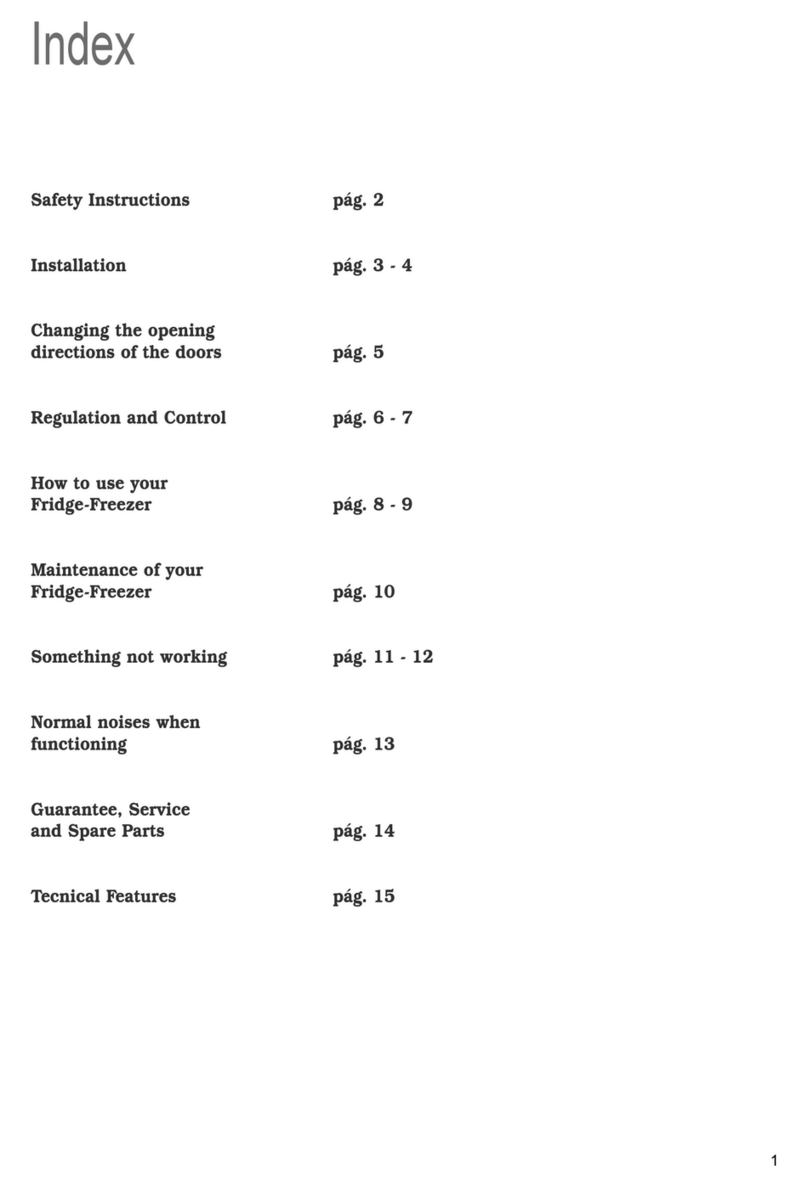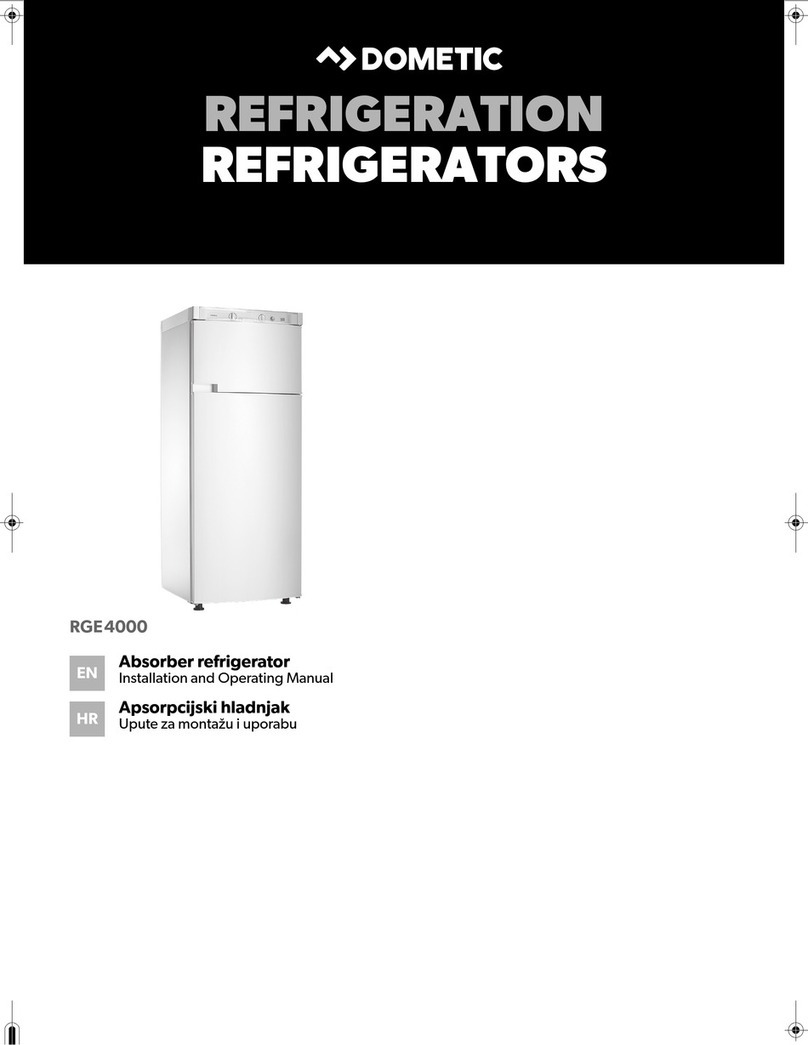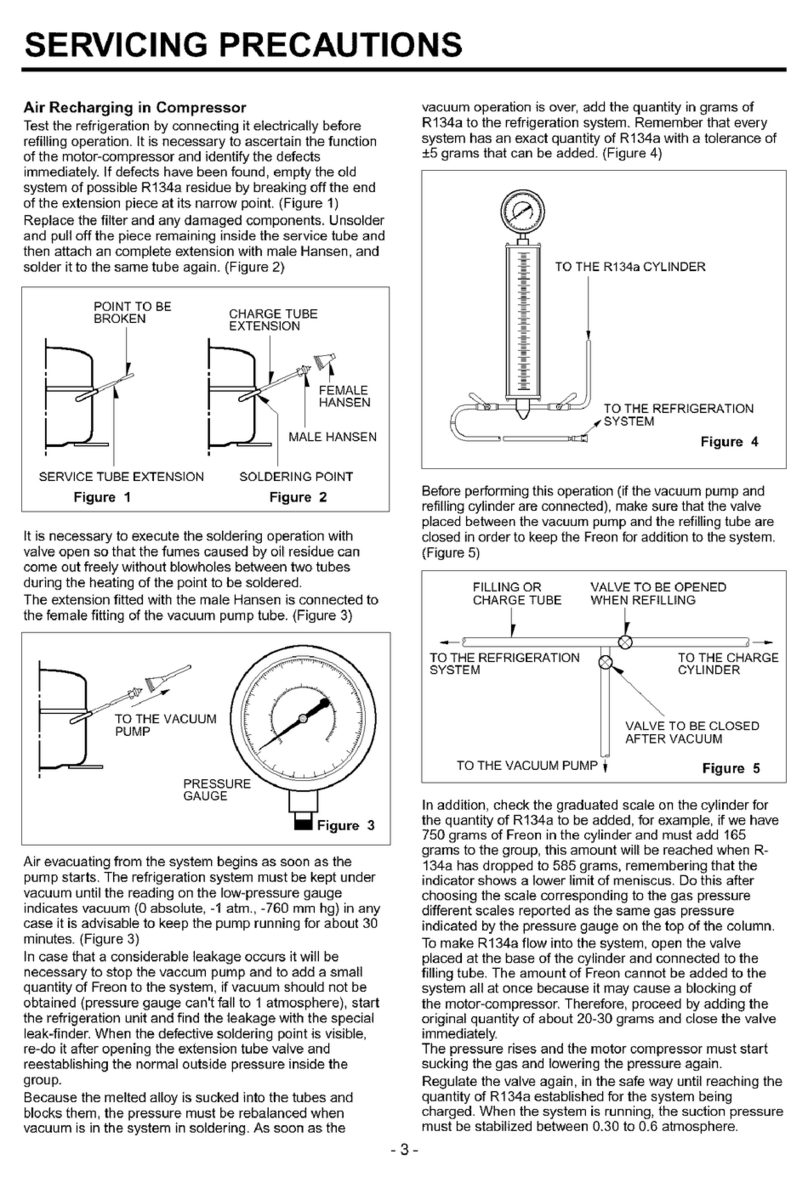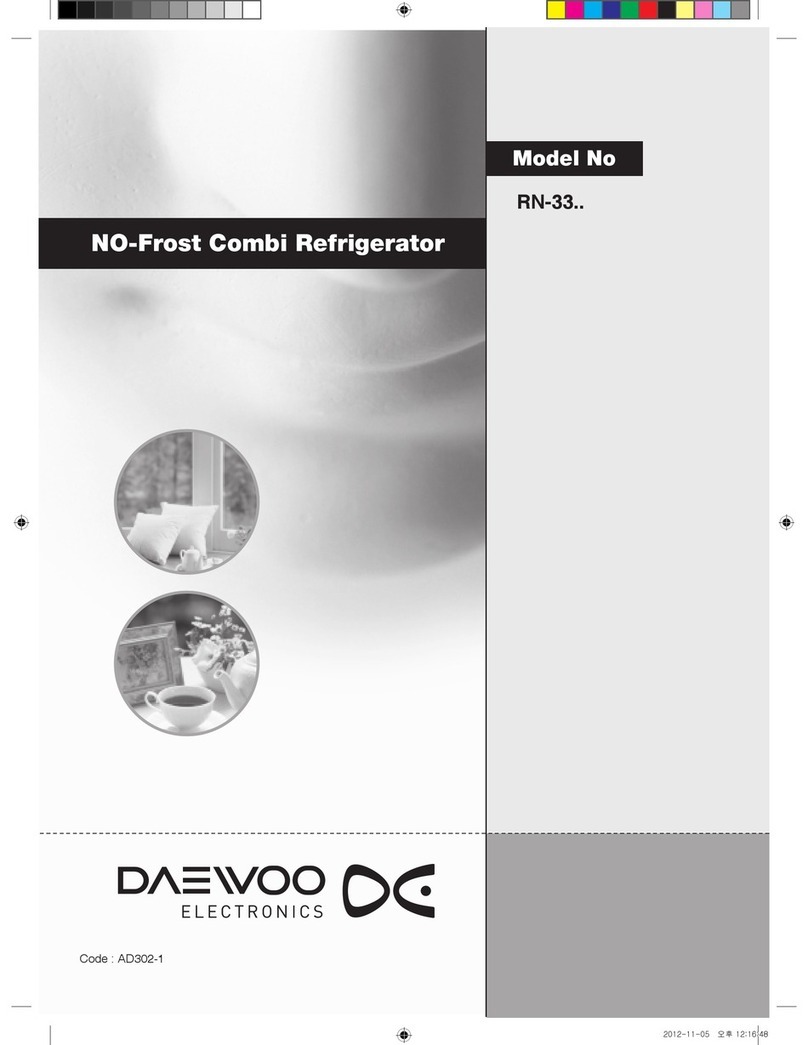6
TEMPERATURE RANGE
SINGLE CABINET -18°C
~
~
+10°C
DOUBLE CABINET -18°C +5°C
BATTERY PROTECTION AND CELSIUS/FAHRENHEIT EXCHANGE SETTING METHOD:
●
When the fridge is switched off, keep pressed for 3 seconds the two right-bin buttons “∧” and “∨”
at the same time to enter in the battery protection and Celsius/Fahrenheit settings. Press the ON/OFF
button to switch from battery protection to Celsius/Fahrenheit settings and the other way around.
●
Press the lighted “∧” and “∨” buttons to set the selected parameters.
●
The middle position is the default battery protection setting.
●
The Celsius is the default temperature scale setting (C represent Celsius; F represents Fahrenheit).
DISPLAY
●
Connect the fridge with power, the digital screen and the buttons will be fully lighted up for 2 seconds,
then enter the normal display.
●
When the fridge is off, the “ON/OFF” button will be in white light, while there is no display for digital
screen and other buttons.
●
In fast-speed cooling mode, the button “left-bin fast speed cooling” and the “fast speed cooling”
character are in blue light while the rest are in white light.
●
When do the settings by pressing the button, all the buttons will be lighted up; If there are no settings
within 90 seconds, all button light will disappear and the refrigerator enters the lock state.
●
When the temperature for the left-bin and right-bin is higher than the set temperature, the two bins
will be refrigerated at the same time;
●
When the temperature in the left-bin is lower than the set temperature and the temperature in the
right-bin is higher than the set temperature, the compressor works and the two bins will be refrigerated
at the same time;
●
When the temperature in the right-bin is lower than the set temperature and the temperature in the
left-bin is higher than the set temperature, the compressor works and the left-bin will be refrigerated;
●
When both bins reach the set temperature, the compressor stops working.
THE PARTITIONS (THE PART INSIDE OF THE CABINET):
●
When the partition is placed well inside of the cabinet, the refrigerator works as a double bin model
and both the two digital screens work;
●
After take out of the partition, the refrigerator works as a single bin model. The right-bin digital screen
doesn't work, only the left-bin digital screen work (the character "left-bin" will not be lighted up).
●
Single-bin default setting temperature: + 5°C. Double-bin default setting temperature: left-bin - 18°C
/right -bin 5°C After the switch of single/double box mode, all will restored to the default setting
temperature.
THE CONTROL OF THE SOLENOID VALVE
TEMPERATURE CONVERSION:
● In the standby status, long press the right box control area button “∨” and “∧”at the same time for 3
second can enter Advanced Setting.
● When the Advanced setting comes up, short press “ON/OFF” button to cycle into pro mode (battery
protection), or F/C function (Celsius Fahrenheit switch mode)
● With the F/C function, short press “∨” or “∧” can convert centigrade to Fahrenheit. F refer to Fahrenheit,
C refer to centigrade.