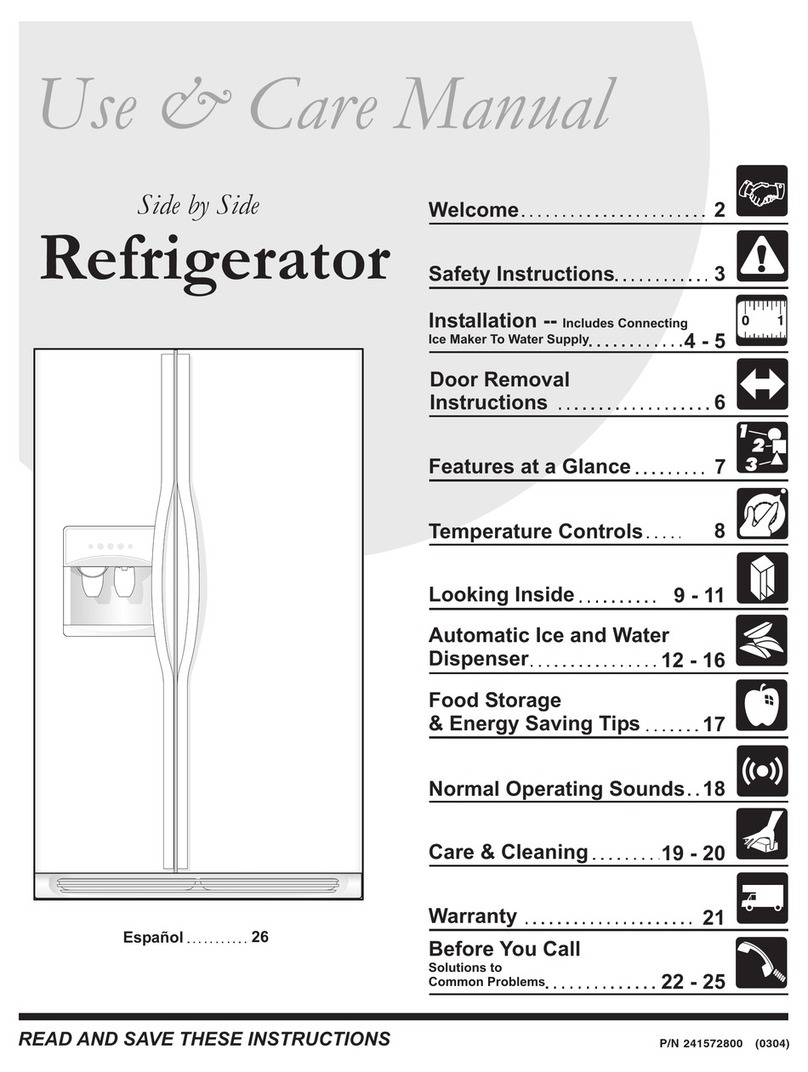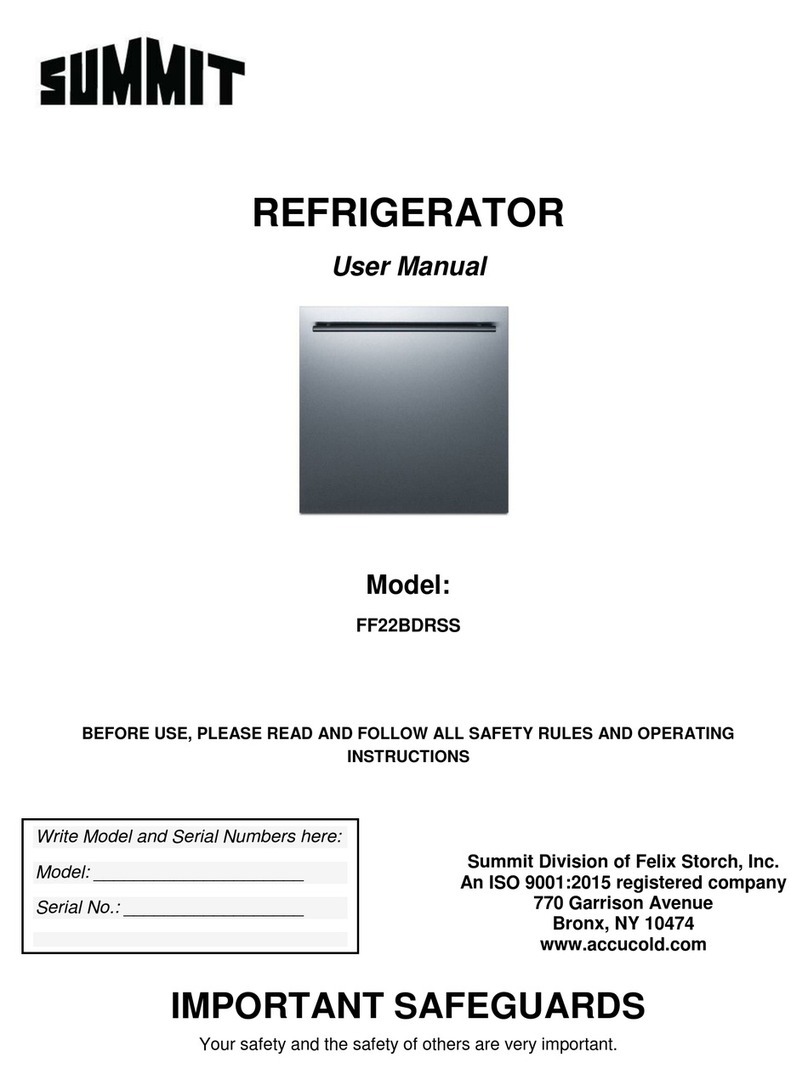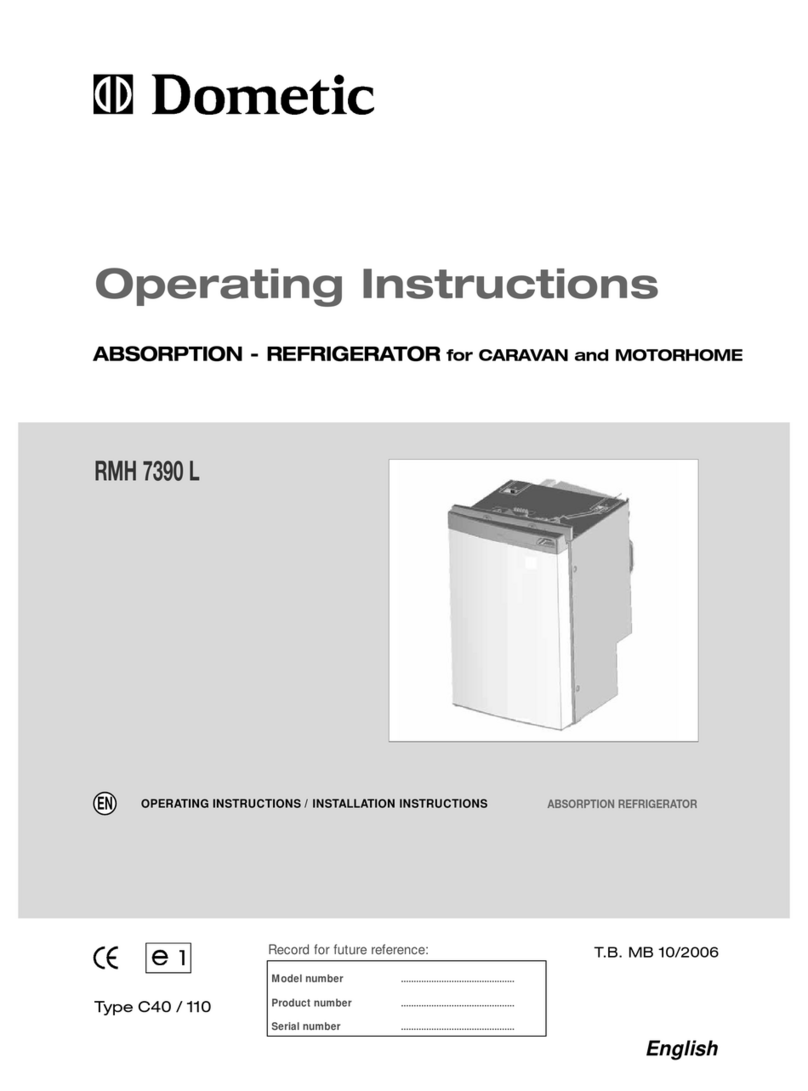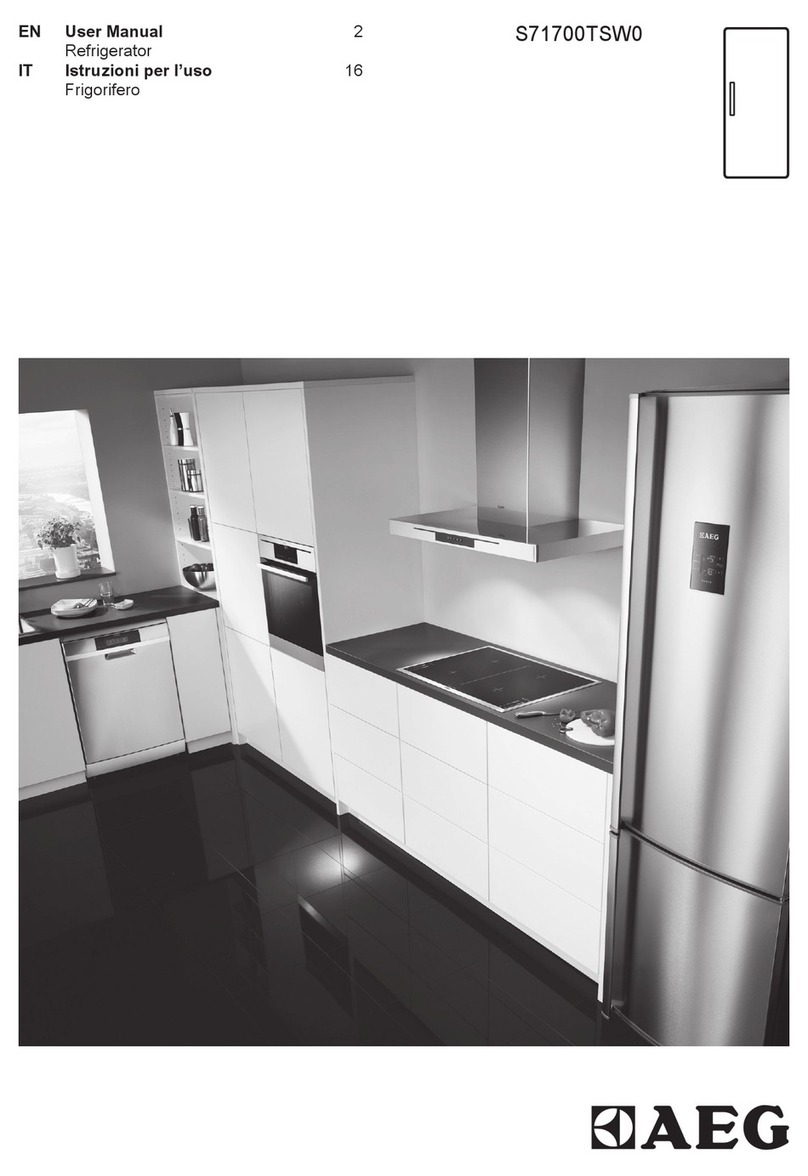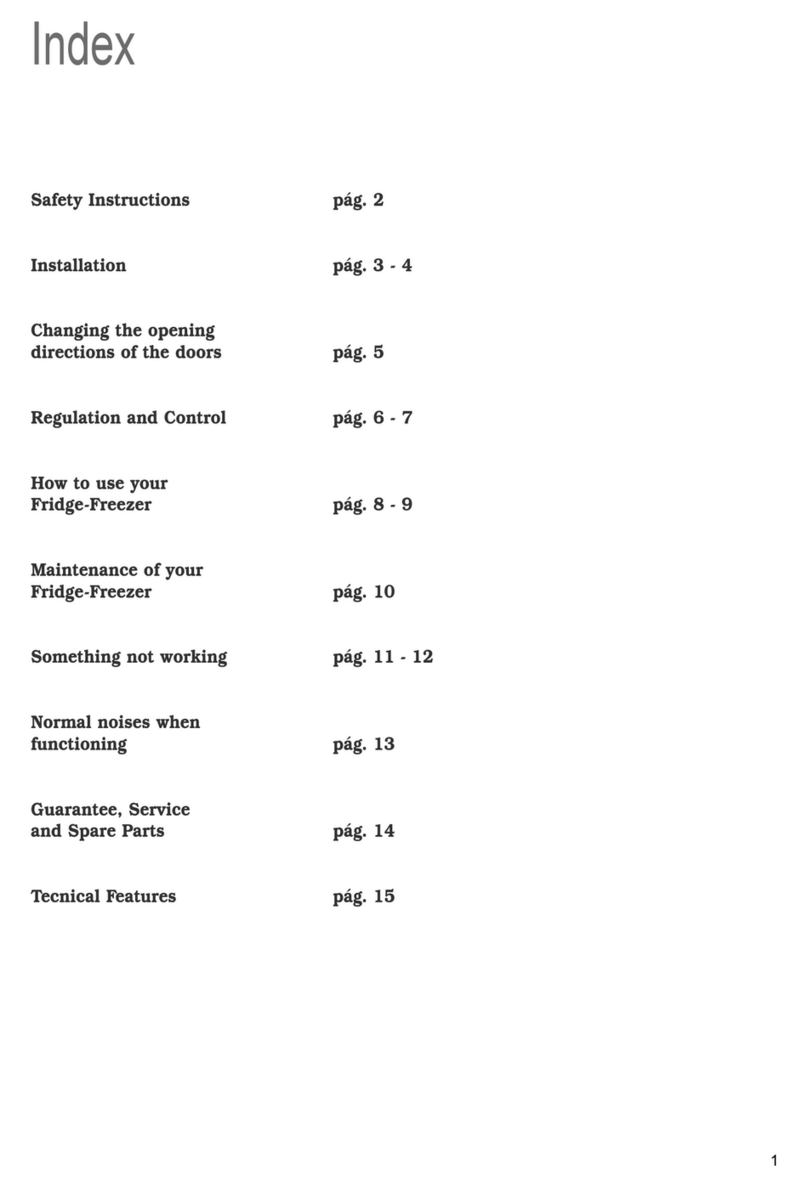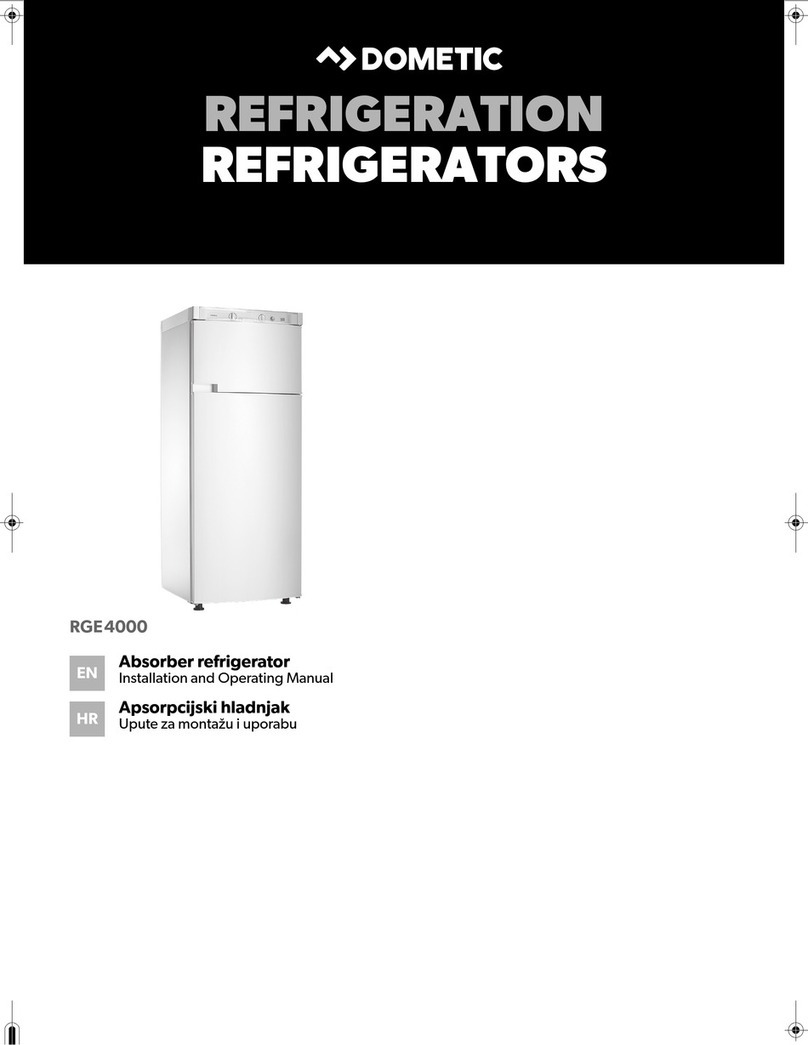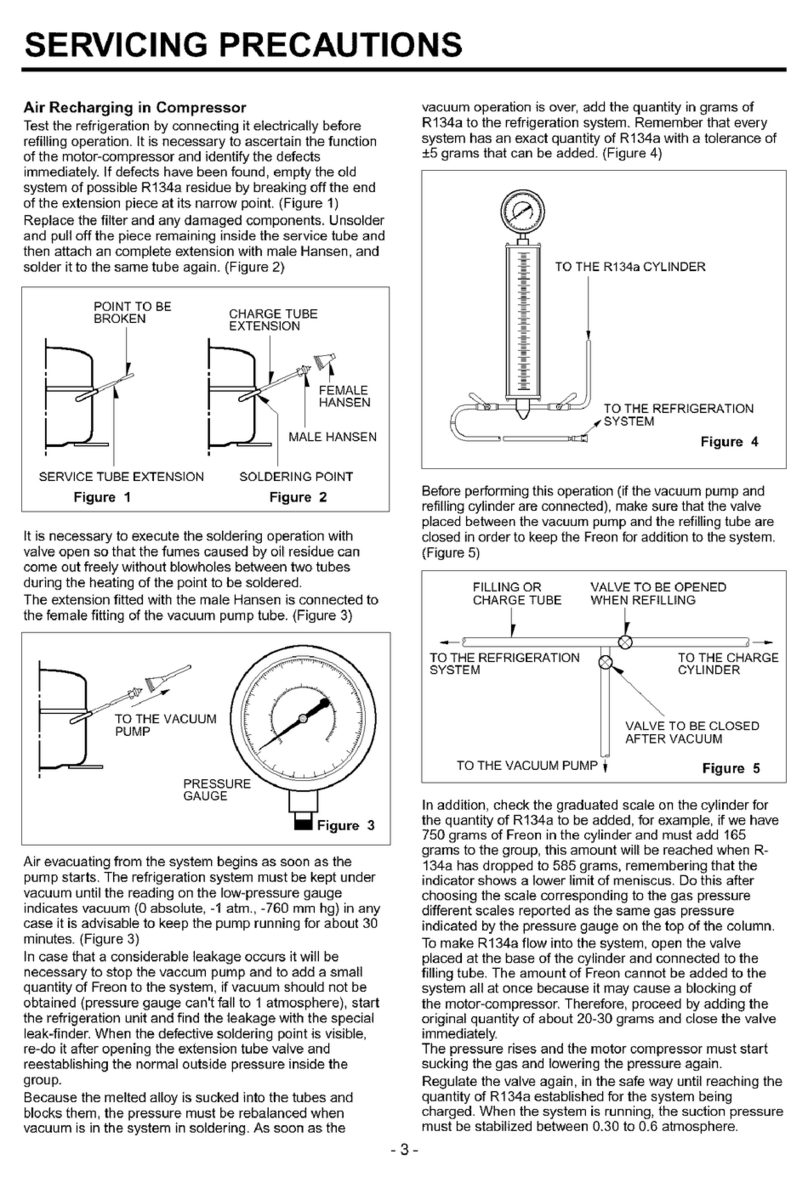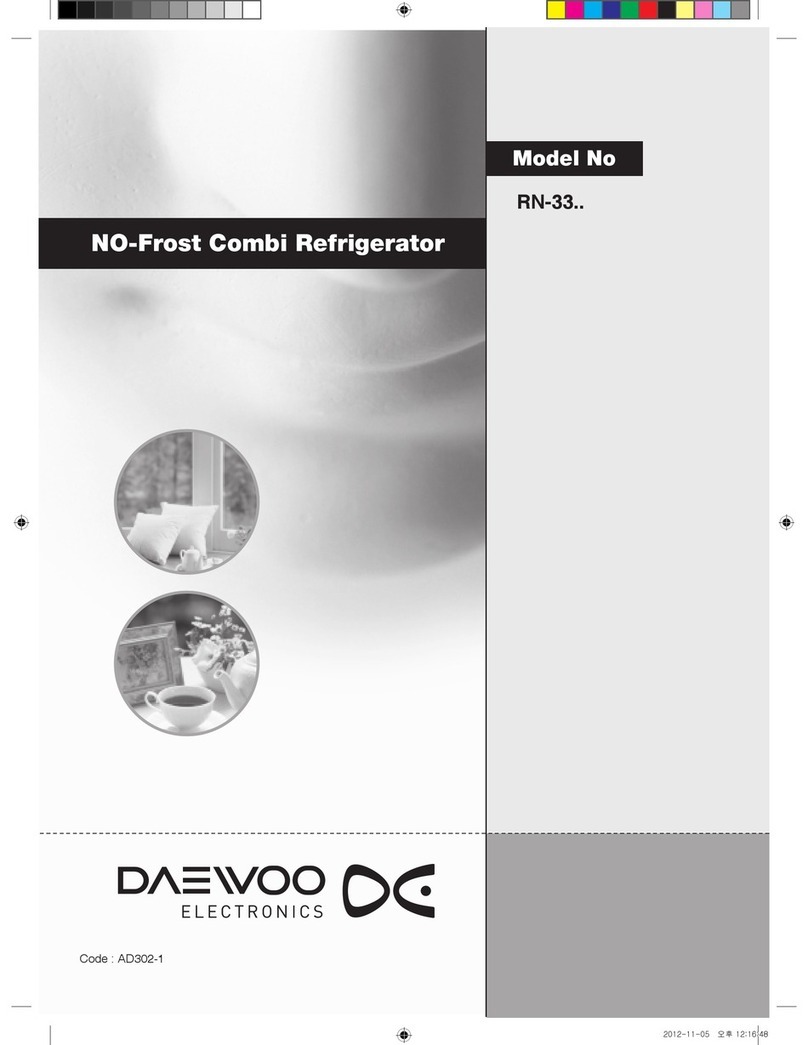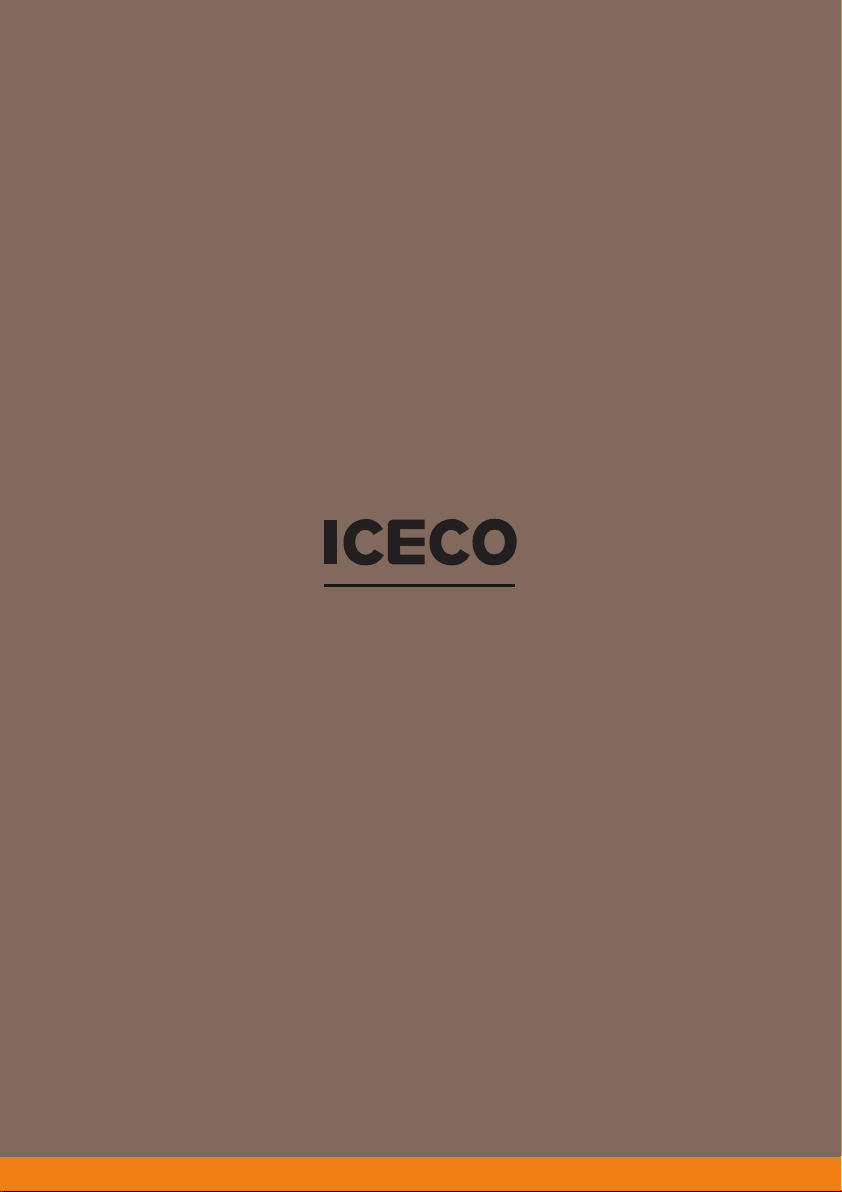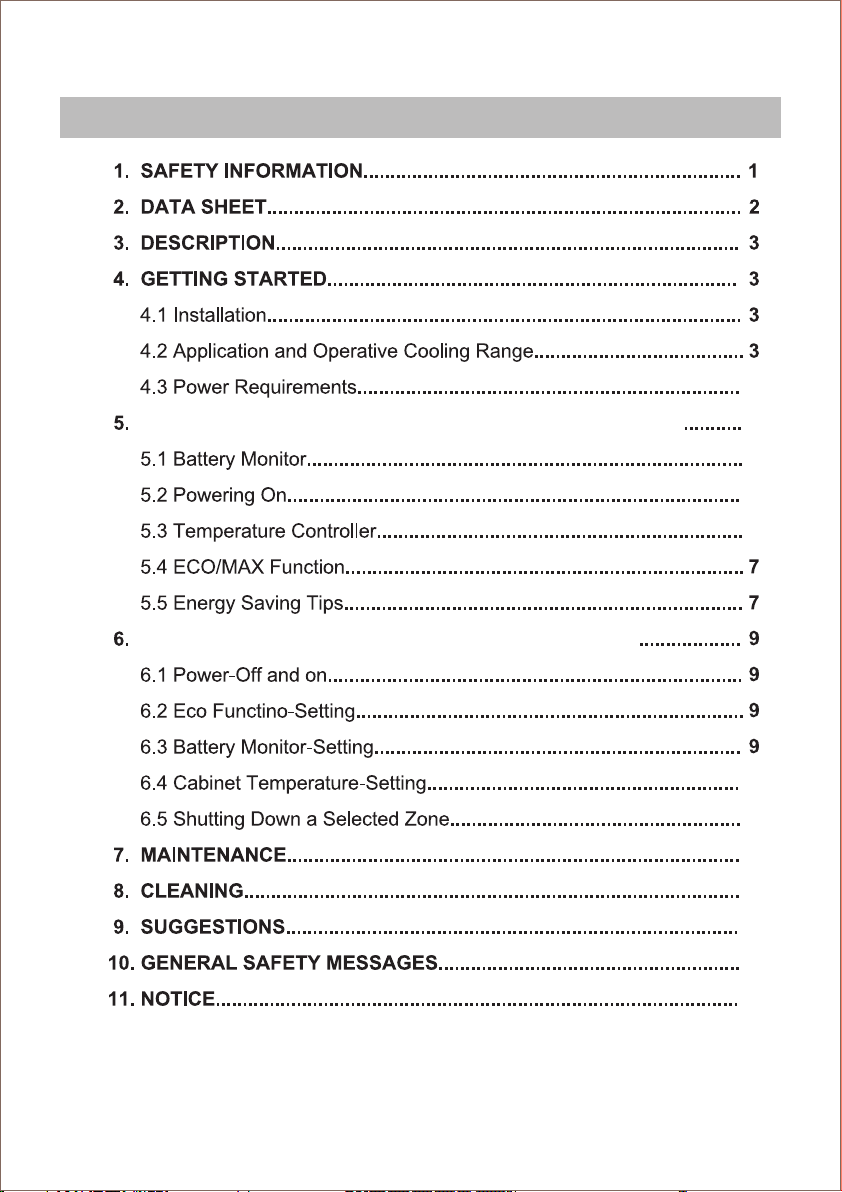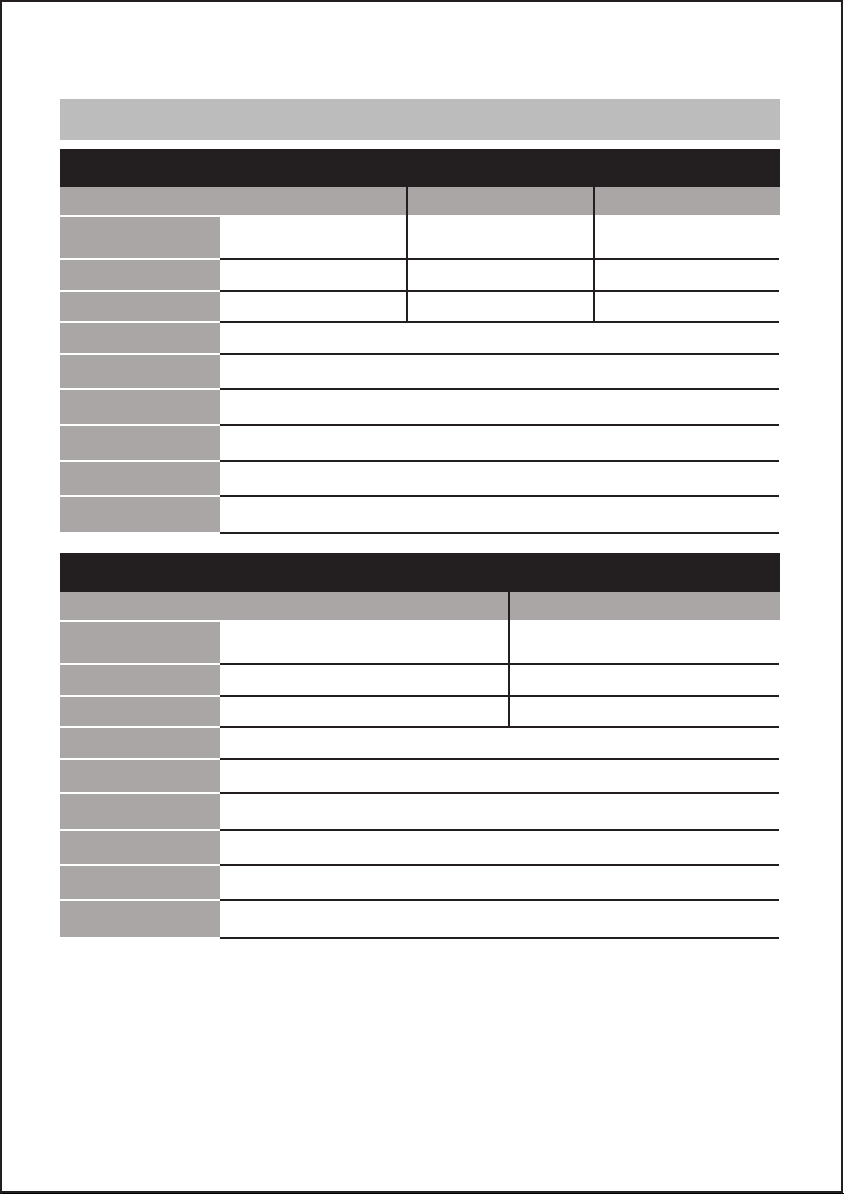1
SAFETY INFORMATION:
Please read this operating manual carefully before starting the appliance. Keep it in a safe place for
future reference. If the appliance is passed on to another person, this instruction manual must be handed
over to the user along with it.
The manufacturer cannot be held liable for damage resulting from improper usage or incorrect operation.
WARNING
● This appliance is not intended for use by persons (including children) with reduced physical, sensory
or mental capabilities, or lack of experience and knowledge, unless they have been given supervision
or instruction concerning use of the appliance by a person responsible for their safety.
● Children should be supervised that they do not play with the appliance.
● Cleaning and user maintenance shall not be carried out by children without supervision.
● Do not store explosive substances such as aerosol cans with a flammable propellant in this appliance.
● Do not use this appliance near direct heat sources, for example, a cooker, radiator or exposing it to
direct sunlight.
● The appliance shall not be exposed to rain. Place the refrigerator on a dry, protected surface, away
from edges.
● Do not use an extension cord.
NOTICE
● No responsible for the damage by ignoring the safety instructions ICECO.
● The use of accessories that are not recommended by ICECO can cause injuries and will
invalidate any warranty that you may have.
● Place the products so that they do not collide against each other or break when the appliance is in
motion.
● If the supply cord is damaged, it must be replaced by the manufacturer, its service agent or similarly
qualified persons in order to avoid a hazard.
● Disconnect the power cable from the plug before carrying out any maintenance.
● Do not place carbonated drinks and gaseous drinks under 0°C(32°F) in this appliance.
INTENDED TO USE
This appliance is intended to be used in household and similar applications such as:
● Staff kitchen areas in shops, offices and other working environments;
● Farm houses and by clients in hotels, motels and other residential type environments;
● Bed and breakfast type environments;
● Catering and similar non-retail applications.
CAUTION
● Keep ventilation openings, clear of obstruction in the appliance enclosure or in the built-in structure.
● Do not use electrical appliances inside the food storage compartments of the appliance, unless they
are of the type recommended by ICECO.
● Do not place ice or liquids which are not sealed in containers within the refrigerator.
● Do not place hot products or hot food in this appliance.
CORRECT DISPOSAL OF THIS PRODUCT:
To prevent possible harm to the environment or human health from uncontrolled waste disposal, recycle
it responsibly to promote the sustainable reuse of material resources. To return your used device, please
use the recovery systems or contact the retailer that they can take this product for environmental safe
recycling.
● Risk of child entrapment.
Before you throw away your old refrigerator or freezer:
● Take off the doors.
● Leave the shelves in place so that children may not easily climb inside.
DANGER: