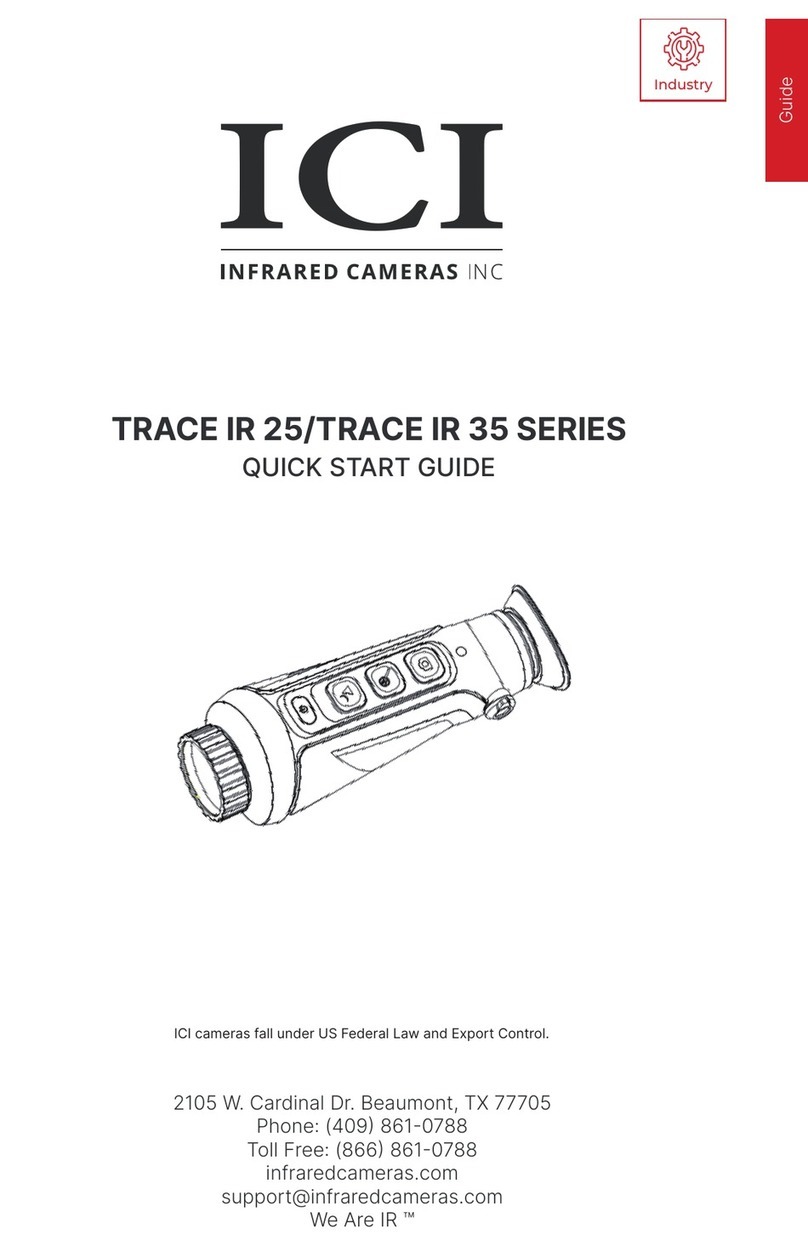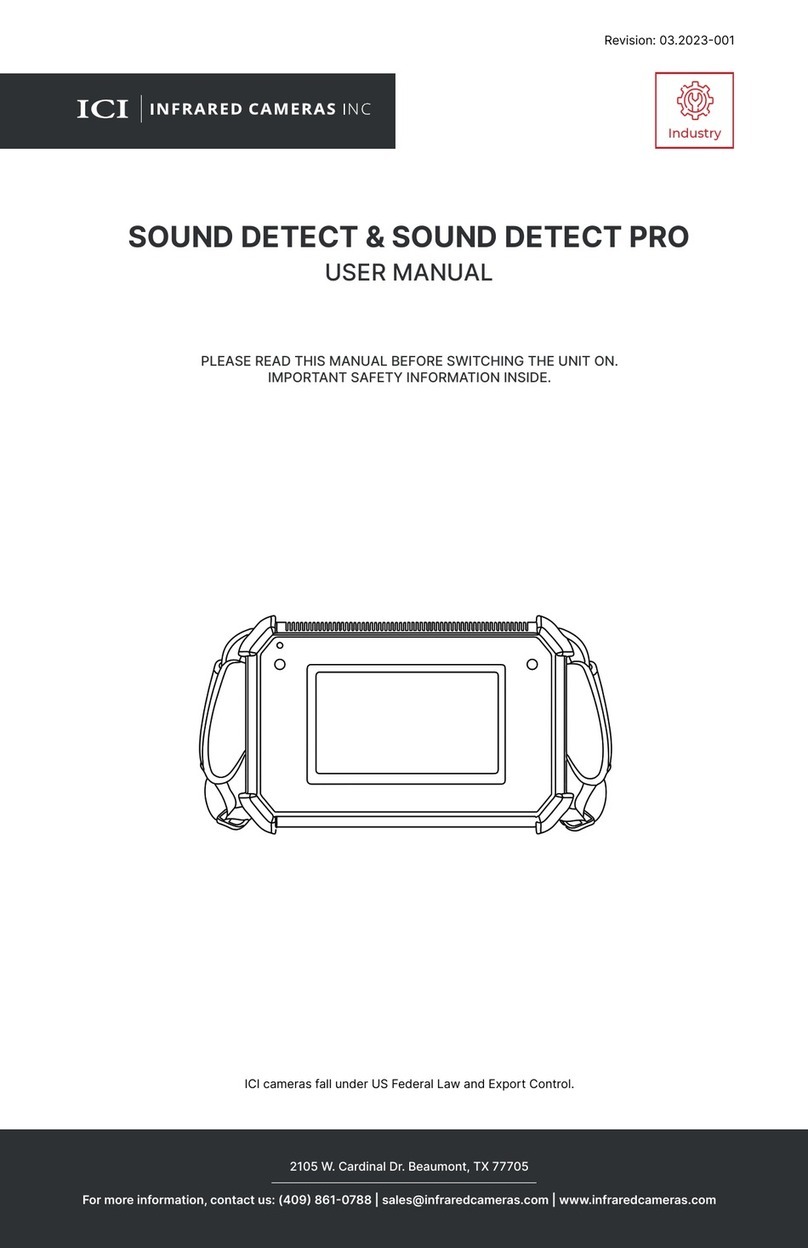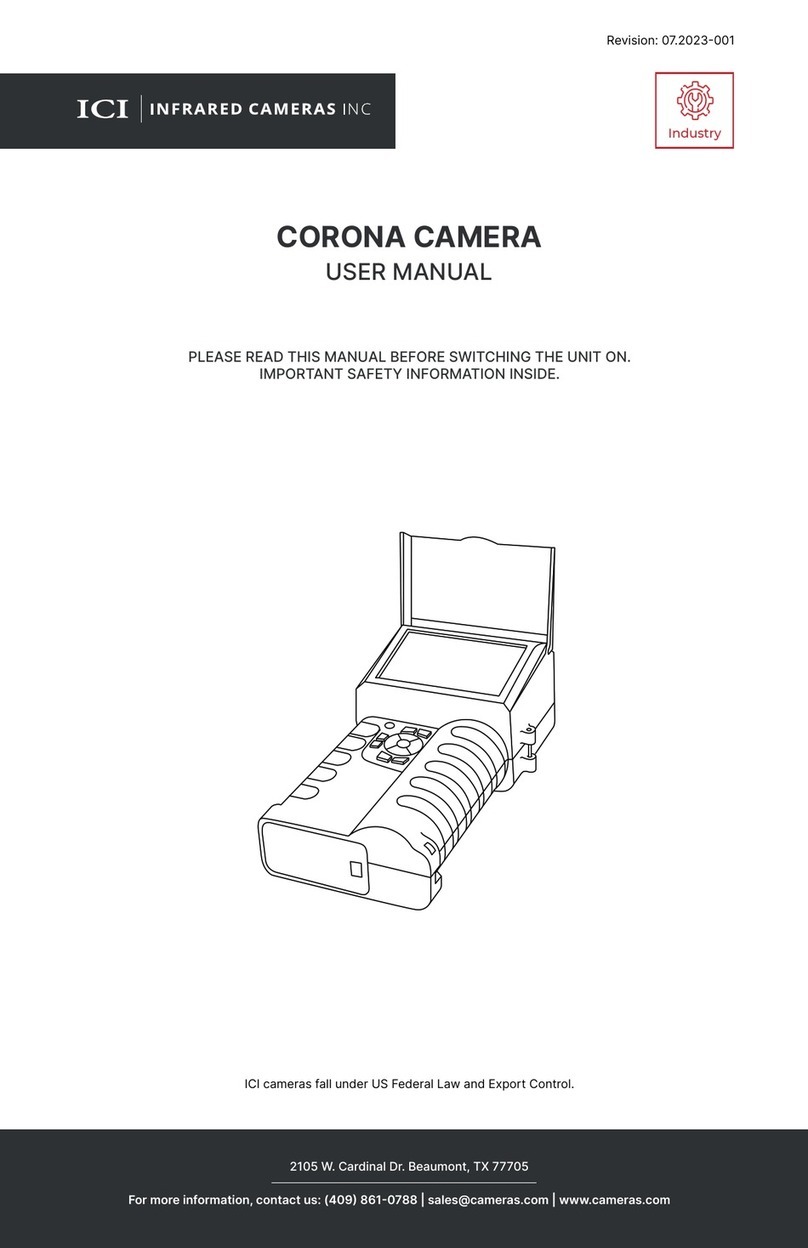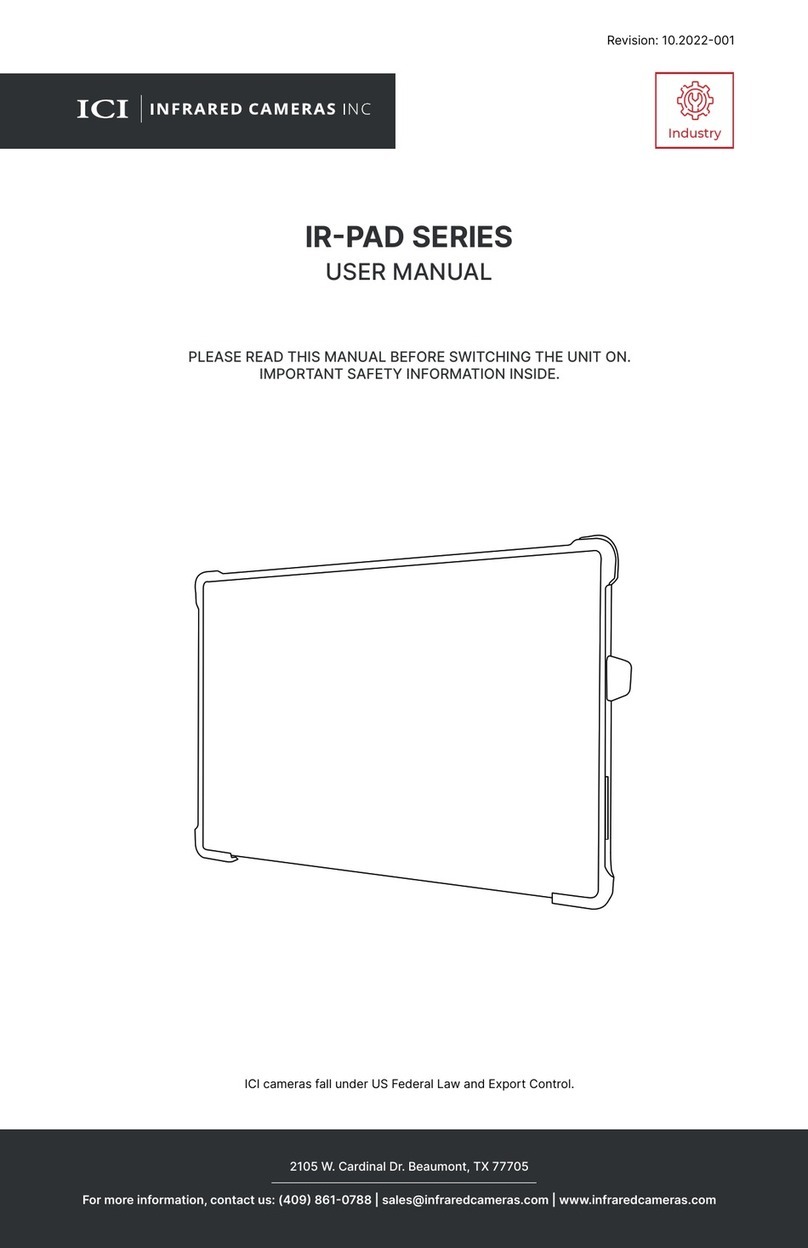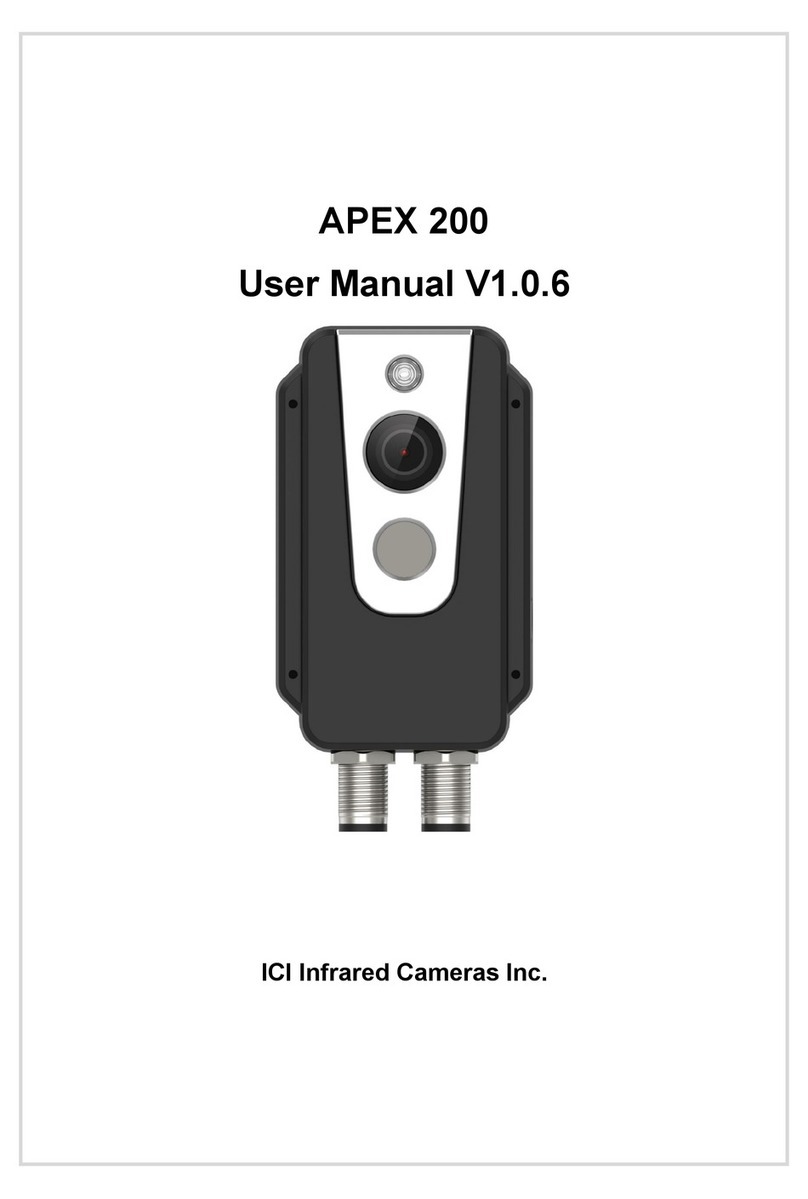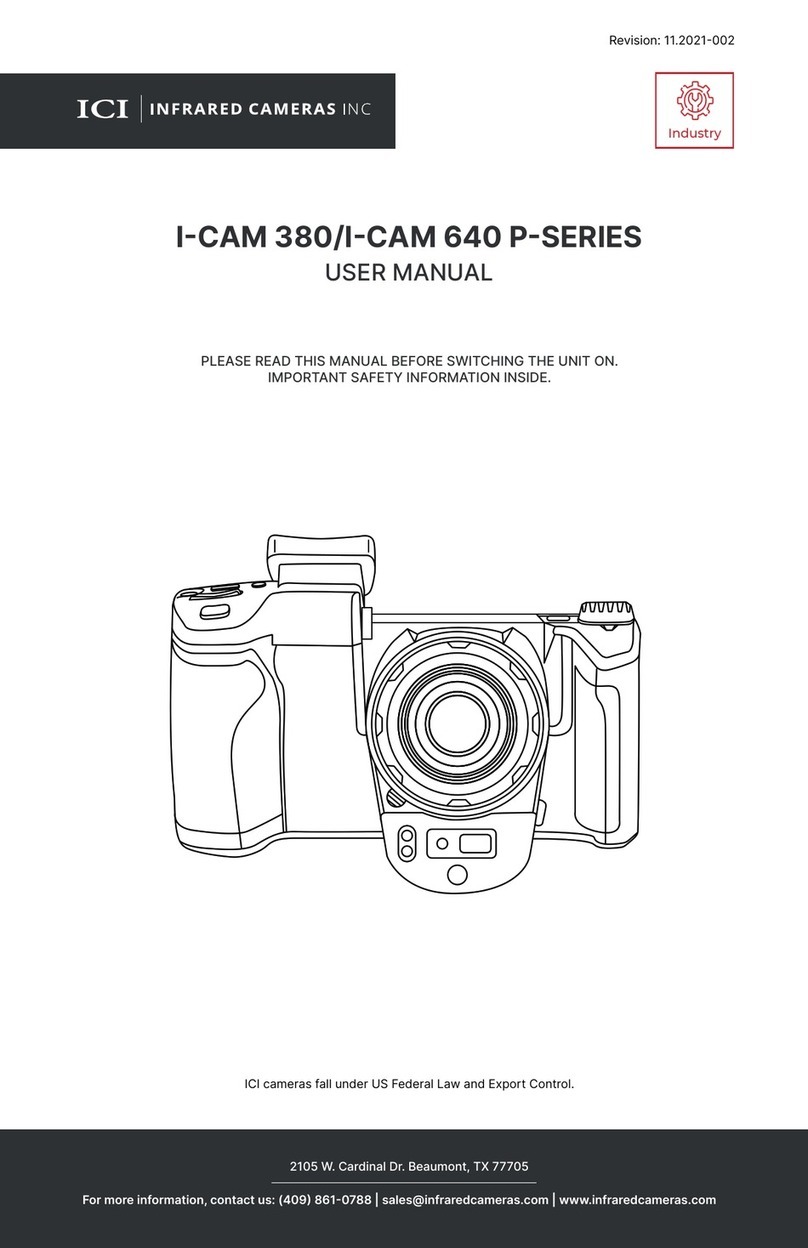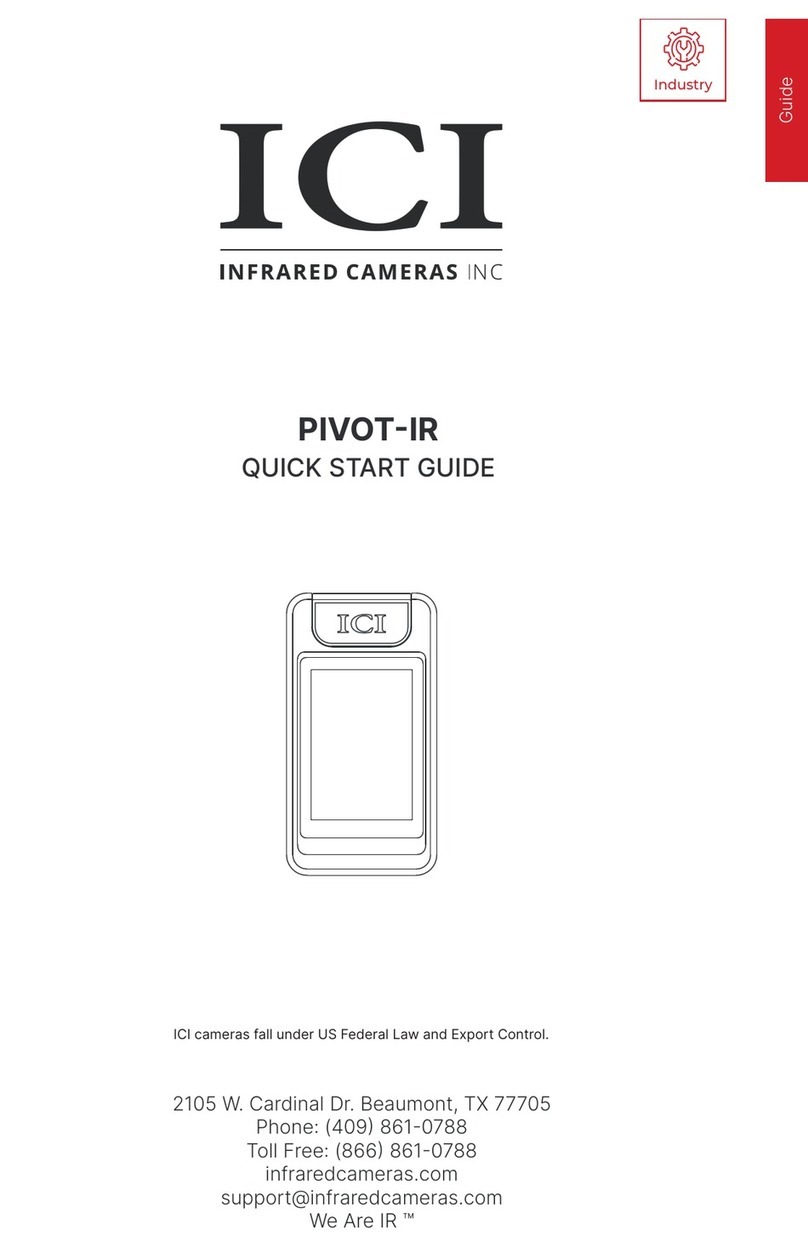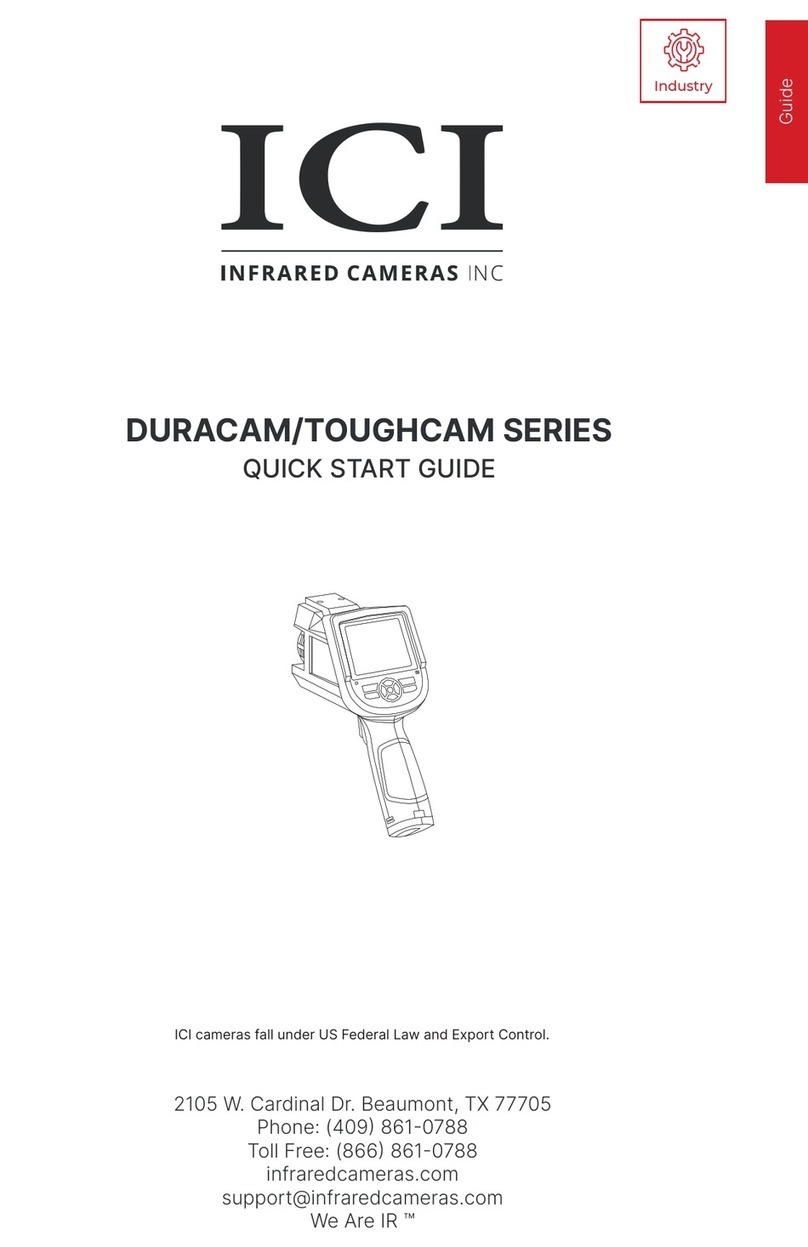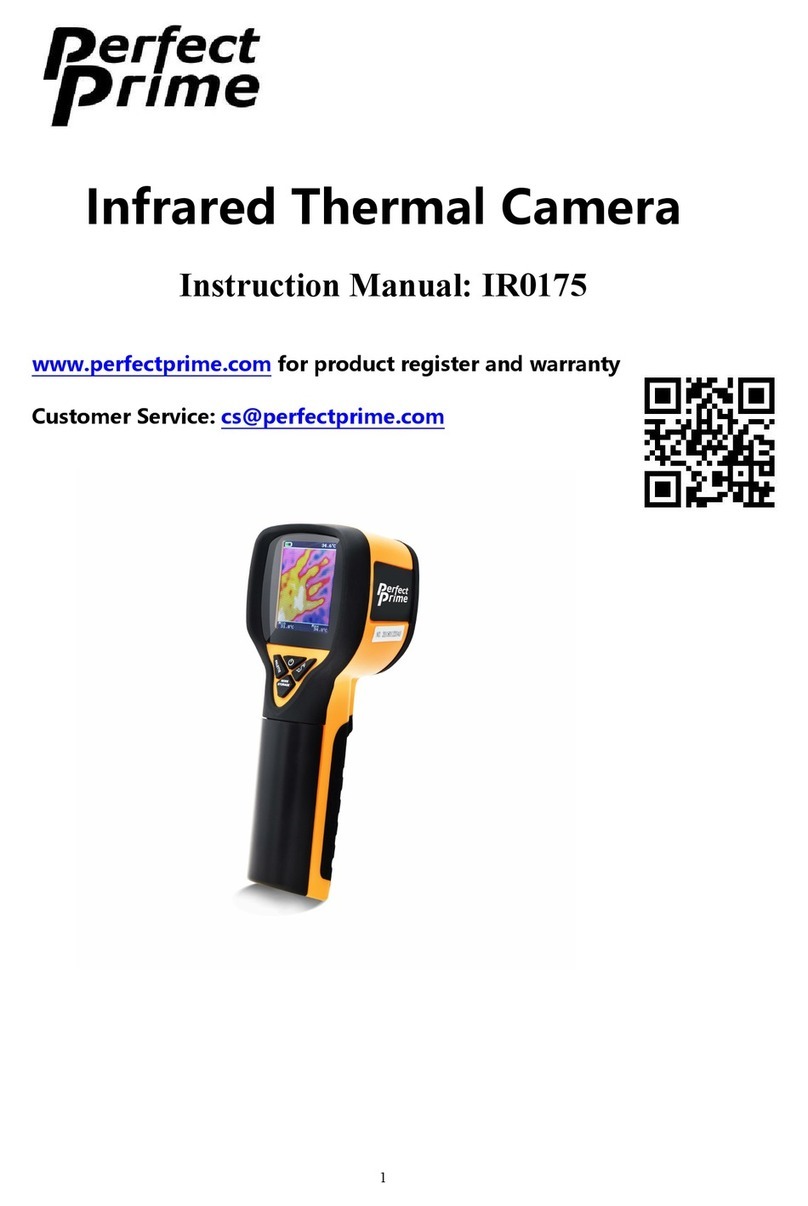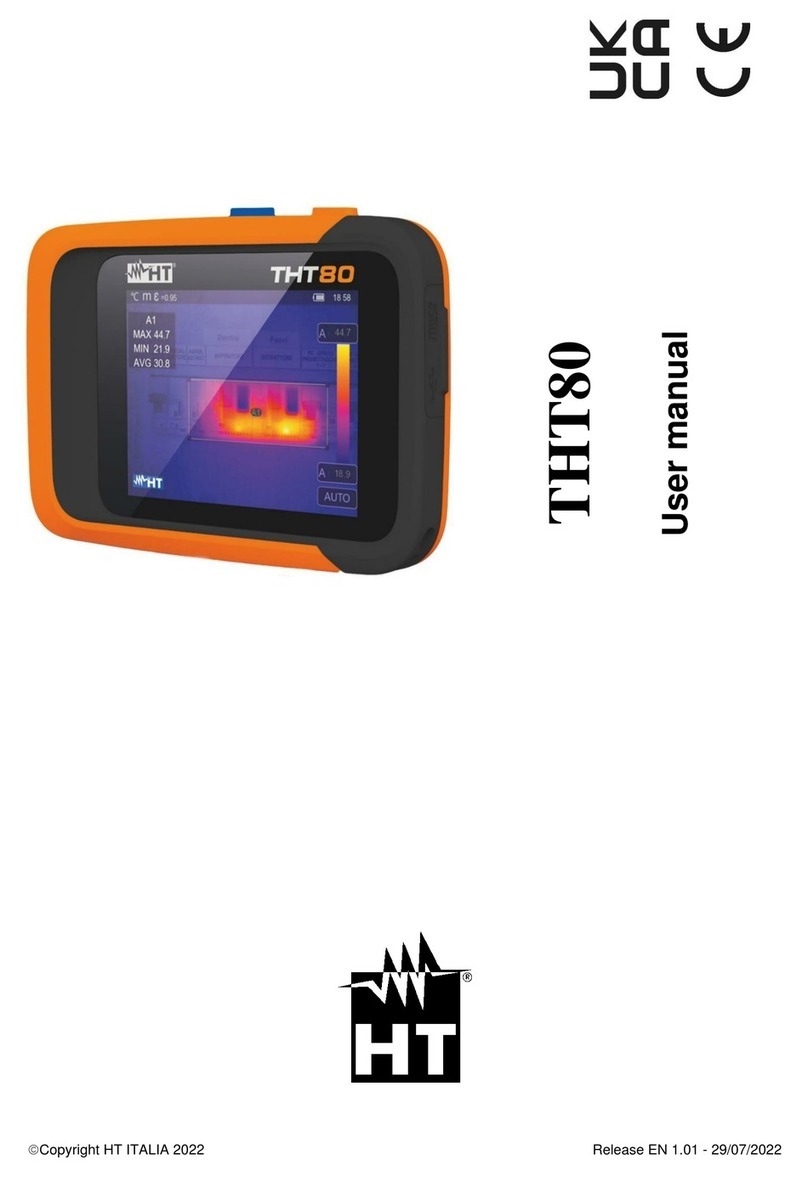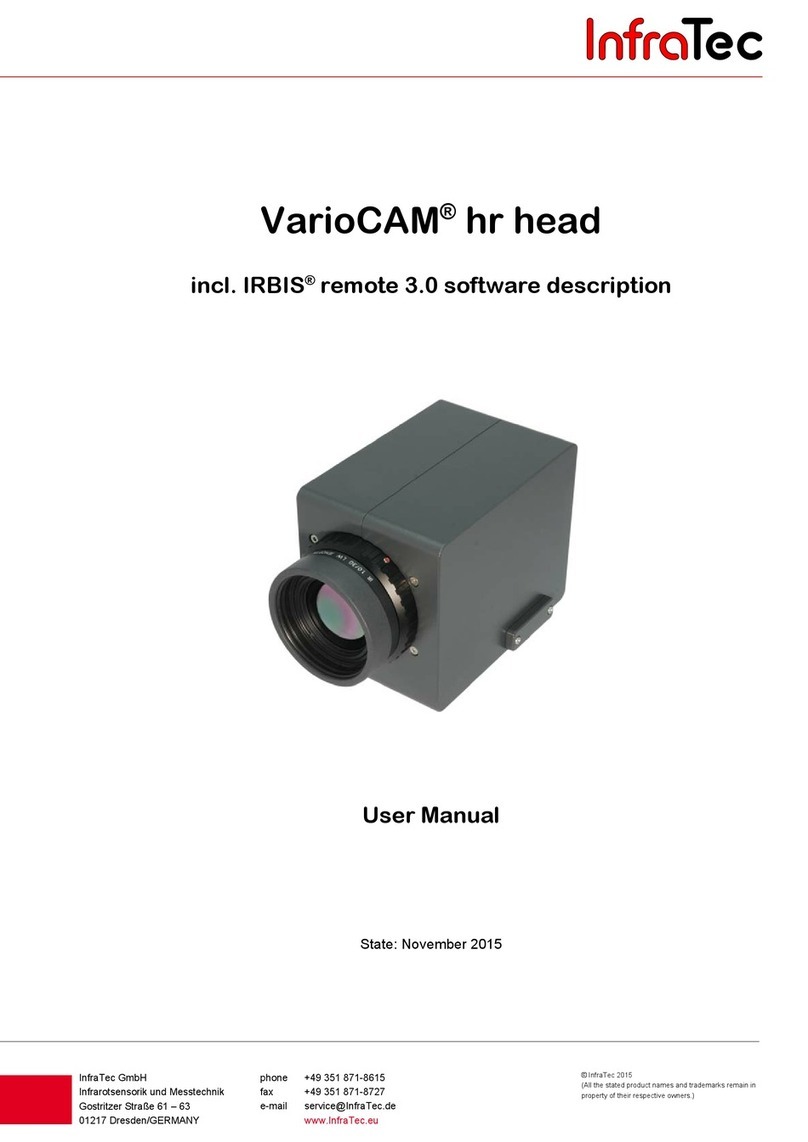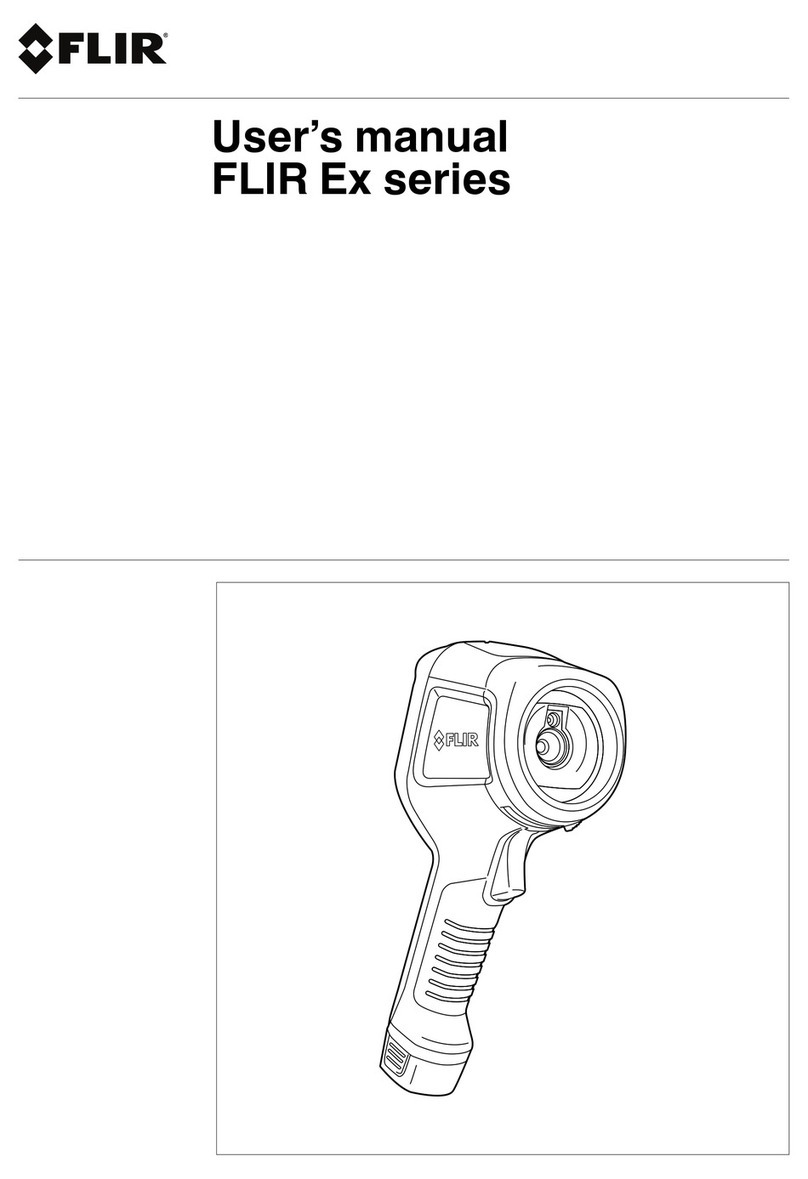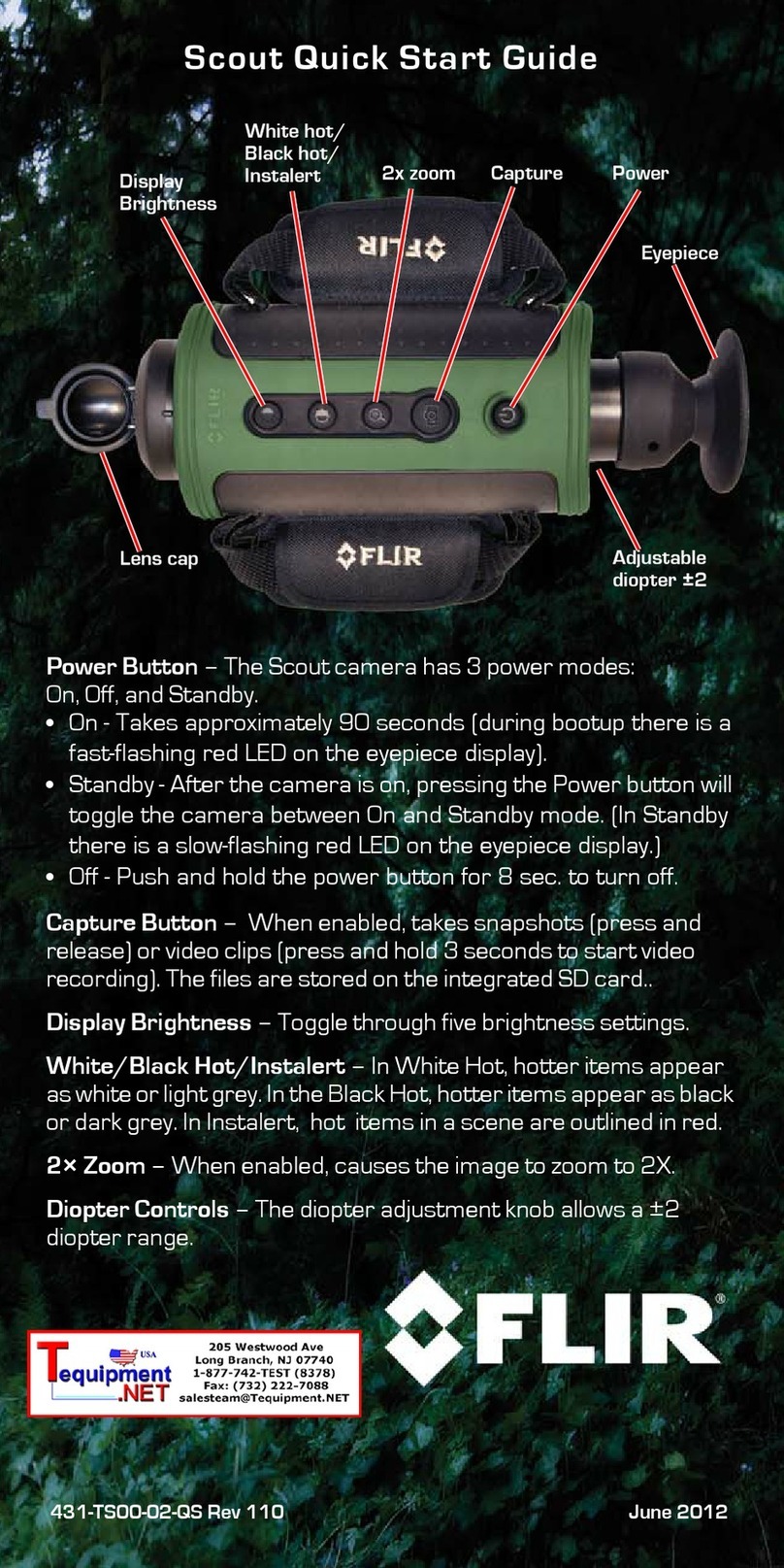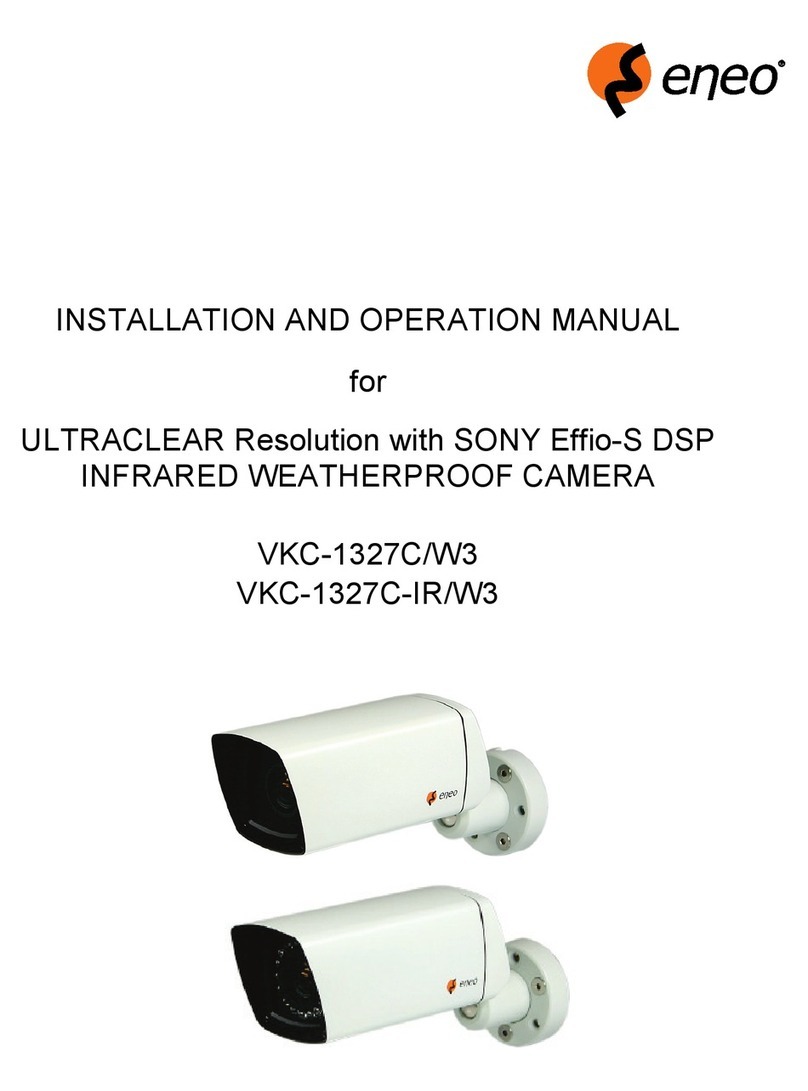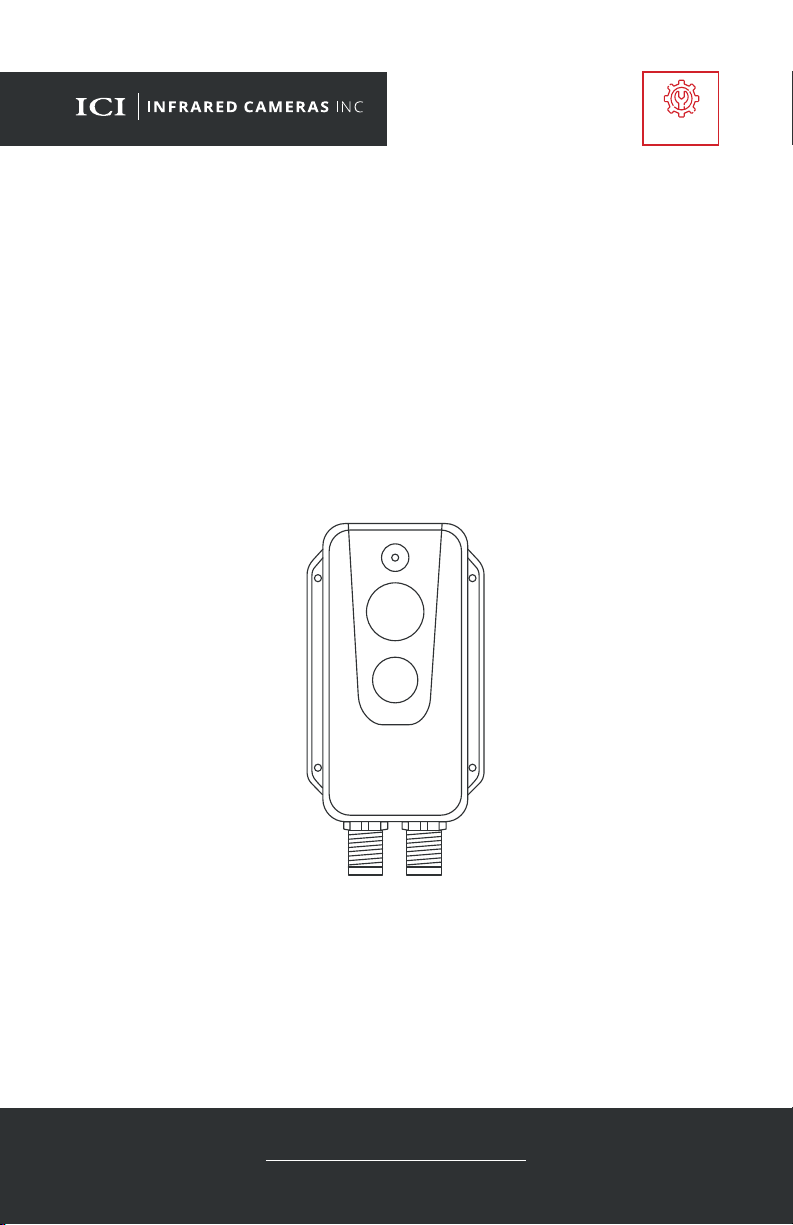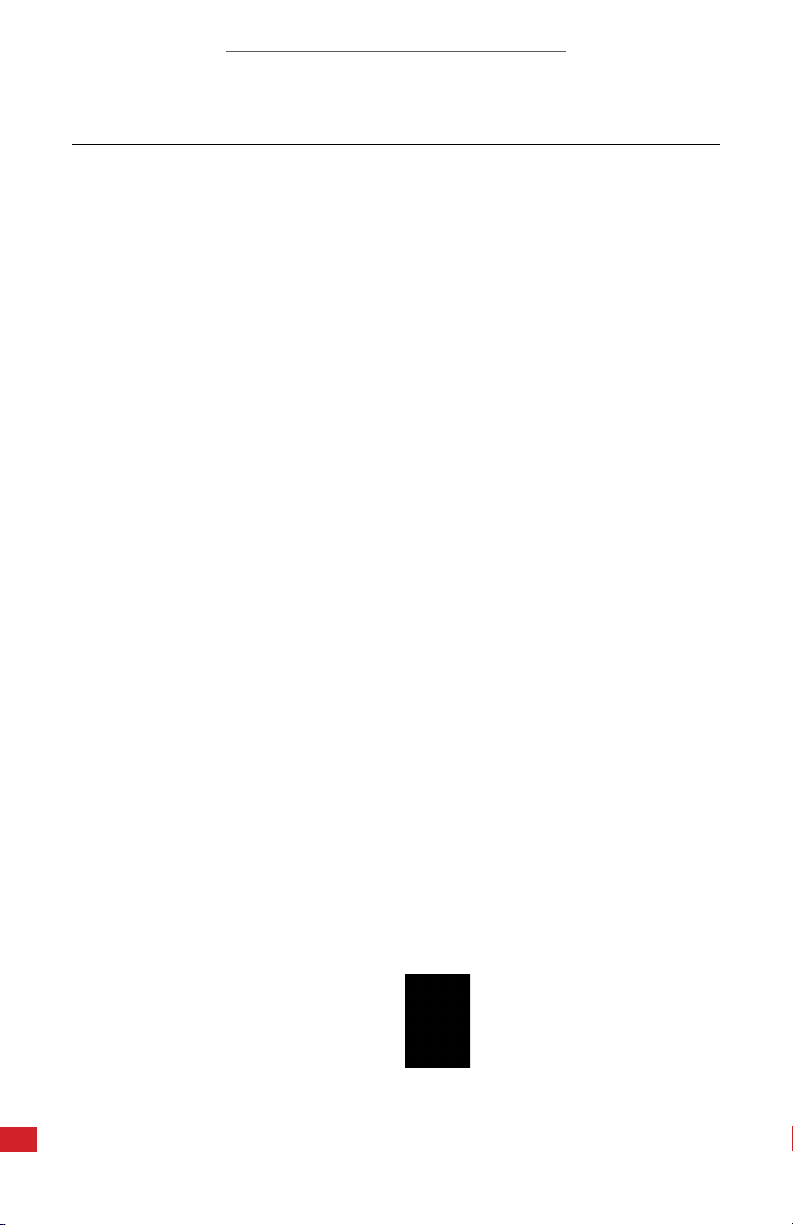APEX 200 USER MANUAL
3
Disclaimers ���������������������������������������������������������� 5
1-1 Terms and Conditions.........................................................................5
1-2 U.S. Government Regulations .............................................................5
1-3 Copyright .............................................................................................5
1-4 Quality Assurance ...............................................................................5
1-5 Customer Help .....................................................................................5
User Notice����������������������������������������������������������� 6
2-1 Calibration...........................................................................................6
2-2 Accuracy .............................................................................................6
2-3 Cybersecurity.....................................................................................6
2-4 Disposal of Electronic Waste ............................................................6
2-5 Intended Use ..................................................................................... 7
2-6 Manual Update ................................................................................... 7
2-7 Scope of Application .........................................................................7
2-8 Authoritative Versions ...................................................................... 7
2-9 Training ..............................................................................................8
Safety Information ��������������������������������������������������� 9
Technical Specifications �������������������������������������������� 11
Structure ����������������������������������������������������������� 13
5-1 Appearance and Definitions of Interface ....................................... 13
5-2 Pin Configuration for Interfaces...................................................... 14
.....................................
...................................
Package Includes ��������������������������������������������������� 15
Quick Start Instructions ��������������������������������������������� 16
7-1 Option 1: Rear Housing Installation ................................................. 16
7-2 Option 2: Front Housing Installation................................................. 18
Operation Instructions ����������������������������������������������20
8-1 Power On/Off the Device .................................................................20
8-2 Manual IP Address Configuration.................................................... 21
8-3 Alarms............................................................................................... 21
...........................................................................
........................................................................
Virtual Monitoring System Software���������������������������������22
9-1 Recommended System Requirements............................................22
9-2 Software Installation .......................................................................22
9-3 Uninstall the Software .....................................................................24
Protocols������������������������������������������������������������25
10-1 Modbus TCP (M12 8-pin) ................................................................25
10-2 MQTT.................................................................................................25
Cleaning and Maintenance ������������������������������������������33
1.
2.
3.
4.
5.
6.
7.
8.
9.
10.
11.
Contents