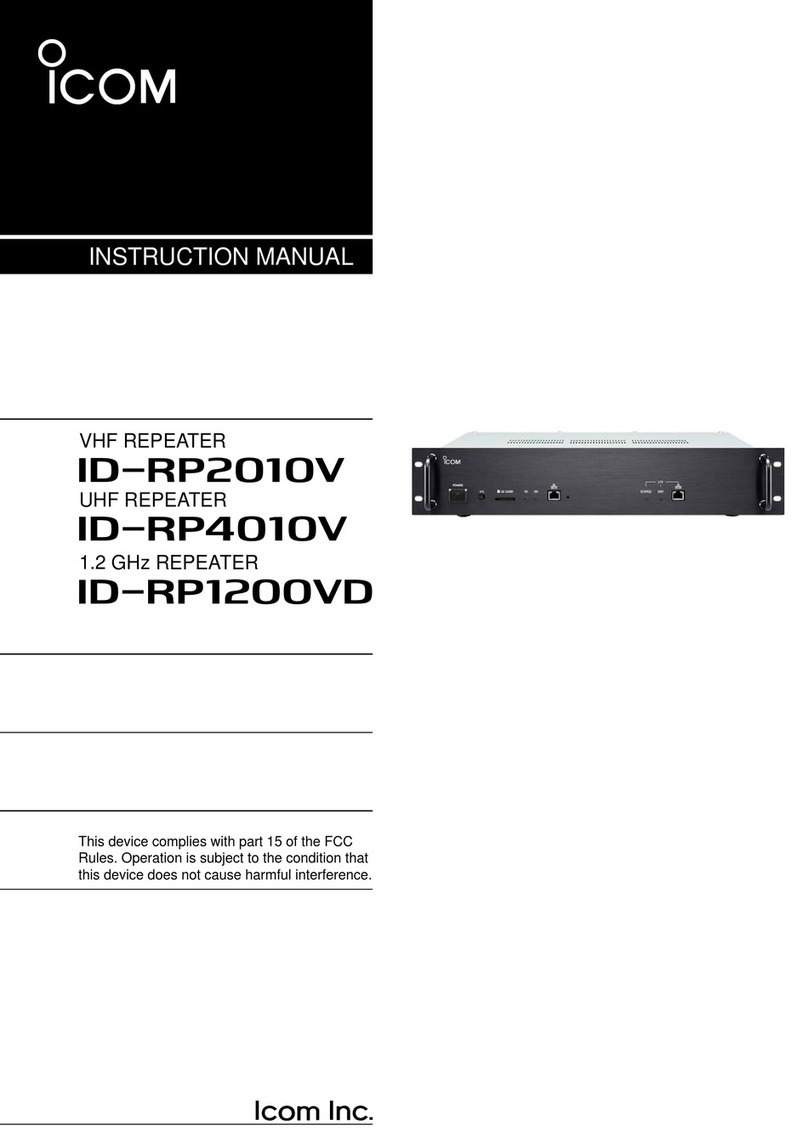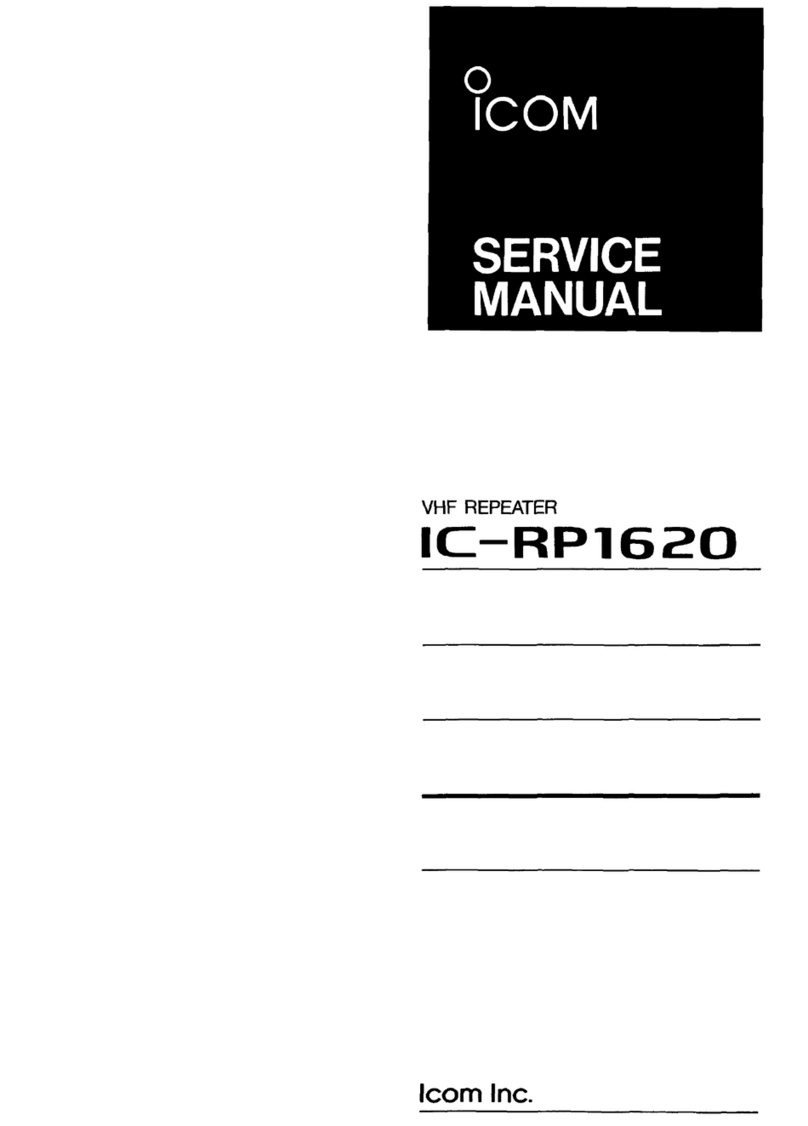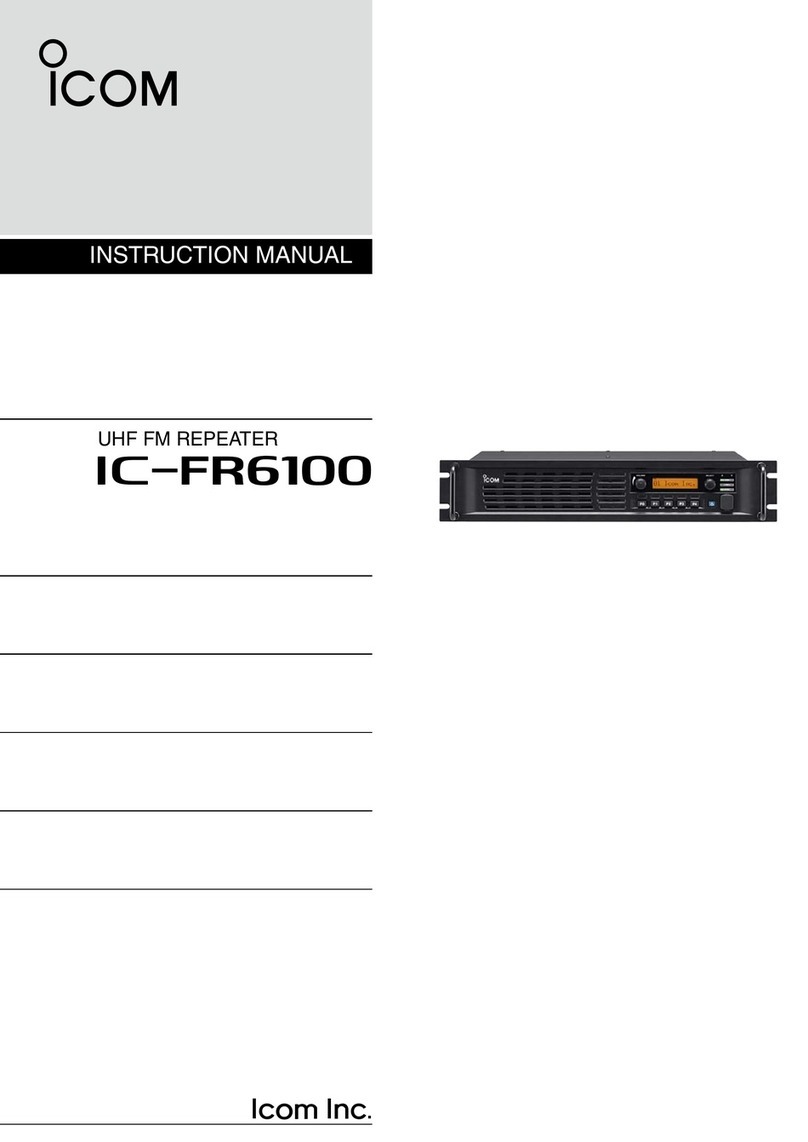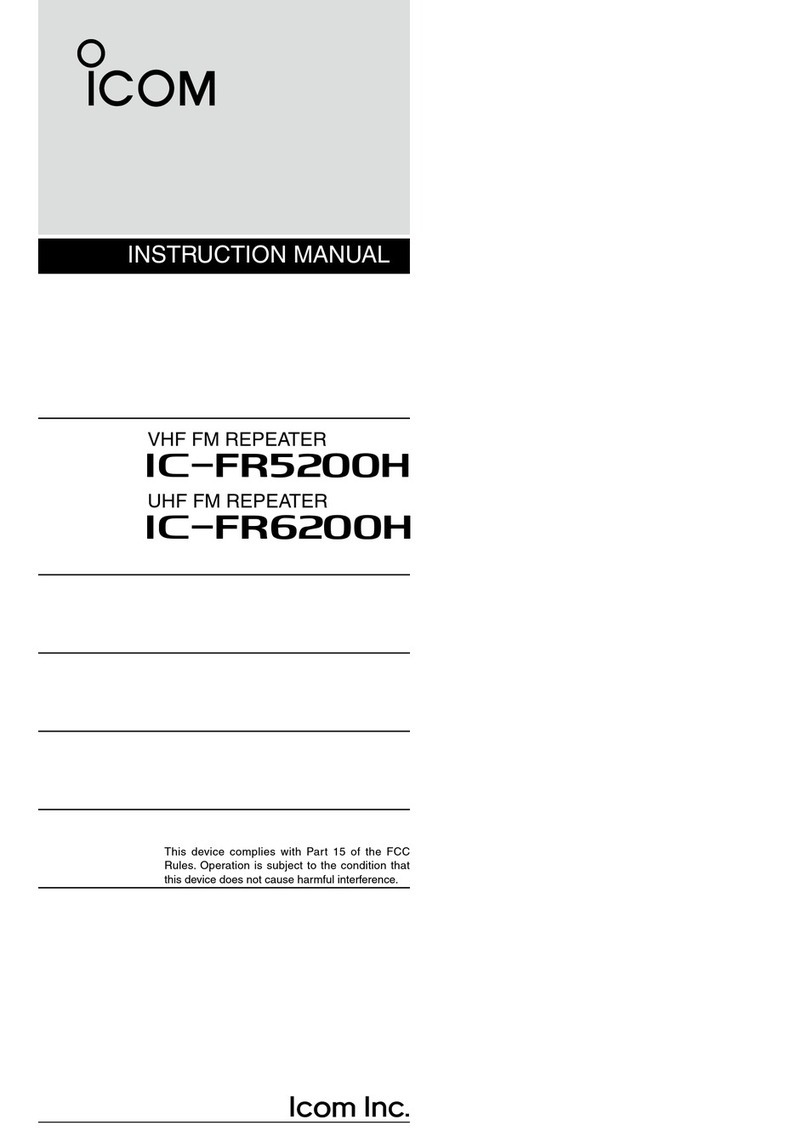WARNING HIGH VOLTAGE! NEVER
attach an antenna or internal antenna connector
during transmission. This may result in an
electrical shock or burn.
WARNING HIGH VOLTAGE! NEVER
install the antenna at any place that person touch
the antenna easily during transmission. This may
result in an electrical shock or burn.
apply AC to the [BATTERY] terminals
on the repeater rear panel. This could cause a
re or damage the repeater.
apply more than 16 V DC, such as a
24 V battery, to the [BATTERY] terminals on the
repeater rear panel. This could cause a re or
let metal, wire or other objects touch
any internal part or connectors on the rear panel
of the repeater. This may result in an electric
expose the repeater to rain, snow or
using or placing the repeater in areas
with temperatures below –30°C (–22°F) or above
+60°C (+140°F). Be aware that temperatures
on a vehicleʼs dashboard can exceed 80°C
(+176°F), resulting in permanent damage to the
repeater if left there for extended periods.
placing the repeater in excessively dusty
environments or in direct sunlight.
putting anything on top of the repeater.
This will obstruct heat dissipation.
Place the repeater in a secure place to avoid
inadvertent use by children.
The heatsink will become hot
when operating the repeater continuously for long
connected, set the repeaterʼs RF output power
to less than the linear ampli erʼs maximum
input level, otherwise, the linear ampli er will be
Use Icom microphones only (optional). Other
manufacturerʼs microphones have different pin
assignments, and connection to the
series may damage the repeater.
This repeater is intended for use
as a xed base station with the antenna located
outdoors on the rooftop or on antenna tower,
or indoors with the antenna located near the
The Icom America Systems logo is a trademark
The Icom America Systems logo is a trademark
Thank you for purchasing the
series VHF/UHF FM REPEATER.
The Repeater is designed and built with Icomʼs
state of the art technology and craftsmanship.
With proper care, this product should provide
you with years of trouble-free operation.
Please read these instructions thoroughly
ANTENNA RELAY INSTALLATION
INSTRUCTIONS
VHF FM REPEATER
UHF FM REPEATER