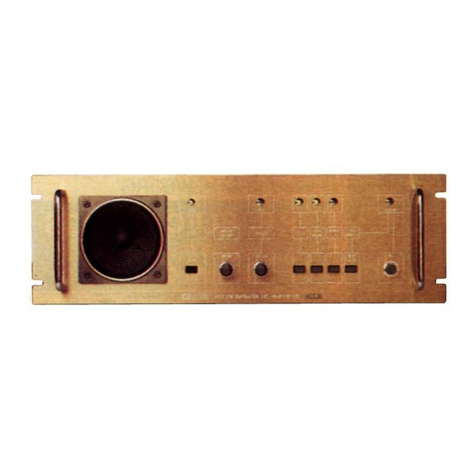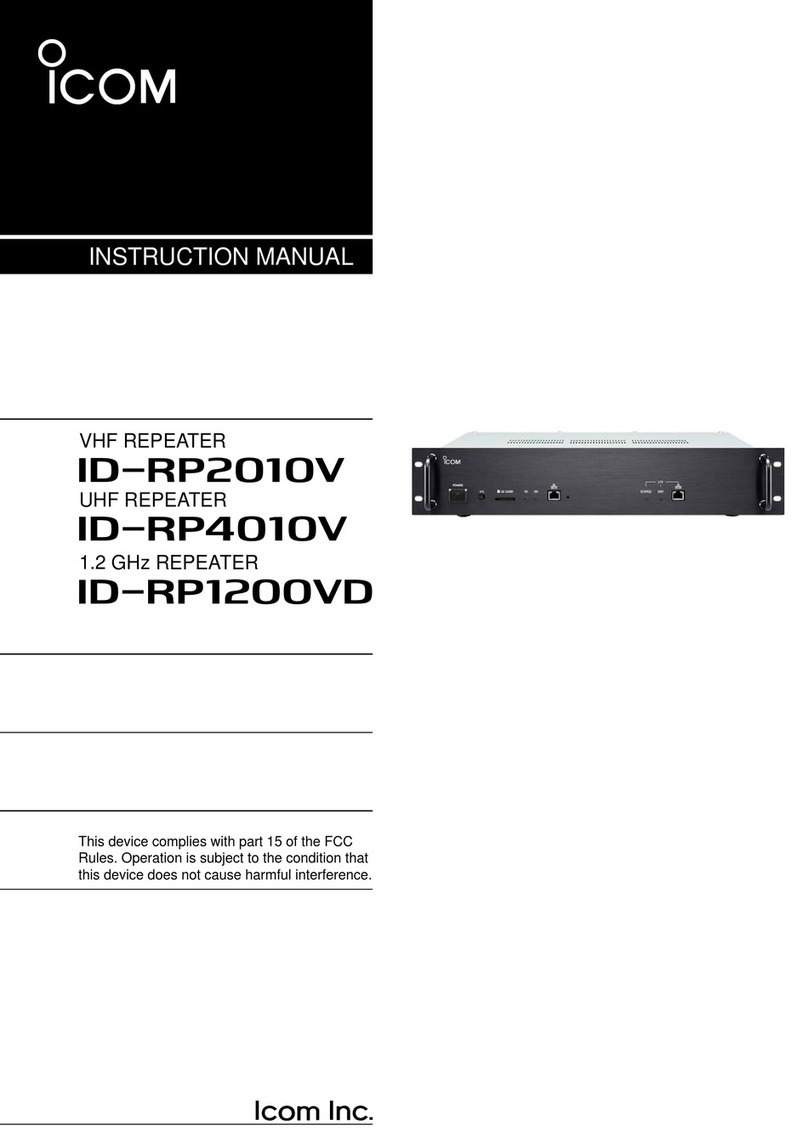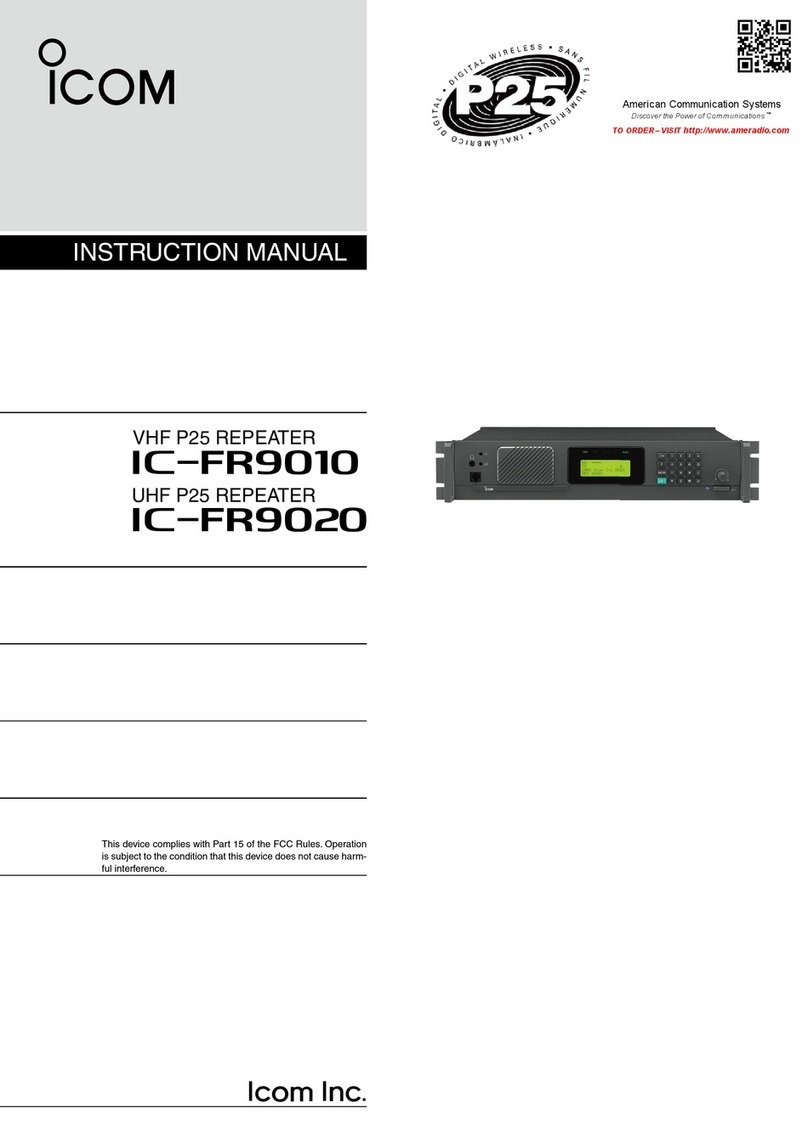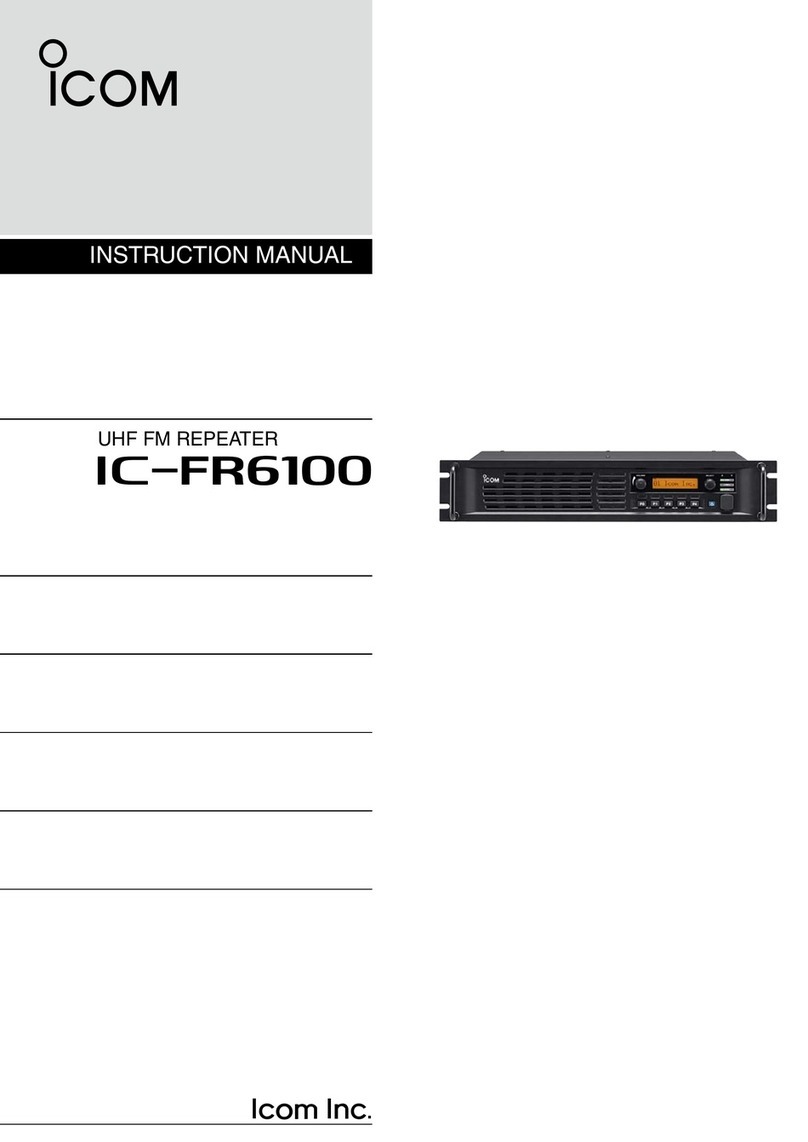Page 2
Icom America, Inc.
2380 116
th
Ave NE
Bellevue, WA 98004
425.454.7619
Operating in the Adjustment Mode
•Change the adjustment frequency channel (+1). : Push the [CH-UP] button.
•Change the adjustment frequency channel (–1). : Push the [CH-DN] button.
•Change the next adjustment item. : Push the [PROG] button.
•Adjust the specified value (+1). : Push the [PRT/BASE] button.
•Adjust the specified value (–1). : Push the [MONI] button.
Adjustment Mode Channel List
Important: After changing any setting in the following table, be sure to push the
[CH-UP] buttons to lock the settings. Failure to lock the settings will cause channel to
revert to the original settings.
CH RX TX LCD DISPLAY W/N ADJUSTMENT
A01 173.925 173.725 A01 LW TXREF *** W TVCO/RVCO adjustment. Reference frequency
adjustment.
A02 173.925 173.725 A02 LW HRTUN *** W RX sensitivity adjustment.
A03 162.075 162.275 A03 LW MRTUN *** W RX sensitivity adjustment.
A04 150.075 150.275 A04 LW LRTUN *** W RX sensitivity adjustment.
A05 150.075 150.275 A05 LW RPTSQL *** W RPT SQL adjustment.
A06 162.075 162.275 A06 HW POWER *** W TX power adjustment.
A07 162.075 162.275 A07 LW M DEV *** W TX modulation adjustment.
A08 150.075 150.275 A08 LW LMODC*** W TX modulation adjustment.
A09 173.925 173.725 A09 LW HMODC*** W TX modulation adjustment.
A10 162.075 162.275 A10 LW CTCDEV*** N CTCSS modulation adjustment
A11 162.075 162.275 A11 LW DTCADJ *** W DTCS modulation adjustment.
A12 162.075 162.275 A12 LN CTCDEV *** N CTCSS modulation adjustment. (NARROW)
A13 160.275 165.275 A13 LW RPTAF *** W RPT modulation adjustment. (WIDE)
A14 160.275 165.275 A14 LN RPTAF *** N RPT mod adjustment. (NARROW)