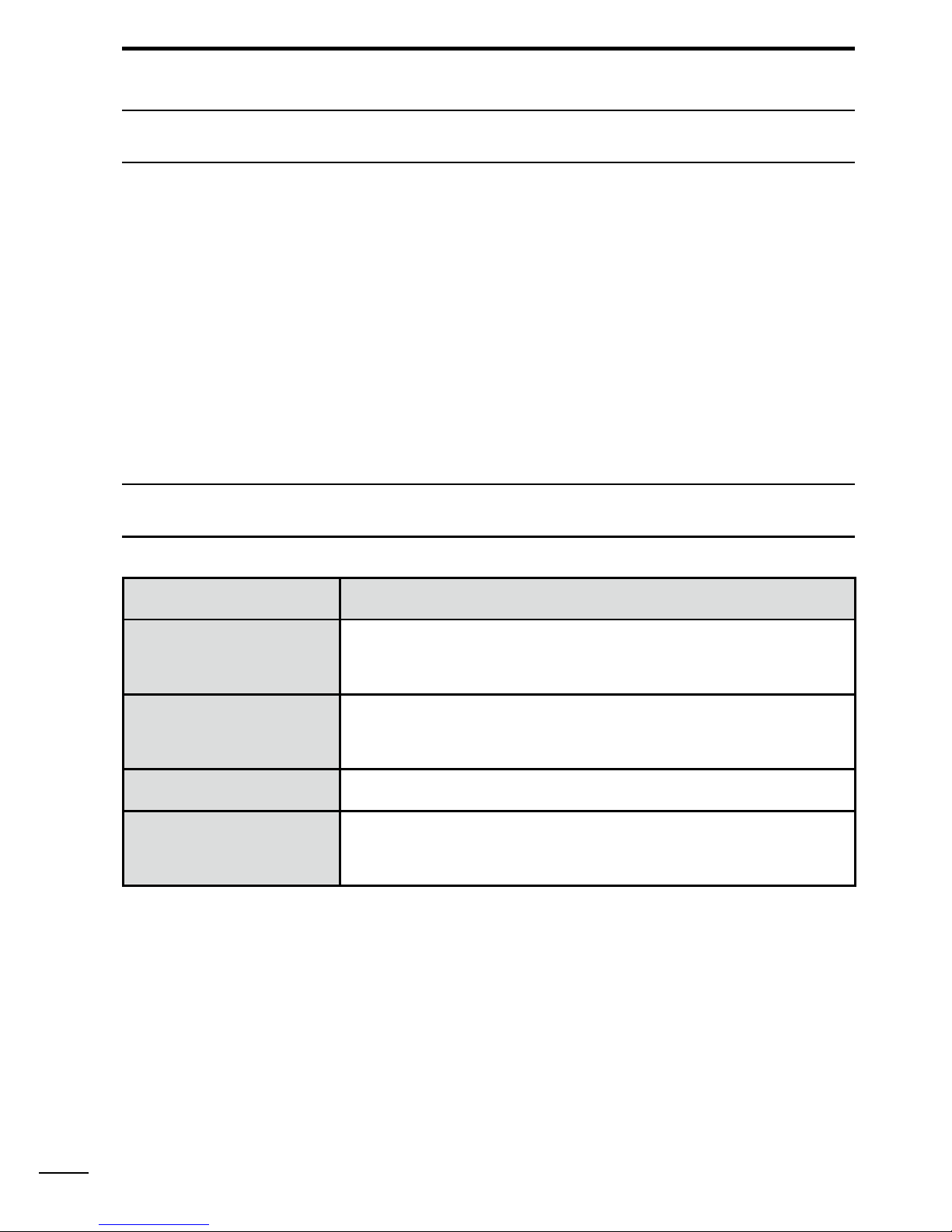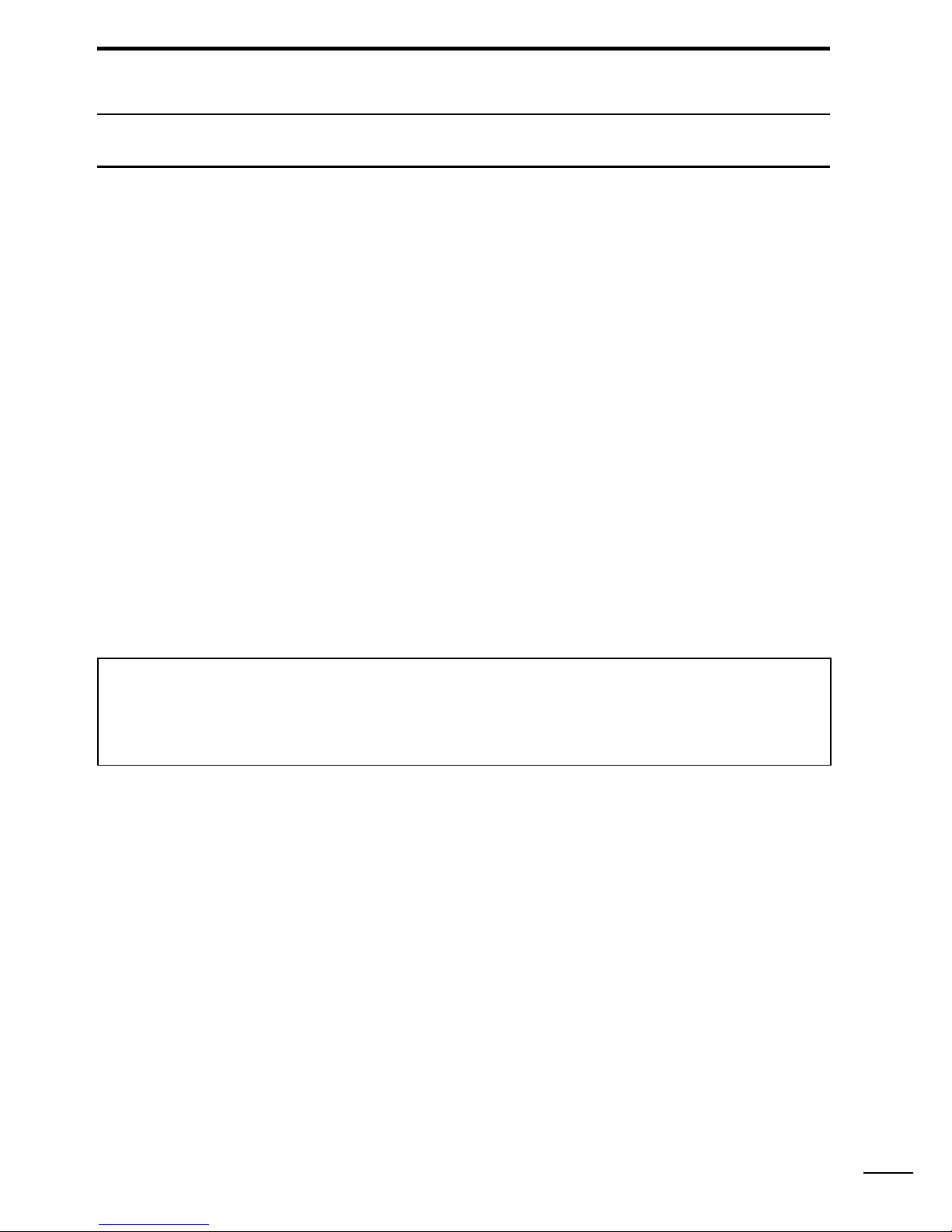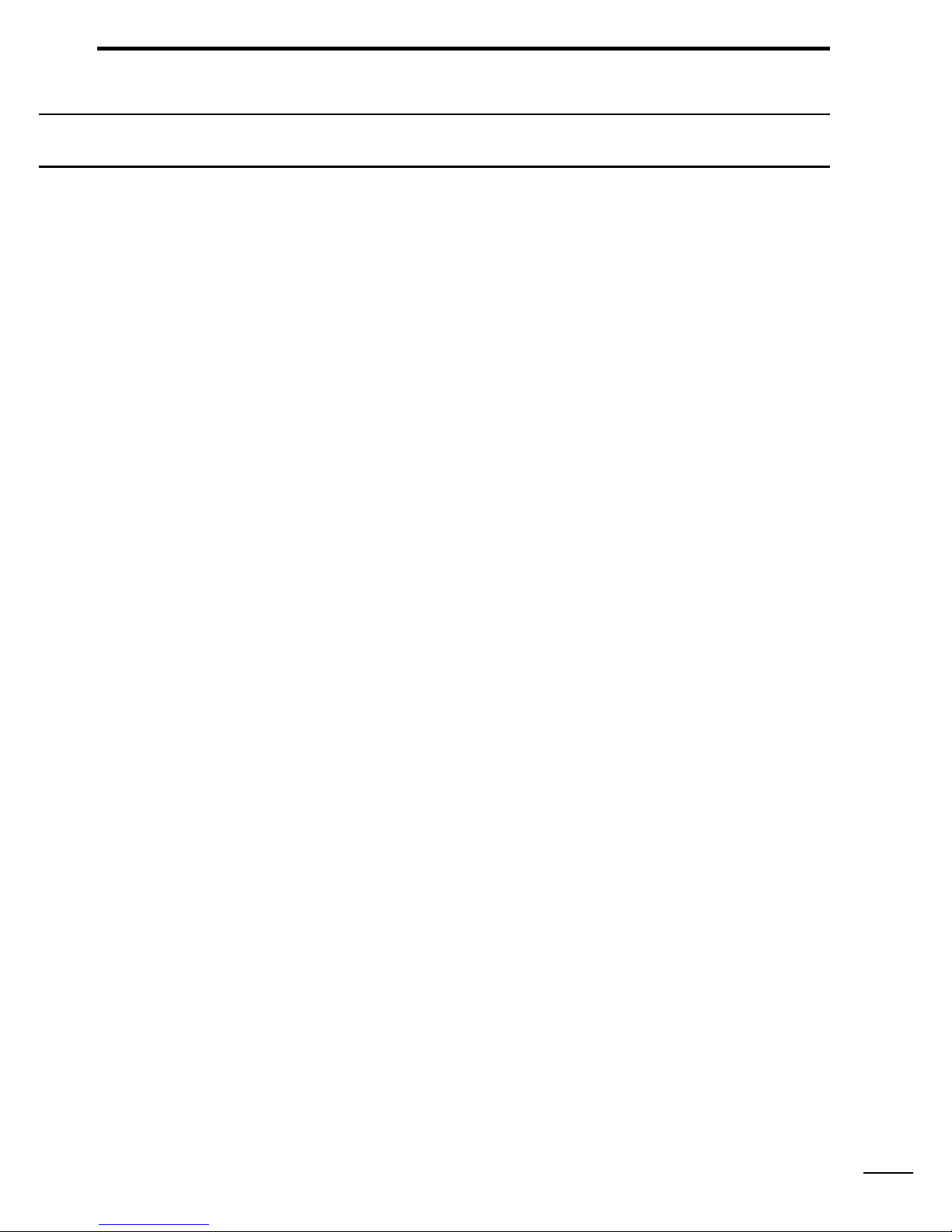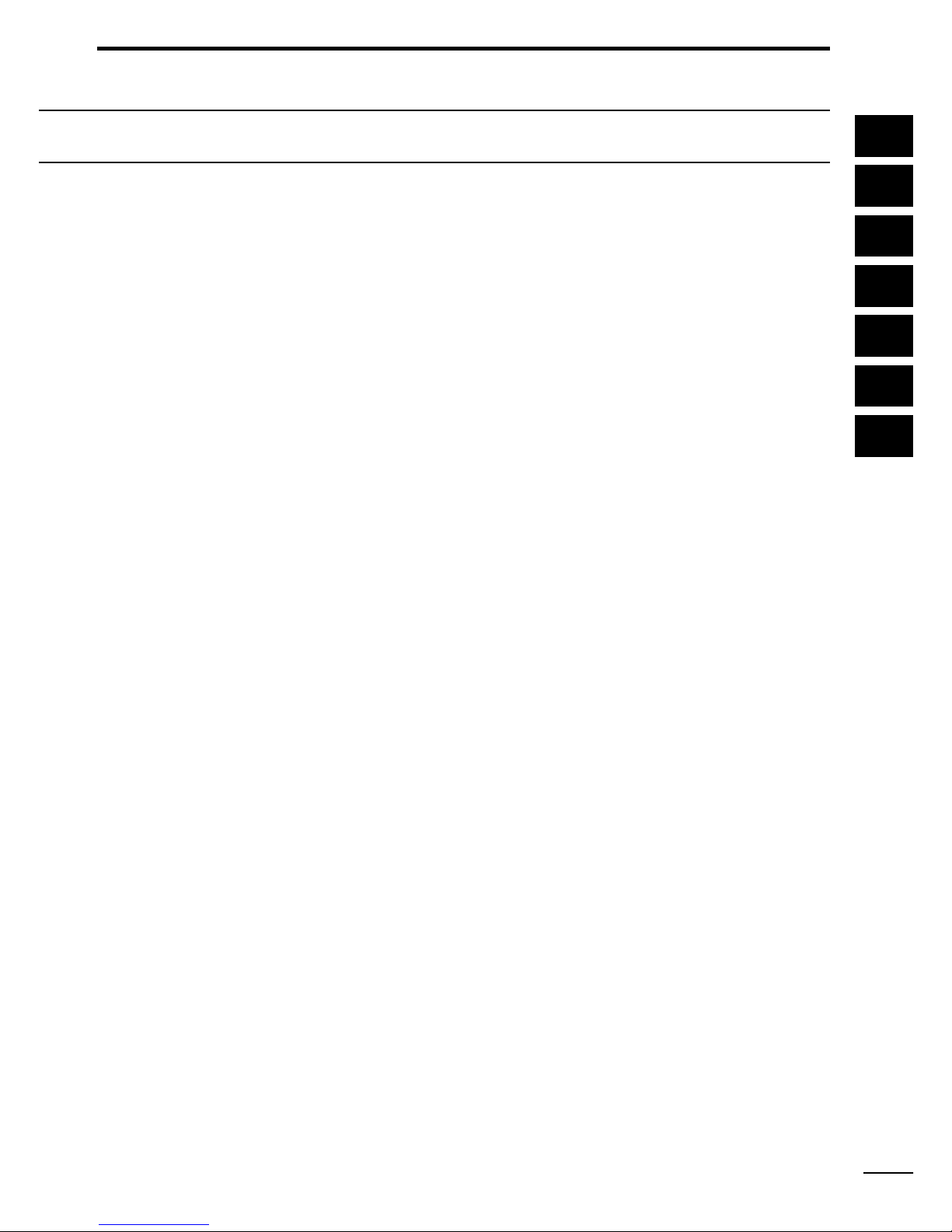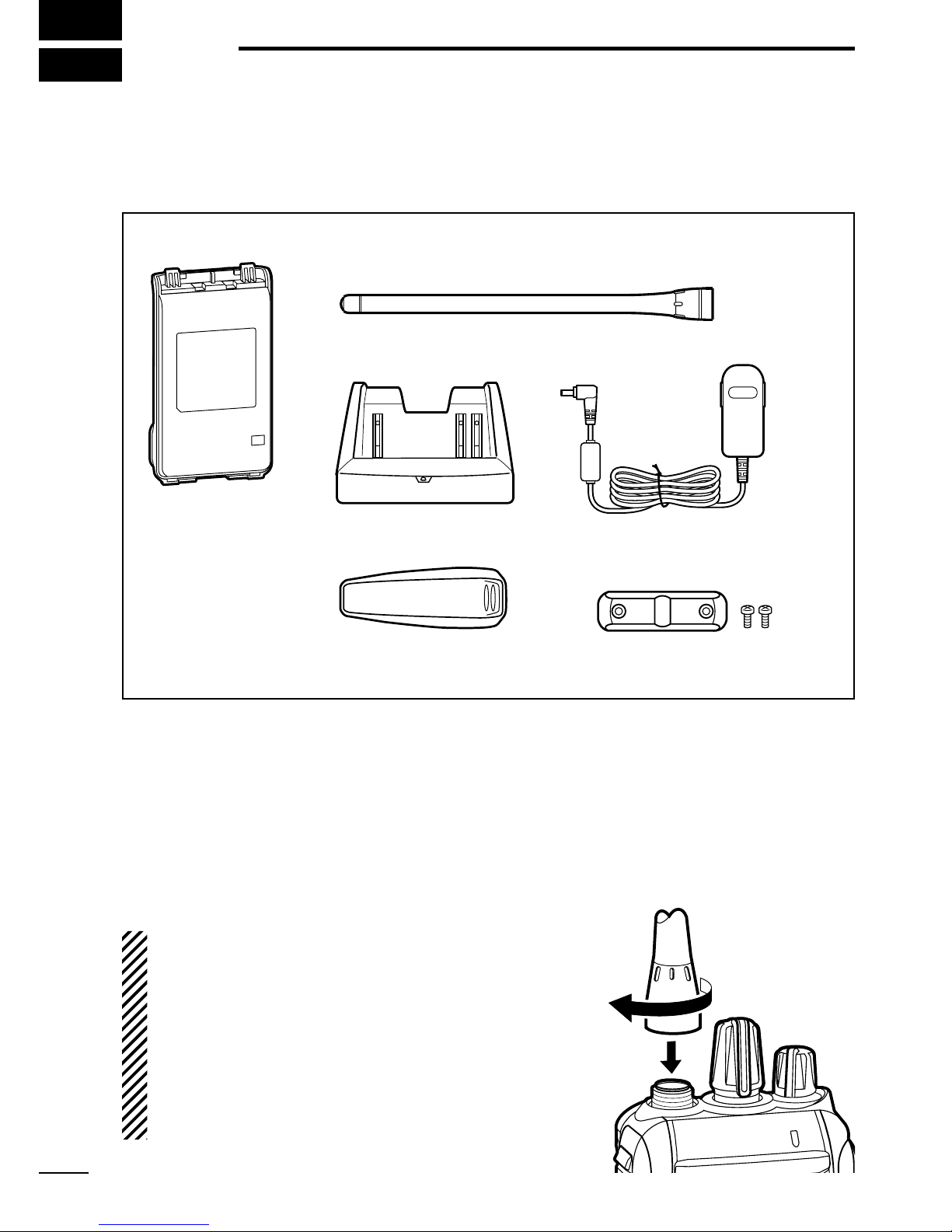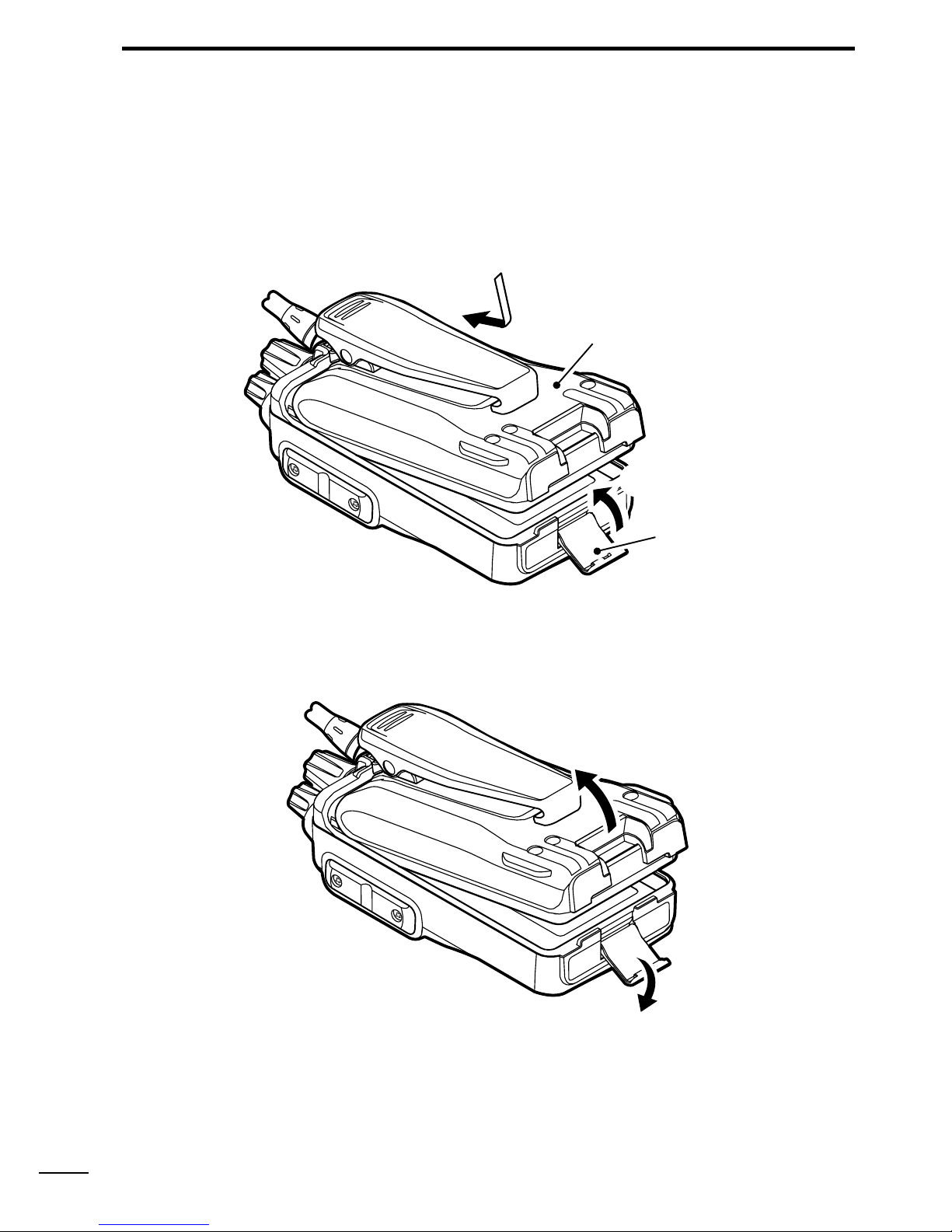v
TABLE OF CONTENTS
FOREWORD ..................................................................................i
EXPLICIT DEFINITIONS................................................................i
FCC INFORMATION .....................................................................ii
PRECAUTIONS............................................................................ iii
TABLE OF CONTENTS.................................................................v
1 ACCESSORIES....................................................................1–4
N Supplied accessories............................................................1
N Accessory attachments.........................................................1
2 0!.%,$%3#2)04)/. ......................................................5–11
N Front, top and side panels.....................................................5
N LED indicator ........................................................................7
N Programmable function keys.................................................8
3 "!3)#/0%2!4)/..........................................................12–22
N Turning power ON ...............................................................12
N Channel selection ...............................................................13
N Call procedure.....................................................................14
N Receiving and transmitting..................................................15
N Setting the microphone gain ...............................................18
N Setting the squelch level .....................................................19
N Output power level selection ...............................................20
N Priority A channel selection.................................................20
N MDC 1200 system operation ..............................................20
N Emergency Call...................................................................21
N Lone Worker Emergency Call .............................................22