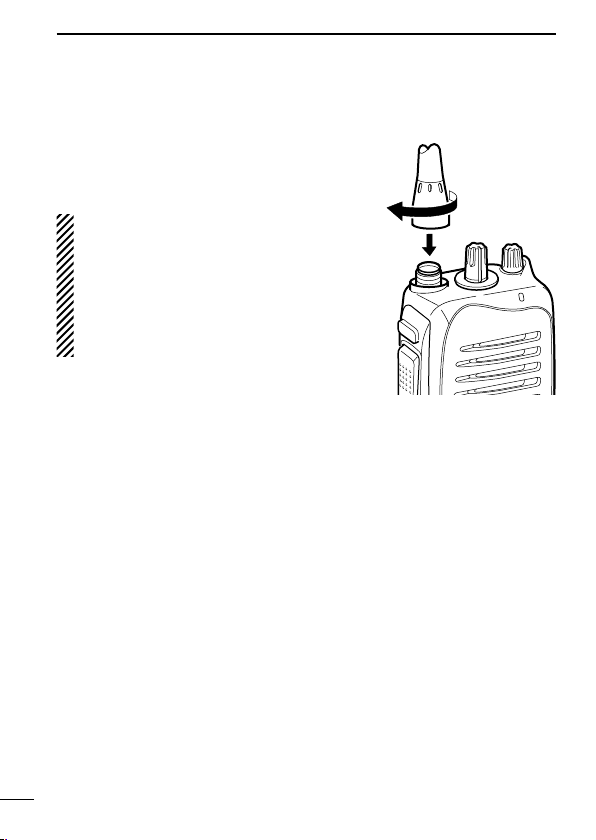iv
•NE PAS faire fonctionner la radio sans qu’une antenne appropriée y soit
fixée, car ceci risque d’endommager la radio et causer une exposition su-
périeure aux limites établies par la FCC
et d’IC
. L’antenne appropriée est
celle qui est fournie avec cette radio par le fabricant ou une antenne spé-
cialement autorisée par le fabricant pour être utilisée avec cette radio.
• NE PASémettrependantplusde50%dutempstotald’utilisation
del’appareil(«50%dufacteurd’utilisation»).Lanotion«50%dufac-
teurd’utilisation»s’appliqueégalementaumodeVOX/PTT.Émettre
pendantplusde50%dutempstotald’utilisationpeutcauserune
exposition aux RF supérieure aux limites établies par la FCC et d’IC.
Lorsque le voyant DEL rouge s’allume, cette radio est en train d’émet-
tre. La radio émettra si vous appuyez sur le bouton du microphone.
•TOUJOURS tenirl’antenneéloignéed’aumoins2,5cmdevotrecorps
au moment d’émettre et utiliser uniquement l’attache pour ceinture Icom
illustrée à la p. 33, lorsque vous attachez la radio à votre ceinture, ou à
autre chose, de façon à vous assurer de ne pas provoquer une exposi-
tion aux RF supérieure aux limites fixées par la FCC et d’IC. Pour offrir
à vos interlocuteurs la meilleure qualité de transmission possible, tenez
l’antenne à au moins 5 cm de votre bouche et légèrement de côté.
Les renseignements ci-dessus fournissent à l’utilisateur toute l’information néces-
saire sur l’exposition aux RF et sur ce qu’il faut faire pour assurer que cette radio
fonctionne en respectant les limites d’exposition aux RF établies par la FCC et d’IC.
Interférence électromagnétique et compatibilité
En mode de transmission, votre radio Icom produit de l’énergie de RF
qui peut provoquer des interférences avec d’autres appareils ou sys-
tèmes. Pour éviter de telles interférences, mettez la radio hors tension
dans les secteurs où une signalisation l’exige. NE PAS faire fonctionner
l’émetteur dans des secteurs sensibles au rayonnement électromagné-
tique tels que les hôpitaux, les aéronefs et les sites de dynamitage.
Usage professionnel/contrôlé
Ce radio émetteur est utilisé dans des cas où des personnes sont expo-
sées en raison de leur travail, pourvu qu’elles soient conscientes du risque
d’exposition et qu’elles puissent exercer un contrôle sur cette exposition.