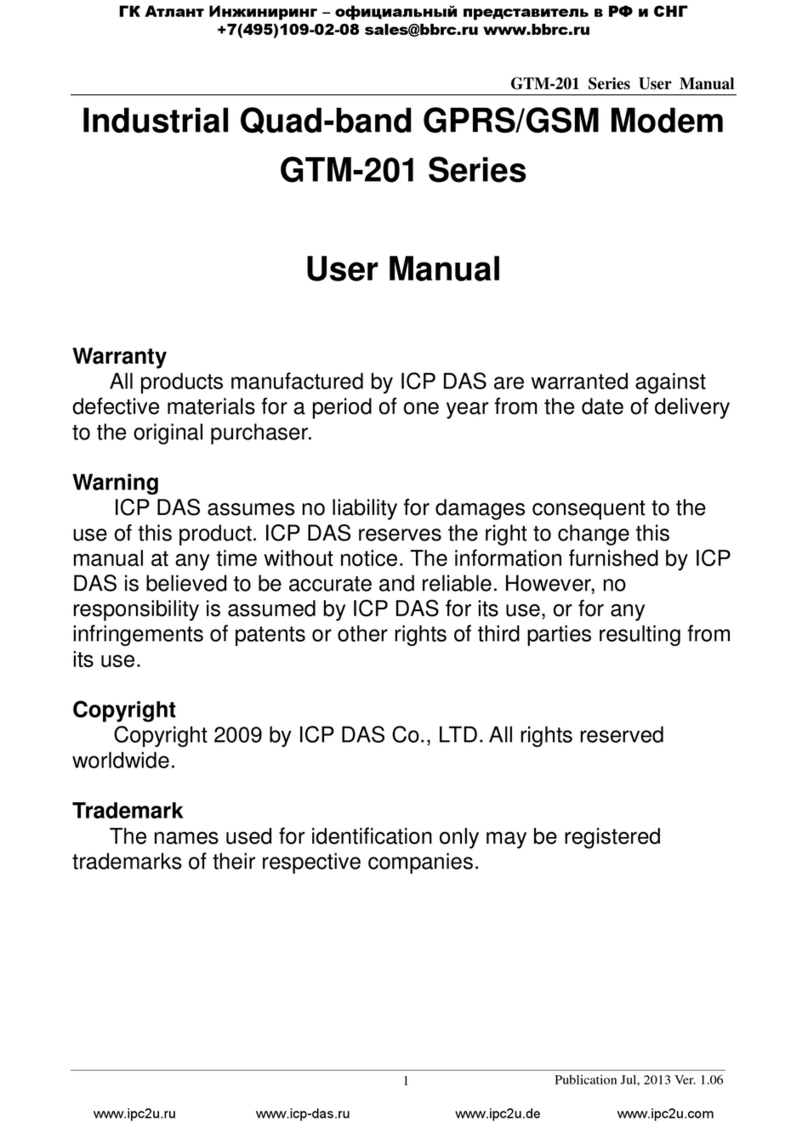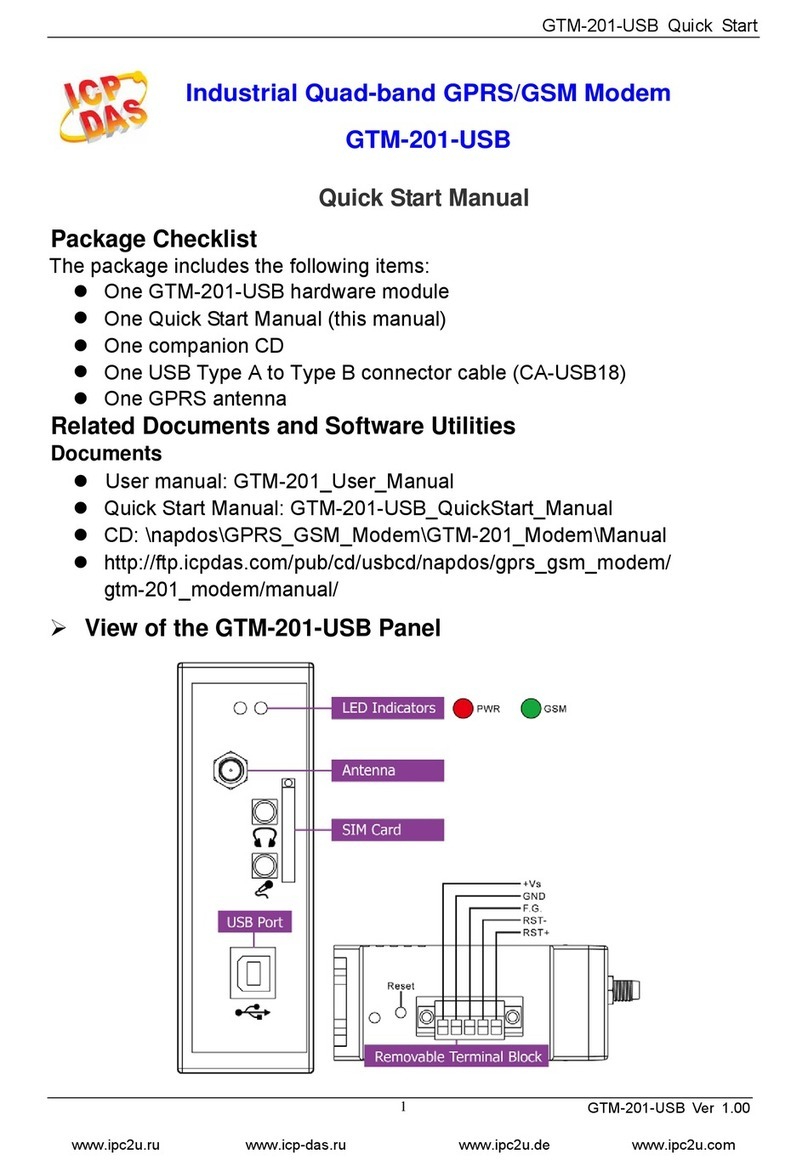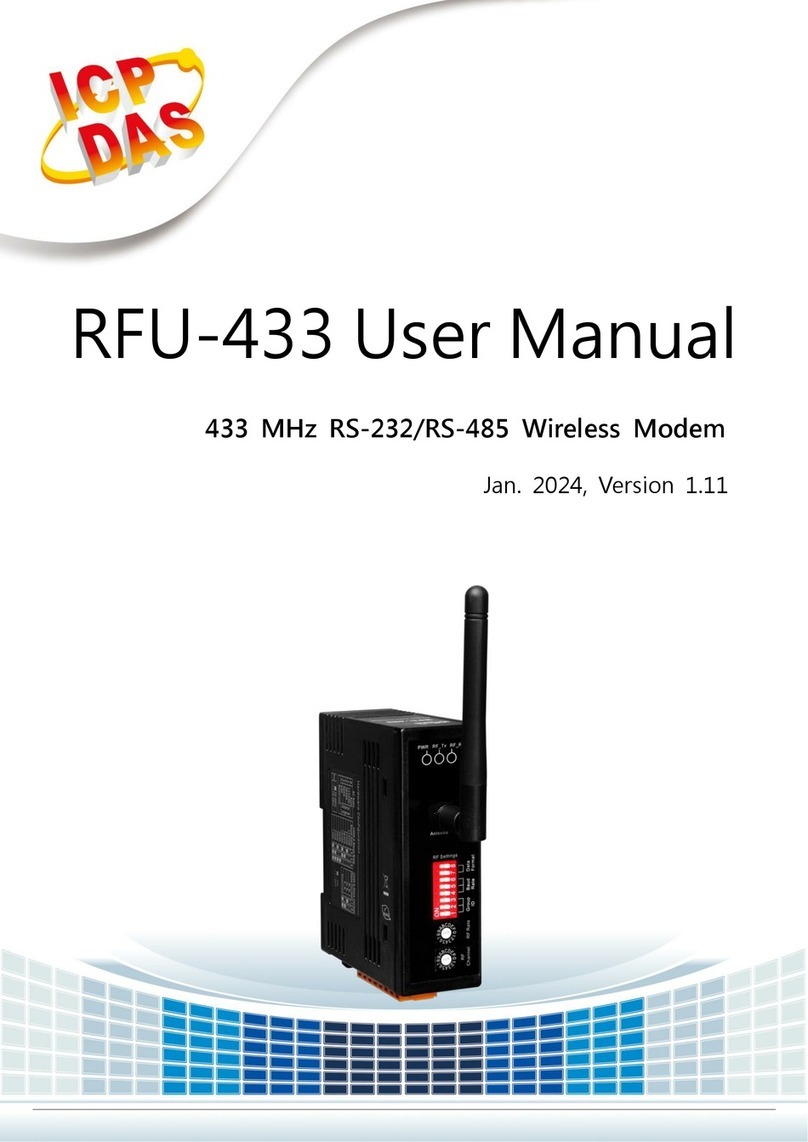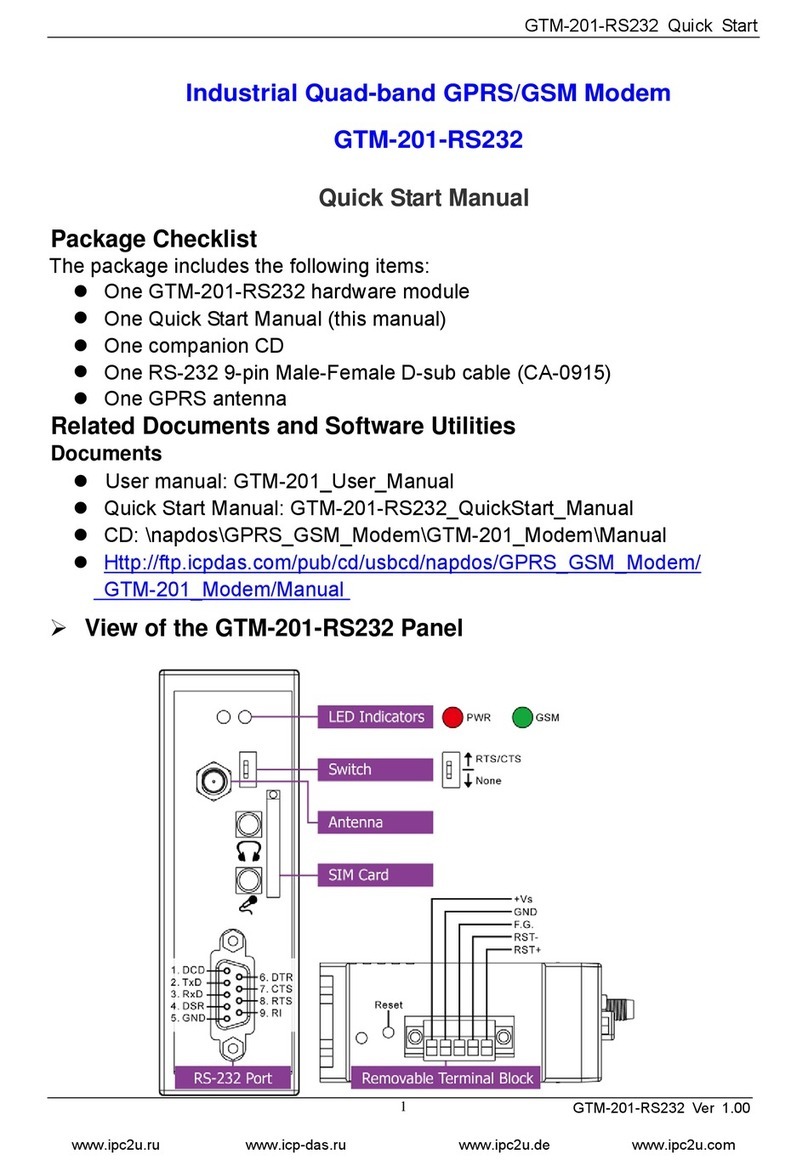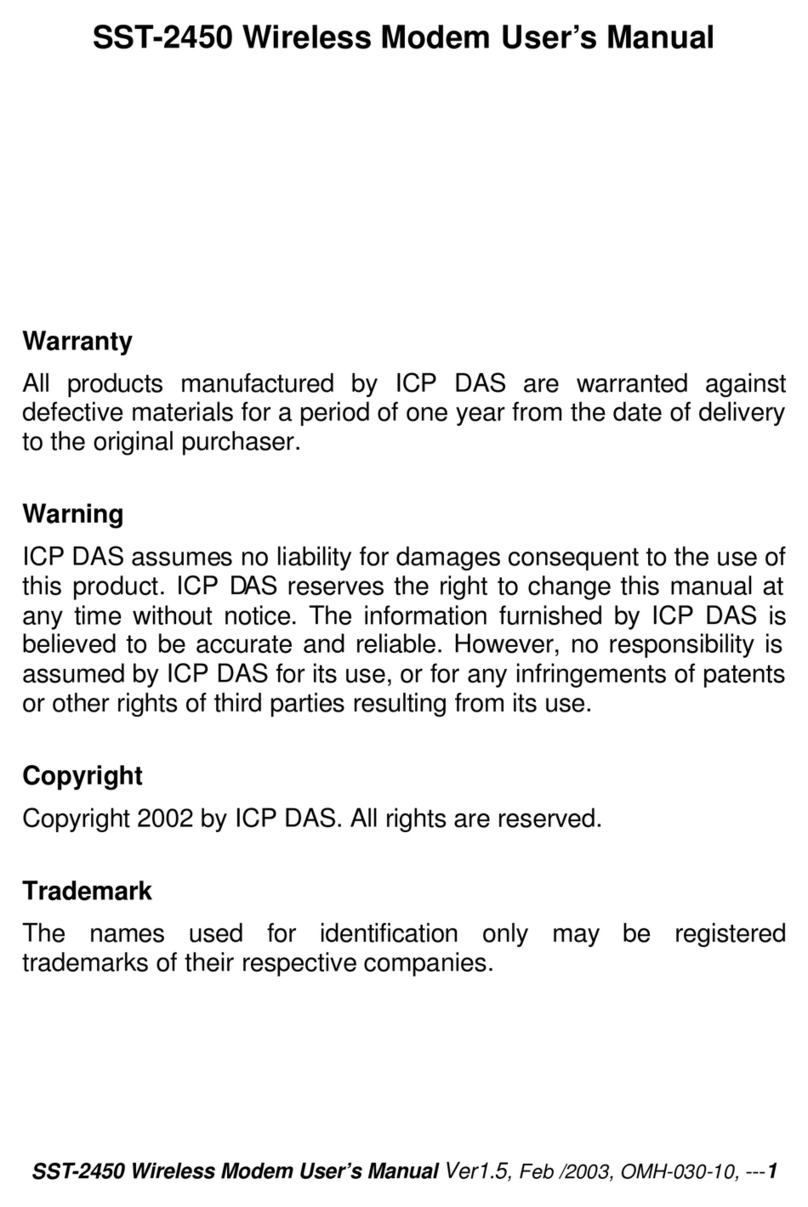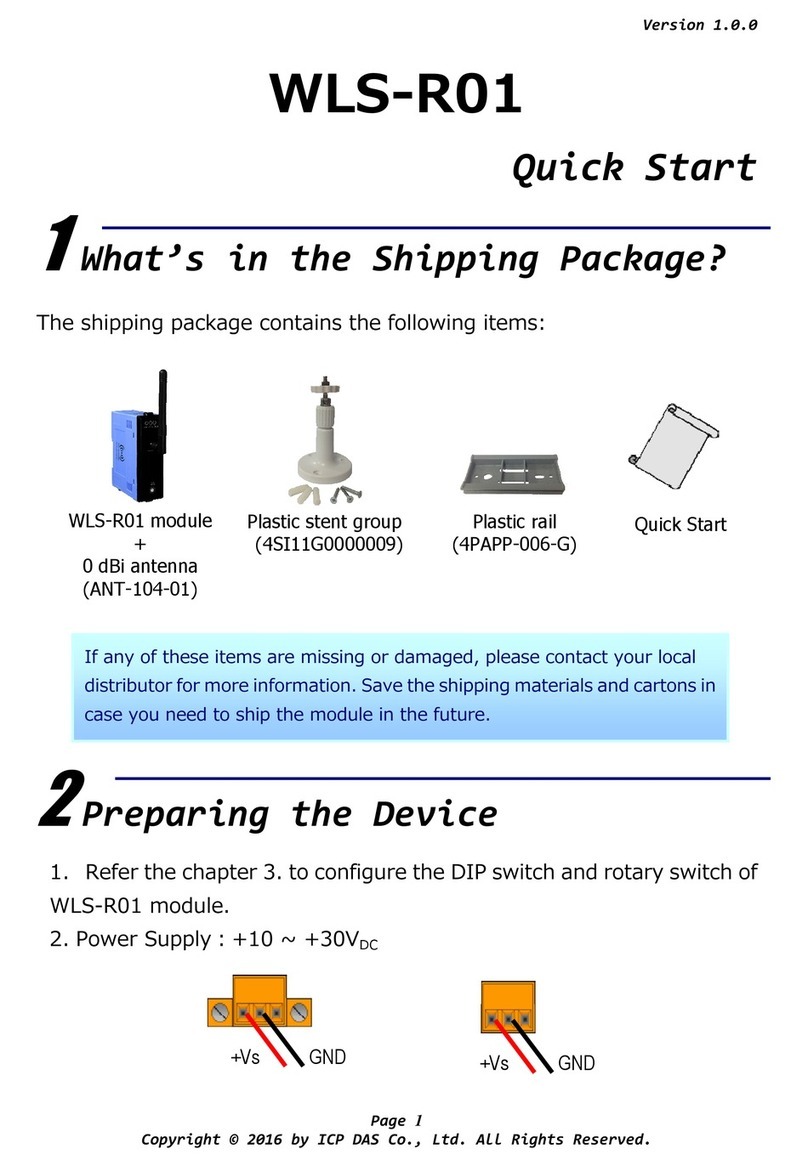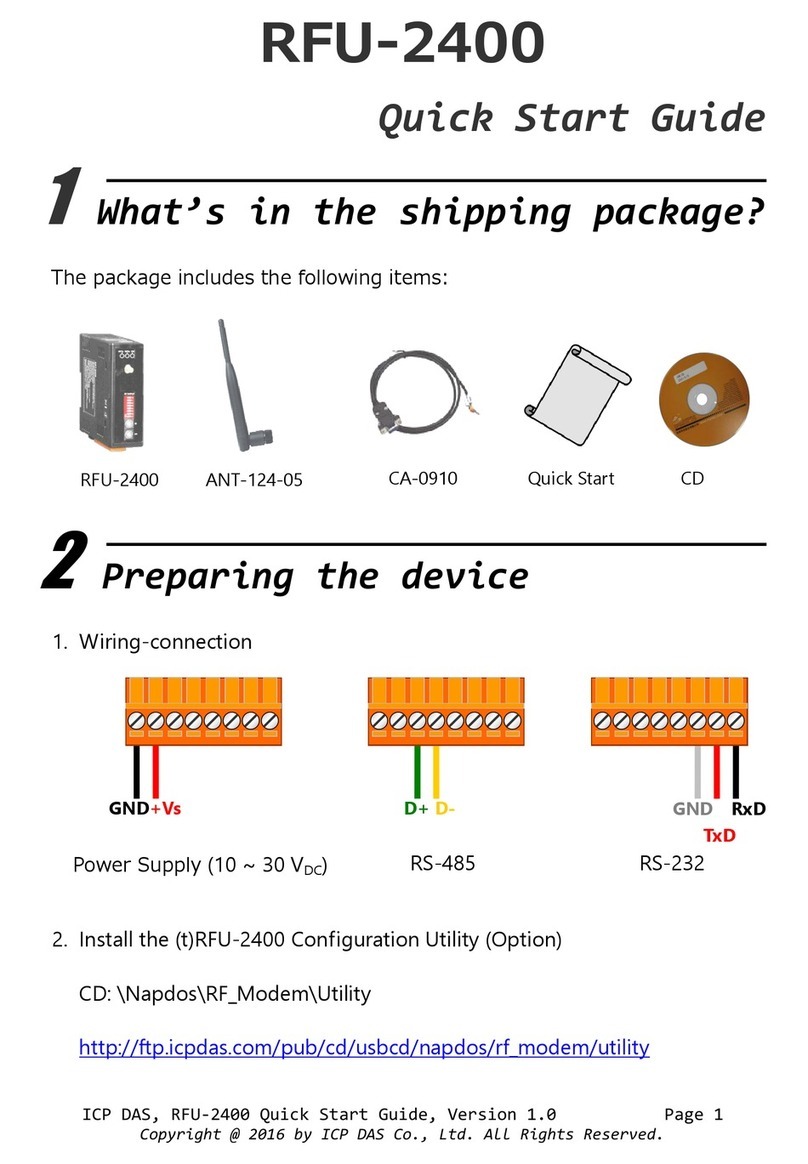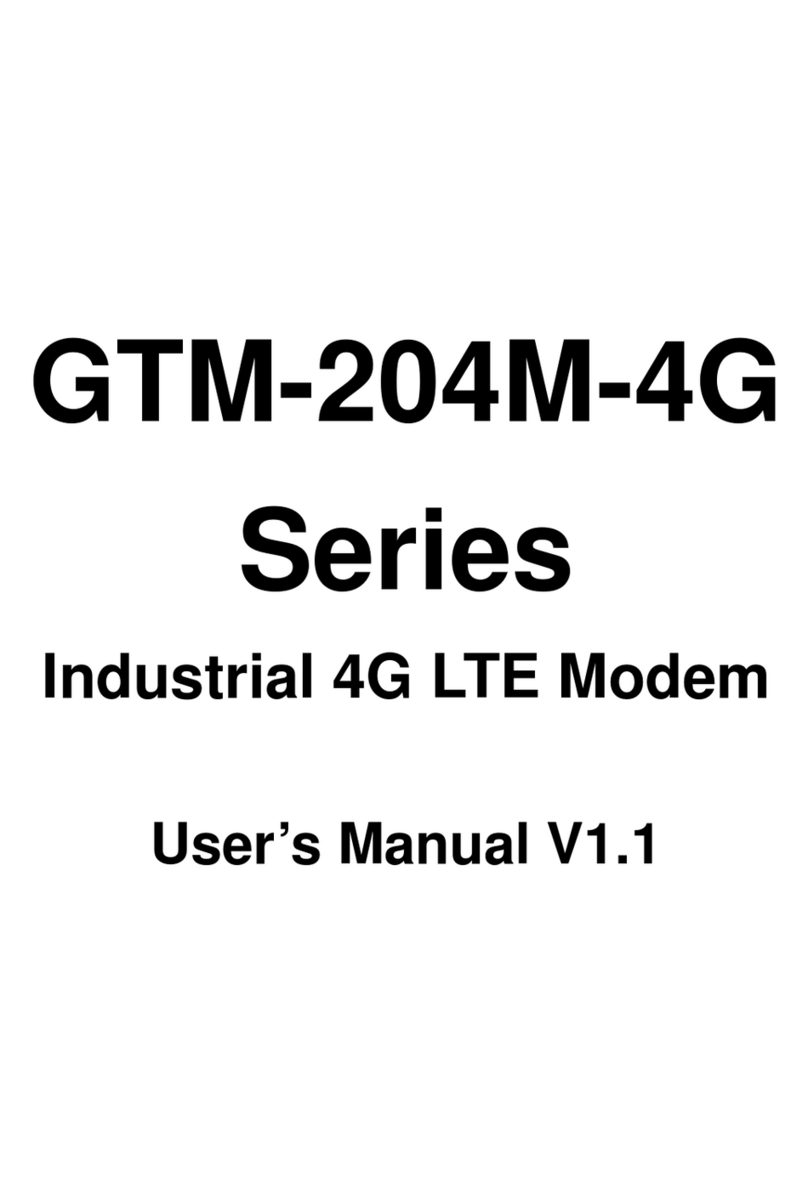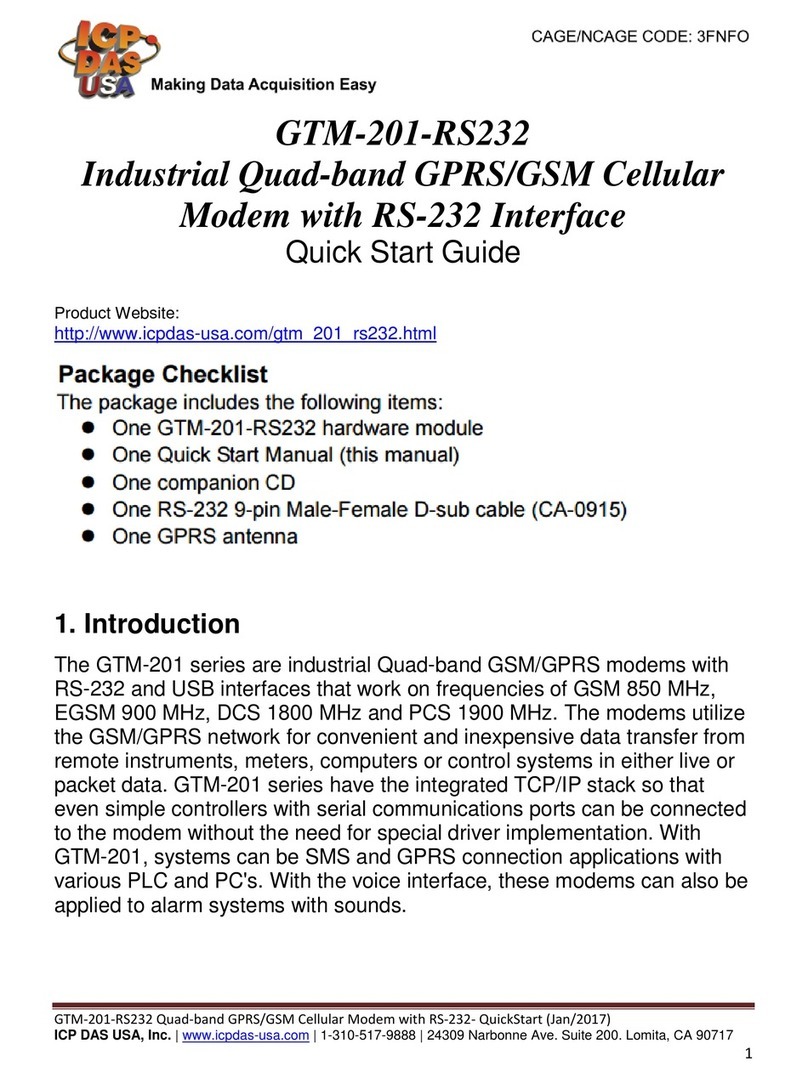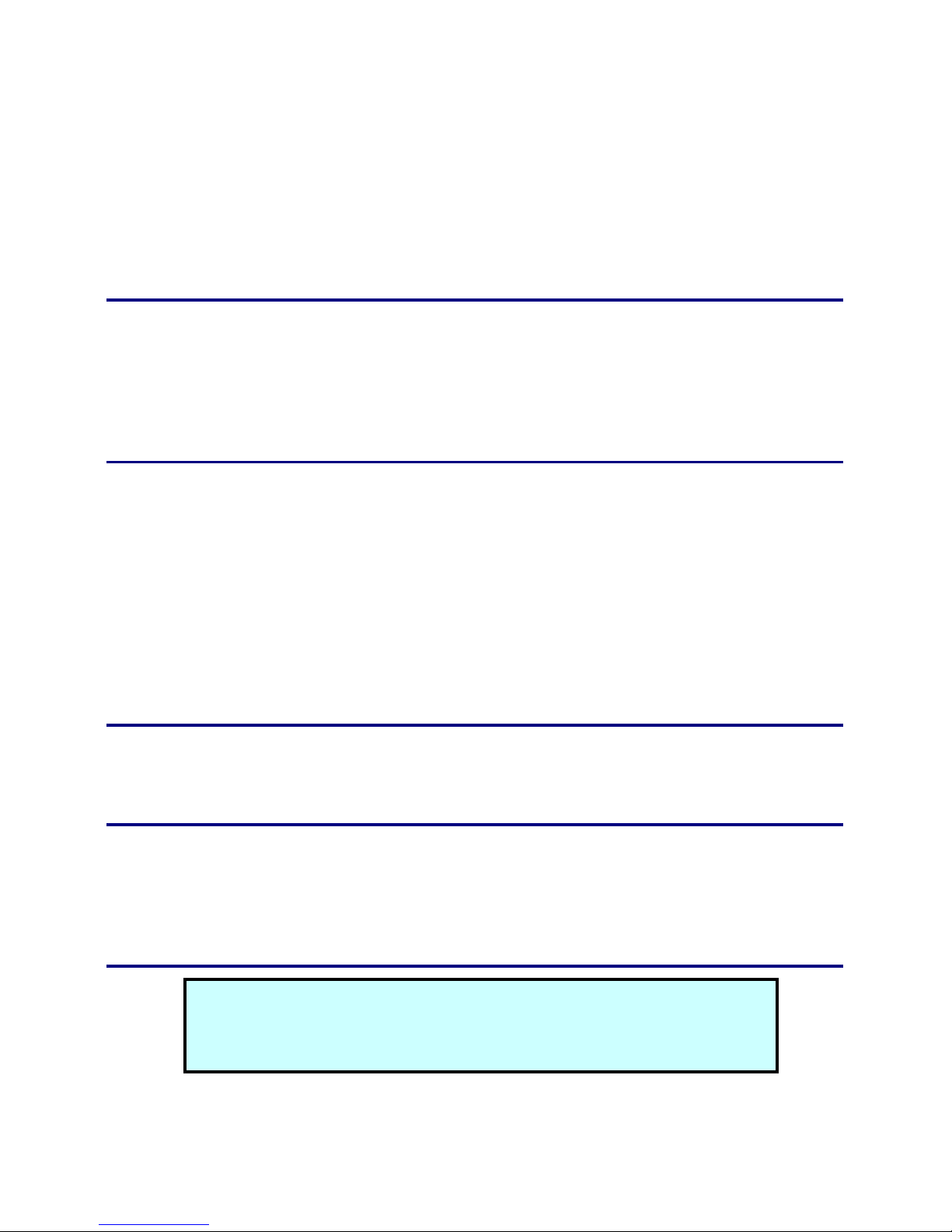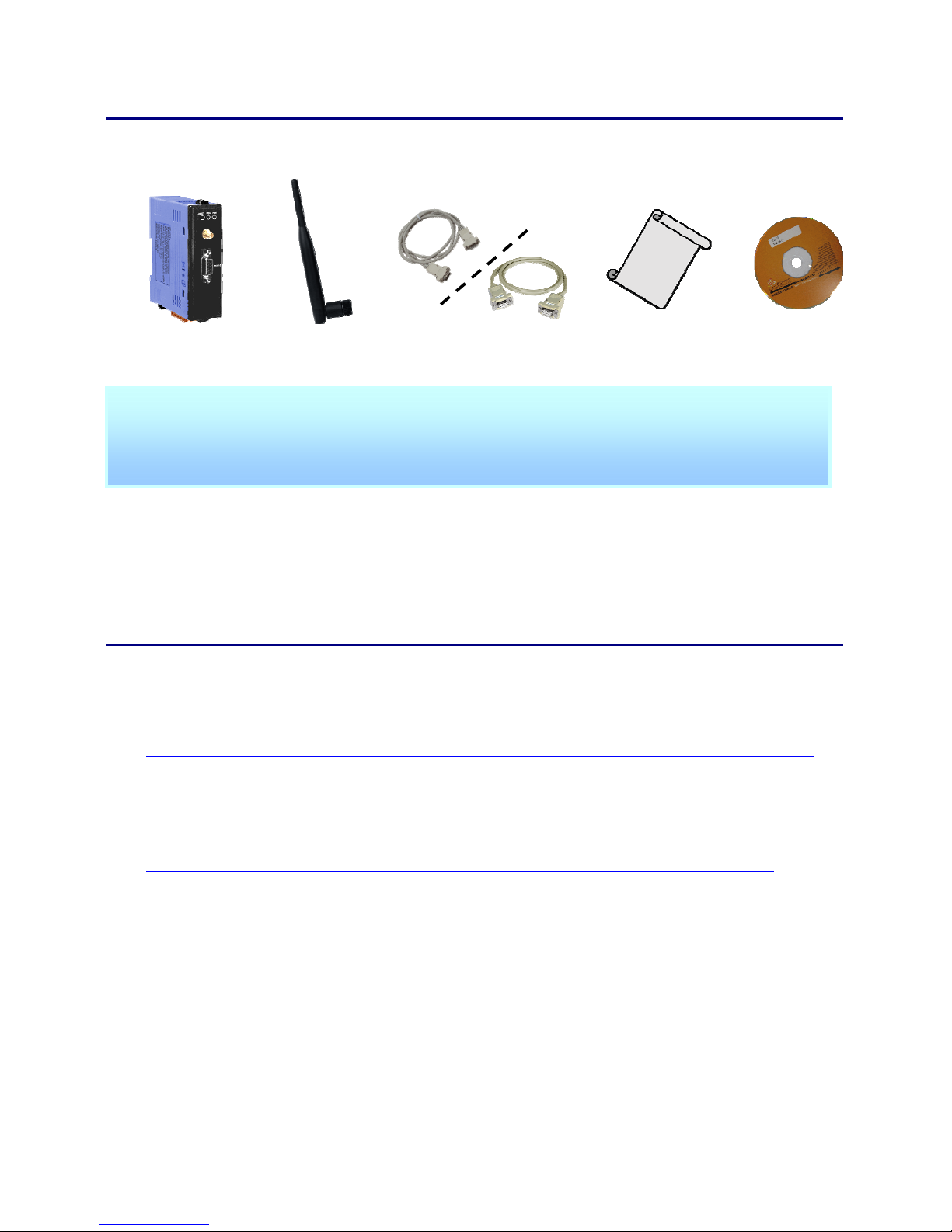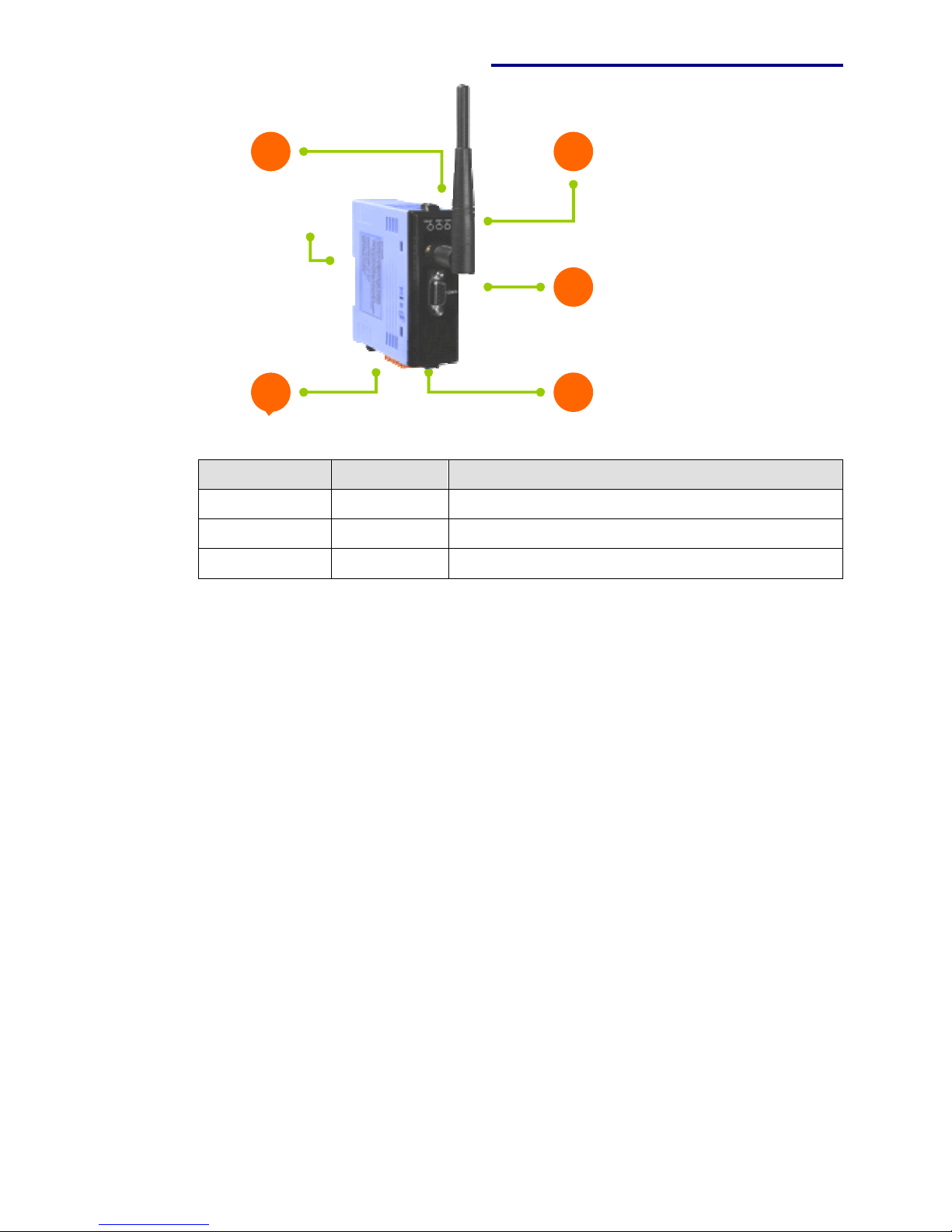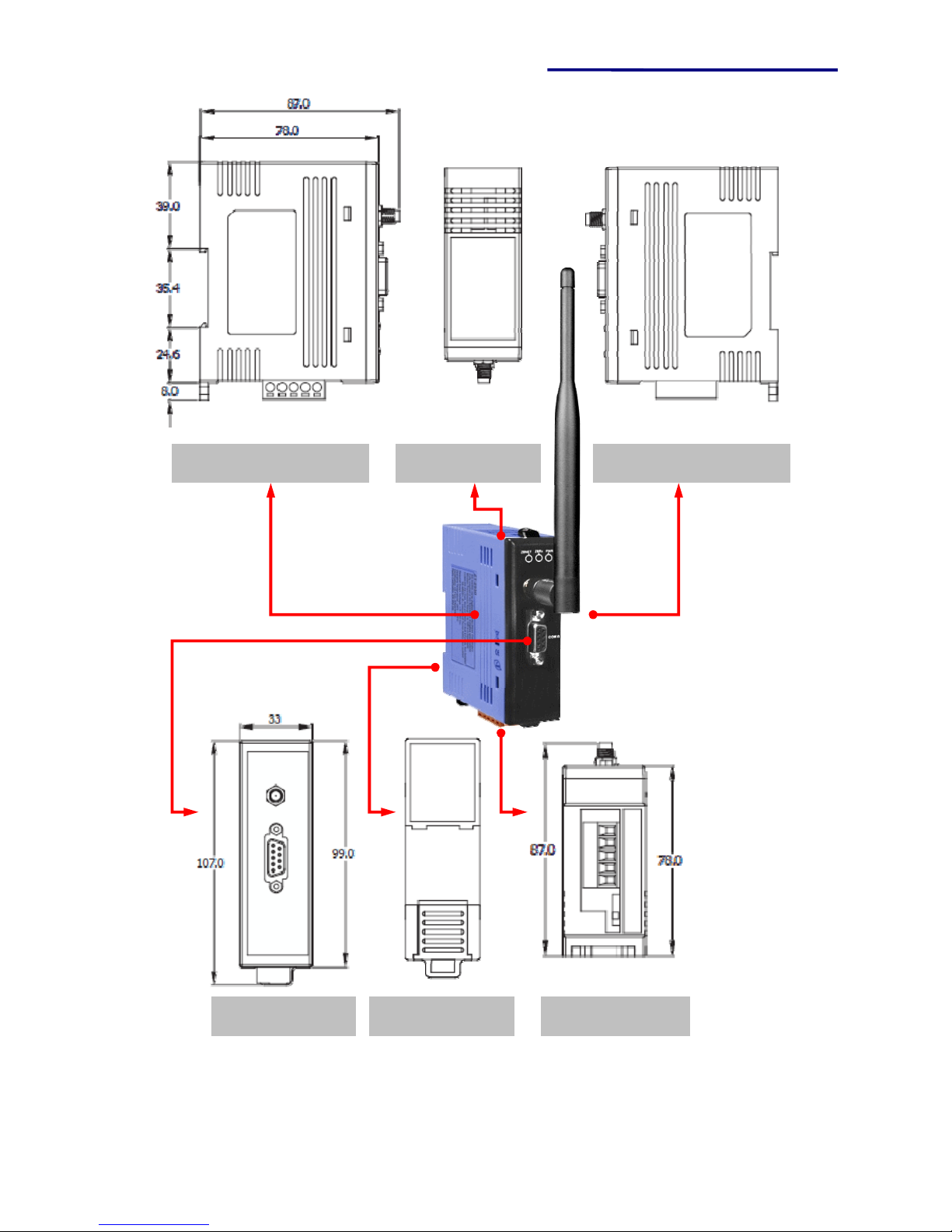2
IntroductiontotheZT‐255xModule
The Basis of ZT-255x Series Product
The ZT-2550 and ZT-2551 series modules are small-sized wireless ZigBee
converters based on the IEEE802.15.4 standard that allow RS-232, RS-485
interface to be converted to a personal area ZigBee network. The typical
transmission of ICP DAS ZT series ZigBee products is 700 meters (LOS, line of
sight), with a transmission frequency range of between 2.405 GHz and 2.48 GHz,
separated into 5 MHz sectors, providing 16 channels and 16384 PAN IDs.
ZT-2000 series is not only a long distance wireless converter but also can act a
ZigBee router to extend the transmission range and improve the quality of
wireless signal.
ZT-2000 series products are specification for a suite of high level
communication protocols using small, low-power digital radios module, which
are fitted the ZigBee 2007 (ZigBee Pro) of ZigBee Alliance. In the ZigBee
network, it is only allowed one ZigBee Host and called “ZigBee Coordinator”,
ZT-2550 series products, are used to initialize and manager the routing. In
addition, One ZigBee network are able to manager 255 ZigBee router and
responsible for receiving or bypassing data from parent or child node.
The Benefits of ZT-255x Series Product
A Windows compatible GUI configuration utility is available. The utility allows
users to set different configurations based on the type of application, together
with several of required ZigBee variables such as Pan ID. The friendly user
interface is also helping user be familiar with ZT-2000 series.
For more information, please refer to the relevant documents for these
devices, which can be found at following link:
http://ftp.icpdas.com/pub/cd/usbcd/napdos/zigbee/zt_series/document
ICPDAS,ZT‐2550/ZT‐2551UserManual,Version1.3Page5
Copyright@2013byICPDASCo.,Ltd.AllRightsReserved.