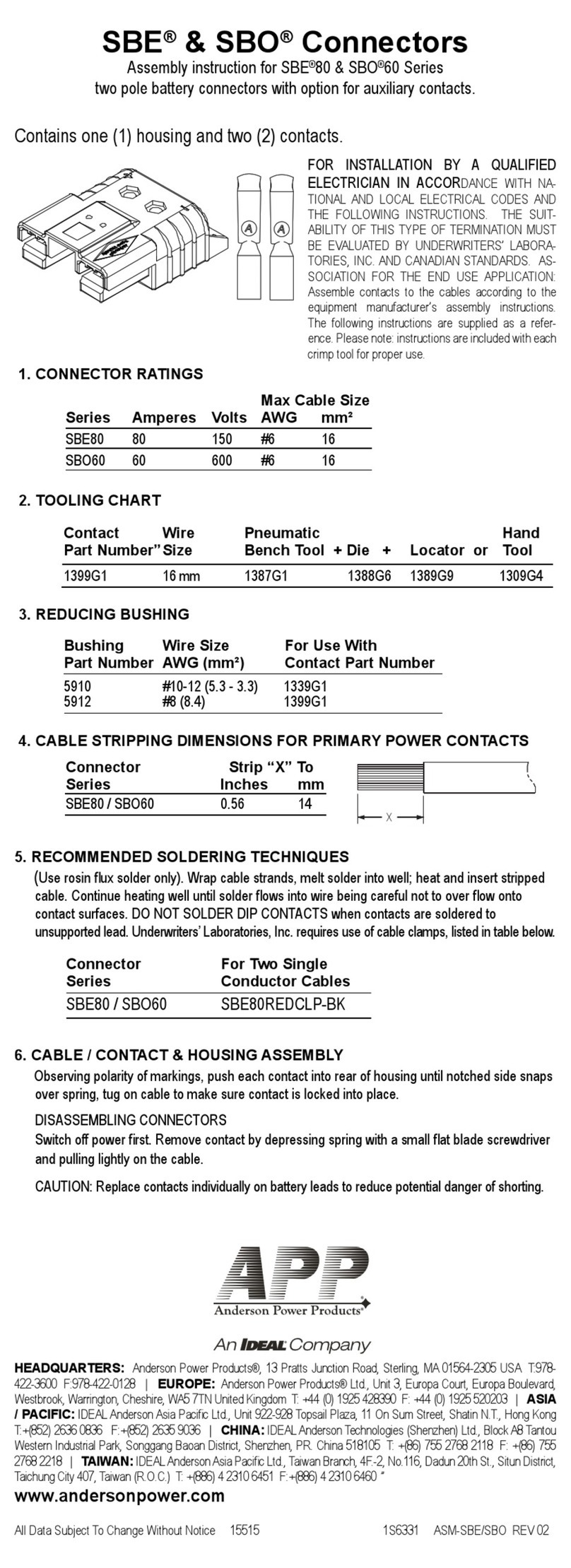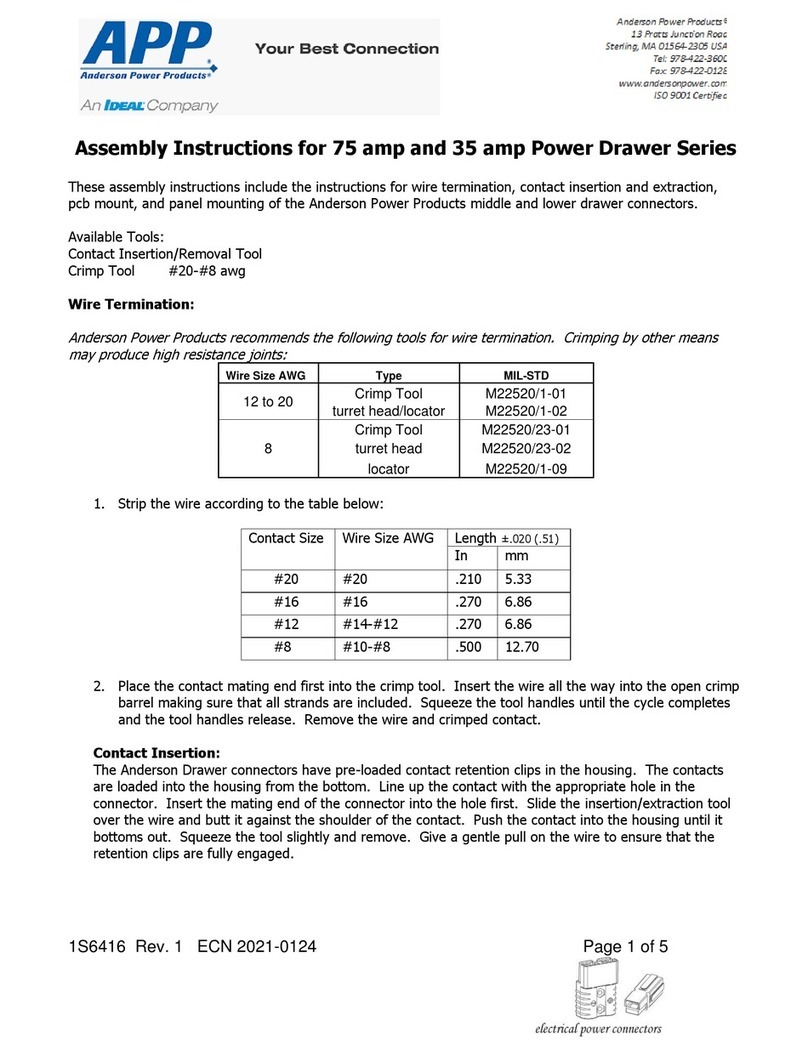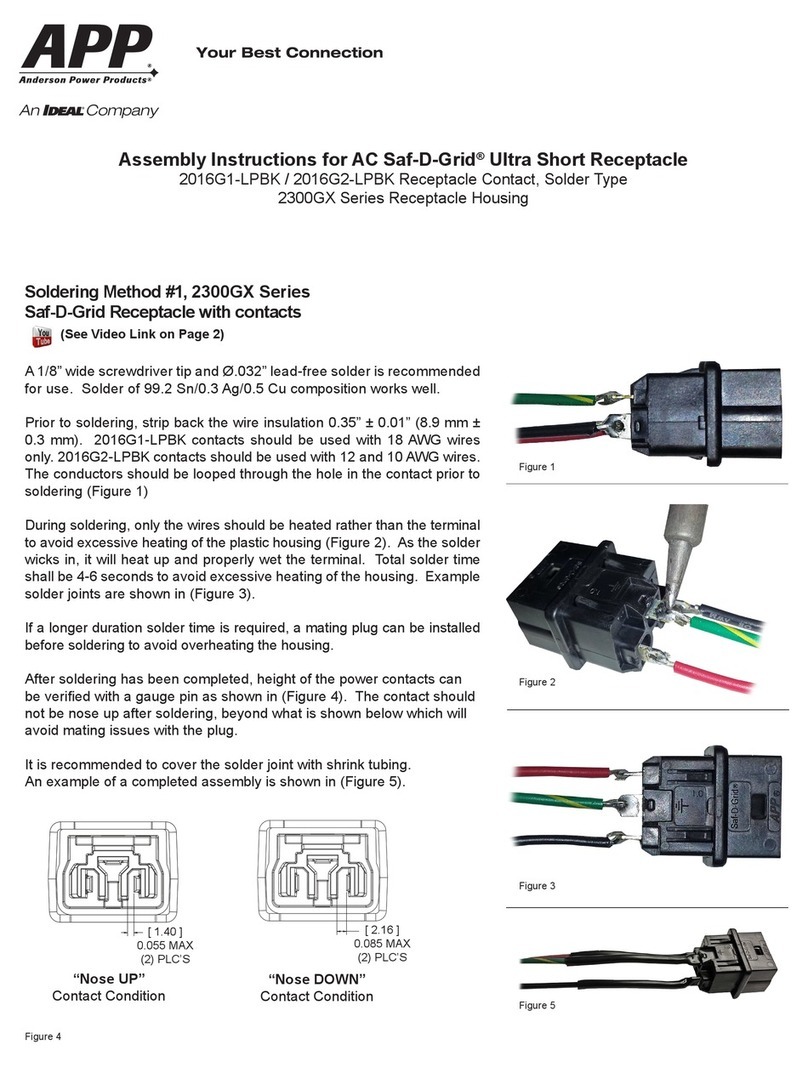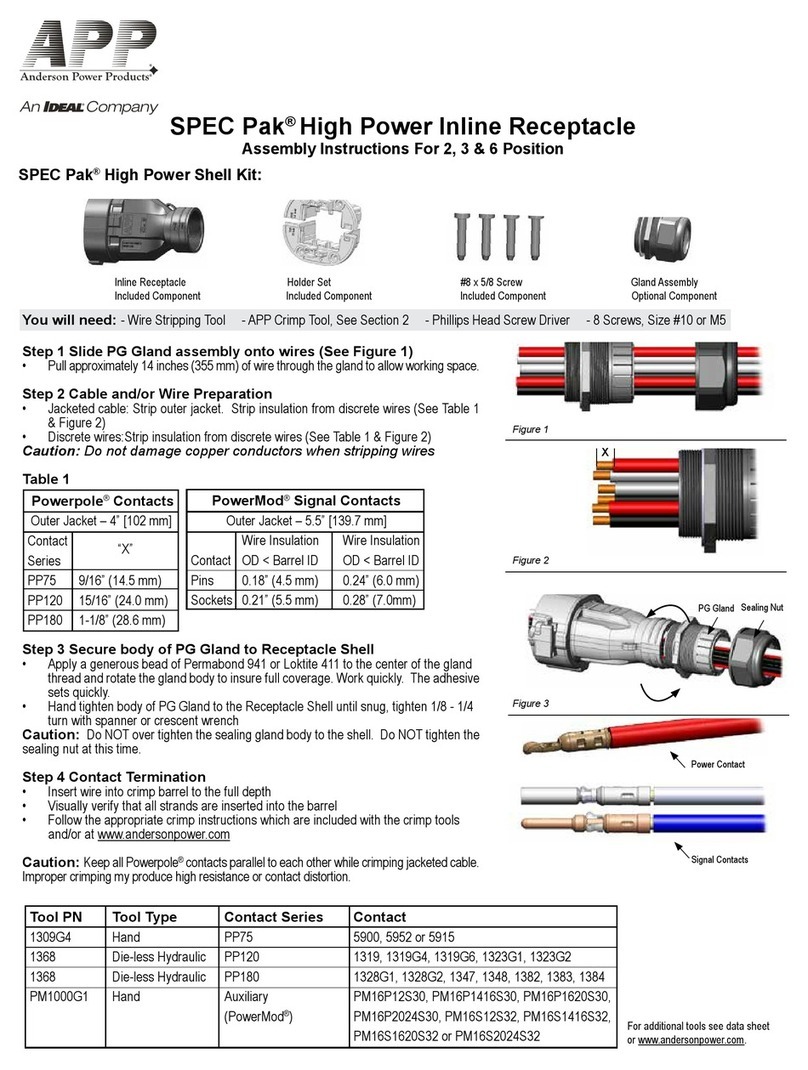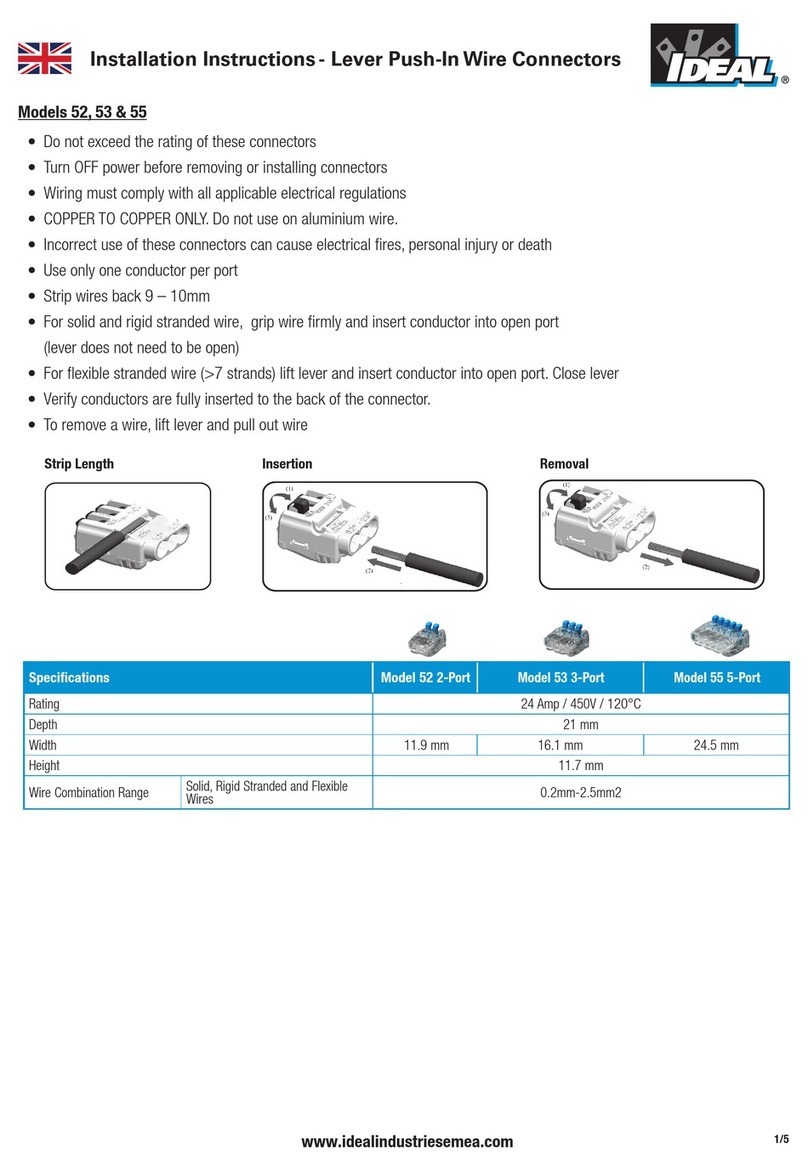LC Adapter Kit for FiberTEK III Certification Modules
The multimode R164061 and single-mode R164062
accessory kits allow one-jumper calibration when
testing cabling systems with LC connectors. The kits
utilize a precision LC adapter for the receive (Rx) port of
each FiberTEK III module and a SC-LC test cord for the
transmit (Tx) port.
One-jumper calibration recommended by most
standards for field testing. Procedure is the same for MM
and SM testing.
Kit Contents
2 x LC adapters for receive
(Rx) port
Thread size is dierent
from Tx port.
6 x LC - LC test cords
2 x SC - LC test cords
MM cords: OM3 fiber,
orange jacket.
SM cords: OS1 fiber,
yellow jacket.
4 x LC - LC couplers For MM and SM fiber
Attach LC
adapter
to Rx port
One-jumper Calibration
a. Choose desired test standard in LanTEK.
b. Collect 2 x LC-SC and 2 x LC-LC test cords.
Clean and inspect each connector.
c. Attach LC end to Rx port and SC end to Tx port
of each module.
d. Select Field Calibration from home screen.
e. Press (F2) calibration mode.
f. Press (F1) icon to begin.
Bi-directional Test Step 1
a. Disconnect test cord from Rx port of each module.
Do not disturb connector at Tx port.
b. Attach an LC-LC test cord to the Rx port of each
module.
c. Connect test cords to cable under test after cleaning
the connectors of cable under test.
d. Run Autotest.
Measured loss includes the connection at the end of the
test cords, the cord on the Rx port and the cable under
test.
Bi-directional Test Step 2
a. Reverse the test cord connections at both ends of
the cable under test.
Do not remove the connections to the FiberTEK III
adapters, this will void the calibration.
b. Press (F1) to resume the test. The results
for both fibers in each direction will be displayed at
test completion.
Attach SC
adapter
to Tx port
Rx port
LC adapter
Tx Port
SC adapter
Tx Port
SC adapter
Rx port
LC adapter
Measurement end Measurement start
Measurement start Measurement end