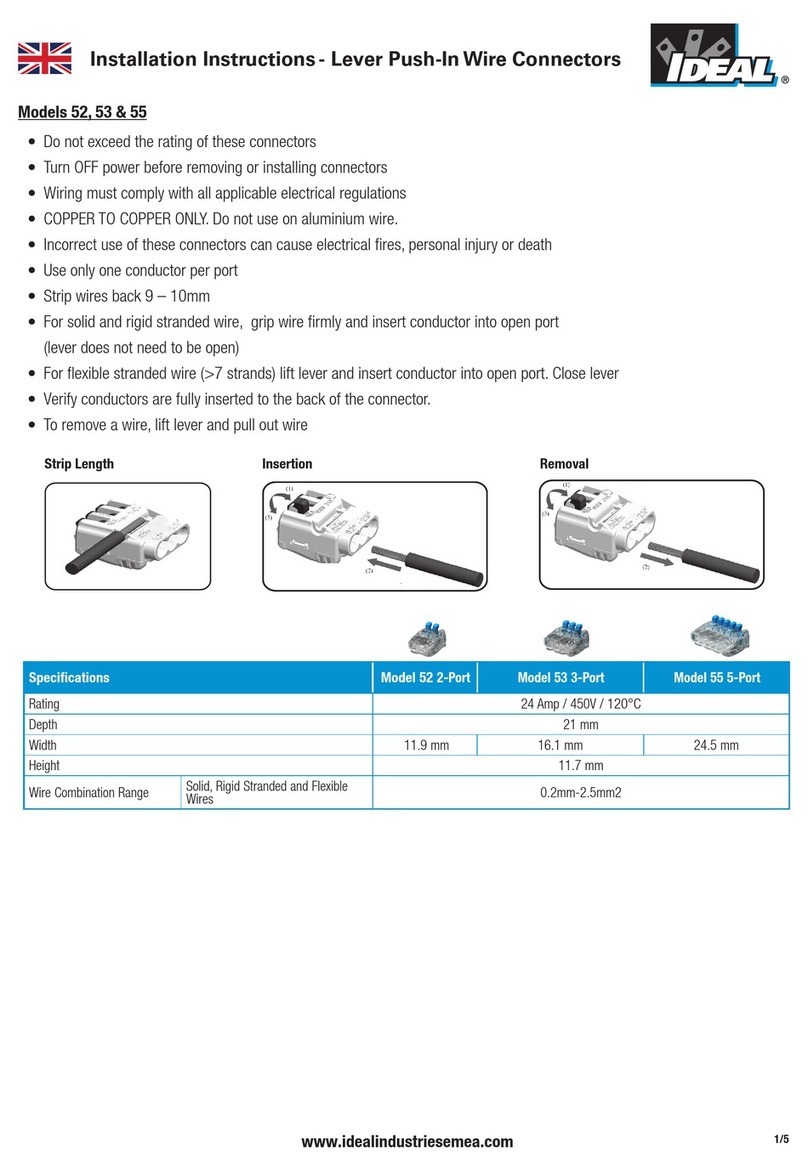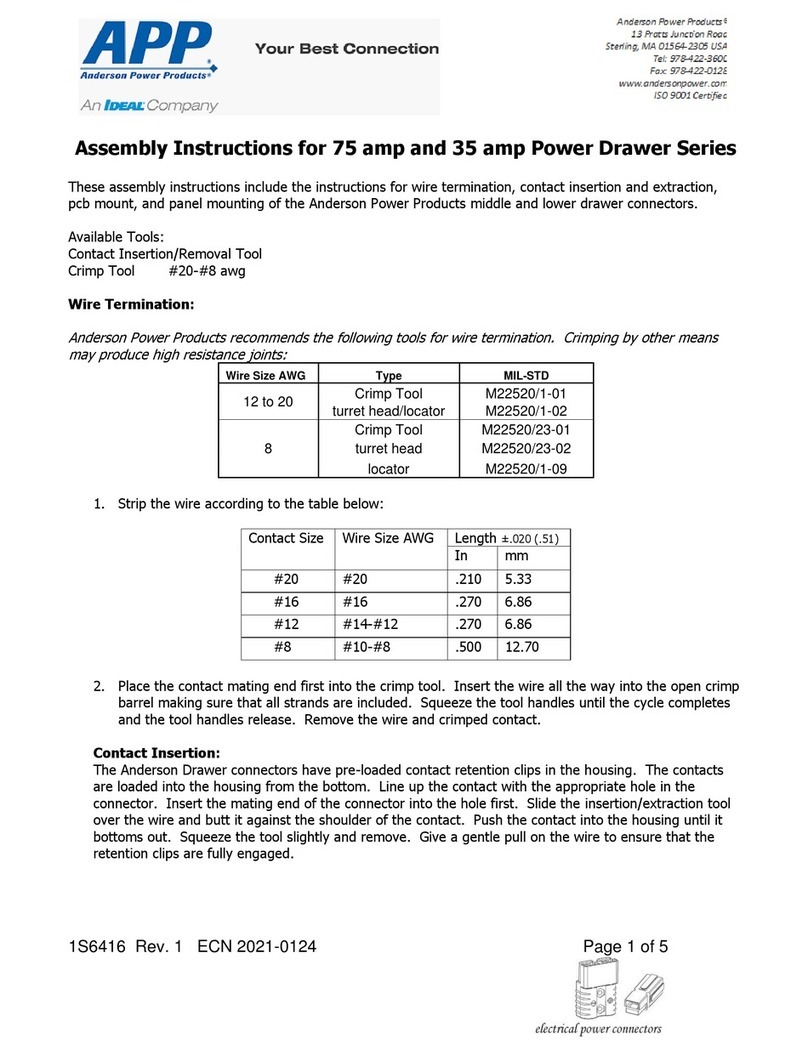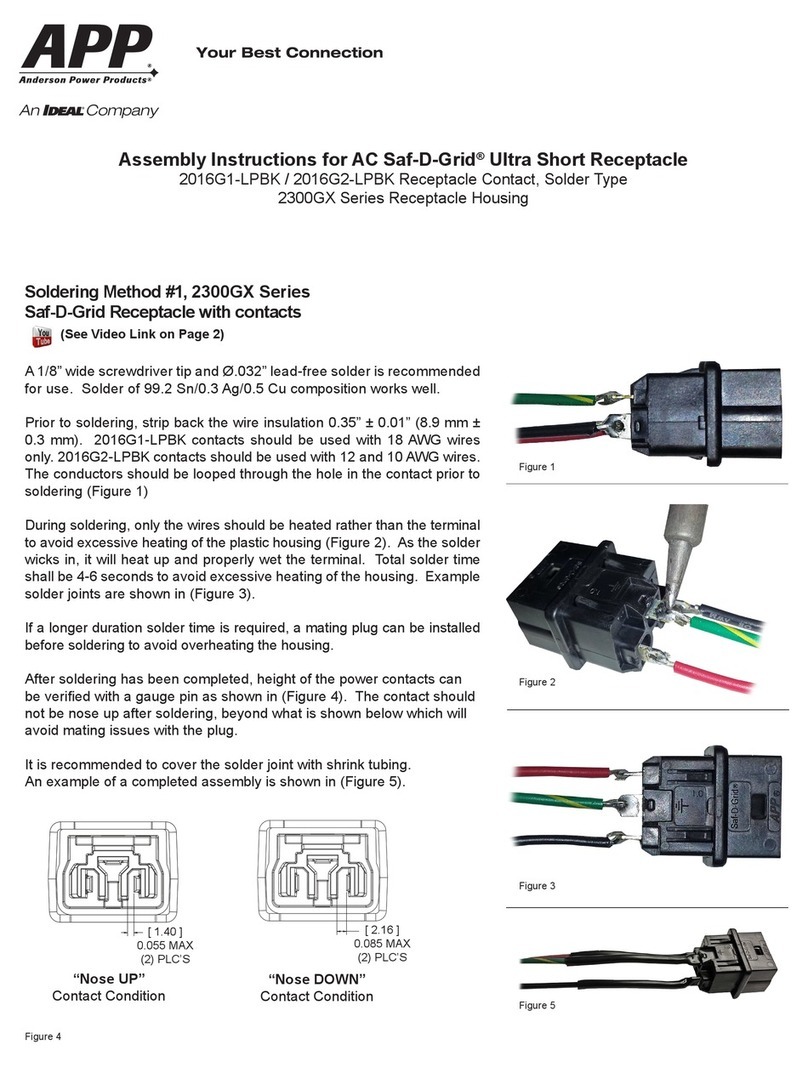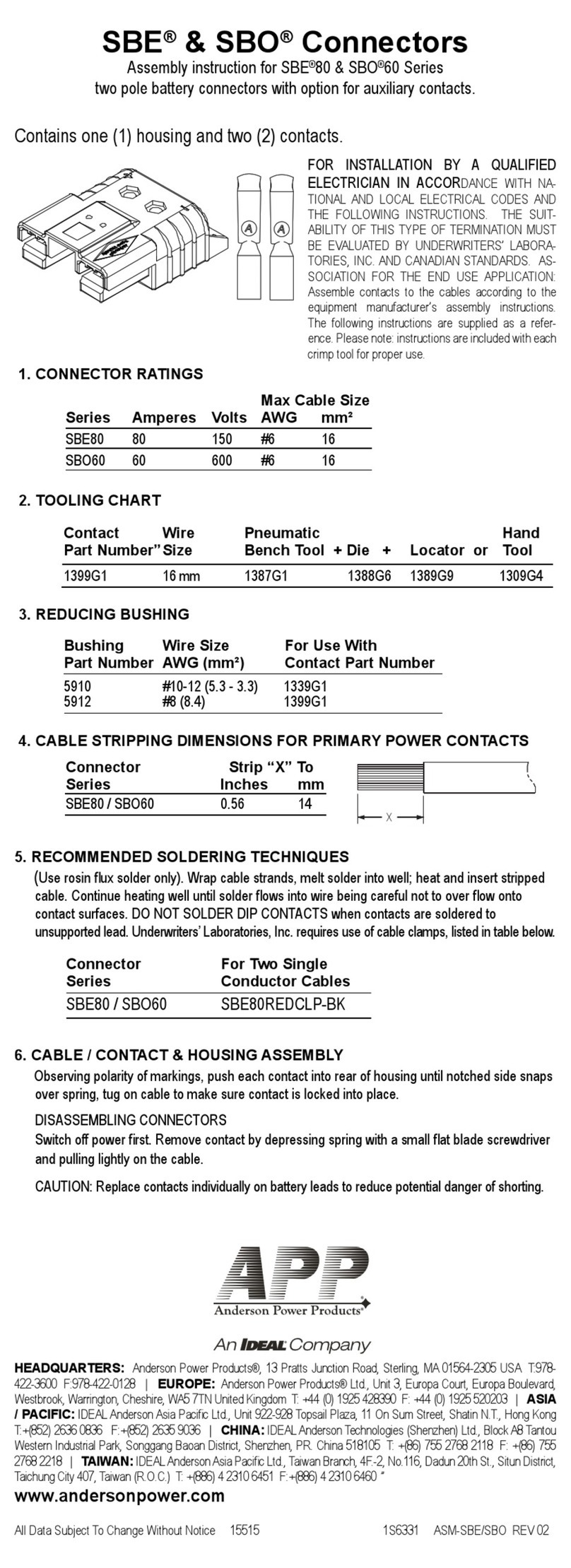HEADQUARTERS: Anderson Power Products®, 13 Pratts Junction Road, Sterling, MA 01564-2305 USA T:978-422-3600 F:978-422-0128 • EUROPE: Anderson Power Products® Ltd., Unit 3, Europa
Court, Europa Boulevard, Westbrook, Warrington, Cheshire, WA5 7TN United Kingdom T: +44 (0) 1925 428390 F: +44 (0) 1925 520203 • ASIA / PACIFIC: IDEAL Anderson Asia Pacic Ltd., Unit 922-928
Topsail Plaza, 11 On Sum Street, Shatin N.T., Hong Kong T:+(852) 2636 0836 F:+(852) 2635 9036 • CHINA: IDEAL Anderson Technologies (Shenzhen) Ltd., Block A8 Tantou Western Industrial Park,
Songgang Baoan District, Shenzhen, PR. China 518105 T: +(86) 755 2768 2118 F: +(86) 755 2768 2218 • TAIWAN: IDEAL Anderson Asia Pacic Ltd., Taiwan Branch, 4F.-2, No.116, Dadun 20th St., Situn
District, Taichung City 407, Taiwan (R.O.C.) T: +(886) 4 2310 6451 F:+(886) 4 2310 6460 • www.andersonpower.com
SPEC Pak® High Power Inline Receptacle
Page 2
All Data Subject To Change Without Notice
“SPEC Pak, Powerpole, Anderson Power Products, APP & A, are registered trademarks of Anderson Power Products” 15661 1S6554 REV 03
Step 5 Block Powerpole®housing together
• Orient Powerpole®housings with hoods up (See Figure 4)
• Block Powerpole®housings by interlocking dove tails to create individual rows (See Figure 5)
• If more than one row is required, block rows together by interlocking dove tails
Step 6 Insert Powerpole®block into Powerpole®Holder
• With Hood up, slide Powerpole®block into the holder half marked with on the
right side, aligning the holder posts with the grove in Powerpole® (See Figure 6)
• Orient the remaining holder half with on the right side (See Figure 6)
• Slide remaining half into the assembly, inserting the holder posts into the Powerpole®
grove and aligning the tongues and grooves on the holder halves
Step 7 Install Crimped Signal Contacts into the Connector Housings
• Orient the insert holder with the to the right
• Snap the crimped signal contacts into the appropriate holes in the back of the holder
halves (See Figure 7). A tactile snap will be felt when contact is latched.
• Repeat until all signal contacts have been installed into the housing
Step 8 Install Crimped Power Contacts into the Connector Housings
• Orient the insert holder with the to the right
• Insert crimped power contacts into the appropriate Powerpole®housing until the
contact lip snaps over the edge of the spring (See Figure 8)
• Repeat until all power contacts have been installed
Step 9 Install insert holder into the Inline Receptacle shell
• Prior to inserting the holder into the receptacle shell, create 2” (50.8 mm) of slack in
the signal wires, if applicable. Hint: To maintain the proper amount of slack with the
wires, temporarily tape wires together
• Verify that the o-ring is properly seated in the receptacle shell
• Secure insert holder to the Inline Receptacle by tightening the screws in an
alternating manner. Torque: 13 in-lb (1.4 N-M) (See Figure 9)
Step 10 Secure Sealing Nut on Gland
• Hand tighten until snug.
• Stabilize sealing gland body (from step 3) with a spanner or crescent wrench
(see Figure 10).
• Tighten additional ½ - ¾ turn using a second spanner or crescent wrench.
Caution: Do NOT over tighten the sealing gland body to the shell.
Figure 4
Figure 5
Figure 6
Figure 7
Figure 10
Correct
Incorrect
Pins
Sockets
Signal Pin & Socket
Hood Up
Hood Down
Grove
Suggested Hood
Orientation for Plug
Figure 8
Figure 9