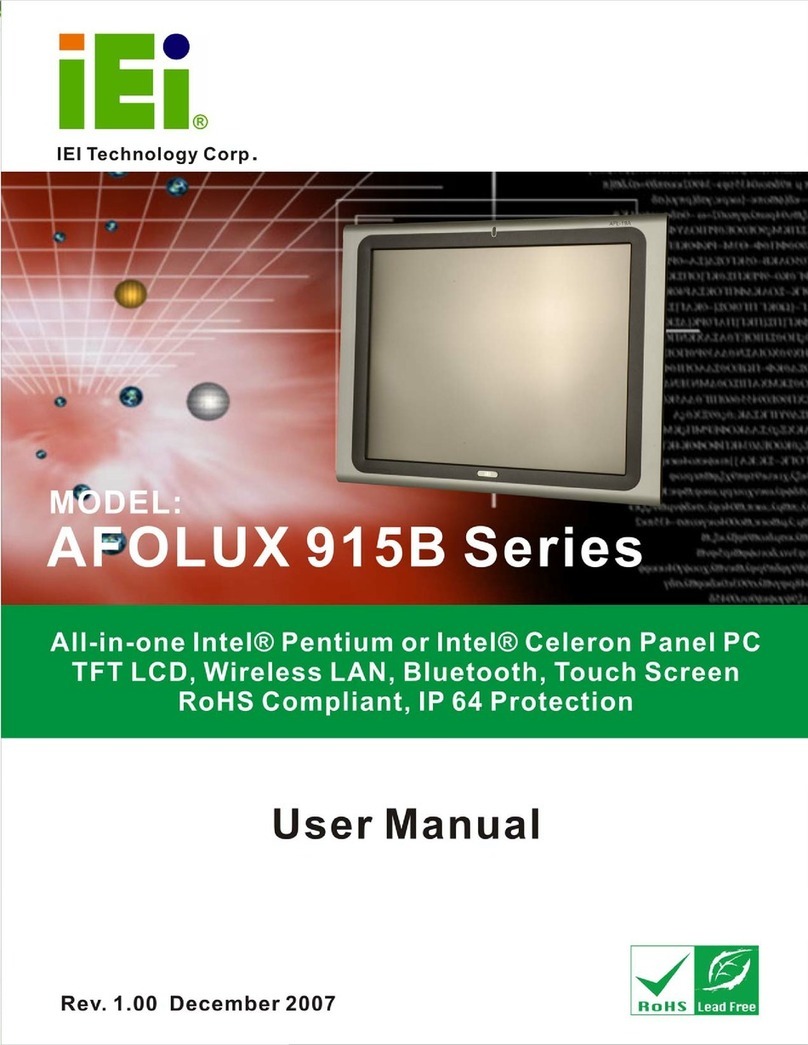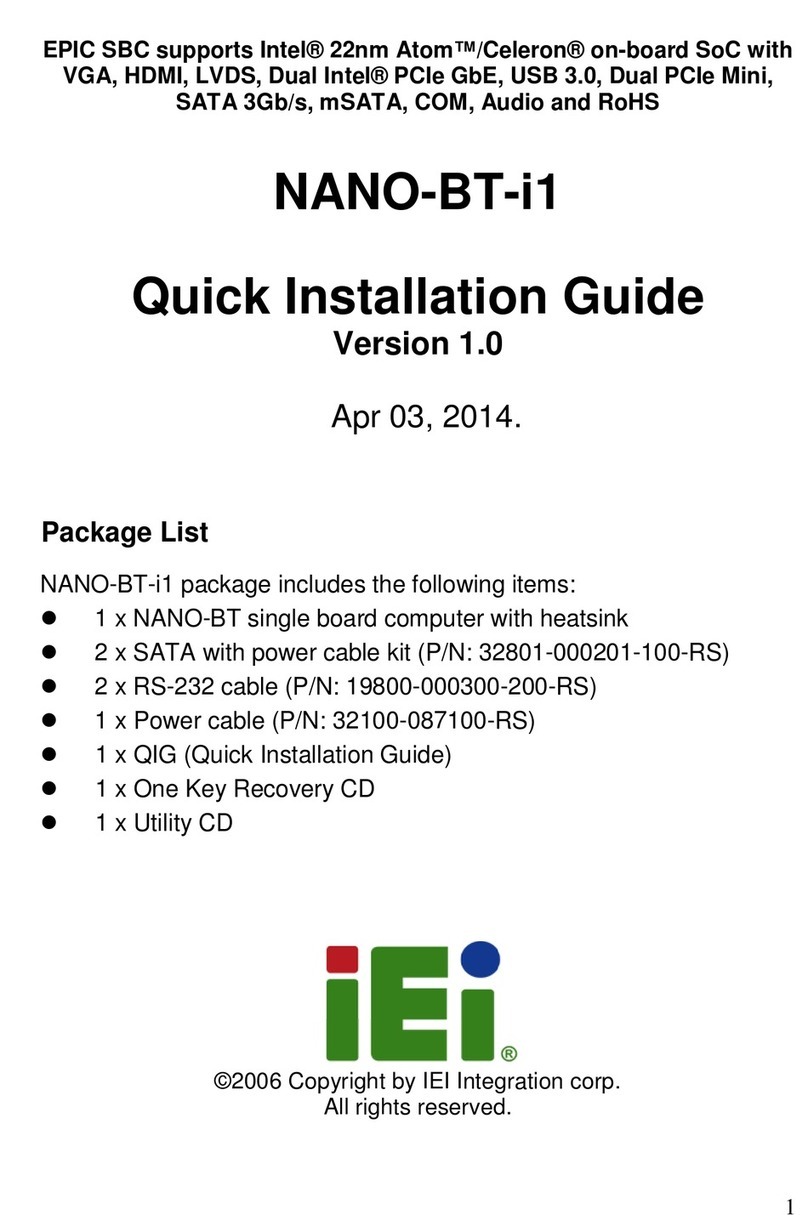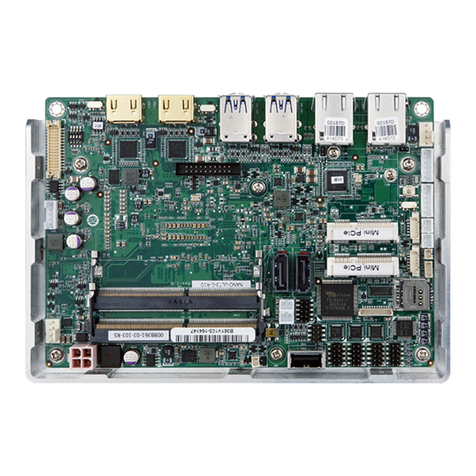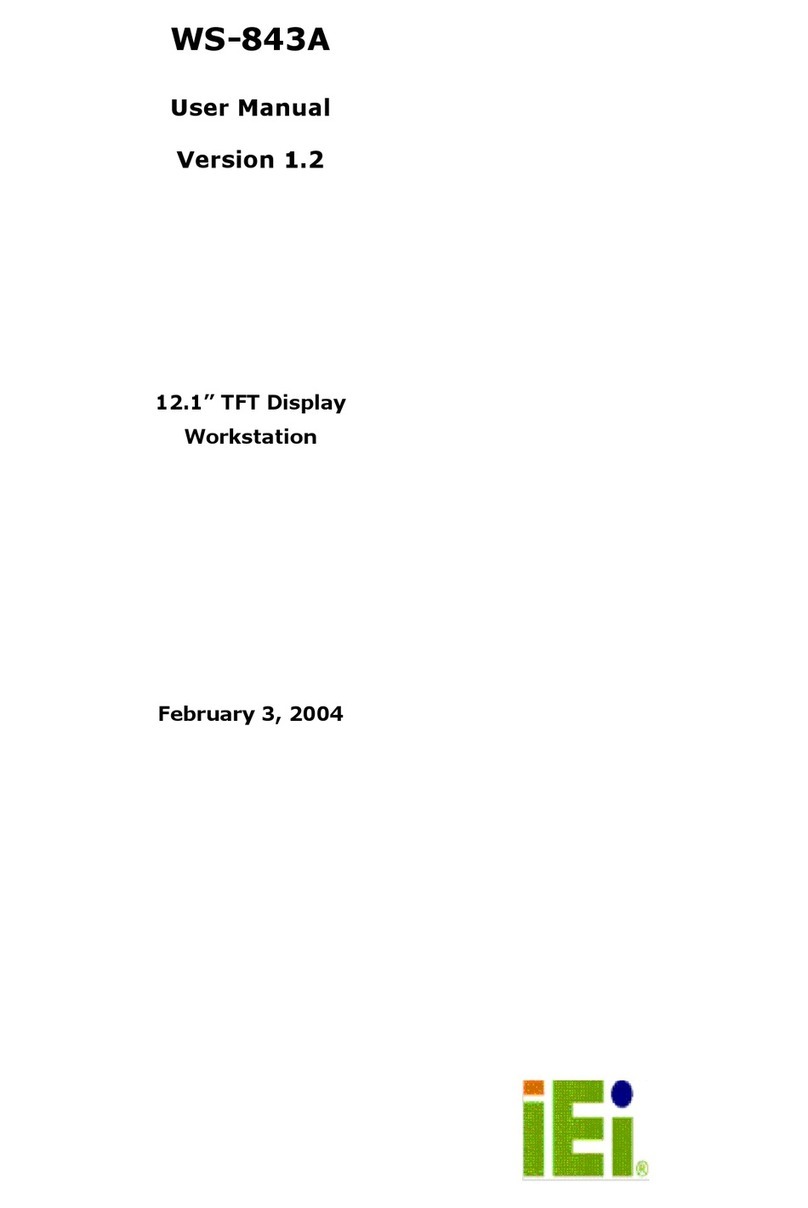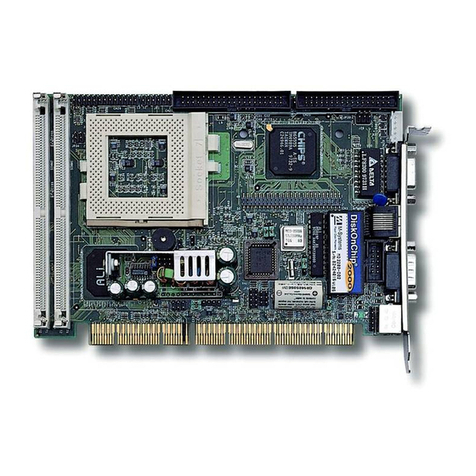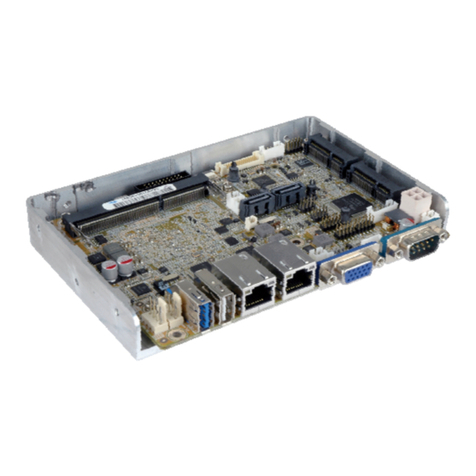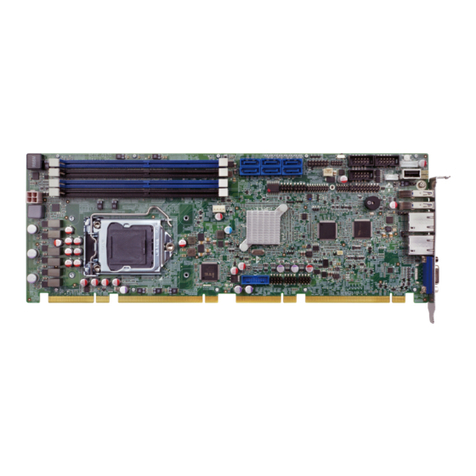TANK-700-QM67W-MRAYEmbedded System
3.7.9 Remote Control Connector (For AT Power Mode Only)................................. 28
3.7.10 RJ-45 RS-232 Serial Ports............................................................................. 29
3.7.11 RJ-45 RS-422/485 Serial Ports...................................................................... 31
3.7.12 RS-232 Serial Port Connectors...................................................................... 33
3.7.13 USB Connectors............................................................................................. 34
3.8POWERING ON/OFF THE SYSTEM............................................................................. 35
3.9 REDUNDANT POWER ................................................................................................ 36
3.9.1 ACC ON ........................................................................................................... 37
3.9.1.1 Boot-up ..................................................................................................... 37
3.9.1.2 Switch to Backup Power........................................................................... 38
3.9.1.3 Shutdown .................................................................................................. 39
3.9.2 ACC OFF......................................................................................................... 39
3.9.2.1 Boot-up ..................................................................................................... 39
3.9.2.2 Switch to Backup Power........................................................................... 40
3.9.2.3 Shutdown .................................................................................................. 41
4 BIOS.............................................................................................................................. 43
4.1 INTRODUCTION......................................................................................................... 44
4.1.1 Starting Setup................................................................................................... 44
4.1.2 Using Setup...................................................................................................... 44
4.1.3 Getting Help..................................................................................................... 45
4.1.4 Unable to Reboot After Configuration Changes.............................................. 45
4.1.5 BIOS Menu Bar................................................................................................ 45
4.2 MAIN........................................................................................................................ 46
4.3ADVANCED............................................................................................................... 47
4.3.1 ACPI Settings................................................................................................... 48
4.3.2 Trusted Computing........................................................................................... 49
4.3.3 CPU Configuration.......................................................................................... 50
4.3.4 SATA Configuration ......................................................................................... 51
4.3.5 USB Configuration........................................................................................... 52
4.3.6 Second Super IO Configuration....................................................................... 54
4.3.6.1 Serial Port n Configuration....................................................................... 54
4.3.7 Super IO Configuration ................................................................................... 57
4.3.7.1 Serial Port n Configuration....................................................................... 58
4.3.8 H/W Monitor.................................................................................................... 64