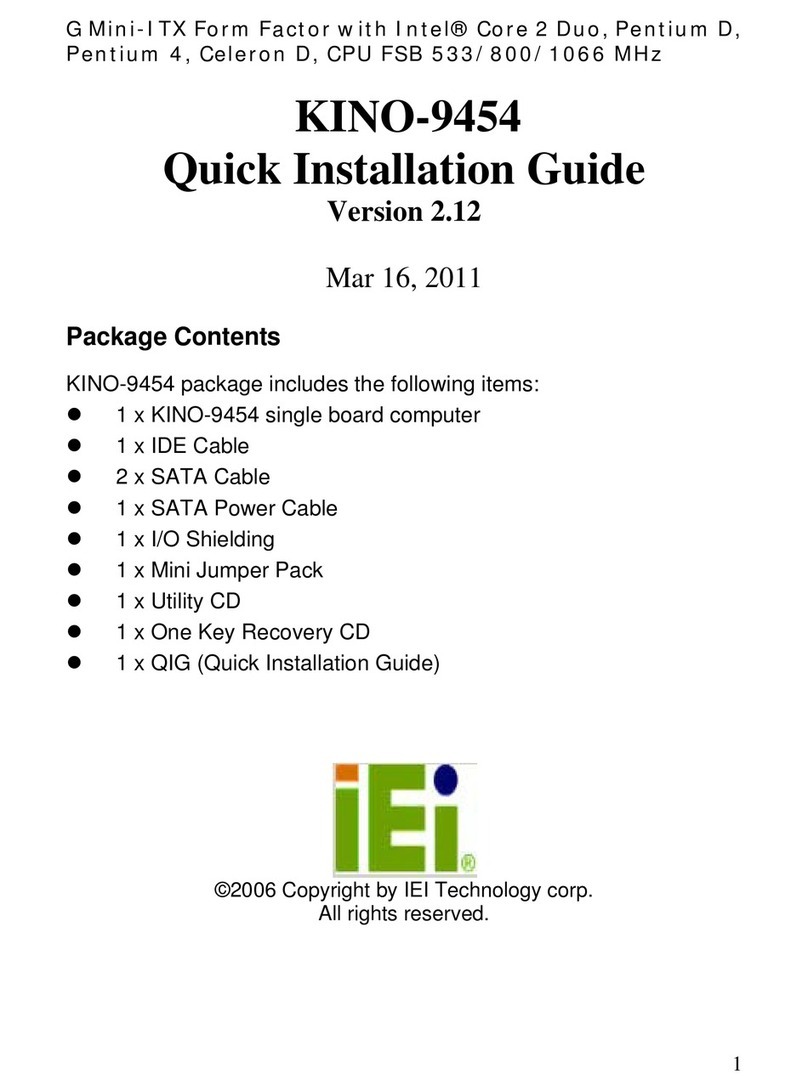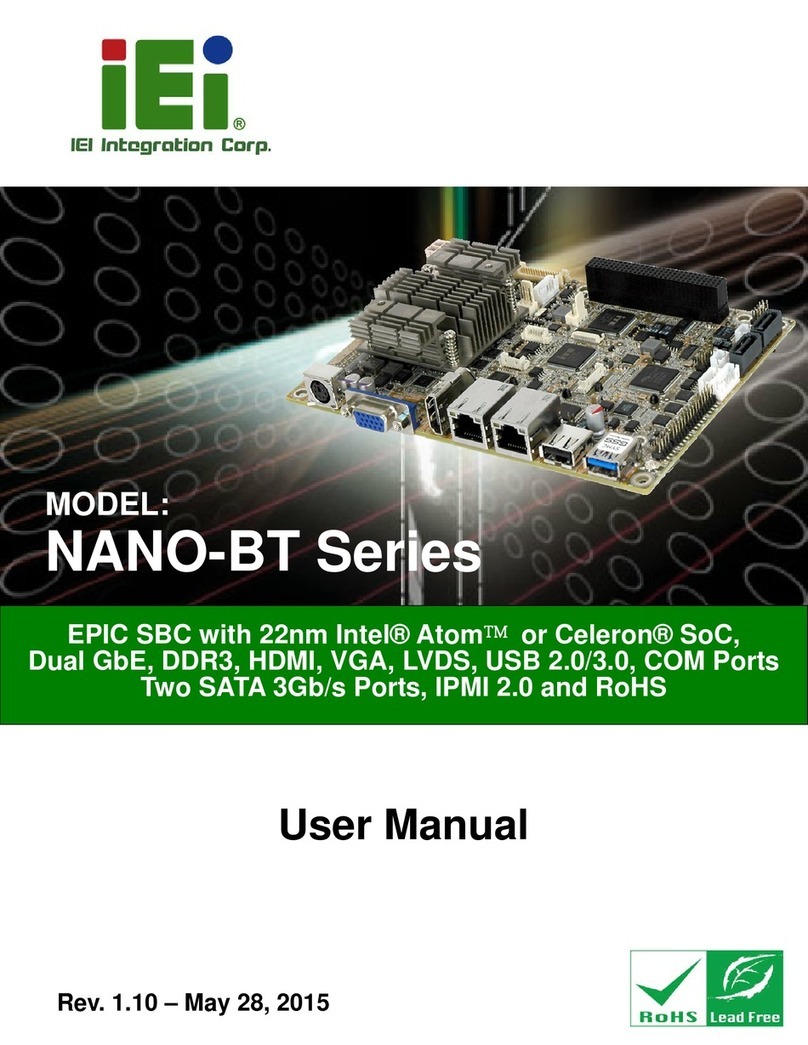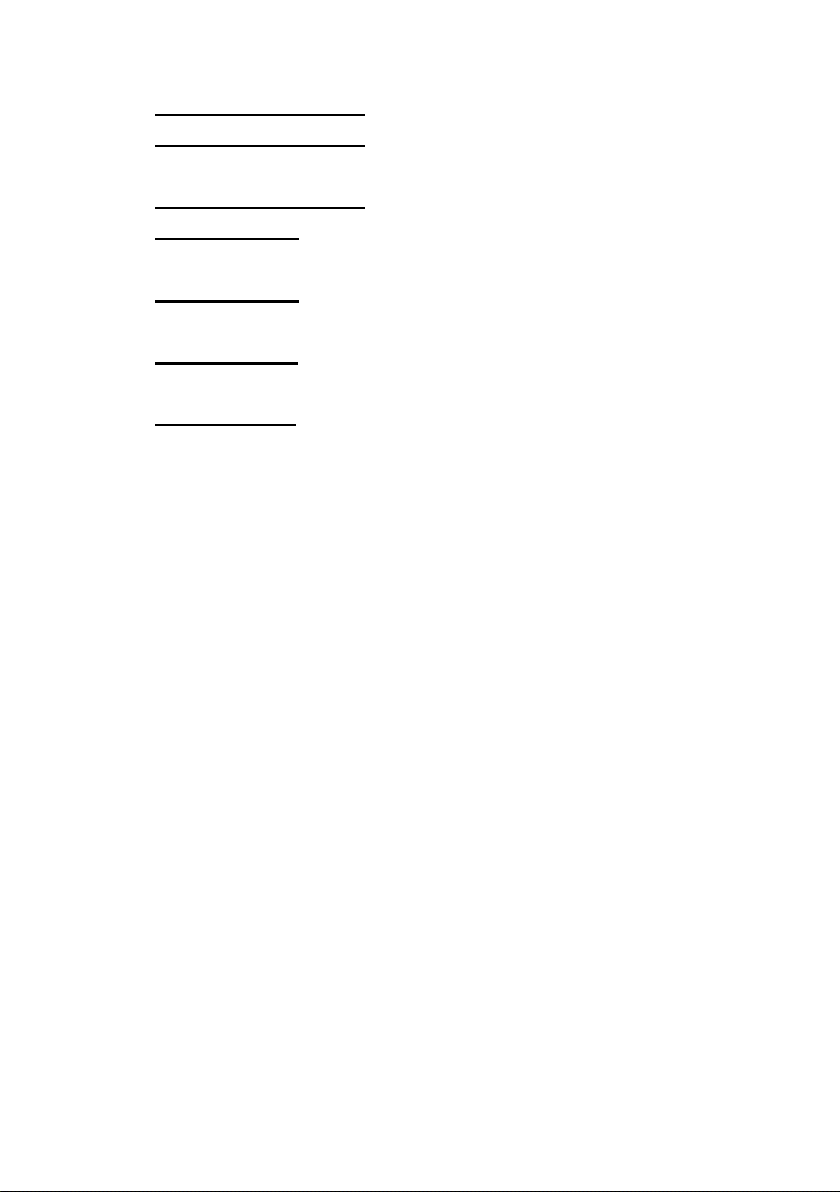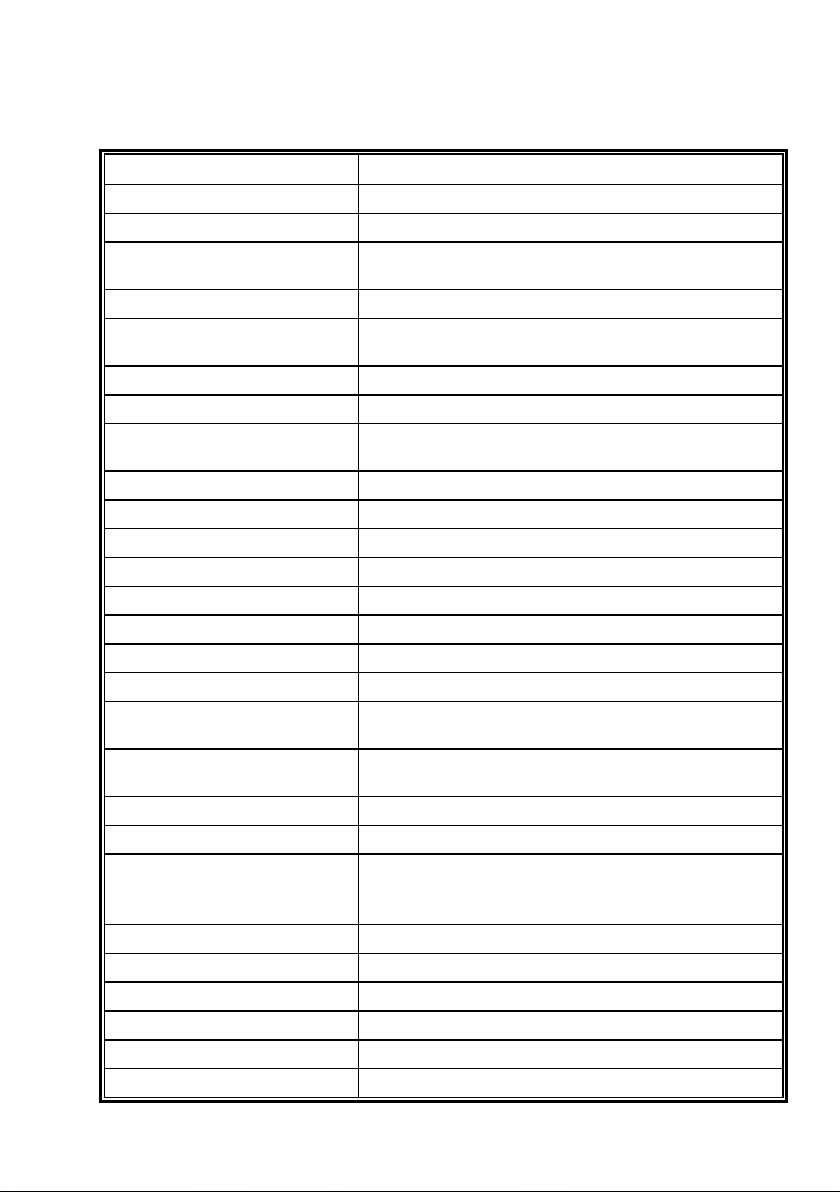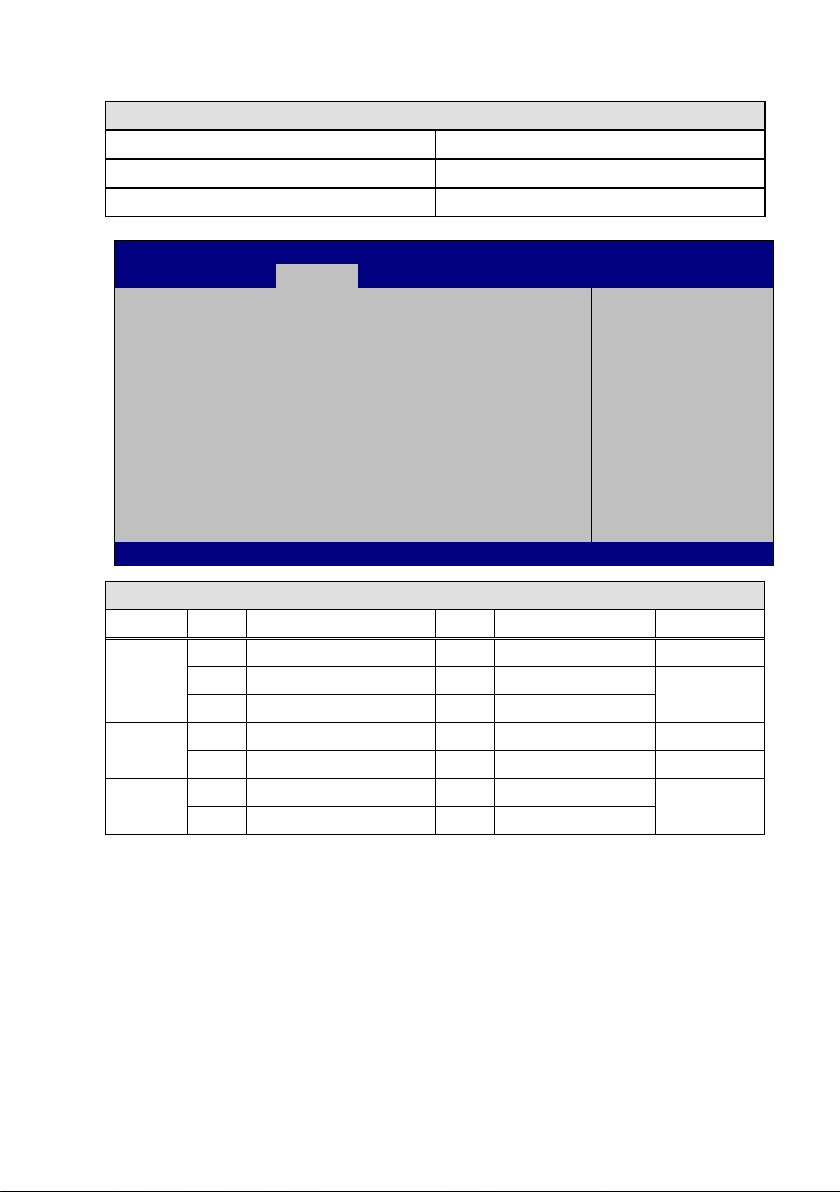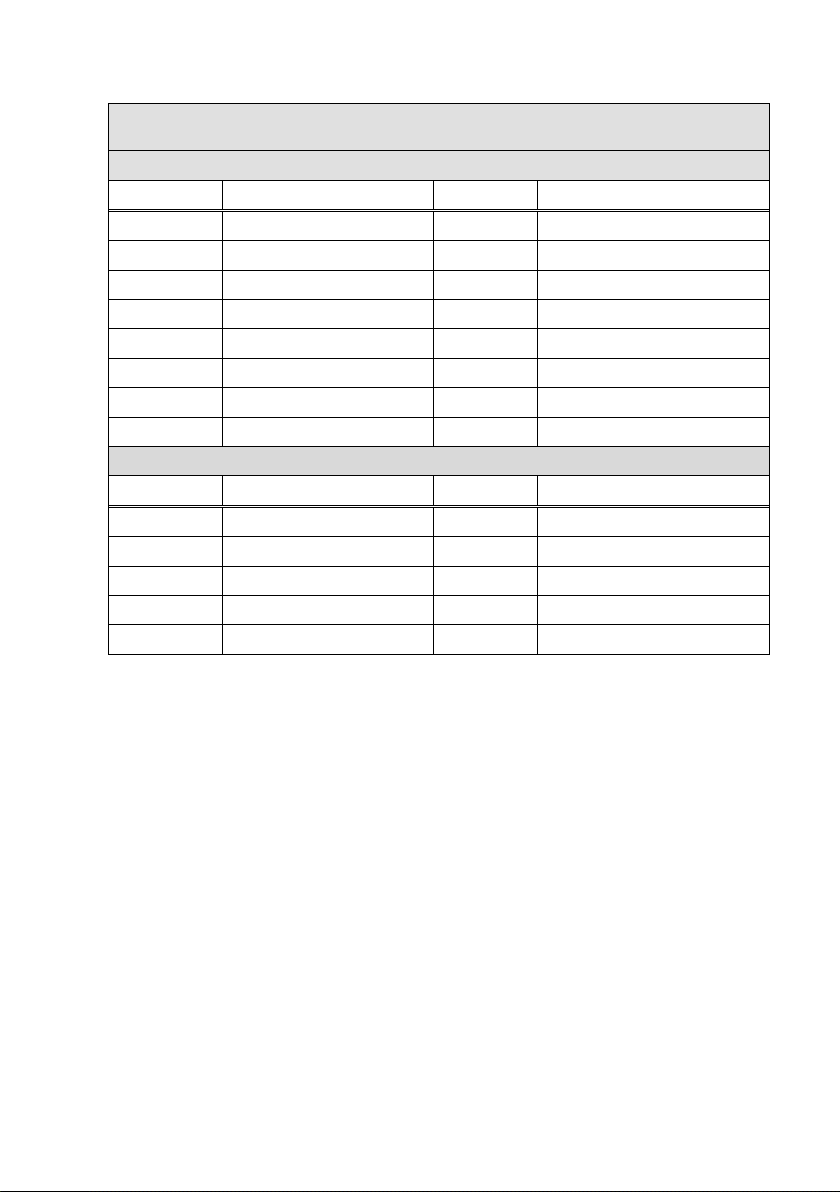IEI Technology IMBA-Q370 User manual
Other IEI Technology Motherboard manuals
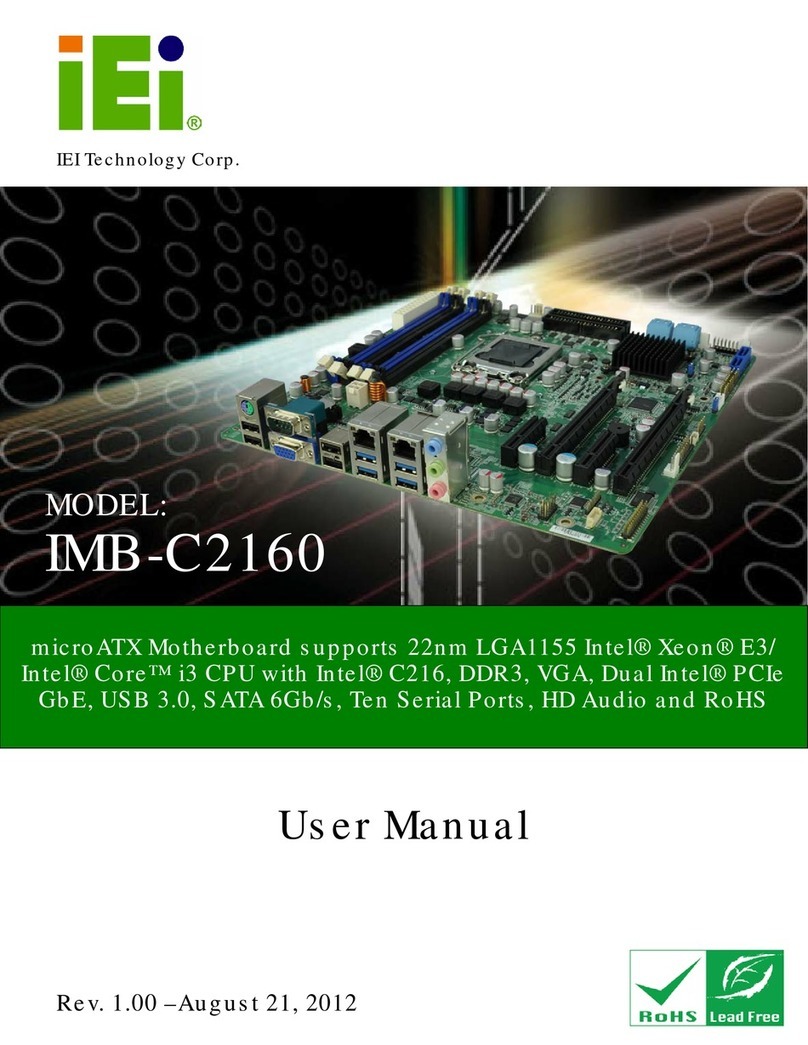
IEI Technology
IEI Technology IMB-C2160 User manual

IEI Technology
IEI Technology NANO-PV-D5252 User manual

IEI Technology
IEI Technology WAFER-PV-N4552 User manual
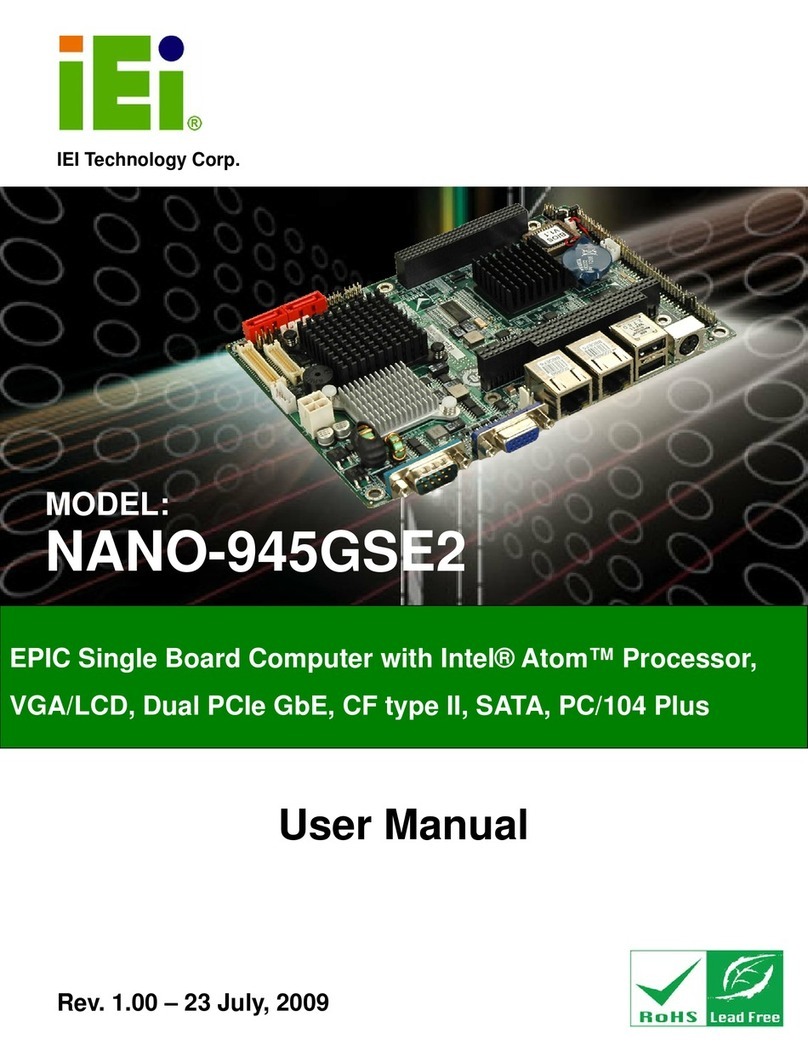
IEI Technology
IEI Technology NANO-945GSE2 User manual

IEI Technology
IEI Technology KINO-GM45A User manual
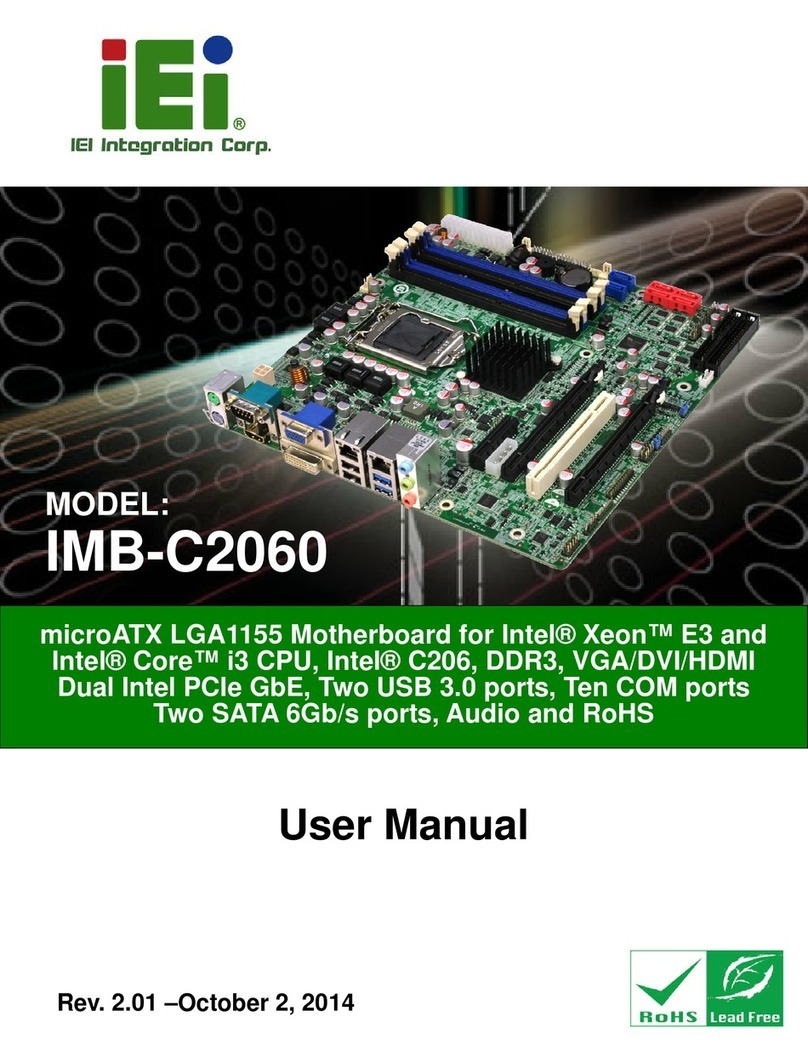
IEI Technology
IEI Technology IMB-C2060 User manual
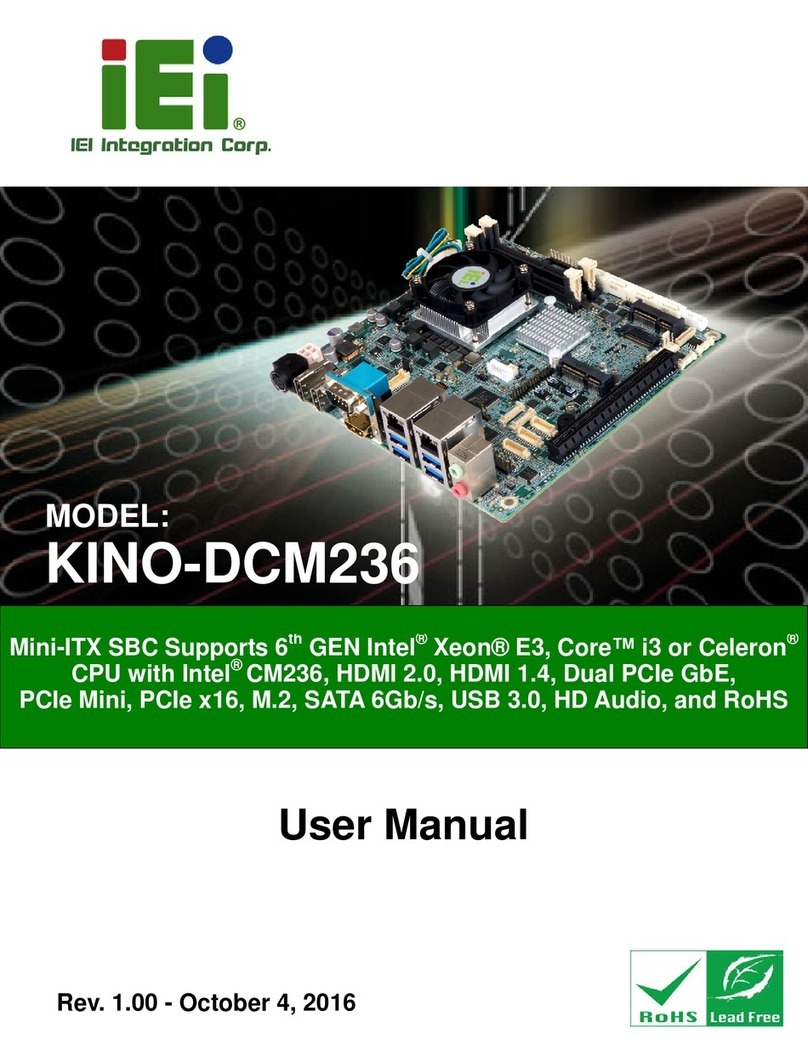
IEI Technology
IEI Technology KINO-DCM236 User manual
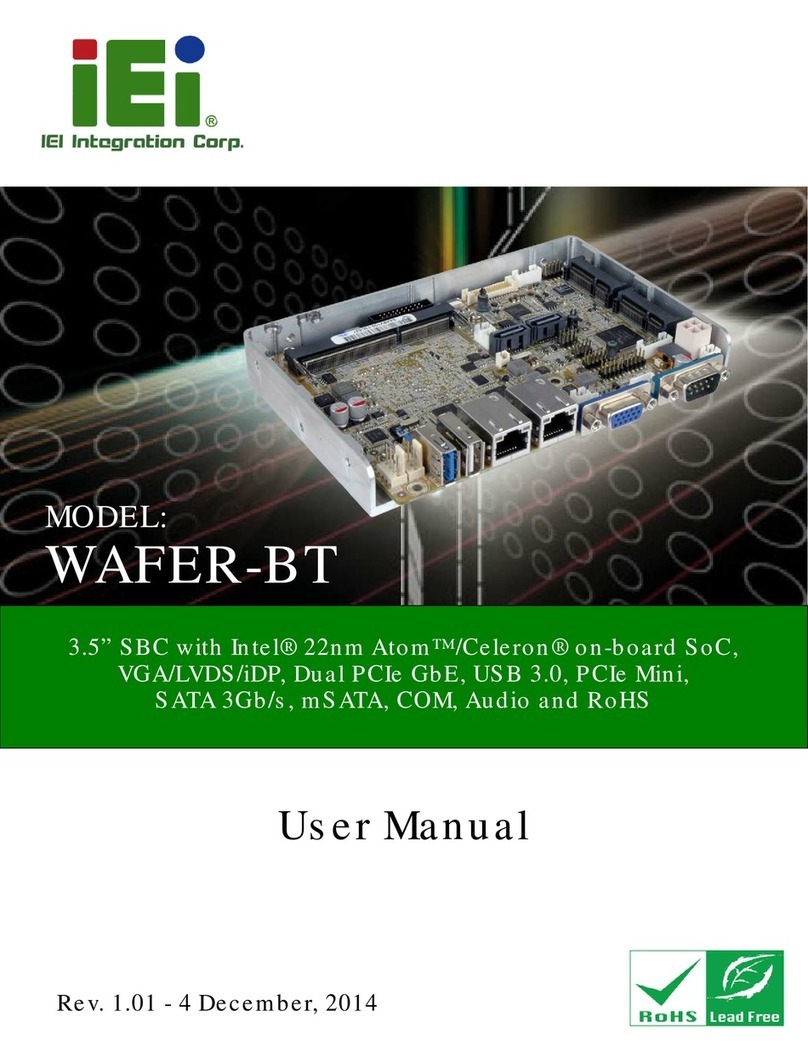
IEI Technology
IEI Technology WAFER-BT User manual
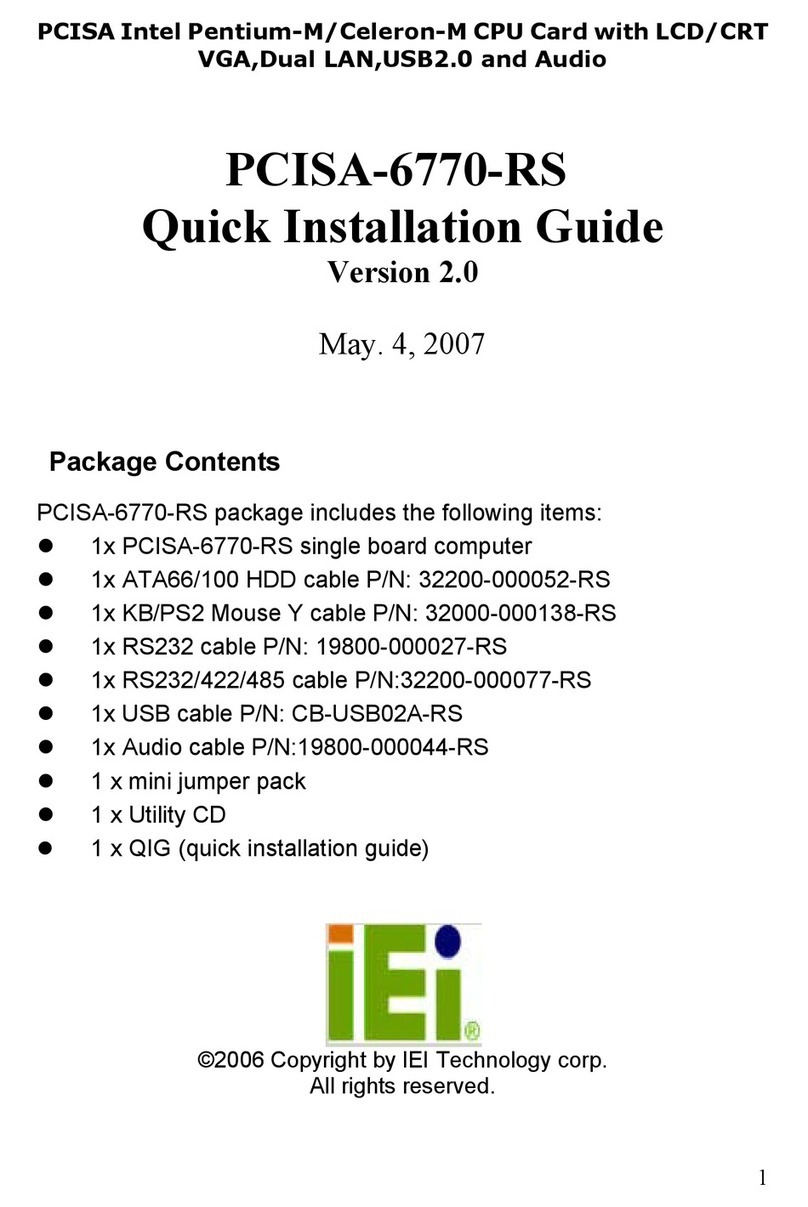
IEI Technology
IEI Technology PCISA-6770-RS User manual
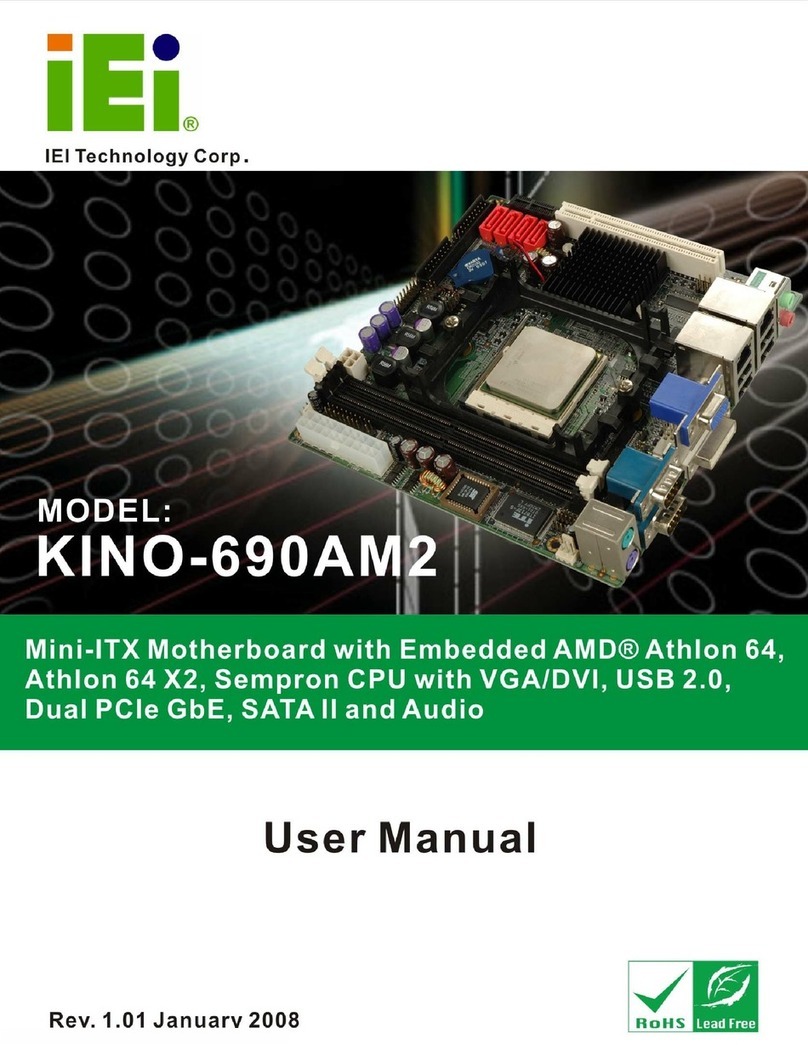
IEI Technology
IEI Technology KINO-690AM2 User manual

IEI Technology
IEI Technology WAFER-BT-i1 User manual
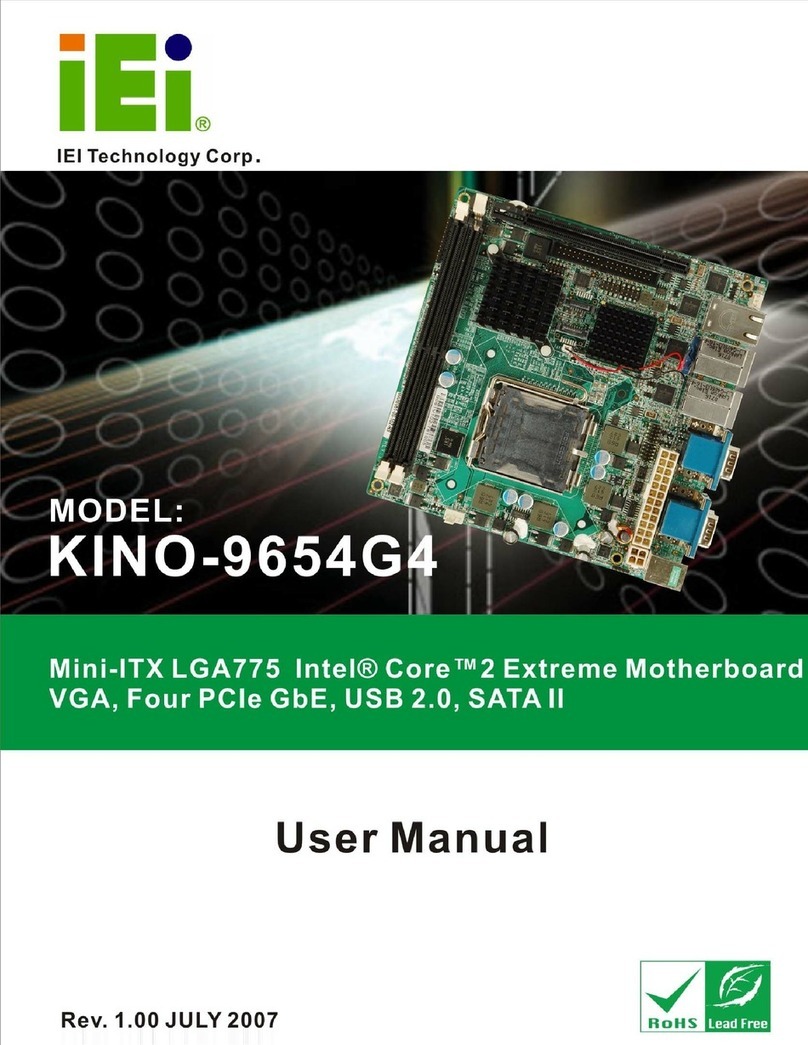
IEI Technology
IEI Technology Kino-9654G4 User manual
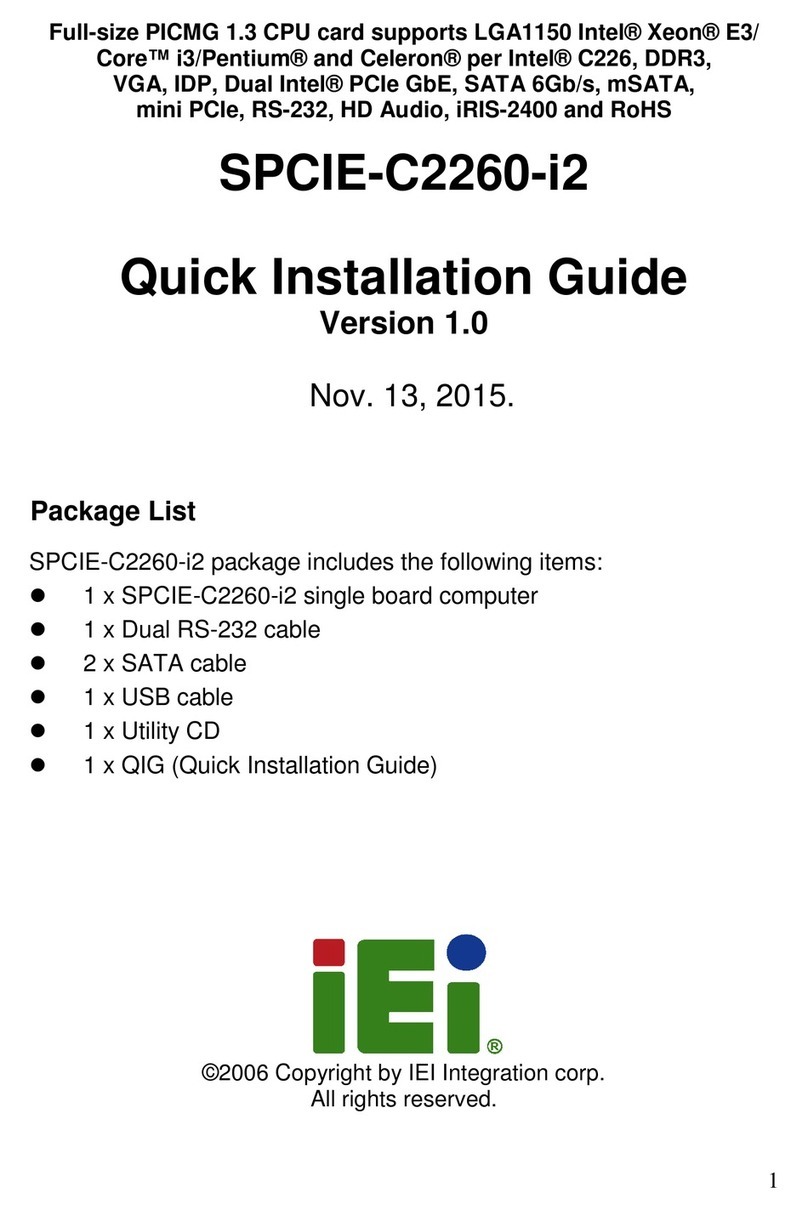
IEI Technology
IEI Technology SPCIE-C2260-i2-R10 User manual
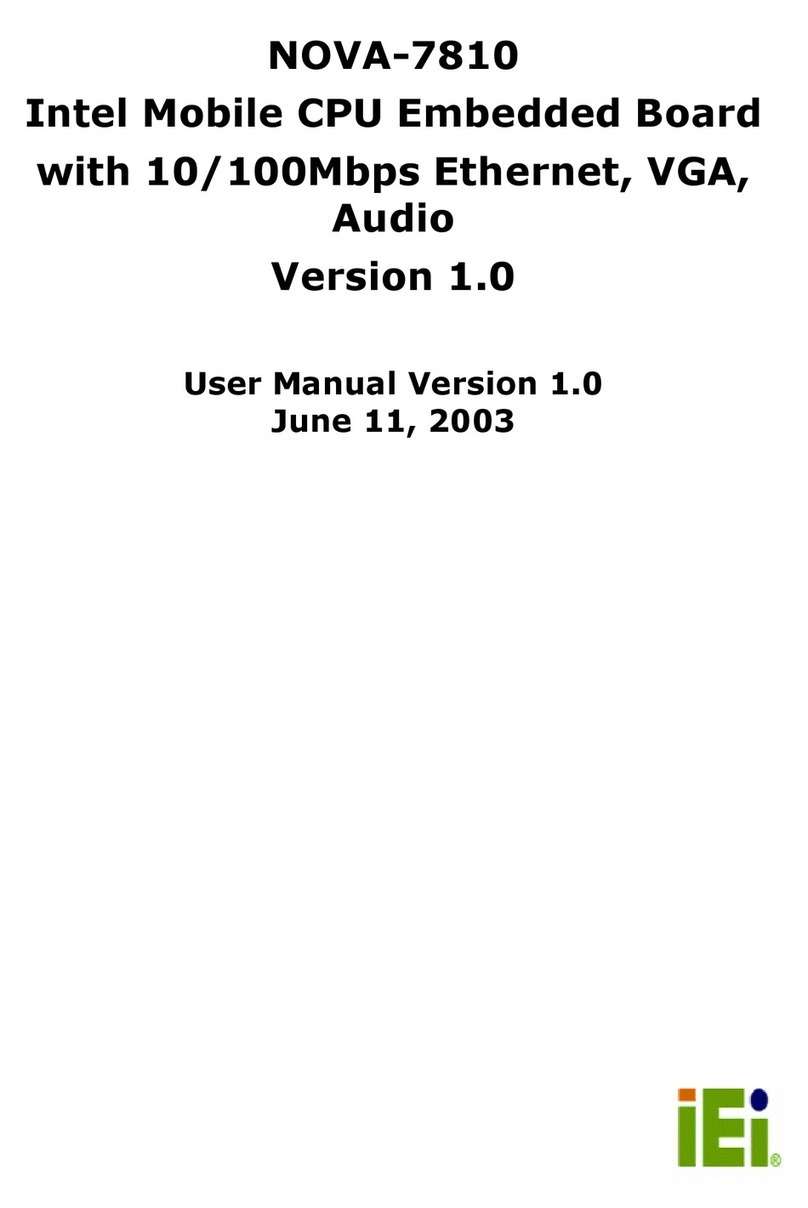
IEI Technology
IEI Technology NOVA-7810 User manual

IEI Technology
IEI Technology IMBA-9454ISA User manual
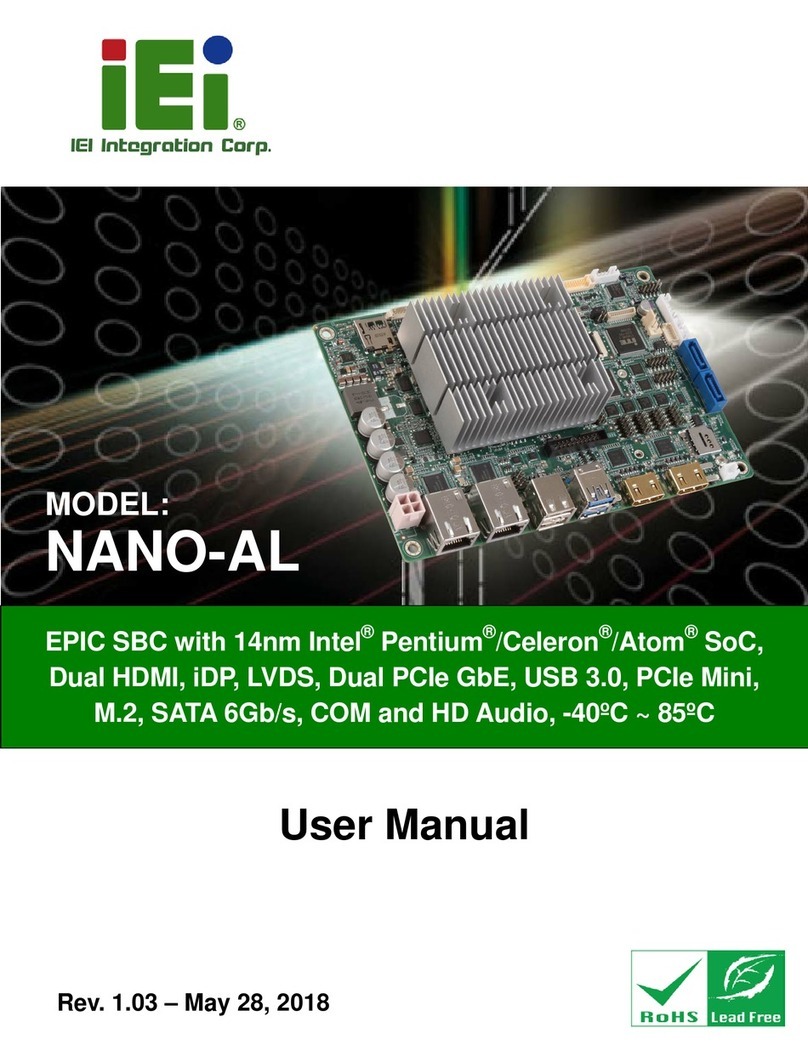
IEI Technology
IEI Technology NANO-AL User manual
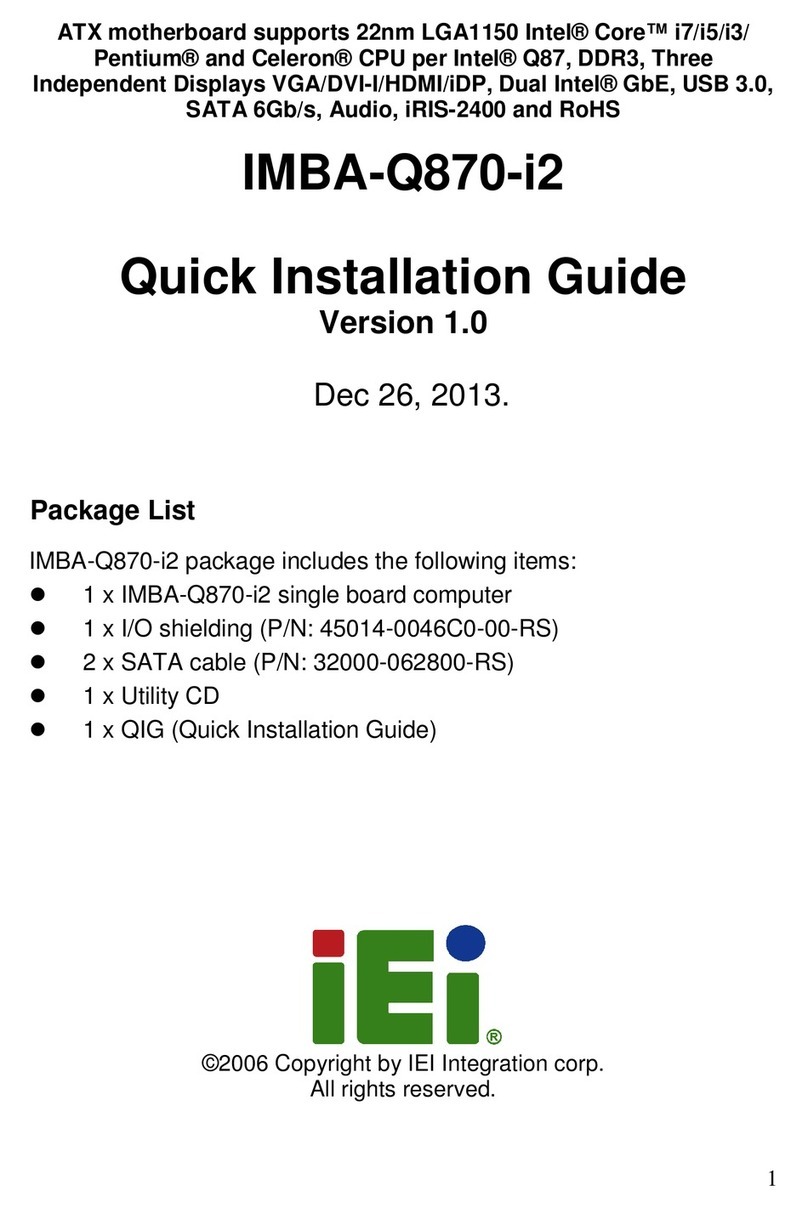
IEI Technology
IEI Technology IMBA-Q870-i2 User manual

IEI Technology
IEI Technology KINO-9452 User manual
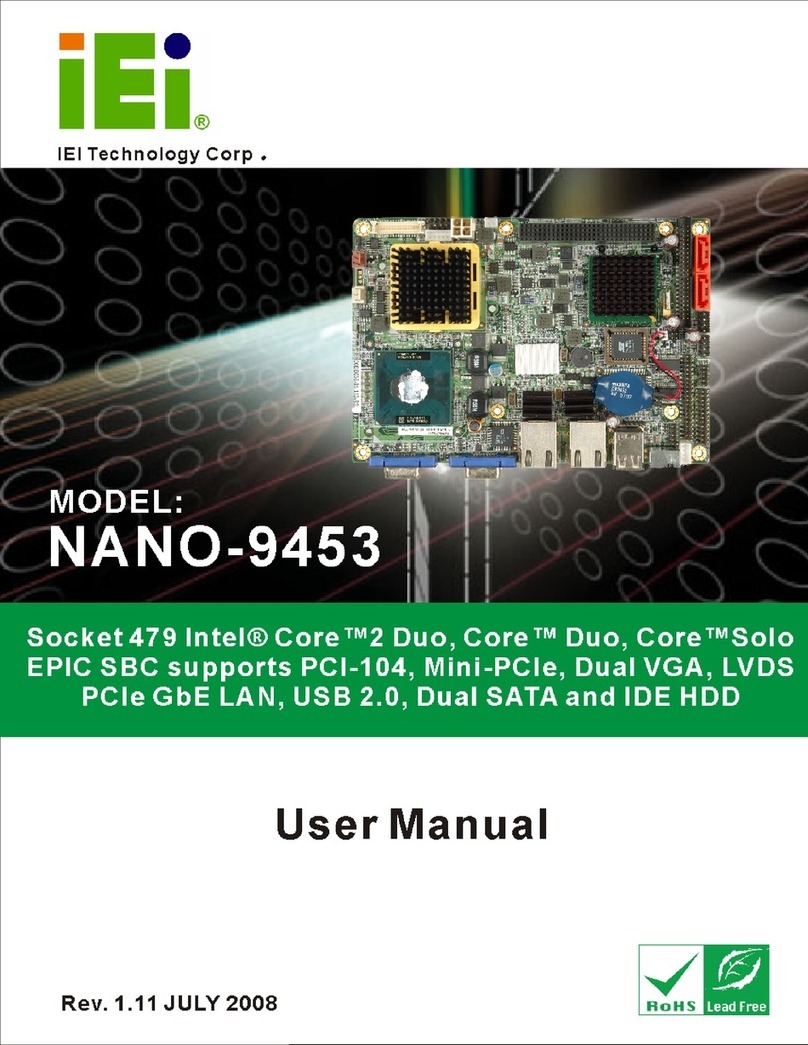
IEI Technology
IEI Technology NANO-9453 User manual
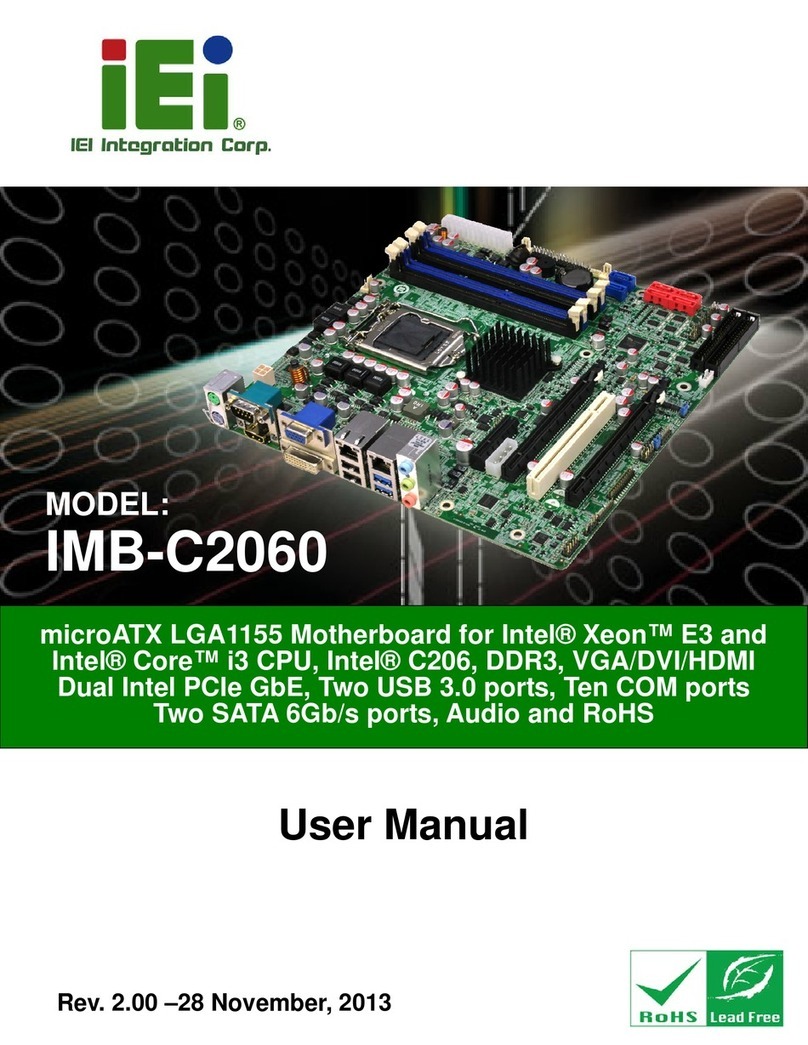
IEI Technology
IEI Technology IMB-C2060 User manual