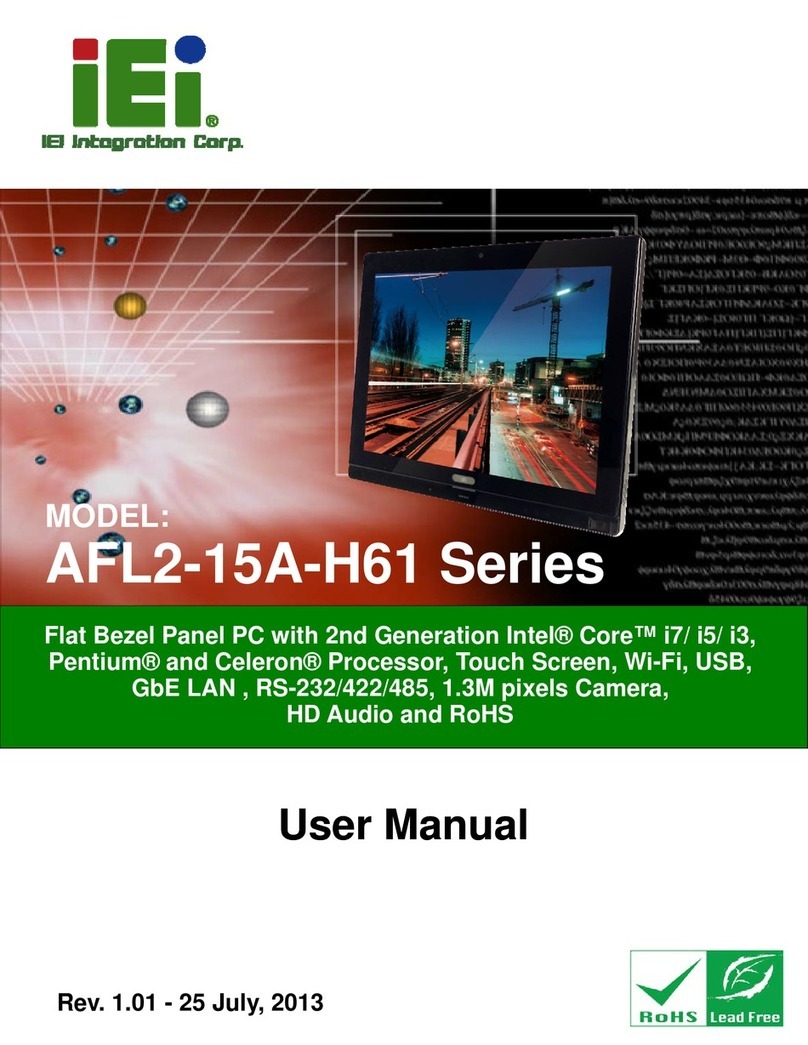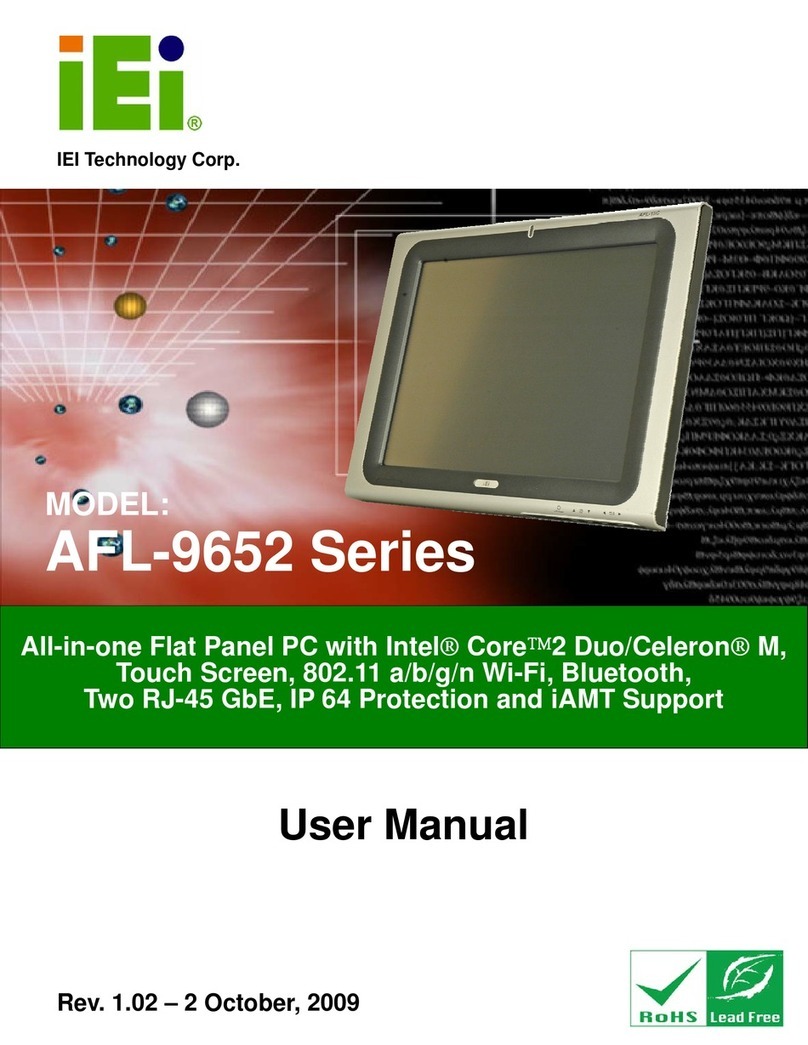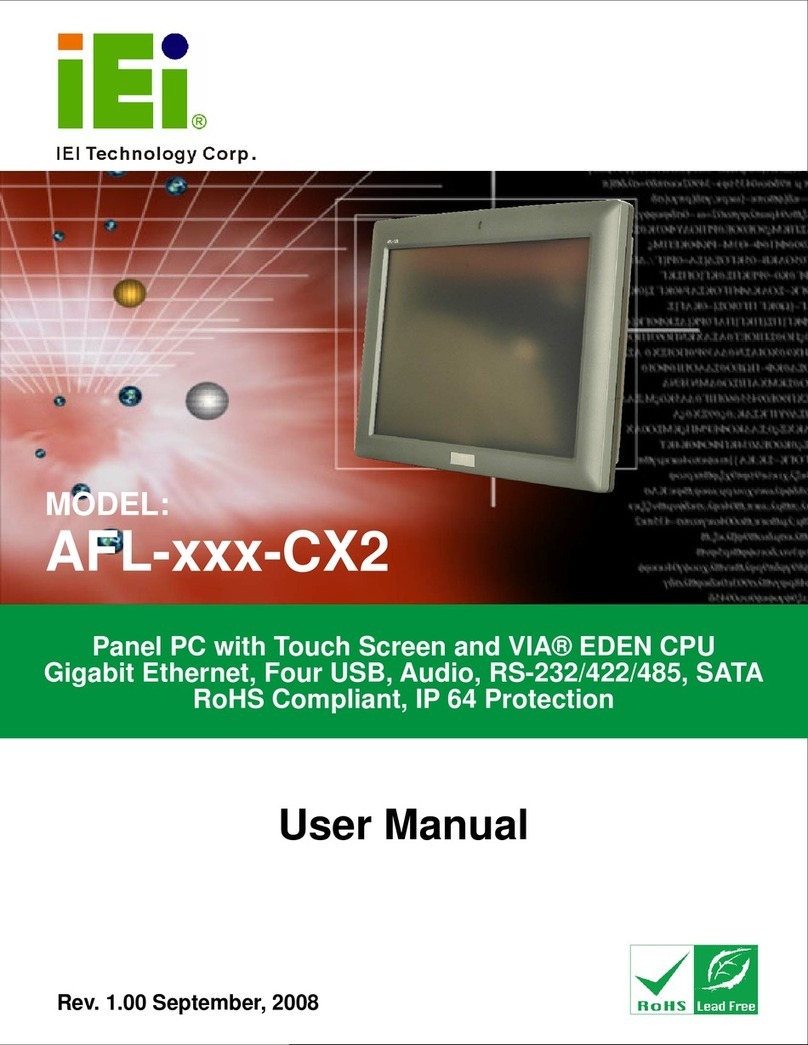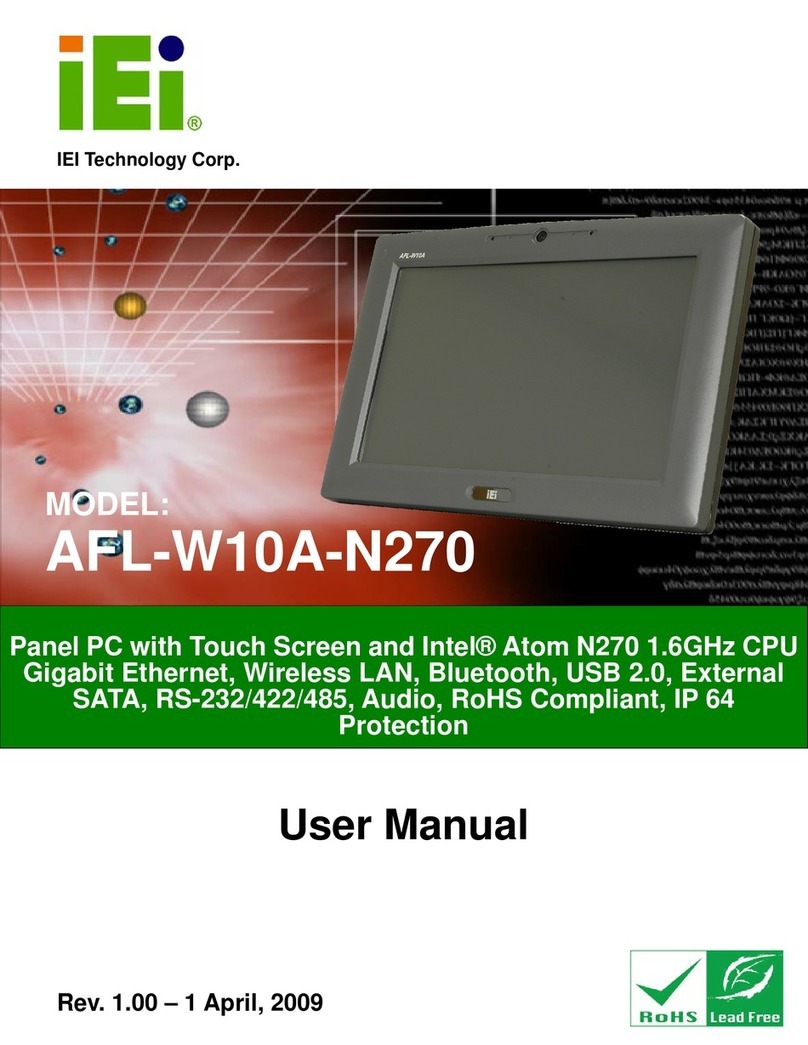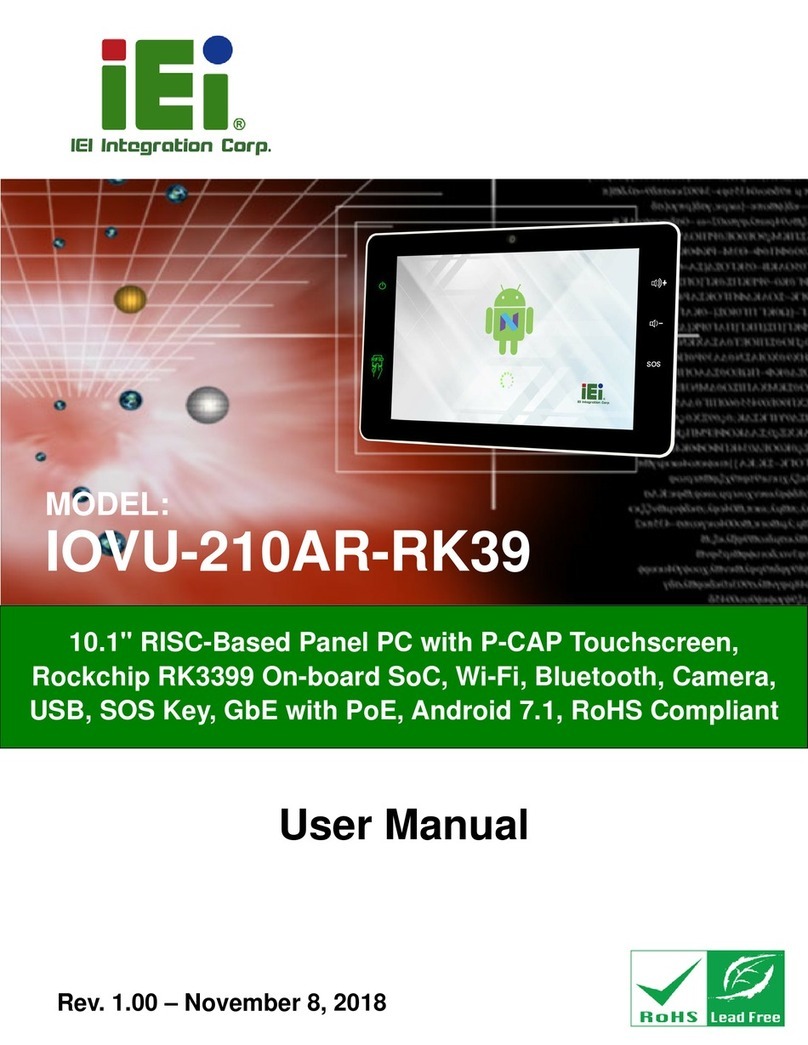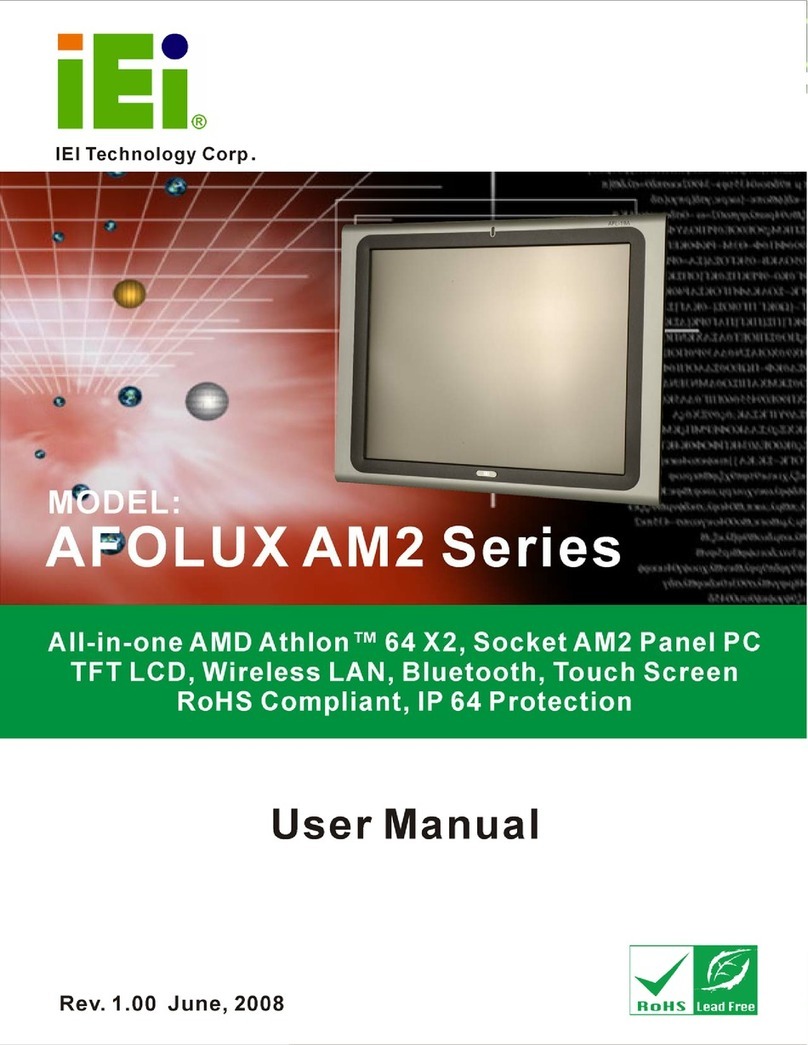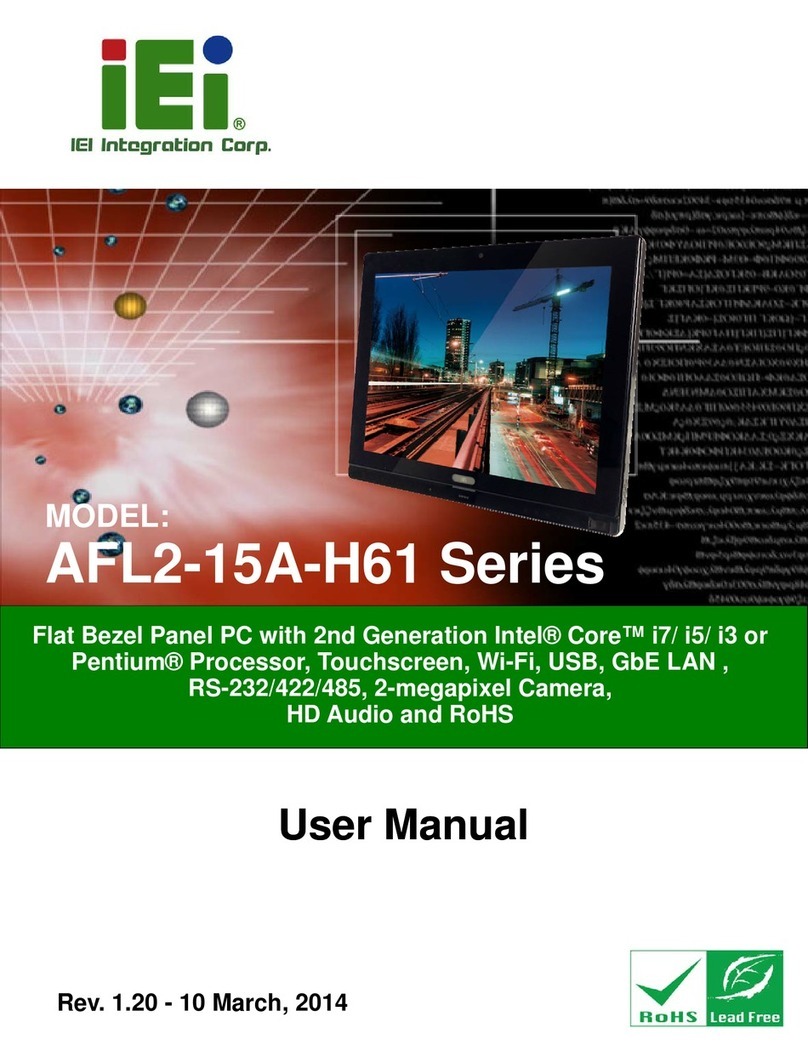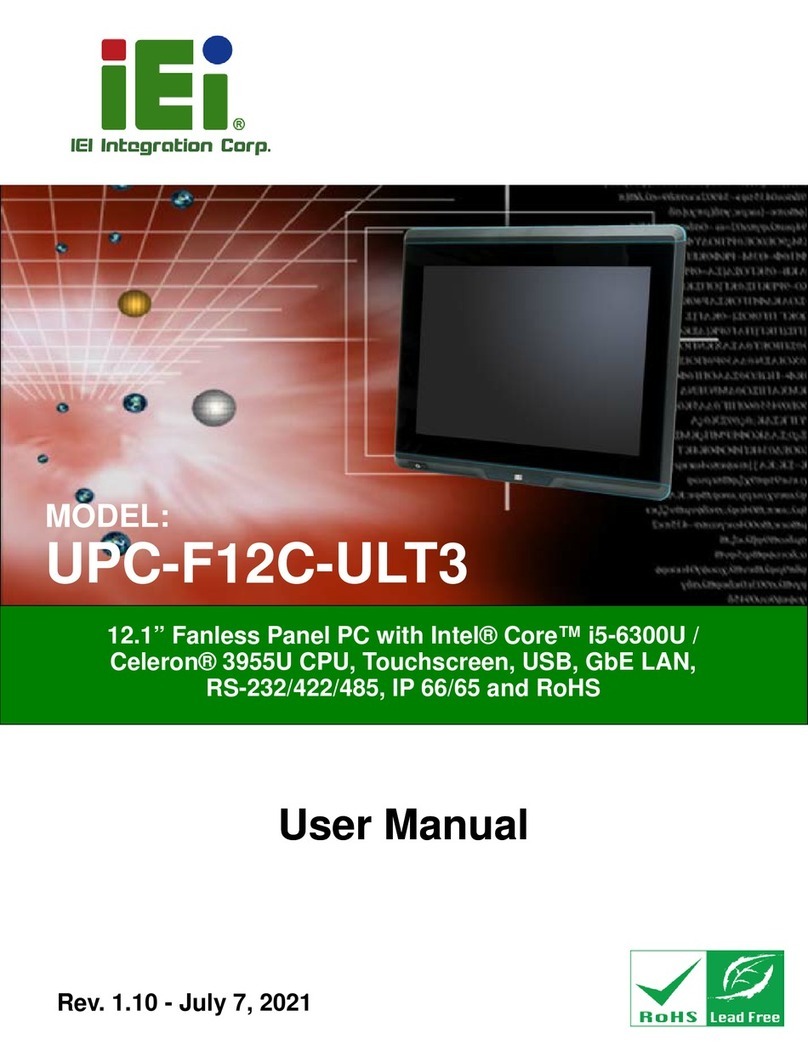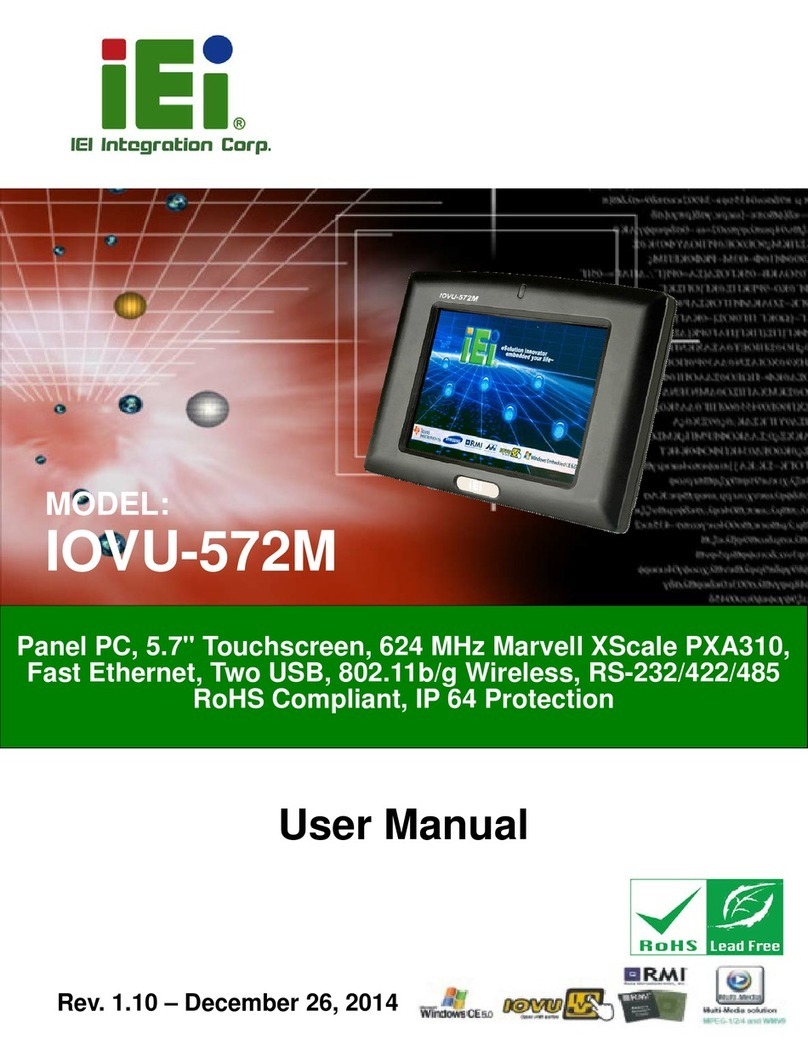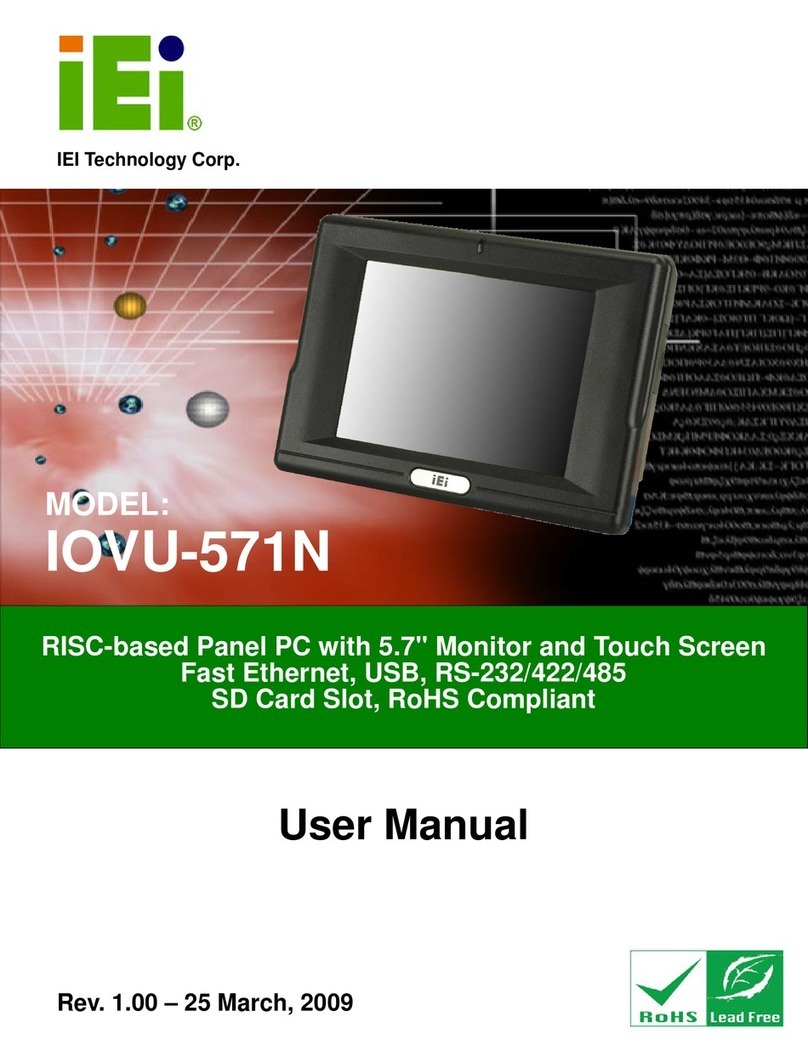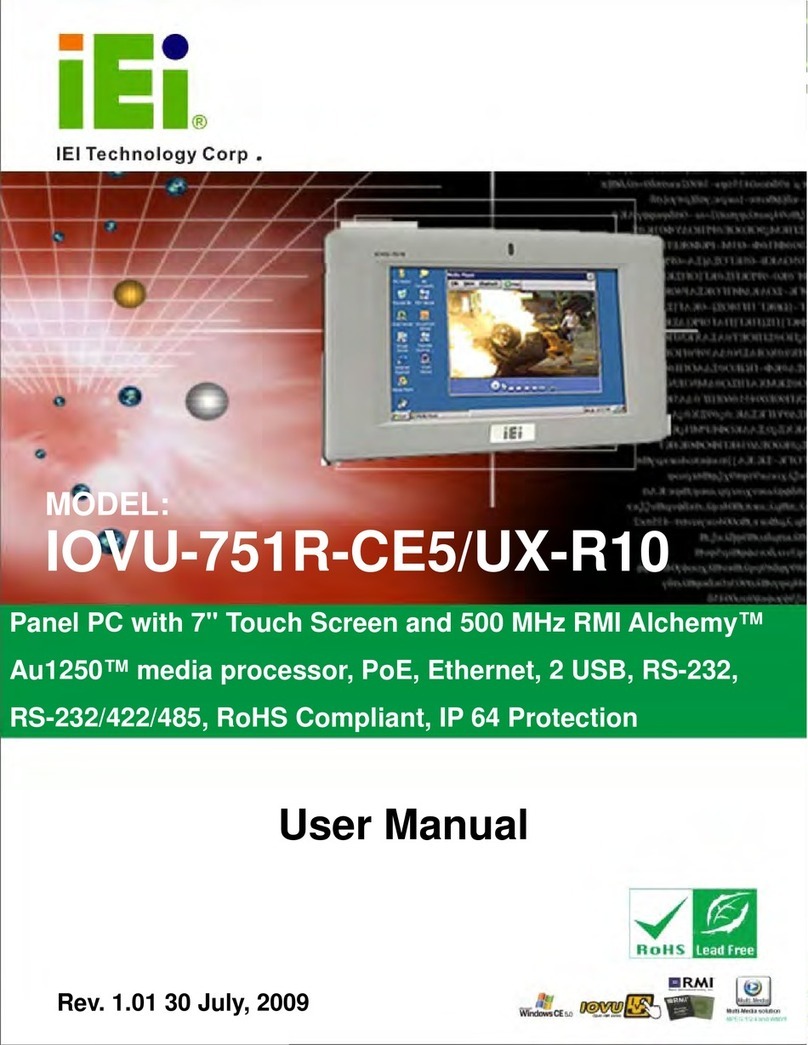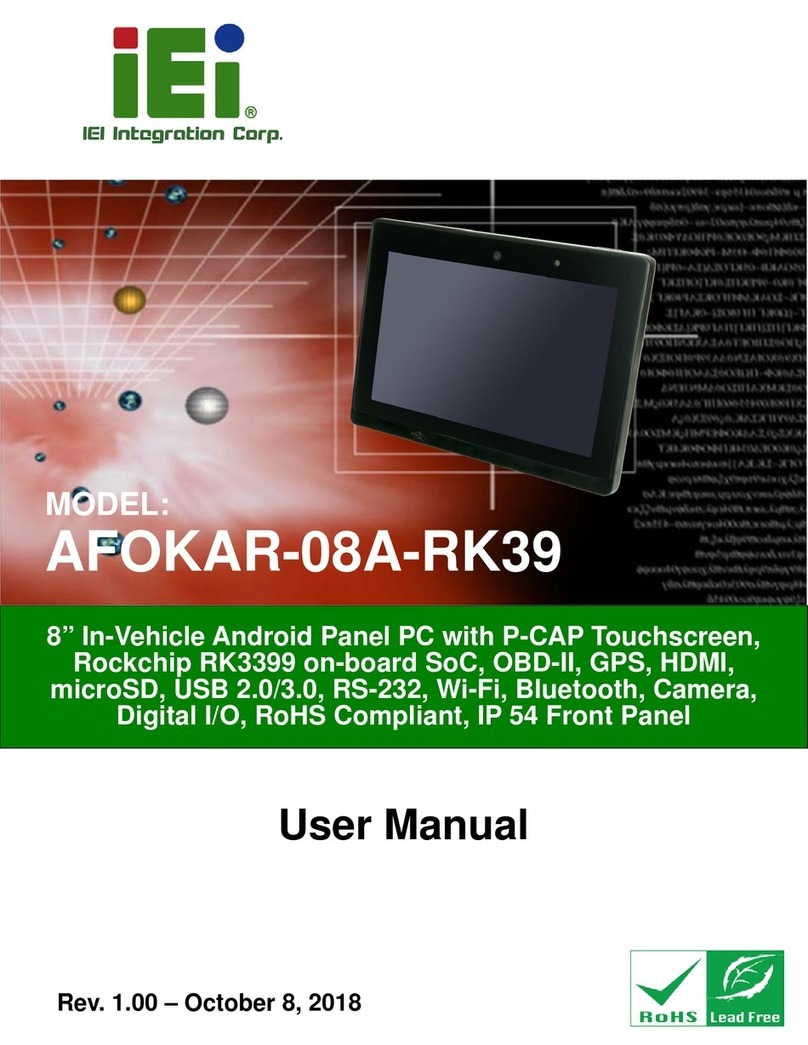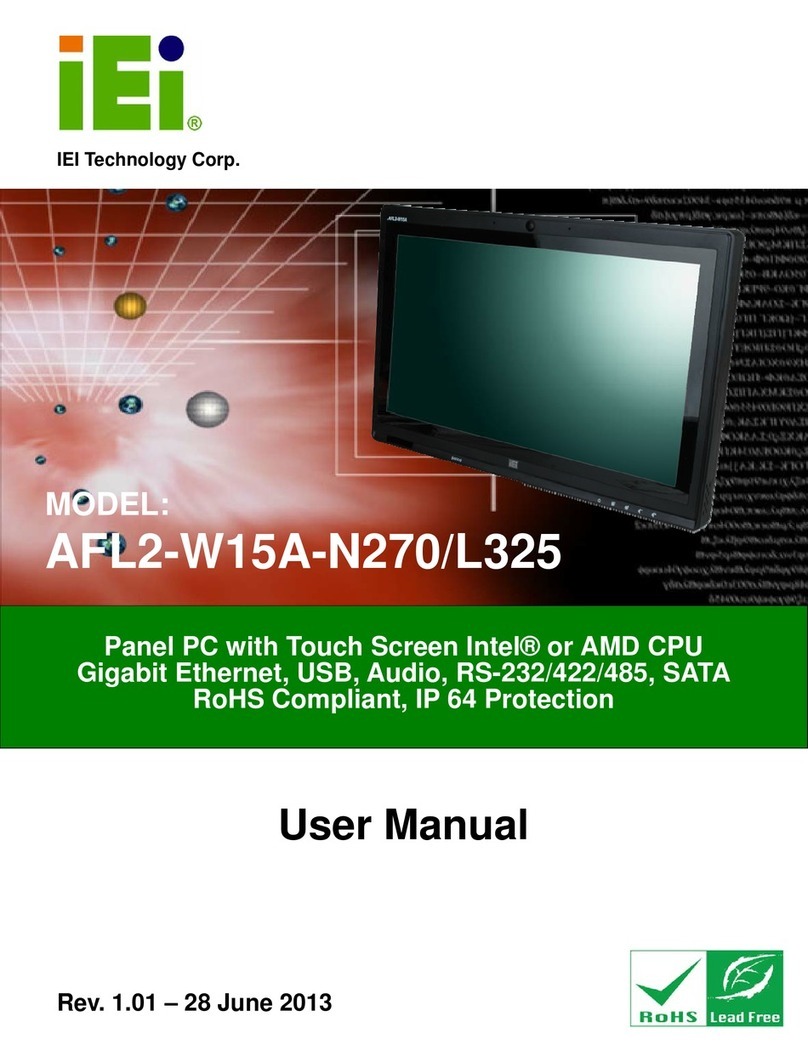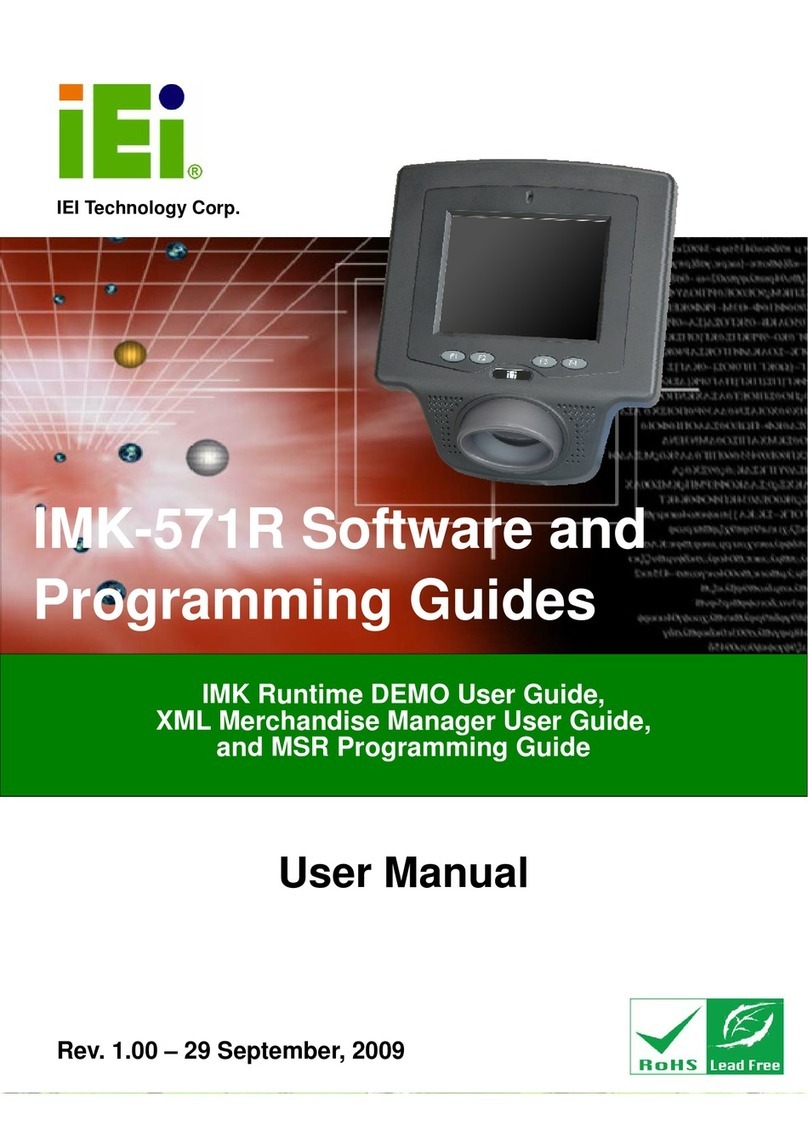IOVU-xxF-AD RISC-based Panel PC
Page vi
3.5.4.1 RS-232 Serial Interface Pinouts (COM 1)................................................ 30
3.5.4.2 RS-232/422/485 Serial Interface Pinouts (COM 2).................................. 31
3.5.5 USB 2.0 Host Connectors................................................................................ 31
3.6 SYSTEM MAINTENANCE........................................................................................... 31
4 USING THE IOVU-XXF-AD...................................................................................... 32
4.1 POWER-ON/OFF PROCEDURE ................................................................................... 33
4.1.1 Installation Checklist....................................................................................... 33
4.1.2 Power-on Procedure ........................................................................................ 33
4.1.3 Power-off Procedure........................................................................................ 34
4.2 HOME SCREEN ......................................................................................................... 35
4.2.1 Switching between Home Screens.................................................................... 35
4.2.2 Adding Shortcuts.............................................................................................. 35
4.2.3 Favorites Tray.................................................................................................. 37
4.2.4 Arranging the Home Screen............................................................................. 38
4.3 NAVIGATION BUTTONS............................................................................................. 39
4.4 STATUS BAR ............................................................................................................. 40
4.5 SETTINGS ................................................................................................................. 42
4.5.1 WIRELESS & NETWORKS.............................................................................. 42
4.5.1.1 More Settings............................................................................................ 43
4.5.2 Sound................................................................................................................ 44
4.5.3 Display............................................................................................................. 45
4.5.4 Storage ............................................................................................................. 46
4.5.5 Apps.................................................................................................................. 47
4.5.6 Users................................................................................................................ 47
4.5.7 Location Access................................................................................................ 48
4.5.8 Security ............................................................................................................ 49
4.5.9 Language & Input............................................................................................ 50
4.5.10 Backup & Reset.............................................................................................. 51
4.5.11 Add account.................................................................................................... 51
4.5.12 Date & Time................................................................................................... 52
4.5.13 Accessibility ................................................................................................... 53
4.5.14 About Tablet................................................................................................... 54
4.6 FILE MANAGEMENT ................................................................................................. 55
5 INTERFACE CONNECTORS................................................................................... 57