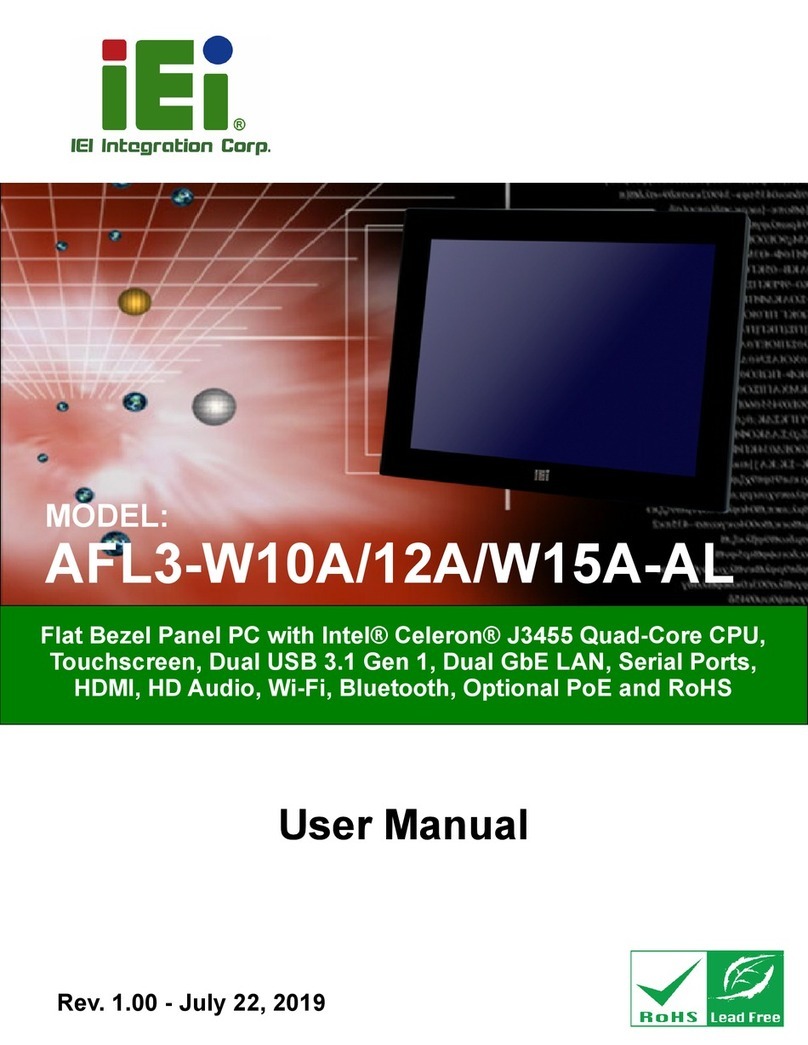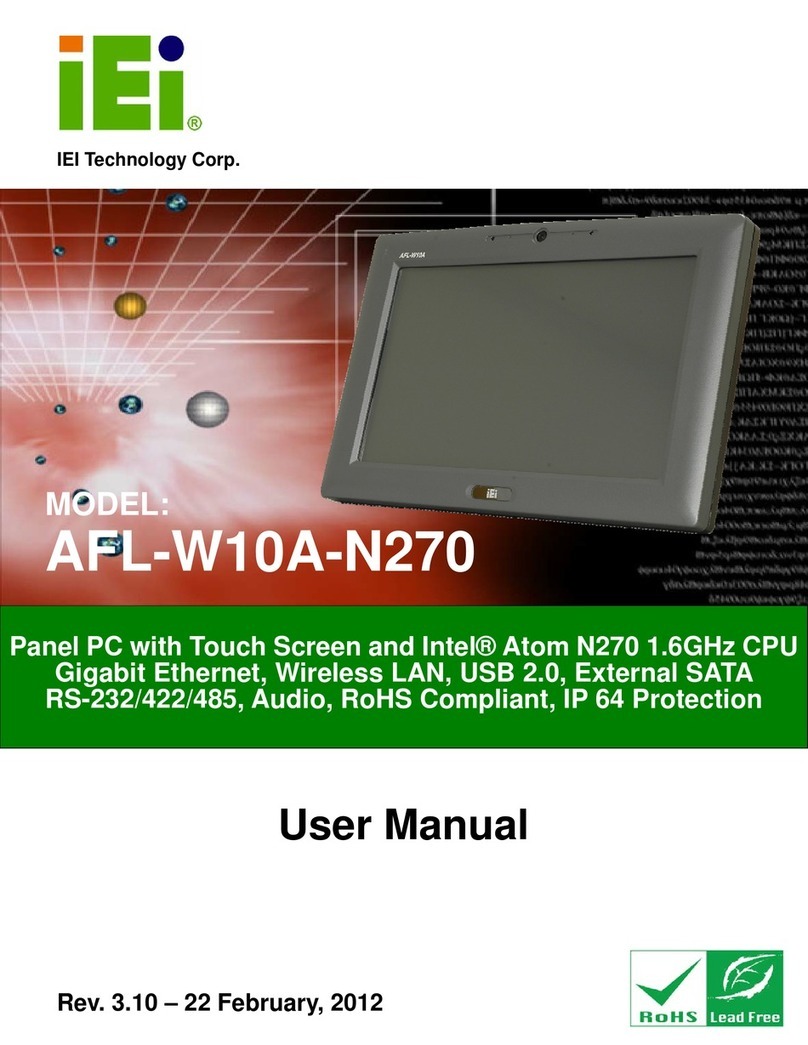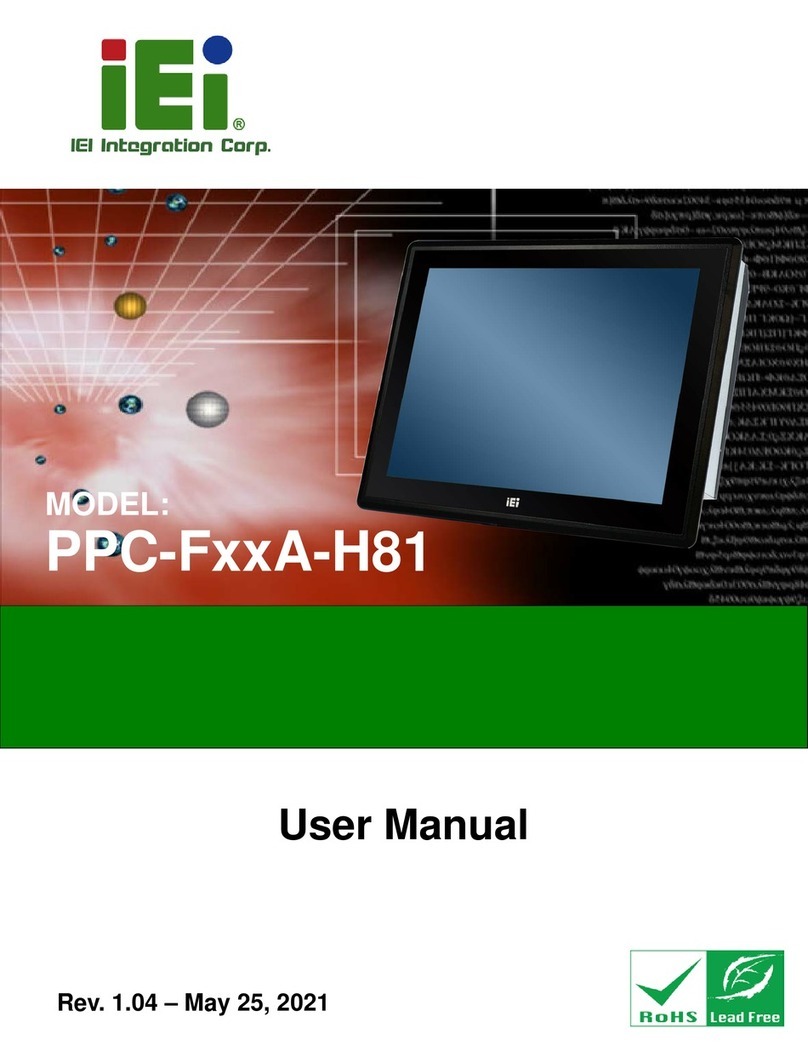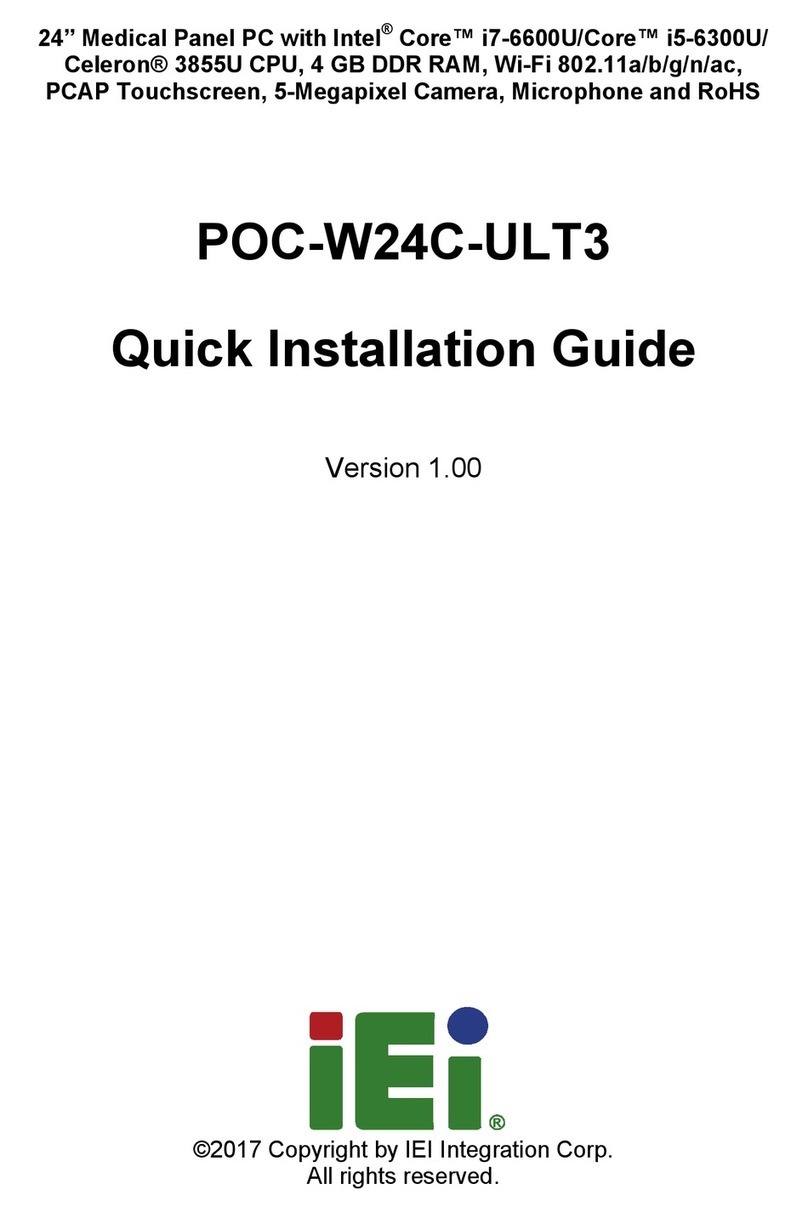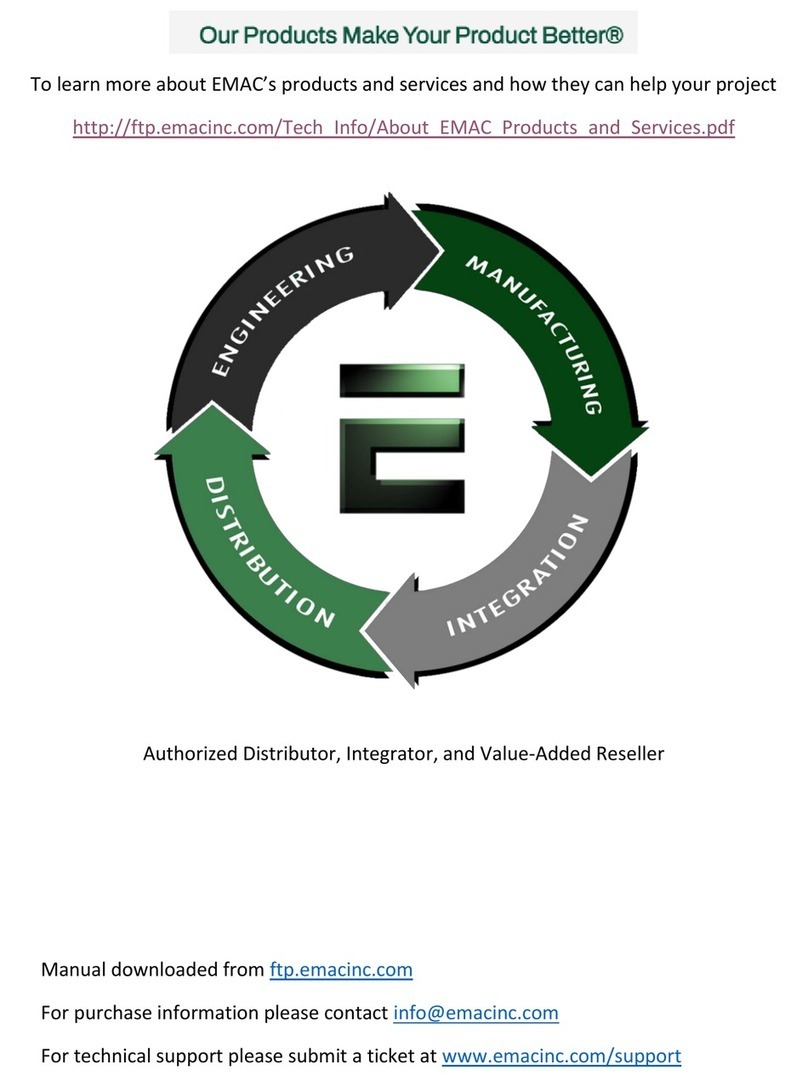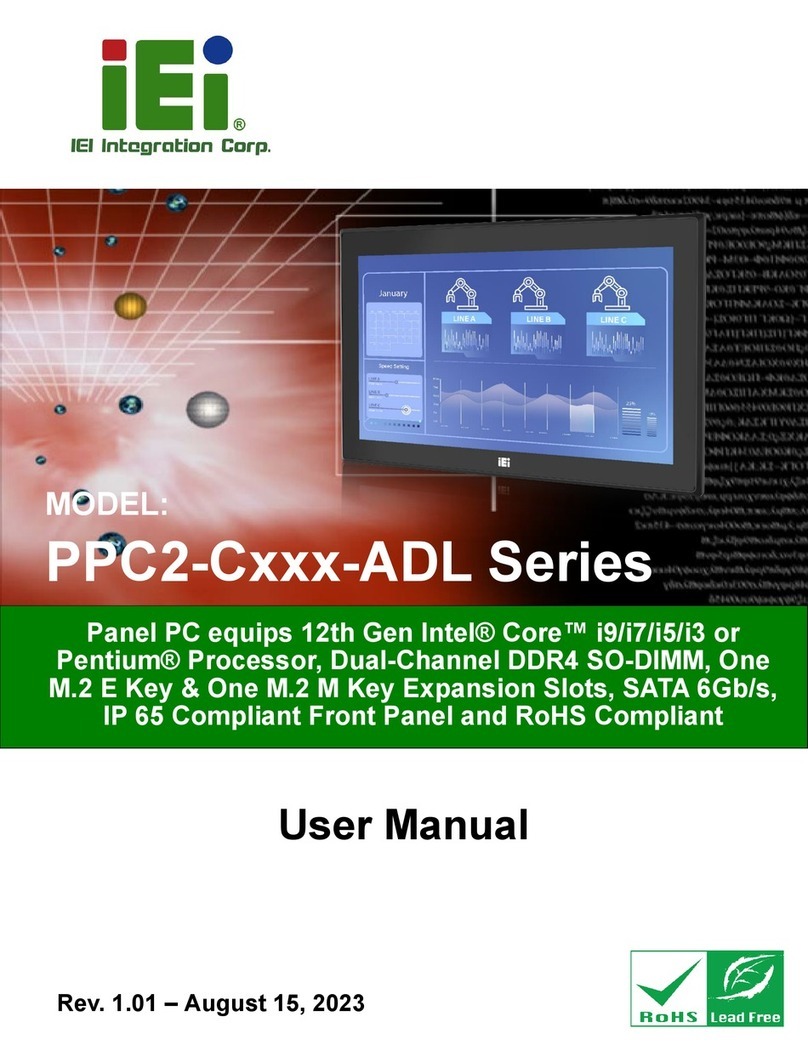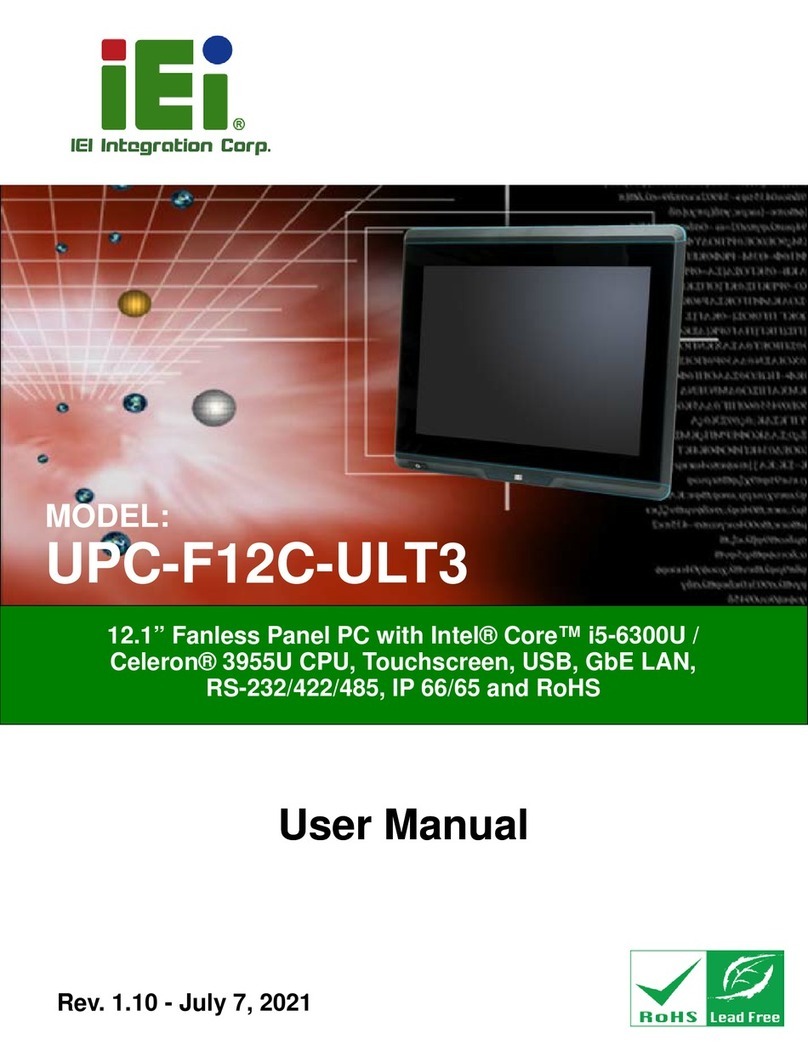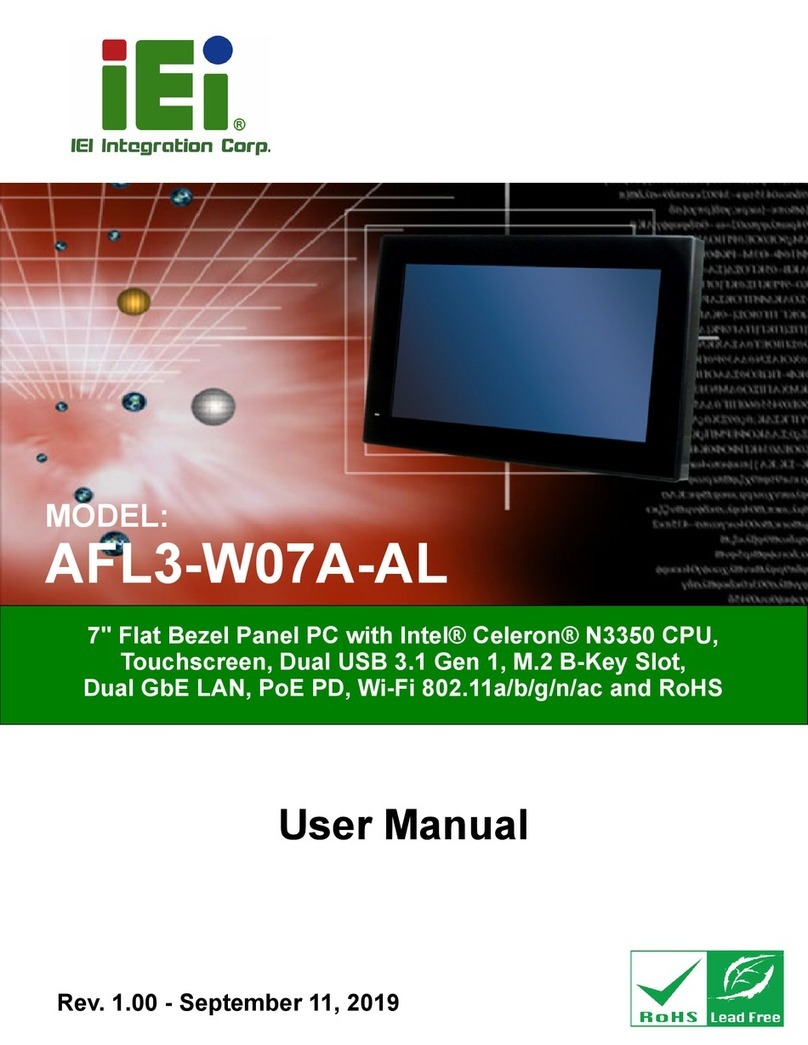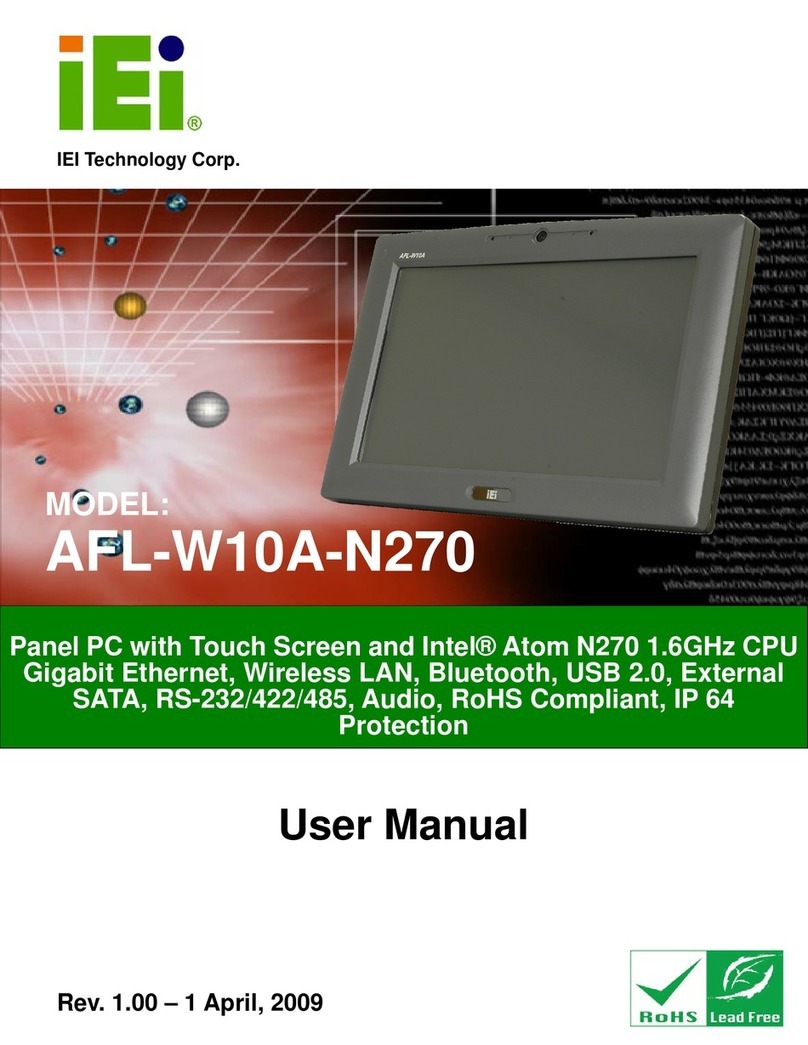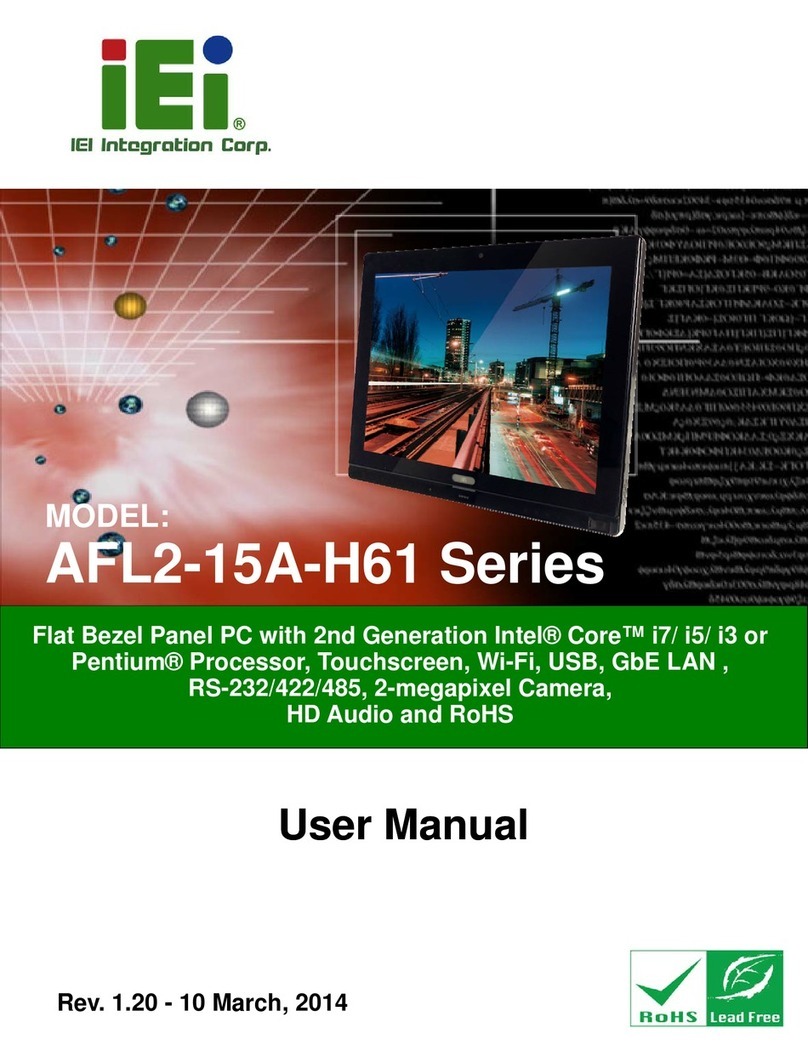IMK-571R Software and Programming Guides
Page ix
Figure 1–31: Remote Desktop Extended Interface....................................................................19
Figure 1–32: Remote Desktop Programs Tab............................................................................20
Figure 1–33: Remote Desktop General Tab...............................................................................20
Figure 1–34: Remote Desktop Connection................................................................................21
Figure 1–35: Windows Server 2003 Logon ................................................................................21
Figure 1–36: Software Keyboard Icon........................................................................................22
Figure 1–37: Large Software Keyboard......................................................................................22
Figure 1–38: Normal Software Keyboard...................................................................................22
Figure 1–39: Media Player Desktop Icon....................................................................................22
Figure 1–40: Windows Media Player...........................................................................................23
Figure 1–41: Microsoft® Excel Desktop Icon ............................................................................23
Figure 1–42: Microsoft® WordPad Desktop Icon......................................................................24
Figure 1–43: Microsoft® PowerPoint Viewer Desktop Icon .....................................................24
Figure 1–44: Microsoft®® Image Viewer Desktop Icon............................................................24
Figure 1–45: Microsoft® PDF Viewer Desktop Icon..................................................................24
Figure 1–46: System Time ...........................................................................................................24
Figure 1–47: Date/Time Properties .............................................................................................25
Figure 1–48: IEI CE Utility............................................................................................................26
Figure 1–49: Save Registry..........................................................................................................27
Figure 1–50: Auto Execution.......................................................................................................28
Figure 1–51: Auto Execution Choose Program Dialog.............................................................28
Figure 1–52: OS Image, Startup Logo and Configuration File.................................................29
Figure 1–53: IEI_RMTCE Log File ...............................................................................................29
Figure 1–54: System Directory....................................................................................................29
Figure 1–55: Screen Capture Icon ..............................................................................................30
Figure 1–56: Screen Capture.......................................................................................................30
Figure 1–57: Registry Editor........................................................................................................31
Figure 1–58: Save Registry..........................................................................................................32
Figure 2–1: Remote Management Tools Overview ...................................................................36
Figure 2–2: Remote Management Setup Installation Options .................................................37
Figure 2–3: Remote Management Setup Installation Folder....................................................37
Figure 2–4: Remote Management Setup Completed ................................................................38
Figure 2–5: Remote Management...............................................................................................38
Figure 2–6: Remote Management...............................................................................................39
Figure 2–7: Remote Management Set Subnet ...........................................................................39