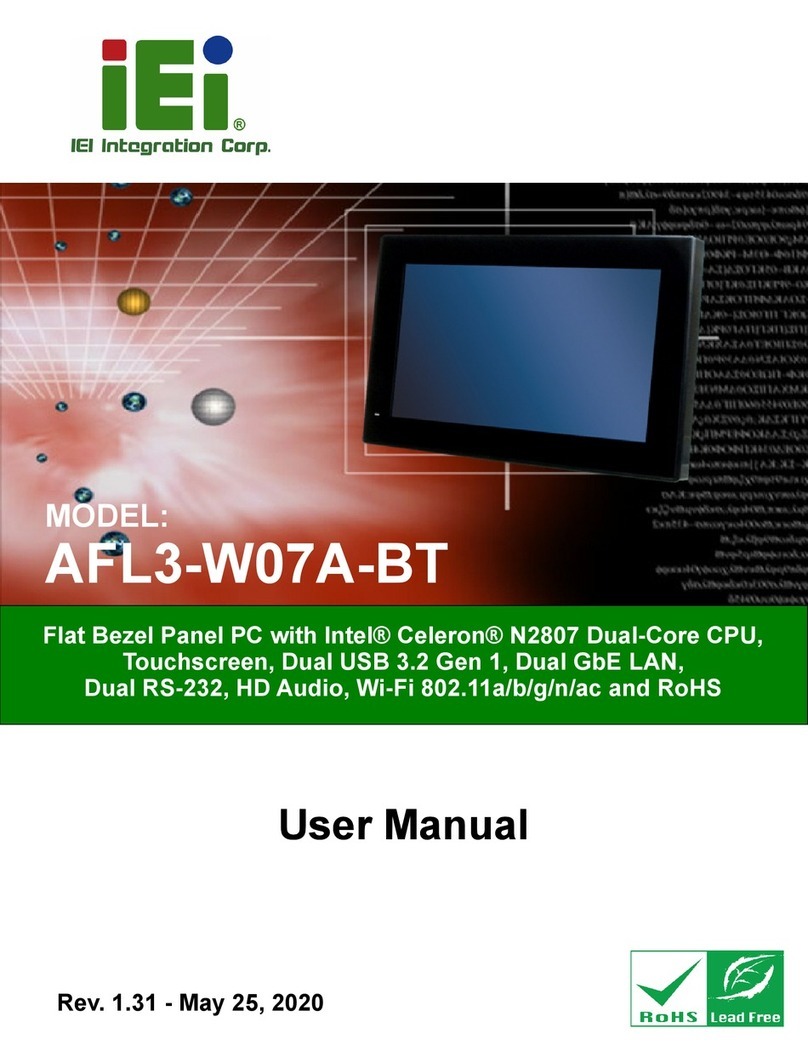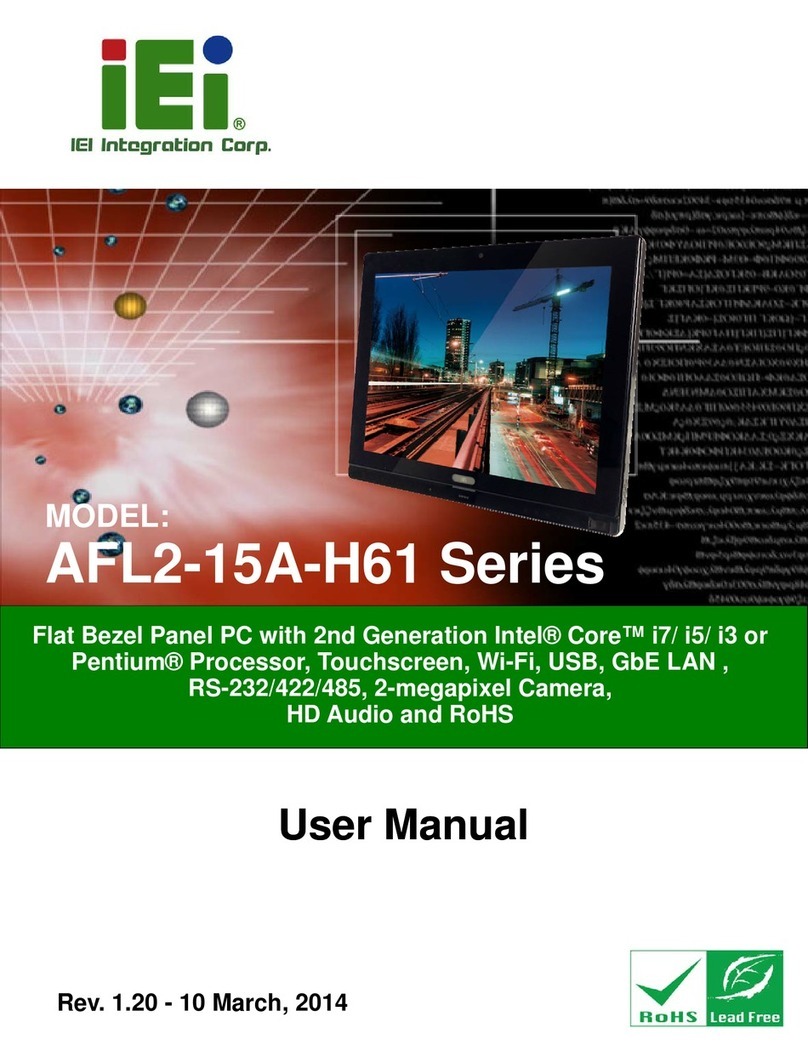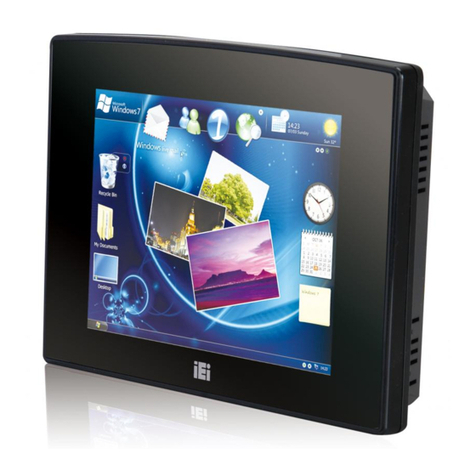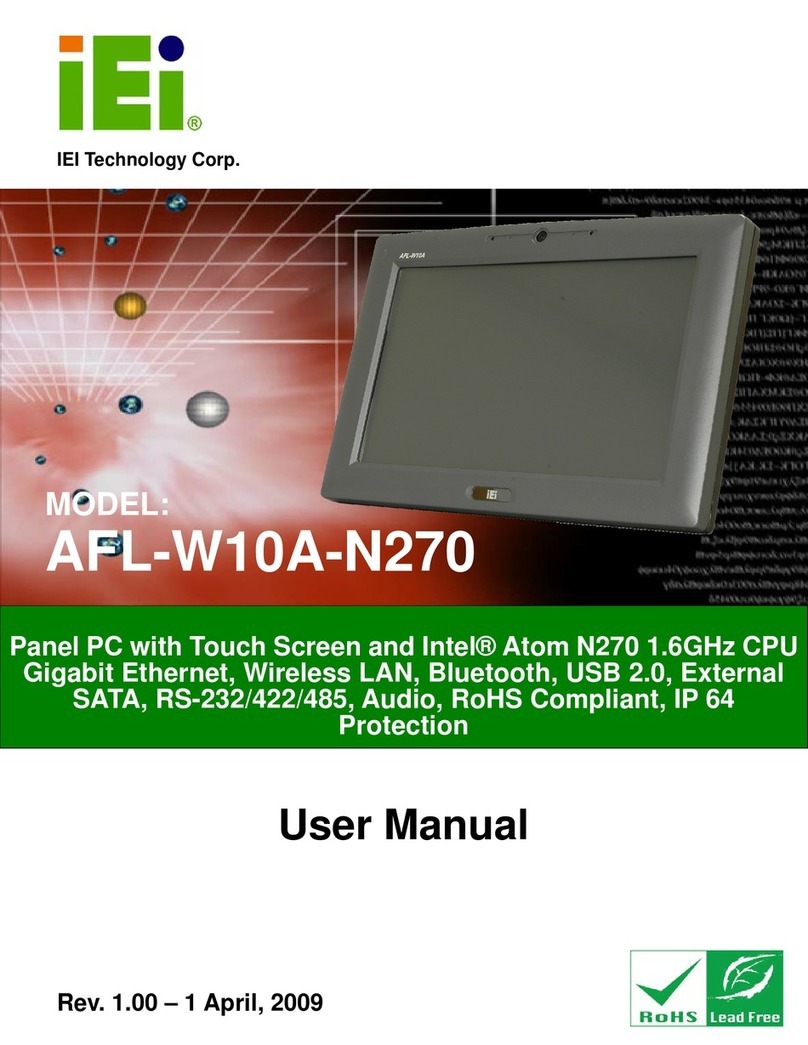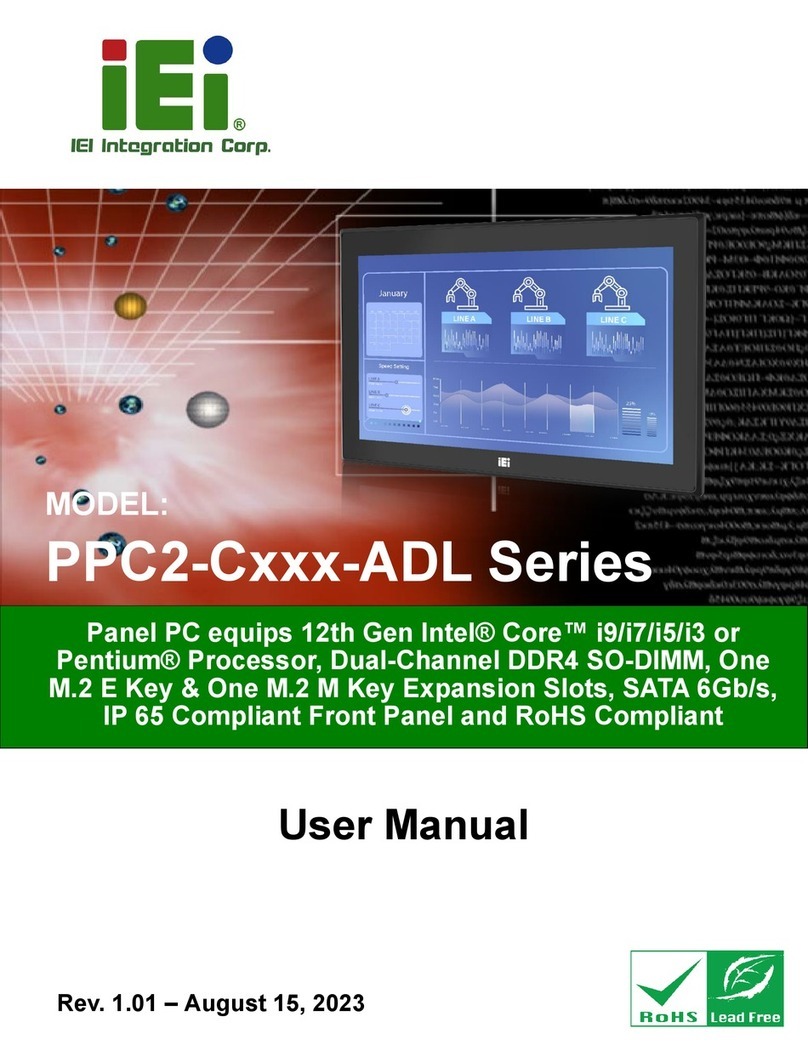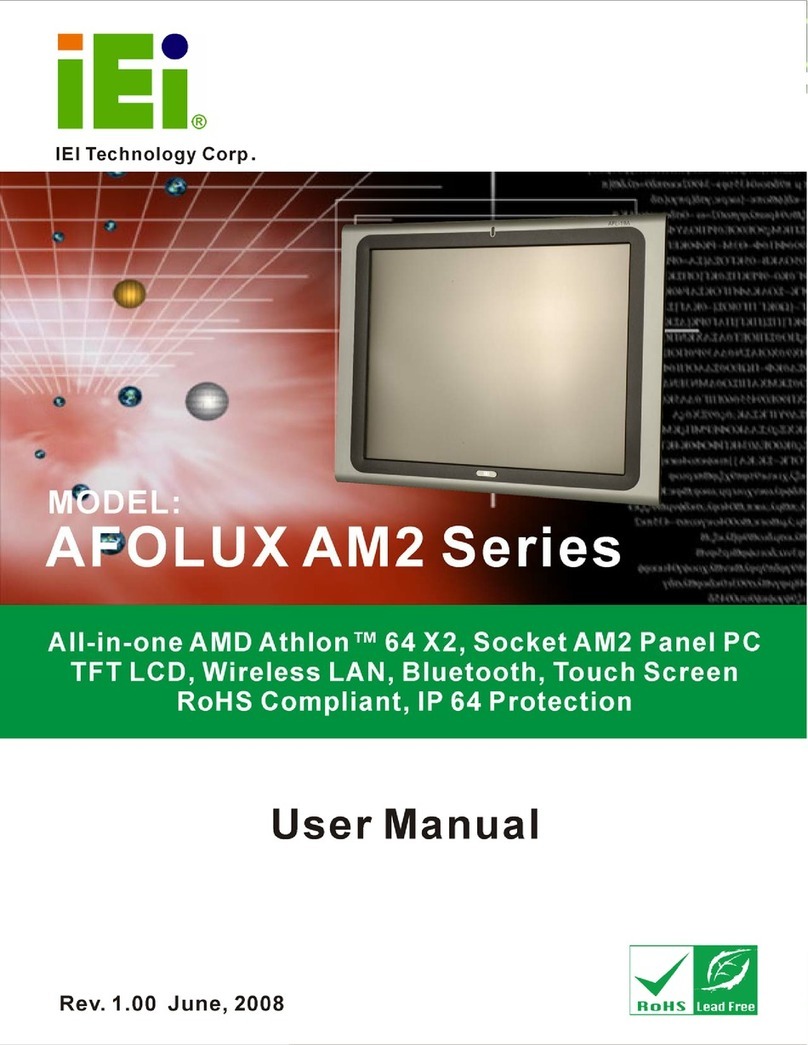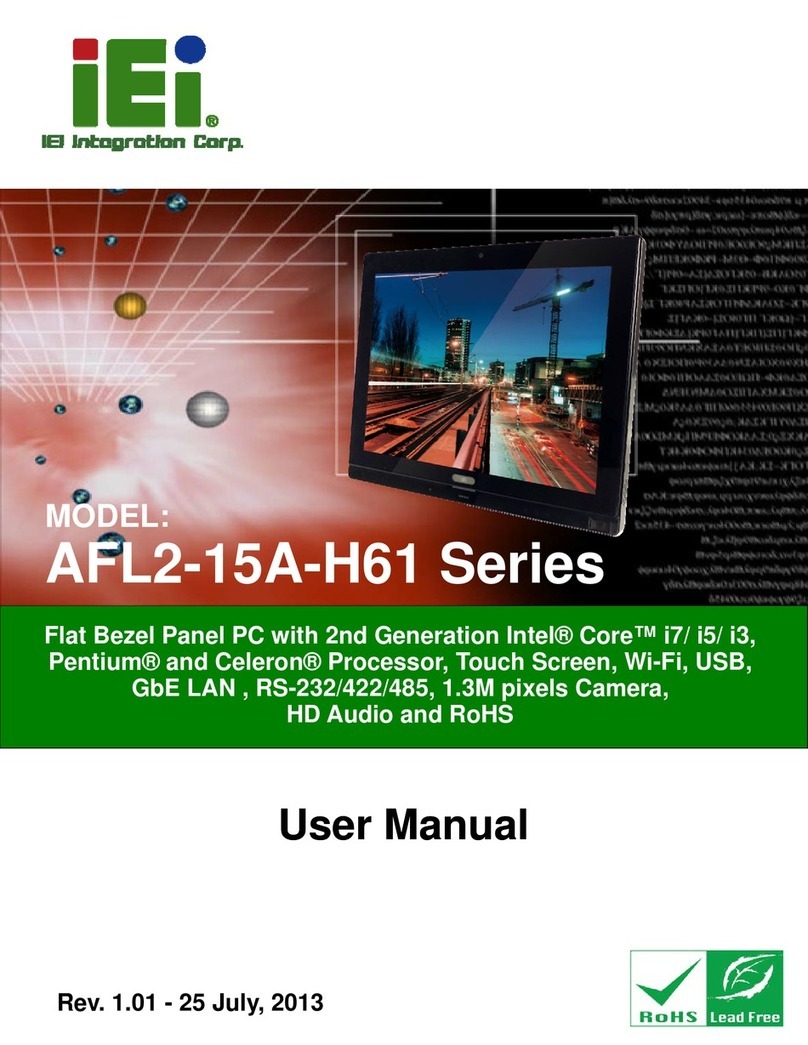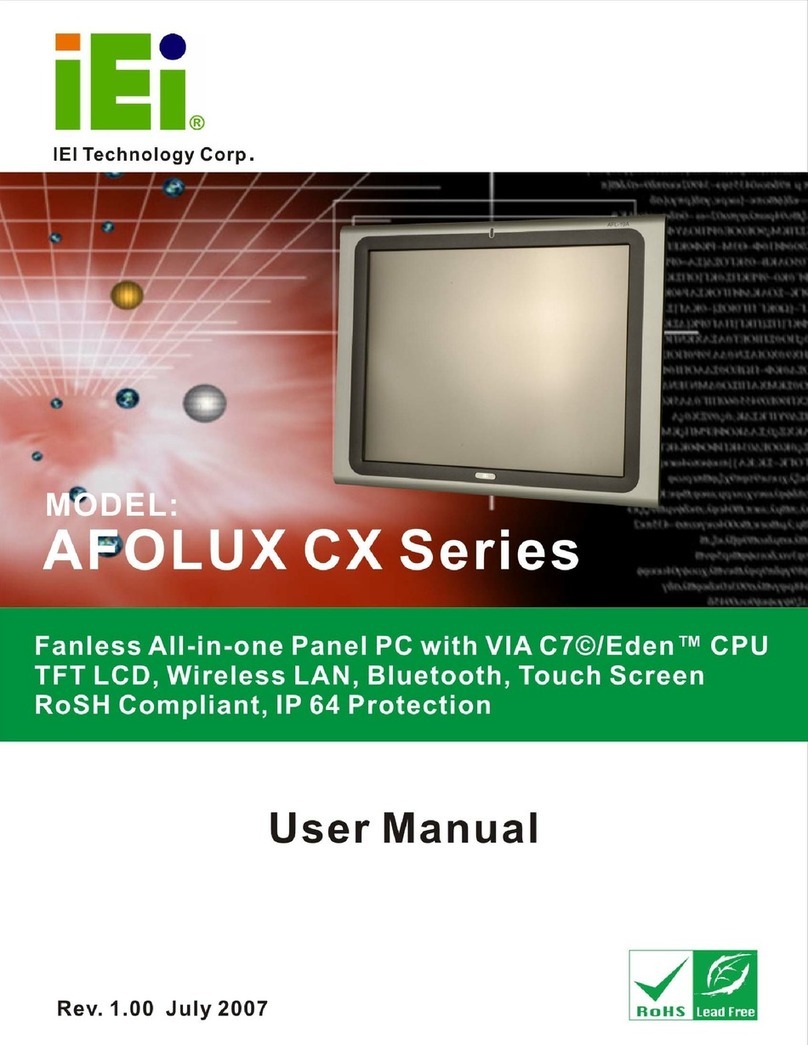3.8 EXPANSION CARD INSTALLATION (OPTIONAL) ........................................................ 30
3.9 MOUNTING THE SYSTEM ......................................................................................... 32
3.9.1 Panel Mounting............................................................................................... 32
3.9.2 Rack and Cabinet Installation......................................................................... 35
3.10 COM PORT CONNECTION ...................................................................................... 38
3.11 POWER-ON PROCEDURE ........................................................................................ 39
3.11.1 Installation Checklist..................................................................................... 39
3.11.2 Power-on Procedure...................................................................................... 39
3.12 SOFTWARE INSTALLATION ..................................................................................... 40
3.12.1 Driver Download .......................................................................................... 40
3.13 RAID CONFIGURATION ......................................................................................... 42
4BIOS ............................................................................................................................. 45
4.1 INTRODUCTION ........................................................................................................ 46
4.1.1 Starting Setup.................................................................................................. 46
4.1.2 Using Setup ..................................................................................................... 46
4.1.3 Getting Help.................................................................................................... 47
4.1.4 BIOS Menu Bar ............................................................................................... 47
4.2 MAIN ....................................................................................................................... 48
4.3 ADVANCED .............................................................................................................. 49
4.3.1 CPU Configuration ......................................................................................... 51
4.3.2 Thunderbolt Configuration ............................................................................. 53
4.3.3 Trusted Computing.......................................................................................... 54
4.3.4 ACPI Settings .................................................................................................. 55
4.3.5 iWDD H/W Monitor ........................................................................................ 56
4.3.5.1 Smart Fan Mode Configuration ............................................................... 57
4.3.6 F81866 Super IO Configuration ..................................................................... 59
4.3.6.1 Serial Port n Configuration ...................................................................... 60
4.3.7 RTC Wake Settings .......................................................................................... 61
4.3.8 Serial Port Console Redirection ..................................................................... 62
4.3.8.1 Legacy Console Redirection Settings ...................................................... 65
4.3.9 USB Configuration.......................................................................................... 66
4.3.10 NVMe Configuration..................................................................................... 67
4.3.11 IEI QTS.......................................................................................................... 67
4.3.12 IEI Feature .................................................................................................... 68