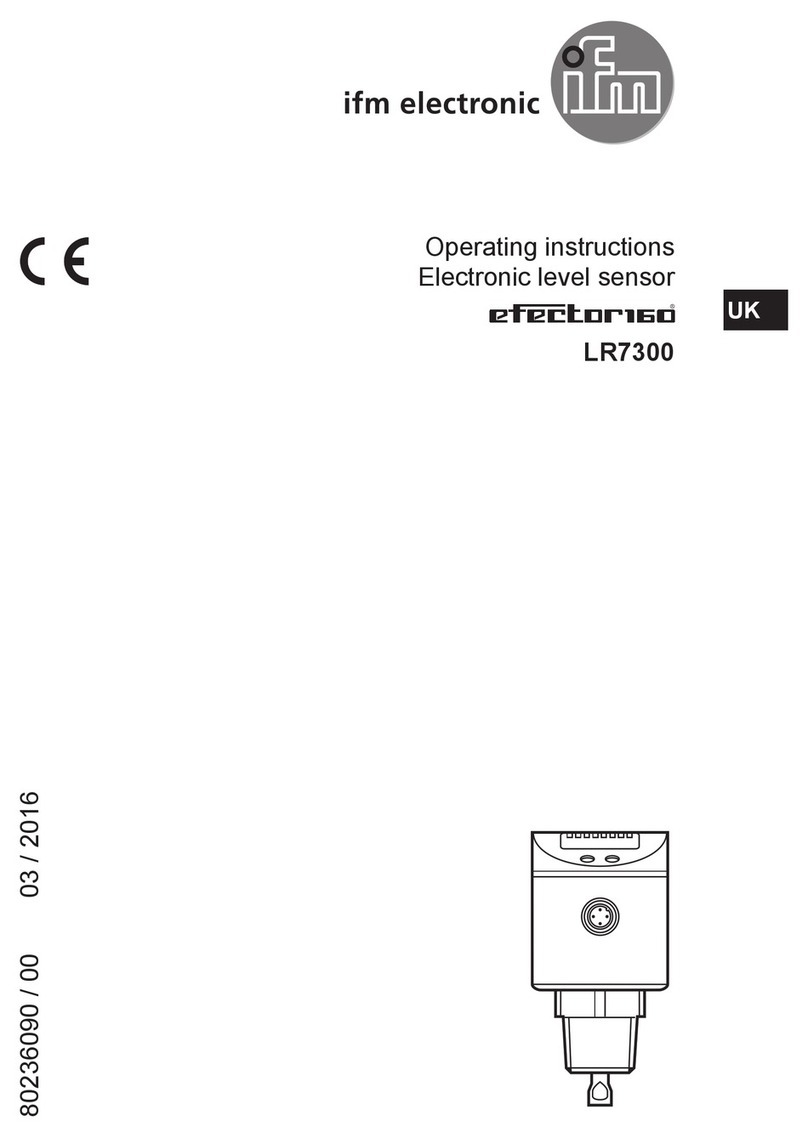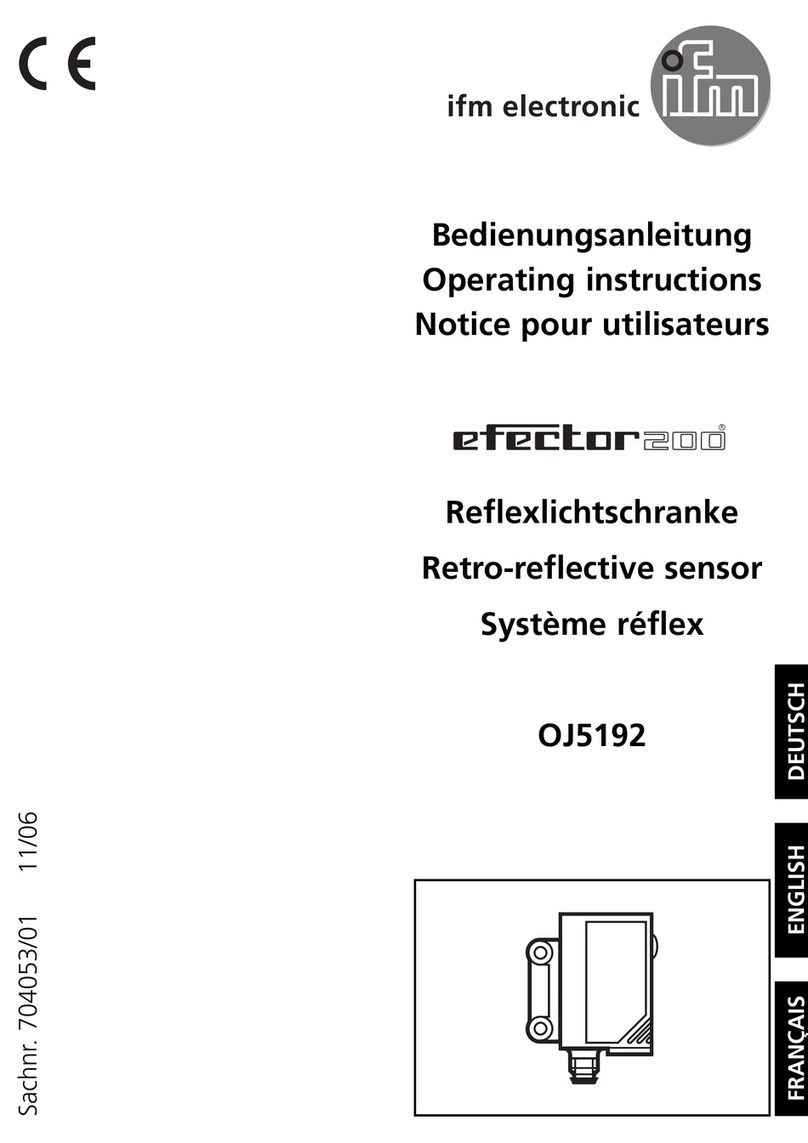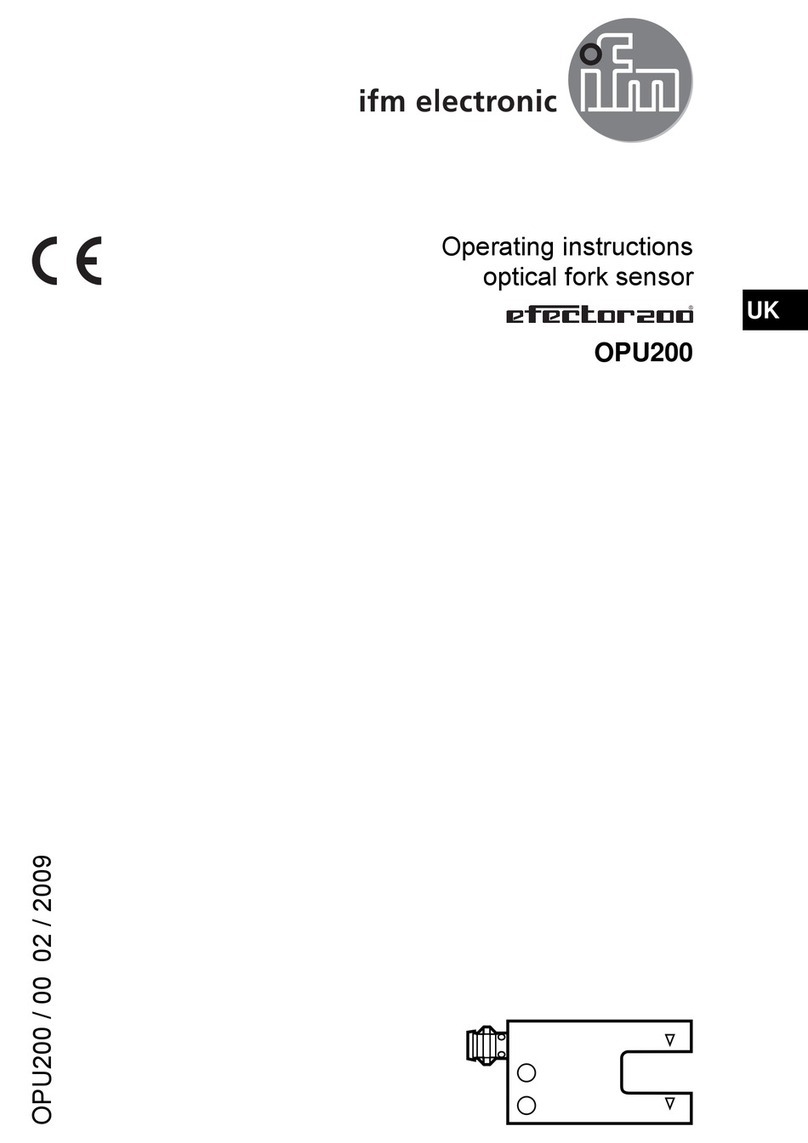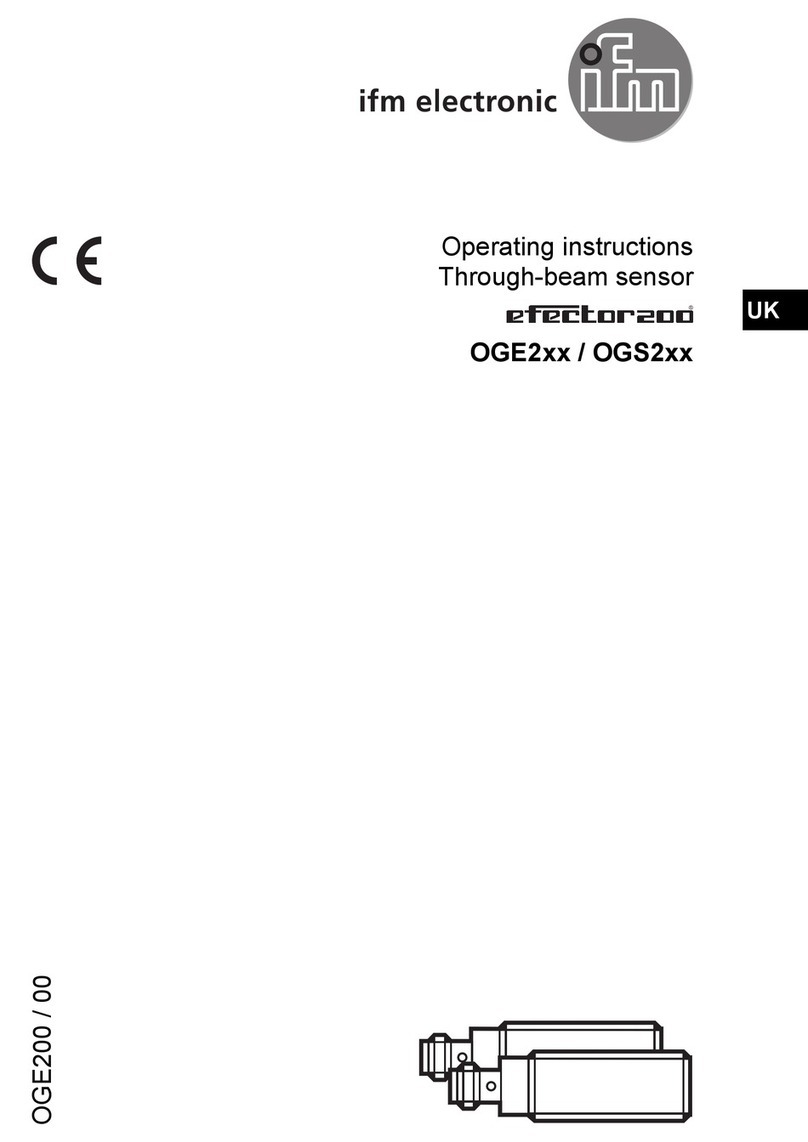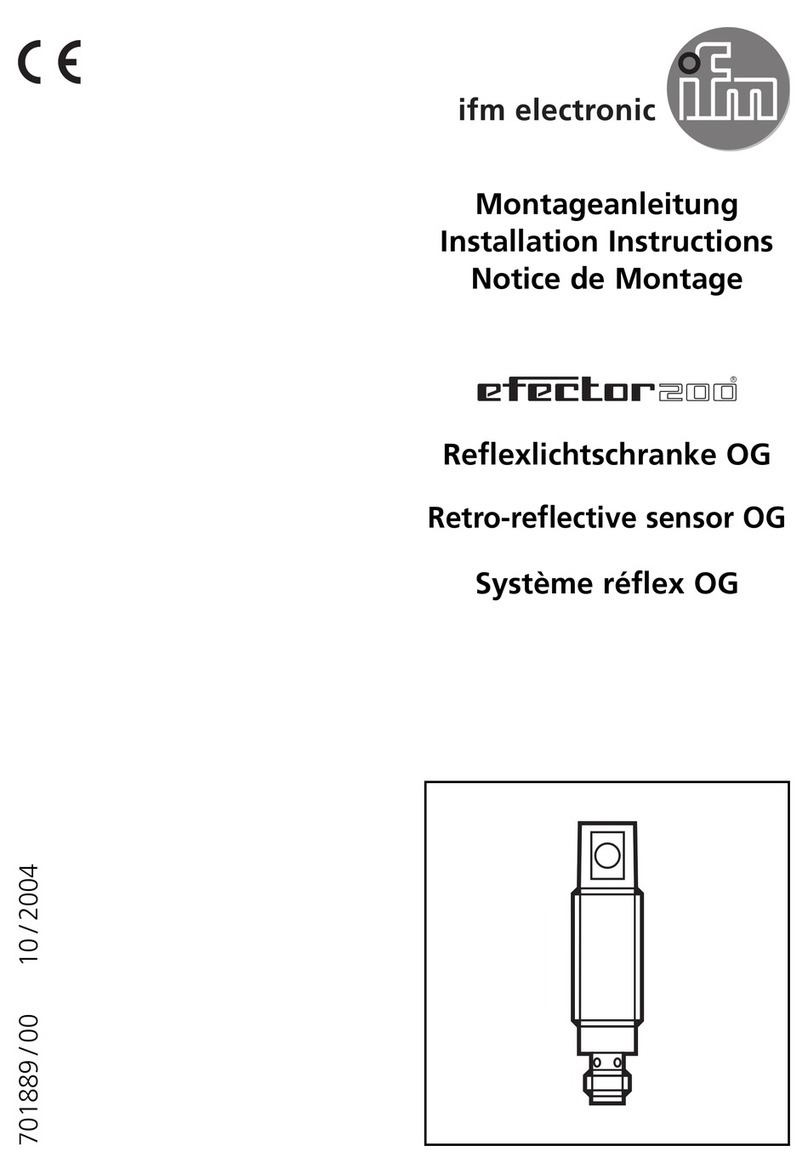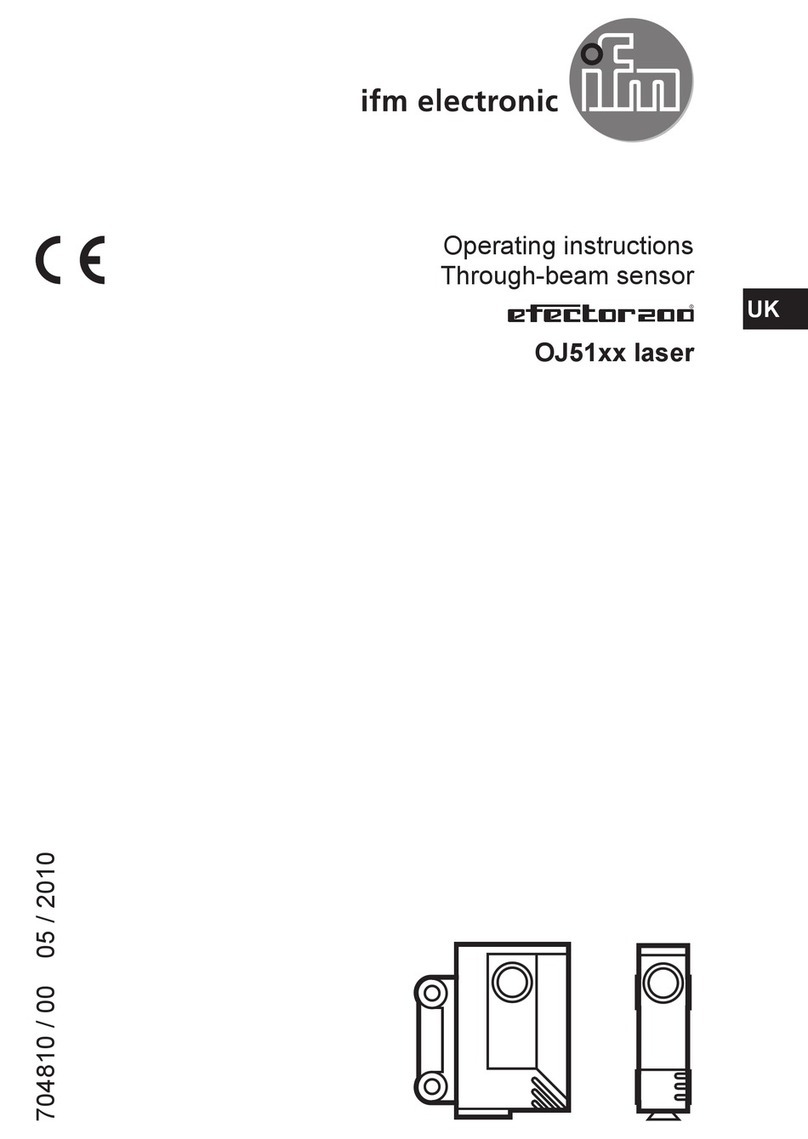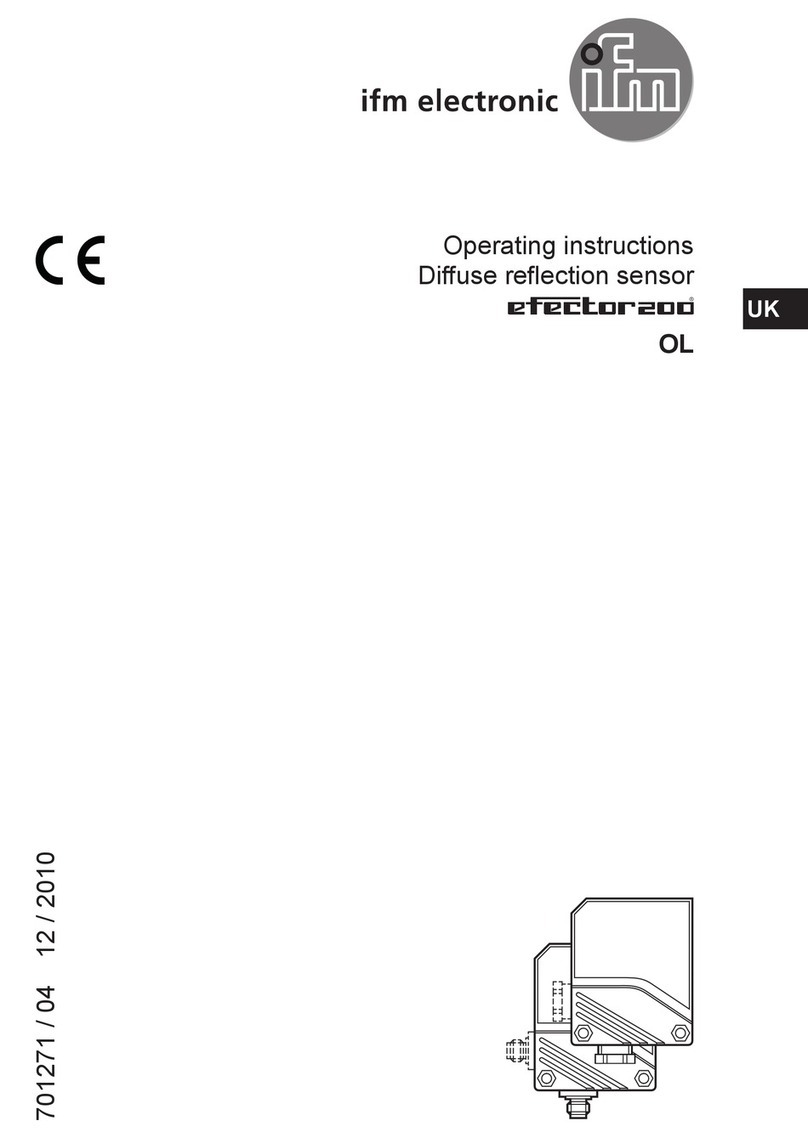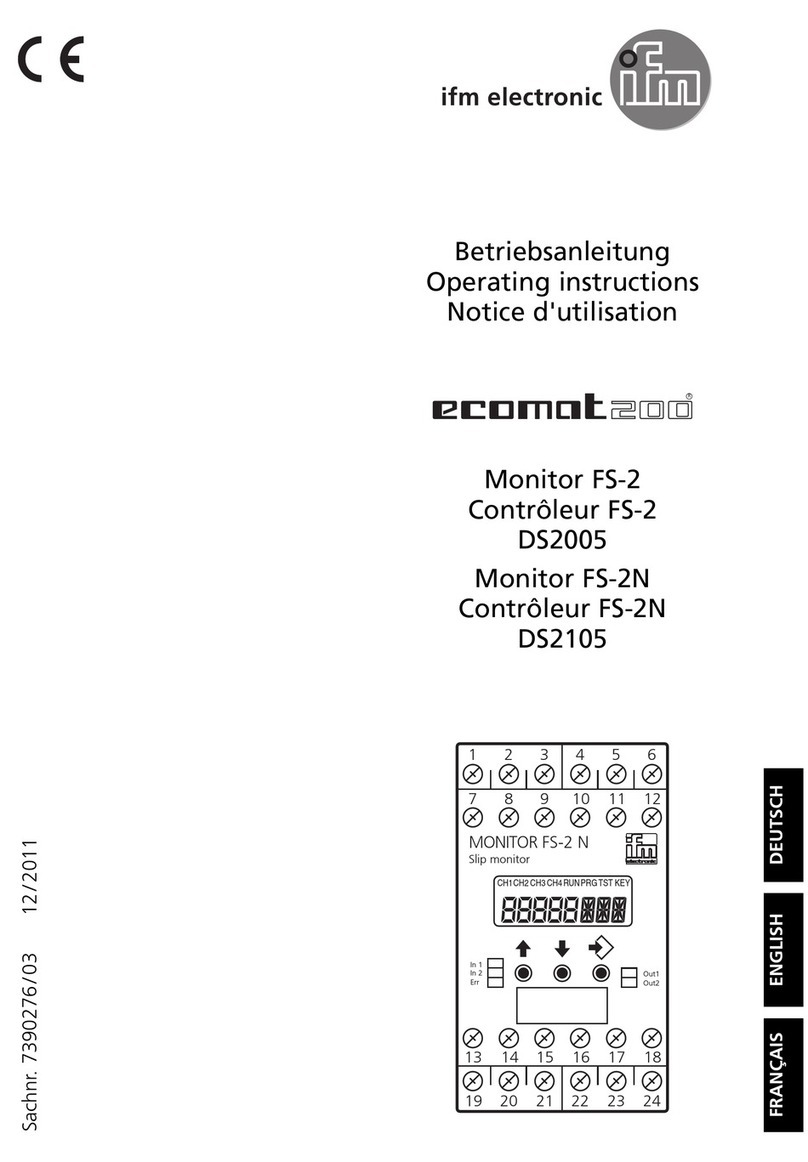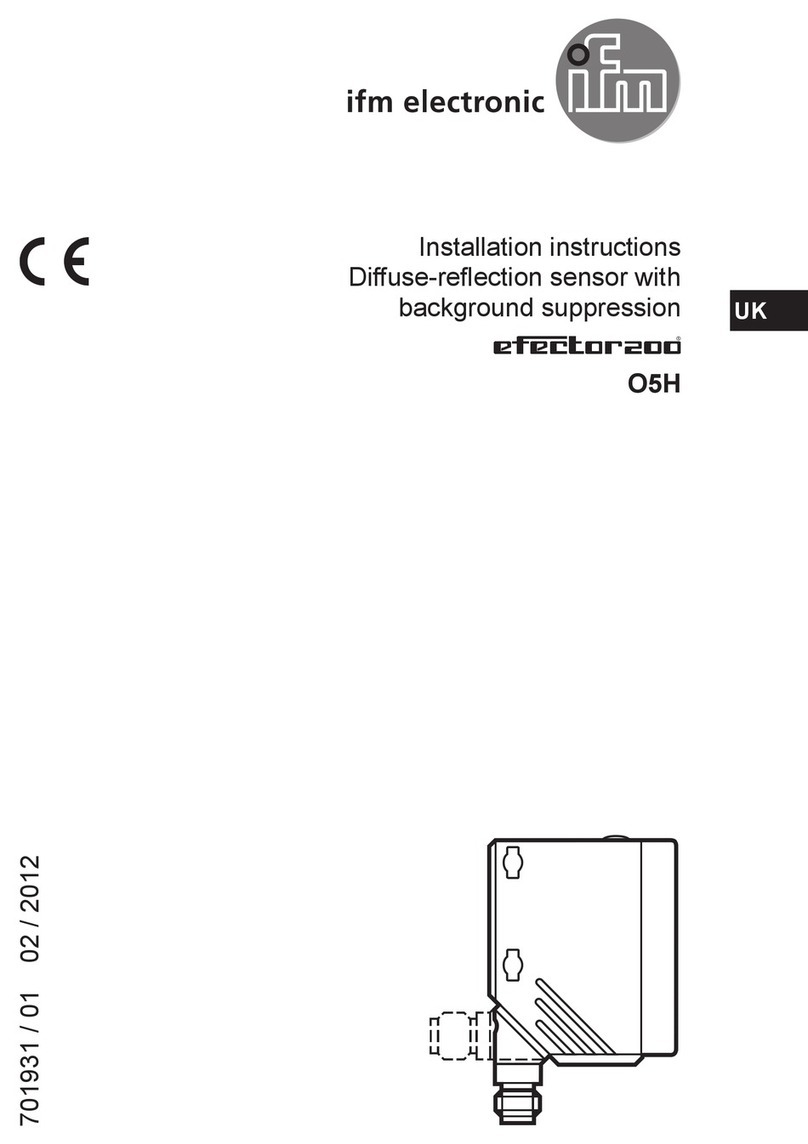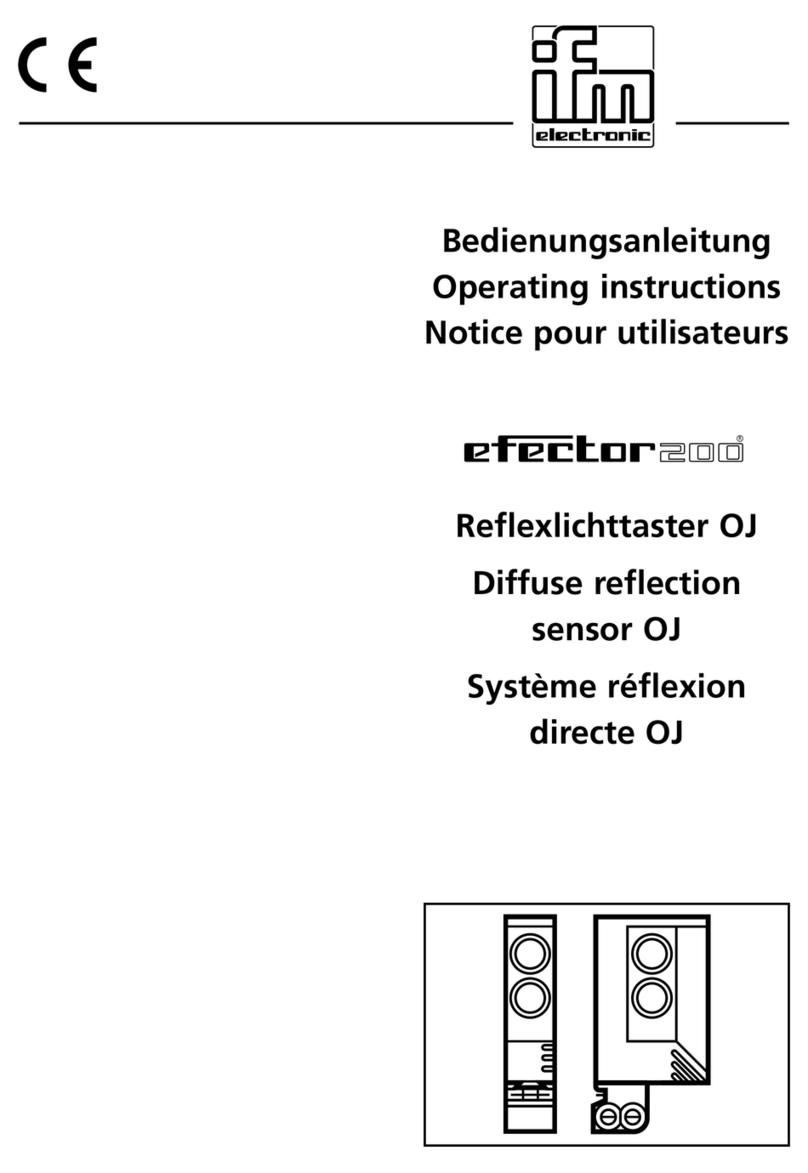Suivant le raccordement électrique l’émetteur peut étre orienté préci-
sement à l’aide de la LED (ne s’applique qu’à la cellule OCP...).
• La LED du récepteur brille en cas d’alignement précis.
• Elle clignote en cas de mauvais alignement.
Portée optimale seulement avec une orientation précise.
Fonctionnement
Vérifier le bon fonctionnement de la cellule.
●La LED brille en cas de réception de lumière (= aucun objet entre la
cellule et le réflecteur).
●La LED clignote si la réception se détériore (p.ex. salissures sur les
lentilles ou mauvais alignement; ne s’applique qu’à la cellule OCP...
ne s’applique pas à la cellule OCPG...).
Entretien
Les lentilles de la cellule doivent être dégagées de tout encrassement.
Pour le nettoyage ne pas utiliser de solvants ou de produits qui pour-
raient abîmer les lentilles en plastique.
Functions and features
In conjunction with a prismatic reflector or reflective tape the retro-
reflective sensor detects objects and materials without contact and
indicates their presence by a switched signal.
Standard range: OCP..: 5m; OCPG... (retro-reflective sensor with small
hysteresis): 3m; (values referred to prismatic reflector with ∅ 80mm).
Installation
Place prismatic reflector / reflective tape in desired position. Align the
photocell to a mounting bracket.
Electrical connection
Disconnect power before connecting the sensor.
Connection strictly to the indications on the type label.
Core colours: BN = brown, BU = blue, BK = black, WH = white.
For OCPG... the output function is programmed by connecting the
wires in accordance with the type label.
Fonctionnement et caractéristiques
En liaison avec un réflecteur “nid d’abeille” ou une bande adhésive
réflex ce systéme réflex détecte des objets et matières sans contact et
indique leur présence par un signal de commutation.
Portée standard OCP... 5m; portée standard OCPG... (système réflex à
faible hystérésis): 3m; (valeurs sur un réflecteur “nid d’abeille” ∅
80mm).
Montage
Fixer le réflecteur ou la bande adhésive réflex. Orienter la cellule réflex
et la fixer avec une équerre de fixation.
Raccordement électrique
Mettre l’installation hors tension avant le raccordement de la
cellule optoélectronique.
Raccordement strictement selon les indications de l’étiquette.
Couleurs des fils: BN = brun, BU = bleu, BK = noir, WH = blanc.
Pour la cellule OCPG... la fonction sortie peut être programmée
(NO/NF) en raccordant les fils selon l’étiquette.
Following electrical connection the transmitter can be set exactly by
means of the LED display (only for OCP..., not for OCPG...).
• The LED of the receiver lights if the setting is exact.
• It flashes if setting is inexact.
Maximum range is only possible with precise alignment.
Operation
Check the safe functioning of the sensor.
●The LED lights if light is received (= no object between unit and
reflector).
●The LED flashes if reception deteriorates (e.g. by soiled lenses or by
maladjustment; only for OCP... , not for OCPG...).
Maintenance
Keep the lens of the sensor free from soiling.
For cleaning do not use any solvents or cleaning agents which could
damage the plastic lenses.