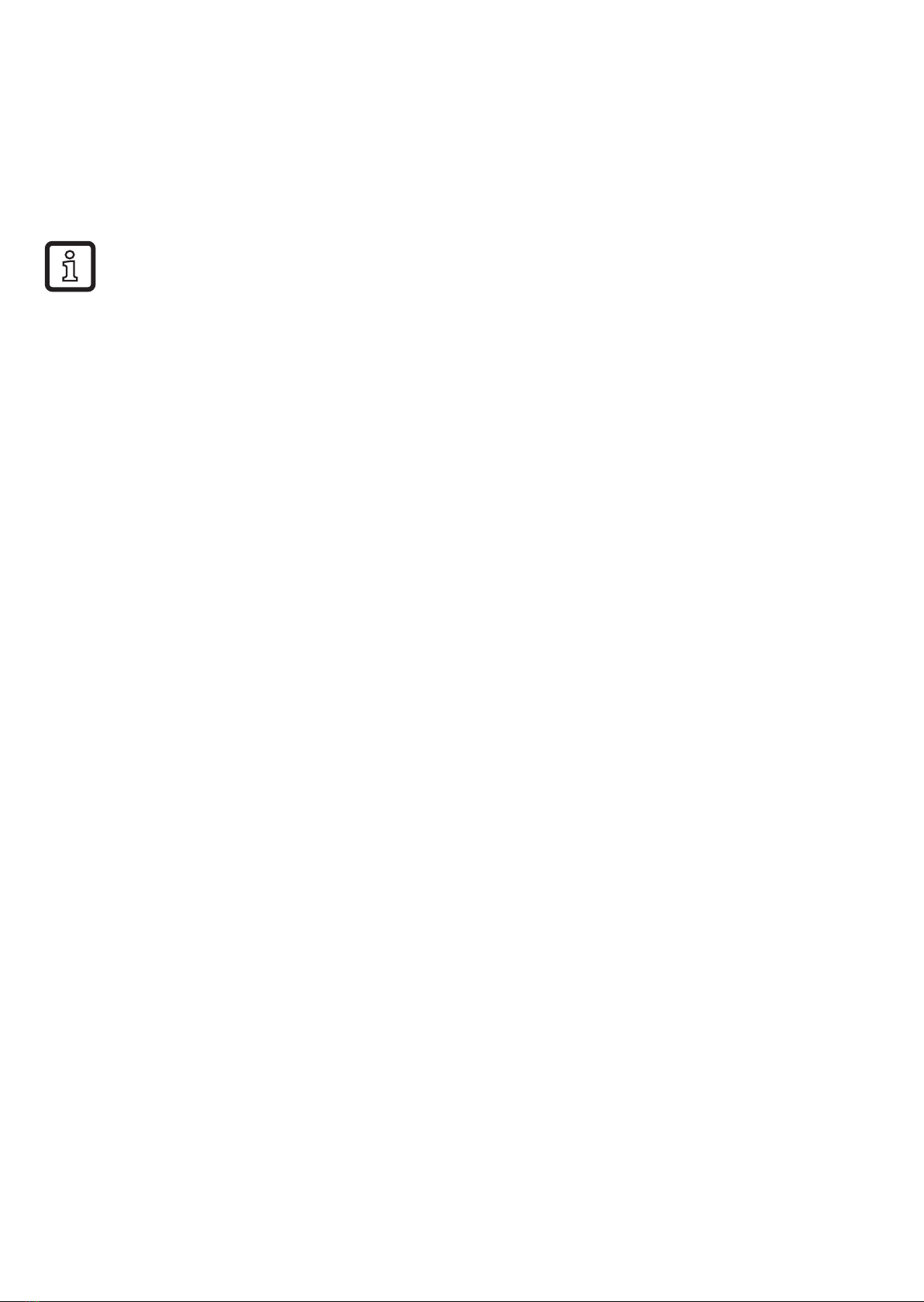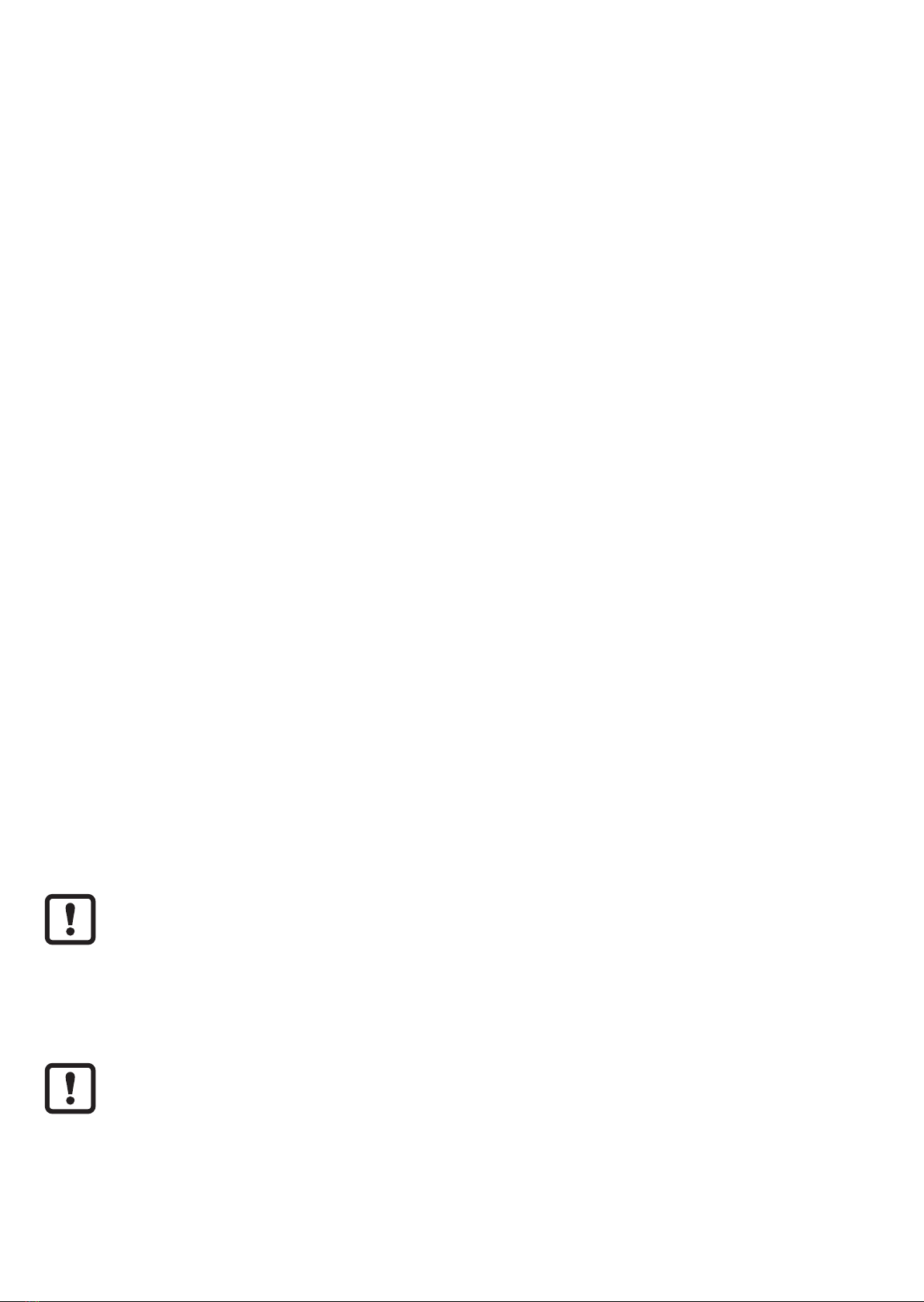3
UK
10.2 Explanation of the menu............................................................................27
10.2.1 Main menu........................................................................................27
10.2.2 EF level (extended functions) ...........................................................27
10.2.3 CFG level (configuration)..................................................................28
10.2.4 ENV level (environment)...................................................................28
10.2.5 SIM level (simulation) .......................................................................28
11 Parameter setting.............................................................................................29
11.1 Parameter setting in general......................................................................29
11.2 First set-up (unit with factory setting).........................................................31
11.2.1 Entering the probe length .................................................................31
11.2.2 Carry out tank adjustment.................................................................32
11.3 Configure display (optional) .......................................................................32
11.4 Setting of output signals.............................................................................33
11.4.1 Setting of the output function for OUT1 ............................................33
11.4.2 Setting of the output function for OUT2 ...........................................33
11.4.3 Setting of switching limits (hysteresis function) ................................33
11.4.4 Scaling of the analogue signal..........................................................33
11.4.5 Setting of switching limits (window function).....................................34
11.4.6 Set the switching delays for switching outputs .................................34
11.4.7 Set the switch-off delay for switching outputs...................................34
11.4.8 Response of the outputs in case of a fault........................................34
11.4.9 Set output logic for the switching outputs .........................................34
11.4.10 Set damping for the switching signal ..............................................34
11.4.11 Setting the delay time for cases of fault ..........................................35
11.5 Reset all parameters to factory setting ......................................................35
11.6 Changing basic settings.............................................................................35
11.6.1 New entering of the probe length......................................................35
11.6.2 Setting to another medium................................................................36
11.7 Simulation ..................................................................................................36
11.7.1 Set simulation value..........................................................................36
11.7.2 Set simulation time ...........................................................................36
11.7.3 Switch simulation on / off ..................................................................36
12 Operation.........................................................................................................37
12.1 Operating indicators ..................................................................................37
12.2 Reading the set parameters ......................................................................38
12.3 Change the display unit in the operating mode .........................................38