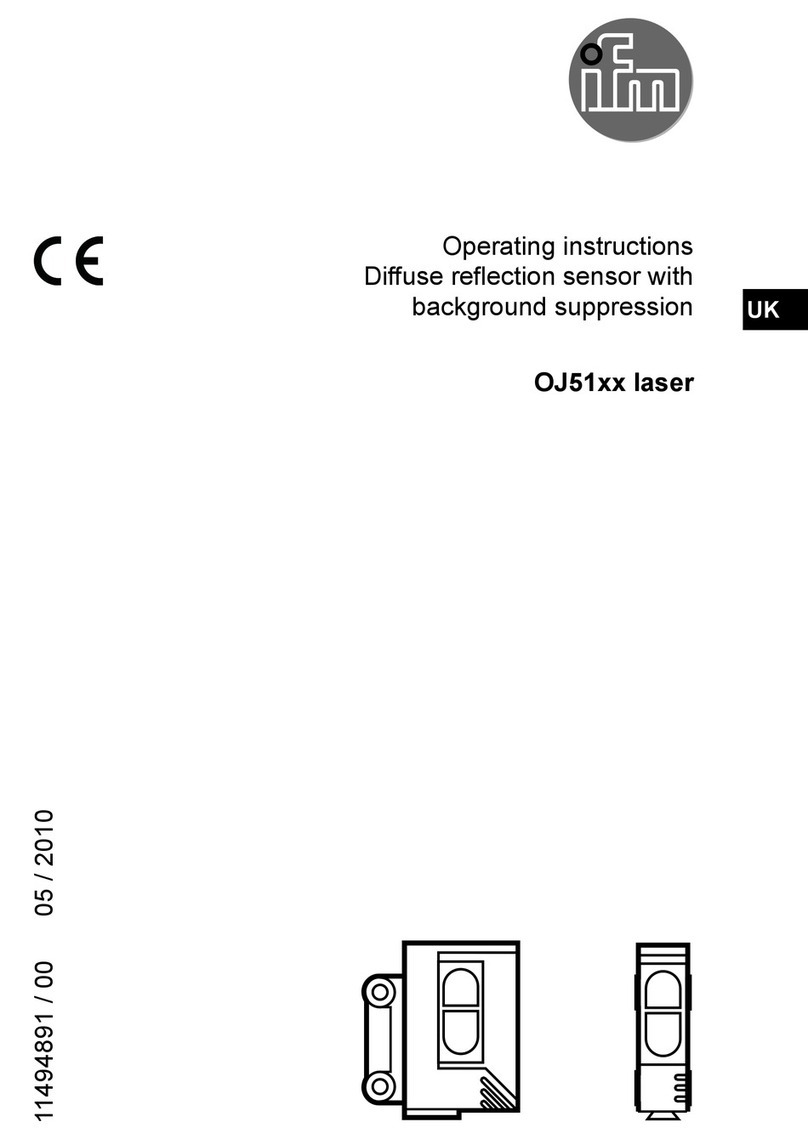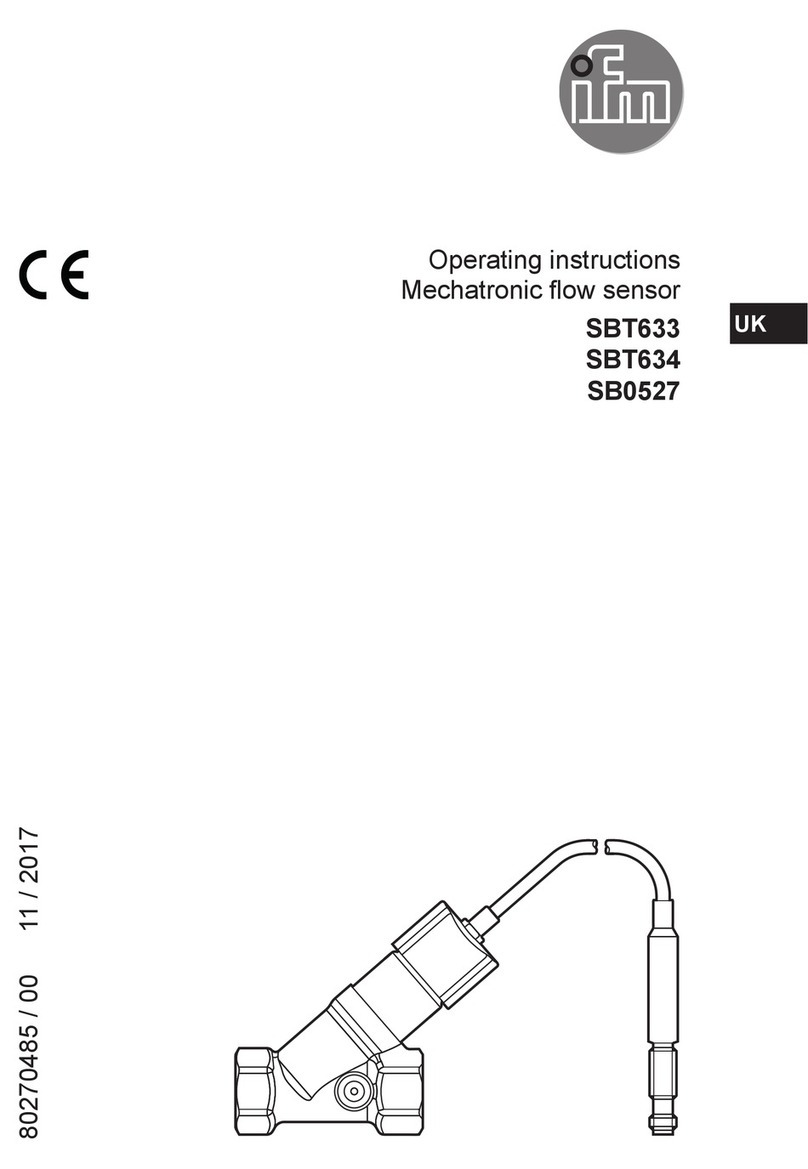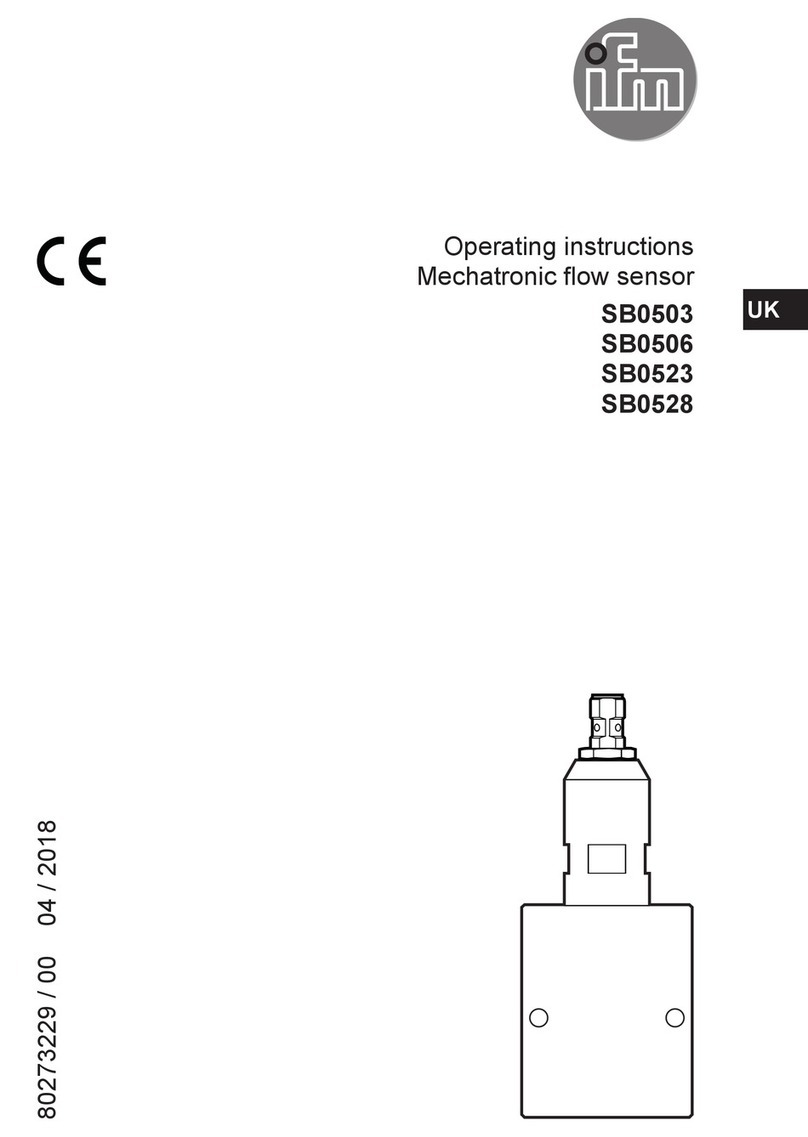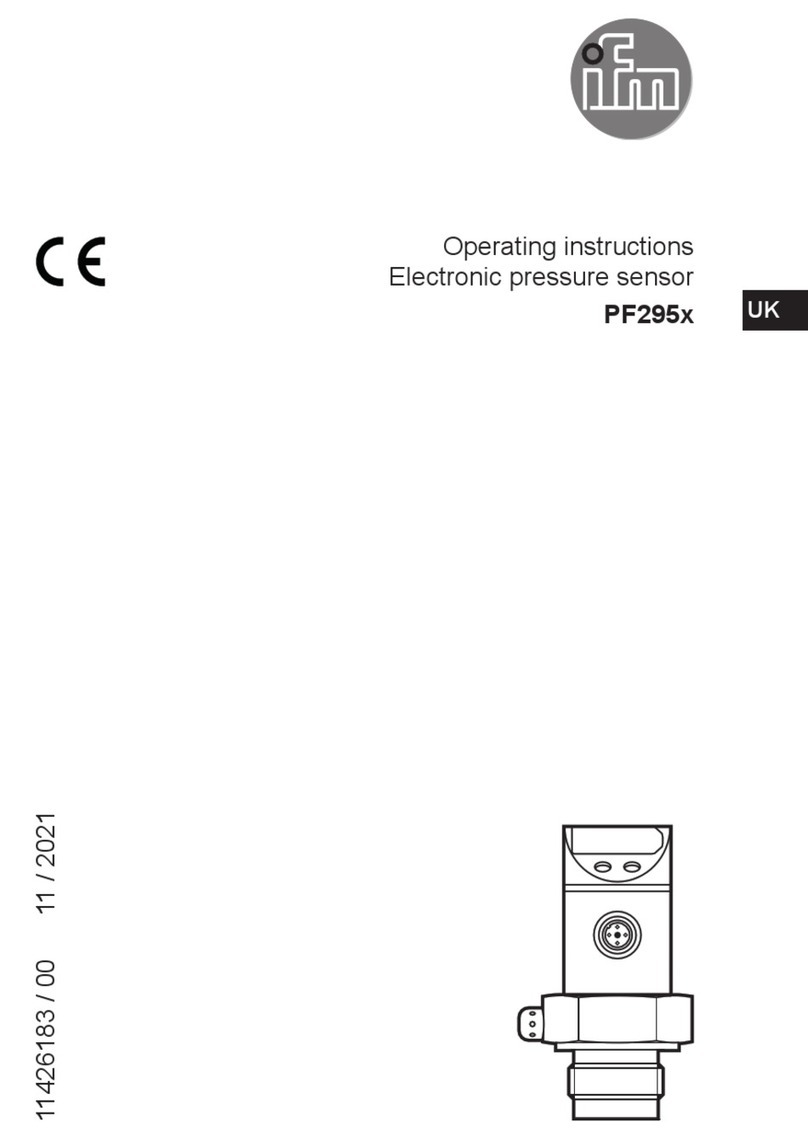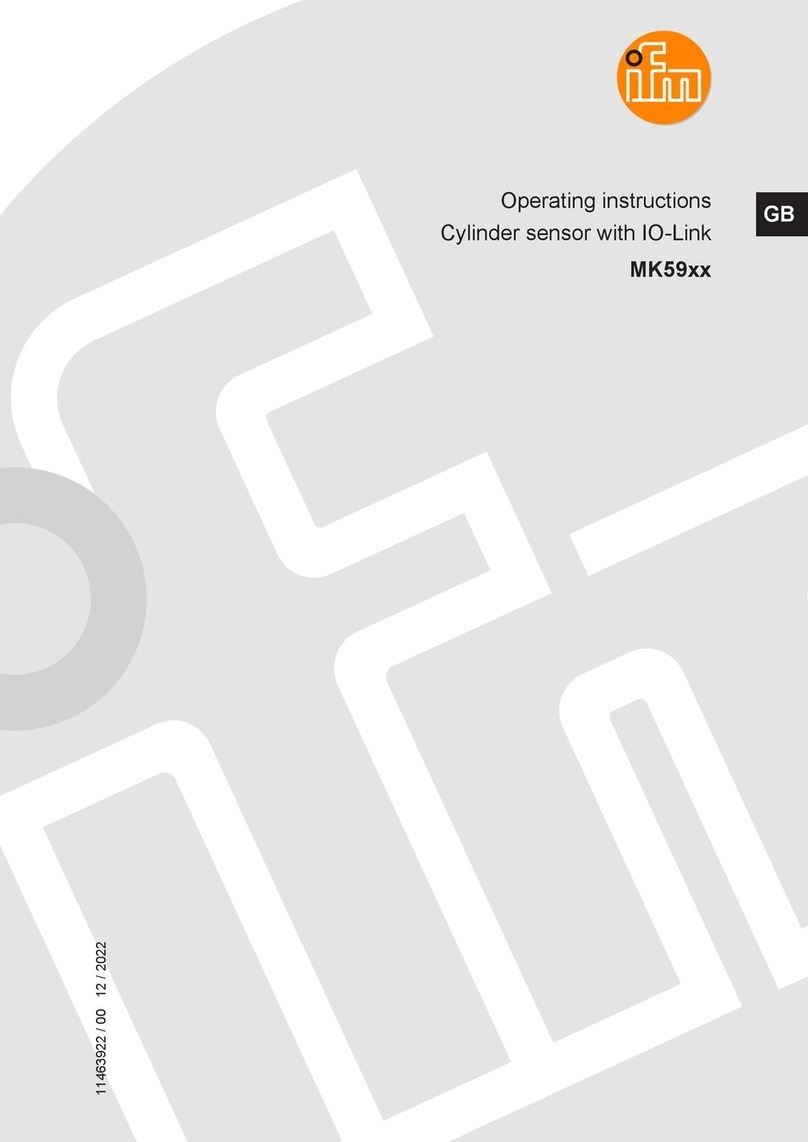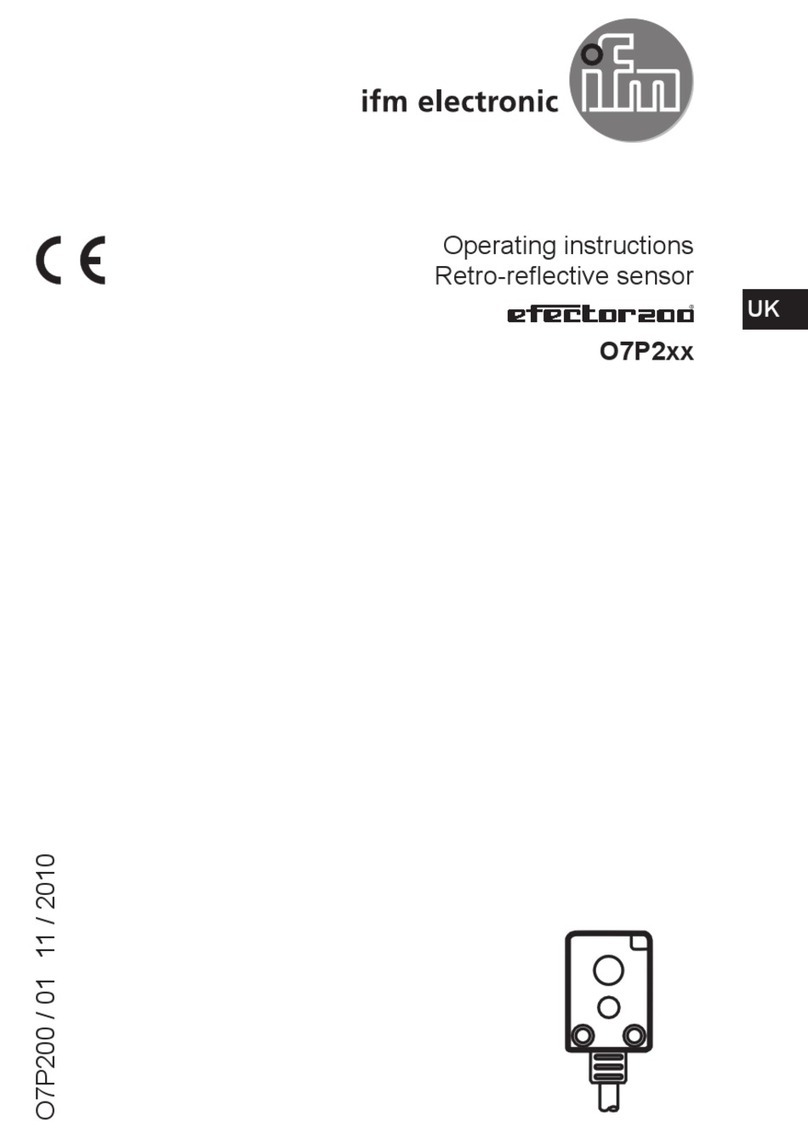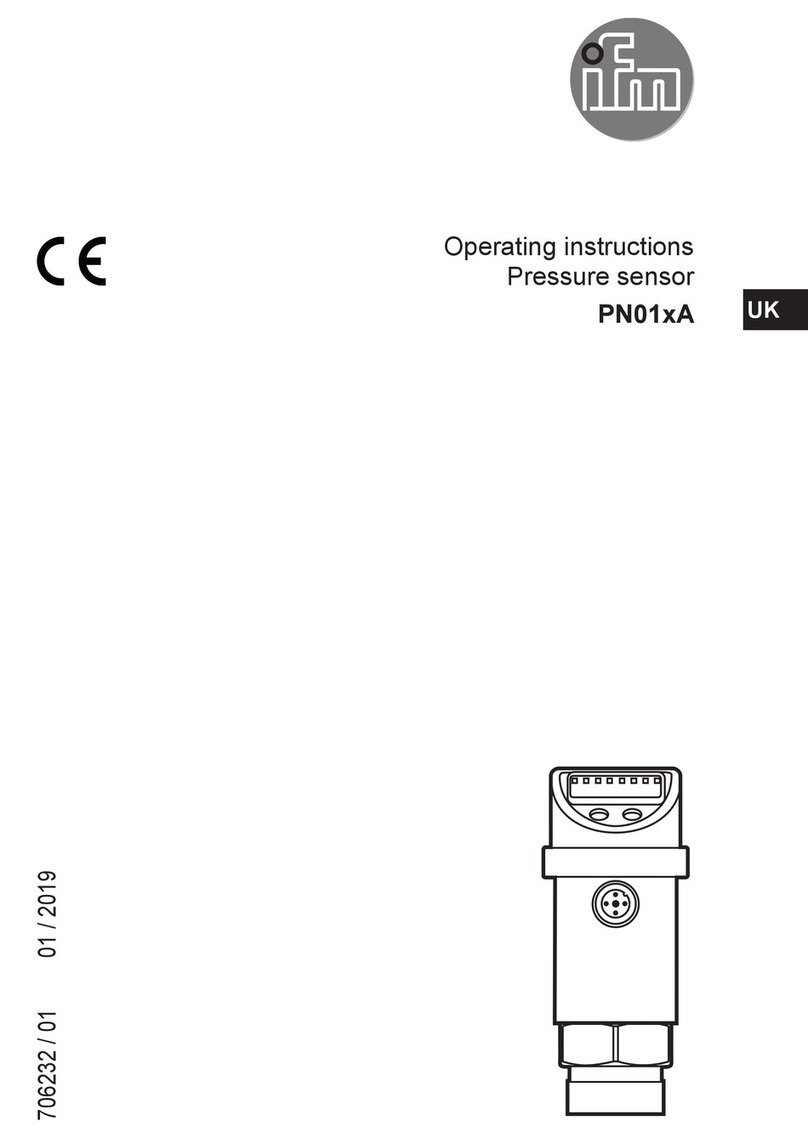O6H7 Diffuse reflection sensor with background suppression
2
Contents
1 Preliminary note ............................................................. 3
1.1 Symbols used.......................................................... 3
1.2 Warnings used ......................................................... 3
2 Safety instructions............................................................ 4
3 Intended use................................................................ 5
4 Installation.................................................................. 6
5 Operating and display elements................................................. 7
5.1 Stability indication....................................................... 7
6 Electrical connection.......................................................... 8
6.1 PNP ................................................................. 8
6.2 NPN ................................................................. 8
7 Settings.................................................................... 9
7.1 Set via the sensor....................................................... 9
7.1.1 Sensor is to switch when the object is detected . . . . . . . . . . . . . . . . . . . . . . . . . . . . 9
7.1.2 Sensor is not to switch when the object is detected . . . . . . . . . . . . . . . . . . . . . . . . . 9
7.1.3 Set maximum range ................................................. 9
7.1.4 Programming unsuccessful............................................ 9
7.1.5 Electronic lock...................................................... 10
7.2 Set via IO-Link ......................................................... 10
7.2.1 General information.................................................. 10
7.2.2 Device-specific information............................................ 10
7.2.3 Parameter setting tools............................................... 10
7.2.4 Functions ......................................................... 10
7.2.5 Adjustable parameters ............................................... 10
7.2.6 Set range by means of background and object . . . . . . . . . . . . . . . . . . . . . . . . . . . . . 11
7.2.7 Set range by means of background. . . . . . . . . . . . . . . . . . . . . . . . . . . . . . . . . . . . . . 12
7.2.8 Read distance value................................................. 12
7.2.9 Set maximum range ................................................. 12
8 Operation .................................................................. 13
9 Maintenance, repair and disposal................................................ 14