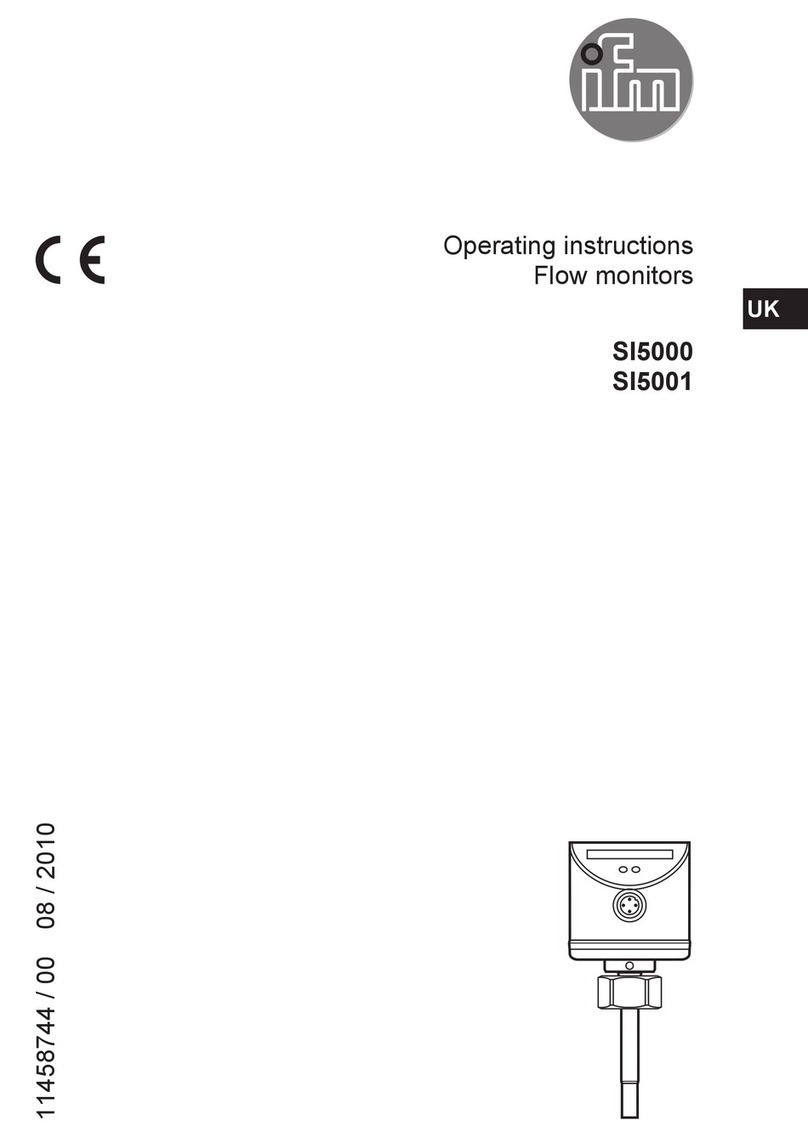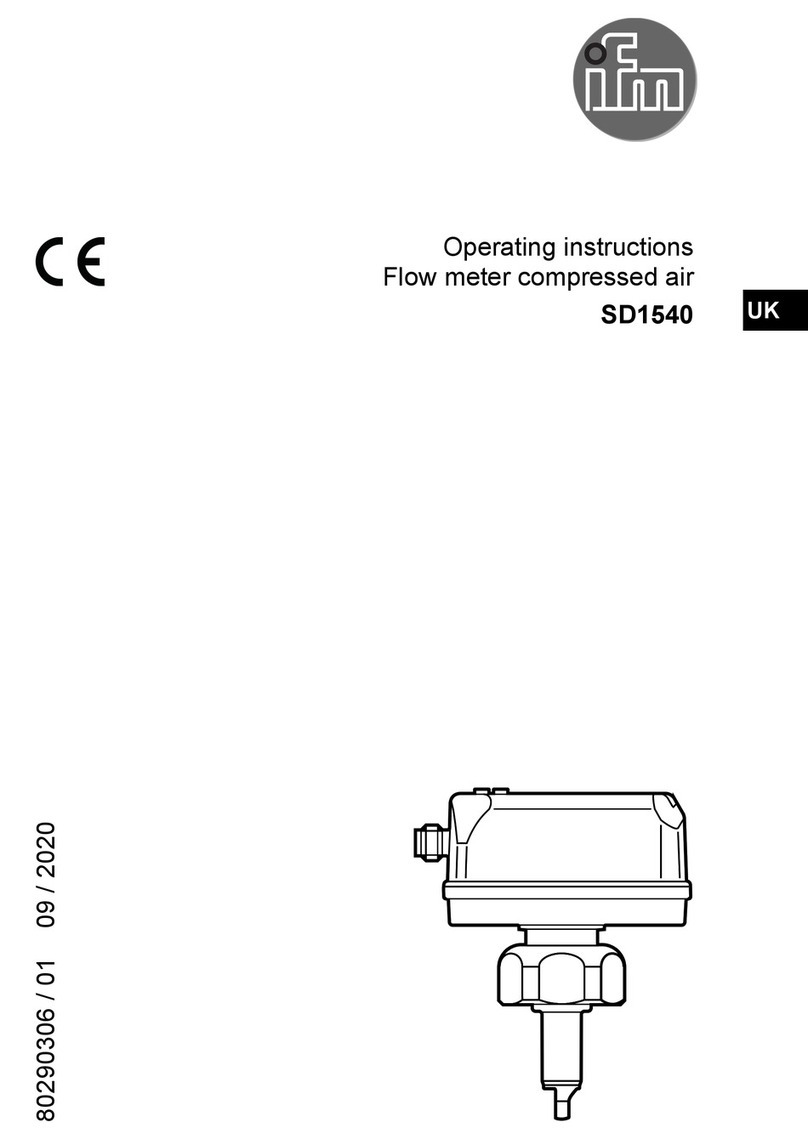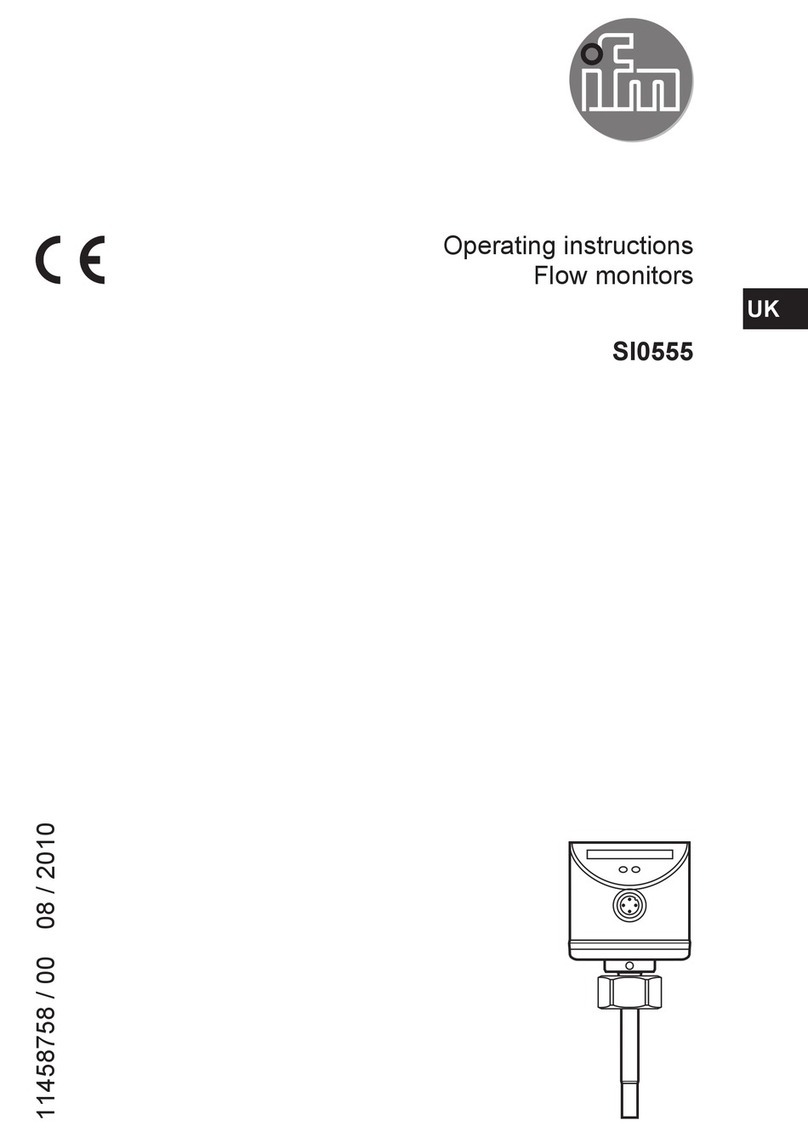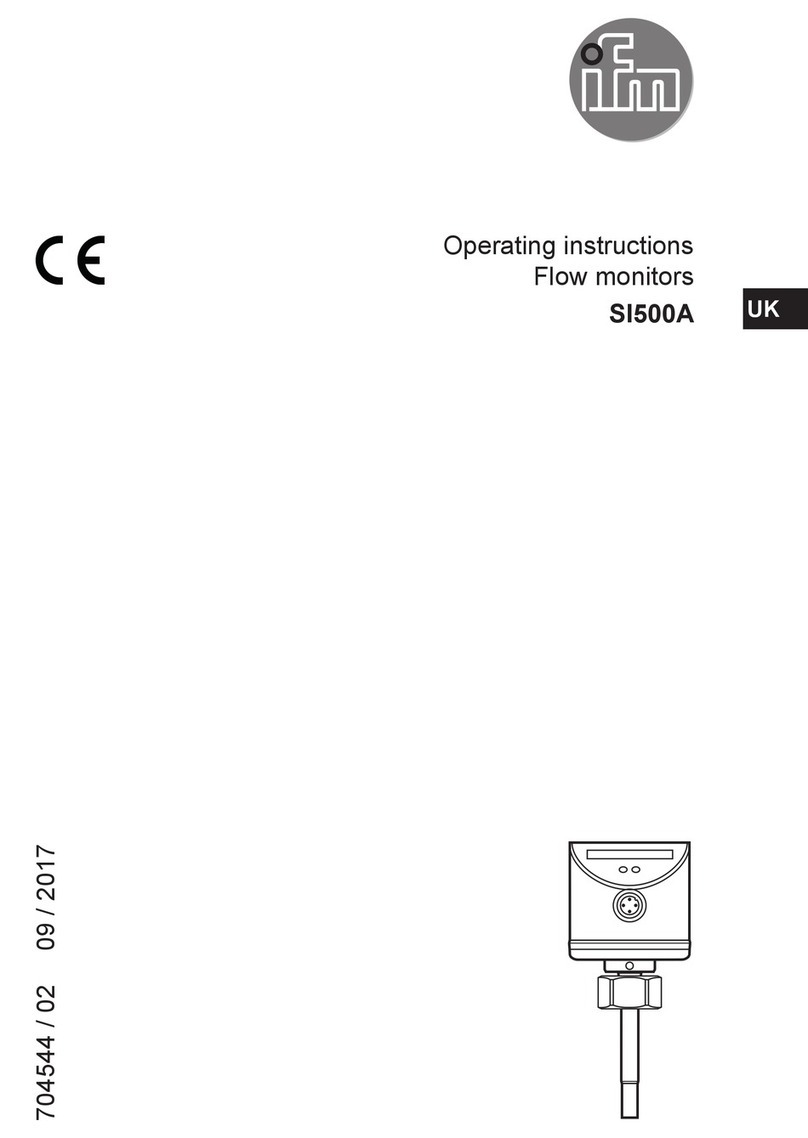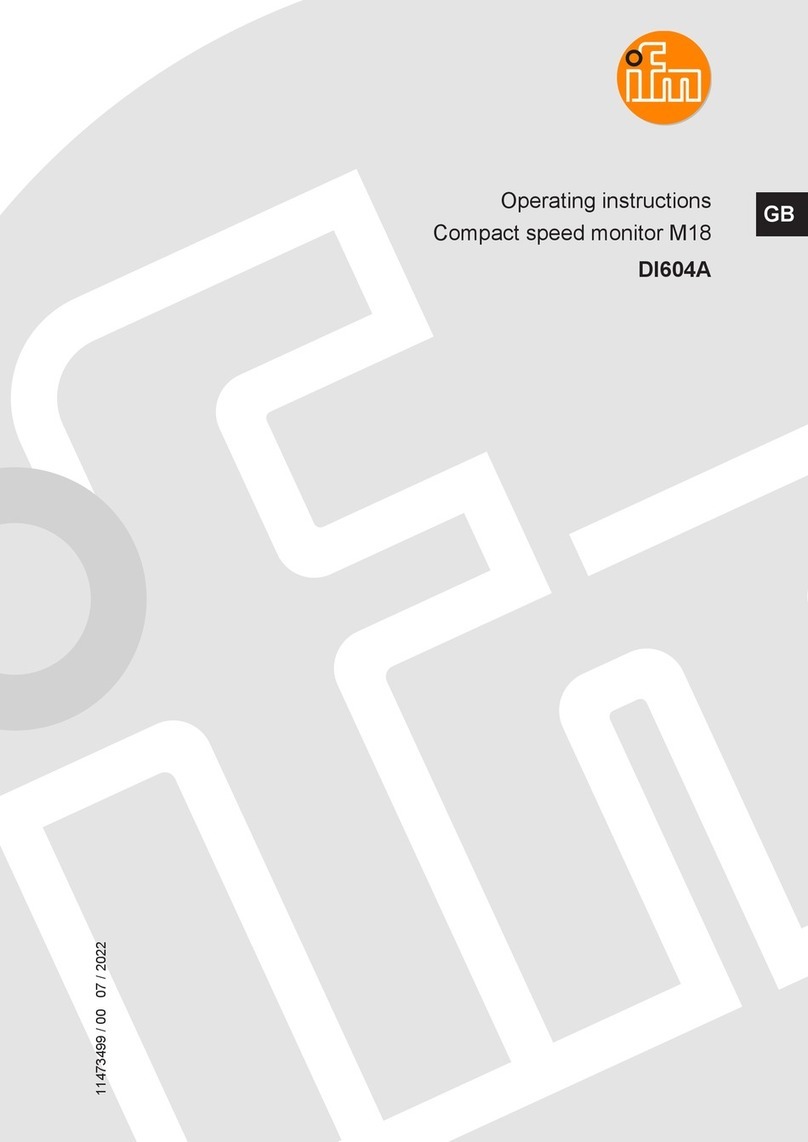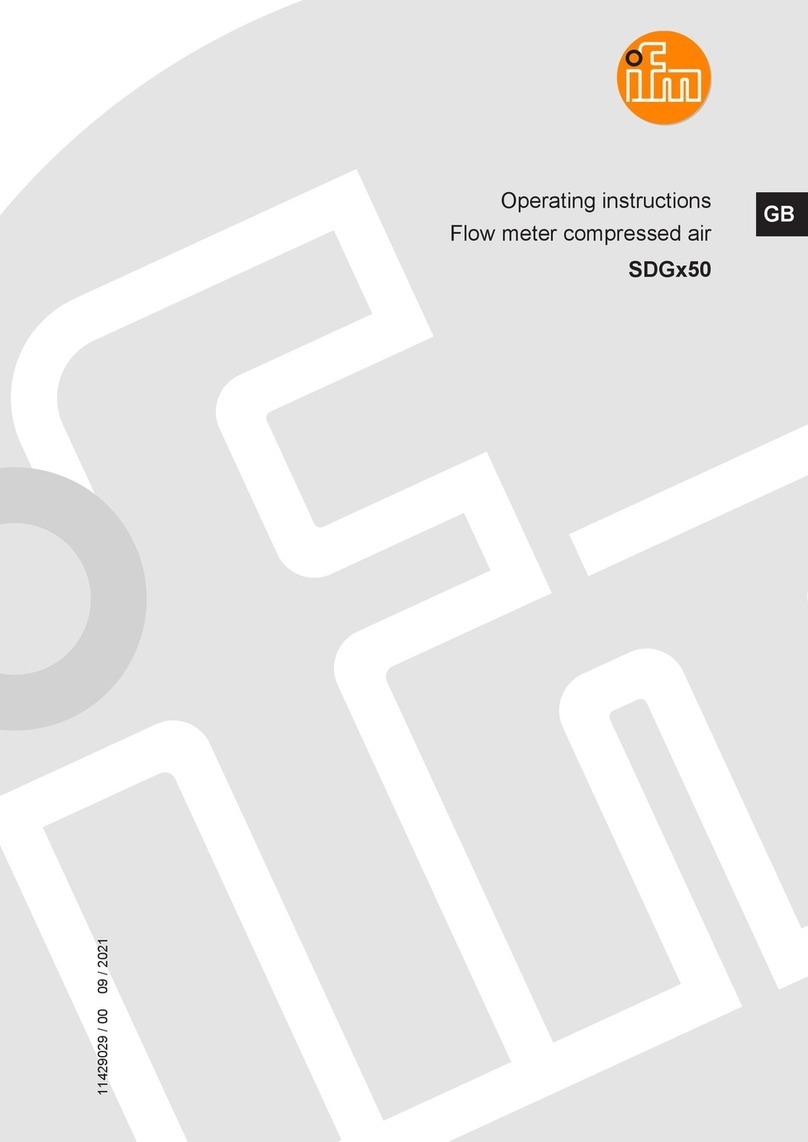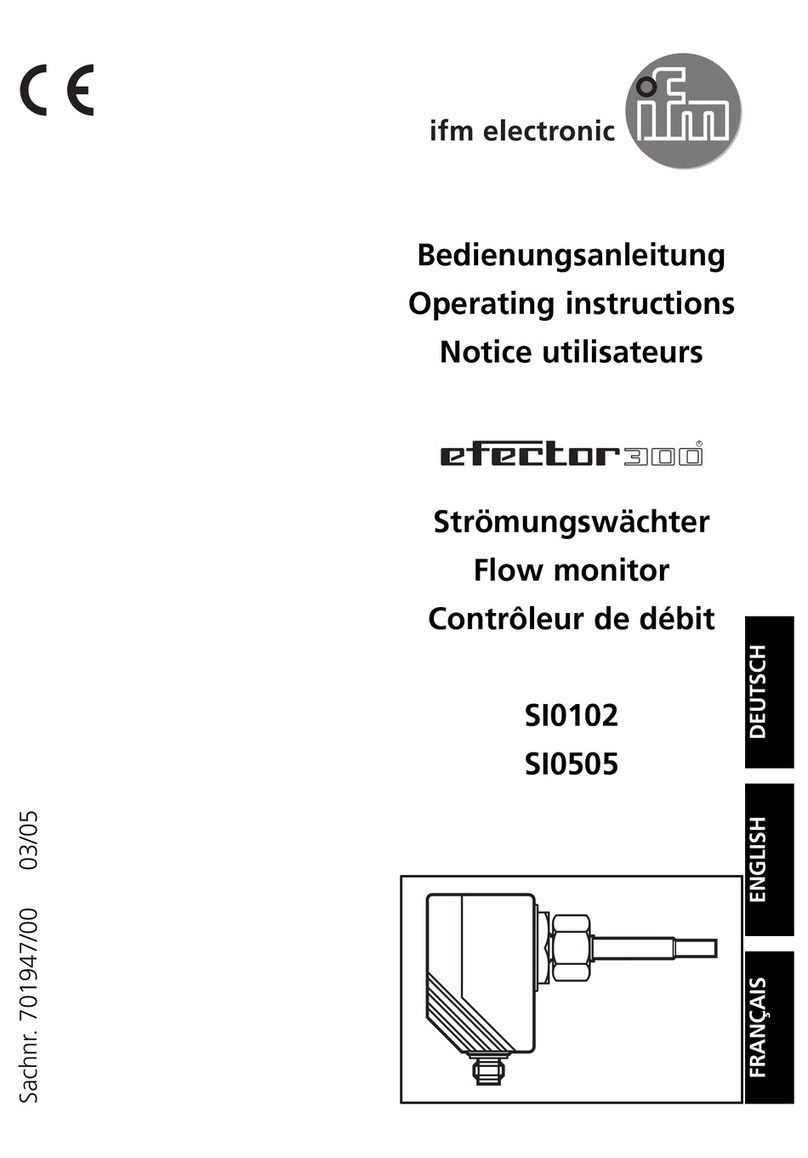Fluid monitoring system - Application package
4
2 Safety instructions
●The devices described are integrated into a system as components�
– The manufacturer is responsible for the safety of the system�
– The system manufacturer undertakes to perform a risk assessment and to create a documentation
in accordance with legal and normative requirements to be provided to the operator and user of the
system� This documentation must contain all necessary information and safety instructions for the
operator, the user and, if applicable, for any service personnel authorised by the manufacturer of
the system�
– The system manufacturer is responsible for the functioning of the application programs�
●Read this document before setting up the product and keep it during the entire service life�
●The product must be suitable for the corresponding applications and environmental conditions without
any restrictions�
●Only use the product for its intended purpose (→ 3 Functions and features)
● Only use the product for permissible media (→ Technical data).
●If the operating instructions or the technical data are not adhered to, personal injury and/or damage to
property may occur�
●The manufacturer assumes no liability or warranty for any consequences caused by tampering with
the product or incorrect use by the operator�
●Installation, electrical connection, set-up, operation and maintenance of the product must be carried
out by qualified personnel authorised by the machine operator�
●Protect units and cables against damage�
►Read the instructions of the individual components of the application package before use�
3 Functions and features
The product package is used to monitor cooling water systems�
It allows the detection of malfunctions such as soiling, flow disturbances, leakages or loss of a welding tip�
The sensors of the fluid monitoring system detect the process values flow velocity, flow quantity,
consumed quantity and medium temperature and transmit these process values to an IO-Link master via
an IO-Link interface�
The following applies to the SM6000 flow meter:The device complies with the Pressure Equipment
Directive and is designed and manufactured for group 2 fluids in accordance with the sound
engineering practice� Use of media from group 1 fluids on request�
4 System requirements
A PC is required for the installation of the LR DEVICE parameter setting software� For the system
requirements please see the LR DEVICE software manual at www�ifm�com�