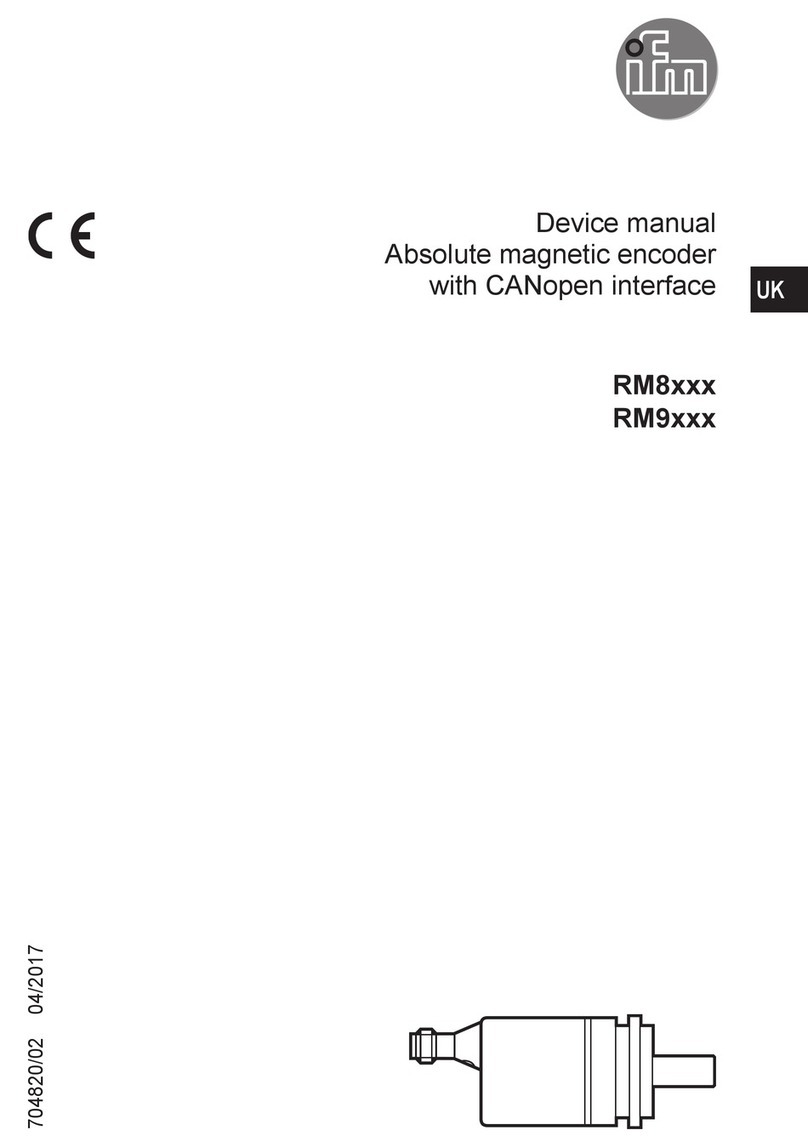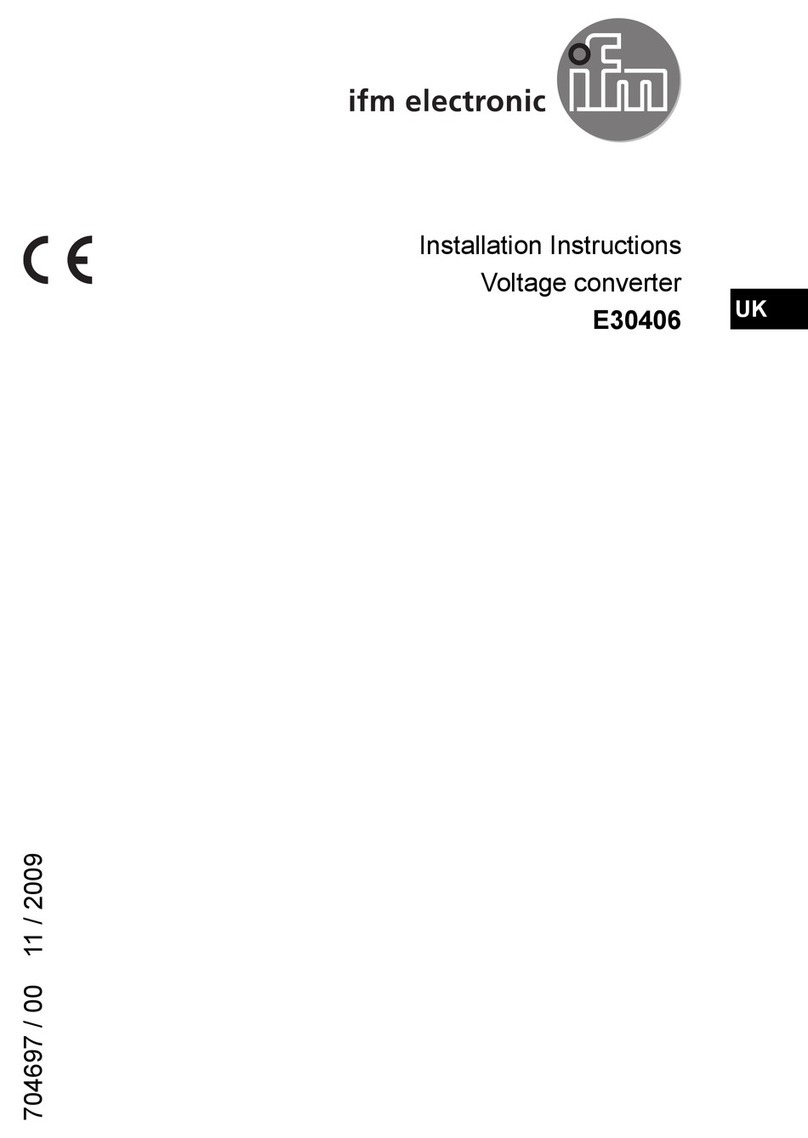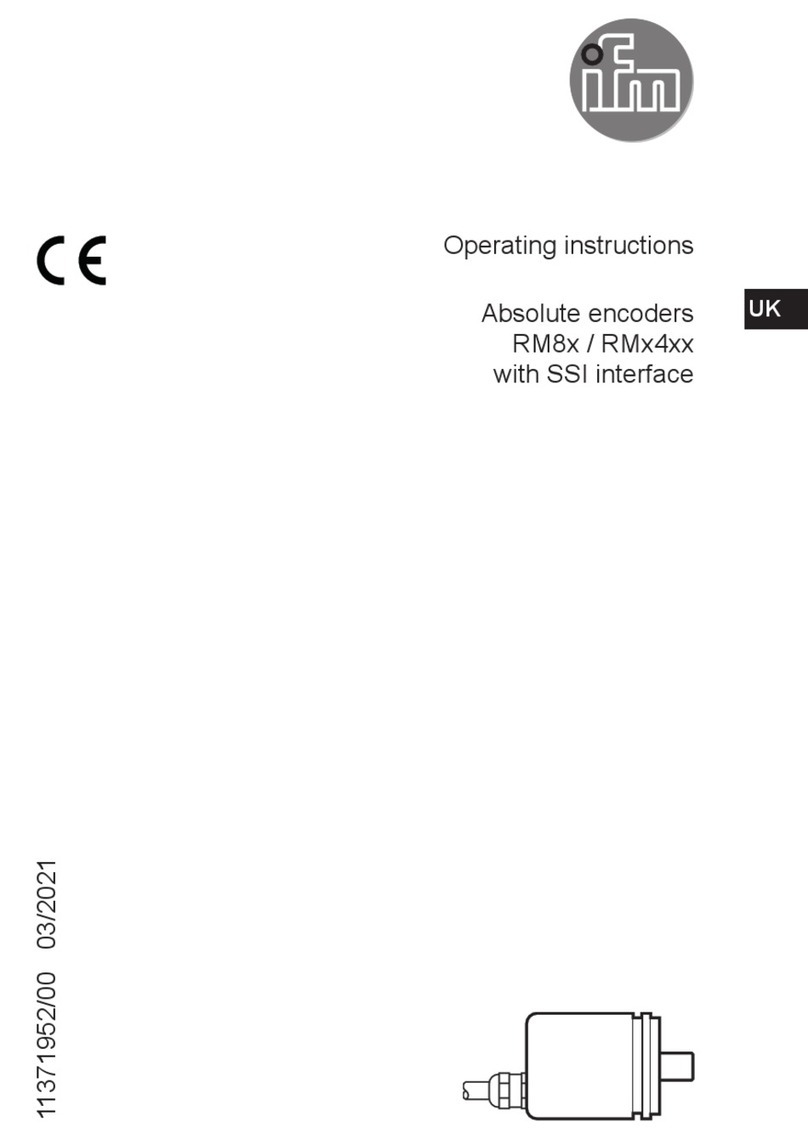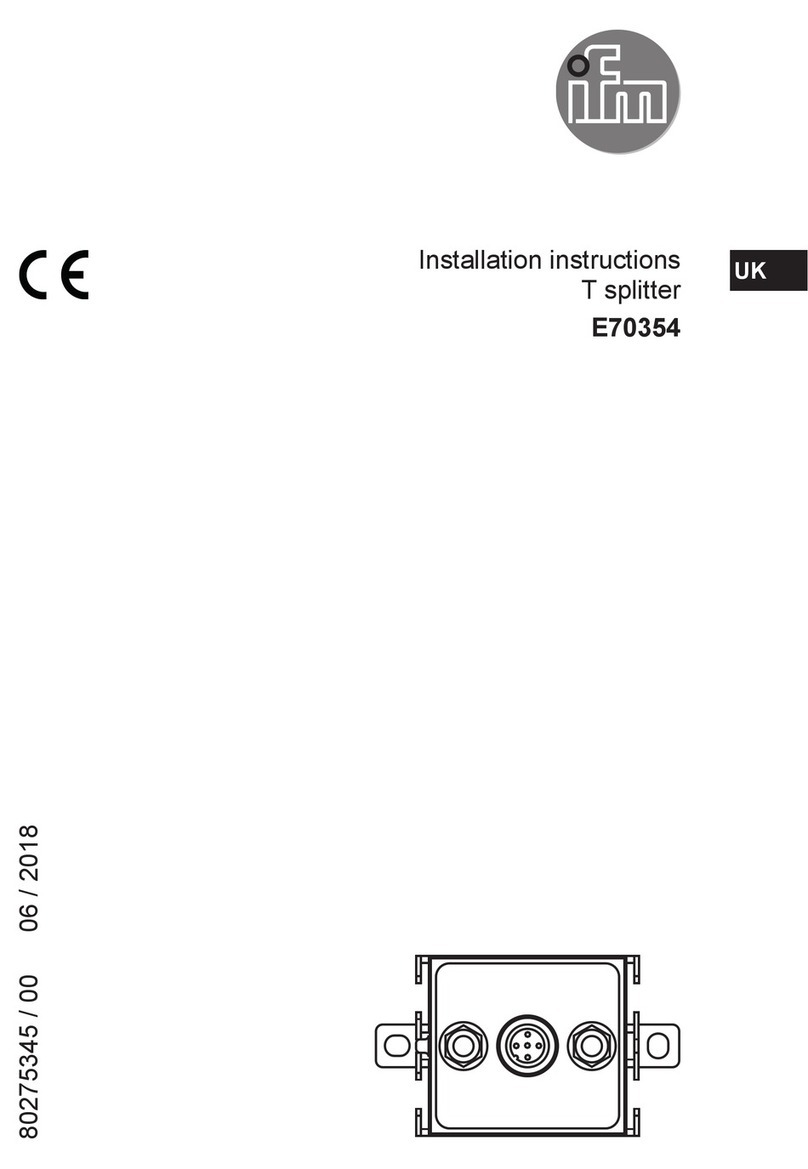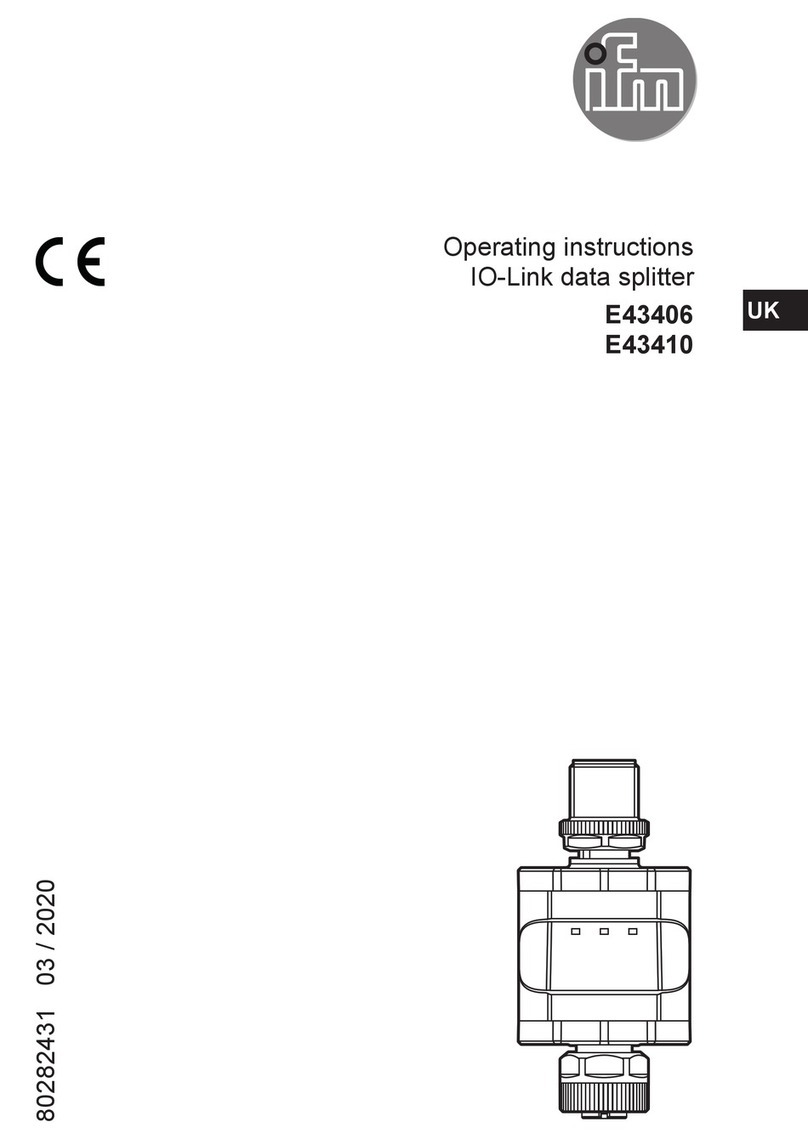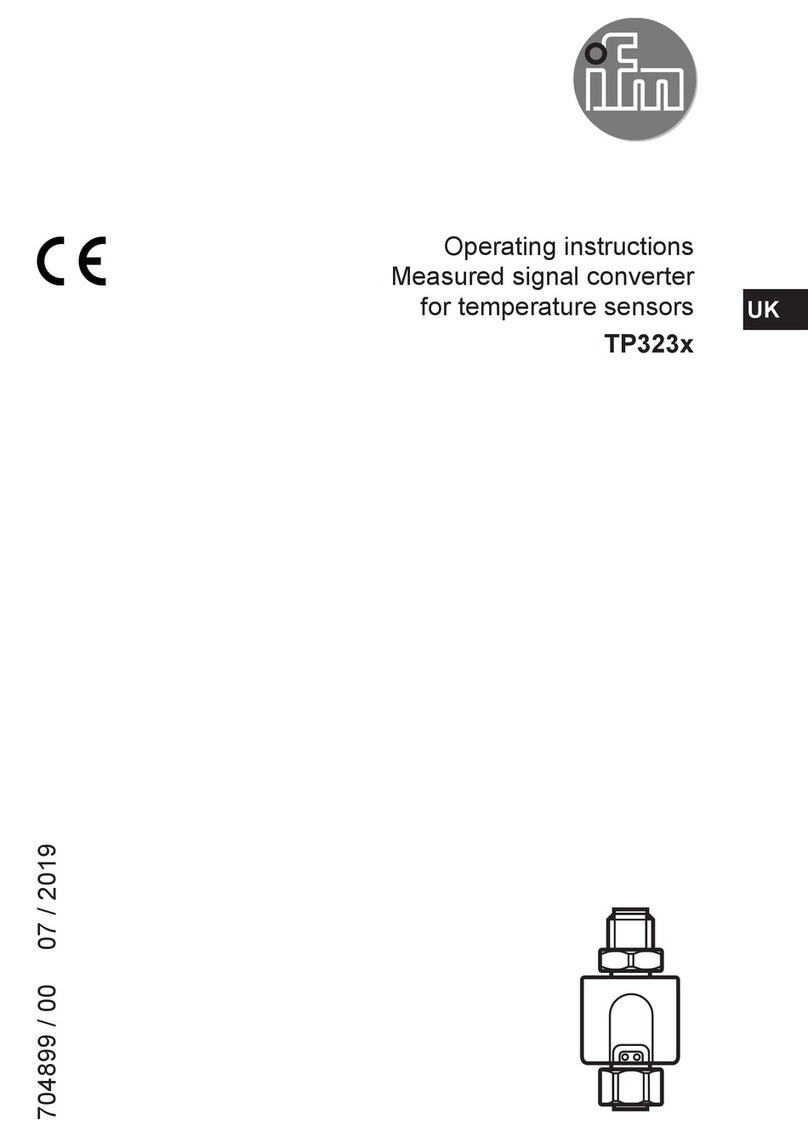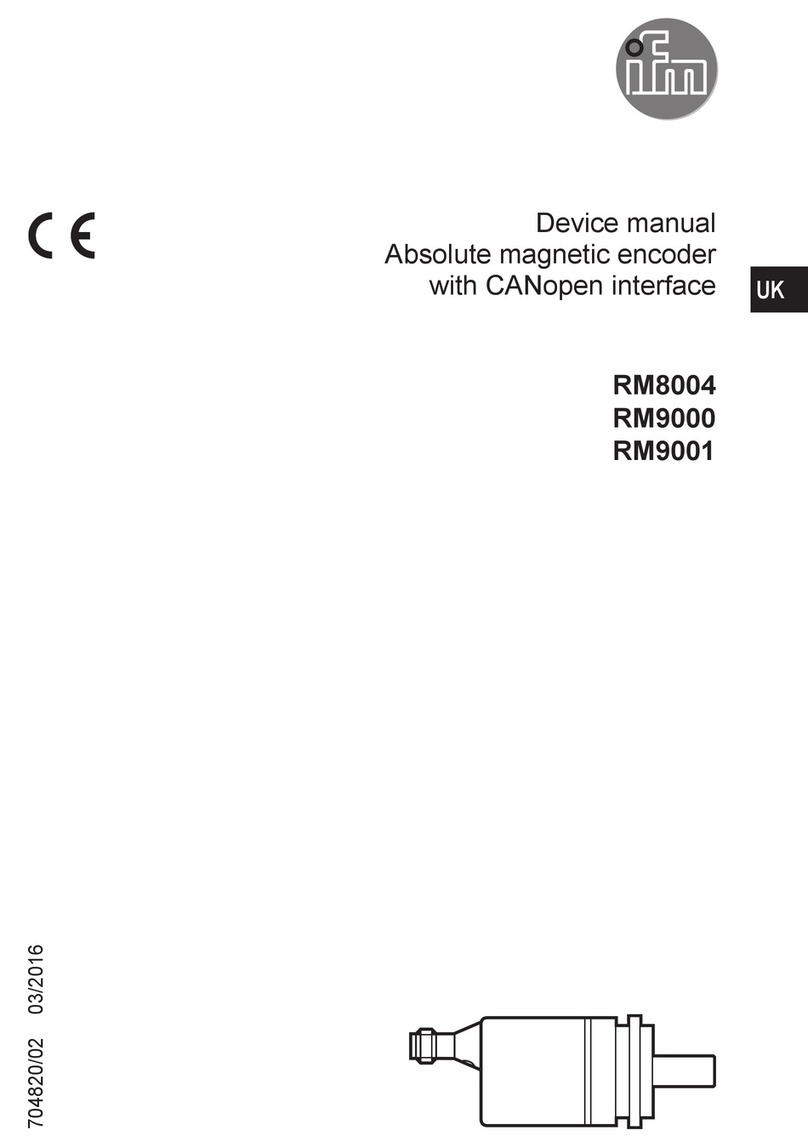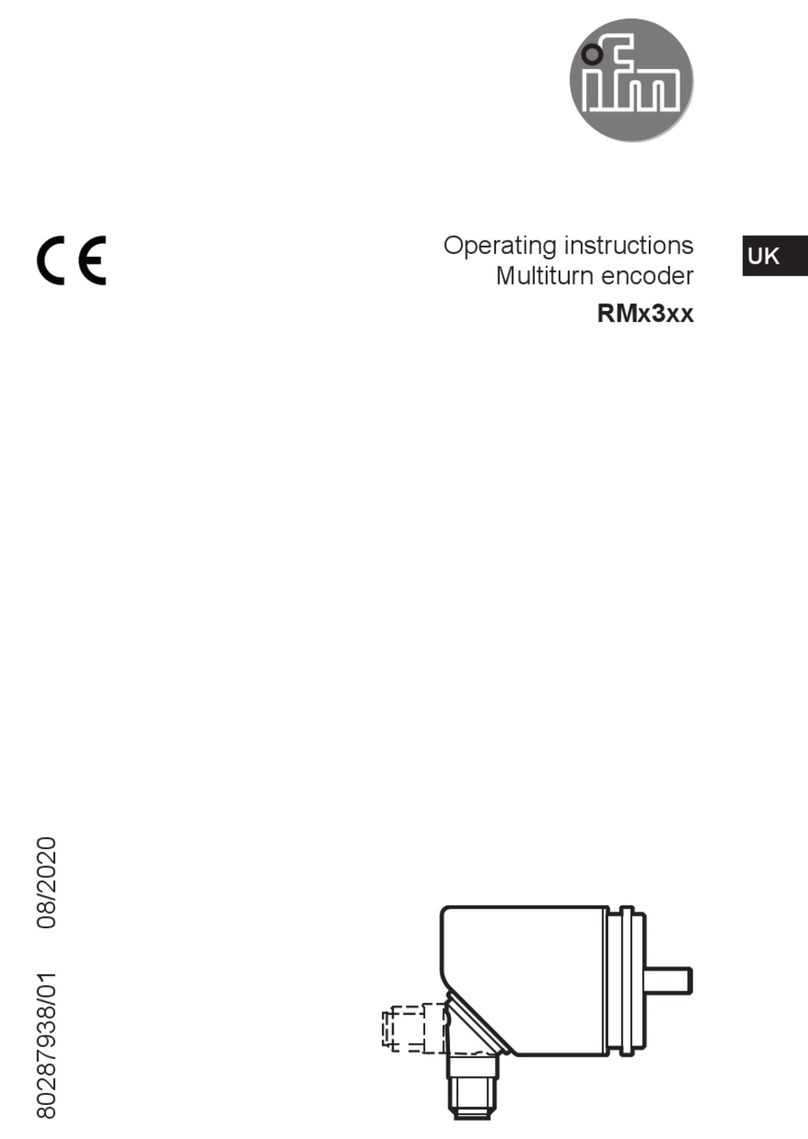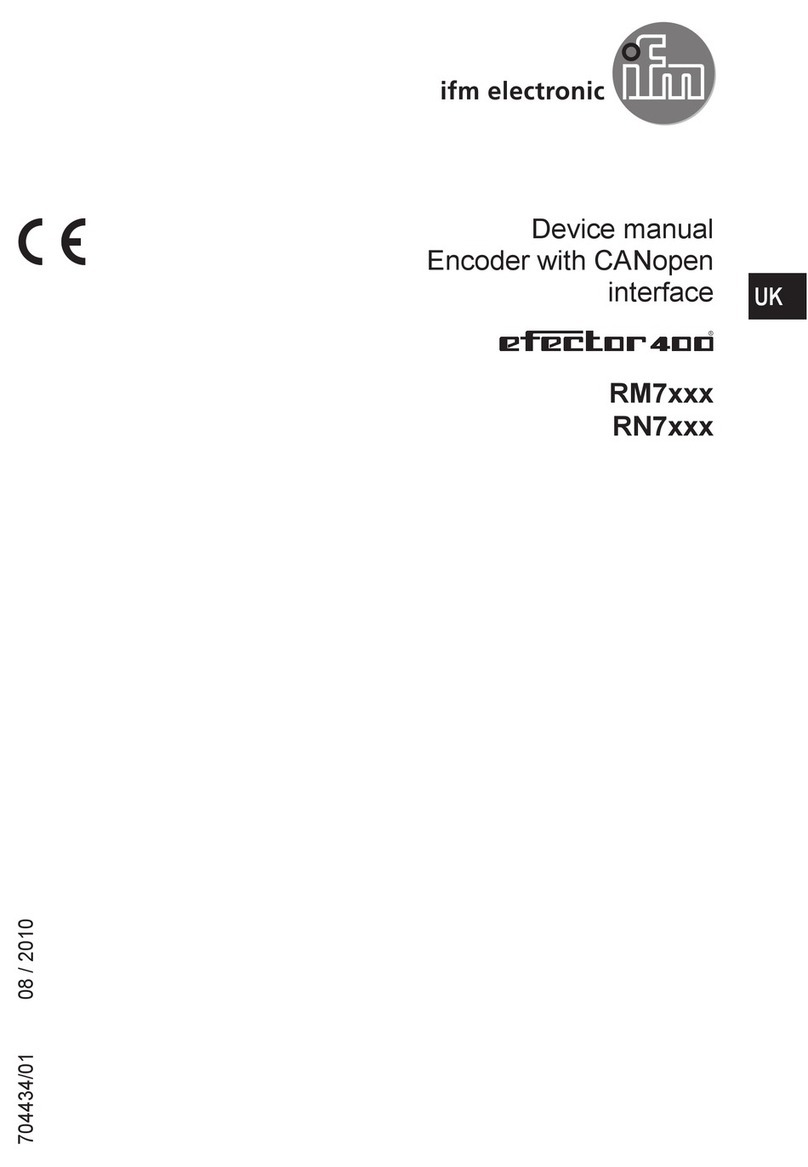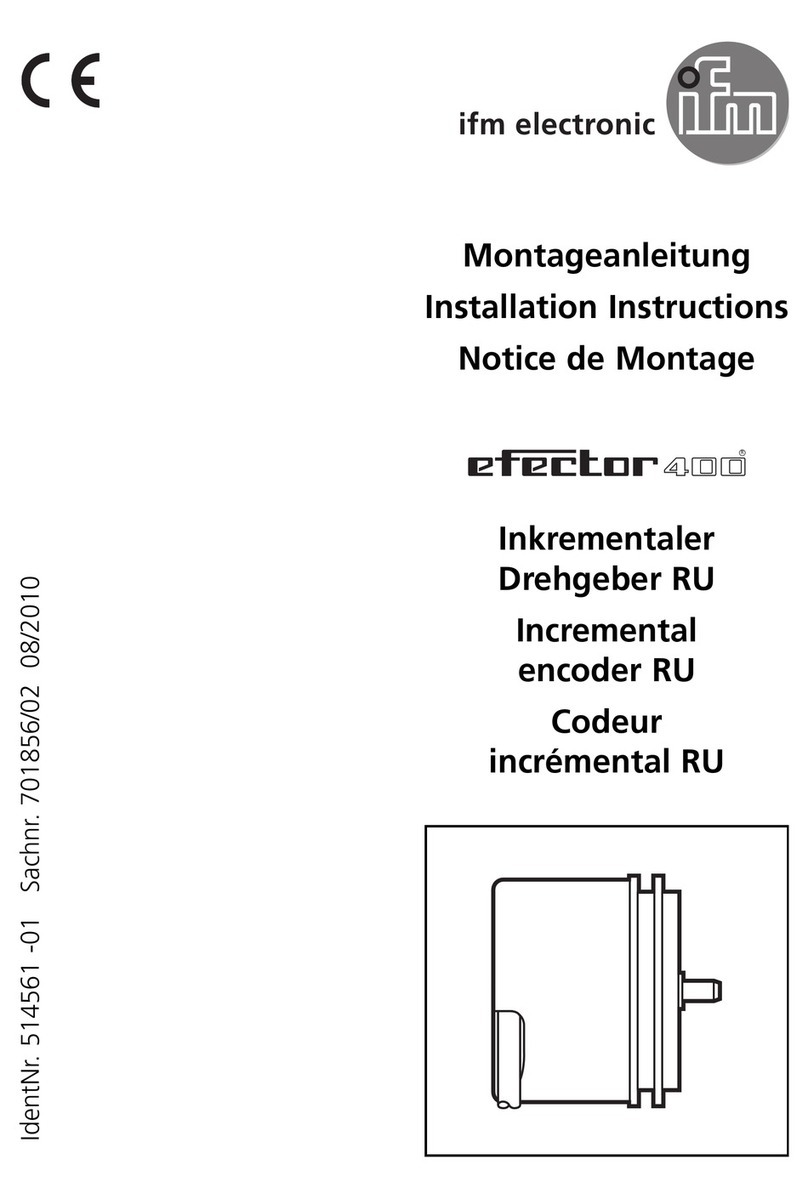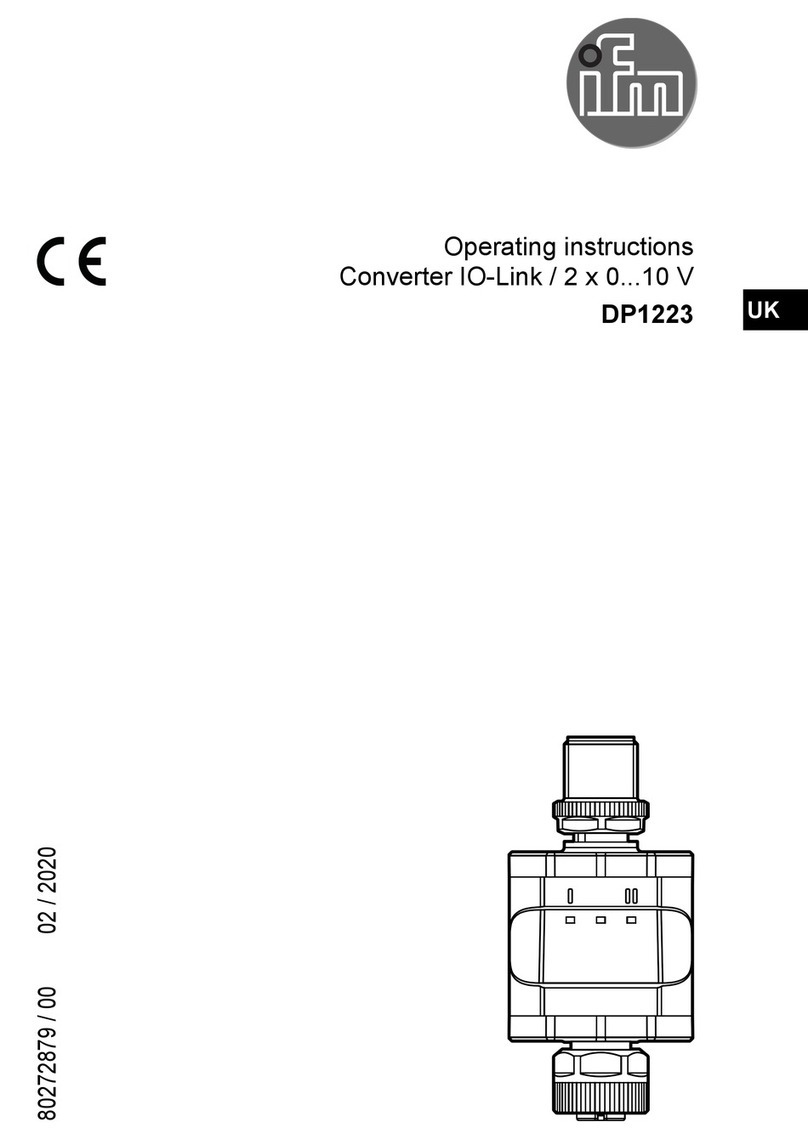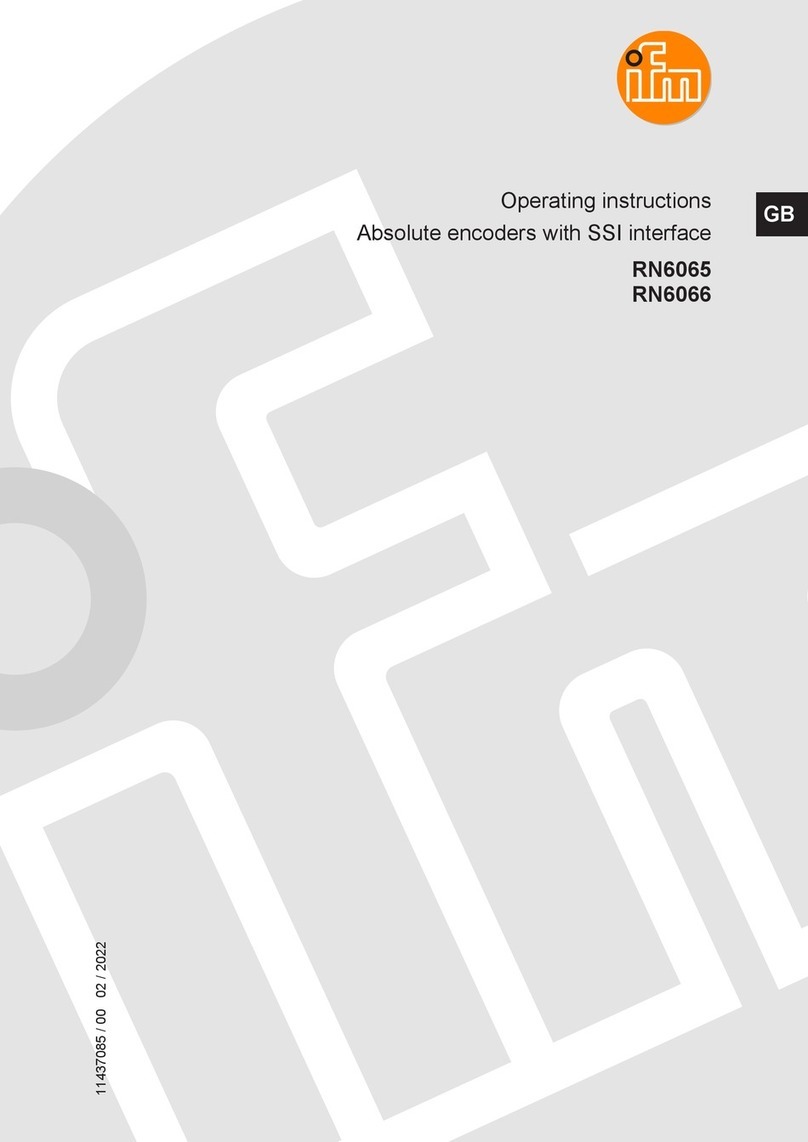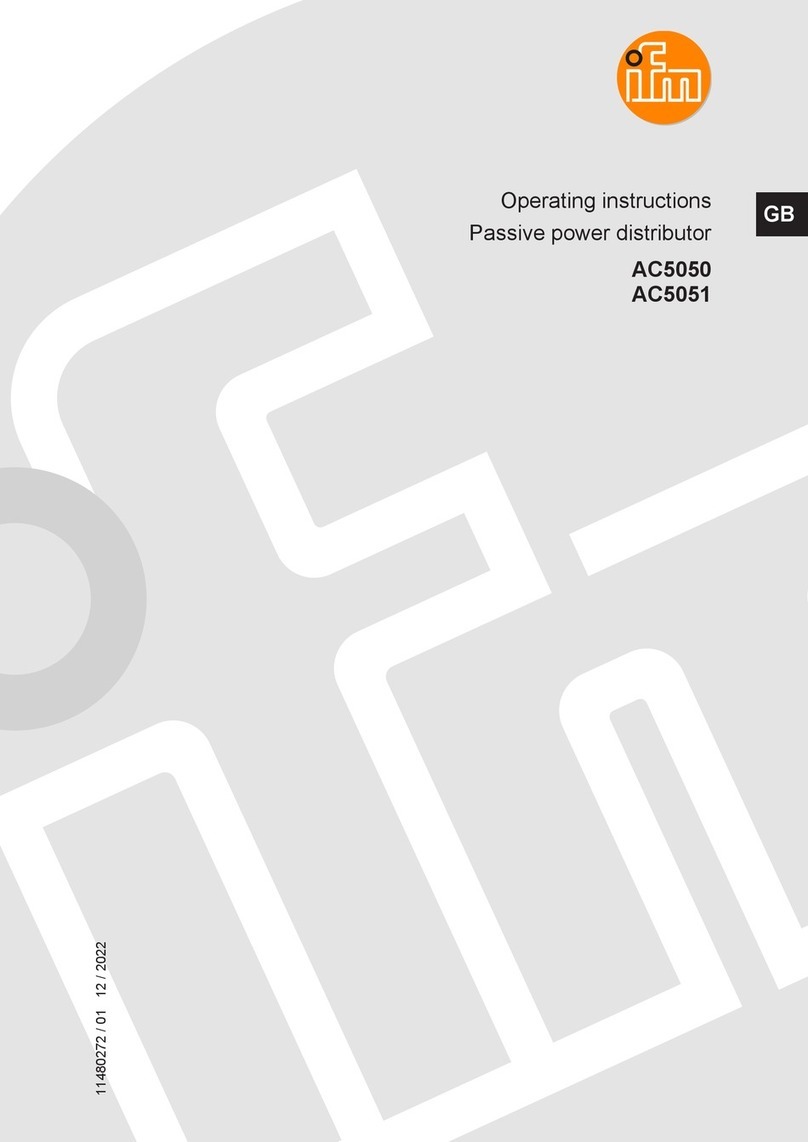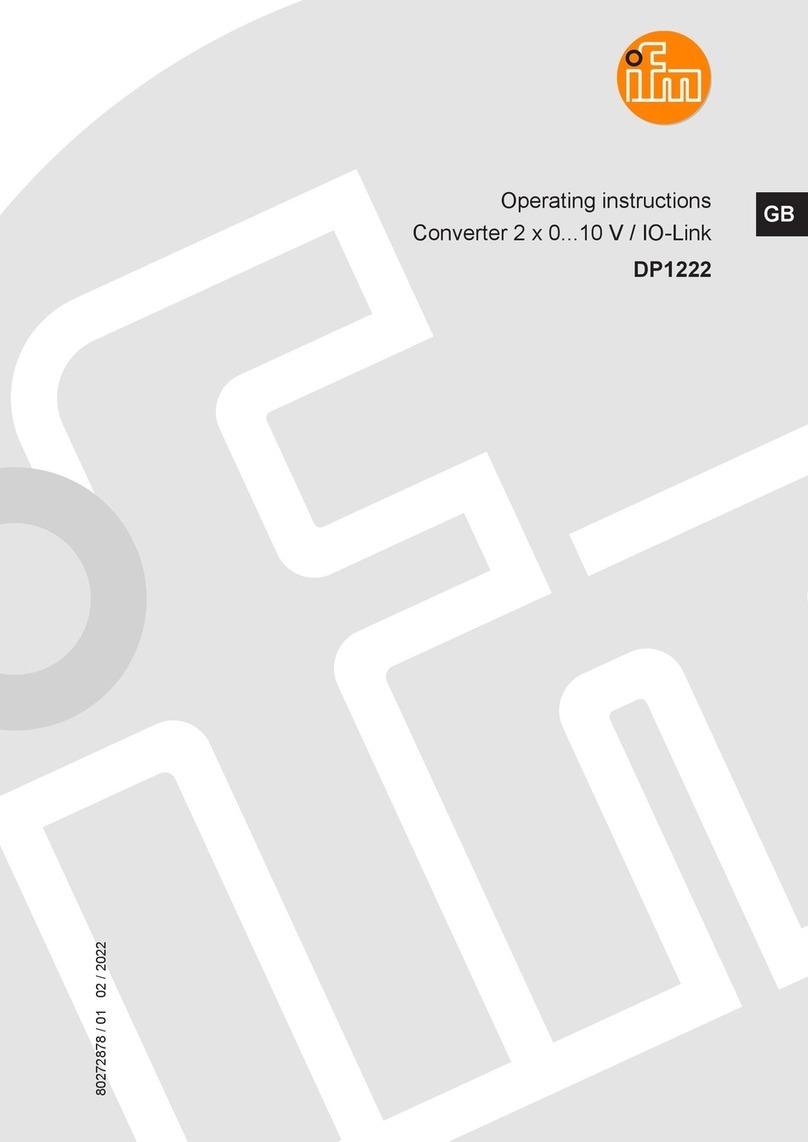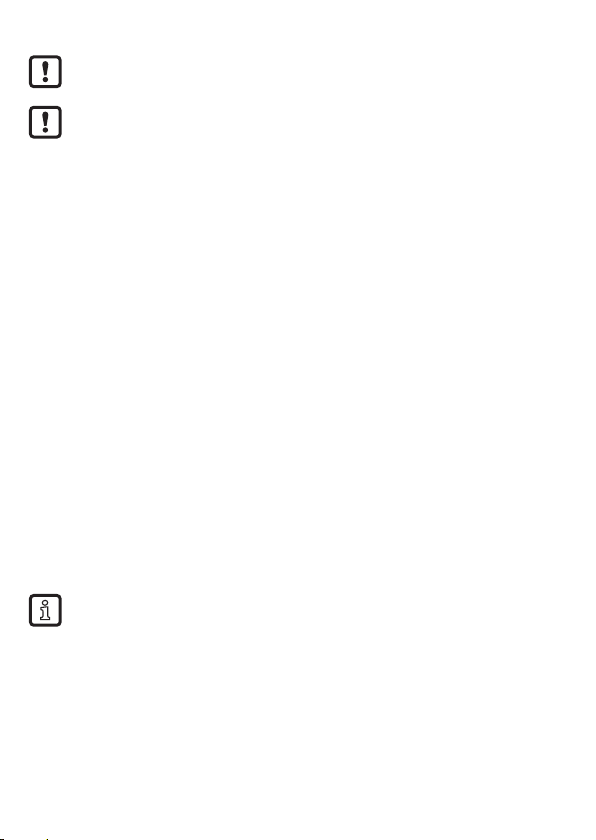4
4 Installation
►Disconnect the system from power before installation�
►For installation choose a flat mounting surface�
The entire bottom of the module must lie flat on the mounting surface�
►Screw the lower part onto the mounting surface using M4 screws and
washers (1)� Tightening torque 1�8 Nm�
►Carefully place the yellow AS-i flat cable into the profile slot�
►Carefully place the black AS-i flat cable for external voltage supply into the
profile slot�
►Position the upper part and fix it using the supplied M3�5 screws (2)�
Tightening torque 1�2���1�4 Nm�
►Fix the module onto the mounting surface using M4 or M5 screws and
washers (4)� Tightening torque max� 1�8 Nm�
Use stainless steel sleeve (E70402)* for installation in case of high mechanical
stress�
►Connect the plugs of the sensors (5) to the M12 sockets�
Tightening torque 0�8���1�5 Nm�
►Cover the unused sockets with protective caps (E73004)*�
Tightening torque 0�6���0�8 Nm�
►The flat cable end seal (E70413)* must be used if the module is at the end of
the cable line�
*to be ordered separately
In case of interference coupling to the sensor cables or the black flat cable
(24 V DC auxiliary supply) the use of the functional earth springs can
improve the EMC�
Requirement:
an interference-free and low-resistance connection to the machine ground�
►If necessary, you can ground the module via the functional earth
springs (5)�