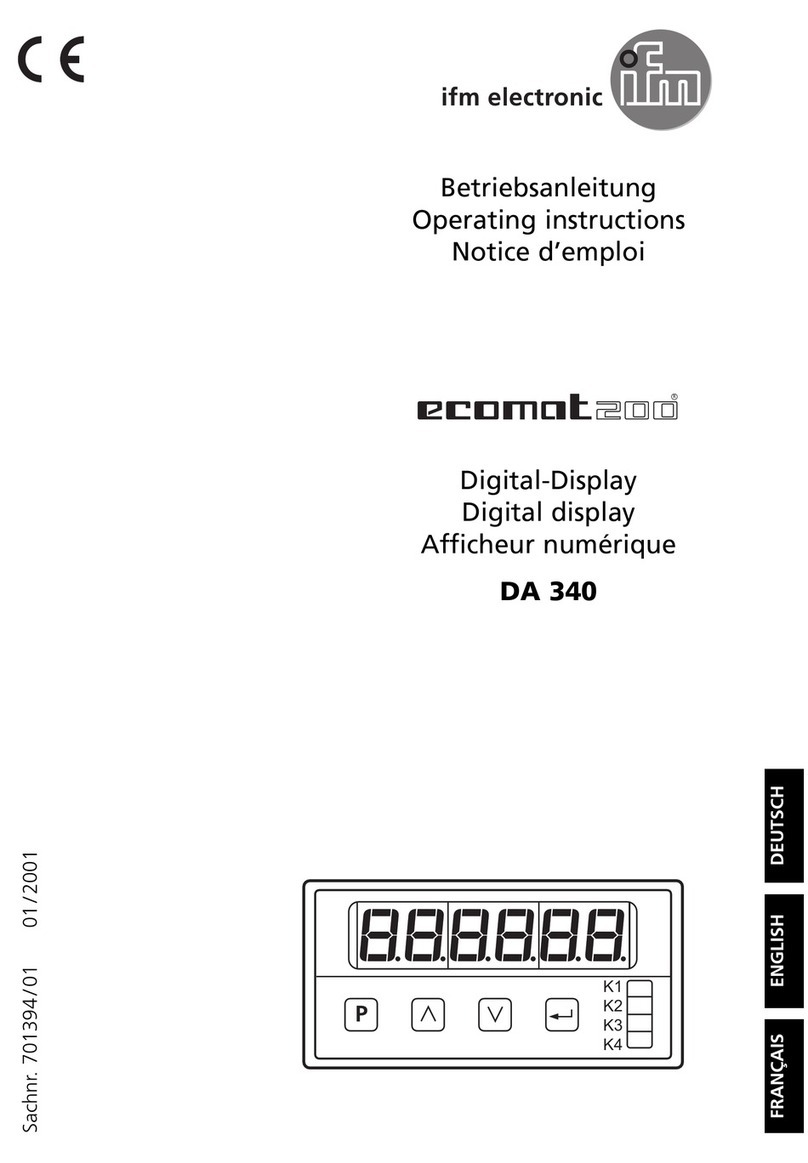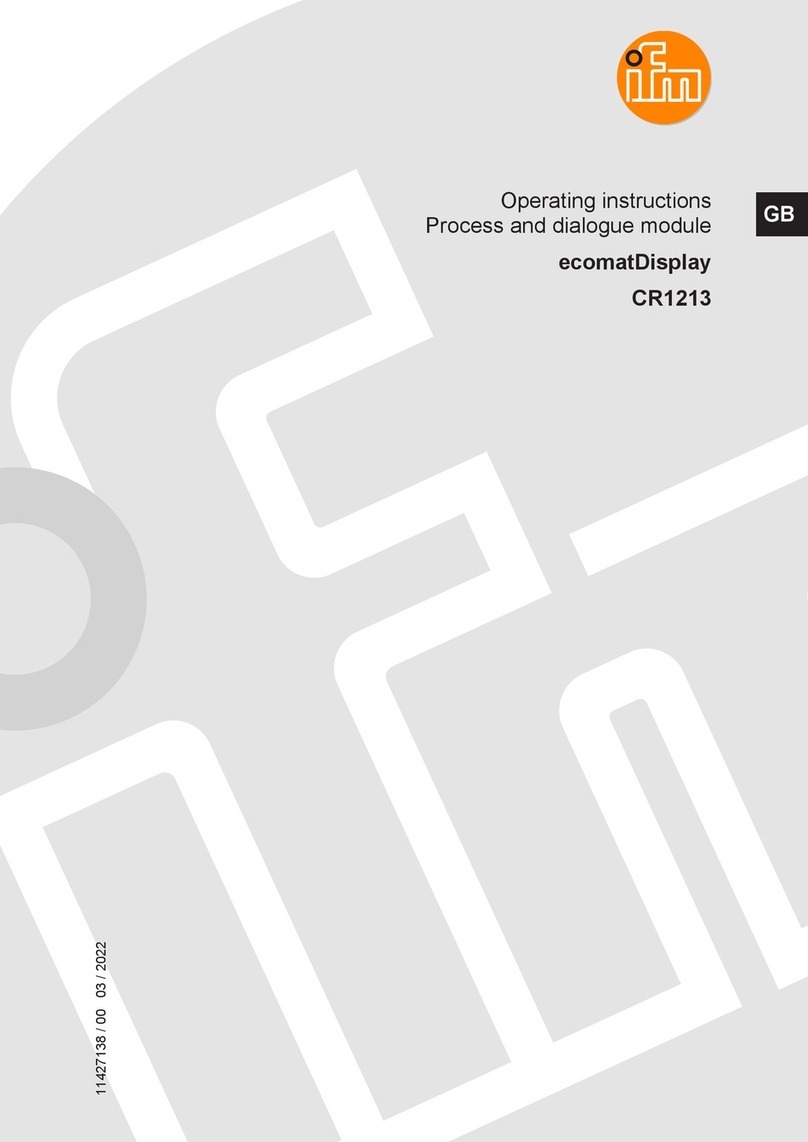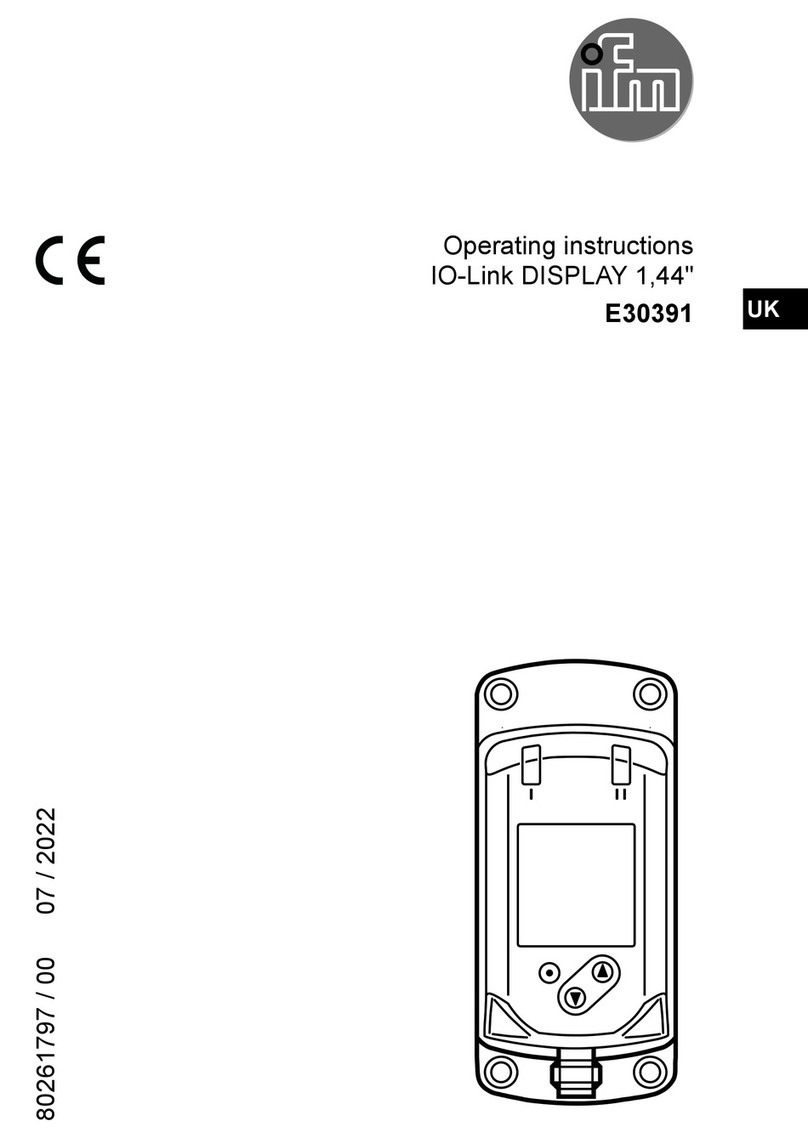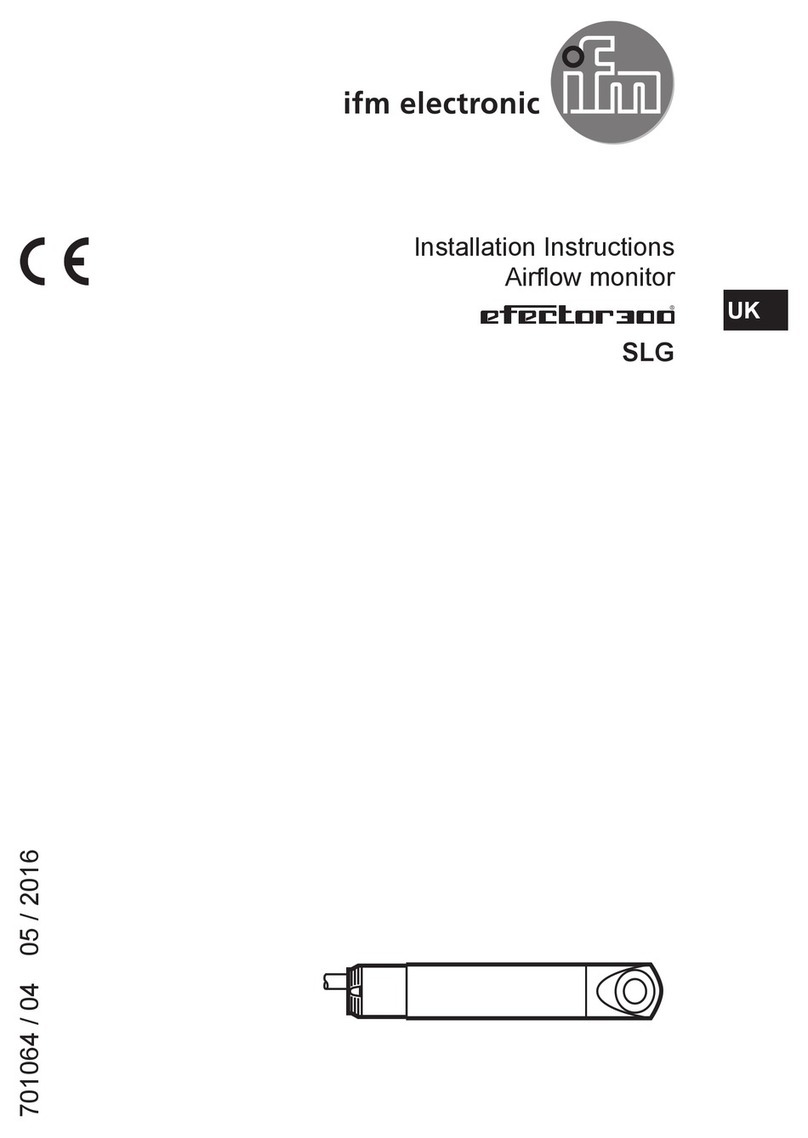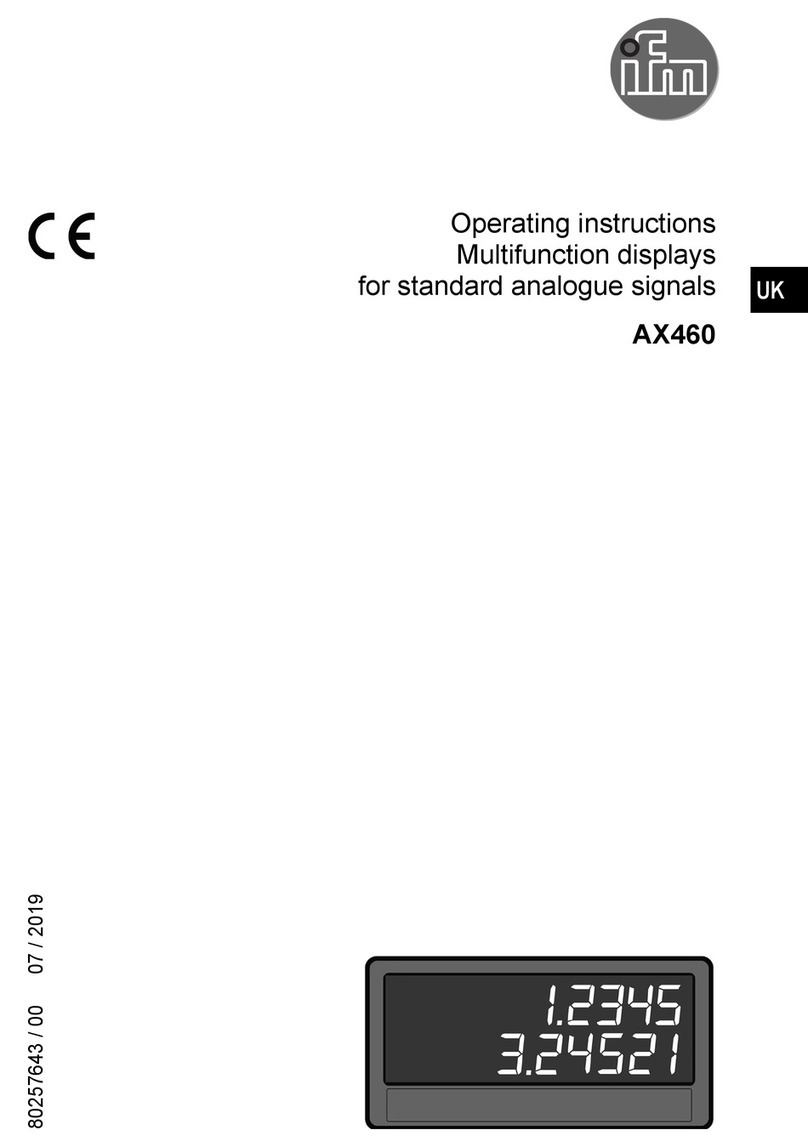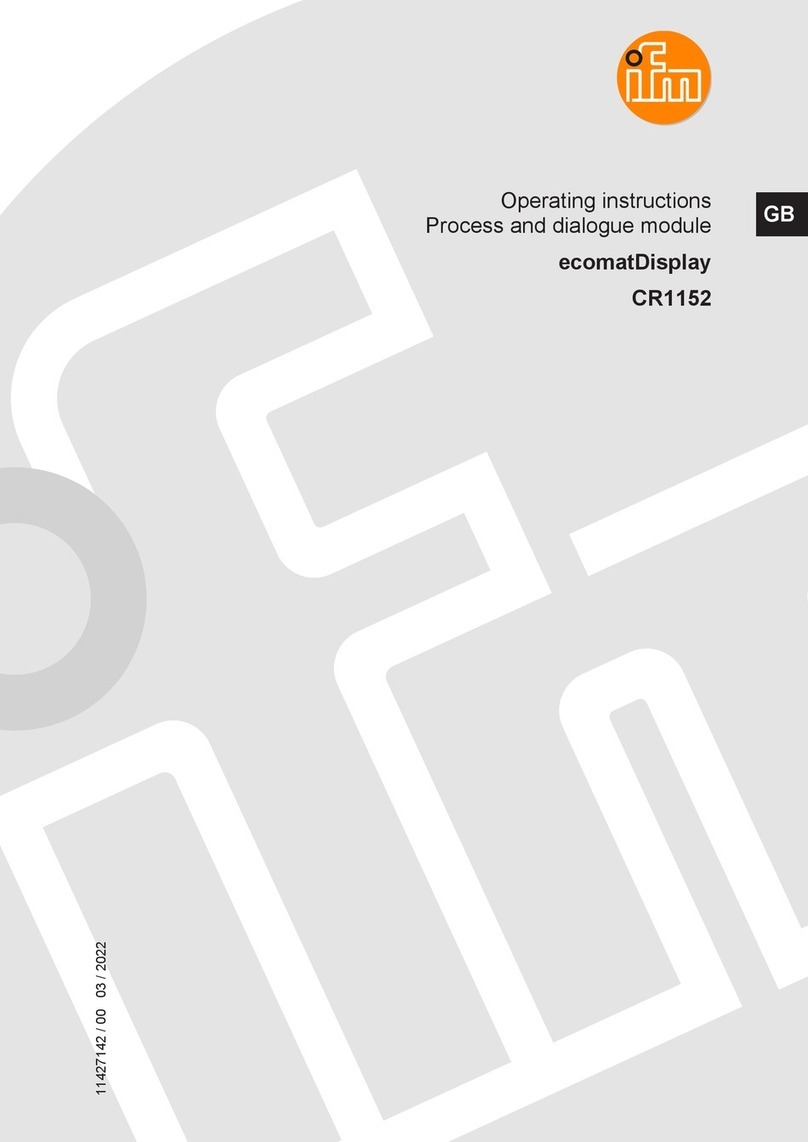Process and dialogue module ecomatDisplay CR1058, CR1059
2
Contents
1 Preliminary note � � � � � � � � � � � � � � � � � � � � � � � � � � � � � � � � � � � � � � � � � � � � � � � � � 4
1�1 Key to the symbols � � � � � � � � � � � � � � � � � � � � � � � � � � � � � � � � � � � � � � � � � � � 4
2 Safety instructions � � � � � � � � � � � � � � � � � � � � � � � � � � � � � � � � � � � � � � � � � � � � � � � 5
2�1 Electromagnetic compatibility� � � � � � � � � � � � � � � � � � � � � � � � � � � � � � � � � � � 5
3 Functions and features � � � � � � � � � � � � � � � � � � � � � � � � � � � � � � � � � � � � � � � � � � � � 6
3�1 Application example � � � � � � � � � � � � � � � � � � � � � � � � � � � � � � � � � � � � � � � � � � 6
3�2 Overview of the common characteristics � � � � � � � � � � � � � � � � � � � � � � � � � � 7
3�3 Distinctive features � � � � � � � � � � � � � � � � � � � � � � � � � � � � � � � � � � � � � � � � � � � 7
4 Installation � � � � � � � � � � � � � � � � � � � � � � � � � � � � � � � � � � � � � � � � � � � � � � � � � � � � � 8
4�1 Mounting accessories� � � � � � � � � � � � � � � � � � � � � � � � � � � � � � � � � � � � � � � � � 8
4�2 General installation instructions � � � � � � � � � � � � � � � � � � � � � � � � � � � � � � � � � 8
4�2�1 Locator for mounting accessories � � � � � � � � � � � � � � � � � � � � � � � � � � � 9
4�2�2 Light sensor and status LED � � � � � � � � � � � � � � � � � � � � � � � � � � � � � � 10
4�3 Panel mounting / control cabinet installation � � � � � � � � � � � � � � � � � � � � � � 10
4�3�1 Safety instructions for panel mounting / control cabinet installation 10
4�3�2 Integration with installation kit � � � � � � � � � � � � � � � � � � � � � � � � � � � � � 12
4�3�3 Panel cut-out � � � � � � � � � � � � � � � � � � � � � � � � � � � � � � � � � � � � � � � � � � 12
4�3�4 Mounting steps� � � � � � � � � � � � � � � � � � � � � � � � � � � � � � � � � � � � � � � � � 13
4�4 Surface mounting with RAM®Mount system � � � � � � � � � � � � � � � � � � � � � � 14
4�4�1 Mounting steps� � � � � � � � � � � � � � � � � � � � � � � � � � � � � � � � � � � � � � � � � 15
4�5 Other installation types� � � � � � � � � � � � � � � � � � � � � � � � � � � � � � � � � � � � � � � 15
5 Electrical connection� � � � � � � � � � � � � � � � � � � � � � � � � � � � � � � � � � � � � � � � � � � � � 16
5�1 Wiring � � � � � � � � � � � � � � � � � � � � � � � � � � � � � � � � � � � � � � � � � � � � � � � � � � � � 16
5�2 Connection accessories � � � � � � � � � � � � � � � � � � � � � � � � � � � � � � � � � � � � � � 17
5�3 Connection technology� � � � � � � � � � � � � � � � � � � � � � � � � � � � � � � � � � � � � � � 17
5�4 General wiring information � � � � � � � � � � � � � � � � � � � � � � � � � � � � � � � � � � � � 18
5�5 Operating voltage and fuses � � � � � � � � � � � � � � � � � � � � � � � � � � � � � � � � � � 19
5�6 Shield connection � � � � � � � � � � � � � � � � � � � � � � � � � � � � � � � � � � � � � � � � � � � 19
5�7 Ethernet interface � � � � � � � � � � � � � � � � � � � � � � � � � � � � � � � � � � � � � � � � � � � 20
5�8 Analogue video inputs � � � � � � � � � � � � � � � � � � � � � � � � � � � � � � � � � � � � � � � 20
5�9 USB interfaces � � � � � � � � � � � � � � � � � � � � � � � � � � � � � � � � � � � � � � � � � � � � � 21
5�9�1 Short-circuit protection � � � � � � � � � � � � � � � � � � � � � � � � � � � � � � � � � � � 22
5�10 Selection of loudspeakers � � � � � � � � � � � � � � � � � � � � � � � � � � � � � � � � � � � 22
6 Set-up � � � � � � � � � � � � � � � � � � � � � � � � � � � � � � � � � � � � � � � � � � � � � � � � � � � � � � � � 22
6�1 General� � � � � � � � � � � � � � � � � � � � � � � � � � � � � � � � � � � � � � � � � � � � � � � � � � � 22
6�2 Getting started � � � � � � � � � � � � � � � � � � � � � � � � � � � � � � � � � � � � � � � � � � � � � 23
6�3 Set-up� � � � � � � � � � � � � � � � � � � � � � � � � � � � � � � � � � � � � � � � � � � � � � � � � � � � 23
6�4 Required documentation � � � � � � � � � � � � � � � � � � � � � � � � � � � � � � � � � � � � � 23
6�5 Use of the internal temperature sensor � � � � � � � � � � � � � � � � � � � � � � � � � � 24
7 Technical data� � � � � � � � � � � � � � � � � � � � � � � � � � � � � � � � � � � � � � � � � � � � � � � � � � 25
7�1 CR1058 � � � � � � � � � � � � � � � � � � � � � � � � � � � � � � � � � � � � � � � � � � � � � � � � � � 25