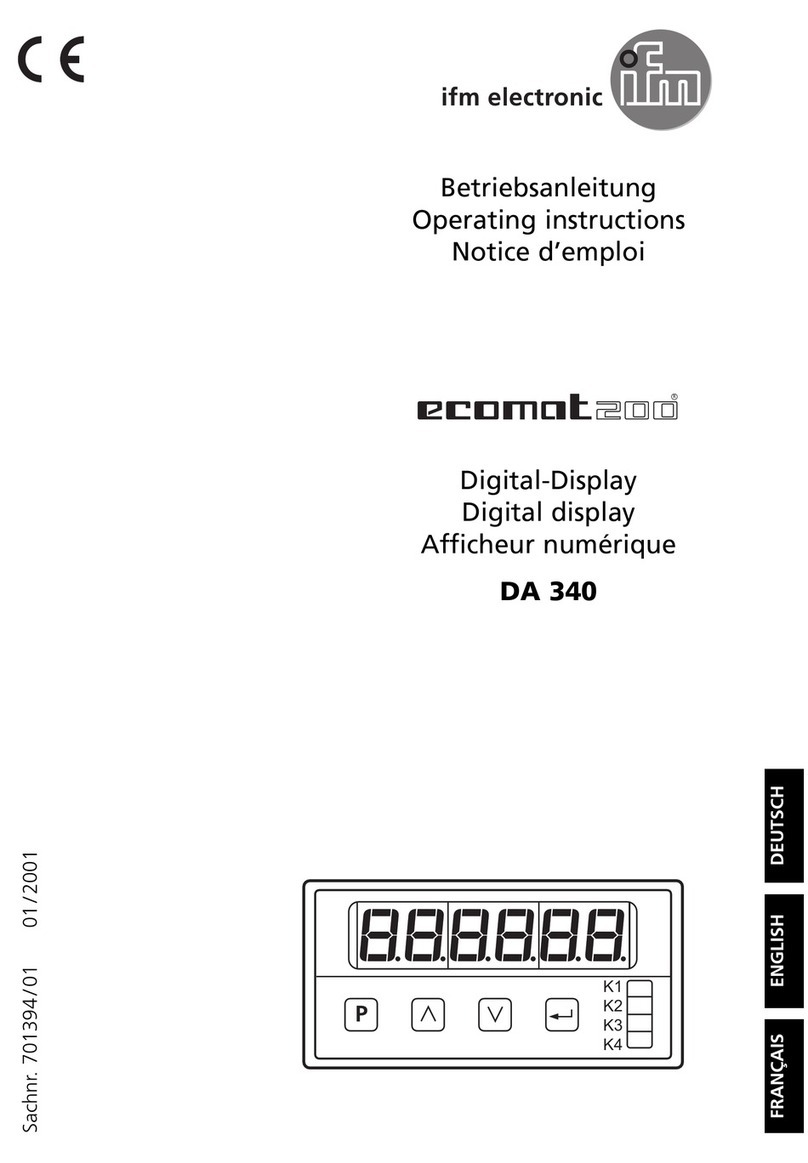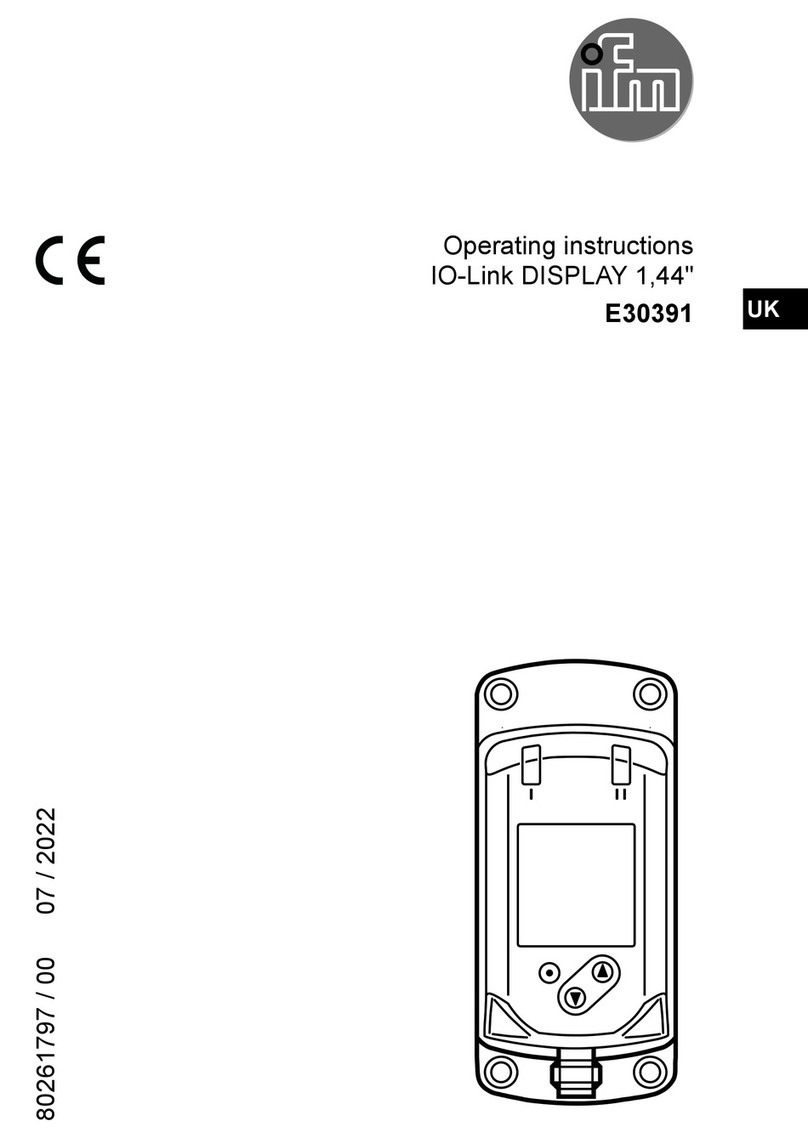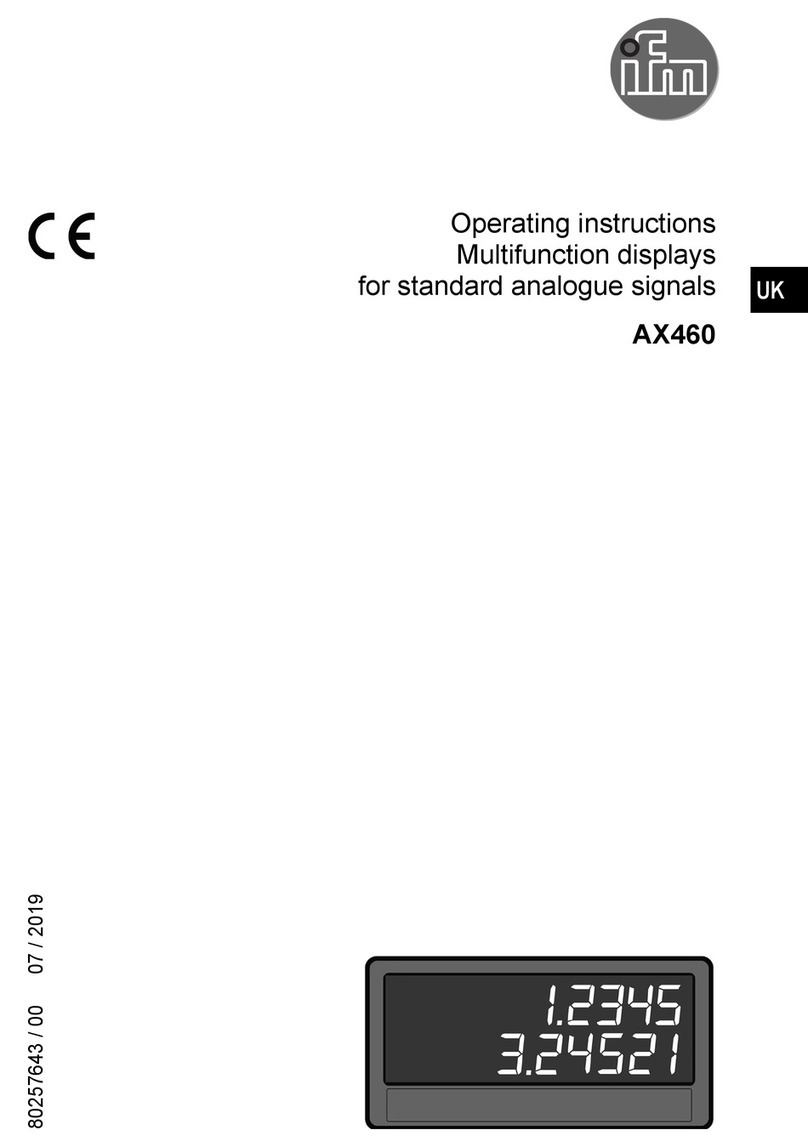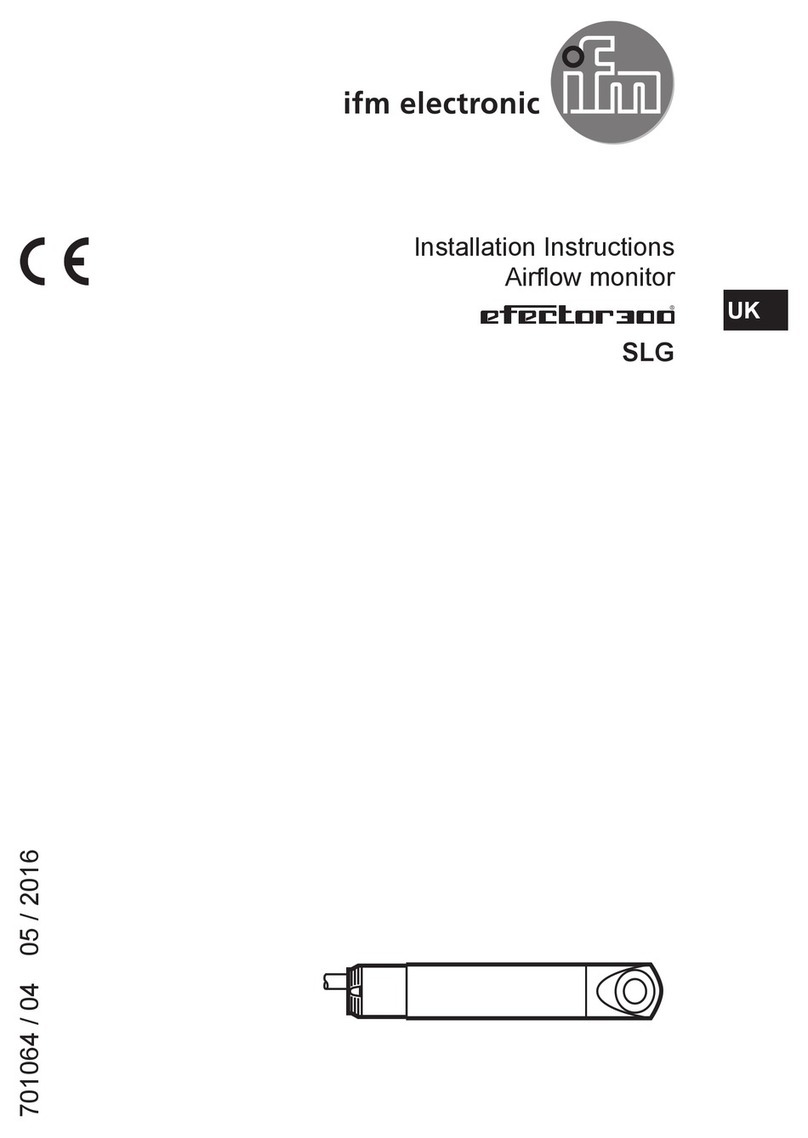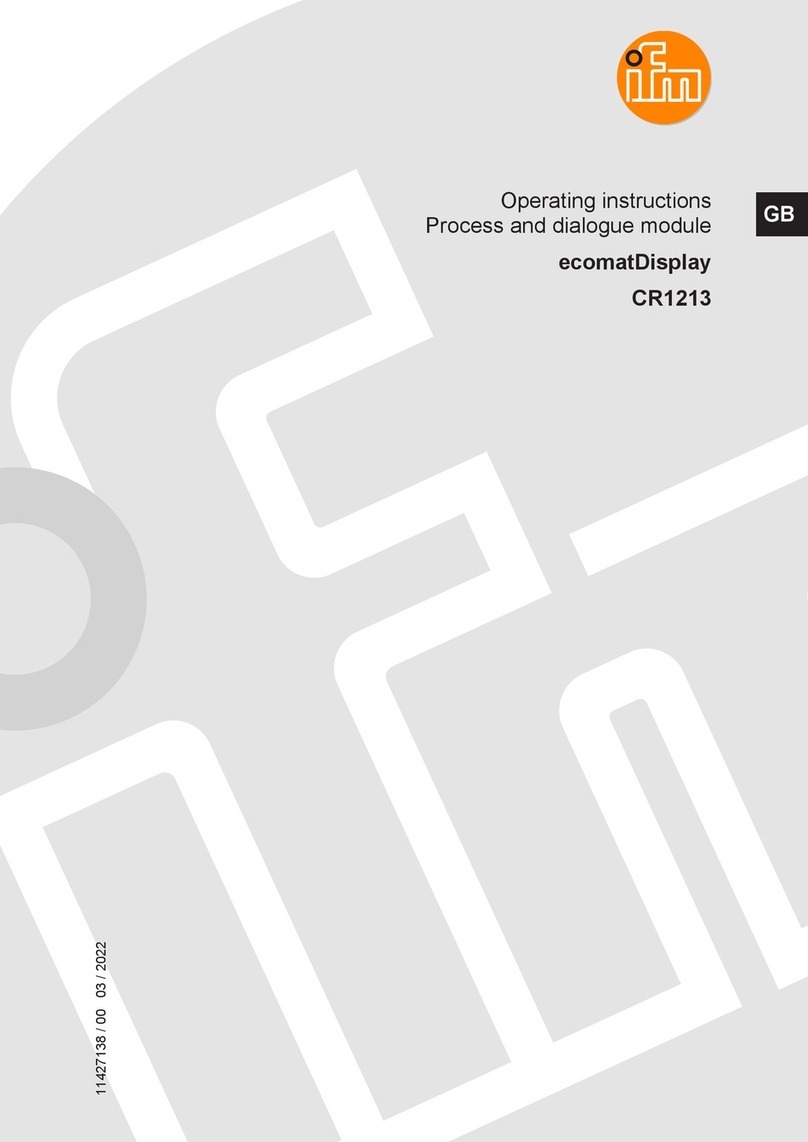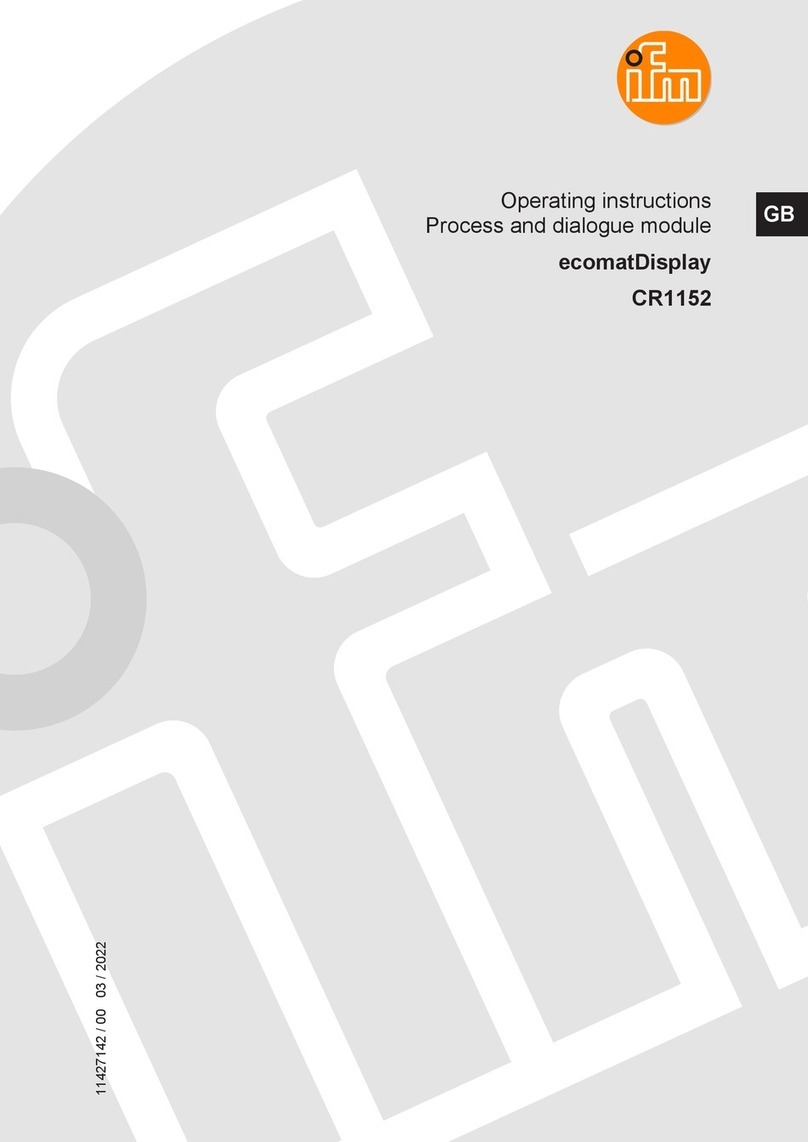DP2122 Speed monitor
2
Contents
1 Preliminary note.............................................................. 4
1.1 Symbols used........................................................... 4
1.2 Warnings used.......................................................... 4
2 Safety instructions............................................................ 5
3 Intended use ................................................................ 6
4 Function.................................................................... 7
4.1 Operating modes........................................................ 7
4.2 Application as an IO-Link device ............................................ 7
4.2.1 General information................................................... 7
4.2.2 Application example .................................................. 8
4.2.3 IO Device Description (IODD)........................................... 8
4.3 Standard IO wiring....................................................... 8
4.4 Function diagrams....................................................... 9
4.4.1 Single point mode.................................................... 9
4.4.2 Window mode....................................................... 9
4.4.3 Two point mode...................................................... 10
4.4.4 Deactivated mode.................................................... 11
4.4.5 Standard IO mode.................................................... 11
4.4.6 Switching delays..................................................... 11
4.4.7 Switch-off delay...................................................... 12
4.5 Start-up delay........................................................... 12
5 Installation .................................................................. 13
6 Electrical connection .......................................................... 14
6.1 Mounting the connector................................................... 15
6.2 Removing the connector .................................................. 15
6.3 Cable length............................................................ 15
7 Operating and display elements.................................................. 16
7.1 Push rings (pushbuttons).................................................. 16
7.2 LEDs ................................................................. 16
7.3 Display................................................................ 17
8 Menu ...................................................................... 18
8.1 General ............................................................... 18
8.2 Menu structure.......................................................... 19
8.2.1 Operating mode 1.................................................... 19
8.2.2 Operating mode 2.................................................... 20
8.3 Parameters of the main menu .............................................. 20
8.3.1 SSC1 ─ speed monitor OUT1........................................... 20
8.3.2 SSC2 ─ speed monitor OUT2........................................... 21
8.3.3 EF ─ extended functions............................................... 21
8.4 Parameters for OUT1 (SSC1) .............................................. 21
8.4.1 ModE ─ switch point mode............................................. 21
8.4.2 LoGc ─ switch point logic .............................................. 21
8.4.3 SP1 ─ switch point 1.................................................. 21
8.4.4 SP2 ─ switch point 2.................................................. 21
8.4.5 HyS ─ switch points hysteresis.......................................... 21
8.4.6 dS ─ switching delay.................................................. 22
8.4.7 dr ─ switch-off delay .................................................. 22
8.4.8 P-n ─ output configuration.............................................. 22
8.5 Parameters for OUT2 (SSC2) .............................................. 22
8.6 Parameters of the extended functions (EF) . . . . . . . . . . . . . . . . . . . . . . . . . . . . . . . . . . . . 22
8.6.1 rES ─ restore factory setting............................................ 22
8.6.2 Lo/Hi ─ min/max measured input values . . . . . . . . . . . . . . . . . . . . . . . . . . . . . . . . . . . 22
8.6.3 dSt ─ start-up delay time............................................... 22
8.6.4 ScAL ─ set decimal point .............................................. 22
8.6.5 C.FEP ─ custom user endpoint for frequency . . . . . . . . . . . . . . . . . . . . . . . . . . . . . . . 23
8.6.6 PrSC ─ prescaler..................................................... 23