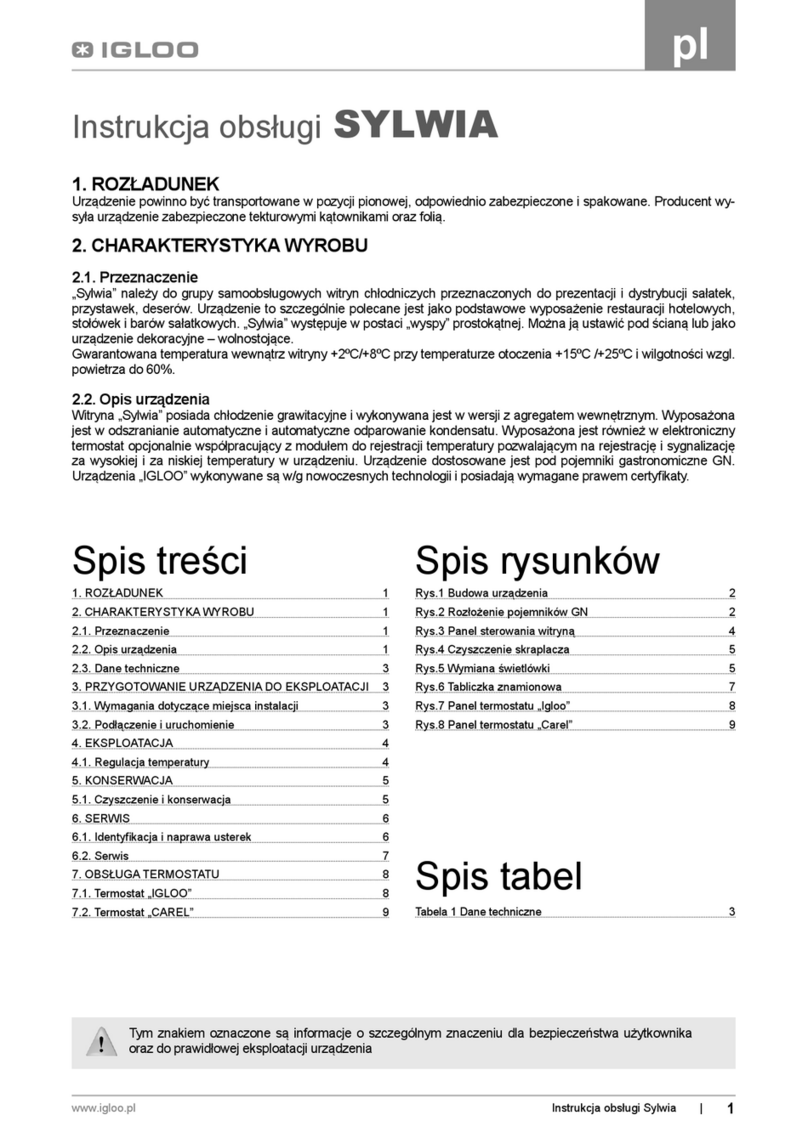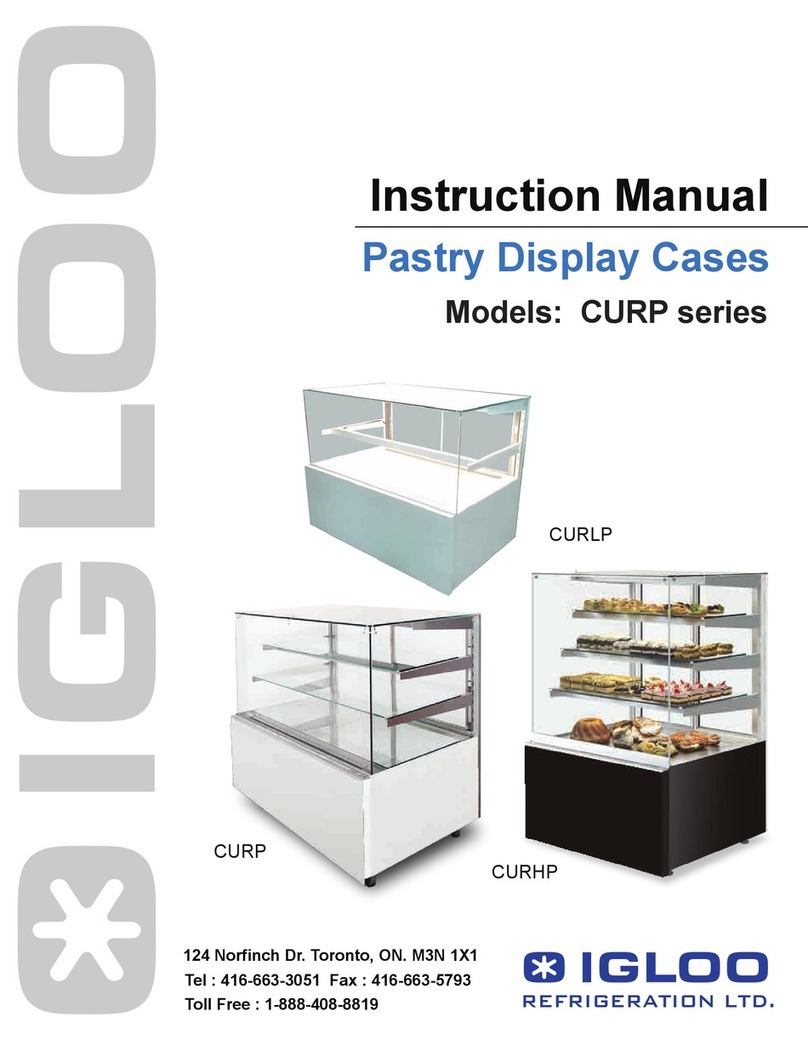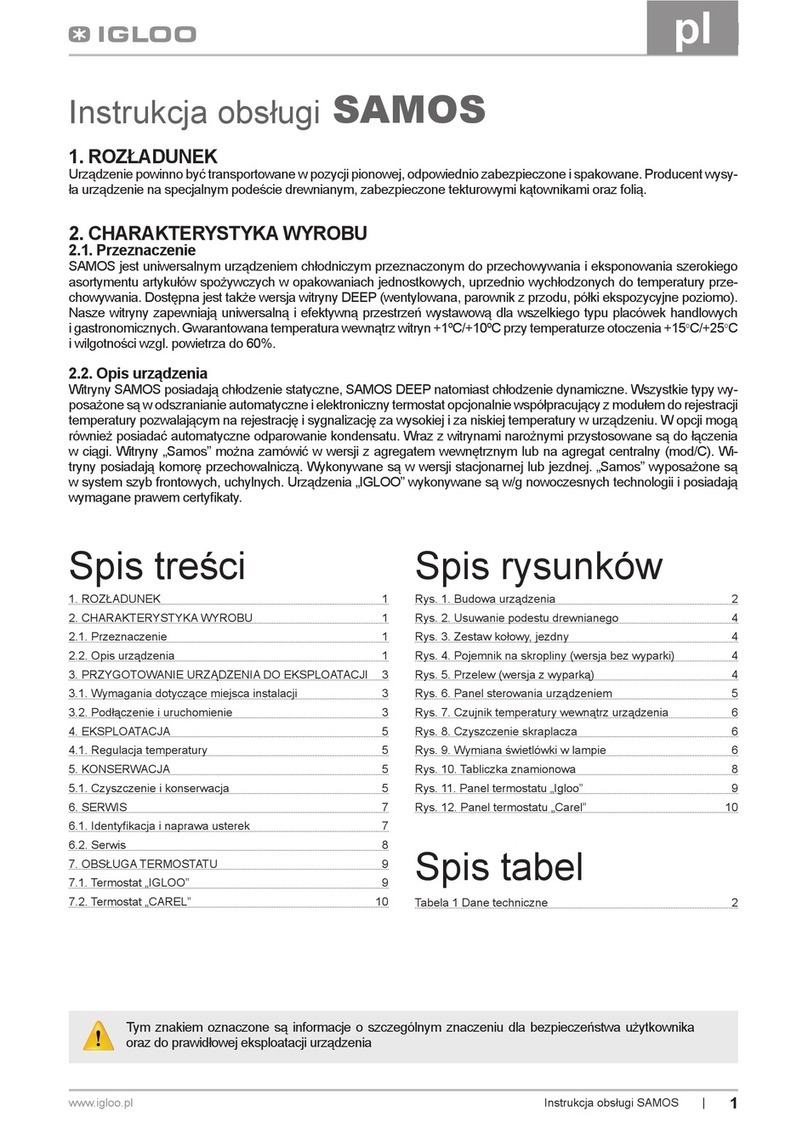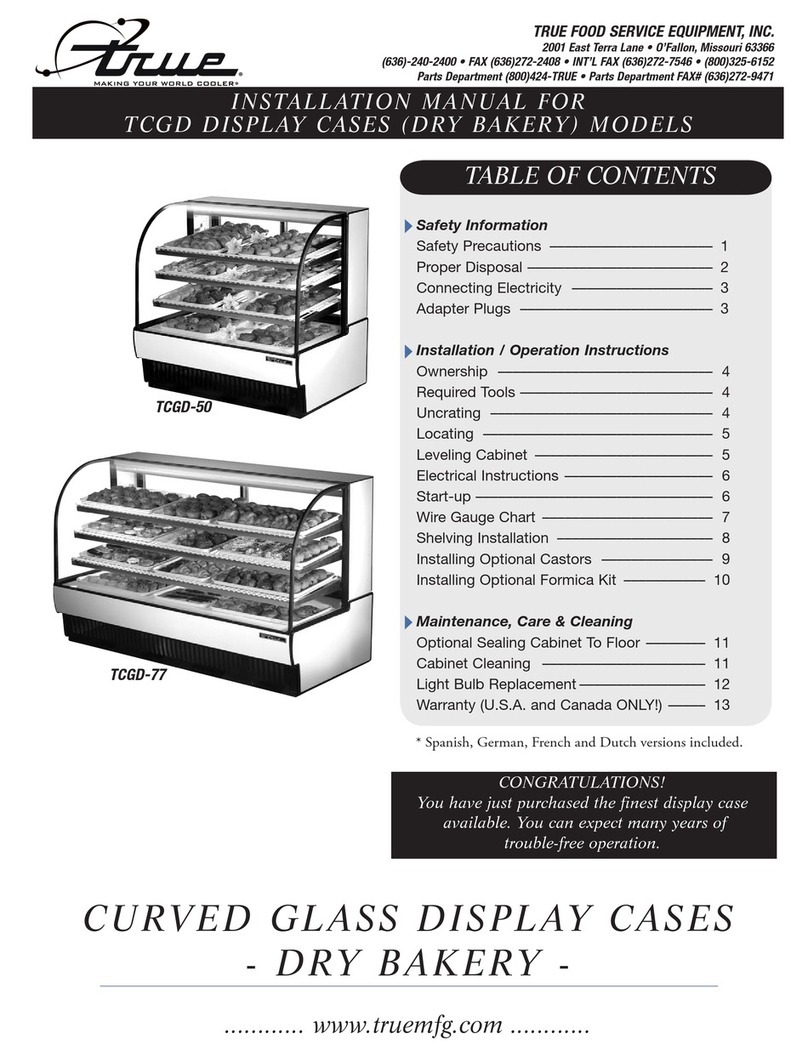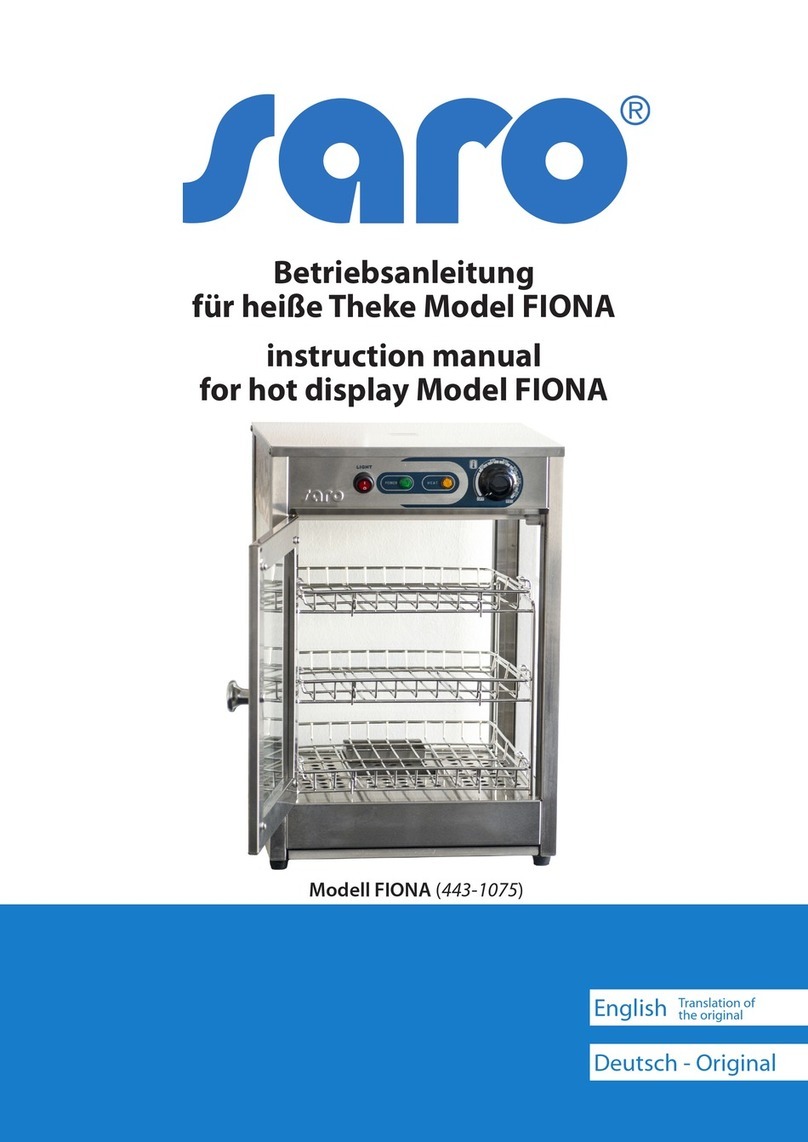6
pl
Instrukcja obsługi RAFAŁB www.igloo.pl
6. SERWIS
6.1. Identyfikacja i naprawa usterek
W przypadku wystąpienia jakichkolwiek trudności podczas uruchamiania urządzenia lub podczas jego eksploatacji należy
powrócićdo tych rozdziałów instrukcji obsługi, które wyjaśniająwykonywanąoperację. Ma to na celu upewnienie się, czy
urządzenie jest prawidłowo obsługiwane. Jeżeli trudności występująnadal, poniższe wskazówki pomogąw ich usunięciu.
Urządzenie nie pracuje...- Upewnićsię, czy:
• Urządzenie jest podłączone do sieci prądu elektrycznego
• Napięcie i częstotliwość w sieci sąodpowiednie z tymi, jakie zaleca producent (patrz tabliczka znamionowa)
• Włączony jest wyłącznik główny
• Termostat jest załączony (Dotyczy term. Igloo – Jeśli na wyświetlaczu wyświetlająsięjedynie dwie kropki – włącz
termostat)
Urządzenie pracuje, oświetlenie nie świeci...- Upewnićsię, czy:
• Wyłącznik oświetlenia jest w pozycji załączonej
• Świetlówka lub zapłonnik w urządzeniu nie uległy spaleniu
Wycieka woda spod urządzenia
• Sprawdzićprawidłowość wypoziomowania urządzenia
Urządzenie nie osiąga odpowiedniej temperatury, oświetlenie świeci...- Upewnićsię, czy:
• Wyłącznik główny jest w pozycji załączonej
• Nastawa temperatury na termostacie jest odpowiednio ustawiona
• Termostat działa poprawnie
• Skraplacz nie jest zanieczyszczony, w razie potrzeby wyczyścić
• Temperatura otoczenia nie jest wyższa niż25ºC
• Minęło wystarczająco dużo czasu dla schłodzenia produktów
• Otwory wentylacyjne urządzenia nie sązablokowane
(Dotyczy term. „IGLOO”) Termostat wyświetla C0 lub C1 lub C2 zamiast temperatury: Sytuacja taka ma miej-
sce, jeżeli zostałuszkodzony jeden z czujników regulatora temperatury wówczas mogąpojawićsięnastę-
pujące komunikaty:
• C0 –uszkodzenie czujnika temperatury wewnątrz komory –wezwaćautoryzowany serwis
• C1 –uszkodzenie czujnika parownika - wezwaćautoryzowany serwis
• C2 –uszkodzenie czujnika alarmu skraplacza (lub uszkodzenie drugiego czujnika parownika) – wezwaćautoryzo-
wany serwis
(Dotyczy term. „CAREL”) Termostat wyświetla E0 lub E1 lub L0 lub HI lub EE lub Ed lub DF zamiast tempe-
ratury:
• E0 -uszkodzenie czujnika temperatury wewnątrz komory- wezwaćautoryzowany serwis
• E1 -uszkodzenie czujnika parownika - wezwaćautoryzowany serwis
• L0 –alarm niskiej temperatury (niższej niżzadany zakres wewnątrz urządzenia) - wezwaćautoryzowany serwis
• HI - alarm wysokiej temperatury - wezwaćautoryzowany serwis
• EE -błąd wewnętrzny regulatora - wezwaćautoryzowany serwis
• Ed – przekroczenie max. czasu odszraniania
• DF – odszranianie w toku (to nie jest sygnałalarmowy)
Podczas czynności konserwu-
jących należy uważać, aby nie
uszkodzićtabliczki znamionowej
urządzenia Rys.9 (str.7), która za-
wiera istotne informacje dla ser-
wisantów oraz firm zajmujących
sięusuwaniem odpadów.
231
Rys.8 Montaż/demontażboku szklanego
1 – Bok ABS
2 - Bok szklany
3 - Docisk szyby (boku szklanego)