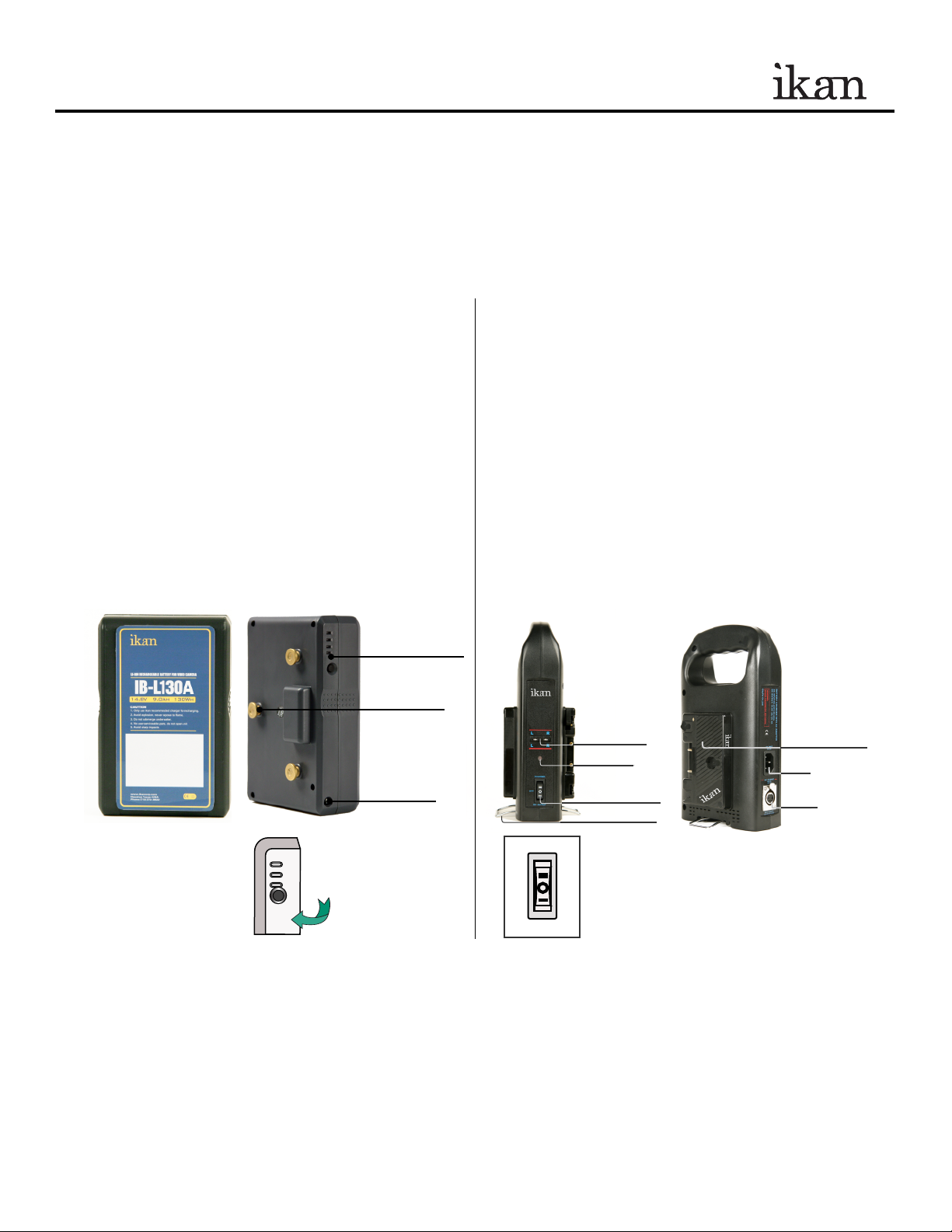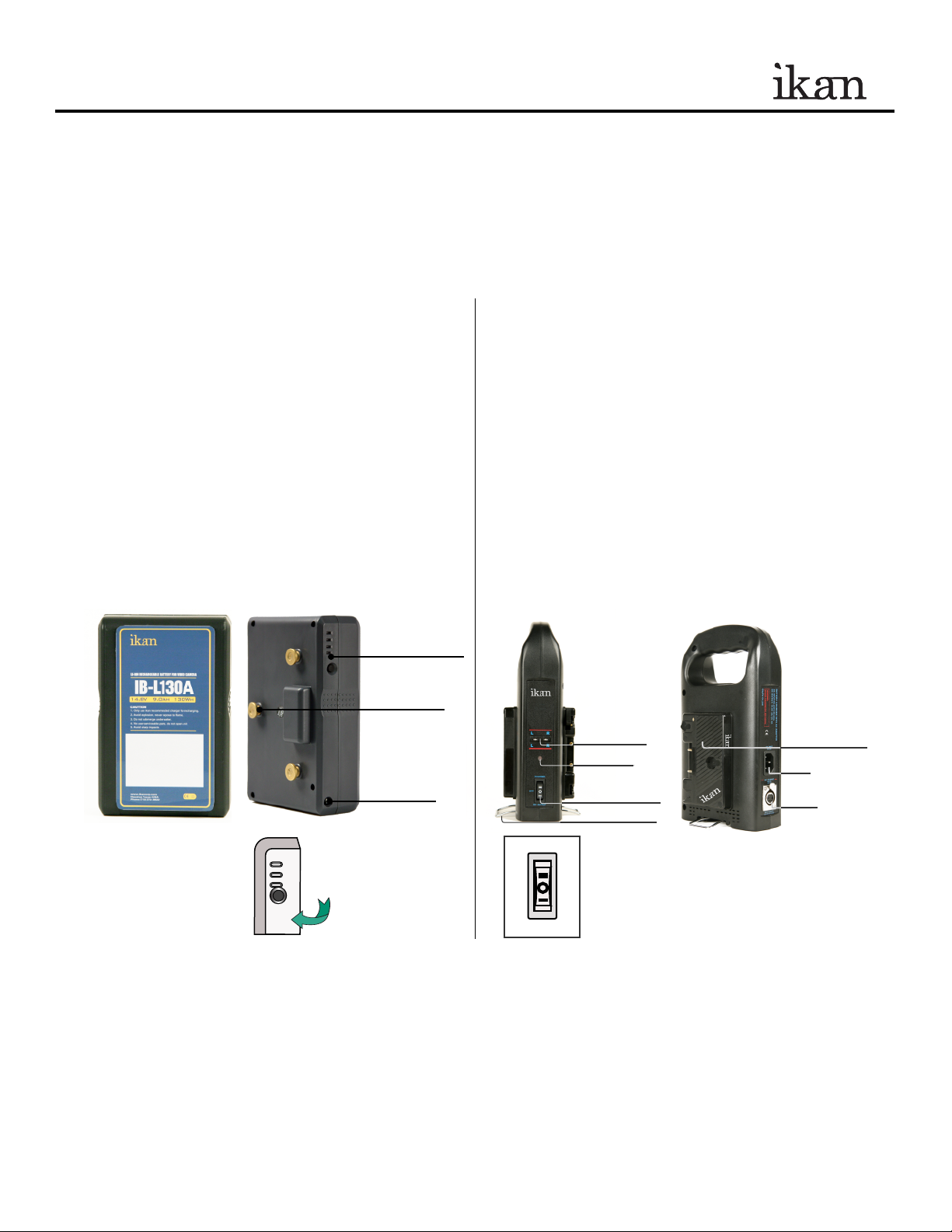
LED Power Indicator
Power Tap Port
Gold Mount Plate
Battery
Labeling Box AC Input
DC Output
Gold Mount Charger Output
Charger / DC Output Switch
Extended Stabilizing Legs
L-R Charger Indicators
DC Output Indicator
Figure 1
CHARGER
OFF
DC OUTPUT
INTRODUCTION
Thank you for purchasing the iKan C-2KA-Kit Portable Pro Power System. The C-2KA-Kit is extremely easy to use
and will quickly become an integral part of your production kit. For more information on this and many other innovative
iKan products please visit our website: www.ikancorp.com
PACKAGE CHECK LIST
Two IB-L130A Batteries
C-2KA Battery Charger
AC Power Supply
SPECIFICATIONS
IB-L130A
Voltage: 14.8V
Amp Hour: 9.0Ah
Capacity: 130Wh
Dimensions: W 3.98” x H 5.98“ x D 2.09”
Weight: 2.05 lbs.
Operation Temperature: -22˚F ~ 131˚F
FEATURES
IB-L130A
• Li-ion rechargeable battery, no memory effect.
• 4 level LED power indicator.
• Compatible with all the professional video cameras using Gold Mount
batteries, like Betacam SX, Digital Betacam, DVCAM series, etc.
• Supply output power to camcorder light by the standard Power Tap port.
• Bulit-in intelligent management and capacity management circuit.
• Charging time approximately 3½ to 4 hours.
C-2KA
Input AC: 90 ~ 242V AC, 47 ~ 63Hz
Output Charging: 16.8V 3.0A
Output DC Power: 12V 50W
Dimensions: W 4.57” x H 8.86” x L 5.51”
Weight: 2.18 lbs.
Operational Temperature: 14˚F ~ 95˚F
C-2KA
• Charging two Gold Mount Li-ion batteries simultaneously.
• Direct 12V DC Connection for use with professional video equipment.
• Highly conductive gold connections.
• Extended legs for stabilizing.
CAUTION
• Use and store the battery in place with temperatures of -4˚ to 131˚ F and less than 85% humidity.
• Keep battery away from fire or heat. Do not incinerate. Exposure of battery to extreme heat may result in an explosion.
• Avoid high pressure.
• Do not short-circuit. A short-circuit may cause severe damage to the battery.
• Do not expose the battery to moisture or rain.
• Do not drop, hit or otherwise abuse the battery as this may result in the exposure of the cell contents, which are corrosive.
• Remove from the device and stored in a cool, dry, clean place if the battery will not be in use for a month or longer.
• Use recommended charger, ikan C-2KA Battery Charger.
• Do not remove the battery from camera when the camera is on.
• Battery should be charged up to 50% of full power for long term storage.
QUICK START GUIDE / C-2KA-Kit
Press button to indicate
the level of the battery
power.