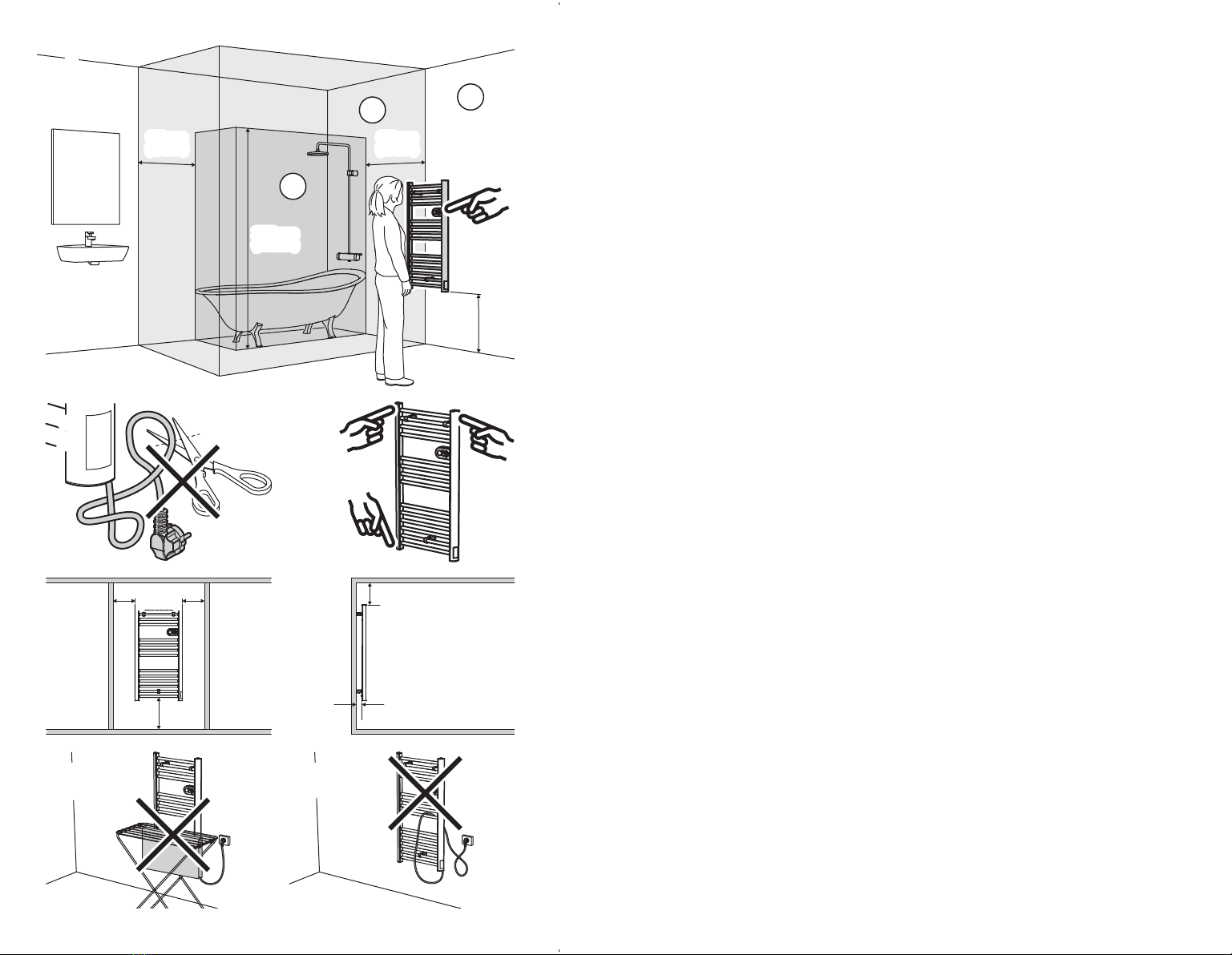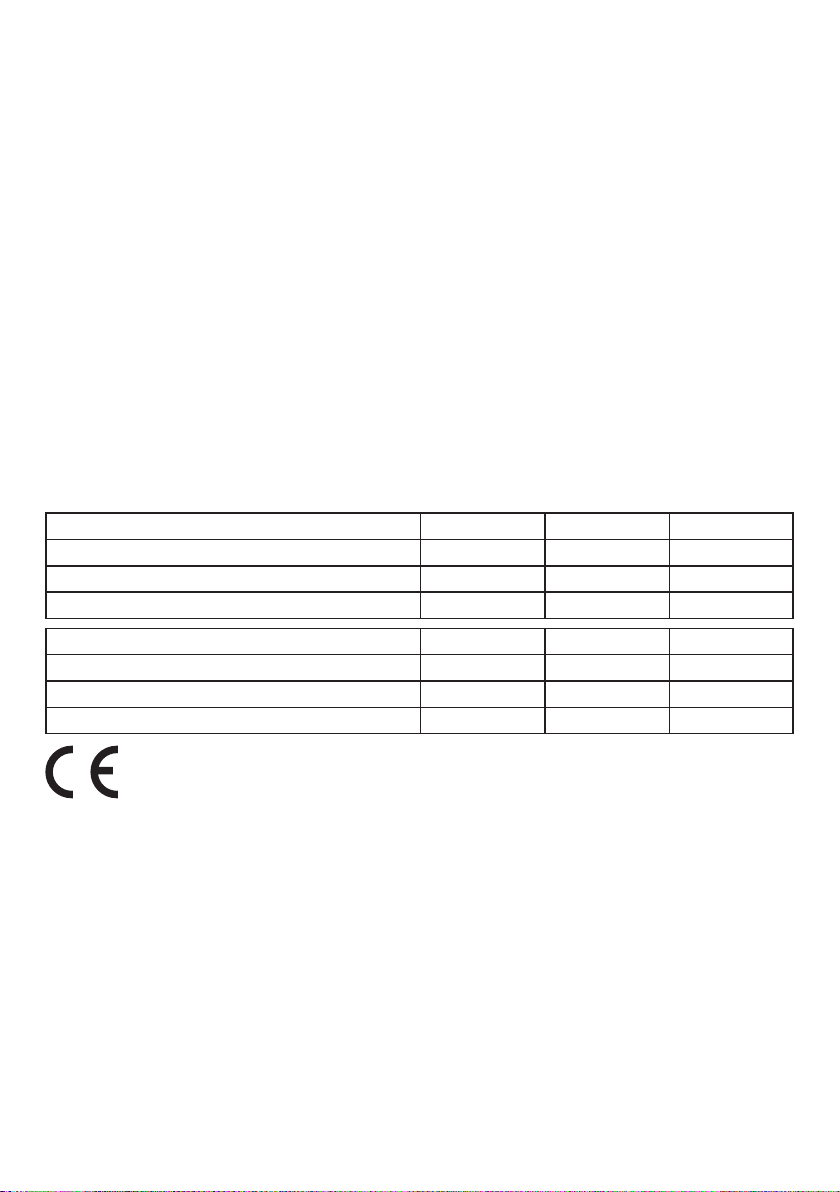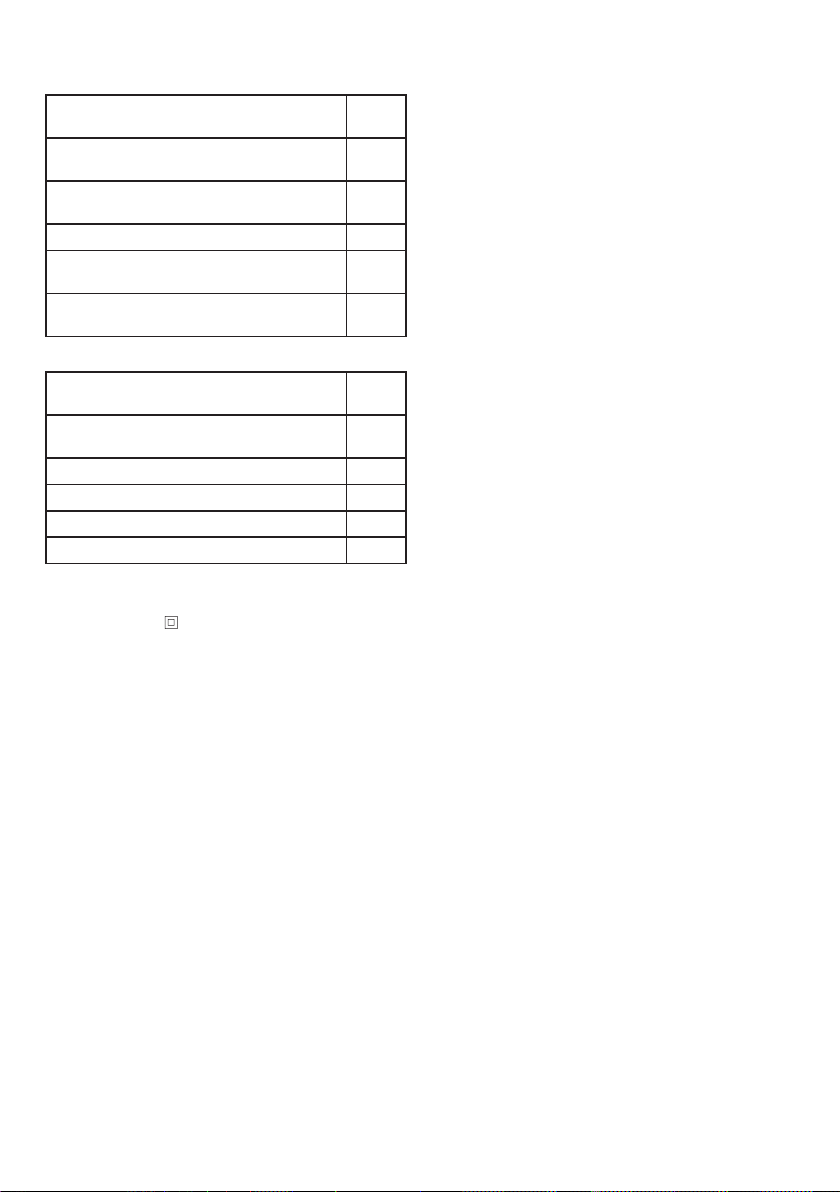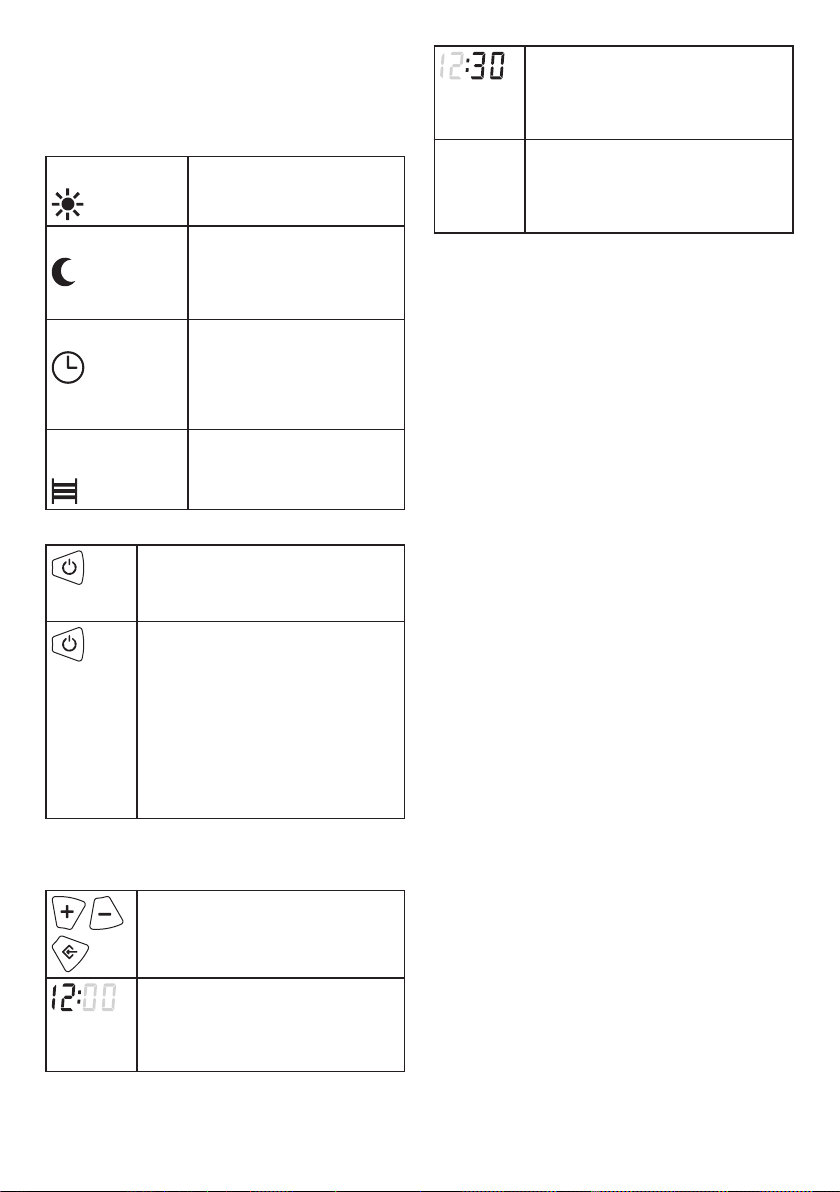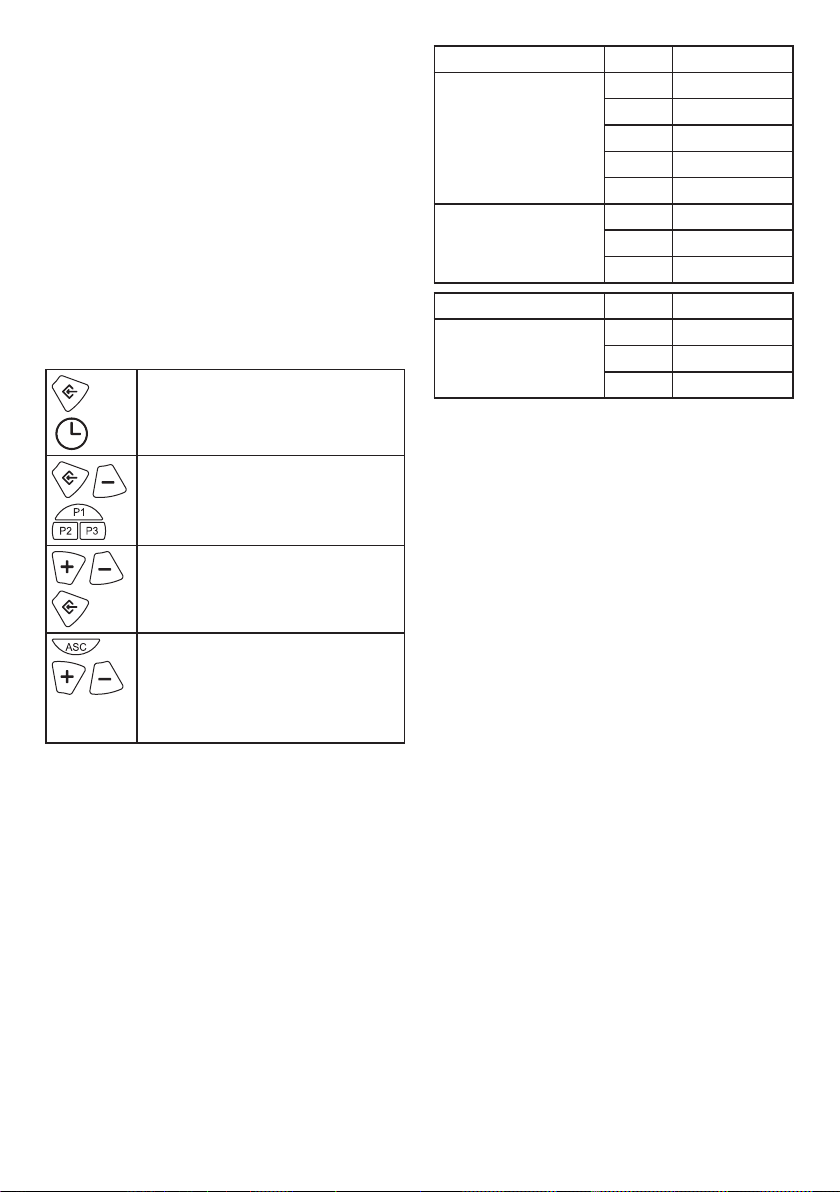9
Operating modes
The appliance provides four operating modes
(COMFORT; ECO NIGHT; CHRONO; TOWEL DRYER).
Each of these modes allows the user to heat the
environment in the most suitable way with respect to
their needs.
COMFORT mode The “COMFORT” temperature is
set by the user.
ECO NIGHT mode The “ECO NIGHT” temperature
is set by the user. The set
temperature must not be
higher than the “COMFORT”
one.
CHRONO mode In this mode, you can select
one of the three preset
“CHRONO”-thermostat
programmes (“P1” or “P2”) or
customise the programme “P3”
daily and weekly.
TOWEL DRYER
mode
This function reduces
consumption by focusing most
of the heat just on where the
towel is located.
Turning on/standby
To turn on the towel dryer, press the
on Key and you will hear a double
beep signal alert that the towel dryer
is on.
To turn o, press the same Key and the
“Stby” icon will appear on the display.
A prolonged beep signal alert will
sound that the towel dryer is o.
The “STANDBY” mode signals that all
the operating modes are suspended
but the appliance is powered and
waiting for command reception. This
implies that it is consuming extremely
low electricity (less than 0.5 W as
required by Ecodesign regulation).
Turning on for the rst time
When you turn the appliance on for the rst time, you
will be prompted to set the following parameters:
Days of the week: adjust the day of
the week by using the “+“and “-“keys
(1=MON, 2=TUE,…7=SUN), then conrm
by pressing the “MODE” selection key.
Hours: after selecting the days of the
week, the hour starts ashing. For the
days of the week, adjust the hours by
using the “+“and “-“keys and conrm
with the “MODE” selection key.
Minutes: after selecting the hours, the
minutes start ashing. For the hours,
adjust the minutes by using the “+“and
“-“ keys and conrm with the “MODE”
selection key.
By default, the temperature dierence
between “COMFORT” mode and “ECO
NIGHT” mode is 3°C. The dierence
can be varied from 2°C to 4°C by using
the “+” and “-“keys.
If there is a need to change the time or change the
temperature dierence between “COMFORT” mode
and “ECO NIGHT” mode:
Put the thermostat on “STANDBY” mode. Press
the “+”and “-“ buttons simultaneously for at least 5
seconds. The thermostat will go into day, hour and
“ECO NIGHT/COMFORT” oset mode.
Press the “+”and ”–“ keys to change day, hours,
minutes and nally the oset (the temperature
dierence between “ECO NIGHT” and “COMFORT”
mode). For each step, press “MODE” to conrm. At
the end of this procedure, the thermostat returns to
“STANDBY” mode. After turning on the thermostat,
you will notice the new settings.
Operating modes
Press the “MODE” key to select the desired operating
mode. The icon listed in the Table 1 on the LCD will
show the selected operating mode.
COMFORT (trac light colour led: red, yellow and
green)
The “COMFORT“ temperature set is the temperature
set by the user.
Press the “MODE” selection key until the “COMFORT”
icon appears on the LCD.
Choose the desired temperature set by using the “+“
or “-“ keys.
The temperature can be chosen within the interval
between 7°C and 30°C when the element is powered
and dierent LED coloured lights ash according to
the range temperature.
Selected temperature below 19°C: the green LED light
ashes. When the desired temperature of 19°C is
selected, the green LED light stop ashing and stays
green.
Selected temperature between 19°C and 24°C: the
yellow LED light ashes. When the temperature is
reached, the yellow LED light stop ashing and stays
yellow.
Selected temperature above 24°C the red LED light
ashes. When the temperature is reached, the red LED
stop ashing and stays red.
ECO NIGHT (Light-blue LED light)
In “ECO NIGHT“ mode the temperature set must not be
higher than the “COMFORT“ temperature set.
By default, the temperature dierence between
“COMFORT” and “ECO NIGHT” is 3°C. This dierence
can be changed from 2°C to 4°C as described in the
chapter Turning on for the rst time.