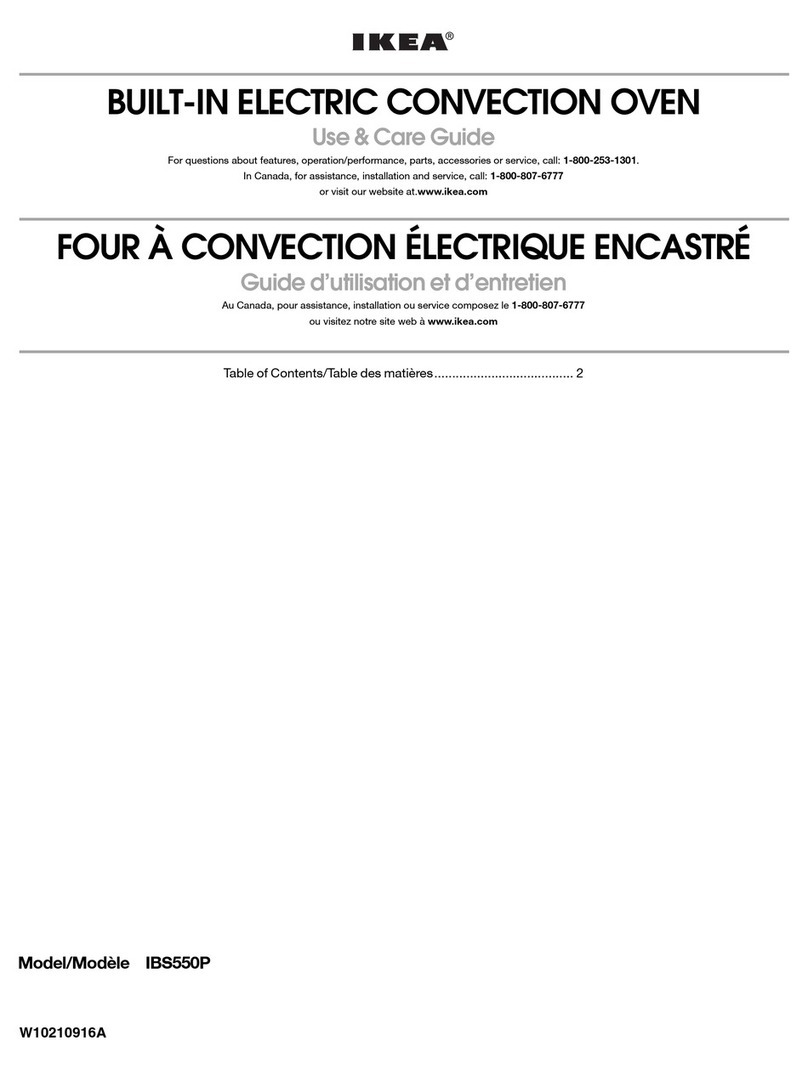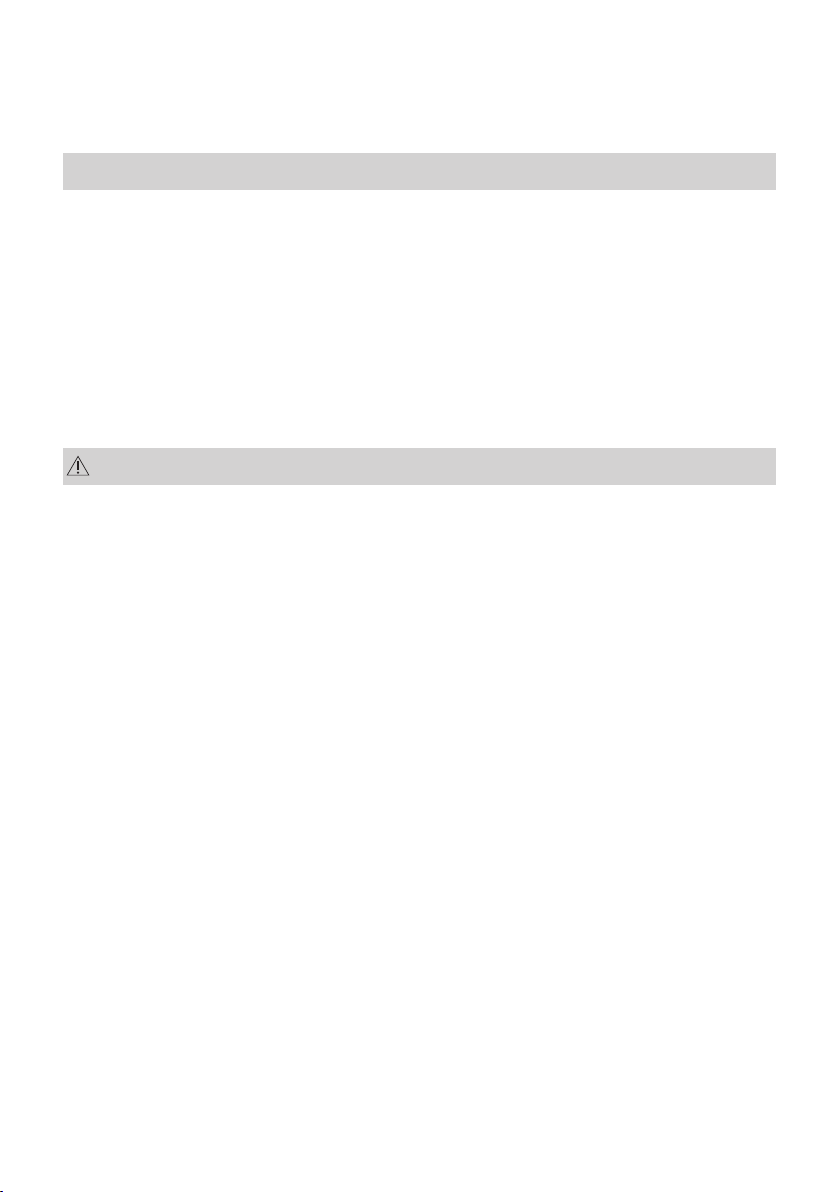• Discoloration of the enamel or stainless
steel has no eect on the performance of
the appliance.
• Use a deep pan for moist cakes. Fruit
juices cause stains that can be
permanent.
• Always cook with the appliance door
closed.
• If the appliance is installed behind a
furniture panel (e.g. a door) make sure
the door is never closed when the
appliance operates. Heat and moisture
can build up behind a closed furniture
panel and cause subsequent damage to
the appliance, the housing unit or the
oor. Do not close the furniture panel
until the appliance has cooled down
completely after use.
Care and Cleaning
Warning! Risk of injury, re, or
damage to the appliance.
• Before maintenance, deactivate the
appliance and disconnect the mains plug
from the mains socket.
• Make sure the appliance is cold. There is a
risk that the glass panels can break.
• Replace immediately the door glass
panels when they are damaged. Contact
the Authorised Service Centre.
• Make sure the cavity and the door are
wiped dry after each use. Steam
produced during the operation of the
appliance condensates on cavity walls
and can cause corrosion.
• Clean regularly the appliance to prevent
the deterioration of the surface material.
• Fat and food remaining in the appliance
can cause re and electric arcing when
the microwave function operates.
• If you use an oven spray, obey the safety
instructions on the packaging.
Glassware use
Handling your glassware without an
appropriate degree of care could result in
breakage, chipping, cracking or severe
scratching:
• Do not spill cold water or other liquids on
the glassware because a sudden
temperature drop may cause immediate
breakage of the glass. Broken glass
pieces may be extremely sharp and
dicult to locate.
• Do not place hot glassware on a wet or
cool surface, directly on countertop or
metal surface, or in sink; or handle hot
glassware with wet cloth.
• Do not use or repair any glassware that is
chipped, cracked or severely scratched.
• Do not drop or hit glassware against a
hard object or strike utensils against it.
• Do not heat empty or nearly empty
glassware in microwave, or overheat oil
or butter in microwave (use minimum
amount of cooking time).
Allow hot glassware to cool on a cooling
rack, a potholder or a dry cloth. Make sure
that the glassware is cool enough before
washing, refrigerating or freezing.
Avoid handling hot glassware (including
ware with silicone gripping surfaces) without
dry potholders.
Avoid microwave misuse (i.e. running the
oven without any load or small load).
Internal lighting
Warning! Risk of electric shock.
• Concerning the lamp(s) inside this
product and spare part lamps sold
separately: These lamps are intended to
withstand extreme physical conditions in
household appliances, such as
temperature, vibration, humidity, or are
intended to signal information about the
operational status of the appliance. They
are not intended to be used in other
applications and are not suitable for
household room illumination.
• This product contains a light source of
energy eciency class G.
• Use only lamps with the same
specications.
ENGLISH 9