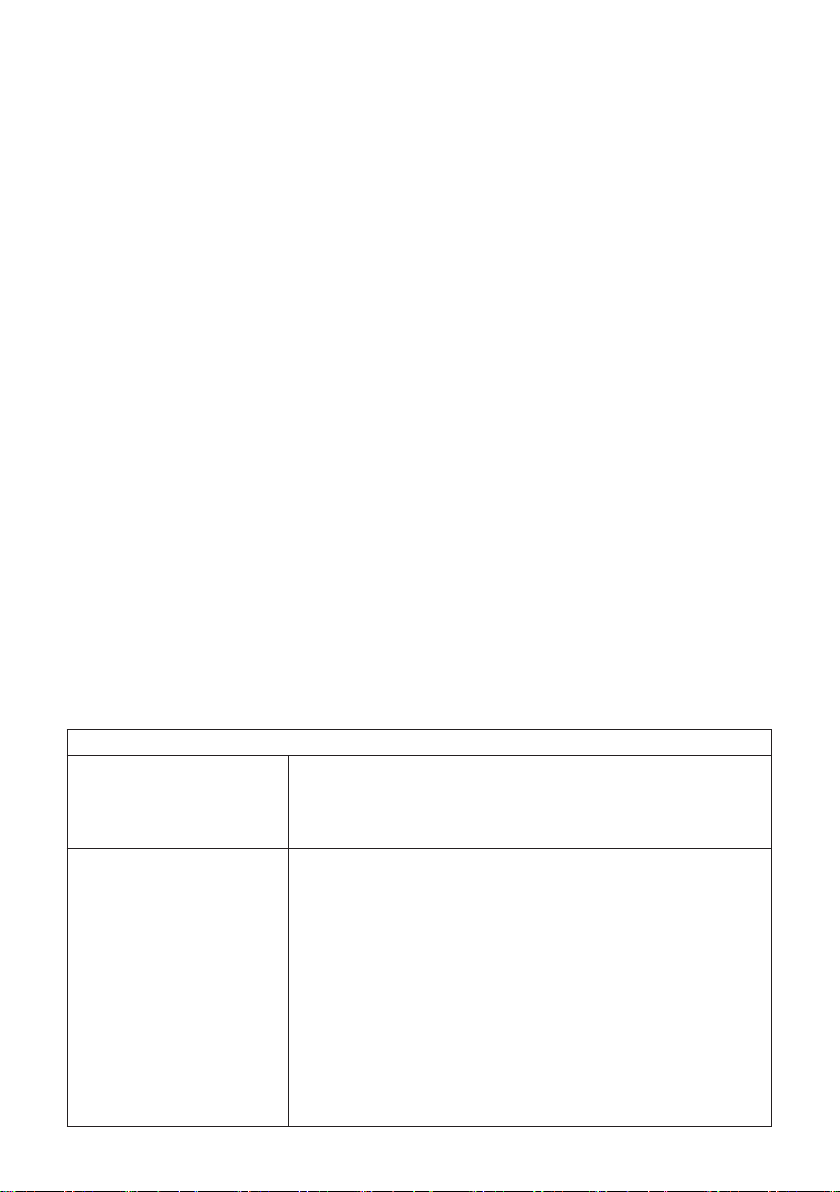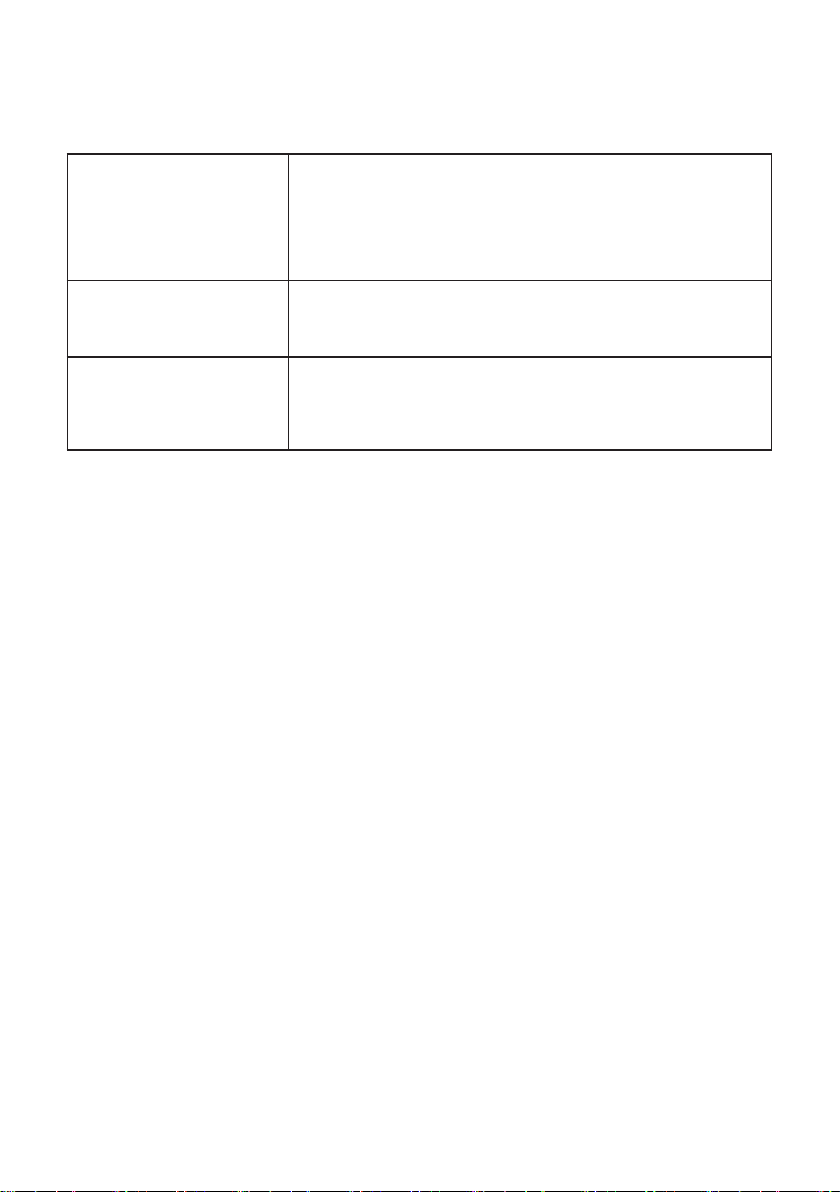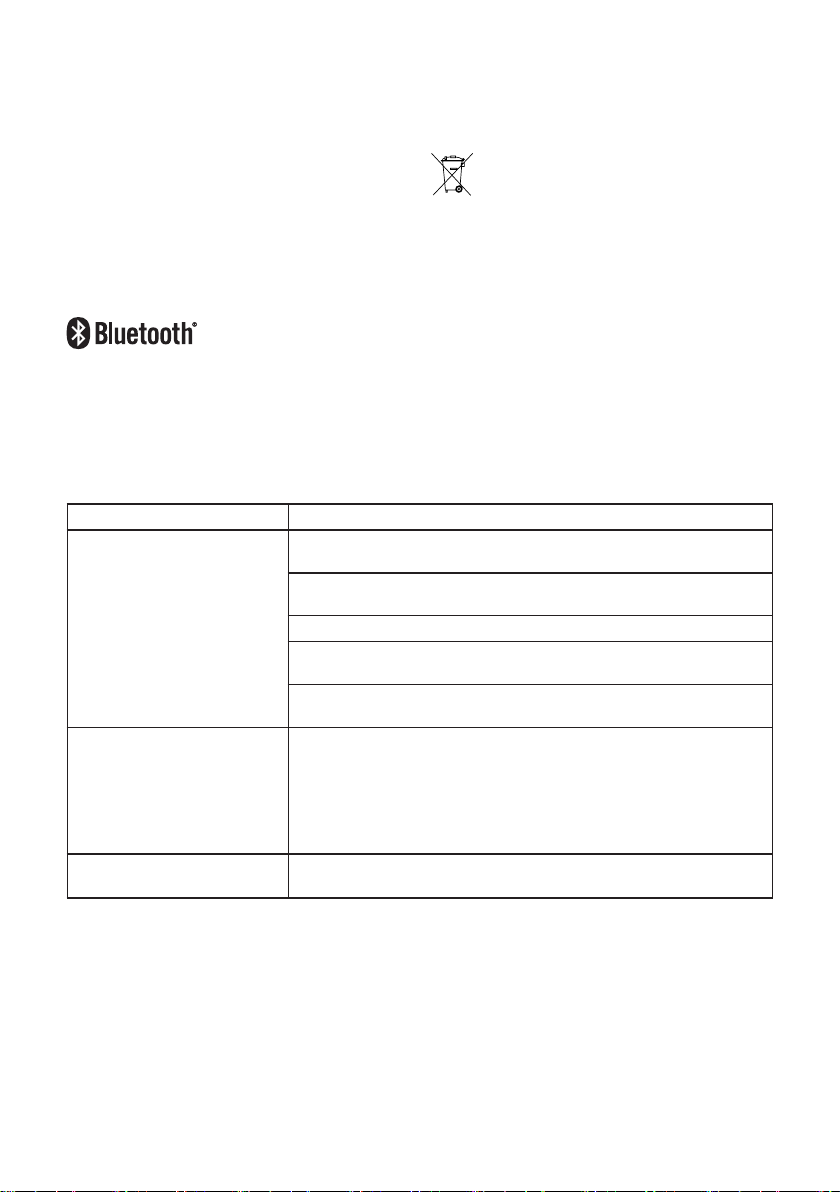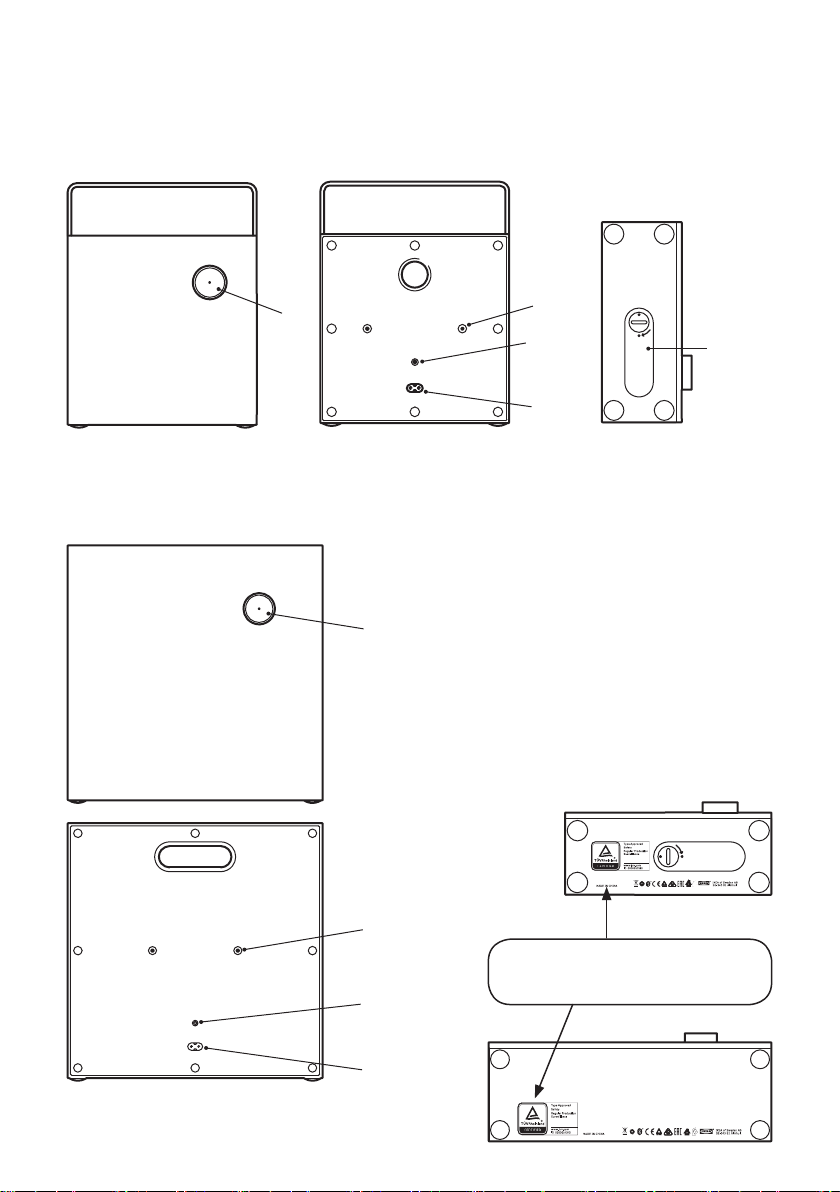5
Getting started:
1. Connect mains cord into AC In (2) connector.
2. A quick press on the knob (1) turn the speaker
On. VAPPEBY 20/30 starts to search for paired
devices. If a paired device is found, the LED
shines without blinking and your speaker is ready
to use.
3. If no device is found the speaker LED continues
to blink and enters pairing mode automatically.
Go to the Bluetooth settings in your mobile
device and connect to VAPPEBY 20/30. The LED
should now stop blinking and your speaker is
ready to use.
If no music has been playing for 20min, the
speaker will enter sleep mode.
Adjust Volume
Turn the knob (1) left to decrease or turn it right to
increase volume level.
Add additional Bluetooth device(s)
(max 8 devices)
1. Make sure no other device is paired and in range
to the speaker.
2. Go to your Bluetooth menu on your mobile
device and connect to VAPPEBY 20/30.
3. Once Bluetooth connection is established, the
white LED stops blinking.
Unpair Bluetooth device
Go to your Bluetooth menu on your mobile device
and unpair VAPPEBY 20/30 from your devices.
Play music from external source:
Connect a portable audio device to the AUDIO IN (3)
jack on the rear panel. The speaker automatically
detects the external input and disables Bluetooth
functionality. Use a 3.5mm 3-pol Audio cable for
this feature.
Use speaker throughout home:
VAPPEBY 20 has the possibility to be portable.
ENEBY battery pack is sold separately.
• To insert the battery, open the compartment lid
(5) and insert the battery in the correct direction.
• The battery is charging in the product when
mains cord is connected and the speaker is
turned on.
• When battery is low a red LED in the knob (1) will
ash. During charging the red LED is on.
Attach Speaker to a wall or a stand:
ENEBY wall mount and ENEBY stand are accessories
and are sold separately.
Use holes (4) and included screws to mount stand
or wall mount. Do not over tighten the screws.
Other settings:
Unpair Bluetooth devices Press and hold the knob (1). Release the knob when the LED light turns
red the rst time.
A conrmation sound will be played.
(Note that on some phone models you also need to remove VAPPEBY
20/30 from the phone’s paired devices list to be able to pair again.)
Set up a stereo pair You can pair two identical VAPPEBY speakers to create a wider stereo
experience. In this conguration, one speaker serves as the left
channel and the other serves as the right channel. On/O and Volume
need to be controlled individually on each speaker.
1. Turn on both speakers.
2. Press and hold the knobs (1) at the same time. Release the knobs
when the LED light turns red the second time.
Wait 2 seconds. A conrmation sound will be played.
3. Short press the knob (1) once again on one of the speakers.
This speaker is now assigned as the left channel.
4. Open the Bluetooth setting on your mobile device and connect to
VAPPEBY speaker.
To disable the stereo pair, follow instructions “Unpair Bluetooth
devices” on both speakers.