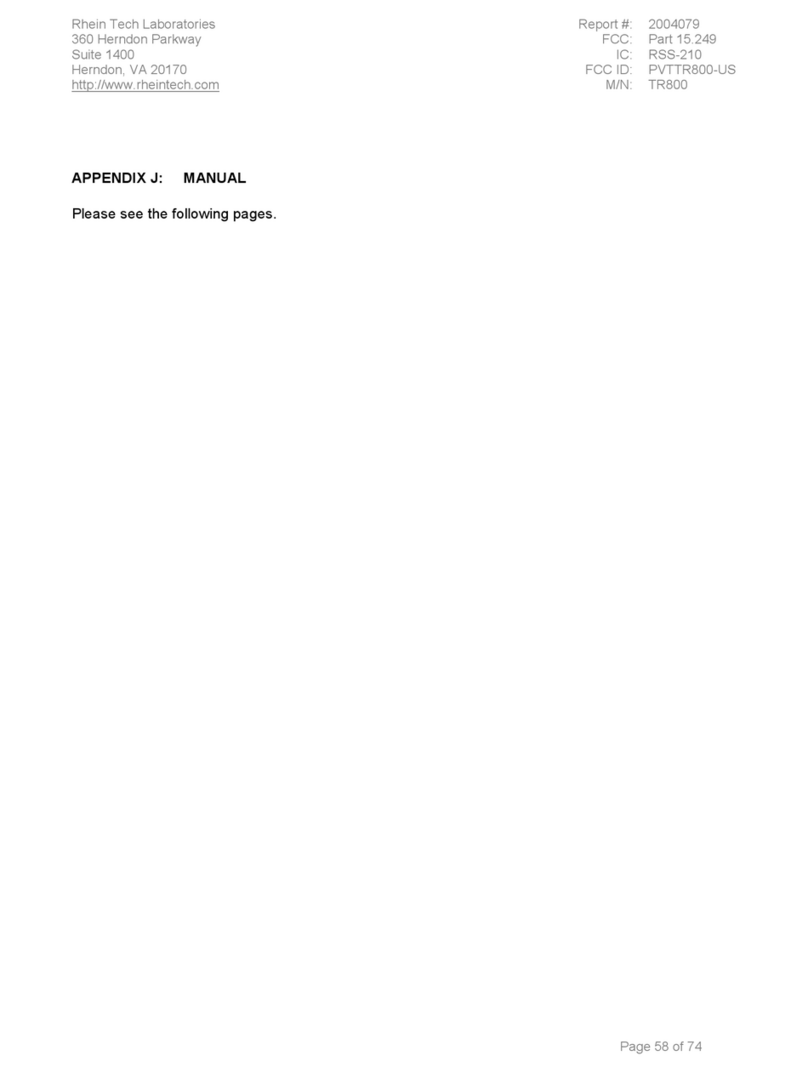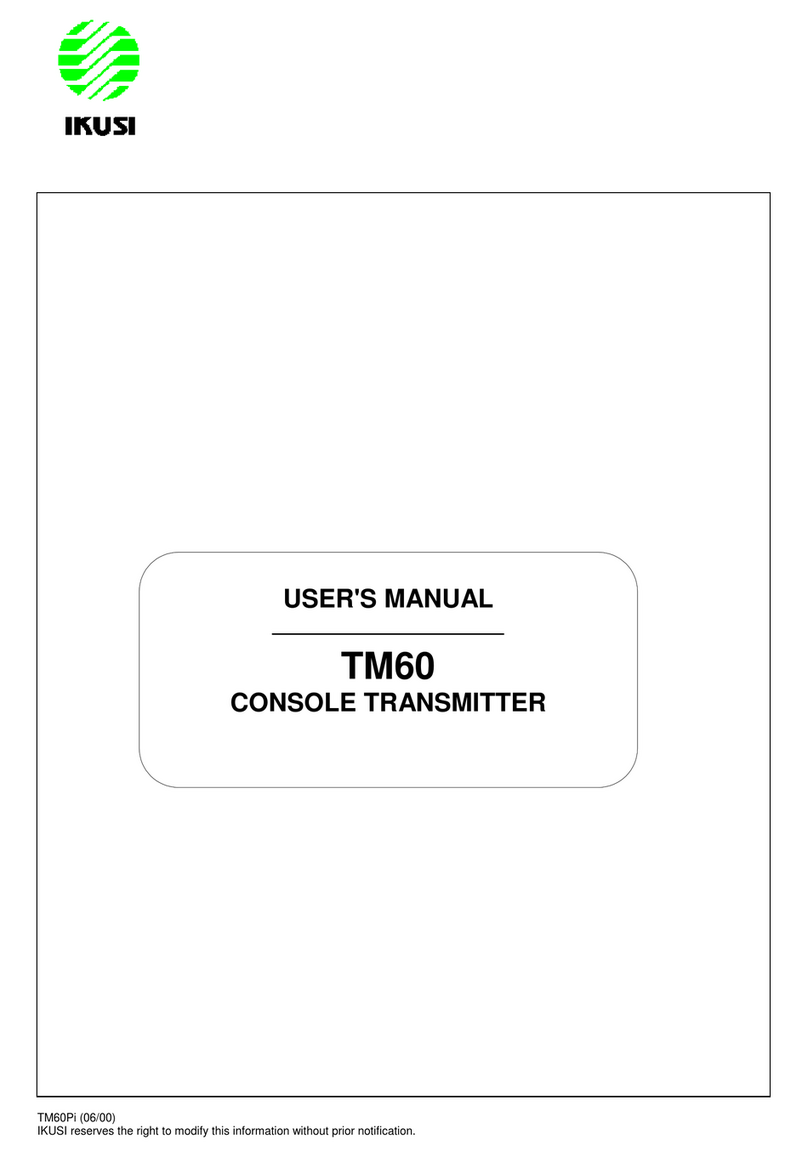Doc ID:IKUSI OP-13TX Optical Transmitter User Manual V1 Page 7 of 13
© 2018 IKUSI ANZ Pty Ltd - All rights reserved - Reproduction without consent is prohibited 02-May-2018
2.4 Transmitter Mounting and Power Connection
1. Place the unit into a 19-inch wide rack or cabinet. Make sure to leave a ~ 4.5cm space above
and below the unit.
2. Check power is off while installing. Switch on rear panel.
3. Equipment powered by AC power supply 94-245VAC, 50-60Hz.
4. Power Consumption ~ 50W.
2.5 RF & Optical connection
RF Connection
Connect the RF cable to the F Type connector on Tx rear panel.
RF input level 75 ~ 85 dBuV
Optic connection
1. All optical connections have protective cover for transportation for protection & safety
2. In order to ensure the insertion loss & return loss, the end-face of fibre optic connector is
angled polished.
3. Be careful not to touch fibre connector surface, to avoid the polluting the connector.
4. Even very micro dust will also affect the transmission quality.
5. When unplugged the fibre optic connector, should have protection cover replaced.
6. Clean all fibre patch cords before connecting to the transmitter.
Cleaning Guidelines:
Fibre Patch cord connectors
- Remove the fibre connectors dust cap and wipe the fibre connector tip with a dry lint-
free cloth (such as Kim wipes). Inspect for scratches or debris on connector surface by
using a microscopes (ie.100x or 200x).
- If no scratches or debris are found the connector is now clean and ready for connection.
If debris or scratches are found then repeat the fibre patch cord connector cleaning guidelines.
Fibre Bulkhead connectors
- Compressed air may be used to clean fibre bulkhead connectors. Use compressed air
with at least the following specifications:
- Non-residue, inert gas for precision dust removal
- Ultra-filtered to < 0.2 microns
- Recommended for optical systems