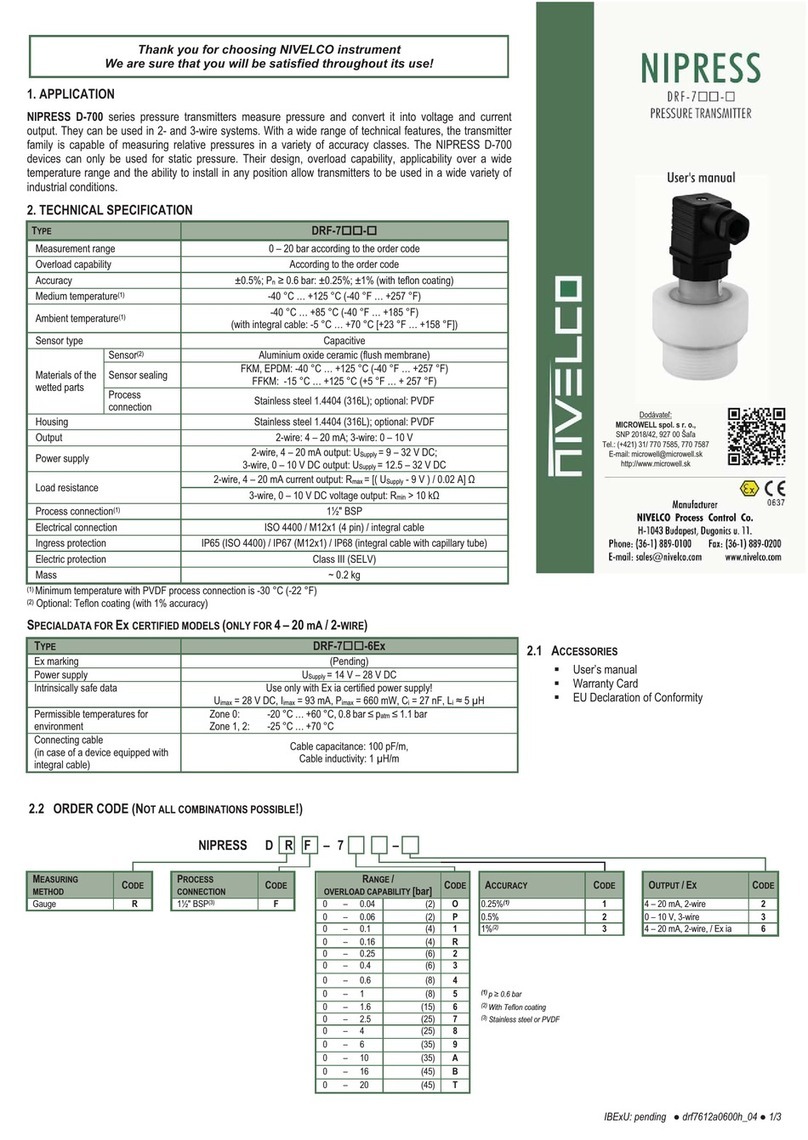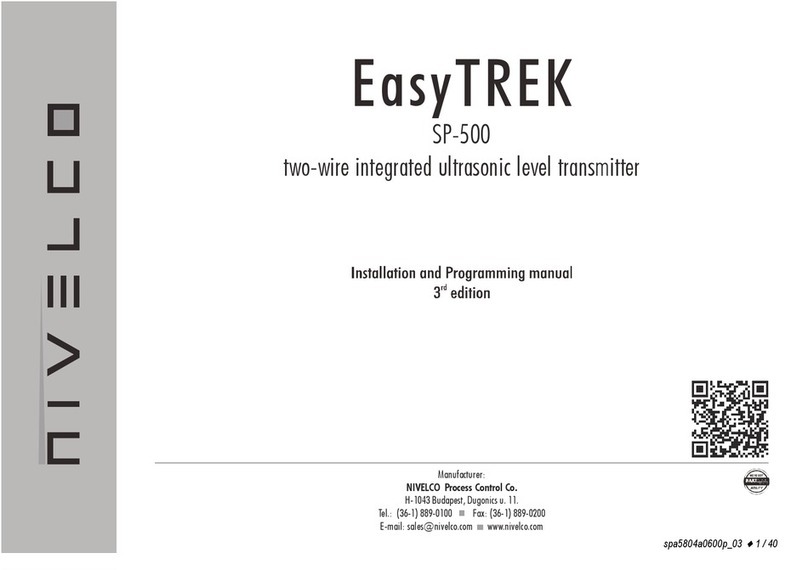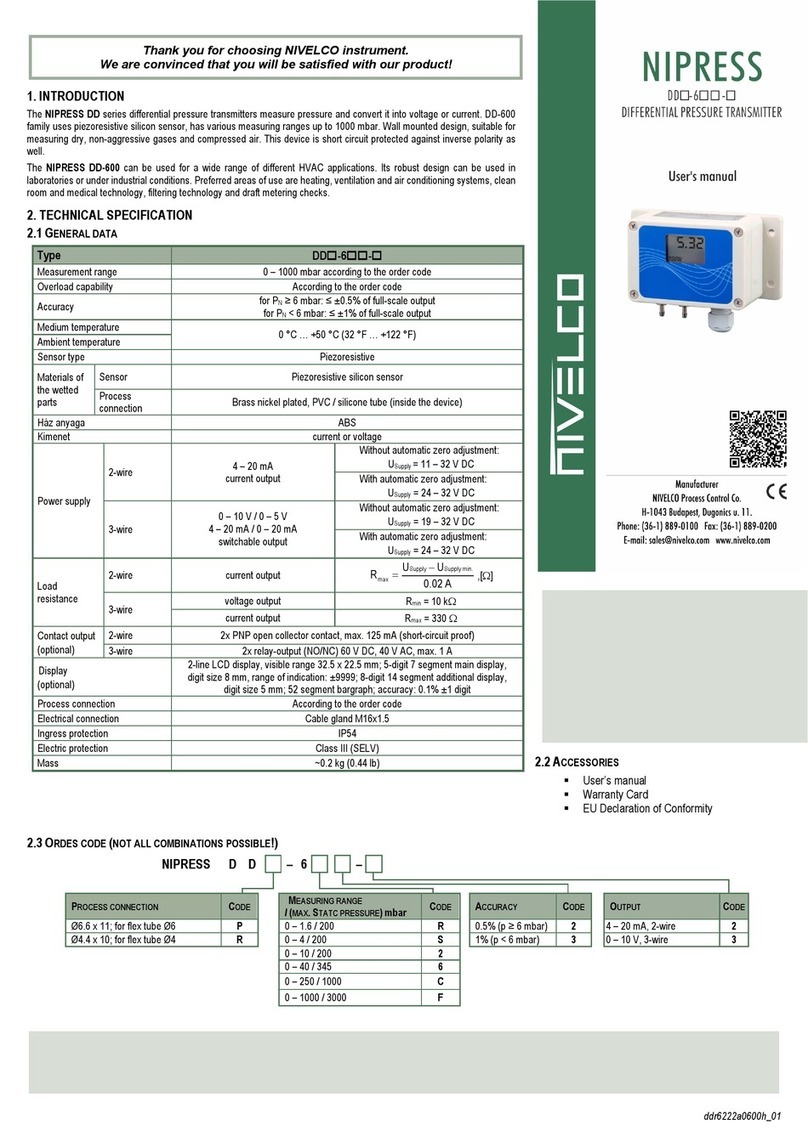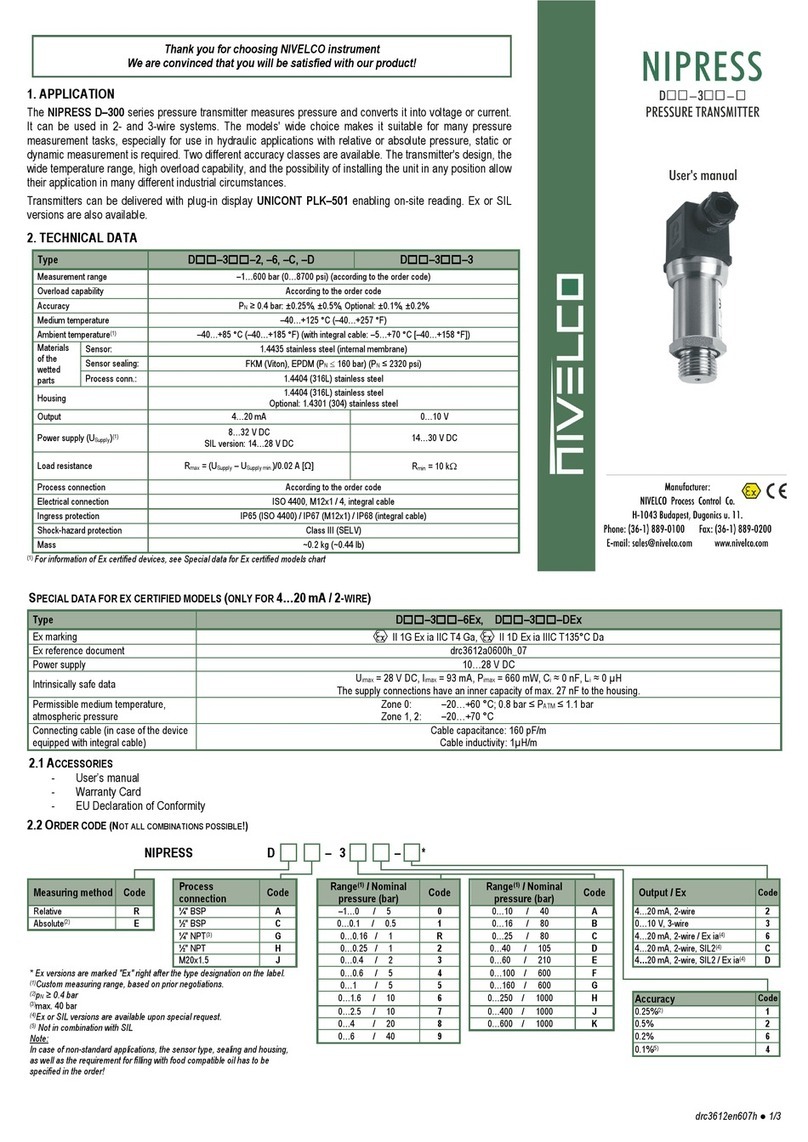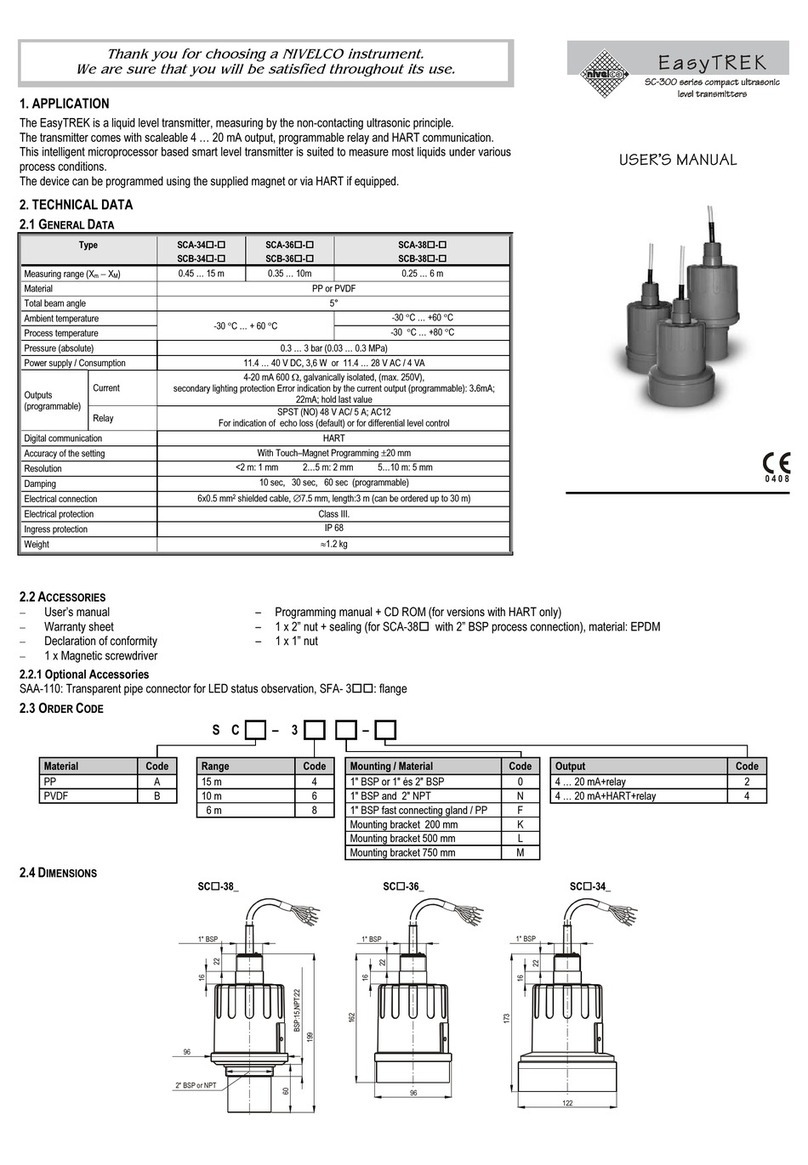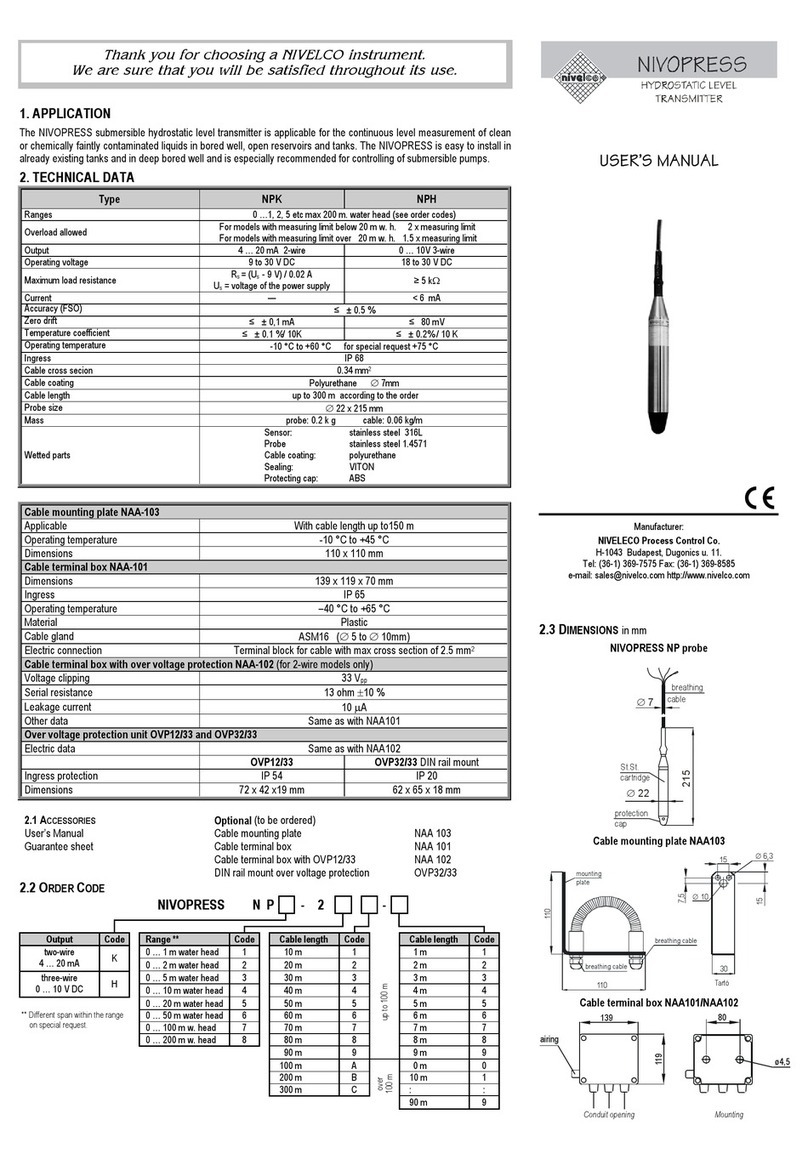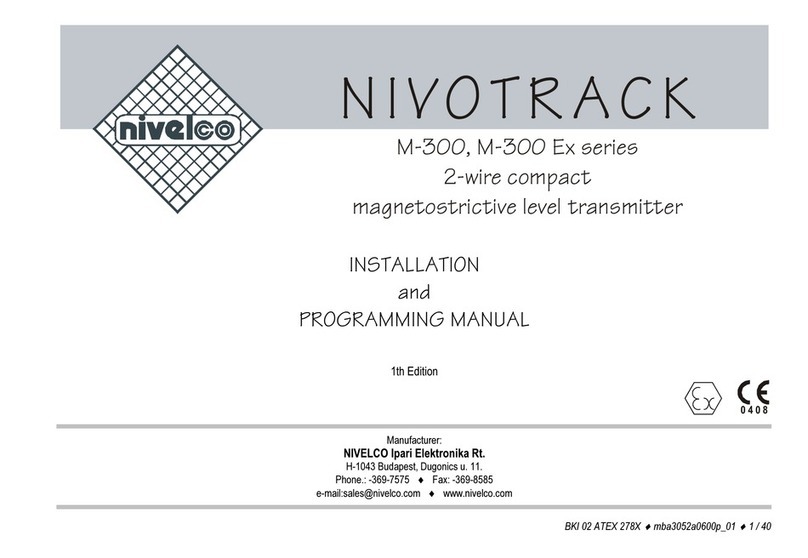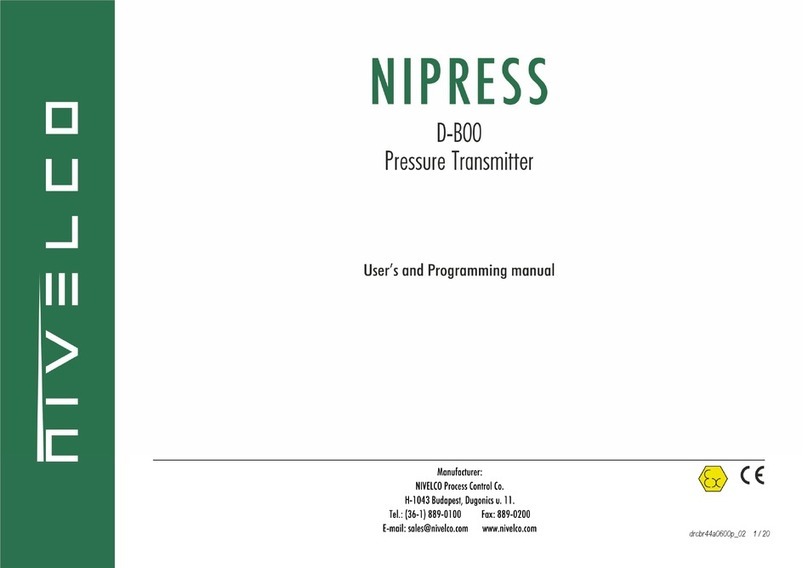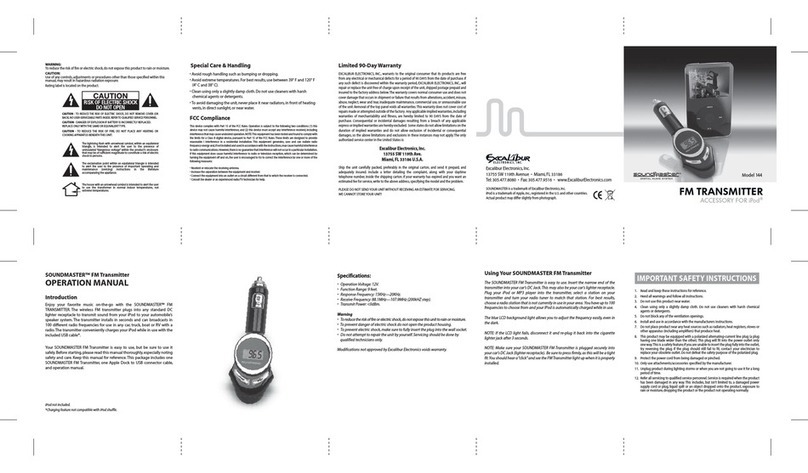BKI16ATEX0014X
dbf5512a0600p_05
4 / 20
CONTENTS
1 INTRODUCTION.....................................................................................................................................................................................................................5
2 ORDER CODES......................................................................................................................................................................................................................5
3 TECHNICAL DATA.................................................................................................................................................................................................................6
3.1 GENERAL DATA ...................................................................................................................................................................................................................6
3.2 DIMENSIONS .......................................................................................................................................................................................................................8
3.3 ACCESSORIES.....................................................................................................................................................................................................................8
4 INSTALLATION AND ELECTRIC CONNECTION.................................................................................................................................................................9
4.1 WIRING............................................................................................................................................................................................................................ 10
4.2 SAFETY REGULATIONS FOR THE EEX IA APPROVED UNITS..................................................................................................................................................... 10
5 PUTTING INTO OPERATION, PROGRAMMING ............................................................................................................................................................... 11
5.1 PROGRAMMING ................................................................................................................................................................................................................ 12
5.1.1 DISPLAY AND KEYS OF THE SAP 203 DISPLAY MODULE................................................................................................................................................. 13
5.1.2 STEPS OF PROGRAMMING........................................................................................................................................................................................... 14
5.1.3 PARAMETERS –DESCRIPTIONS AND PROGRAMMING...................................................................................................................................................... 15
5.2 ERROR CODES.................................................................................................................................................................................................................. 19
5.3 HART COMMUNICATION.................................................................................................................................................................................................... 19
6 MAINTENANCE AND REPAIR ........................................................................................................................................................................................... 19
7 STORAGE............................................................................................................................................................................................................................ 19
8 WARRANTY..............................................................................................................................................................HIBA! A KÖNYVJELZŐNEM LÉTEZIK.