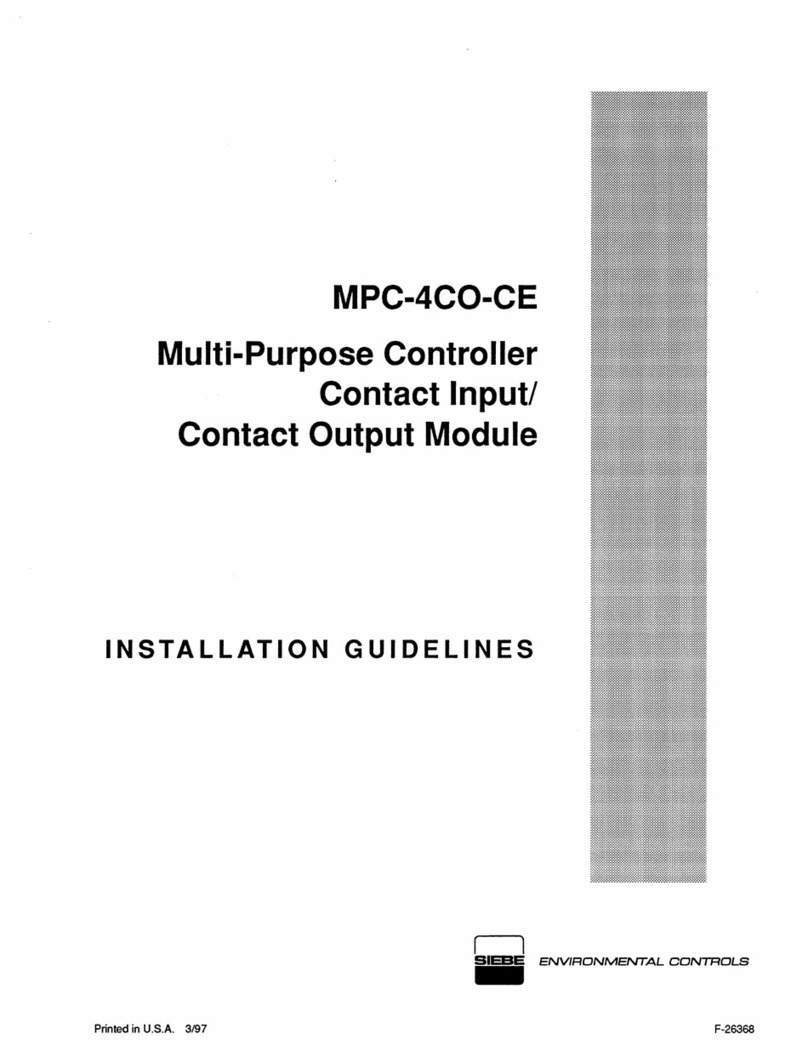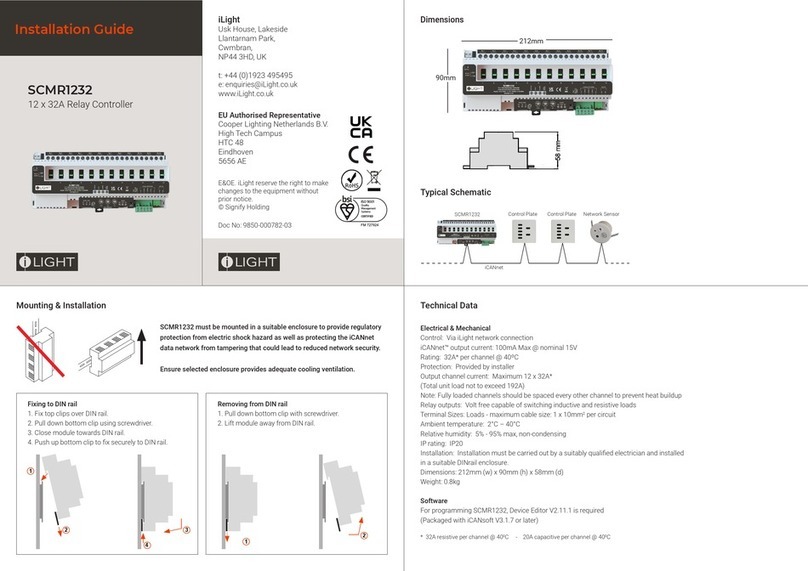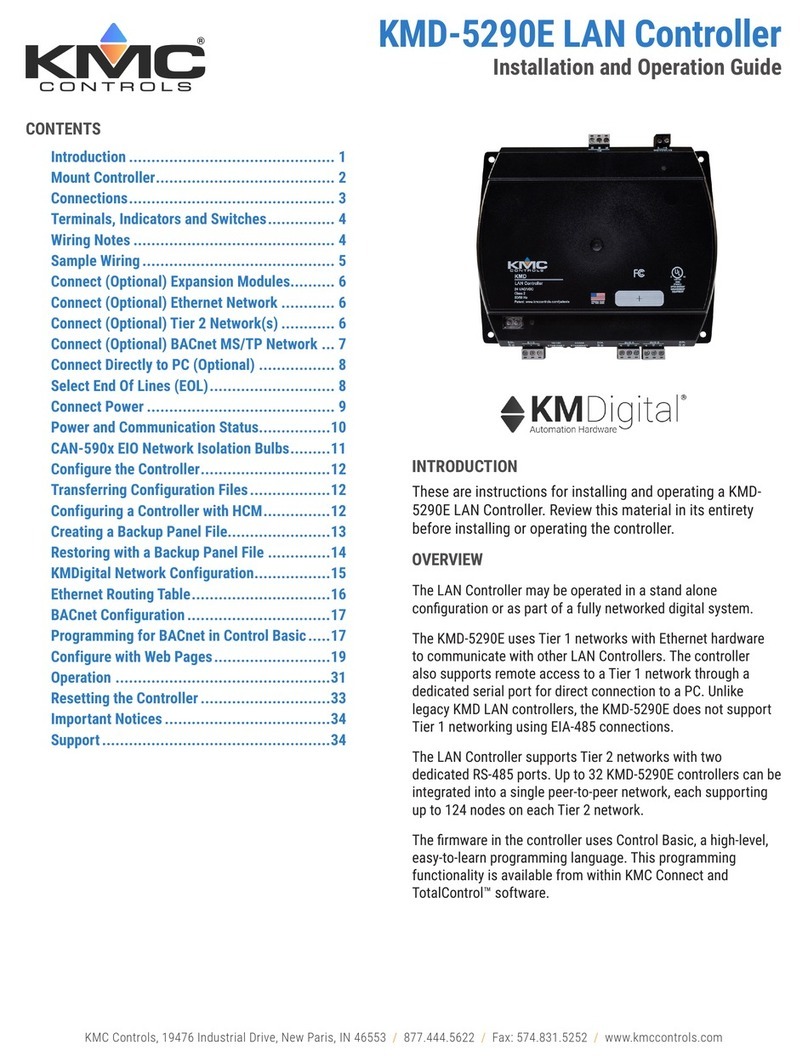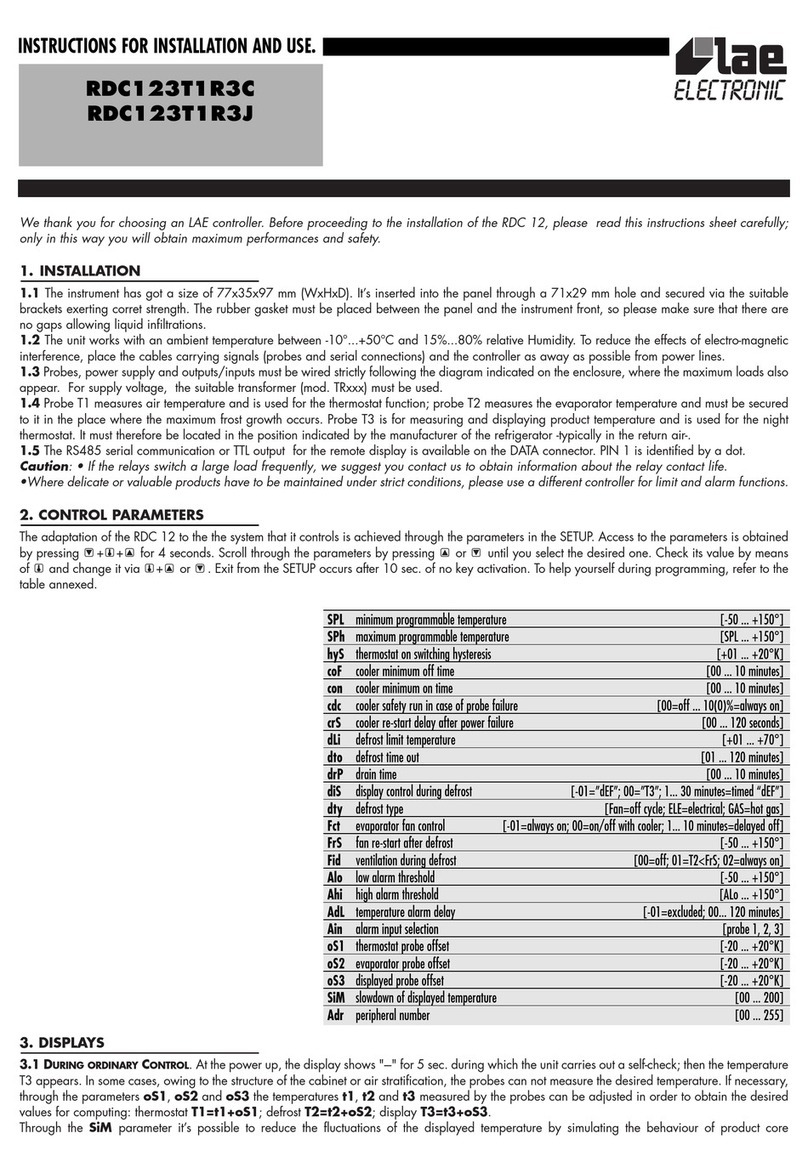Mounting & Installation Technical Data
Supply: 100-230V ~50Hz 0.1-0.2A
Control: Via iLight network connection or DALI BUS connection.
iCANnet™ output current: 500mA Max @ nominal 15V
Rating: There is no load control.
Protection: Provided by installer
Supported Load Types:
DALI (Broadcast), source, 100 mA per channel
DSI, source, 100 mA per channel
0-10V, source, 50 mA per channel
1-10V, sink, 50 mA per channel
Recommended quantities of drivers/ballasts:
Maximum of 50 per channel
Maximum of 500 per SCMH1200 unit
Switched Outputs: None
Terminal Sizes: Incoming supply, max’ cable size: 2.5mm2.
Ballast output, max’ cable size: 2.5mm2 per terminal
iCAN network cable type: Belden 1502 or equivalent
Ambient temperature: 2°C – 50°C
Relative humidity: 5% - 95% max, non-condensing
IP rating: IP20
Installation: Installation must be carried out by a suitably qualied electrician and installed in a suitable DINrail
enclosure rated for the intended environment.
Dimensions: 212mm (w) x 90mm (h) x 58mm (d)
Weight: 0.35kg
Software
For programming SCMH1200, Device Editor V2.11.1 or later is required (Packaged with iCANsoft V3.1.7 or later)
SCMH1200
12 Channel DINrail
Mount HF Controller
Doc No: 9850-000779-01
SCMH1200 must be mounted in a suitable enclosure to provide regulatory
protection from electric shock hazard as well as protecting the iCANnet
data network from tampering that could lead to reduced network security.
Ensure selected enclosure provides adequate cooling ventilation.
Fixing to DIN rail
1. Fix top clips over DIN rail.
2. Pull down bottom clip using screwdriver.
3. Close module towards DIN rail.
4. Push up bottom clip to x securely to DIN rail.
Removing from DIN rail
1. Pull down bottom clip with screwdriver.
2. Lift module away from DIN rail.
1
2
3
4
1
2
Typical Schematic
SCMH1200 SCMH1200 Control Plate
Control Plate Network Sensor
iCANnet
Dimensions
90mm
212mm
E&OE. iLight reserve the right to make
changes to the equipment without
prior notice.
© Signify Holding
iLight
Usk House, Lakeside
Llantarnam Park,
Cwmbran,
NP44 3HD, UK
t: +44 (0)1923 495495
www.
iLight.co.uk
EU Authorised Representative
Cooper Lighting Netherlands B.V.
High Tech Campus
HTC 48
Eindhoven
5656 AE
Installation Guide