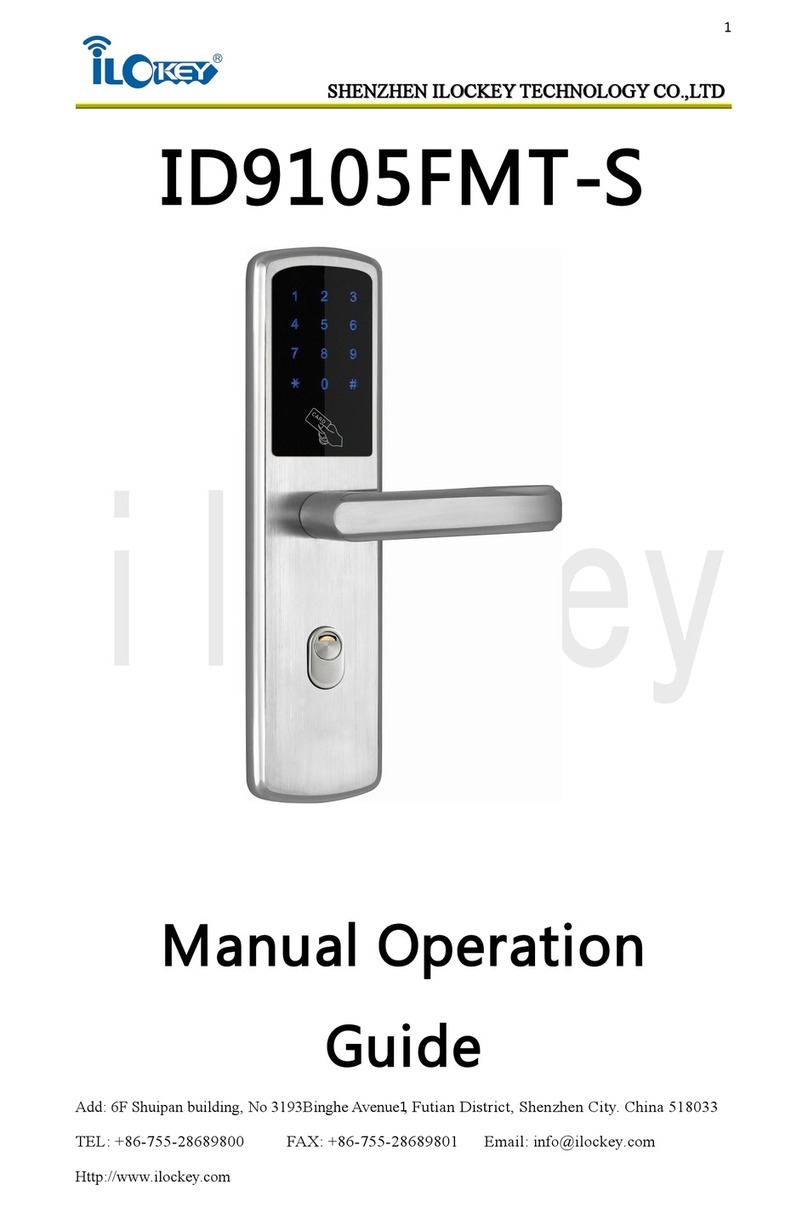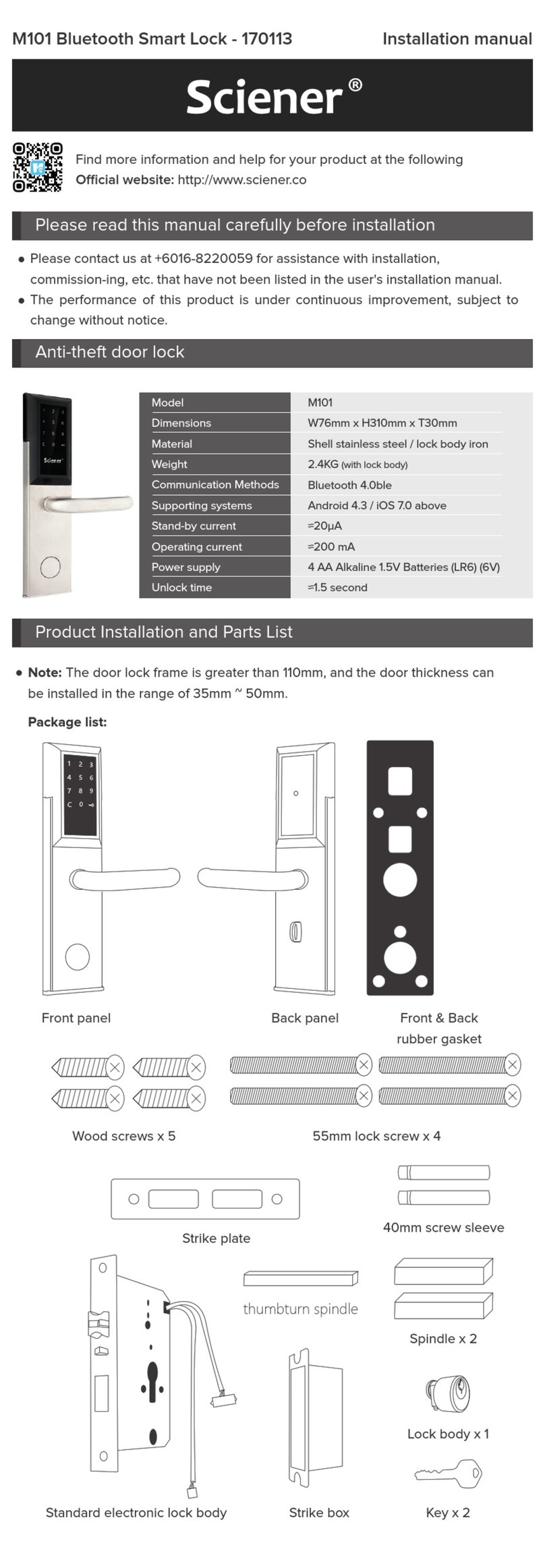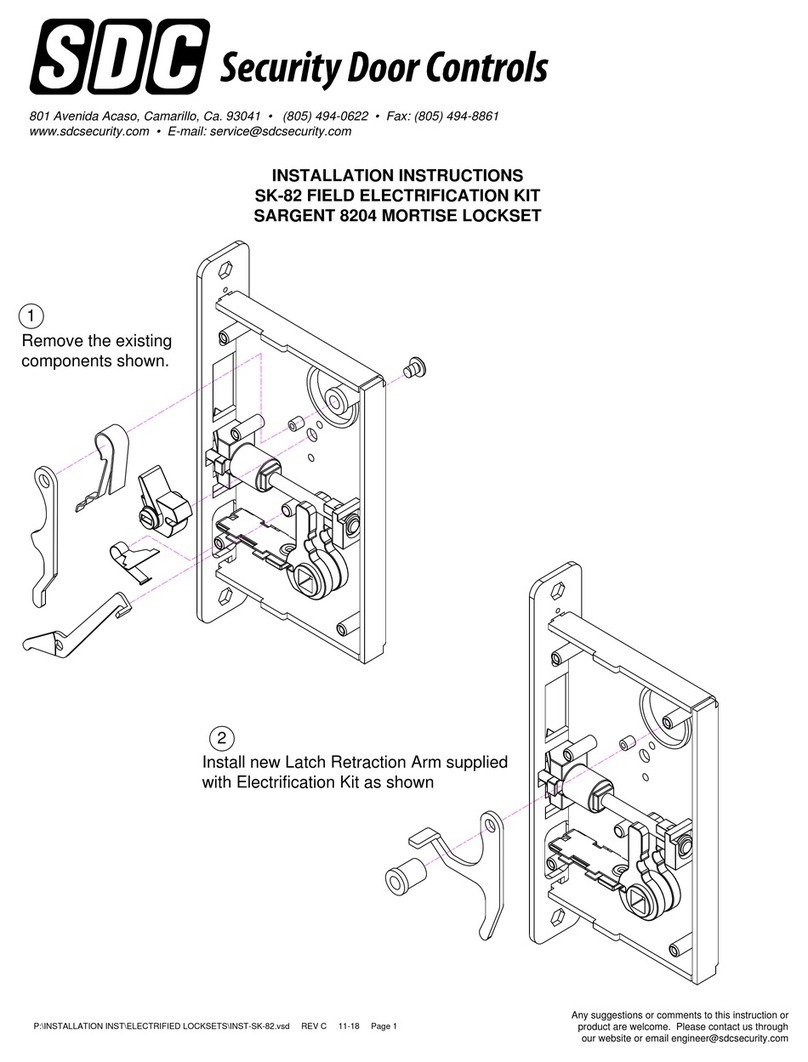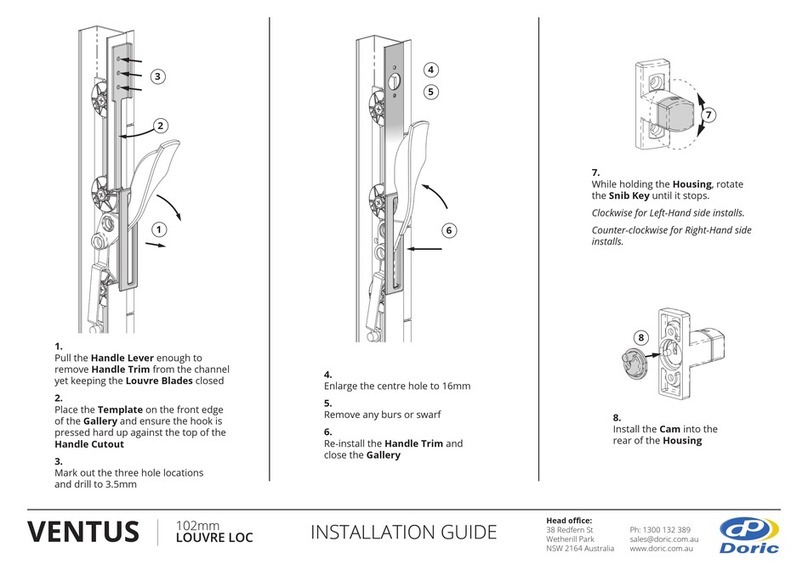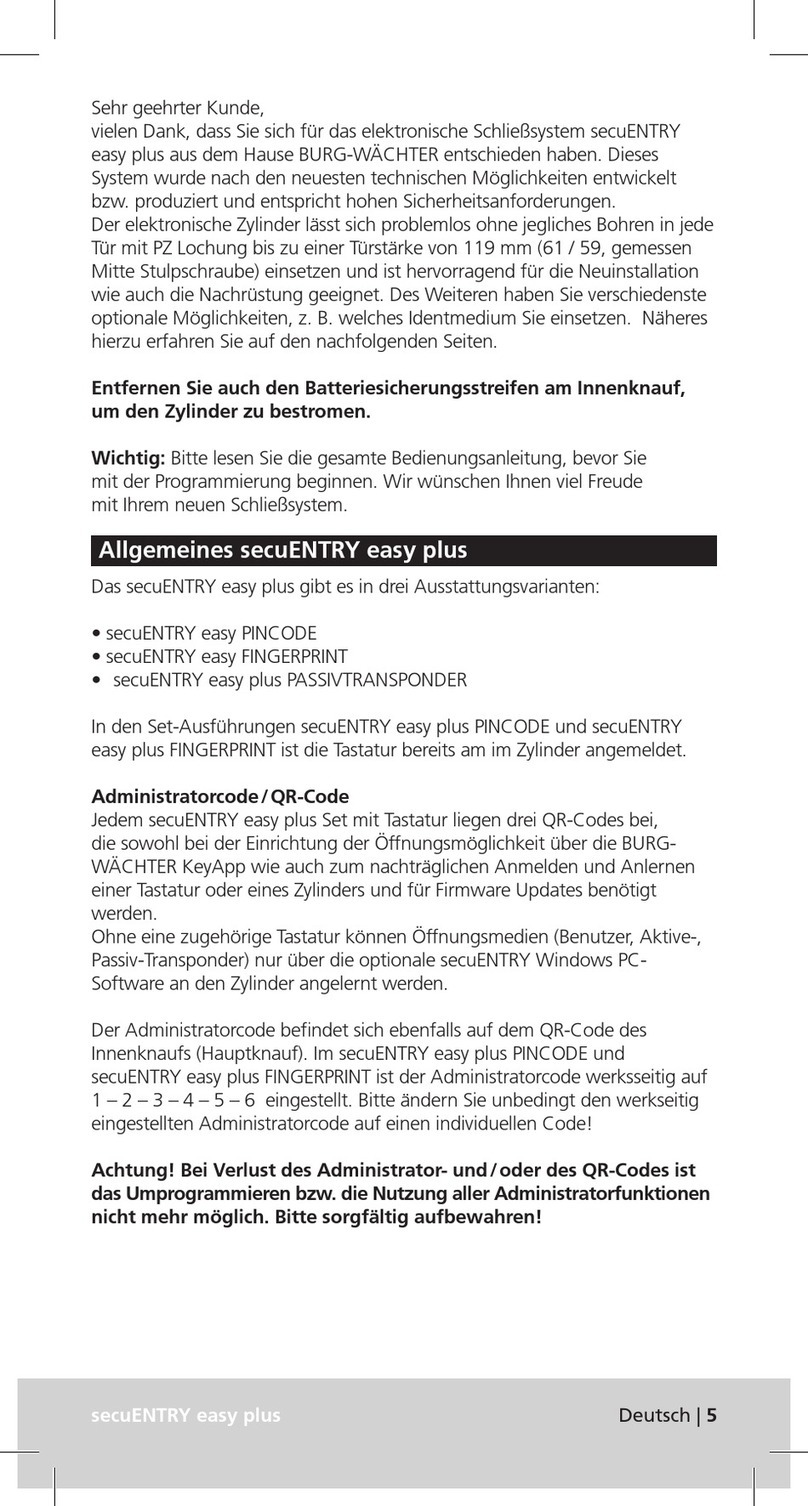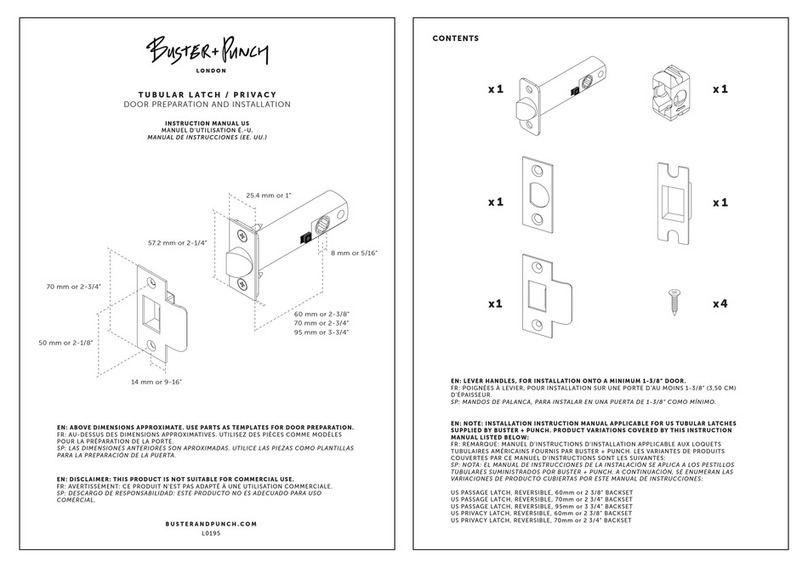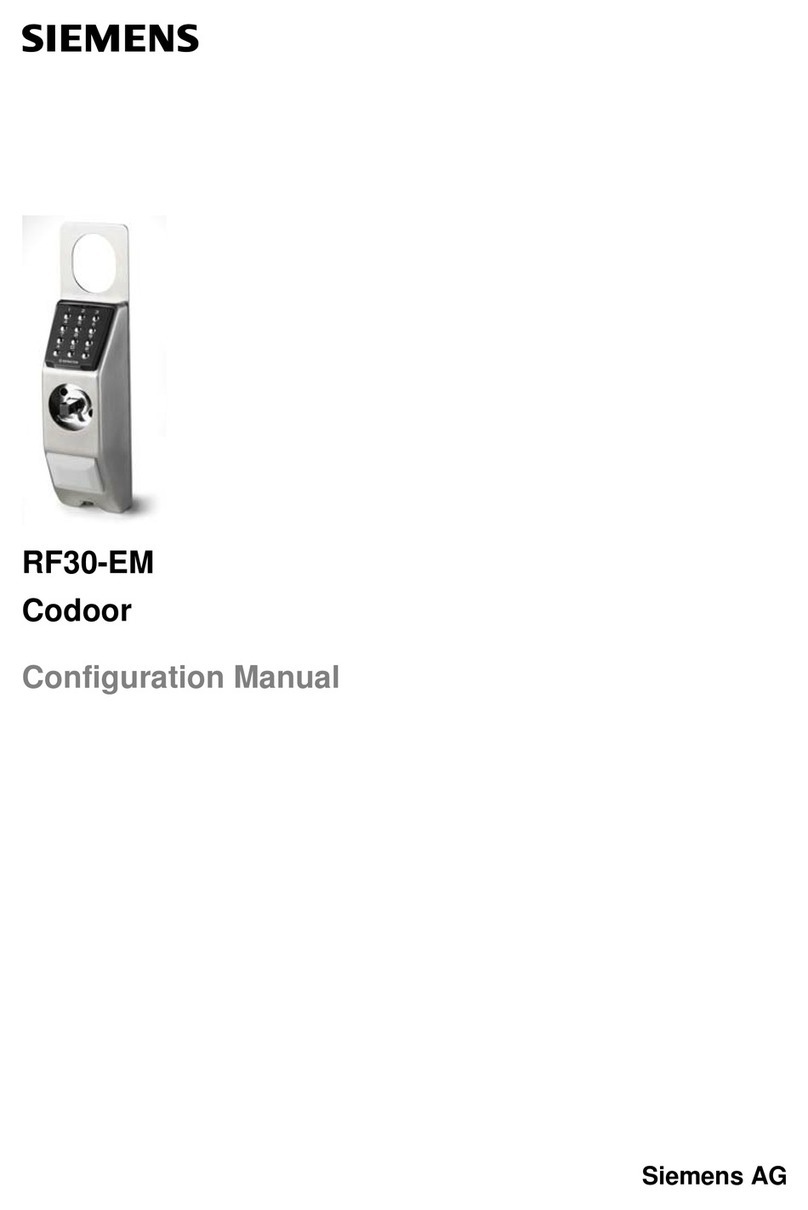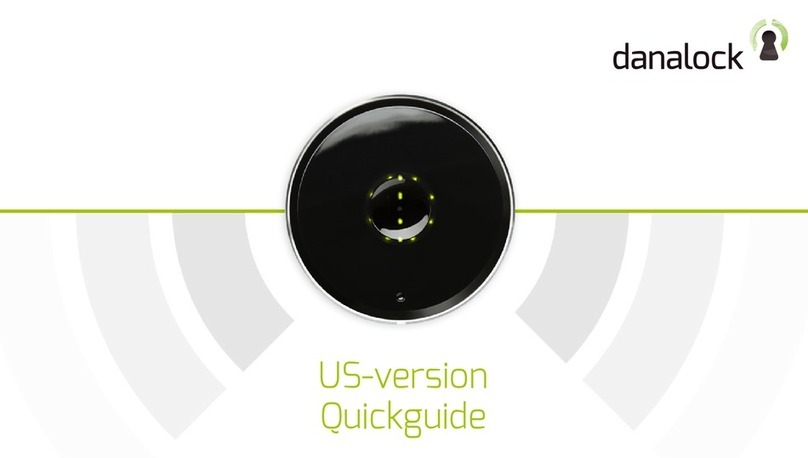Ilockey IZ9015ZW-S Instruction Manual

SHENZHEN
SHENZHEN ILOCKEY
ILOCKEY TECHNOLOGY
TECHNOLOGY CO.,LTD
CO.,LTD
Add: 6F Shuipan building, No 3193Binghe Avenue
, Futian District, S
henzhen Ci
t
y
.
China 518033
TE
L
: +
86-755-28689800
FAX: +86-755-28689801 E
mail
:
info
@ilockey
.
com
Http://www.ilockey.com
1
IZ9015ZW-S
Manual Operation
Guide

SHENZHEN
SHENZHEN ILOCKEY
ILOCKEY TECHNOLOGY
TECHNOLOGY CO.,LTD
CO.,LTD
Add: 6F Shuipan building, No 3193Binghe Avenue
, Futian District, S
henzhen Ci
t
y
.
China 518033
TE
L
: +
86-755-28689800
FAX: +86-755-28689801 E
mail
:
info
@ilockey
.
com
Http://www.ilockey.com
2
General Information:
Exit setting mode: Enter * to exit the setting procedure, or wait for 10 seconds
Low battery warning: When the voltage drops below 5.2V after entering a valid code,
the lock beeps for three times.
Unlocking indicator: Music sounds and motor rotate.
Locking indicator: Red Light flashing one time, and music sounds and motor rotate.
Retrieve Factory Default:
a. Disconnect 1pcs battery
b. Press and hold the reset button
c. While holding the reset button, reconnect the battery
d. Until the lock beeps, release the reset button.
e. Press digit ‘1’ to retrieve factory default or other digit to abort reset procedure.
f. The lock must be set up again after the reset is complete.
Warning: After retrieve, all existing user codes and current programming code will
be erased. Default Programming Code will be restored , but the enrolling of
lock with gateway will not be erased. The reset button is located below the
battery holder. (See Picture)
Types to operate the lock:
User code unlock: 6 digits user code
Emergency unlock: 8 digits programming code + 9 (for emergency)
Wireless :Mobile or PC or PAD
Manual key: Turn the override key 90 degree clockwise, then turn the handle

SHENZHEN
SHENZHEN ILOCKEY
ILOCKEY TECHNOLOGY
TECHNOLOGY CO.,LTD
CO.,LTD
Add: 6F Shuipan building, No 3193Binghe Avenue
, Futian District, S
henzhen Ci
t
y
.
China 518033
TE
L
: +
86-755-28689800
FAX: +86-755-28689801 E
mail
:
info
@ilockey
.
com
Http://www.ilockey.com
3
Terms:
Programming code: 8 digits. The programming code puts the lock into a programming mode.
If more than 10 seconds pass in between programming entries, the lock will return to normal
operational status. For maximum security it is necessary to change the default Programming
Code.
User code: 6 digits. User code is the normal code for day-to-day operations.
Z-Wave: Every unlocking need be through Z-wave Controller.
Index No.*: 2 digits. For each user code. It is associate with a unique number, we call it index
No. The Index No. is auto generated by lock and starts with 01. The highest Index No. will be
20. Total user index is 20 that can be added to each lock. (* Please log the user code along with
its index No. for deleting reference)
Storehouse mode (Lock-back mode): For each valid entry, lock will automatically relock back in
5 seconds.
Manufacture Default Setting:
Default programming code: 12345678
User code: Up to 20pcs,6 digits
Steps to setup a new lock (please follow the order)
a. Change programming code (For example, change to 23456789)
{12345678}+{4}+{23456789 }+{23456789}
b. Add user code (For example, add 123456 to the lock)
{23456789}+{1}+{123456 }+{123456}
Functions Detail

SHENZHEN
SHENZHEN ILOCKEY
ILOCKEY TECHNOLOGY
TECHNOLOGY CO.,LTD
CO.,LTD
Add: 6F Shuipan building, No 3193Binghe Avenue
, Futian District, S
henzhen Ci
t
y
.
China 518033
TE
L
: +
86-755-28689800
FAX: +86-755-28689801 E
mail
:
info
@ilockey
.
com
Http://www.ilockey.com
4
1. How to change programming code (but not delete existing users)
Function Code: 4
{ programming code}+{4}+{new programming code}+{new programming code}
2. How to add one user code
Function Code: 1
{ programming code}+{1}+{user code}+{user code}
3. How to delete one user code with index No.
Function Code: 2
{ programming code}+{2}+{index No.}+ {#}
4. How to edit one user code with index No.
Function Code: 2
{ programming code}+{2}+{index No.}+ {6 digits new user code}+ {6 digits new
user code}
5. How to delete all user code
Function Code: 3
{programming code}+{3}+{ programming code}
6. How to enable/disable vocation mode
Function Code: 5
{programming code}+{5}, enable vocation mode. Please be noted that the lock will
not accept any user code but programming code only in vocation mode.
{programming code}, disable vocation mode.
7. How to enable button beeps (on & off)
Function Code: 6
{programming code}+{6}, toggle beep on/off.
8. How to enable/disable storehouse mode
Function Code: 8
{programming code}+{8}, toggle storehouse mode on/off. Please be noted that
the lock would not re-lock automatic while storehouse mode disable, user can
re-lock it by press star key ‘*’ on the keypad manually.
9. How to inclusion/exclusion lock to Z-wave network
Inclusion
Put the Z-wave controller into inclusion mode
Input {programming code} + {0} --- lock is into inclusion mode
a. If the lock hasn’t been included with any other controller or have been enrolled with
the same controller, the lock sounds music indicating inclusion successfully.
b. If the lock has been included with other controller, lock sounds a short beep after 5 sec

SHENZHEN
SHENZHEN ILOCKEY
ILOCKEY TECHNOLOGY
TECHNOLOGY CO.,LTD
CO.,LTD
Add: 6F Shuipan building, No 3193Binghe Avenue
, Futian District, S
henzhen Ci
t
y
.
China 518033
TE
L
: +
86-755-28689800
FAX: +86-755-28689801 E
mail
:
info
@ilockey
.
com
Http://www.ilockey.com
5
indicating inclusion unsuccessfully. Exclusion operation is needed at first to inclusion.
Exclusion
Put the Z-wave controller into exclusion mode
Input {programming code } + {0 } --- lock is into exclusion mode
a. If lock has been included with any other controller, lock sound a long beep after 5 sec
indicating exclusion successfully.
b. If the lock hasn’t been included with any other controller, lock sounds a short beep
after 50sec indicating exclusion unsuccessfully. Exclusion operation is unnecessary.
After retrieve factory default, the inclusion status of Z-Wave is still effective.
Z-wave Generic Information:
Generic Device Class = GENERIC_TYPE_ENTRY_CONTROL;
Specific Device Class = SPECIFIC_TYPE_ADVANCED_DOOR_LOCK;
FLIRS setting = APPLICATION_FREQ_LISTENING_MODE_1000ms;
Device is a security enabled Z-wave production, implements Z-Wave Application Security
Layer in accordance with Z-wave protocol. The functionality and support command class is
difference when included as secure or no-secure node.
Device supports Anti-theft protect function in accordance with Z-wave Anti-theft Command
Class V2. Supported command class is only Anti-theft CC when anti-theft protection enabled
as Z-wave protocol.
Device Support Command
Class
Include
d as
no-sec
ure
node,
NIF
respons
Include
d as
no-sec
ure
node,
Anti-th
eft
Include
d as
secure
node,
NIF
respons
e
Include
d as
secure
node,
Security
support
respons
Include
d as
secure
node,
Anti-th
eft
protect,
Include
d as
secure
node,
Anti-th
eft
protect,
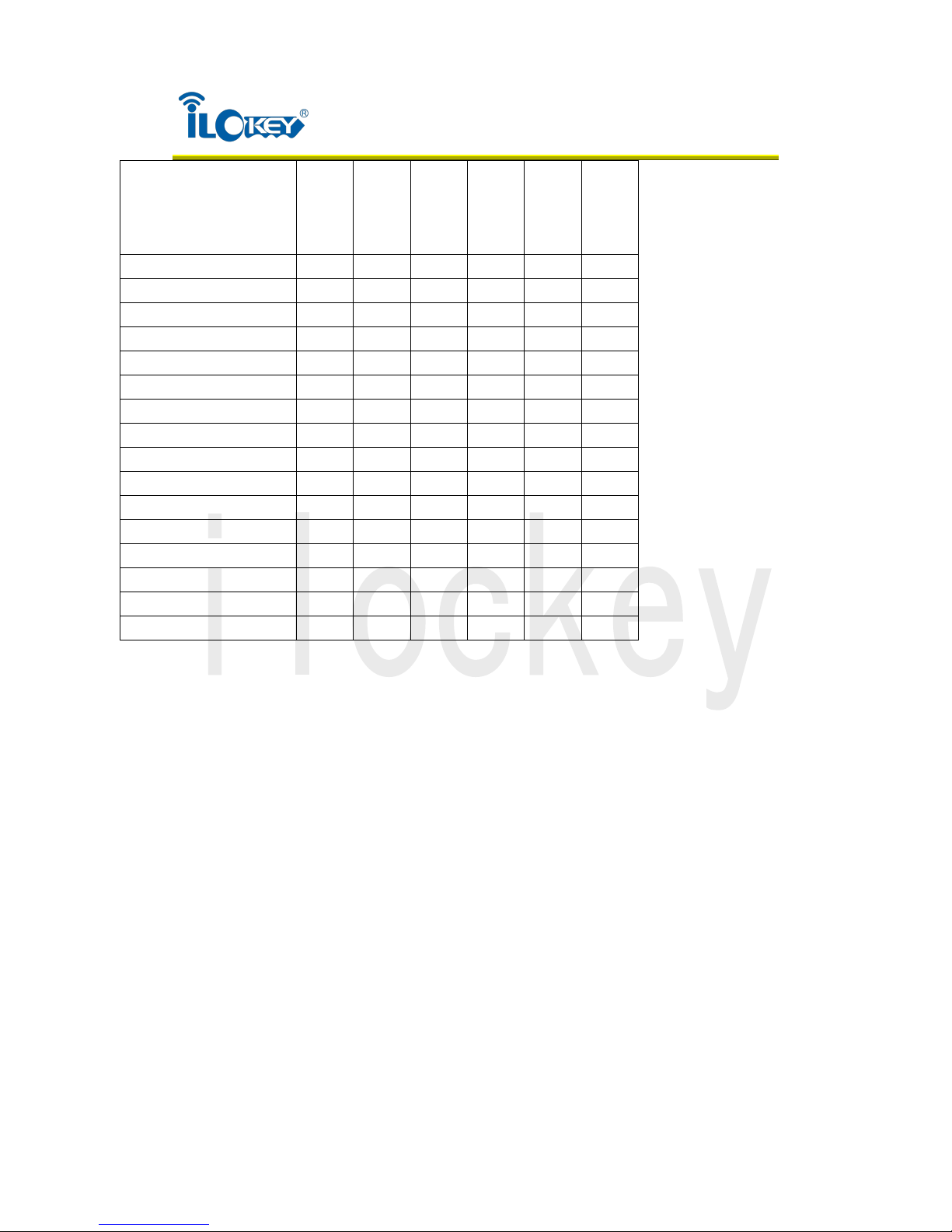
SHENZHEN
SHENZHEN ILOCKEY
ILOCKEY TECHNOLOGY
TECHNOLOGY CO.,LTD
CO.,LTD
Add: 6F Shuipan building, No 3193Binghe Avenue
, Futian District, S
henzhen Ci
t
y
.
China 518033
TE
L
: +
86-755-28689800
FAX: +86-755-28689801 E
mail
:
info
@ilockey
.
com
Http://www.ilockey.com
6
e protect,
NIF
respons
e
e NIF
respons
e
Security
support
respons
e
ANTITHEFT √ √ √ √
MANUFACTURER_SPECIFIC √√√√√
VERSION √√√√√
SECURITY √ √ √
APPLICATION_STATUS √ √ √
ALARM √ √
ASSOCIATION √ √
BASIC √ √ √
BATTERY √ √
CONFIGURATION √ √
DOOR_LOCK √
DOOR_LOCK_LOGGING √ √
NODE_NAMING √ √
SCHEDULE_ENTRY_LOCK √ √
TIME_PARAMETERS √ √
USER_CODE √
Z-Wave Command Class Specific:
COMMAND_CLASS_APPLICATION_STATUS
Device responses Application Rejected Request Command to source node while received
invalid Set command.
COMMAND_CLASS_ASSOCIATION
Device supports two(2) association groups, each group support two(2) nodes maximum.
Group ID one(1) used to send out un-socialite operation and alarm reports. Group ID two(2)
used to send out BASIC SET ON(0xFF) and OFF(0x00) command while vacation mode is enable
and disable.
COMMAND_CLASS_CONFIGURATION
Device reserves 255 bytes memory store space use for upper application. Upper application
could access the memory by configuration command class, default setting always set to zero

SHENZHEN
SHENZHEN ILOCKEY
ILOCKEY TECHNOLOGY
TECHNOLOGY CO.,LTD
CO.,LTD
Add: 6F Shuipan building, No 3193Binghe Avenue
, Futian District, S
henzhen Ci
t
y
.
China 518033
TE
L
: +
86-755-28689800
FAX: +86-755-28689801 E
mail
:
info
@ilockey
.
com
Http://www.ilockey.com
7
(0x00) , parameter size always set to one (0x01), parameter possible value could be from 0x00
to 0xFF which is decided by upper application.
COMMAND_CLASS_DOOR_LOCK
Device has two(2) difference relock mode, auto-relock mode (Timed Operation) and
constant-unlock mode (Constant Operation). It can setting by manual or Door Lock
Configuration Command. Auto-relock timeout fix in eight (8) seconds.
Device treats constant Unsecure setting of Door Lock Operation as Unsecure with timeout
while device auto-relock mode is enable.
COMMAND_CLASS_NODE_NAMING
Device report Node Name Report in ASCII with brand name and production version inform
after retrieve factory default.
COMMAND_CLASS_SCHEDULE_ENTRY_LOCK
Device doesn’t support Daylight Saving function. It will ignore DST offset of Schedule Entry
Lock Time Offset Set Command.
Device supports Duration Hour of Schedule Entry Lock Daily Repeating Set command from
zero (0) to 168 (=7x24) maximum.
COMMAND_CLASS_USER_CODE
Device user code fix to six(6) digits. It will ignore User Code Set Command if user code length
no equal to six digits.
Table of contents
Other Ilockey Door Lock manuals
Popular Door Lock manuals by other brands

Vision
Vision ZM 1701 Operation manual

Autonics
Autonics SFDL-SDK Series quick start guide

Gate House
Gate House HY77F1B quick start guide
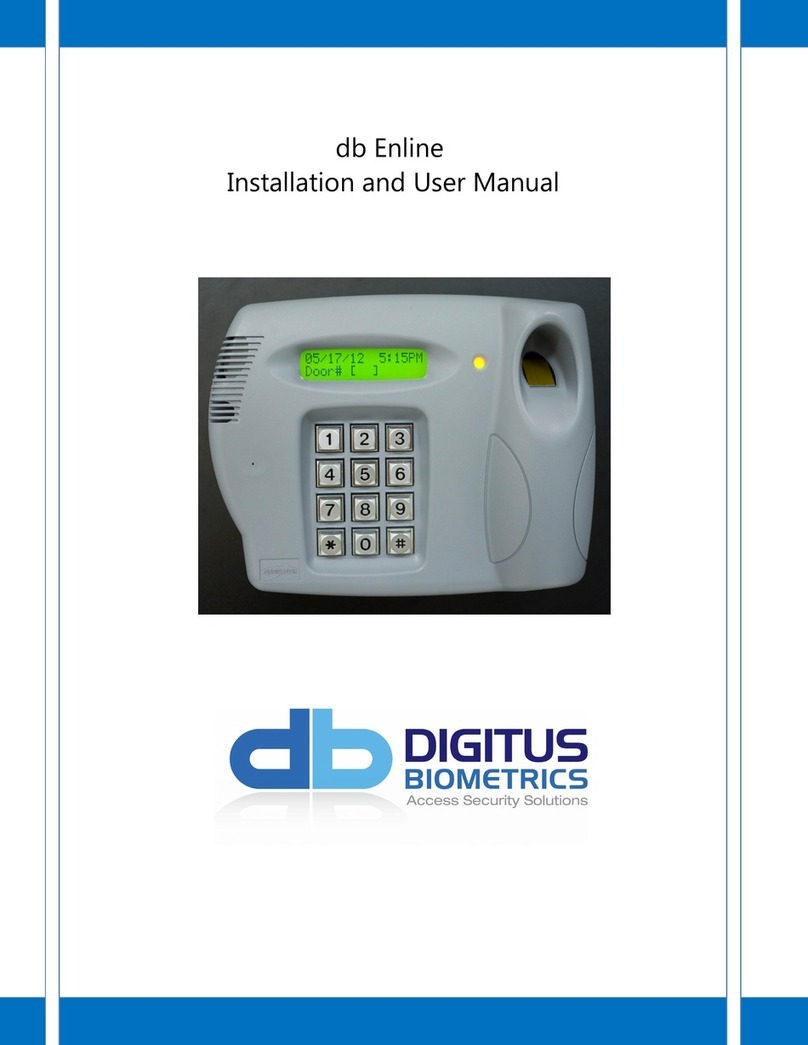
Digitus Biometrics
Digitus Biometrics db Enline Installation and user manual
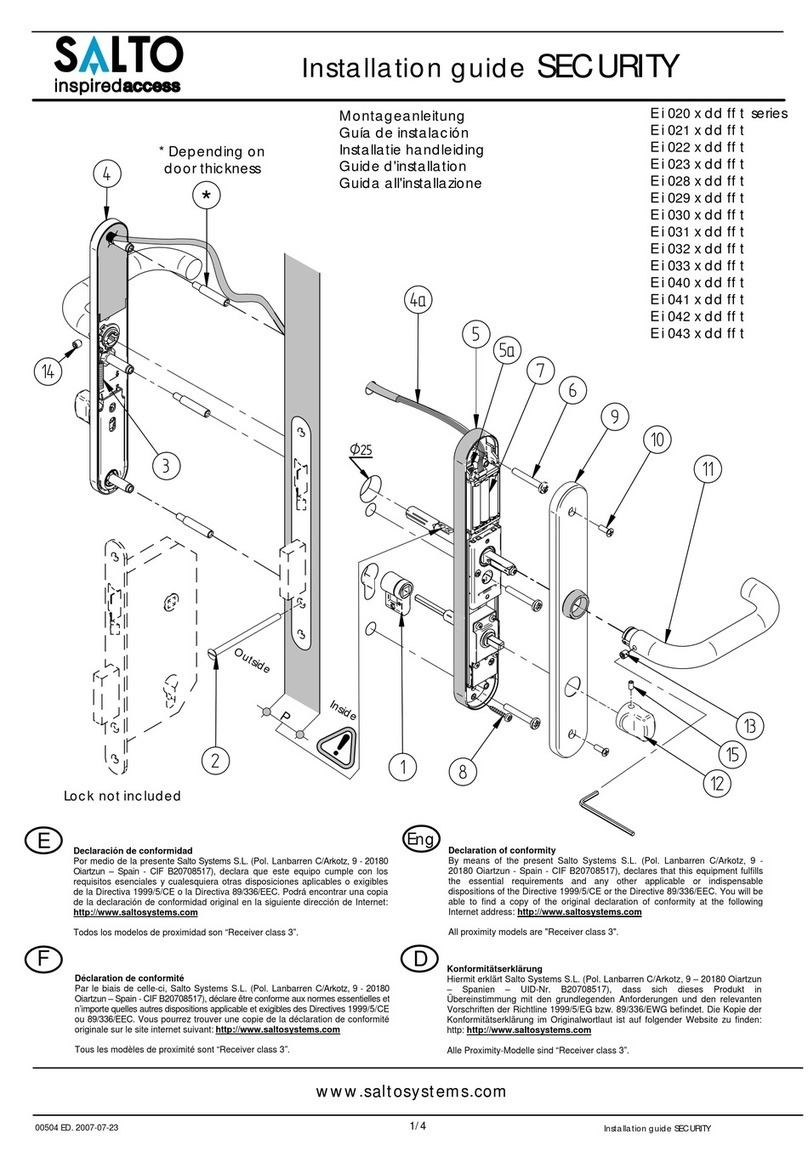
Salto
Salto SECURITY Ei 020 x dd ff t Series installation guide
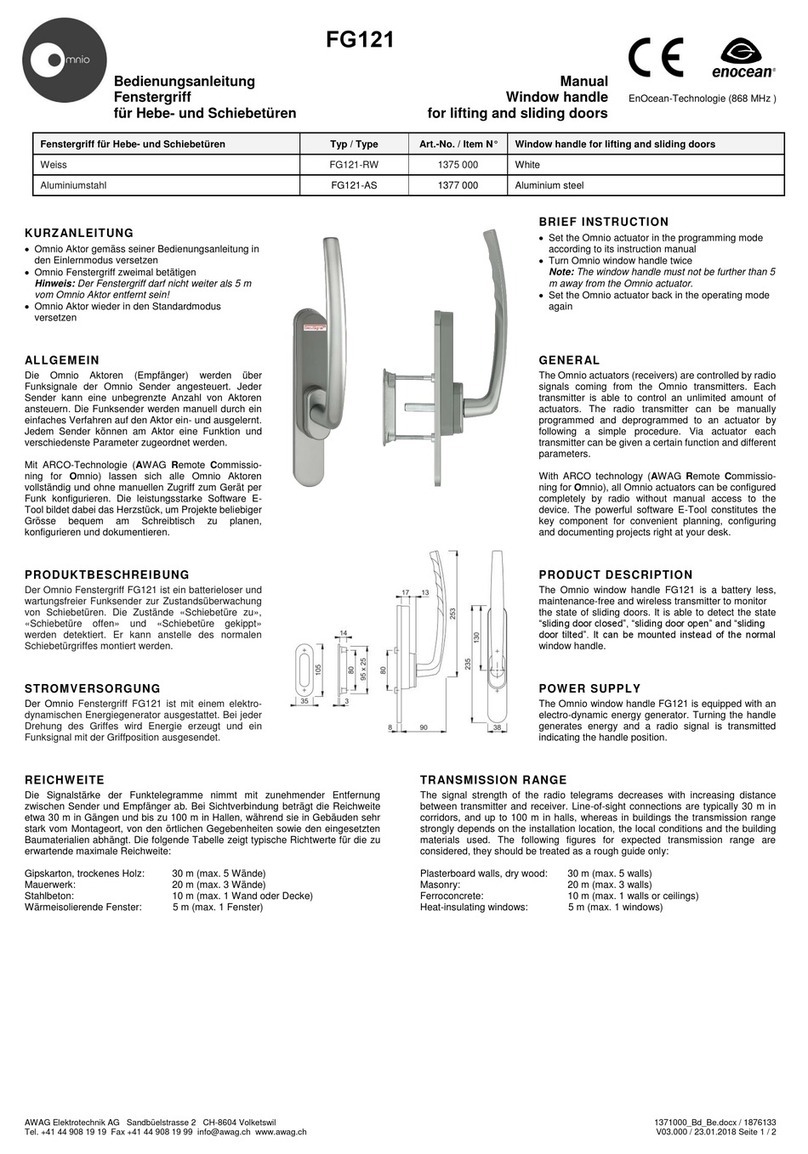
Omnio
Omnio FG121 Series manual