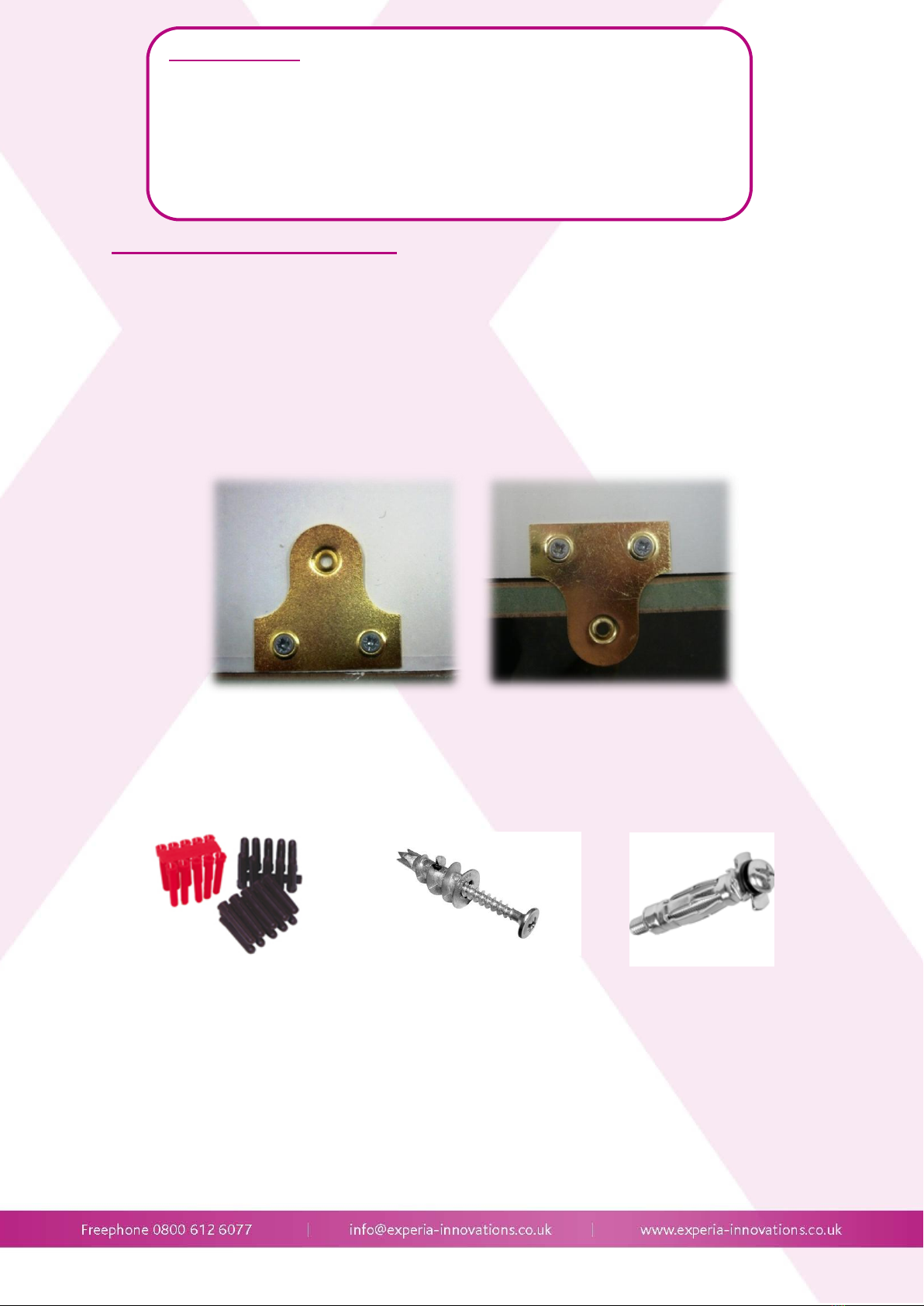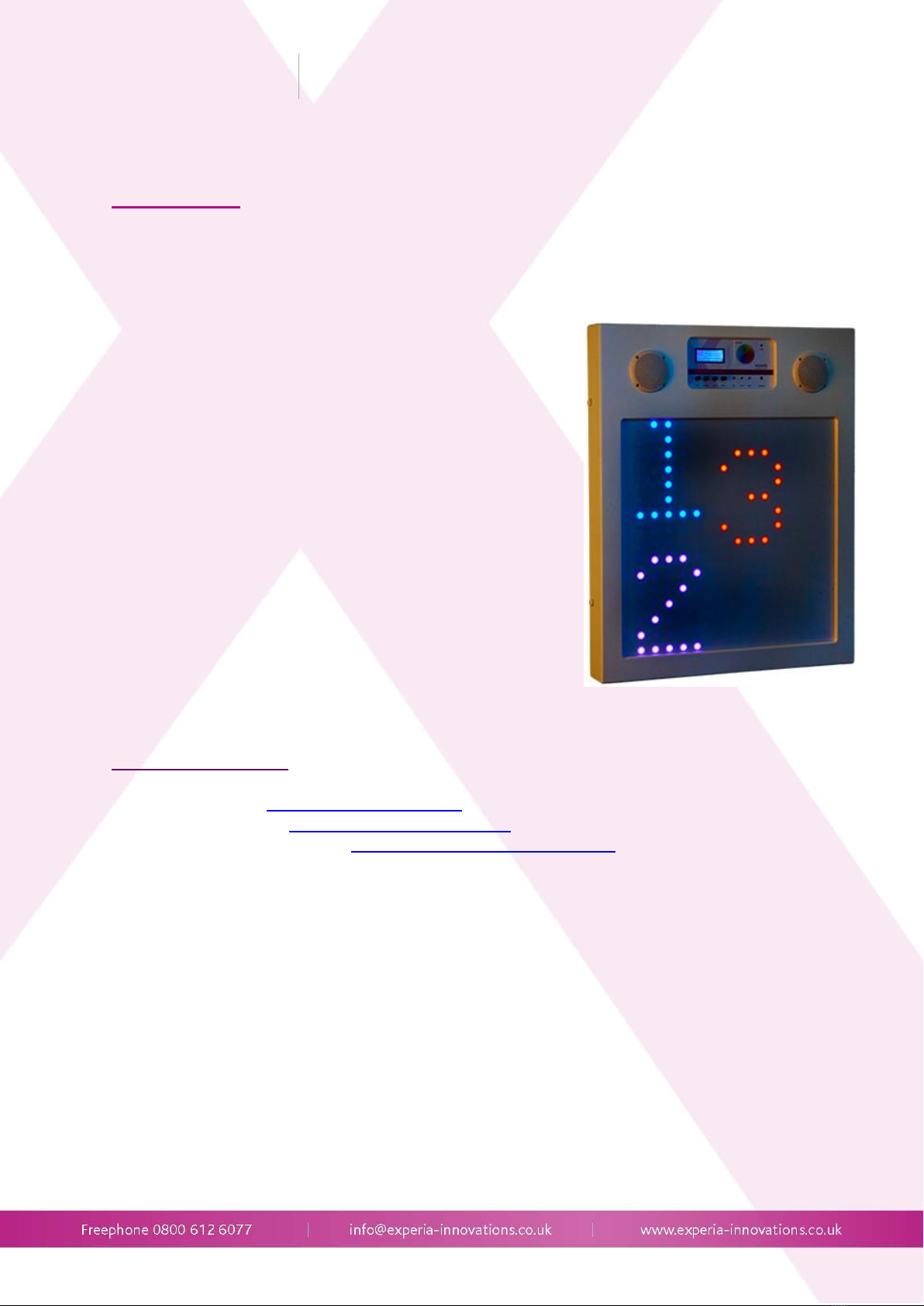Congratulations on the purchase of a Musical Touch Wall.
The Touch Wall has been designed specifically for people with special needs and should, if used in
accordance with these guidelines, offer years of interactive learning and fun!
The Touch Wall offers endless opportunities to develop numerous skills including colour recognition,
cause and effect, motor skills and many more!
Please ensure you read and follow these Instructions carefully before installing or operating
the unit. Please keep this manual for future reference.
Heed all warnings on the product and within this manual. If upon receipt of this product, the user
suspects that the product is defective, and/or requires service or repair due to malfunction or damage
to the product, please contact the manufacturer immediately. Please be aware that improper
installation and/or use or misuse of this product may result in injury, death, or adverse reactions to its
user. This product is intended to be installed and/or use by a trained professional. Failure to comply
with these precautions or with specific warnings elsewhere in this manual violates safety standards of
design, manufacture, and intended uses of the product.
Features
Ergonomic design
Completely silent
Latest LED technology
No lamp change –LED
Cool running
Hundreds of shades of colours
Sound effects
Variety of modes of operation
Mains Voltage internally transformed to low voltage
Easy upgrade/maintenance
Durable
Easy to use
3 Year manufacturers guarantee
Pack contents
1 x Musical Touchwall
1 x Mains lead
1 x Product Manual
1 x Wall fixing kit
Unpacking your Touchwall
Check packaging for signs of damage before
opening.
Do not use sharp objects during unpacking.
Check the parts received against the Pack Contents.
Read the product manual before use.