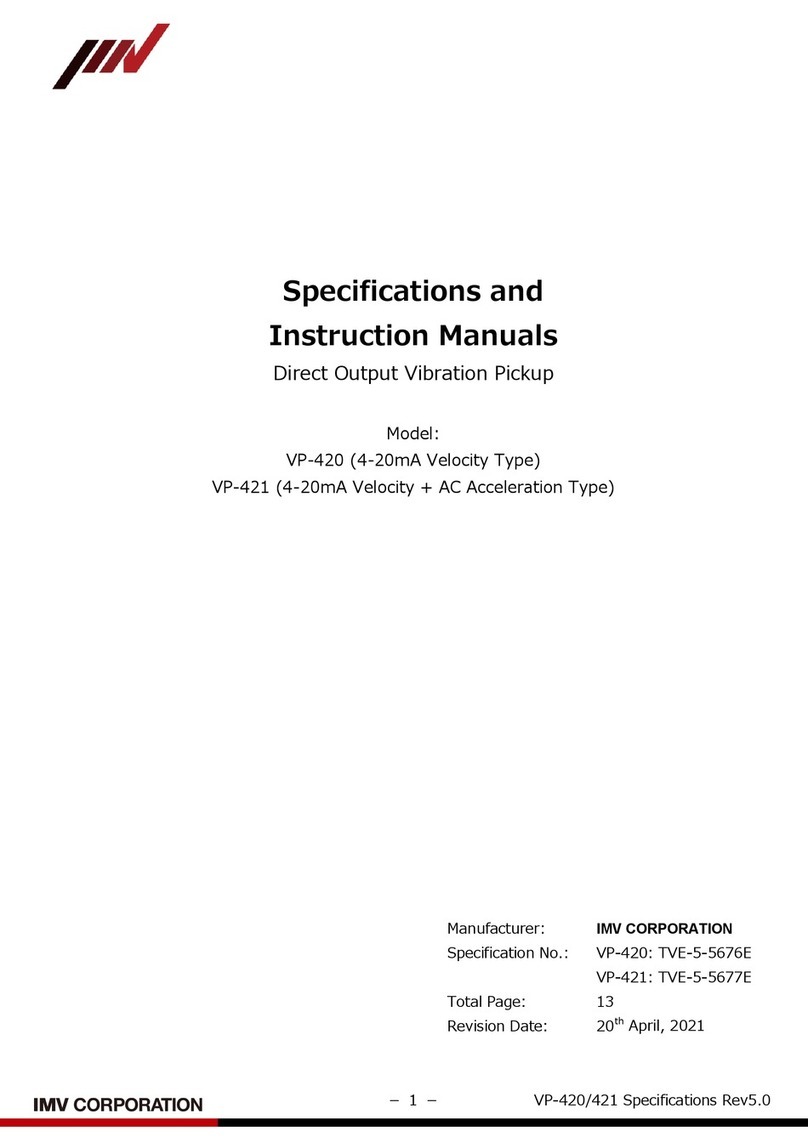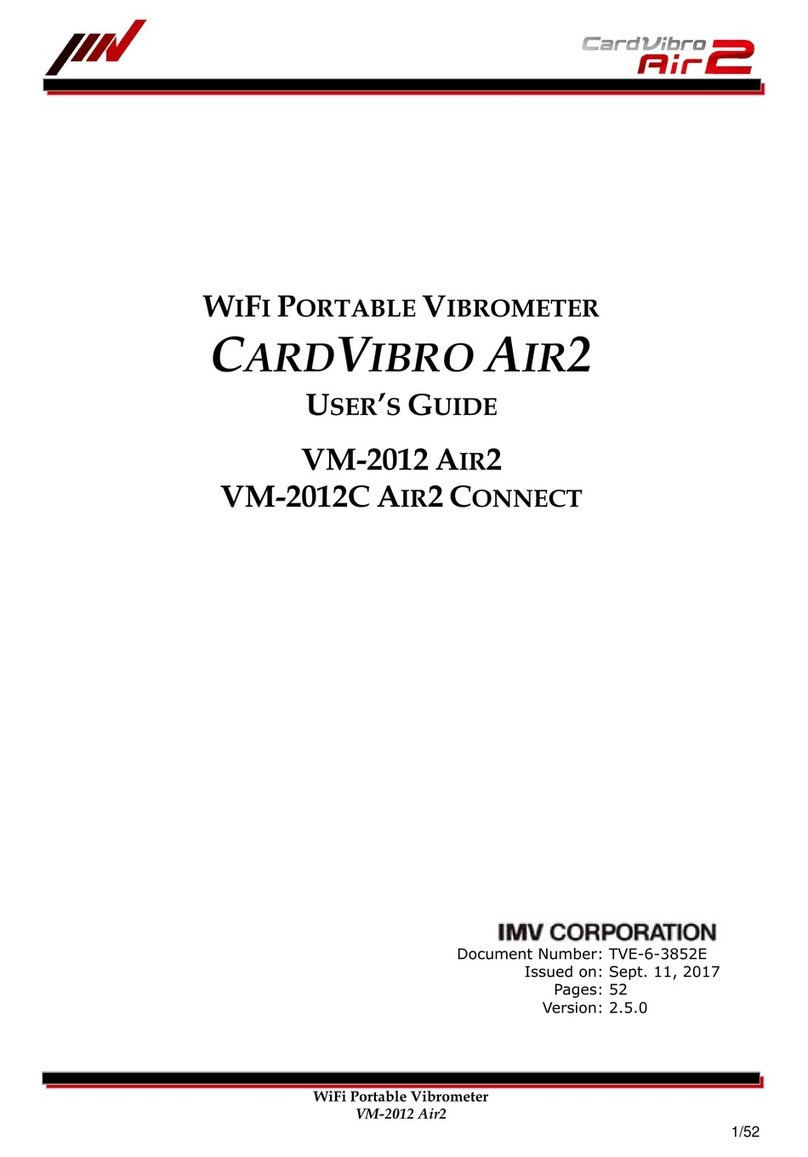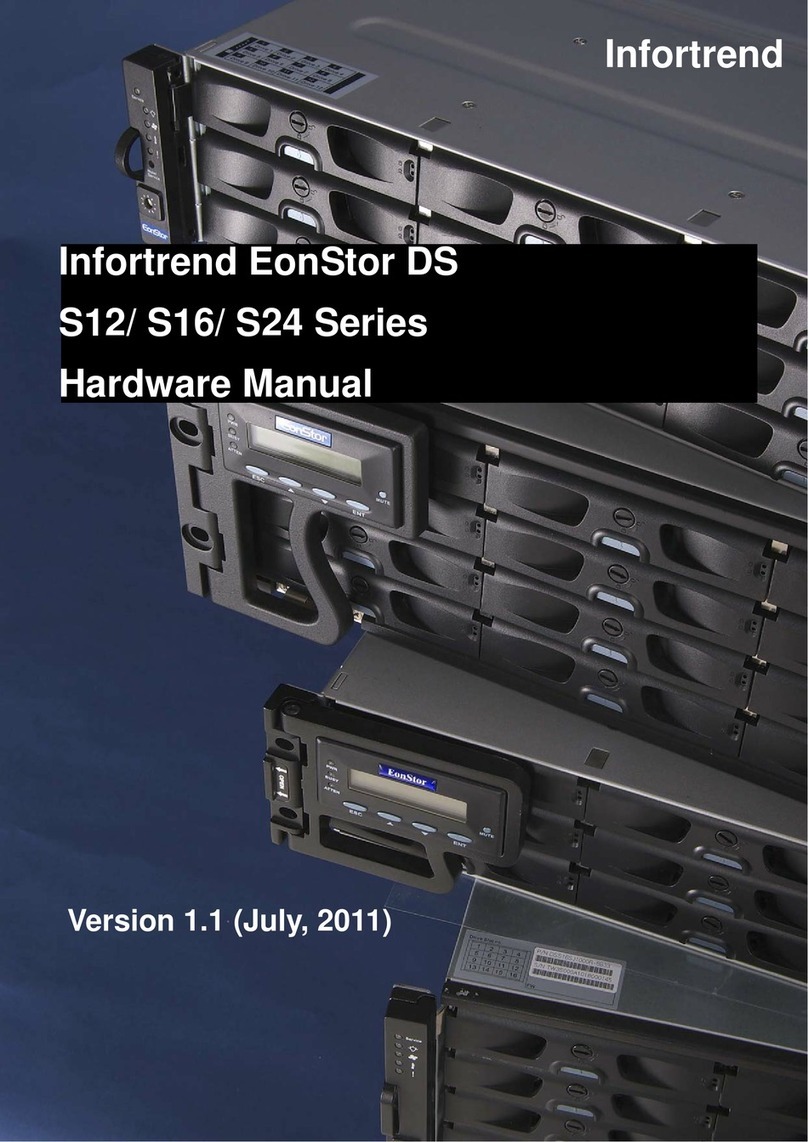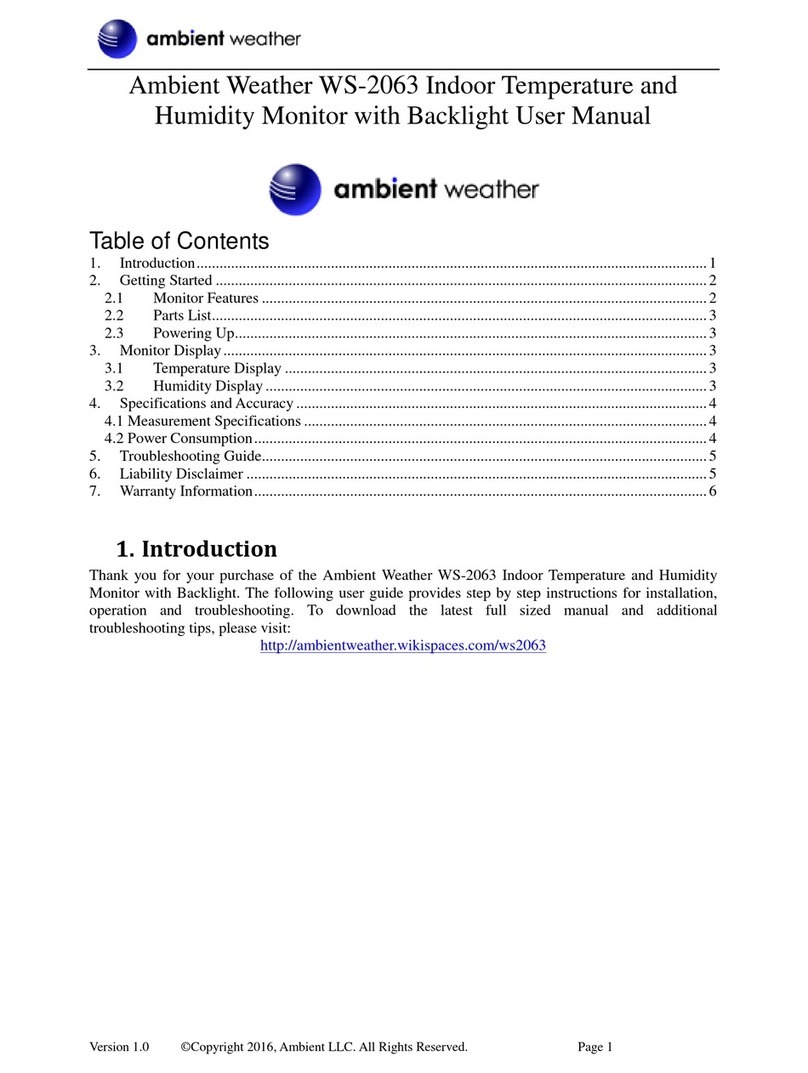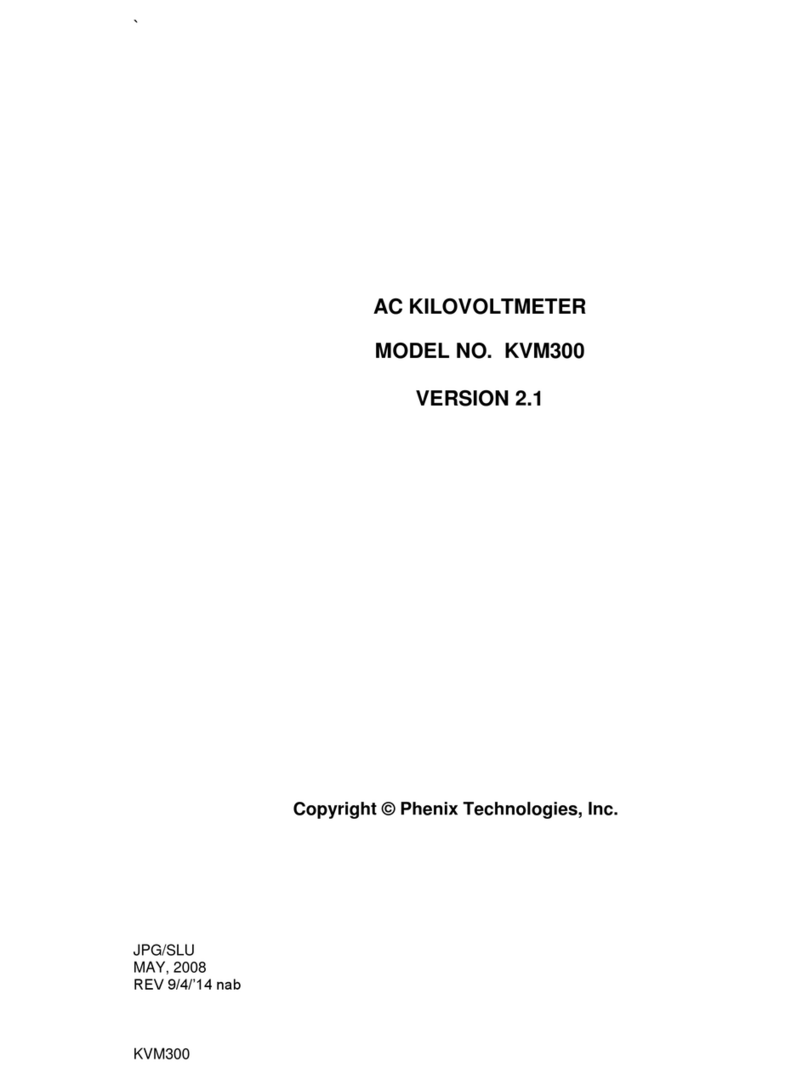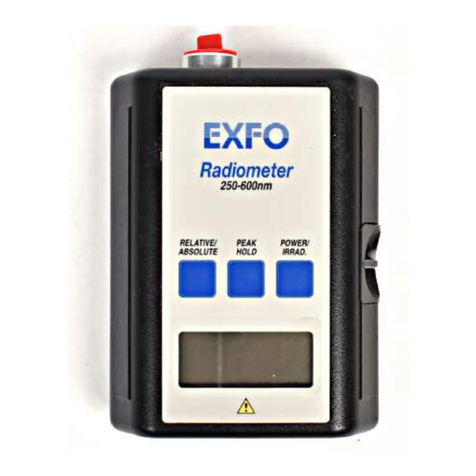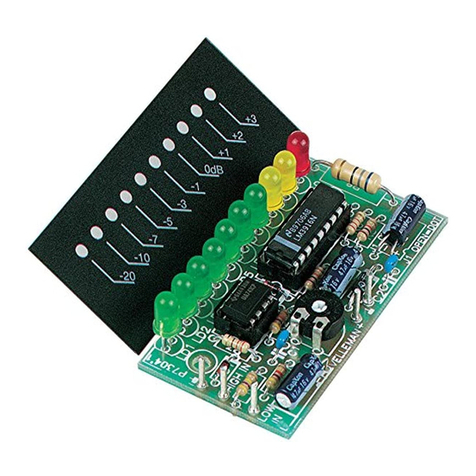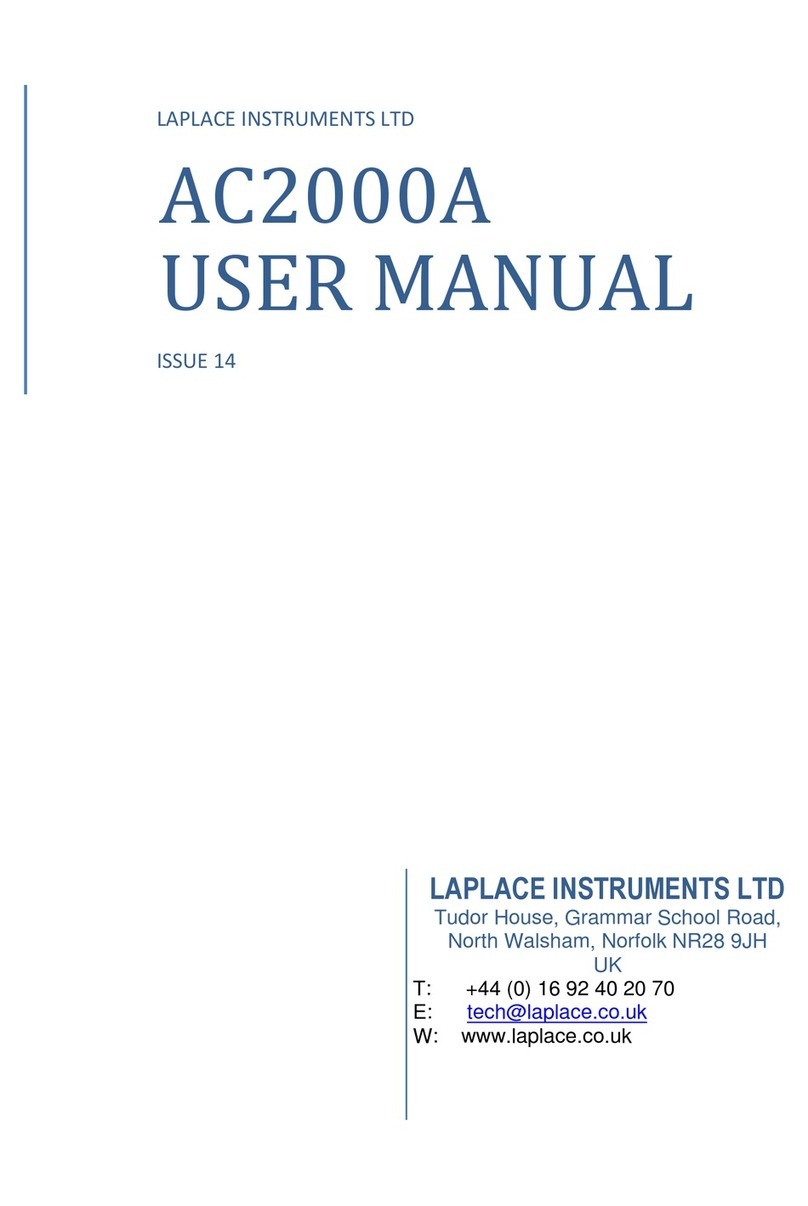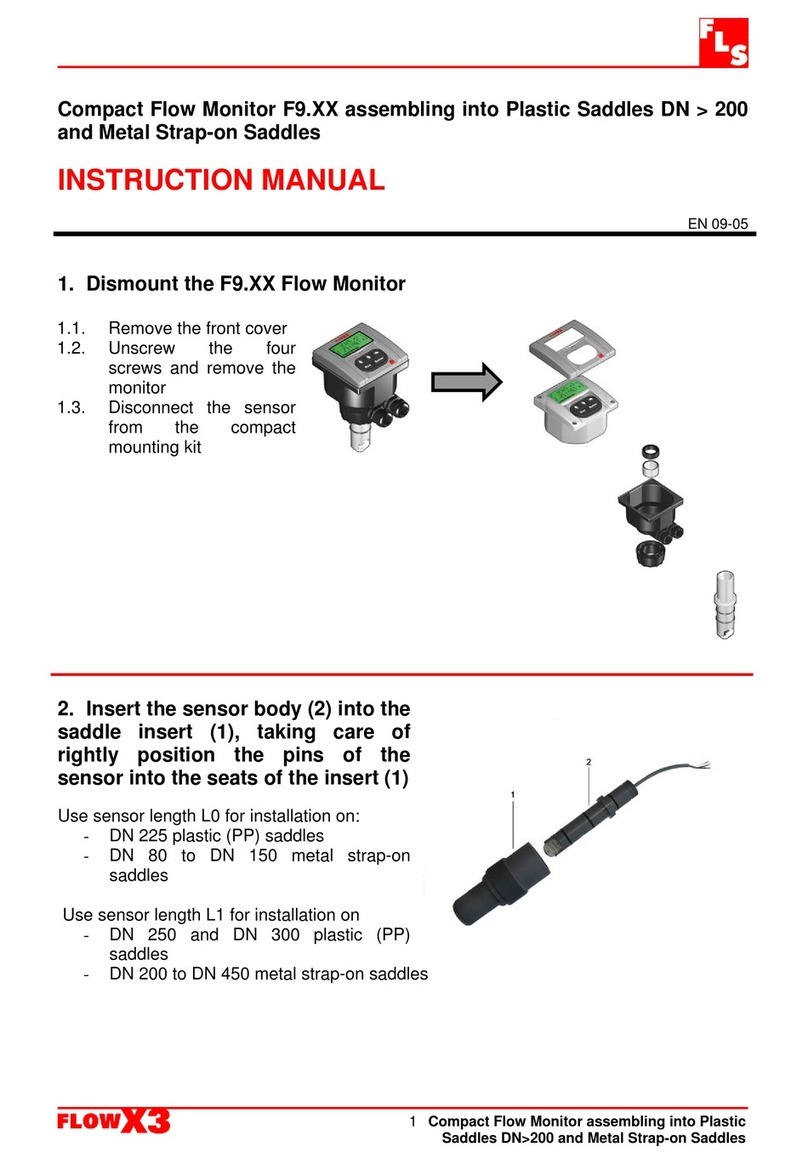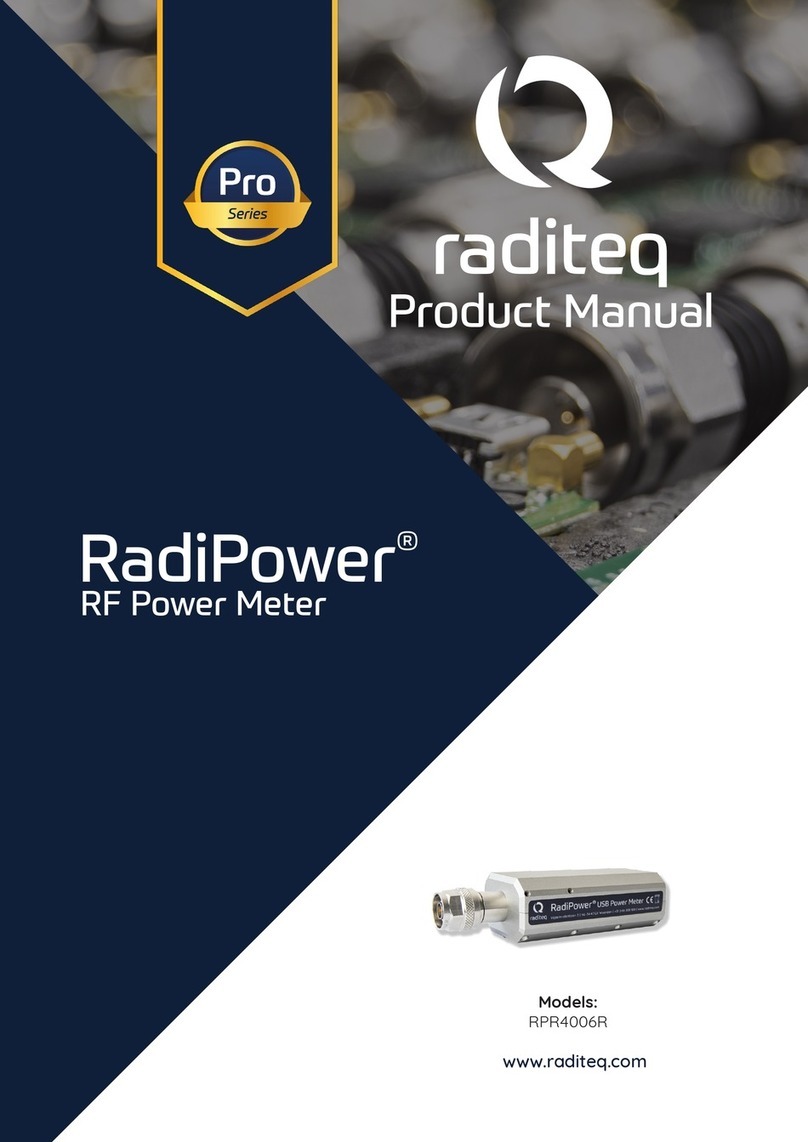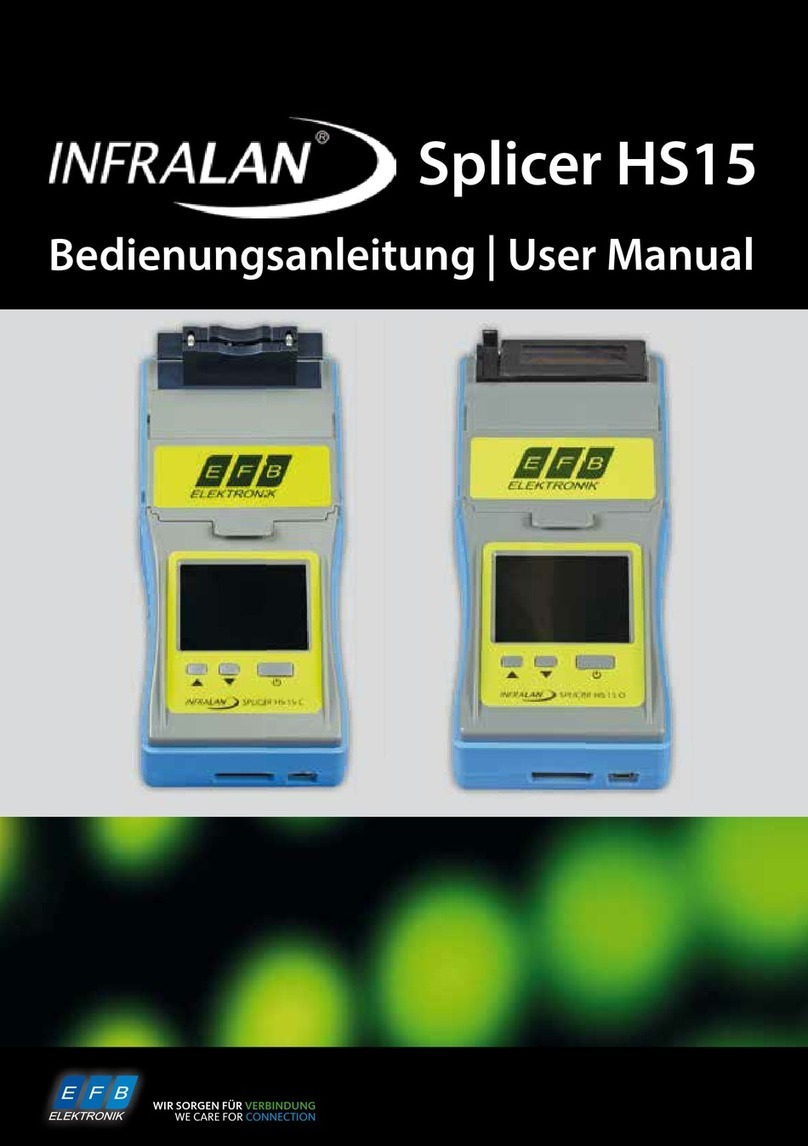IMV SmartVibro Series User manual

-1-
VM-4424S/H Instruction Manual
(Compatible with Version 2.16 or later)
Instruction Manual
Portable Vibrometer
SmartVibro Series
Model: VM-4424S
VM-4424H
Manufacture: IMV CORPORATION
Document No.: TVE-6-3791E
Revision Date: 18th June, 2021
Page: 47
Version: 3.0.0

-2-
VM-4424S/H Instruction Manual
(Compatible with Version 2.16 or later)
Revision History
Date
Ver.
Details
3rd Mar, 2012
1.0.0
New Issue.
22th Mar, 2012 1.0.1
(1) Corrected Figures and phrases.
(2) Added optional accessories.
9th Apr, 2012 1.0.2
(1) Added Preparation (3-1).
(2) Added Definitions (10), including H-func.
7th Aug, 2012
1.0.3
Added Title for BRG and H-func.
30th Oct, 2012
1.0.4
Corrected Unit Display.
21th Dec, 2012
1.5.0
Added “Password Function” (4-14).
20th Feb, 2013
1.5.1
Corrected Parts Name of Long Pickup Cable.
17th Jan, 2014
1.5.2
Corrected Pick-Up Model Number.
28th Jan, 2016
1.5.3
Corrected AC Adapter Model Number.
5th Feb, 2016
2.0.0
Added Sensitivity Setting.
28th Mar, 2016 2.0.1
(1) Corrected the description of the acceleration measurement range.
(2) Corrected the description of the linearity accuracy.
(3) Added the language “Chinese”.
(4) Added the frequency range of velocity and Displacement.
10th May, 2016 2.1.0
(1) Ver2.00 and overall review.
(2) SmartVibro screen and wording were corrected.
18th June, 2021 3.0.0 (1) Ve r 2.16 or later compatible and overall review.
(2) Removed “Chinese” from language (end of support).
Important Notice
EOL of Standard Model (VM-4424S)
The standard model (VM-4424S) was discontinued as of 31st Match, 2021. Thank
you in advance for your understanding.
Please contact us for product maintenance.
Important Notice
End of support about language display "Chinese"
The support of language display "Chinese" has ended 17th June, 2021.
Thank you in advance for your understanding.

-3-
VM-4424S/H Instruction Manual
(Compatible with Version 2.16 or later)
INDEX
1. Introduction ............................................................................................................................. 4
1-1. Panel Description.............................................................................................................. 5
1-2. Package Contents.............................................................................................................. 6
2. Outline..................................................................................................................................... 7
2-1. SmartVibro Overview ....................................................................................................... 7
2-2. Features............................................................................................................................. 7
3. Measurement ........................................................................................................................... 8
3-1. Before Getting Started ...................................................................................................... 9
3-2. Measurement Screen ....................................................................................................... 10
3-3. Operations during Measurement ......................................................................................11
4. Setting.................................................................................................................................... 13
4-1. Mode Setting................................................................................................................... 15
4-2. Calculation Setting.......................................................................................................... 17
4-3. Filter ............................................................................................................................... 19
4-4. Setting of Auto Range, H-function Coupling, and Pickup Sensitivity ............................ 20
4-4-1. Setting of Auto Range .............................................................................................. 20
4-4-2. Setting of H-function Coupling................................................................................ 21
4-4-3. Setting of Pickup Sensitivity.................................................................................... 21
4-5. Sensitivity Setting of AC and DC Output and Volume Adjustment ................................ 22
4-5-1. Sensitivity Setting of AC and DC Output................................................................. 22
4-5-2. Volume Adjustment .................................................................................................. 24
4-6. Setting of Battery Type, Auto Power Off, and Contrast.................................................. 24
4-6-1. Setting of Battery Type ............................................................................................ 25
4-6-2. Setting of Auto Power Off Function......................................................................... 25
4-6-3. Setting of Contrast ................................................................................................... 25
4-7. Language Setting ............................................................................................................ 26
4-7-1. Language Setting...................................................................................................... 26
4-7-2. Version Information ................................................................................................. 27
4-8. Password Function .......................................................................................................... 28
4-8-1. Password Setting ...................................................................................................... 28
4-8-2. Password Input......................................................................................................... 30
4-9. Battery Indicator ............................................................................................................. 31
5. FFT and Data Save ................................................................................................................ 32
5-1. FFT ................................................................................................................................. 33
5-1-1. FFT Indication.......................................................................................................... 33
5-1-2. FFT Setting .............................................................................................................. 35
5-2. Data Save ........................................................................................................................ 35
5-2-1. Waveform Data Save................................................................................................ 35
5-2-2. Setting of Waveform Data Save ............................................................................... 38
6. Specifications ........................................................................................................................ 40
6-1. SmartVibro...................................................................................................................... 40
6-2. Outer Dimensions of SmartVibro.................................................................................... 41
6-3. Pickup ............................................................................................................................. 42
6-4. Outer Dimensions of Pickup and Probe .......................................................................... 42
7. Troubleshooting..................................................................................................................... 43
8. Precautions ............................................................................................................................ 43
9. How to Fix the Pickup and Frequency Characteristics .......................................................... 44
10. Definitions ........................................................................................................................... 45
Appendix Filter Characteristic................................................................................................ 47

-4-
VM-4424S/H Instruction Manual
(Compatible with Version 2.16 or later)
1. Introduction
Thank you for purchasing Portable Vibrometer “VM-4424S/H”.
Please read this manual carefully before use and follow the cautions below for your safety.
Safety Precautions
This chapter describes several items which we would like to you observe in order to use
the product safety and prevent injury to customers and other persons and damage to
property. Please be sure to read this instruction manuals and attached documents before
use, and fully understand the contents for use.
After reading this manual, be sure to place it in a location so that you can always refer to it.
●Expressions of safety instructions
Calls attention to a procedure, practice, or condition that could possibly
cause death or bodily injury.
Calls attention to a procedure, practice, or condition that could possibly
cause bodily injury or damage to instrument.
Represent handling precautions or notes on product specifications.
Indicates product specification information and actual usage information.
●For safe use
In case of the place of objective instrument is high temperature, near rotating
shaft and near a moving element, the mounting of pick-up, please go to when
the machine is stopped.
In such a place, measuring the vibration with pick-up in one’s hand, it causes
burn injury and cable engulfment. It is very dangerous, please stop
absolutely.
Stop using the instrument, when producing smoke, bad smell or noise. It
causes fire or shock hazard.
Turn off the power switch and unplug the power cable from outlet as soon
as possible, please contact the agency or IMV. To reduce risk of injury, take
it to a qualified serviceman when service or repair is required.
Do not substitute parts or modify instrument.
It causes bodily injury, fire or shock hazard.
Stop using the instrument, when an object or liquid falls/spills into the
instrument. It causes fire or shock hazard.
Turn off the power switch and unplug the power cable from outlet as soon
as possible, please contact the agency or IMV.
Do not expose the instrument to moisture or dust.
If causes fire or shock hazard.
When replacing or disposing of the battery, follow the precautions on the
battery.
Also, pay attention to the polarity when replacing.
When the product is not used for a long time, turn off the power switch and
store it with the battery removed.
Storing the battery with the battery inside may cause a malfunction due to
liquid leakage.
Danger
Warning
Caution
Danger
Warning
Warning
Warning
Caution
Caution
Caution

-5-
VM-4424S/H Instruction Manual
(Compatible with Version 2.16 or later)
1-1. Panel Description
VM-4424 is available in Standard Model (VM-4424S) or High-End Model (VM-4424H).
Icons appeared on the display are different in each model. Each screen display example
is shown below.
High-end model has these two icons when the machine is turned on.
VM-4424 can be switched freely between Japanese and English.
●Standard Model (VM-4424S)
(Japanese) (English)
●High-End Model (VM-4424H)
(Japanese) (English)
The basic measurement operations will be explained on the screen of the high-end model
(VM-4424H) (Section 3). Operation method is the same for the standard model (VM-4424S)
as well. Additional functions of the high-end model, VM-4424H, will follow in section 5.

-6-
VM-4424S/H Instruction Manual
(Compatible with Version 2.16 or later)
1-2. Package Contents
Product and Accessories for the VM-4424.
(1) Basic Product and Accessories
Products
Qty
Model
Note
Figure
Main Unit
SmartVibro 1
VM-4424S
or
VM-4424H
Accessories
Pickup 1 VP-4316
Piezoelectric
Acceleration Type
Probe 1 -Handheld probe (with a nut)
φ6×195mm
Output Cable 1 -
1.5m cable with a plug at
one end.
For output to a recorder
etc.
Battery 1 -AA Alkaline
Batteries
Instruction Manuals
1
-
with Inspection Sheet
SD Card 1 -VM-4424H only
(2) Option Accessories
Products
Model
Note
Figure
1
Long Pickup
Cable
LC4 (4m)
To keep a distance from the
subject of measurement.
(Example)
2 Magnet
Plane: MH-201R
Curve: MH-203R
(Fig is MH-201R)
To fix the pickup on the
subject of measurement.
3 Cover PC-3024 Silicone jacket
4 AC Adapter PS-3024-3 100 to 240VAC
5 Carrying Case C-3024 To store the SmartVibro
and pickup.
Specifications and appearances of the items above are subject to change without notice.

-7-
VM-4424S/H Instruction Manual
(Compatible with Version 2.16 or later)
2. Outline
2-1. SmartVibro Overview
SmartVibro is an acceleration meter placing emphasis on analysis, which is equipped
with functions of H-function measurement, i.e., envelope processing.
This machine serves various uses in measurement including checking the machines and
equipment from various points of view. With SmartVibro, you can not only analyze the
bearing, but also measure the acceleration amount and check fluctuation components in
low-speed rotating machinery bearings.
2-2. Features
■Analysis Capability
RMS value of acceleration and H-function measurement enables precise data gathering
that benefits your decision-making process.
■Simultaneous Measurement
High-speed processing CPU enabled simultaneous display of acceleration, velocity and
displacement of acceleration signal coming from the pickup.
■LCD Screen
Various settings like measurement conditions are possible by a touch panel.
■FFT Analysis Function (Only VM-4424H)
Real-time FFT analysis is possible with a minimum condition setting to check vibration
frequency components.
■Waveform Data Save (Only VM-4424H)
Waveform can be stored.
Stored data in the SD card can be exported to a personal computer.
■Language
VM-4424 can be switched freely between Japanese and English.
■Volume Adjust
The volume can be adjusted with the digital volume.

-8-
VM-4424S/H Instruction Manual
(Compatible with Version 2.16 or later)
3. Measurement
The names of each part of the main unit are as shown in Fig.3-1.
Fig.3-1 Vibrometer Main Unit
DC OUT:
DC output of measurement data
LCD Panel:
Displays and sets measured values.
Function Button:
Displays the setting screen, range
screen during measurement, etc.
Measurement Button
Starts/Stops measurement.
SD Card Slot:
Waveform data storage.
(VM-4424H Only)
Power Connector:
AC adapter is available. (Optional)
Backlight Switch:
Turn ON/OFF backlight.
Power Switch:
Power ON/OFF
Connector:
Attach the pickup cable.
AC OUT:
AC output of measurement data.
Hand Strap Hole

-9-
VM-4424S/H Instruction Manual
(Compatible with Version 2.16 or later)
3-1. Before Getting Started
(1) You can select the computing method for velocity, acceleration, and displacement.
Refer to the section 4-2 for more details. Initial settings are as follows:
■Acceleration (ACC): rms
■Velocity: rms
■Displacement: EQP
For measurement of the vibration severity, make the following settings.
(1) Set velocity calculation setting to “rms.”
(2) Set the filter settings to “HPF 10Hz” and “LPF 1000Hz” (see Section 4-3)
(2) Check the polarity carefully, and set two AA batteries in the battery box (Ni-Cd or
Alkaline) (Fig.3-2).
For the use with the AC adaptor, connect the AC adapter cable to the power connector
in the bottom of the device.
(a) Installing AA batteries (b) Attaching the AC adapter
Fig.3-2 Power Supply Method
Pay attention to the polarity of the battery.
(3) Connect the pickup cable to the pickup connector.
In addition, when measuring, pickup installed or fixed for object. For actual measurement,
refer to the following sections.
Refer to section 9 when fixing the pickup.
(4) Display Language Setting
VM-4424 can switch between Japanese and English as needed. Refer to section 4-7.
+
+
DC Jack
Caution
Caution
Caution

-10 -
VM-4424S/H Instruction Manual
(Compatible with Version 2.16 or later)
3-2. Measurement Screen
Turn on the SmartVibro by sliding an orange switch on the left side of the device, initial
screen (Fig.3-3) will appear. Operate the device by using the touch screen and two function
buttons.
(Japanese) (English)
Fig.3-3 Initial Screen
(1) Standard Measurement Mode
VM-4424S is equipped with this mode only.
(2) Measurement Range Bar
This shows the level of measurement data. The data is not absolute, but rough
indication.
(3) Function Indicator
Valid functions are indicated. In the Fig 3-2, “Start” and “Setting” are operative.
(4) Battery Indicator
This appears when the battery level is low.
(5) Measurement Button
In the measurement mode, you can start or hold measurement when you press this
button. In the setting mode, you can check the battery level (Refer to section 4-9.).
(6) Function Button
In the measurement mode, range display will appear when you press this button. In
the FFT mode (VM-4424H only), this button would switch the display from
detailed to simple indication of the result, and vice versa (Refer to section 5-1.).
(1)
(2) (4)
(3)
(5) (6)

-11 -
VM-4424S/H Instruction Manual
(Compatible with Version 2.16 or later)
3-3. Operations during Measurement
Touching “Start” on the touch screen or press “Measurement Button” in Fig.3-3 would
start measurement. The screen displays measurement status. (Fig.3-4)。
Once touch “Hold” on the touch screen or press “Function Button” would hold
measurement and the display (AC output when stopped is not retained).
(Japanese)(English)
Fig.3-4 Display during Measurement
(1) How to change the Range
When the Auto Range function is “OFF” (refer to section 4-4.), the range key will
be activated during measurement (Fig 3-4).
Touching “Range” on the touch screen or pressing “Function Button” will show the
range setting display. You may adjust the range accordingly.
The icon will appear on the upper right corner of the screen when the value is
over the range (Fig.3-5).
(2) About Excessive Input State (Measurement Impossible State)
When is displayed on the upper right of the screen, regardless of main unit
version, input speed value exceeds the hardware range (amplifier gain), and the
waveform is distorted and unsuitableness state.
In this case, do not use it as a measurement value because it is not possible to
measure accurately.
Touch here to zoom in.
Caution

-12 -
VM-4424S/H Instruction Manual
(Compatible with Version 2.16 or later)
How to Zoom In
Touch the range bar area on the screen to zoom in the image (Fig.3-4). To zoom out,
touch the same area again (Fig.3-6).
(Japanese)(English)
Fig.3-5 Display during Changing the Range
(Japanese) (English)
Fig.3-6 Enlarged
Touch here to zoom out.
Range Up
Range Down
<Excessive Input State>
When this mark display appears,
the measured value is inaccurate.
Please measure with the mark
disappearing.

-13 -
VM-4424S/H Instruction Manual
(Compatible with Version 2.16 or later)
4. Setting
This section explains how to make various settings such as measurement mode.
As shown in Fig.4-1, the setting screen will appear when press “Function Button” when
“setting” is indicated in the function indicator (Fig 4-2).
(Japanese)(English)
Fig.4-1 “Setting” in the Function Indicator
(Japanese)(English)
Fig.4-2 Mode and Calculation Setting Screen
5
Hz
10.0 kHz
5
Hz
10.0 kHz

-14 -
VM-4424S/H Instruction Manual
(Compatible with Version 2.16 or later)
The setting screen can be switched by touching the icon at the top of the screen (Fig.4-3).
(Japanese) (English)
Fig.4-3 Switching the setting screen
Switching is in the following order.
Setting Icon

-15 -
VM-4424S/H Instruction Manual
(Compatible with Version 2.16 or later)
4-1. Mode Setting
When “Vel.” is selected for the Mode (Fig.4-4), the physical amount is shown at the top
of the measurement screen. Also, the enlarged screen will show the physical amount
accordingly.
(Japanese) (English)
Fig.4-4 Mode Setting
In “Mode”, the setting mode changes in the following order each time the button is
touched.
After setting mode, press the “Meas.” button or touch "Meas.", return to the
measurement screen (Figure.4-5).
(Japanese) (English)
Fig.4-5 How to return to the Measurement Screen
Acc.
Disp.
BRG
Hfunc
Vel.

-16 -
VM-4424S/H Instruction Manual
(Compatible with Version 2.16 or later)
Refer below for explanation of BRG and Hfunc.
●BRG (Bearing)
In BRG mode, processing is performed with a filter fixed in the 1kHz to 10kHz band.
In VM-4416, the range in this mode was A to E, and the unit was dimensionless.
However, VM-4424 displays the acceleration with the original physical quantity. There
are 6 ranges as well as acceleration.
Unlike normal measurement, “BRG” is displayed on the measurement screen and all
acceleration values are displayed (velocity and displacement are not displayed).
●Hfunc (H-function)
By enveloping the vibration amount and its fluctuation waveform at 2kHz to 15kHz,
the band that cannot be captured directly by BRG is also covered.
Unlike normal measurement, “Hfunc” is displayed on the measurement screen and all
acceleration values are displayed (velocity and displacement are not displayed).
DC output changes as follows according to the switching between AC and DC in
section 4-4-2 (AC output terminal always outputs only the fluctuation component).
(1) AC
Equivalent to “ENV” of VM-4416.
With this setting, only the fluctuation component (envelope waveform) of H-
function is rectified, and display and DC output are performed.
H-function is suitable for measuring a high component of 2kHz to 15kHz due to a
vibration source at a low period (1kHz or less).
It is possible to listen to sound that is converted the band signal that cannot be
heard to 1kHz or less signal.
(2) DC
Rectifies the 2kHz to 15kHz component, and displays and outputs the level and the
fluctuation component (envelope) of 1kHz or less.
This is called H-function.
About H-function, refer to also the definitions in section 10.

-17 -
VM-4424S/H Instruction Manual
(Compatible with Version 2.16 or later)
4-2. Calculation Setting
You can set how to indicate the physical amount of measurement results in calculation
setting (Calc.).
As you touch “Set” in Fig.4-2, Fig.4-6 will appear.
(Japanese) (English)
Fig.4-6 Calculation Setting
The calculation method selected in Fig.4-6 will be displayed on the screen (Fig.4-7).
(Japanese) (English)
Fig.4-7 Example of the Setting Screen

-18 -
VM-4424S/H Instruction Manual
(Compatible with Version 2.16 or later)
Calculation settings change each time the button is touched.
Switching is in the following order.
ACC
VEL
DISP
A brief Description of each Calculation Method
rms: “rms” is “Root Mean Square”. This is the square root of the mean of the squares
of the time-series data gathered from measurement. ISO standard sets RMS as
evaluation criteria of the vibration velocity, which is also known as vibration
severity.
EQP: EQP is a value gained by “rms”× √2
. This formula is suitable to use for
measurement of sine vibration generated by rotational machines, for example.
Peak: The maximum value of the time-series data.
For detailed explanation, refer to the definitions in Section 10.
rms
EQP
Peak
EQP
Peak

-19 -
VM-4424S/H Instruction Manual
(Compatible with Version 2.16 or later)
4-3. Filter
Change the settings of high-pass (HPF) and low-pass filters (LPF).
Pressing “Set” would bring you to the screen indicated in Fig.4-8.
By touching the triangles on the screen ( or ), you can change the frequency of each
filter.
(Japanese) (English)
Fig.4-8 Example of Filter Setting
The range of filter is as follows:
Filter
Minimum
Setting
Maximum
Setting
Setting Step
HPF
5Hz
999Hz
1Hz
LPF
100Hz
10000Hz
100Hz
About Filter Setting
(1) 「Set “LPF setting value” larger than “HPF setting value”.
If “LPF setting value” is smaller than “HPF setting value”, the filter setting
screen cannot be closed. Be sure to set “LPF setting value > HPF setting value”.
(2) Please refer to “Appendix” for filter characteristics.
5
Hz
10.0 kHz
5 Hz
5 Hz
Caution

-20 -
VM-4424S/H Instruction Manual
(Compatible with Version 2.16 or later)
4-4. Setting of Auto Range, H-function Coupling, and Pickup Sensitivity
To set Auto Range, H-function Coupling and Pickup Sensitivity, select tab on the
setting screen.
(Japanese) (English)
Fig.4-9 Setting Page of Auto Range, H-function Coupling, and Pickup Sensitivity
4-4-1. Setting of Auto Range
When auto range is "ON", range will be adjusted automatically during measurement
(Fig.4-9). “Range” will not be indicated on the measurement display. In this case,
“Function Button” is not effective (Fig.4-10).
You can switch between “ON” and “OFF” by touching Auto Range button on the
screen.
(a) Auto Range is “ON” (b) Auto Range is “OFF”
Fig.4-10 Measuring Screen of Auto Range “ON” and “OFF”
This manual suits for next models
2
Table of contents
Other IMV Measuring Instrument manuals