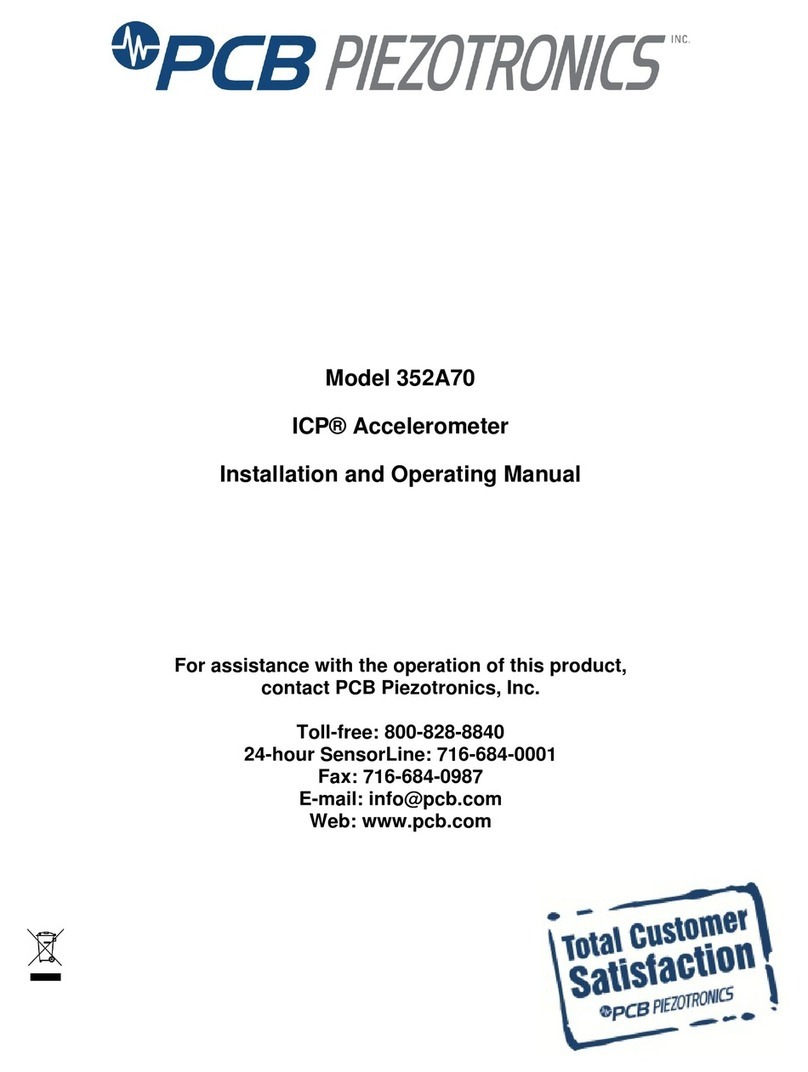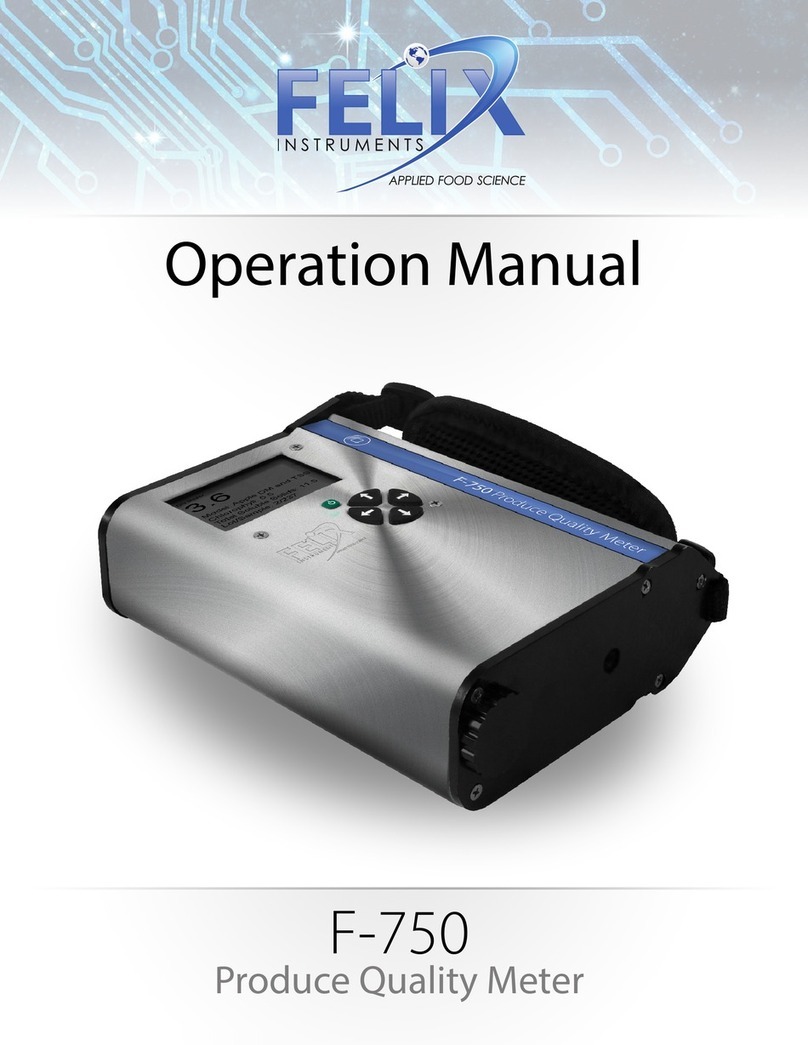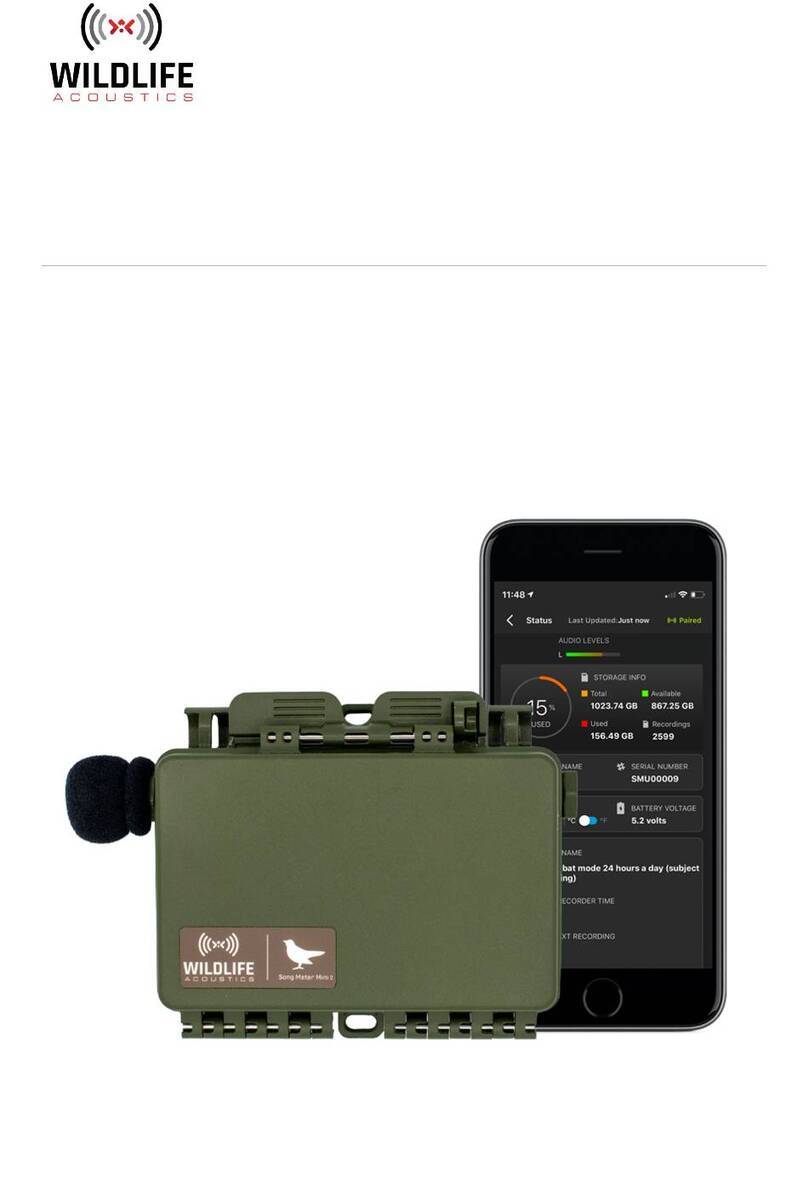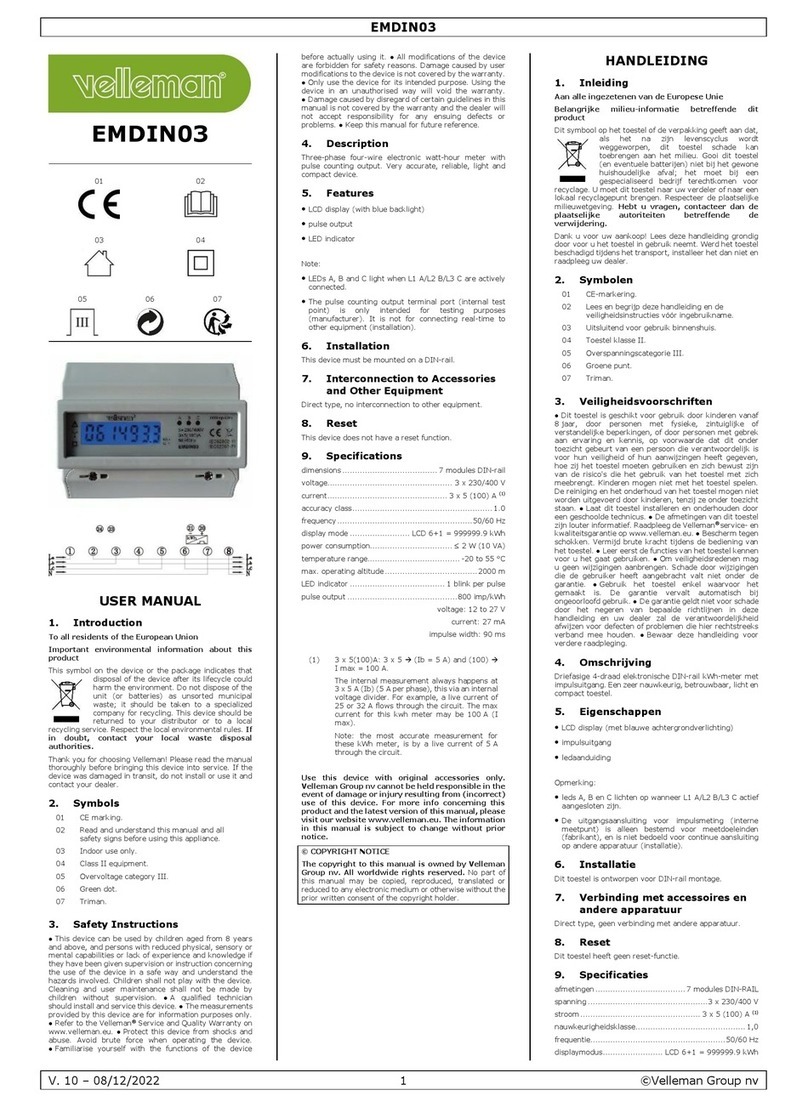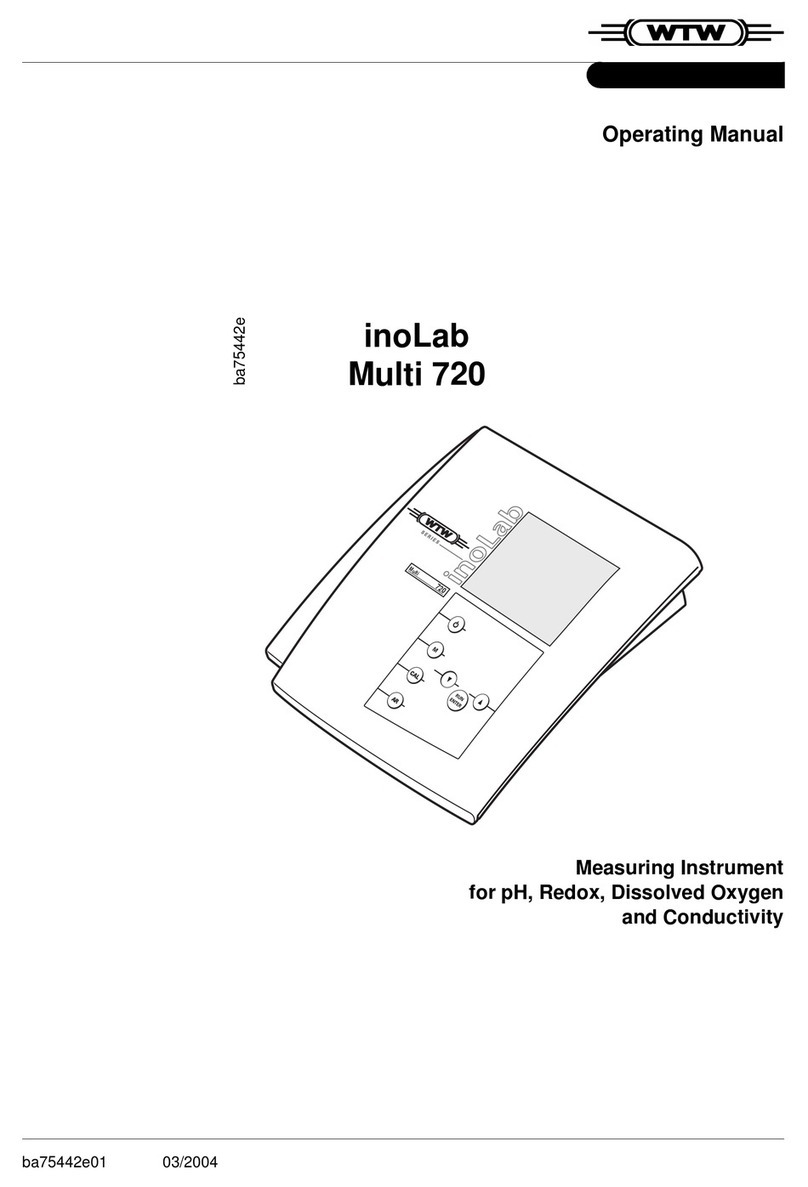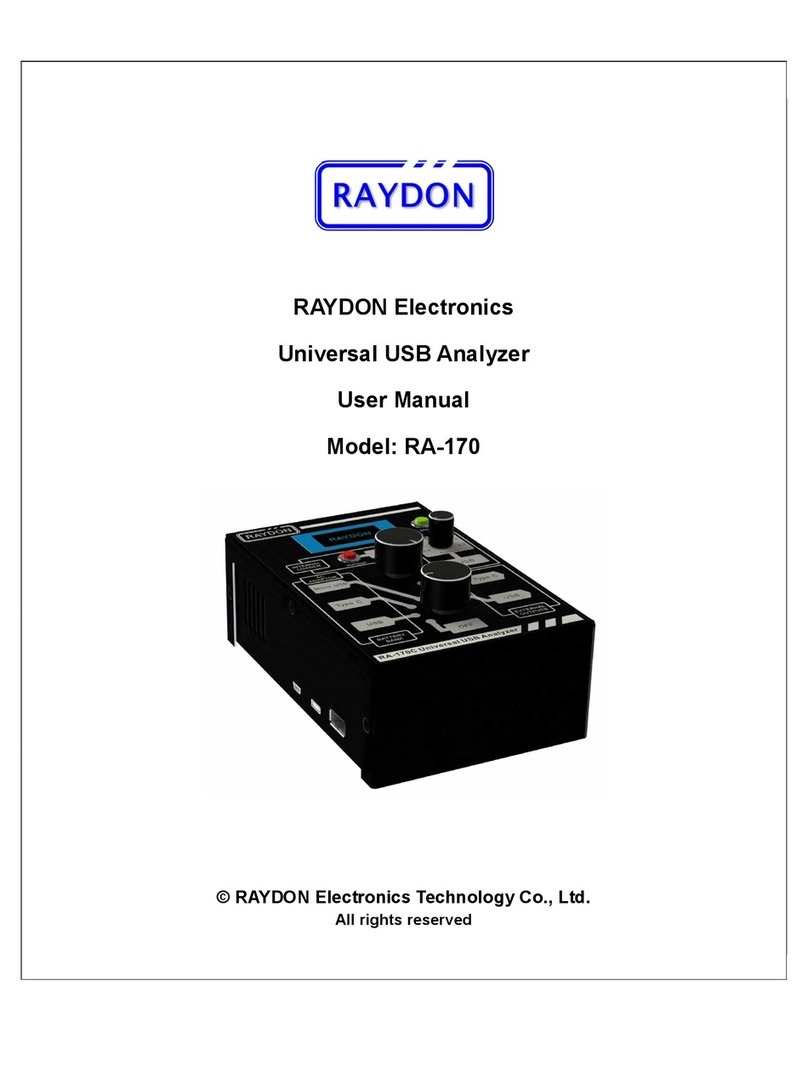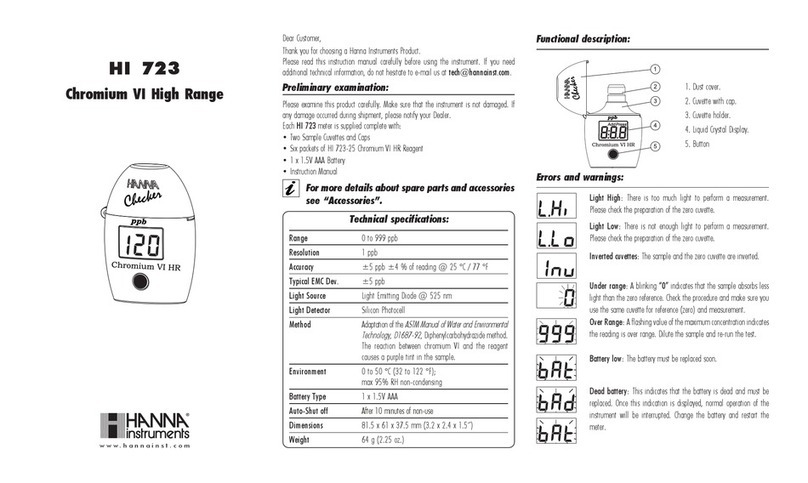In-situ Rugged TROLL User manual
Other In-situ Measuring Instrument manuals

In-situ
In-situ Aqua TROLL 700 User manual

In-situ
In-situ RDO PRO-X User manual

In-situ
In-situ SMARTROLL User manual

In-situ
In-situ VuLink CI User manual

In-situ
In-situ Aqua TROLL 600 User manual

In-situ
In-situ ChemScan mini UV254 User manual

In-situ
In-situ Level TROLL User manual

In-situ
In-situ RDOX User manual

In-situ
In-situ ChamScan partech RDO-X Stainless Steel User manual

In-situ
In-situ SMARTROLL User manual

In-situ
In-situ RDO Blue User manual

In-situ
In-situ Aqua TROLL User manual

In-situ
In-situ MP TROLL 9500 User manual

In-situ
In-situ Water Level Tape 100 User manual

In-situ
In-situ ChemScan RDO-X User manual

In-situ
In-situ Aqua TROLL 500 User manual

In-situ
In-situ Partech 228531 User manual

In-situ
In-situ Aqua TROLL Maintenance manual

In-situ
In-situ RDO PRO-X User manual

In-situ
In-situ VuLink CI User manual