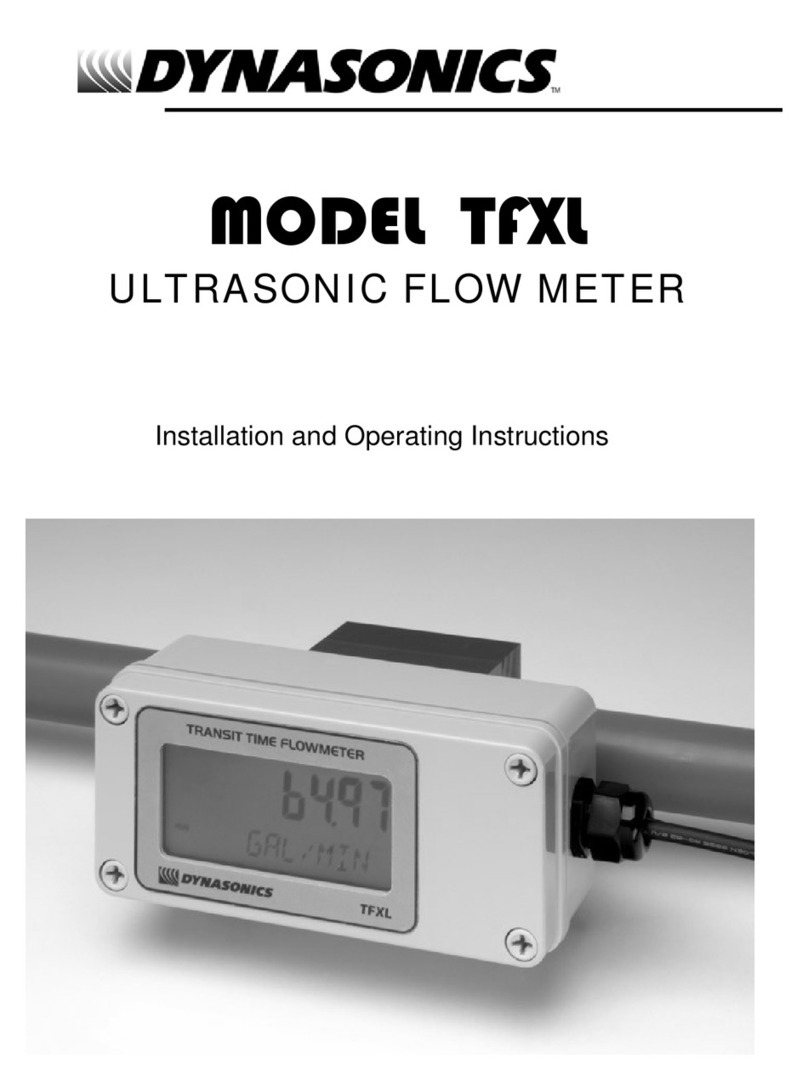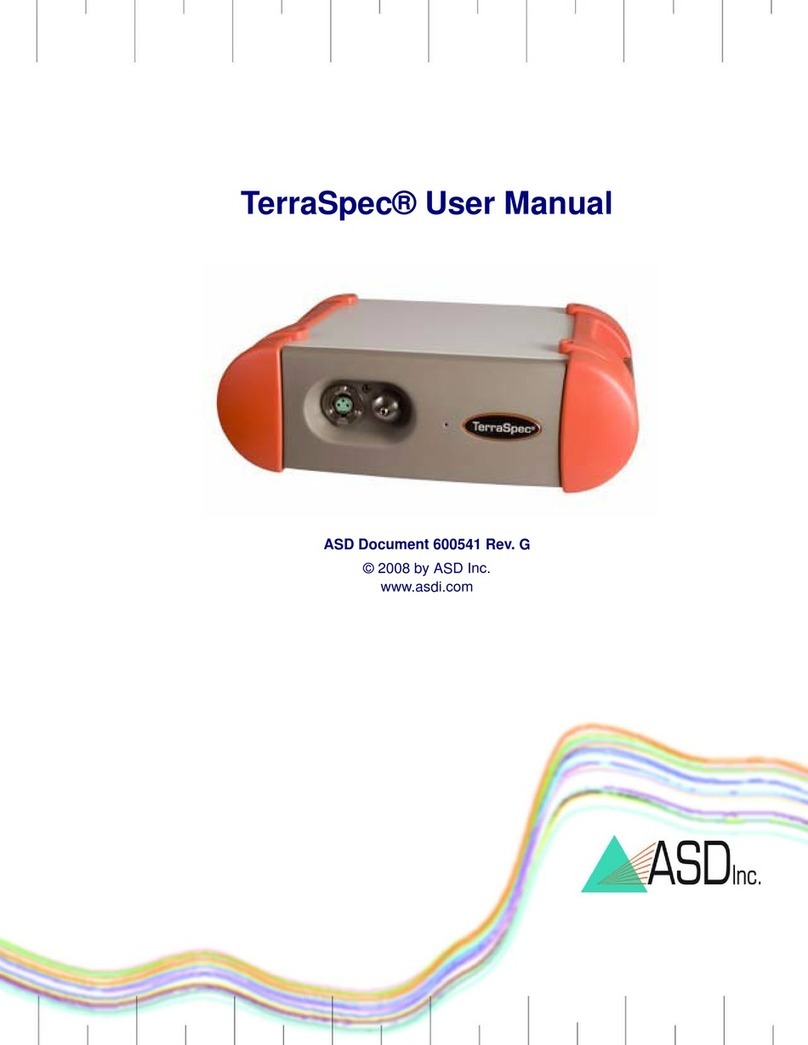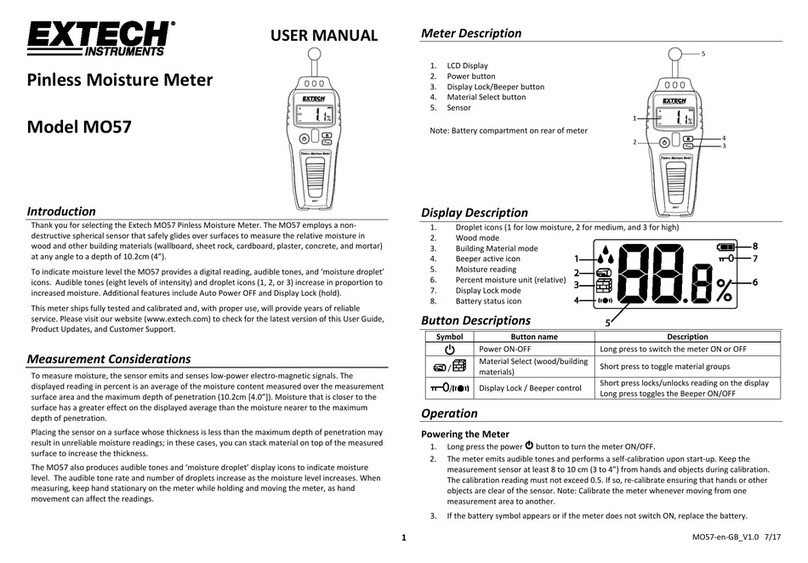In-situ Water Level Tape 100 User manual
Other In-situ Measuring Instrument manuals

In-situ
In-situ RDOX User manual

In-situ
In-situ ChemScan RDO-X User manual

In-situ
In-situ RDO Blue User manual

In-situ
In-situ SMARTROLL User manual

In-situ
In-situ Rugged TROLL User manual

In-situ
In-situ Level TROLL User manual

In-situ
In-situ Aqua Troll 400 User manual

In-situ
In-situ SMARTROLL User manual

In-situ
In-situ RDO PRO-X User manual

In-situ
In-situ Aqua TROLL 700 User manual

In-situ
In-situ Cube 300S User manual

In-situ
In-situ Aqua TROLL 500 User manual

In-situ
In-situ Aqua TROLL User manual

In-situ
In-situ Aqua TROLL 500 User manual

In-situ
In-situ RuggedReader User manual

In-situ
In-situ RDO PRO-X User manual

In-situ
In-situ Rugged TROLL 100 User manual

In-situ
In-situ MP TROLL 9500 User manual

In-situ
In-situ Partech 228531 User manual

In-situ
In-situ ChamScan partech RDO-X Stainless Steel User manual
Popular Measuring Instrument manuals by other brands

CARLO GAVAZZI
CARLO GAVAZZI WM15 instruction manual
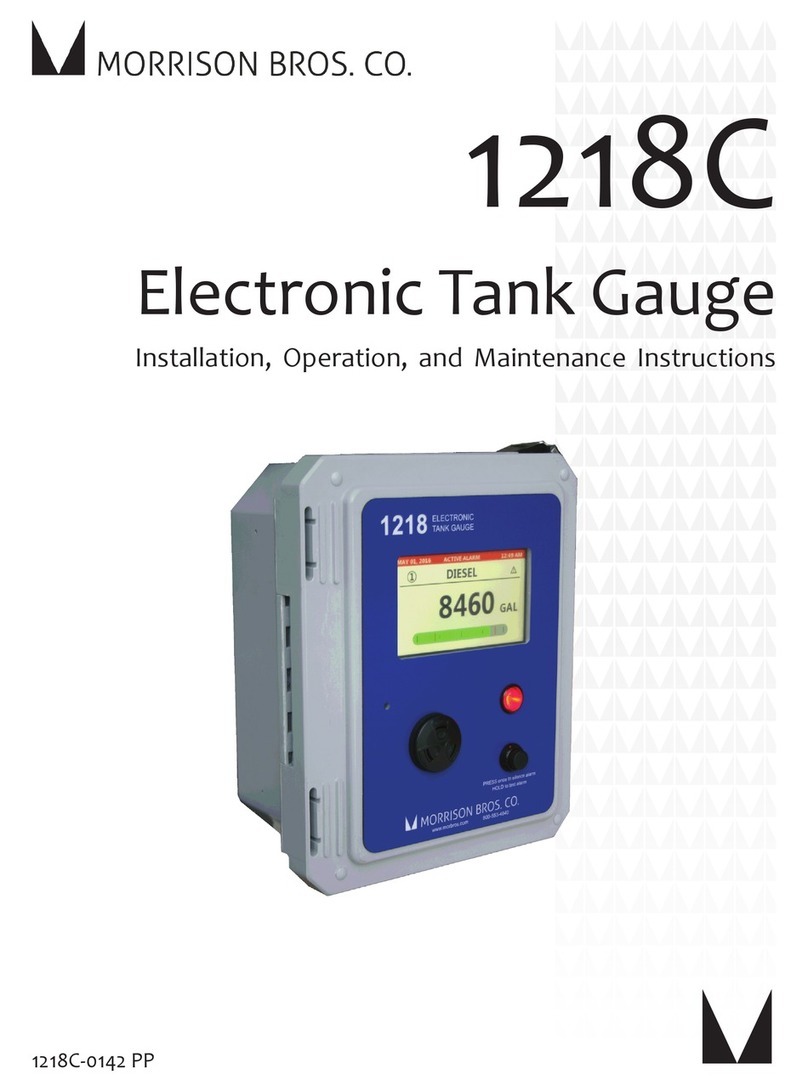
Morrison Bros. co.
Morrison Bros. co. 1218C Installation, operation and maintenance instructions

SP tools
SP tools SP61150 instruction manual
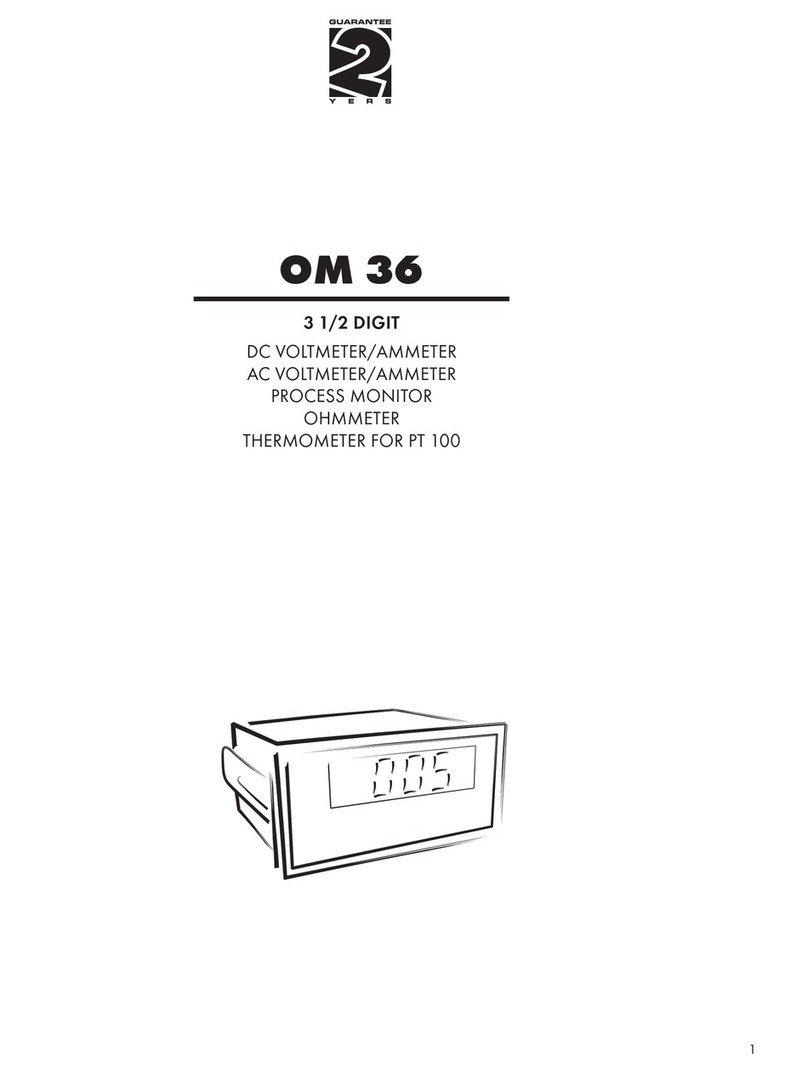
Orbit Merret
Orbit Merret OM 36DC manual
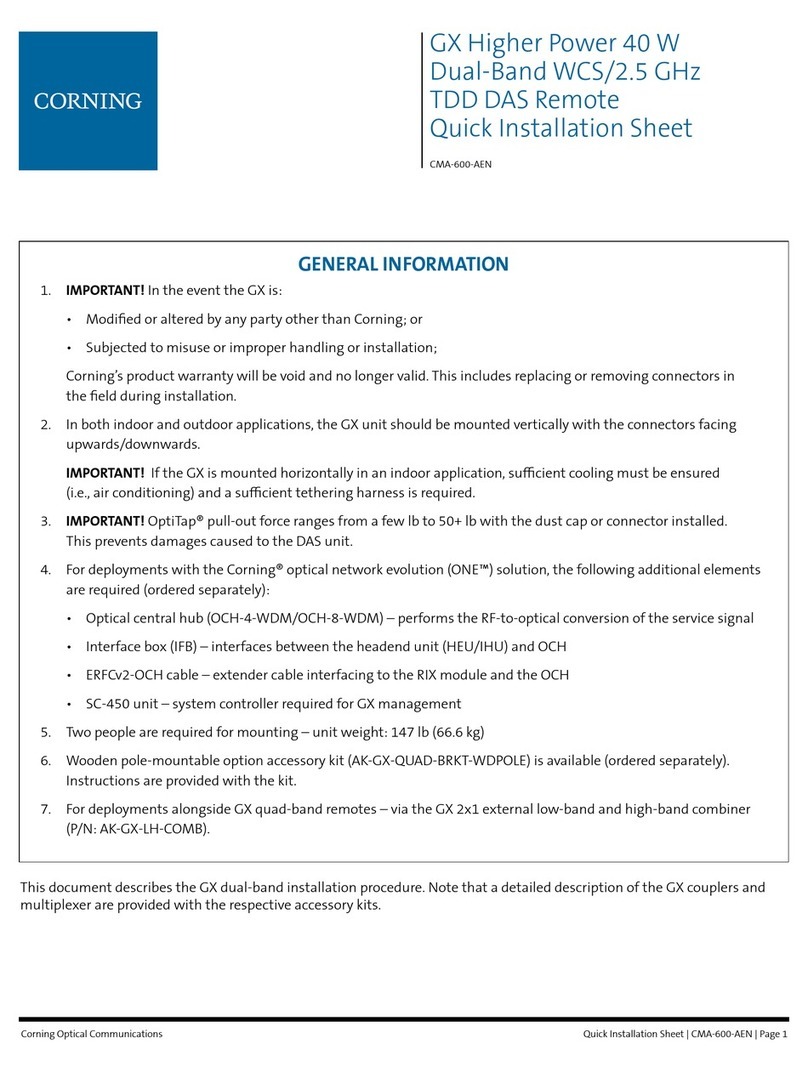
CORNING
CORNING ONE GX General information
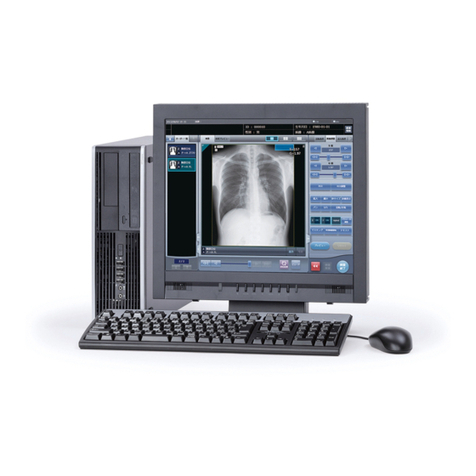
Konica Minolta
Konica Minolta CS-7 Operation manual

Hanna
Hanna HALO2 instruction manual

HODAKA
HODAKA HT-1200N operating manual

Kipp & Zonen
Kipp & Zonen CNR 4 instruction manual

National Instruments
National Instruments VirtualBench VB-8034 quick start

National Instruments
National Instruments NI 9227 CALIBRATION PROCEDURE
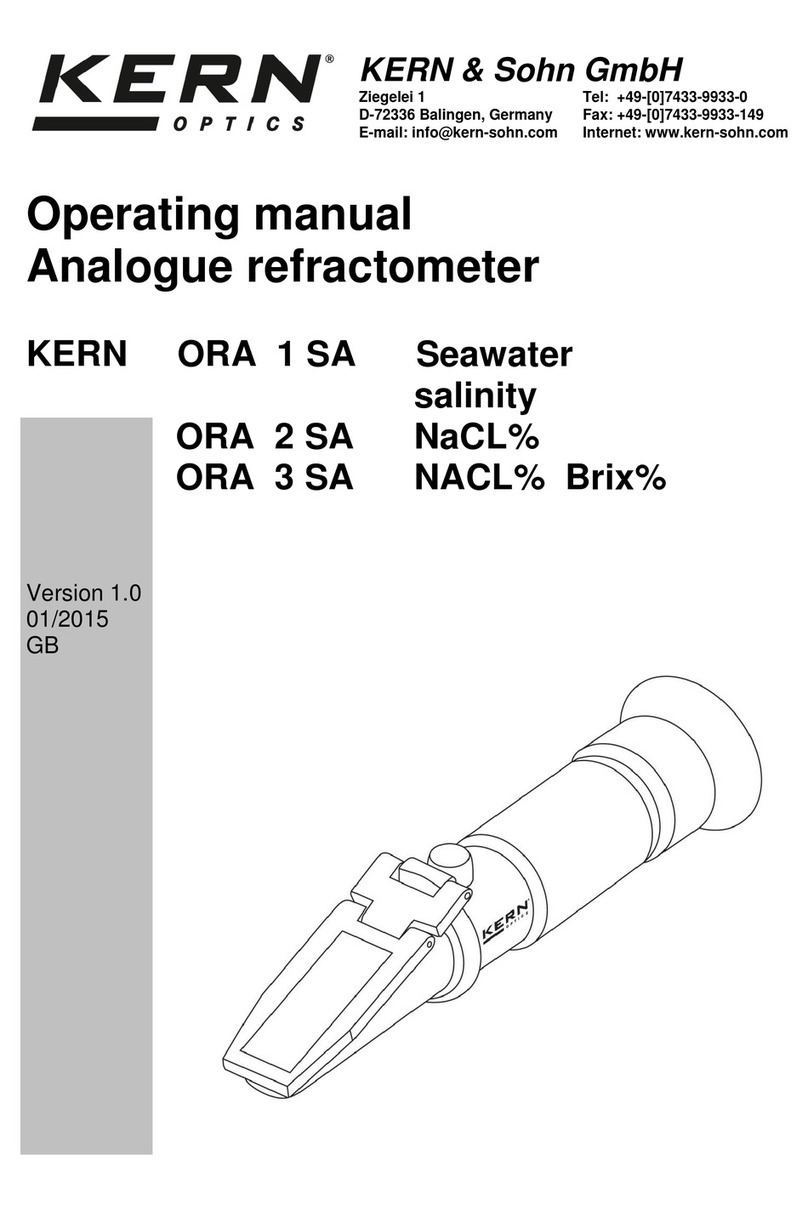
KERN Optics
KERN Optics ORA 2SA operating manual