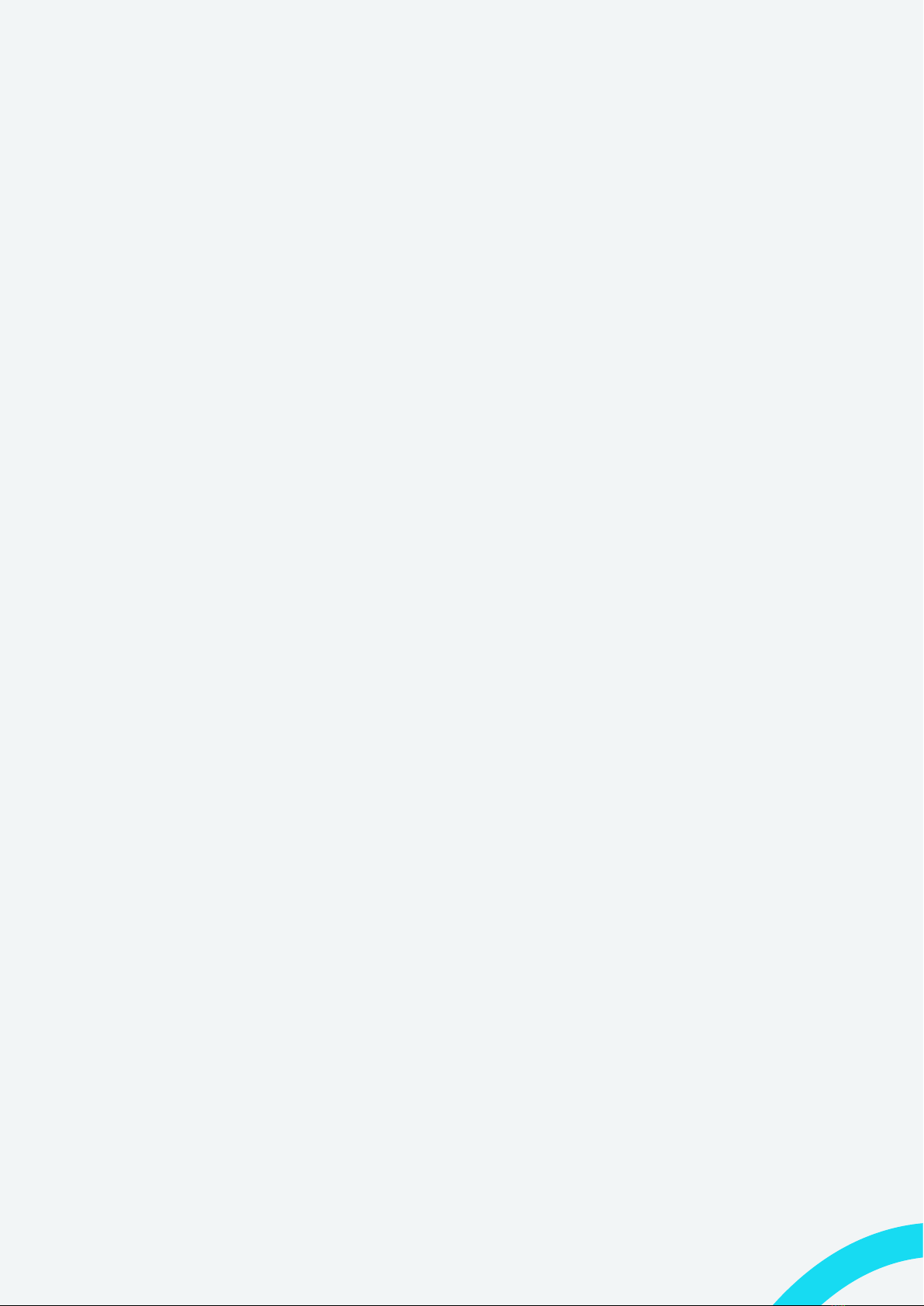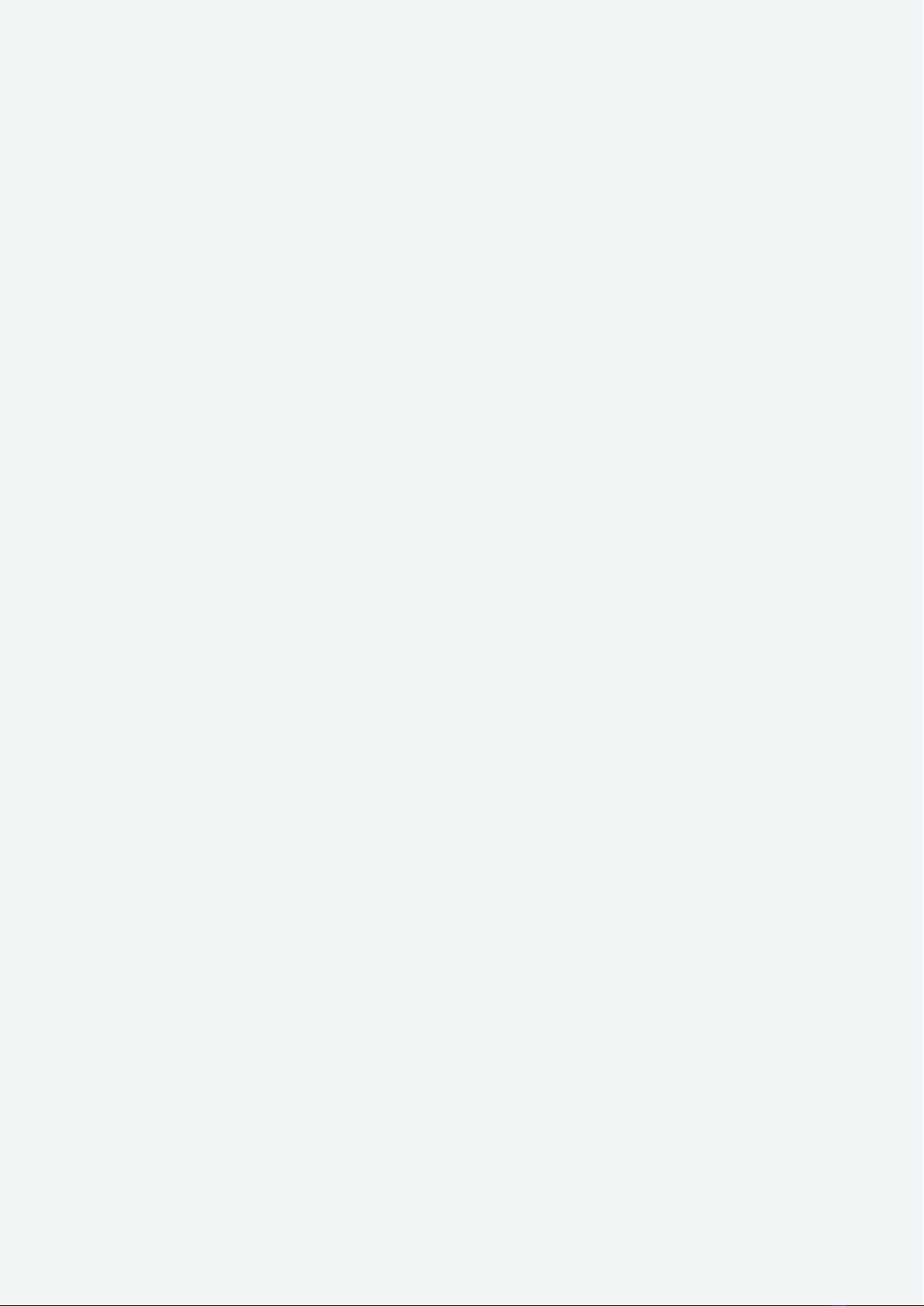6 Indra Smart PRO Installation Guide
Indra Smart PRO Features
The Smart PRO is the most feature-rich EV charger available on the market, ensuring your EV
is always ready when you need it whilst maximising opportunities to charge from local solar
and from the Grid when it is cheapest to do so. The Smart PRO features a simple on-unit
interface and a supporting App that provides current status and historical information,
as well as enabling easy conguration of the unit.
The Smart PRO is fully compliant with all relevant standards and works with all EVs, those
available today and those coming in the future. It is quick and easy to install. The Smart PRO
comes with a 5-year warranty as standard, and will never let you down, ensuring you are
always charged and ready to go when you need to be.
Track your charging history to help
you make the most of your charger
Charge with solar. Make the
most of your panels.
Everything you need to know
about charging at your ngertips
Quickly start a boost
charge from the app
Flexible charging schedules
that t your needs perfectly
Set how much charge to add by miles,
kWh or cost. Or just do a full charge.
See your past charge history and spend
in the feature rich Indra App.
As a solar compatible EV charger, you can utilise
your free green electricity from your solar
panels to power your electric vehicle.
The Smart PRO automatically generates a
personal charging schedule each time you
plug-in based on your preferences to ensure
you’re always topped up.
Comprehensive and intuative help section
in the Indra App lets you get help whenever
you need it.
Smart scheduling allows the user to create
a schedule window, this is when the charger
will start and stop charging, but also, how
many miles to add, how many kWh to add or
how much money’s worth of energy to add to
the car.
Plans changed? The Smart PRO Boost feature
lets you temporarily override your schedule to
get your car fully charged as soon as possible.