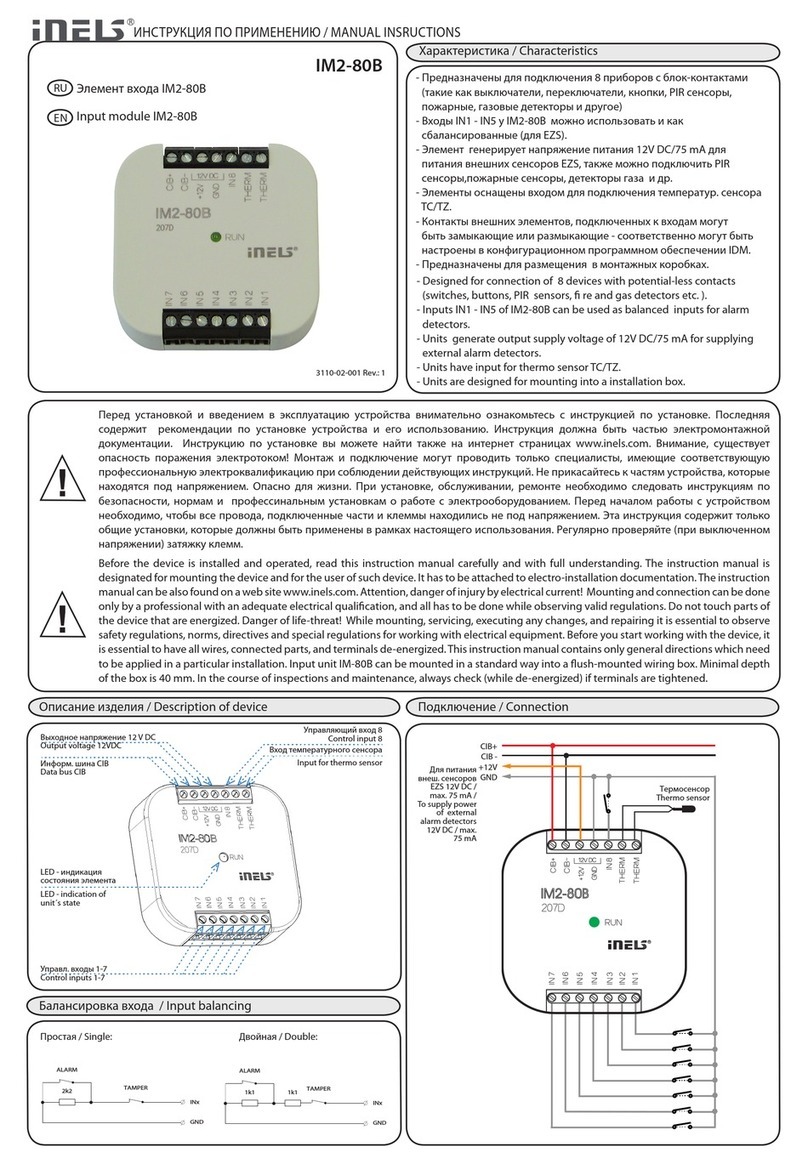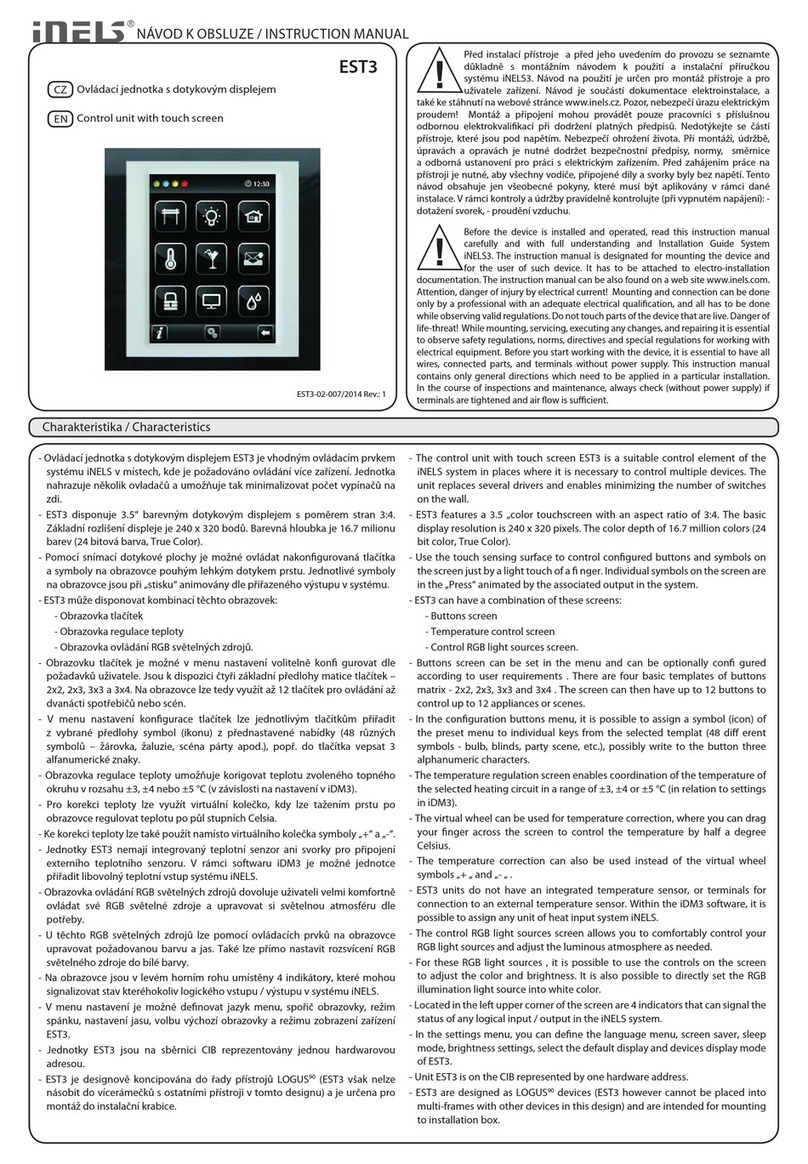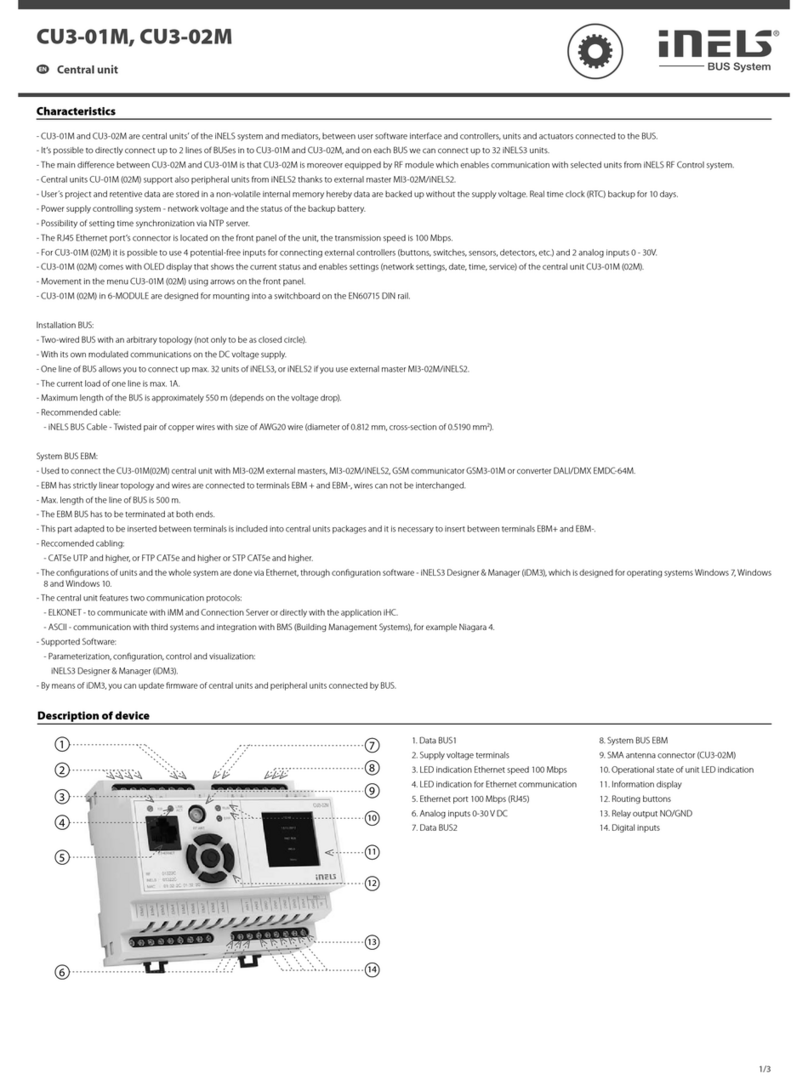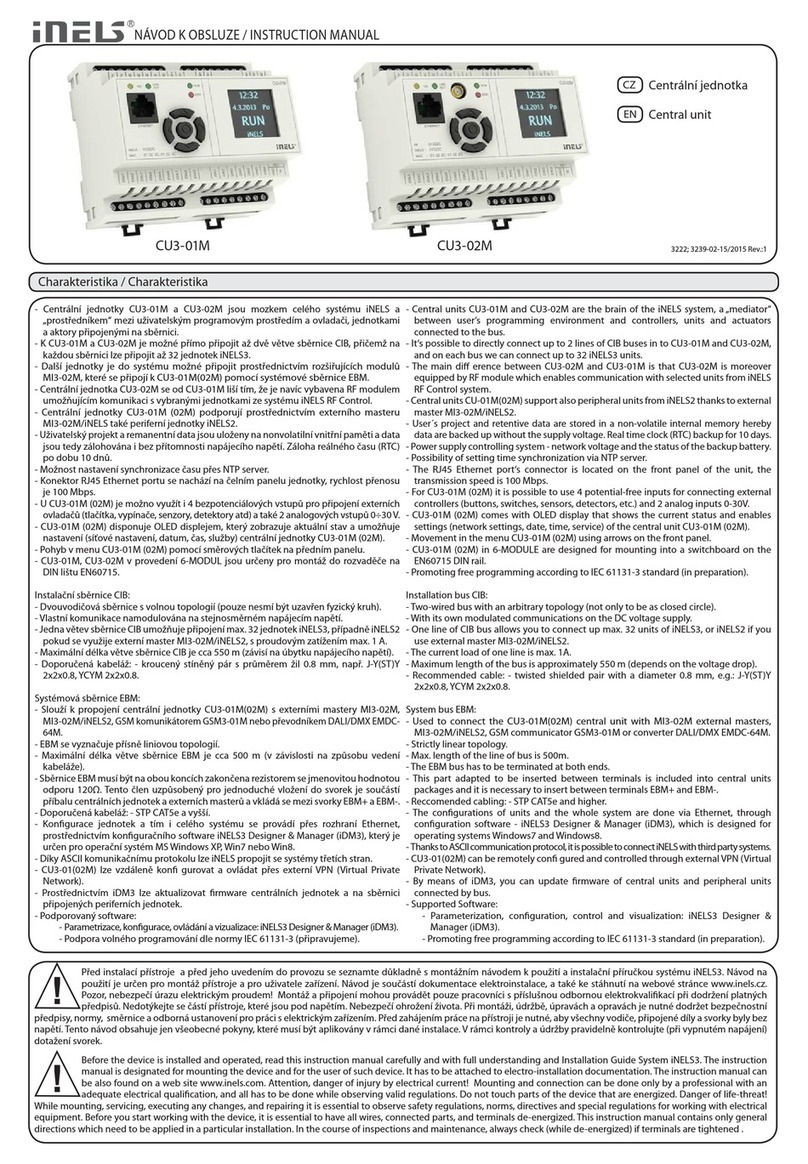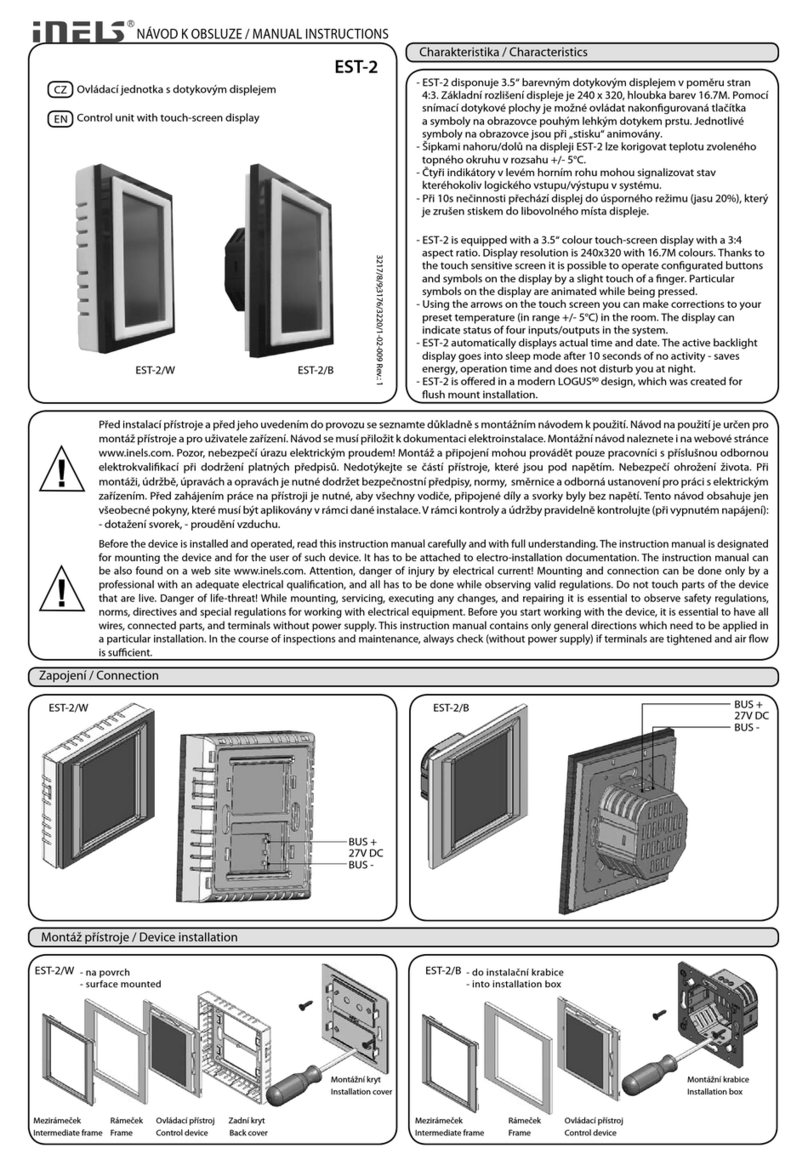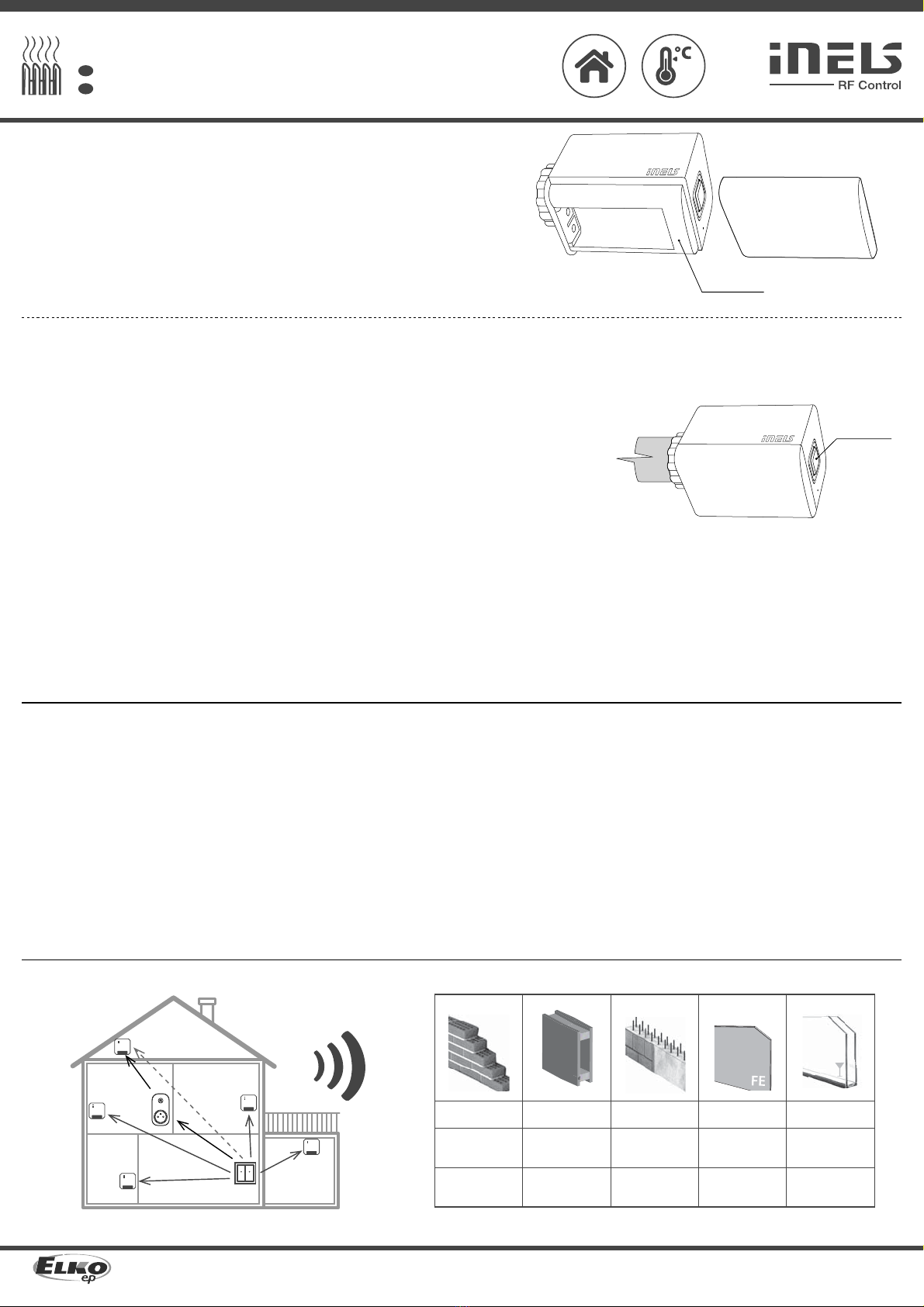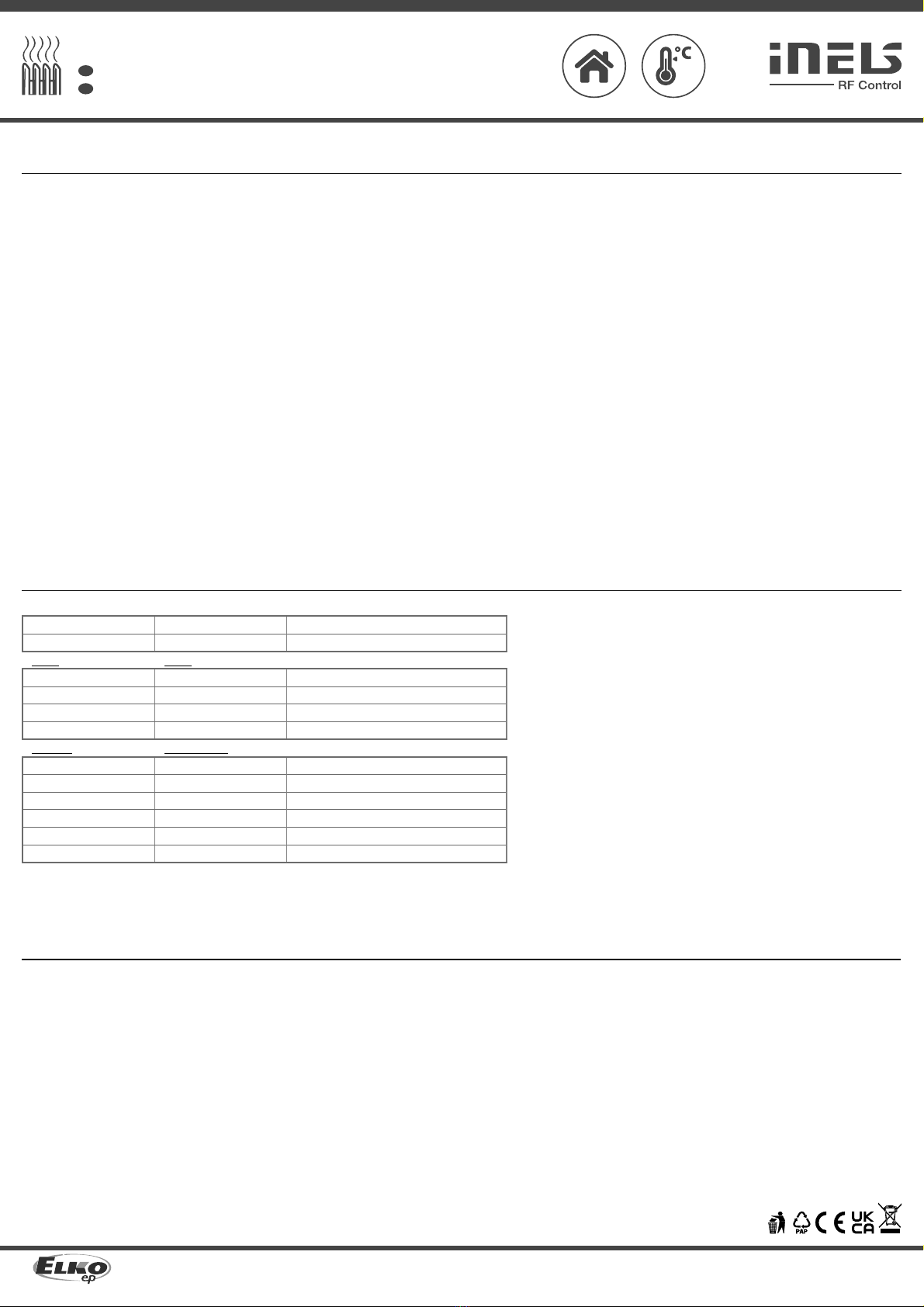RFATV-2
Wireless thermo-valve
EN
02-4/2022 Rev.0
Made in Czech Republic
3/3
Supply voltage:
Battery life:
Control
Communication protocol:
Frequency:
RF command via controller:
Range:
Other data
Operating temperature:
Working temperature:
Protection:
Dimensions:
Thermovalve nut:
Related standards:
Warning /
Instruction manual is designated for mounting and also for user of the device. It is always a part of its packing.
Installation and connection can be carried out only by a person with adequate professional qualification upon
understanding this instruction manual and functions of the device, and while observing all valid regulations.
Trouble-free function of the device also depends on transportation, storing and handling. In case you notice any
sign of damage, deformation, malfunction or missing part, do not install this device and return it to its seller. It
is necessary to treat this product and its parts as electronic waste after its lifetime is terminated. Before starting
installation, make sure that all wires, connected parts or terminals are de-energized. While mounting and servicing
observe safety regulations, norms, directives and professional, and export regulations for working with electrical
devices. Do not touch parts of the device that are energized – life threat. Due to transmissivity of RF signal, observe
correct location of RF components in a building where the installation is taking place. RF Control is designated only
for mounting in interiors. Devices are not designated for installation into exteriors and humid spaces. The must not
be installed into metal switchboards and into plastic switchboards with metal door – transmissivity of RF signal is
then impossible. RF Control is not recommended for pulleys etc. – radiofrequency signal can be shielded by an
obstruction, interfered, battery of the transceiver can get flat etc. and thus disable remote control.
Technical parameters /
Attention:
When you instal iNELS RF Control system, you have to keep minimal distance 1 cm between
each units.
Between the individual commands must be an interval of at least 1s.
Replacing batteries /
1. open the battery cover
2. remove the batteries
3. insert new batteries (observe the polarity)
4. close the battery cover
5. perform calibration by pressing the central button for 5 s
6. the head returns to operation
Notice:
Only use 1.5V AA batteries correctly inserted in the device!
Do not use rechargeable batteries!
Immediately replace weak batteries with new ones.
Do not use new and used batteries together.
If necessary, clean the battery and contacts prior to using.
Avoid the shorting of batteries! Do not dismantle batteries, do not charge them and protect them
from extreme heating - danger of leakage! Upon contact with acid, immediately rinse the affected
area with a stream of water and seek medical attention.
Keep batteries out of the reach of children.
Batteries must be recycled or returned to an appropriate location (e.g. collection container) in
accordance with local legal provisions.
ES
ELKO
EP
,
s.r
.o.
|
Palackého
493
|
769
01
Holešo
v
,
V
šetuly
|
Czech
Republic
|
e-mail:
[email protected] |
Support:
+420
778
427
36
6ELKO
EP
ESP
AÑA,
S.L.
|
C/
Josep
Mar
tinez
15a,
bj
|
07007
P
alma
de
M
allorca
|
e-mail:
[email protected] |
T
el.:
+34
971
751
425
|
F
ax:
+34
971
428
076
www.elkoep.com / www.elkoep.es
Cabezal termostatico inalámbrico
El manual de uso está dirigido para la instalación y el usuario del dispositivo. Manual siempre está incluido en
embalaje. La instalación y conexión puede realizar sólo personal con adecuadas cualificaciones profesionales, de
conformidad con todas las regulaciones aplicadas, y que está perfectamente familiarizado con estas instrucciones
y funciones del dispositivo. Función del dispositivo también depende del transporte, almacenamiento y la manipu-
lación. Si se observa cualquier signo de daño, deformación, mal funcionamiento o pieza que falta, no instale este
producto y devolvelo al vendedor. Con el producto y sus componentes debe ser tratado después de su vida útil
como con residuos electrónicos. Antes de iniciar la instalación, asegúrese de que todos los cables, partes o termi-
nales conectados están sin la conexión a la red. En el montaje y el mantenimiento se deben observar las normas de
seguridad, normas, directivas y reglamentos para trabajar con equipos eléctricos. No toque las partes del dispositivo
que están conectadas en la red - puede producir peligro de vida. Debido a la transmisibilidad de la señal RF, observe
la correcta ubicación de los componentes RF en un edificio donde la instalación se lleva a cabo. RF Control está
diseñado para montaje en interiores, las unidades no están diseñados para la instalación en exteriores y espacios
húmedos, no se pueden instalar en cuadros eléctricos de metal y en cuadros eléctricos plásticos con puerta de
metal - lo que empeora transmisividad de la señal RF. RF Control no se recomienda para el control de dispositivos
que ofrecen funciones vitales o para controlar dispositivos tales como bombas, el. calentadores sin termostato,
ascensores, montacargas, etc. - Señal de radiofrecuencia puede estar bloqueado por una obstrucción, interferida,
la batería del controlador puede estar ya sin energía, etc. y por lo tanto el control remoto puede ser incapacitado.
Especificaciones
Tensión de alimentación:
Duración de la batería:
Control
Protocolo de comunicación:
Frecuencia:
Col la orden RF del controlador:
Rango:
Más información
Temperatura de trabajo:
Posición de funcionamiento:
Protección:
Dimensiones:
Extremo de la termoválvula:
Normas conexas:
Advertencia
Advertencia:
Entre los diferentes ordenes debe pasar al menos 1s.
Reemplazo de baterías
1. abre la tapa de la batería
2. retire las baterías
3. inserte pilas nuevas después de 30 s (preste atención a la polaridad)
4. cierre la tapa de la batería
5. realizar la calibración presionando el botón central durante 5 s
6. termocabezal vuelve a funcionar
Aviso:
¡Utilice únicamente pilas AA de 1,5 V, correctamente insertadas en el dispositivo!
¡No use baterías recargables!
Reemplace las baterías débiles por otras nuevas inmediatamente.
No mezcle pilas nuevas y usadas.
Si es necesario, limpie las baterías y los contactos antes de usarlos.
¡Evite cortocircuitar las baterías! No desmonte ni cargue las baterías, proteja las del calor extre-
mo: ¡riesgo de fugas! En caso de contacto con el ácido, lávese inmediata y abundantemente con
agua y acúdase a un médico.
Mantenga las baterías fuera del alcance de los niños.
Las baterías deben reciclarse o devolverse a un lugar adecuado (e.j. contenedores de reciclaje)
de acuerdo con las reglamentaciones locales.
2 x 1.5 Vbatteries / batería AA
1 year / año
RFIO2
866–922 MHz
eLAN-RF-103, RF Touch-2
up to / hasta 100 m
0 ... +50 °C
any / ningún
IP40
52 x 52 x 70 mm
M 30 x 1.5
EN 60730