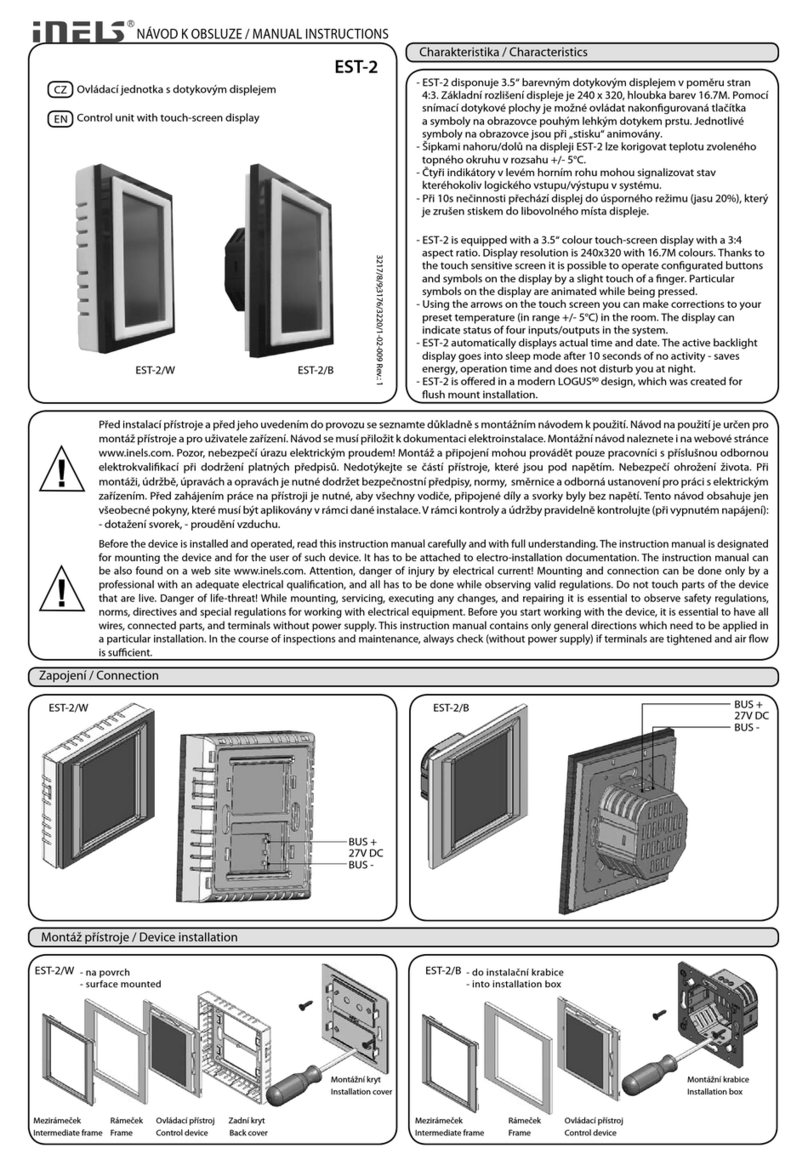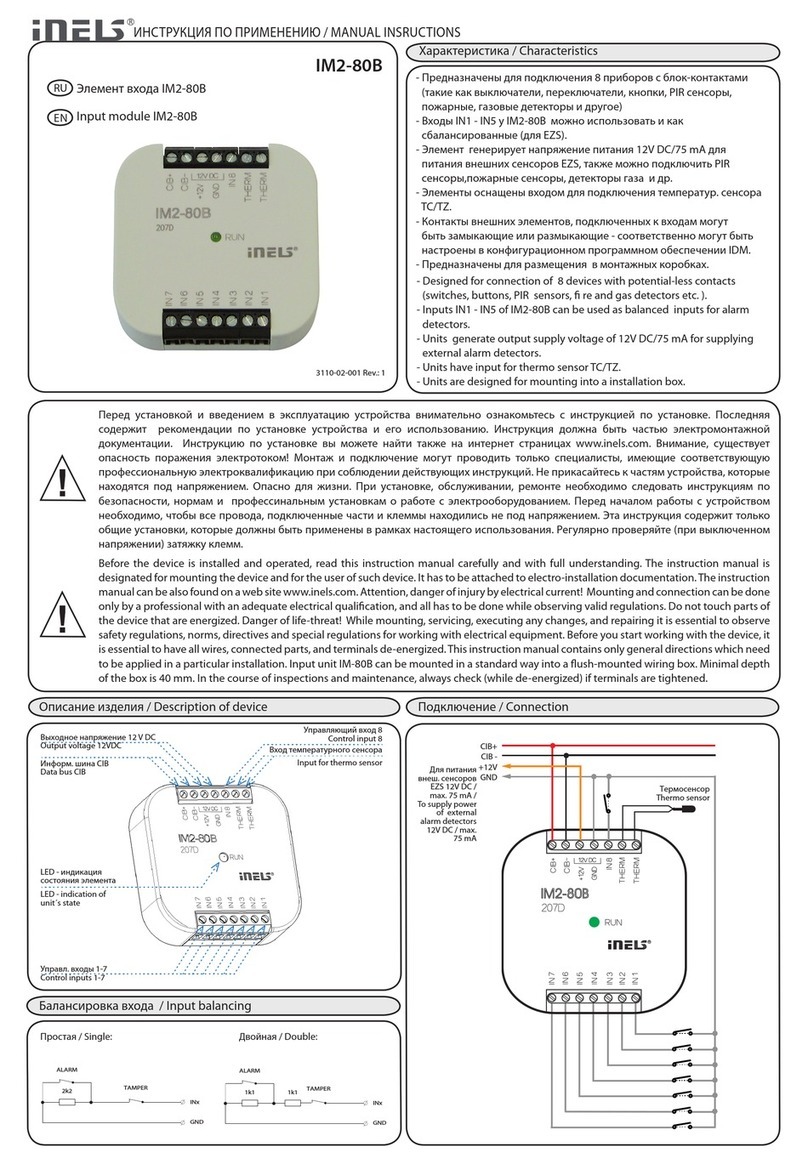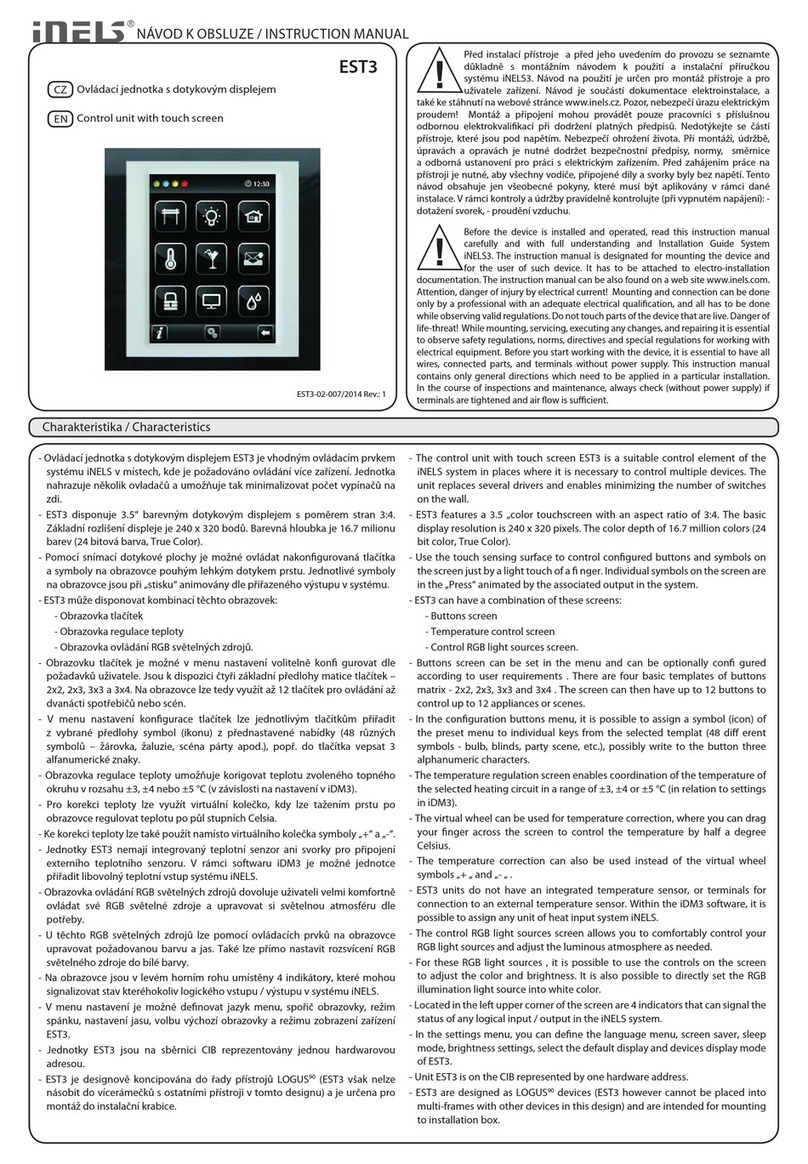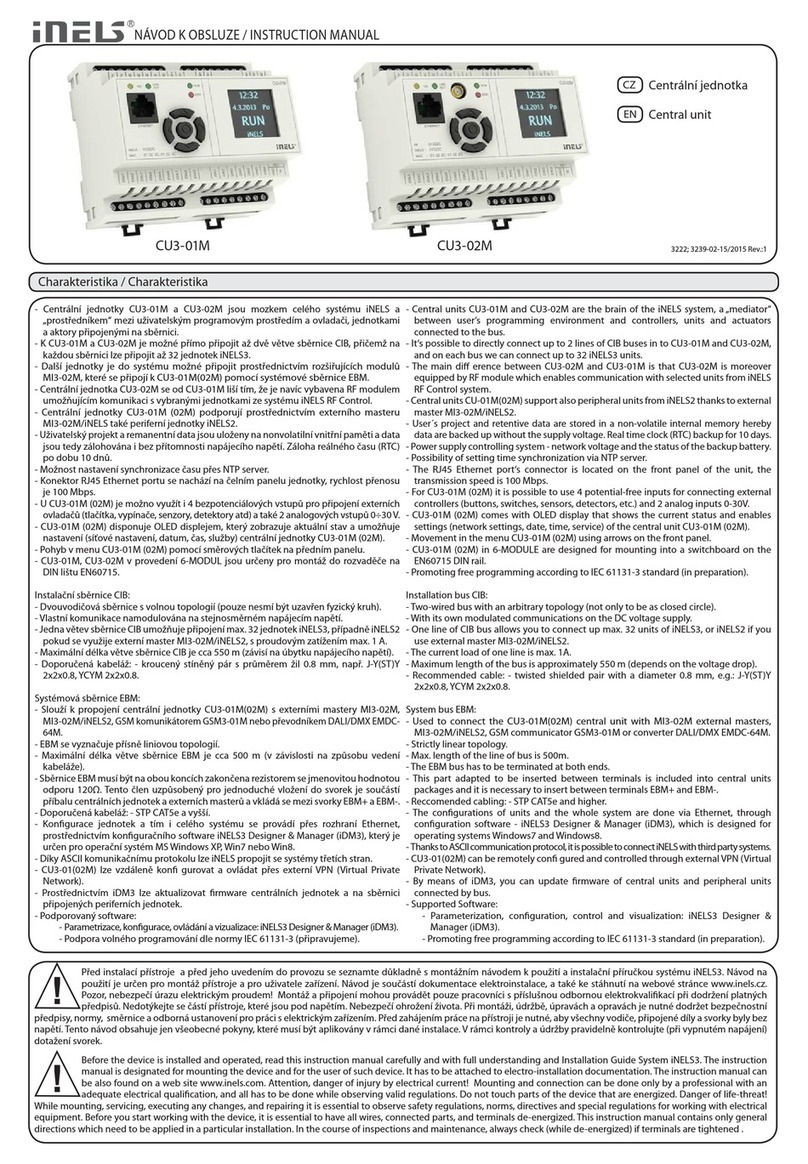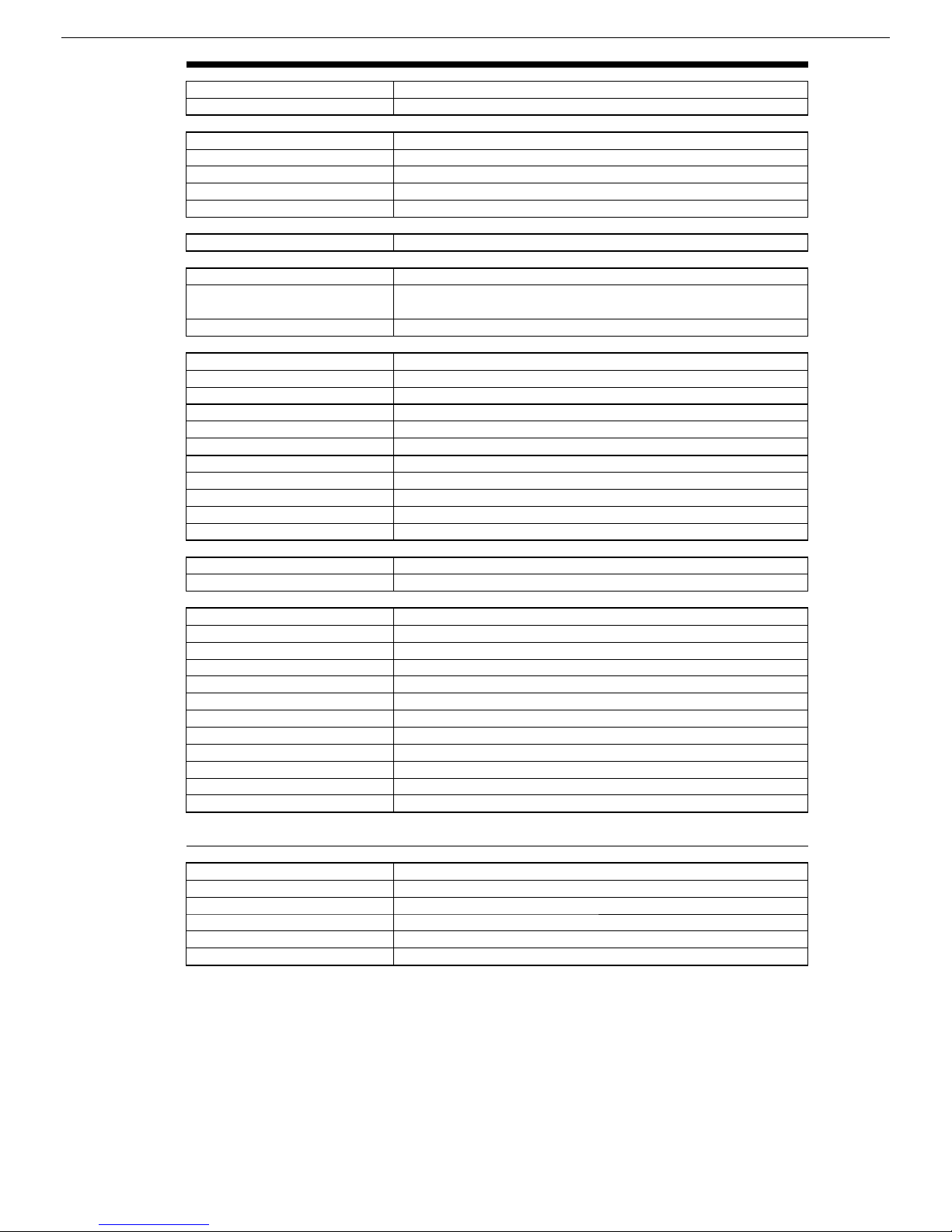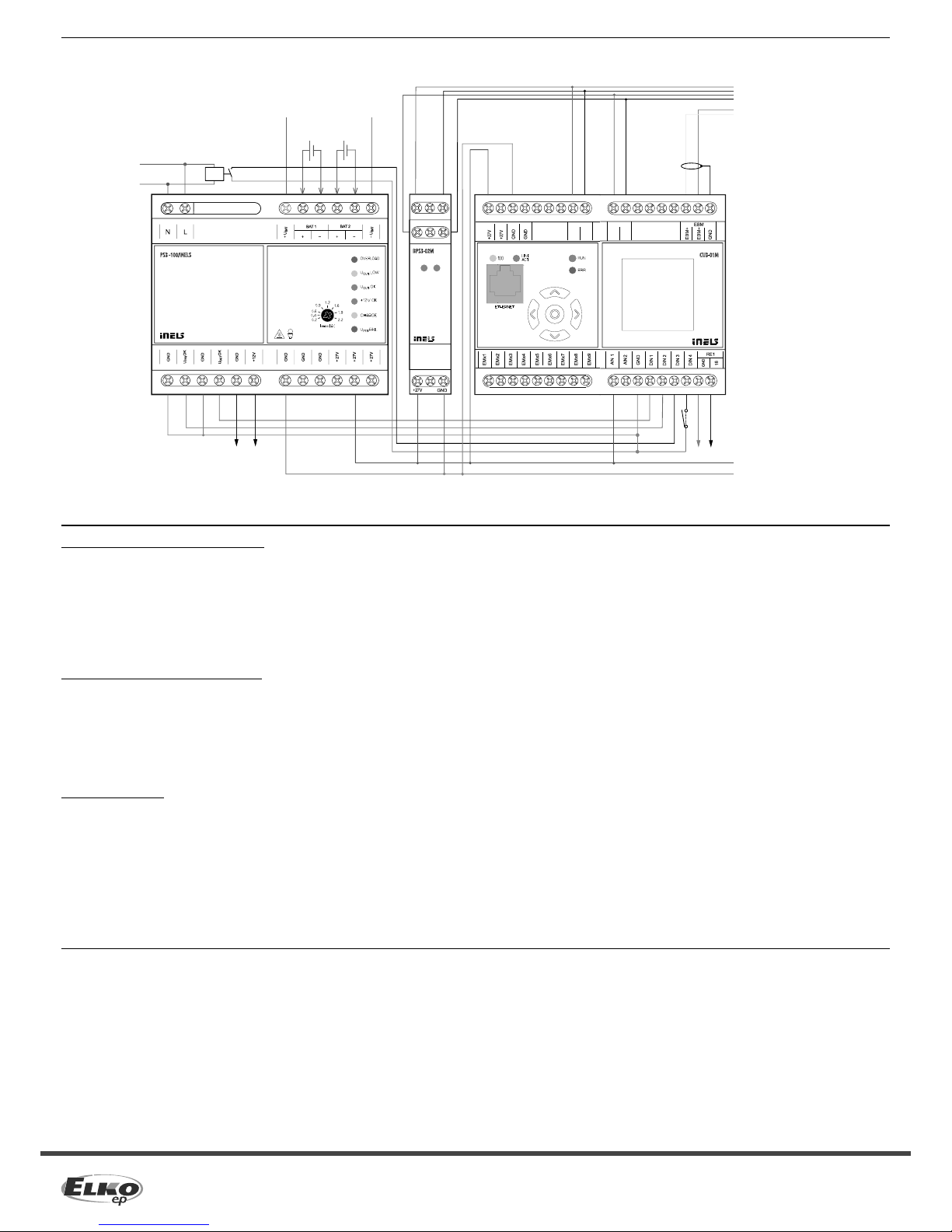+
-
+
-
BUS1
BUS2
12V EZS
ELKO
EP
,
s.r
.o.
|
Palackého
493
|
769
01
Holešov
,
Všetuly
|
Czech
republic
|
e-mail:
[email protected]TECHNICAL
SUPPORT
|
E-mail:
[email protected] |
Mobil:
+420
778
427
366
|
T
el.:
+420
573
514
276,
+420
573
514
211
|
F
ax:
+420
573
514
227
|
www.inels.com
Warning
Before the device is installed and operated, read this instruction manual carefully and with full understanding and Installation Guide System iNELS3. The instruction manual is designated for mounting the
device and for the user of such device. It has to be attached to electro-installation documentation. The instruction manual can be also found on a web site www.inels.com. Attention, danger of injury by
electrical current! Mounting and connection can be done only by a professional with an adequate electrical qualification, and all has to be done while observing valid regulations. Do not touch parts of
the device that are energized. Danger of life-threat! While mounting, servicing, executing any changes, and repairing it is essential to observe safety regulations, norms, directives and special regulations
for working with electrical equipment. Before you start working with the device, it is essential to have all wires, connected parts, and terminals de-energized. This instruction manual contains only general
directions which need to be applied in a particular installation. In the course of inspections and maintenance, always check (while de-energized) if terminals are tightened.
Connection
maximum of 32 units per line BUS; maximum 1A per line BUS
EBM to MI3-02M, MI3-02M/iNELS2,
GSM3-01M or EMDC-64M
Auxiliary relay coil 230V AC/5 mA
switching contact e.g. VS116K
24 V battery
battery 1
12 V
battery 2
12 V
General instrucions
CONNECTION TO THE SYSTEM, INSTALLATION BUS
iNELS3 peripheral units are connected to the system through the BUS installation. Installation BUS conductors are connected to the terminal units to BUS + and BUS-terminals, wires cannot be
interchanged. For installation of BUS it is necessary to use a cable with a twisted pair of wires with a diameter of at least 0.8 mm, the recommended cable is iNELS BUS Cable, whose features best meet the
requirements of the BUS installation. Bearing in mind that in terms of all the properties iit is it is possible in most cases also use the cable JYSTY 1x2x0.8 or JYSTY 2x2x0.8, however it is not recommended
as the best option. In the case of a cable with two pairs of twisted wires it is not possible to use the second pair of the other for modulated signal due to the speed of communications; it is not possible
within one cable to use one pair for one segment BUS and the second pair for the second segment BUS. For installation of BUS it is vital to ensure that it is kept at a distance from the power lines of at least
30 cm and must be installed in accordance with its mechanical proper ties. To increase mechanical resistance of cables we recommend installation into a conduit of suitable diameter. Topology installation
of BUS is free except for a circle, each end of the BUS must terminate at terminals BUS+ and BUS-. While maintaining all the above requirements, the maximum length of one segment of the installation
BUS can reach up to 550 m. Due to the data communication and supply of units in one pair of wires, it is necessary to keep in mind the diameter of wires with regards to voltage loss on the lead and the
maximum current drawn. The maximum length of the BUS applies provided that they comply with the tolerance of the supply voltage.
CONNECTION TO THE SYSTEM, BUS SYSTEM EBM
System units MI3-02M, MI3-02M/iNELS2, EMDC-64M and GSM3-01M connect to the system through the EBM BUS system. The BUS system conductors are connected to the terminals EBM+ and EBM-,
wires can not be interchanged. The BUS system EBM is essentially a symmetrical high-speed RS485 interface and, as such, subject to requirements of the appropriate conduit. When installing the EBM
BUS system it is necessary to observe all the requirements for the installation of the RS485 interface. It is particularly important to avoid overlapping with power lines (maintain a distance of at least 30 cm)
and pay attention to equipment generating emissions when these are located in the vicinity of system units or the EBM BUS management system. These emissions must be suppressed to a desired level.
For the EBM BUS system it is necessary to use CAT5e UTP cable or higher, or an FTP CAT5e and higher STP CAT5e or higher. For the EBM BUS management system it is not possible to use JYSTY cable or
iNELS BUS Cable, which are used to guide the installation of BUS. EBM system BUS topology is strictly linear and there are no branches on the BUS. Both ends of the EMB BUS system require to terminate
by using a resistor with a nominal value of 120Ω resistance. Units CU3-01M, CU3-02M, MI3-02M, MI3-02M/iNELS2 and GSM3-01M this resistor is inserted between the terminals and EBM+ EBM-. The unit
EMDC-64M resistor is included with the unit and closing is done by shorting adjacent terminals TERM and EBM+.
SUPPLYING THE SYSTEM
For supplying power to system units, it is possible to use the power sources of ELKO EP titled PS3-100/iNELS. We recommend backing up the system with backup batteries connected to the source of PS3-100/iNELS
(see sample diagram of connecting the control system).
Installation Manual CU3-0xM central unit, installation manual iNELS and configuration software iDM3 are available for download on the website www.inels.cz section for system partners.
To obtain credentials, please contact us at the email address info@inels.cz.