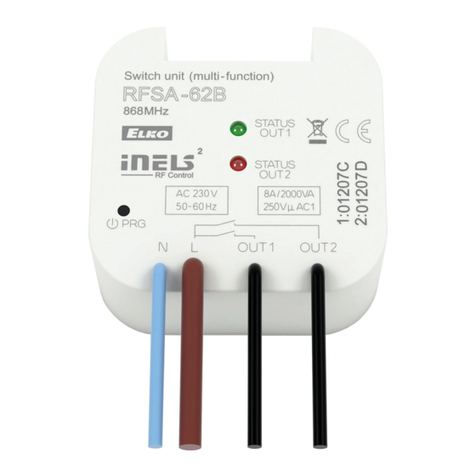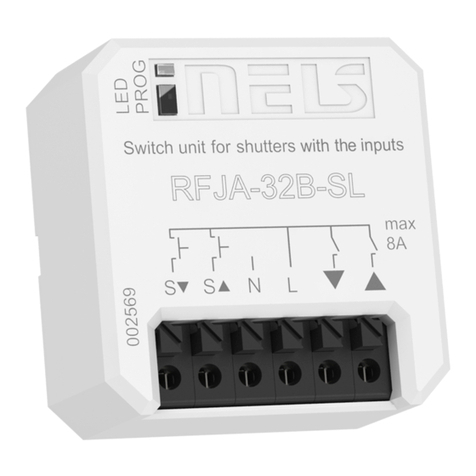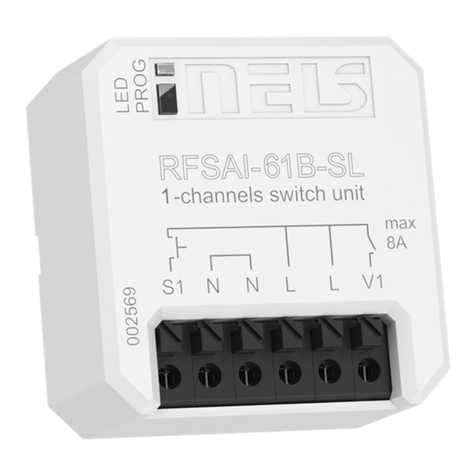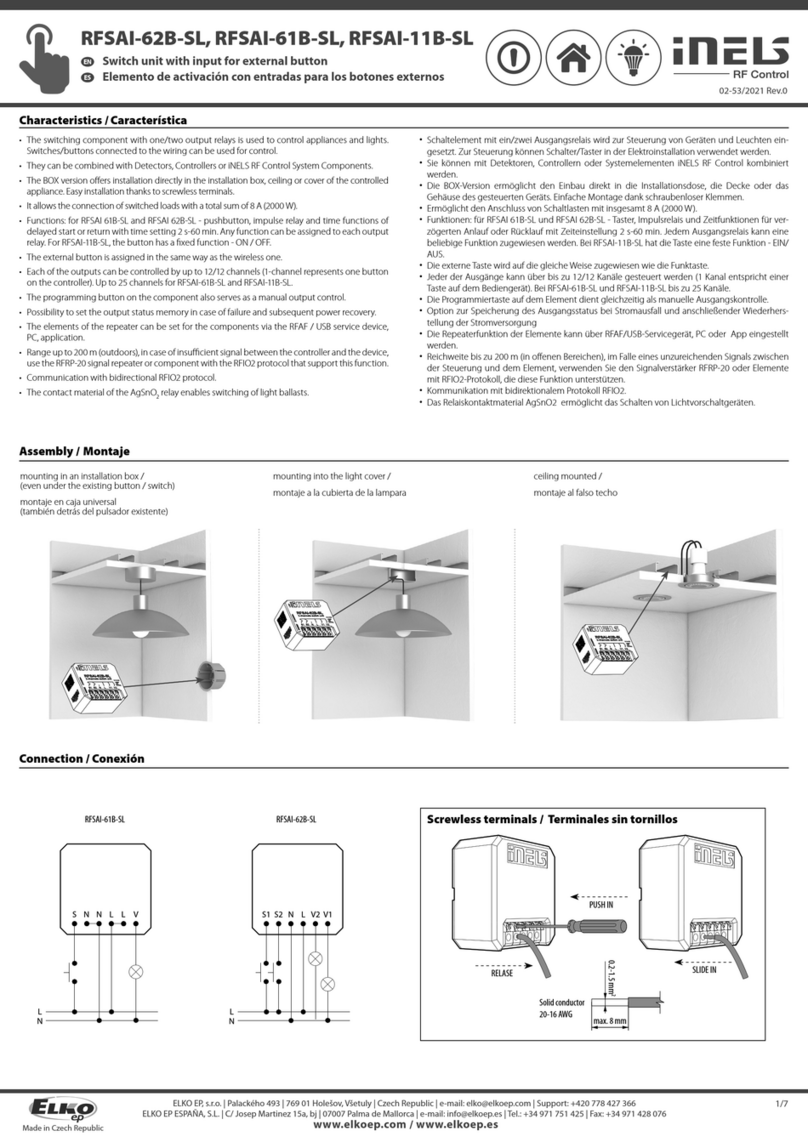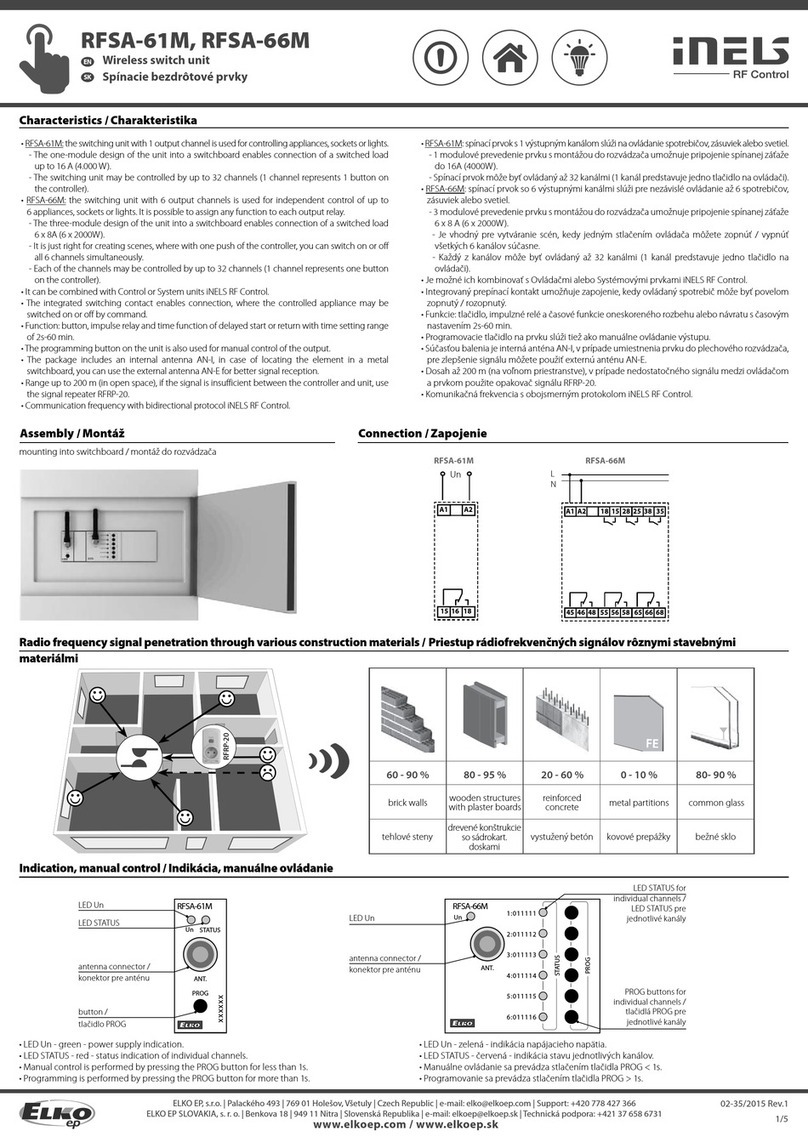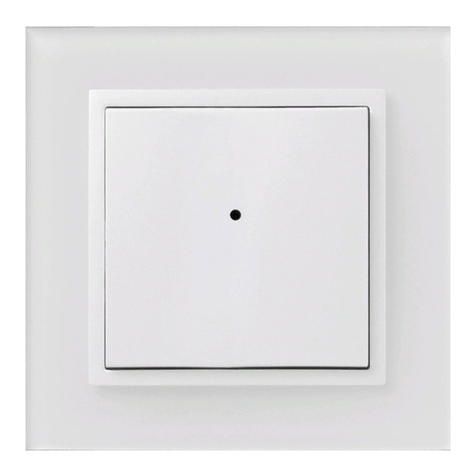RFSOU-1
Wireless twilight switch
EN
02-53/2015 Rev.3
Made in Czech Republic
5/7
On the RFSOU-1, press the
PROG button for longer than
ve seconds. The red LED
ashes 4x per second.
Deleting one position of the transmitter (RFJA) /
According to tab. 1, using the
rotary switch Function, select
the type of actuator RFJA-2
that you want to remove from
the memory.
While pressing Prog on the
RFSOU-1, insert the batteries.
Observe the polarity. This
activates the programming
mode. Red LED is ashing in
1s interval. After inserting the
batteries, release the button.
3
PROG >5s
1 x
RFSOU-1 automatically
returns to the assessment
mode. On the rotating
switch Function, set the type
a c c o r d i n g t o t h e d e s i r e d d e l a y
(table 2). Conrm the settings
by pressing the Prog button
< 1s.
By pressing the button > 3s on
the RF controller (to which the
RFJA is programmed), start
the blinds moving so they
move to one of the extreme
end positions. At the moment
when the relay opens, the
RFJA unit sends a signal. The
RFSOU-1 indicates receipt
of the signal by the red LED
illuminating for 1s - thereby
the given unit is deleted from
the memory of the RFSOU-1.
LuxFine
MIN MAX PROG
100- 1.000
1.000- 10.000
10.000- 100.000
1- 10
10- 100
100- 1.000
Range
(I x )
Function
lightswitch
twilightswitch
5 6
4 7
3 8
2 9
1
+
-
+
-
1
PROG
1 x
LuxFine
MIN MAX PROG
100- 1.000
1.000- 10.000
10.000- 100.000
1- 10
10- 100
100- 1.000
Range
(I x )
Function
lightswitch
twilightswitch
5 6
4 7
3 8
2 9
1
+
-
+
-
2
LuxFine
MIN MAX PROG
100- 1.000
1.000- 10.000
10.000- 100.000
1- 10
10- 100
100- 1.000
Range
(I x )
Function
lightswitch
twilightswitch
5 6
4 7
3 8
2 9
1
+
-
+
-
5
LuxFine
MIN MAX PROG
100- 1.000
1.000- 10.000
10.000- 100.000
1- 10
10- 100
100- 1.000
Range
(I x )
Function
lightswitch
twilightswitch
5 6
4 7
3 8
2 9
1
+
-
+
-
4
>3s1 x
LuxFine
MIN MAX PROG
100- 1.000
1.000- 10.000
10.000- 100.000
1- 10
10- 100
100- 1.000
Range
(I x )
Function
lightswitch
twilightswitch
5 6
4 7
3 8
2 9
1
+
-
+
-
By pressing the Prog button < 1s, the RFSOU-1 communicates with the
programmed units according to the selected function and then indicates the
battery status and successful connection to the programmed units.
Indicating the battery status
After terminating communication, the red LED ashes according to the battery
status:
- 1x - battery OK.
- 2x - weak battery.
Indication of successful connection
If RF units are programmed in the RFSOU-1 and one of the functions 1, 2, 3, 7, 8
or 9 is selected, 2s after battery indication, successful connection is indicated:
- 2x red LED ashes in a 1-second interval - not possible to connect with any of
the programmed units.
- 1x green LED ashes - connection was successful with at least one of the
programmed units.
- 2x green LED ashes in a 1-second interval - connection with all programmed
RF units.
Note: When setting functions 4, 5 and 6 (with RF Touch), RFSOU-1 does not
indicate connection.
Function /
Deleting the entire memory /
On the RFSOU-1, press the
PROG button for longer
than eight seconds. The
LED ashes 5x in an interval
of once per second, then
ashes for three seconds in
an interval of two ashes per
second. After releasing the
button, the RFSOU-1 remains
in programming mode.
While pressing Prog on the
RFSOU-1, insert the batteries.
Observe the polarity. This
activates the programming
mode. Red LED is ashing in
1s interval. After inserting the
batteries, release the button.
Return to the assessment
mode by pressing the button
PROG for < 1s.
1
PROG
1 x
LuxFine
MIN MAX PROG
100- 1.000
1.000- 10.000
10.000- 100.000
1- 10
10- 100
100- 1.000
Range
(I x )
Function
lightswitch
twilightswitch
5 6
4 7
3 8
2 9
1
+
-
+
-
3
PROG < 1s
1 x
LuxFine
MIN MAX PROG
100- 1.000
1.000- 10.000
10.000- 100.000
1- 10
10- 100
100- 1.000
Range
(I x )
Function
lightswitch
twilightswitch
5 6
4 7
3 8
2 9
1
+
-
+
-
2
PROG >8s
1 x
LuxFine
MIN MAX PROG
100- 1.000
1.000- 10.000
10.000- 100.000
1- 10
10- 100
100- 1.000
Range
(I x )
Function
lightswitch
twilightswitch
5 6
4 7
3 8
2 9
1
+
-
+
-
Detektor sumraka
RS
www.elkoep.rs
U-Energister
, d.o
.o.| No
veških interniraca 1V | 31000 Užice | Serbia | e-mail: o
[email protected] U-Energister
, d.o
.o. | Norveških interniraca 1V | 31000 Užice | Republika Srbija | e-mail: o
[email protected] EN Support: +381 63 479 880 | RS Tehnička podrška +381 63 479 880
Brisanje jednog memorijskog priključka (RFJA)
Dok pritiskate taster
Prog na RFSOU-1, ubacite
baterije. Obratite pažnju
na polaritet. Ovo aktivira
režim programiranja. Crvena
LED lampica trepe svake
1 sekunde. Otpustite taster
nakon postavljanja baterija.
Na okretnom prekidaču
Funkcija podesite tip RFJA-
2 elementa koji želite da
izbrišete (Tabela 1).
Na RFSOU-1 pritisnite taster
PROG duže od 5 sekundi.
Crvena LED lampica trepe
4 puta u intervalima od 1
sekunde.
Pritisnite taster > 3s na RF
kontroleru (za koji je RFJA
programiran) da pomerite
roletne tako da se pomeraju
u jedan od krajnjih položaja.
RFJA šalje signal kada
se relej otvori. Prijem
signala označava RFSOU-1
paljenjem crvene LED tokom
1 s - ovo briše dati element iz
memorije RFSOU-1.
RFSOU-1 se automatski
vraa u režim procene.
Podesite tip funkcije
rotacionog prekidača
u skladu sa potrebnim
kašnjenjem (tabela 2).
Postavku potvrdite
pritiskom na taster Prog <1s.
Brisanje cele memorije
Dok pritiskate taster
Prog na RFSOU-1, ubacite
baterije. Obratite pažnju na
polaritet. Ovo aktivira režim
programiranja. Crvena LED
lampica trepe u intervalu
od 1 sekunde. Otpustite
taster nakon umetanja
baterija.
Na RFSOU-1 pritisnite tast-
eru Prog više od 8 sekundi.
Crveni LED trepe 5 puta u
intervalima od 1 sekunde,
a zatim trepe 3 sekunde sa
2 intervala blica u roku od
1 sekunde. Kada se taster
otpusti, RFSOU-1 ostaje u
režimu programiranja.
Da biste se vratili u režim
procene, pritisnite taster
PROG <1s.
Funkcija
Pritiskom na taster Prog <1s, element RFSOU-1 komunicira sa programi-
ranim elementima u skladu sa izabranom funkcijom, a zatim ukazuje na
status baterije i uspeh veze sa programiranim elementima.
Prikaz stanja baterije
Kada je komunikacija završena, crveni LED trepe u skladu sa statusom
baterije:
- 1x - baterija u redu.
- 2x - prazne baterije.
Naznaka uspeha veze
Ako su RF elementi programirani u RFSOU-1 i ako je izabrana jedna od
funkcija 1, 2, 3, 7, 8 ili 9, uspeh veze signalizira se nakon 2 s iz indikatora
baterije:
- crvena LED lampica 2x trepe u drugom intervalu - nije mogue povezati
se ni sa jednom od programiranih jedinica.
- zeleni LED trepe 1x - bilo je mogue povezati se sa najmanje jednom od
programiranih jedinica.
- Zelena LED lampica 2x trepe u drugom intervalu - veza sa svim pro-
gramiranim RF elementima.
Napomena: Pri podešavanju funkcija 4, 5 i 6 (sa RF dodirom), RFSOU-1 ne
označava vezu.