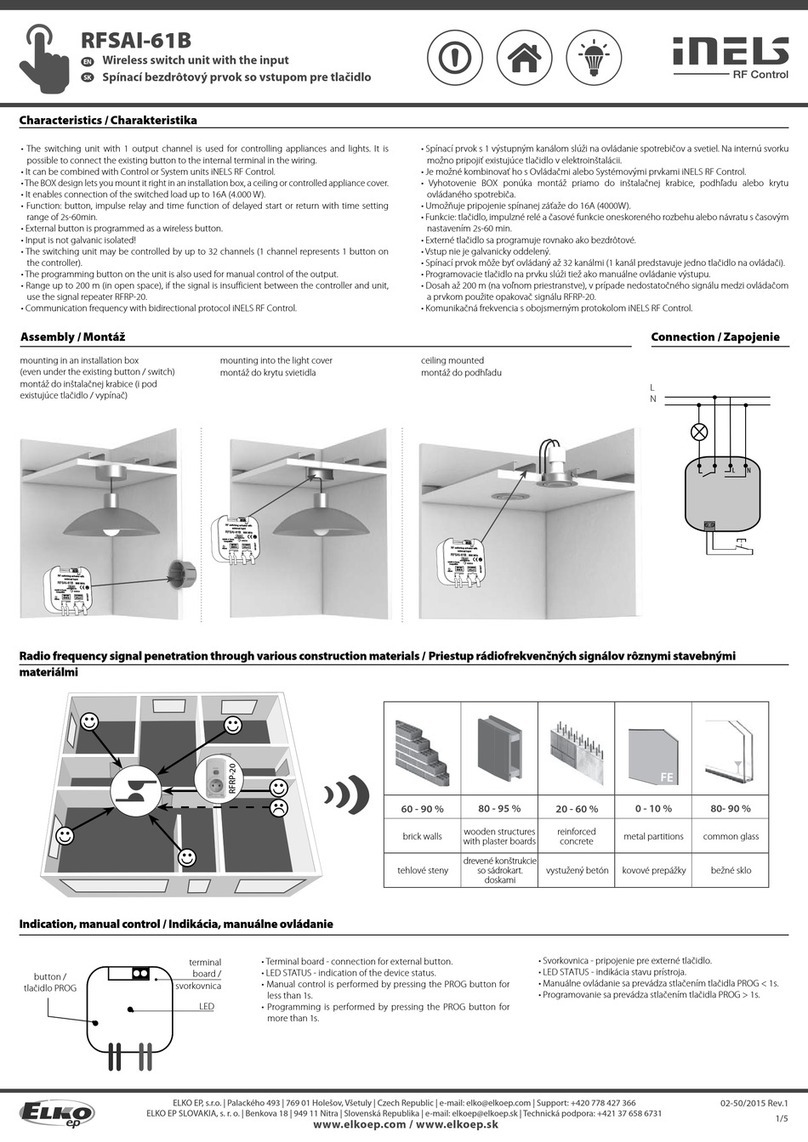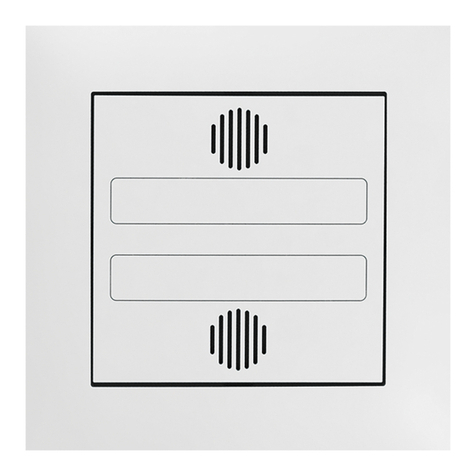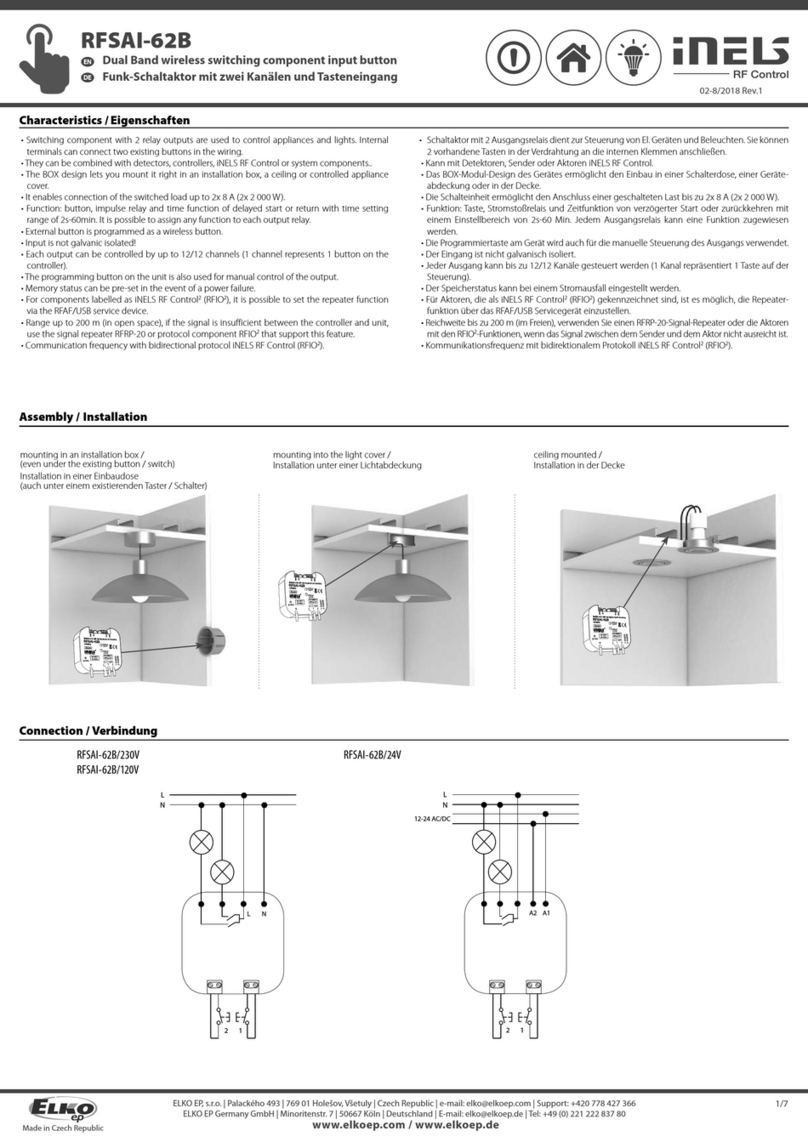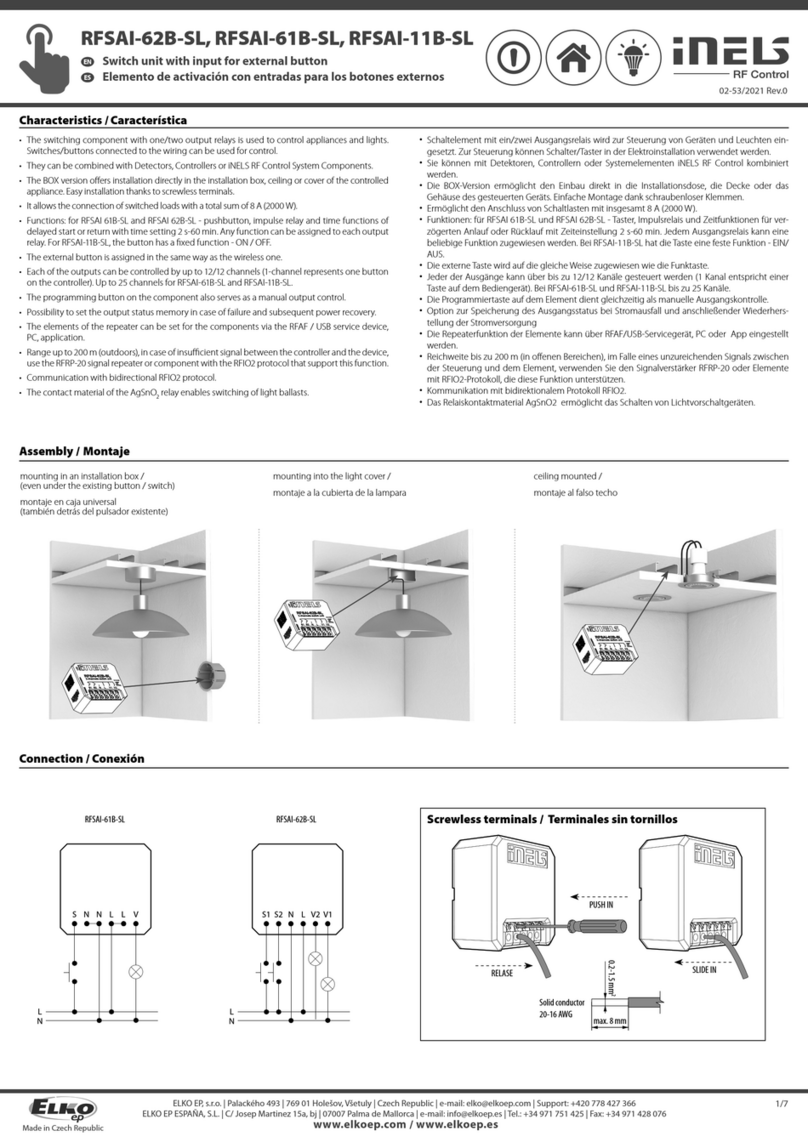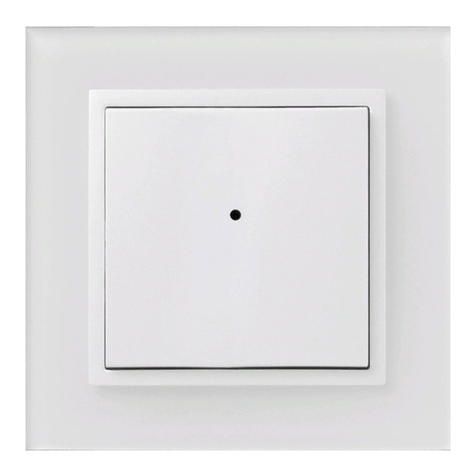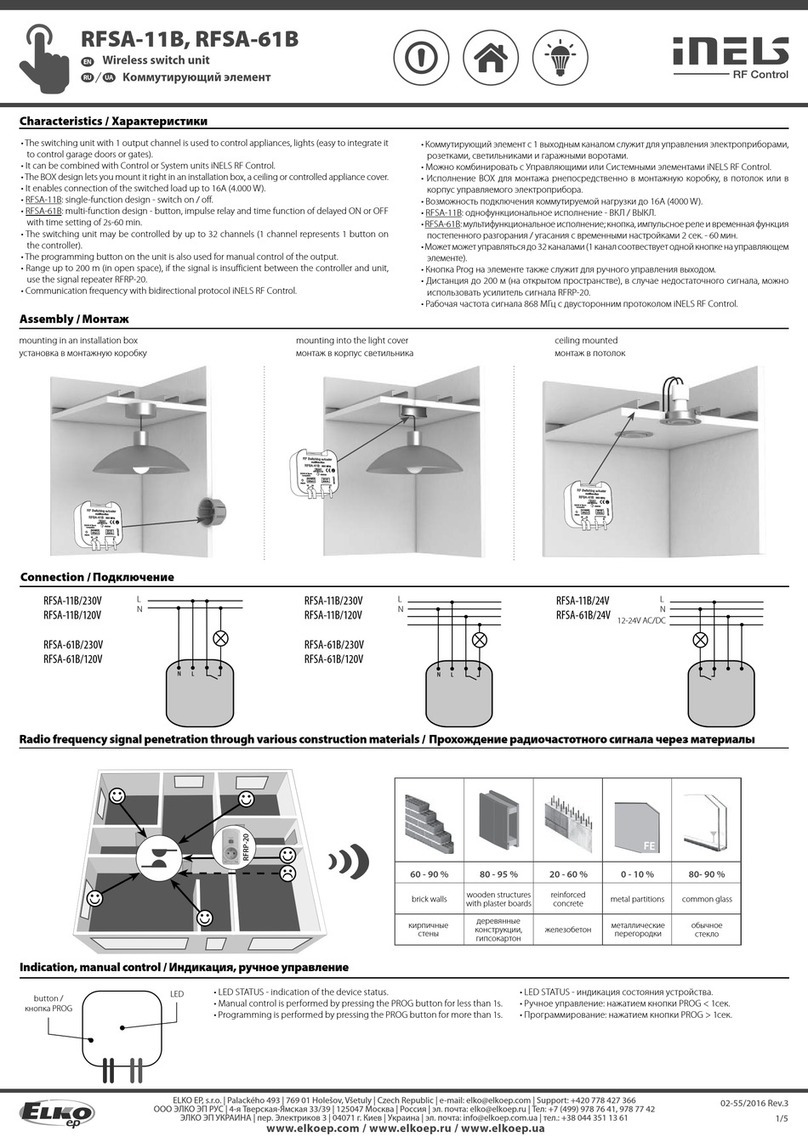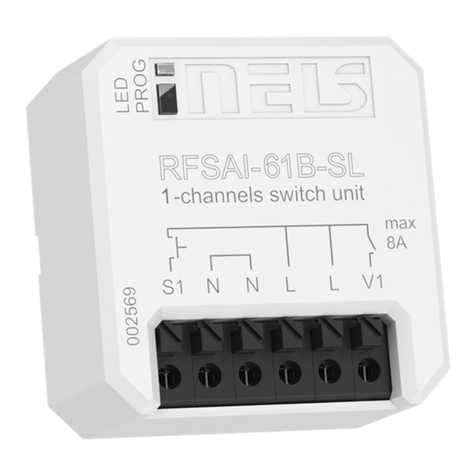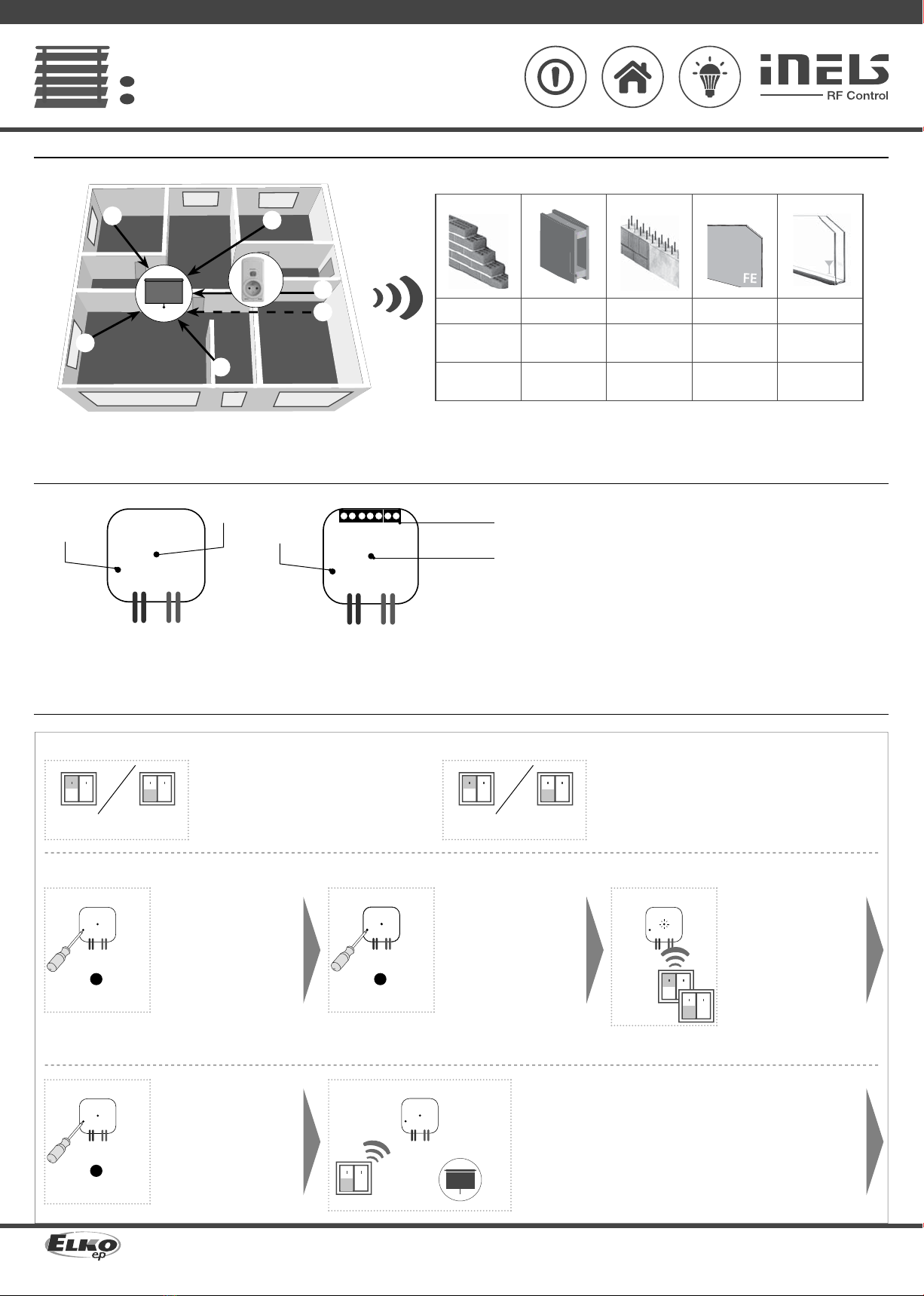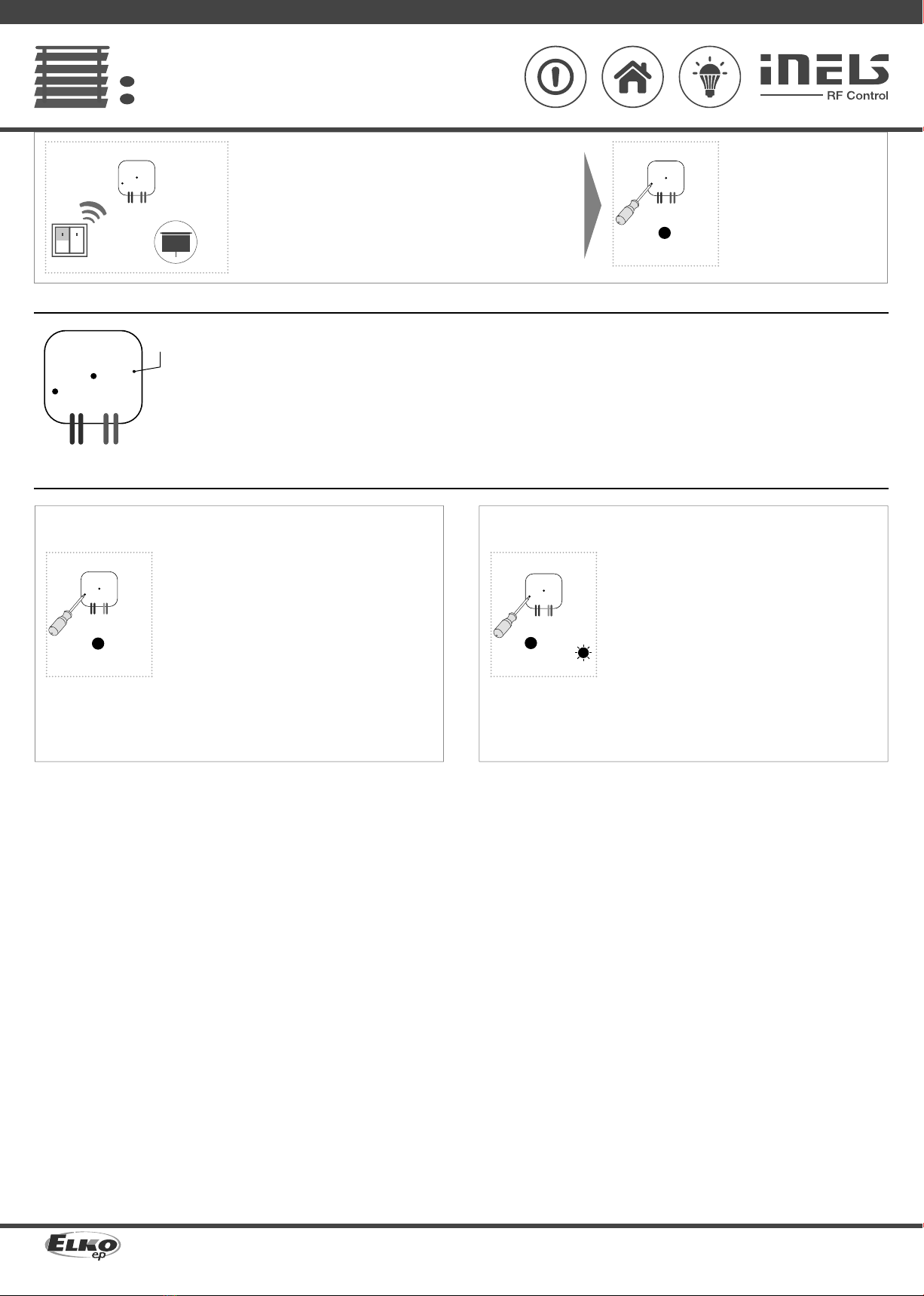02-3/2018 Rev.4
RFJA-12B, RFJA-32B
Switch unit for shutters
EN
Made in Czech Republic
4/4
Technical parameters /
* For RFJA-32BV only.
** Identical with supply voltage.
Attention:
When you instal iNELS RF Control system, you have to keep minimal distance 1 cm between each units.
Between the individual commands must be an interval of at least 1s.
Supplyvoltage:
Apparent input:
Dissipated power:
Power without load:
Power under load:
Supplyvoltagetolerance:
Input
Inpot:
Output
Number of contacts:
Rated current:
Permanent current:
Switching power:
Peak current:
Switching voltage:
Switching output voltage:
Mechanical service life:
Electrical service life(AC1):
Control
RF, by command from transmitter:
Manual control:
Rangein free space:
Other data
Operating temperature:
Operating position:
Mounting:
Protection:
Overvoltagecategory:
Contamination degree:
Terminal:
Terminals:
Length of terminals:
Dimensions:
Weight:
Related standards:
RFJA-12B/230V RFJA-12B/120V RFJA-12B/24VDC
RFJA-32B/230V RFJA-32B/120V RFJA-32B/24VDC
Warning
Instruction manual is designated for mounting and also for user of the device. It is always a part of its packing. Instal-
lation and connection can be carried out only by a person with adequate professional qualification upon under-
standing this instruction manual and functions of the device, and while observing all valid regulations. Trouble-free
function of the device also depends on transportation, storing and handling. In case you notice any sign of damage,
deformation, malfunction or missing part, do not install this device and return it to its seller. It is necessary to treat
this product and its parts as electronic waste after its lifetime is terminated. Before starting installation, make sure
that all wires, connected parts or terminals are de-energized. While mounting and servicing observe safety regula-
tions, norms, directives and professional, and export regulations for working with electrical devices. Do not touch
parts of the device that are energized – life threat. Due to transmissivity of RF signal, observe correct location of
RF components in a building where the installation is taking place. RF Control is designated only for mounting in
interiors. Devices are not designated for installation into exteriors and humid spaces. The must not be installed into
metal switchboards and into plastic switchboards with metal door – transmissivity of RF signal is then impossible.
RF Control is not recommended for pulleys etc. – radiofrequency signal can be shielded by an obstruction, inter-
fered, battery of the transceiver can get flat etc. and thus disable remote control.
5-24 VDC
x
x
0.5 W
20 W
x
x
0.8 A
x
1.5 A / < 3 s
x
5-24 VDC**
x
x
Aktor żaluzjowy
PL
ELKO
EP
,
s.r
.o
.
|
Palackého
493
|
769
01
Holešov
,
Všetuly
|
Czech
Republic
|
e-mail:
[email protected] |
Support:
+420
778
427
36
6ELKO
EP
P
oland,
sp.
z
o
.
o
.
|
ul.
Motelowa
21
|
43-400
Cieszyn
|
Polska
|
e-mail:
[email protected] |
GSM:
+48
785
431
024
www.elkoep.com / www.elkoep.pl
Dane techniczne
* Tylko dla RFJA-32B.
** Identyczne z napięciem zasilania.
Napięcie zasilania:
Moc pozorna:
Moc rozproszona:
Pobórmocy bez obciążenia:
Pobórmocy zobciążeniem:
Tolerancjanapięcia zasilania:
Wejścia
Wejście:
Wyjścia
Ilość styków:
Prądznamionowy:
Prądciągły:
Moc włączana:
Prądszczytowy:
Napięcie włączane:
Napięcie włączane na wyjściu:
Trwałość mechaniczna:
Trwałość elektryczna (AC1):
Sterowanie
Polecenie RF ze sterownika:
Sterowanie ręczne:
Zasięg w wolnej przestrzeni:
Pozostałedane
Temperatura robocza:
Pozycjarobocza:
Umocowanie:
Szczelność:
Kategoria przepięcia:
Stopień zanieczyszczenia:
Blok zacisków:
Zaciski:
Długość zacisków:
Wymiary:
Waga:
Normy:
230VAC/ 50 -60 Hz120 VAC/ 60 Hz
7 VA / cos φ = 0.1 7 VA / cos φ = 0.1
0.7 W 0.7 W
x
x
+10 -15 %
2x switching or expansion against GND/ 2x przełączny lub rozłączny do GND*
2x switching / przełączane (AgSnO2)
8A / AC1
x
2000 VA / AC1
10 A / < 3 s
250 VAC1
x
1x107
1x105
866 MHz, 868 MHz, 916 MHz
PROG (STOP, %, STOP, &)
up to / do 100 m
-15 ... + 50 °C
any / dowolna
free at lead-in wires / luźne na przewodach doprowadzających
IP30
III.
2
0.5 -1mm2*
CY wire, cross section / przewódCY, średnica 4 x 0.75mm2
90 mm
49x 49x 21 mm 49x 49x 13 mm
46g 22 g
EN 60669, EN 300220, EN 301489 R&TTE Directive, Order. No426/2000 Coll.(Directive 1999/EC) /
EN 60669, EN 300 220, EN 301 489 dyrektywaRTTE, NVč.426/2000Sb(dyrektywa1999/ES)
Uwaga:
Podczas instalacji systemu iNELS RF Control koniecznym jest dotrzymanie minimalnej odległości
1 cm pomiędzy elementami.
Wymagany jest odstęp min. 1s pomiędzy kolejnymi poleceniami.
Ostrzeżenie
Instrukcja obsługi służy do celów montażu oraz dla użytkowników urządzeń. Instrukcja obsługi zawsze wchodzi
w skład opakowania urządzenia. Montaż oraz podłączenie mogą wykonywać wyłącznie osoby z odpowiednimi
kwalifikacjami zawodowymi, zgodnie z obowiązującymi przepisami, które w odpowiedni sposób zapoznały się z
instrukcją obsługi oraz działaniem urządzeń. Bezproblemowe działanie urządzeń jest również zależne od wcze-
śniejszego sposobu transportu, magazynowania oraz manipulacji. W przypadku wykrycia jakichkolwiek oznak
uszkodzenia, odkształcenia, awarii lub brakujących elementów, prosimy o nieinstalowanie urządzenia oraz zwró-
cenie się do sprzedawcy. Urządzenie lub jego części muszą być potraktowane po końcu okresu używania jako
odpad elektroniczny. Przed rozpoczęciem instalacji należy upewnić się, że wszystkie przewody, podłączone części
lub terminale nie są pod napięciem. W trakcie montażu lub konserwacji koniecznym jest dotrzymanie przepisów
bezpieczeństwa, norm, dyrektyw oraz przepisów branżowych, dotyczących pracy z urządzeniami elektrycznymi.
Nie należy dotykać części urządzeń pod napięciem - ryzyko zagrożenia życia. Ze względu na właściwe przenikanie
fal radiowych RF, pamiętaj o właściwym umieszczeniu urządzeń w budynku, w którym są instalowane. Urządzenia
RF Control są przeznaczone wyłącznie do montażu wewnątrz budynków. Urządzenia nie mogą być instalowane na
zewnątrz lub w pomieszczeniach wilgotnych, dalej nie mogą być instalowane w metalowych szafach rozdzielczych
lub plastikowych szafach rozdzielczych z metalowymi drzwiami - uniemożliwi prawidłowe przenikanie fal radio-
wych. Urządzeń RF Control nie należy używać do sterowania urządzeniami o podwyższonym ryzyku, takimi jak
pompy, el. urządzenia grzewcze bez termostatu, windy, dźwigi, itp. - przepływ fal radiowych może być przerwany,
naruszony przez przeszkodę, bateria nadajnika może być rozładowana itp. Z wyżej wymienionych powodów może
dojść do zakłócenia lub uniemożliwienia sterowania.