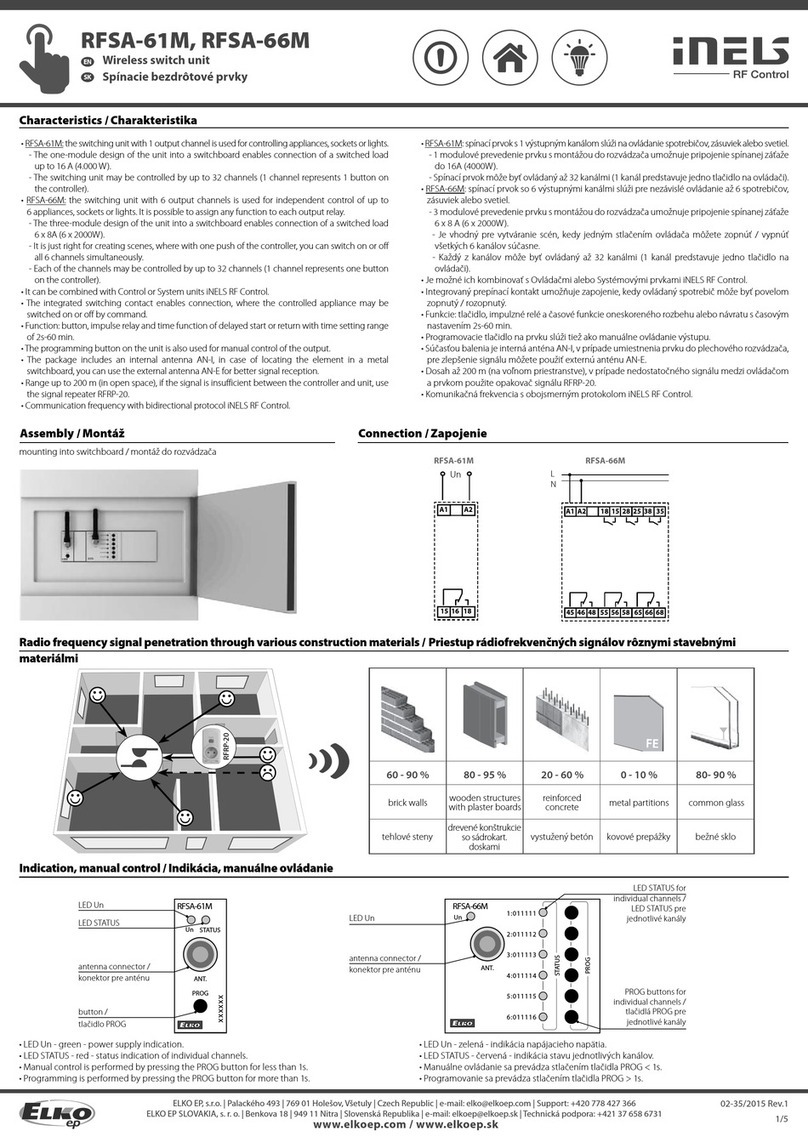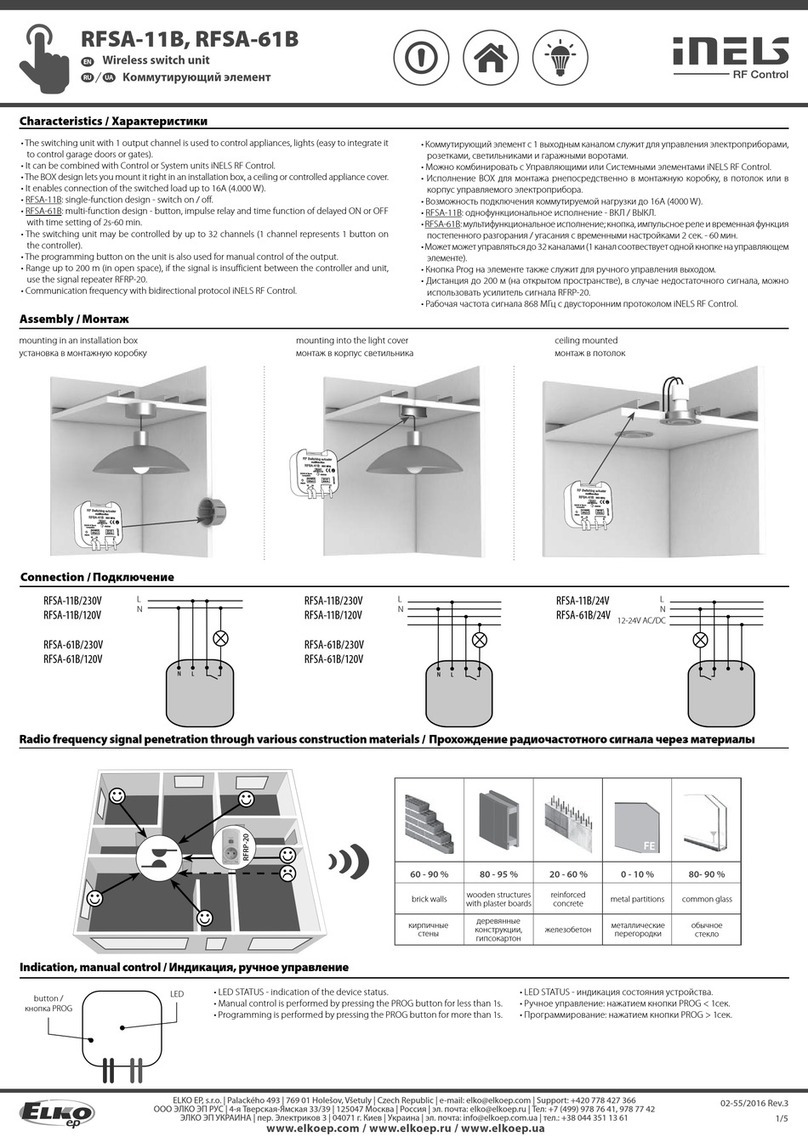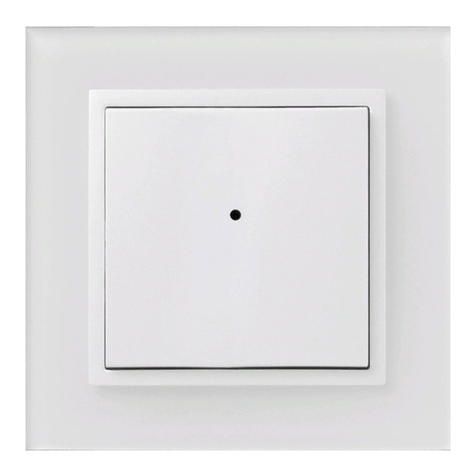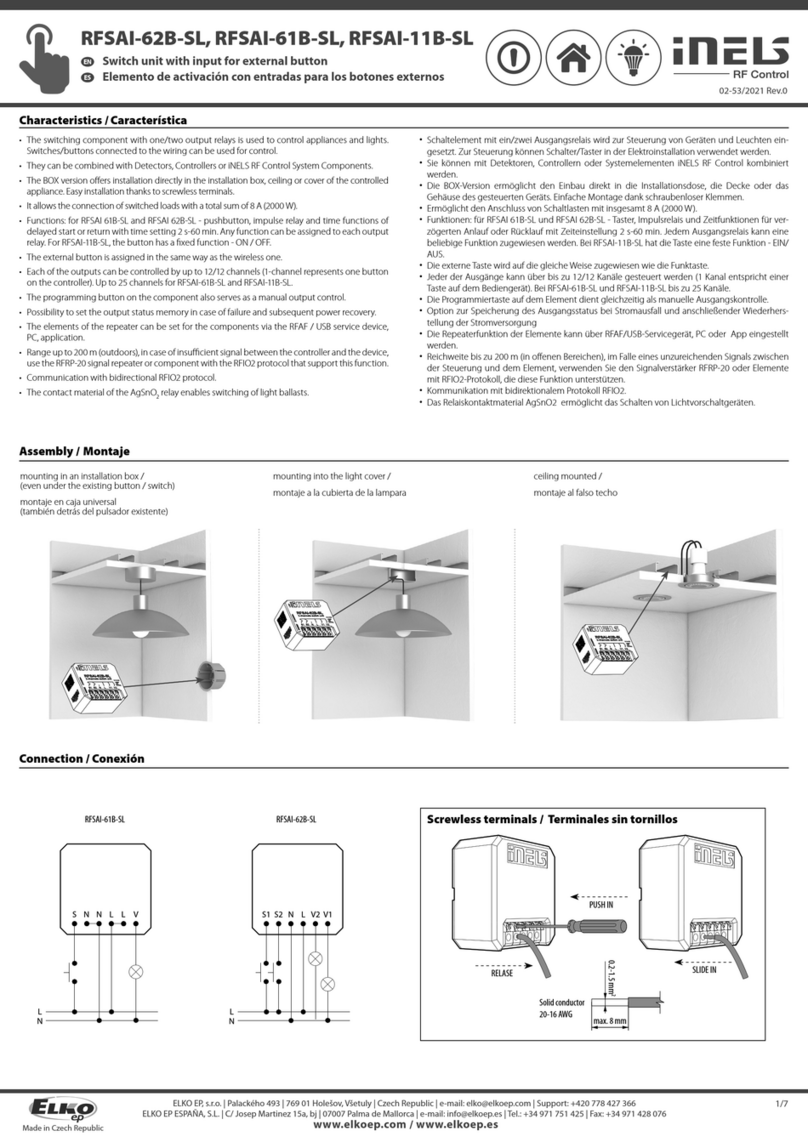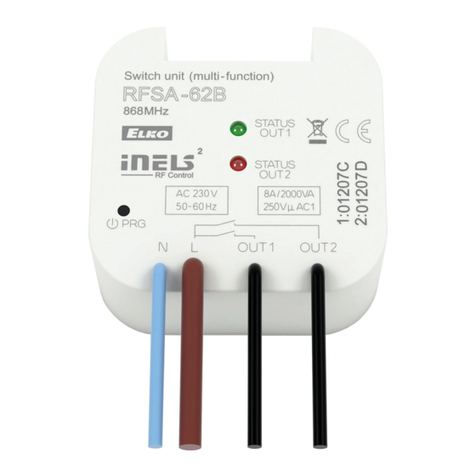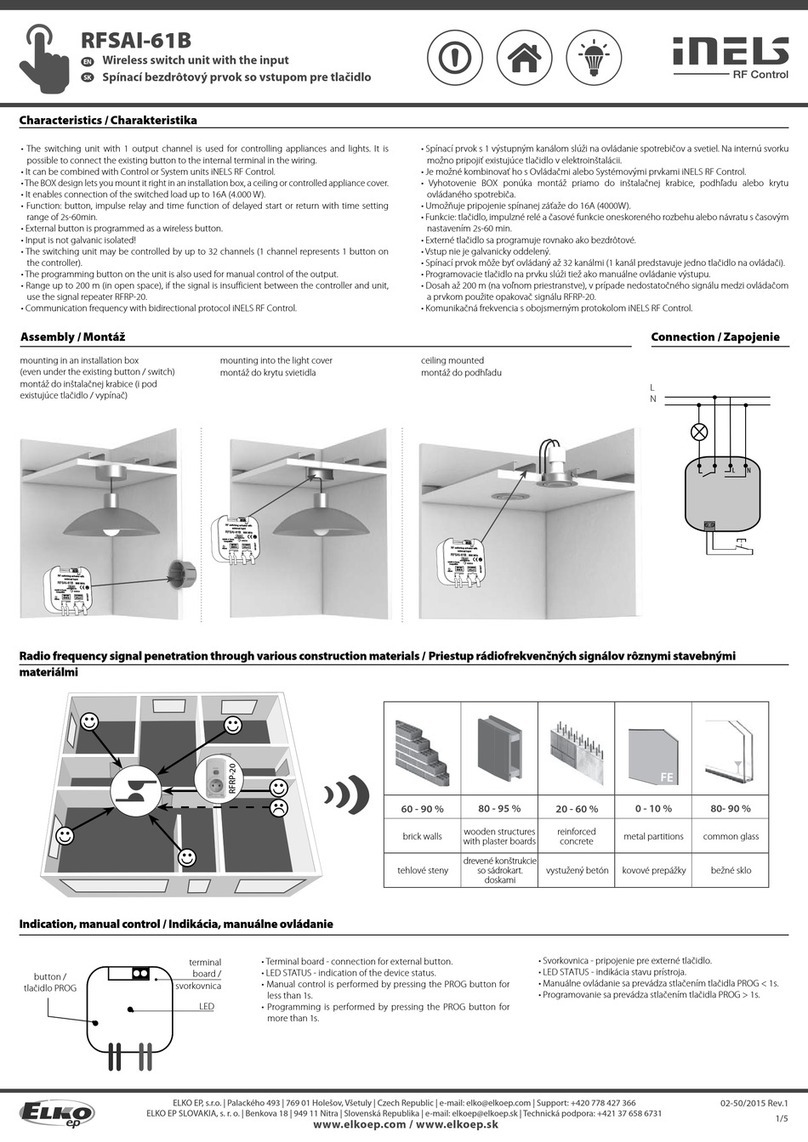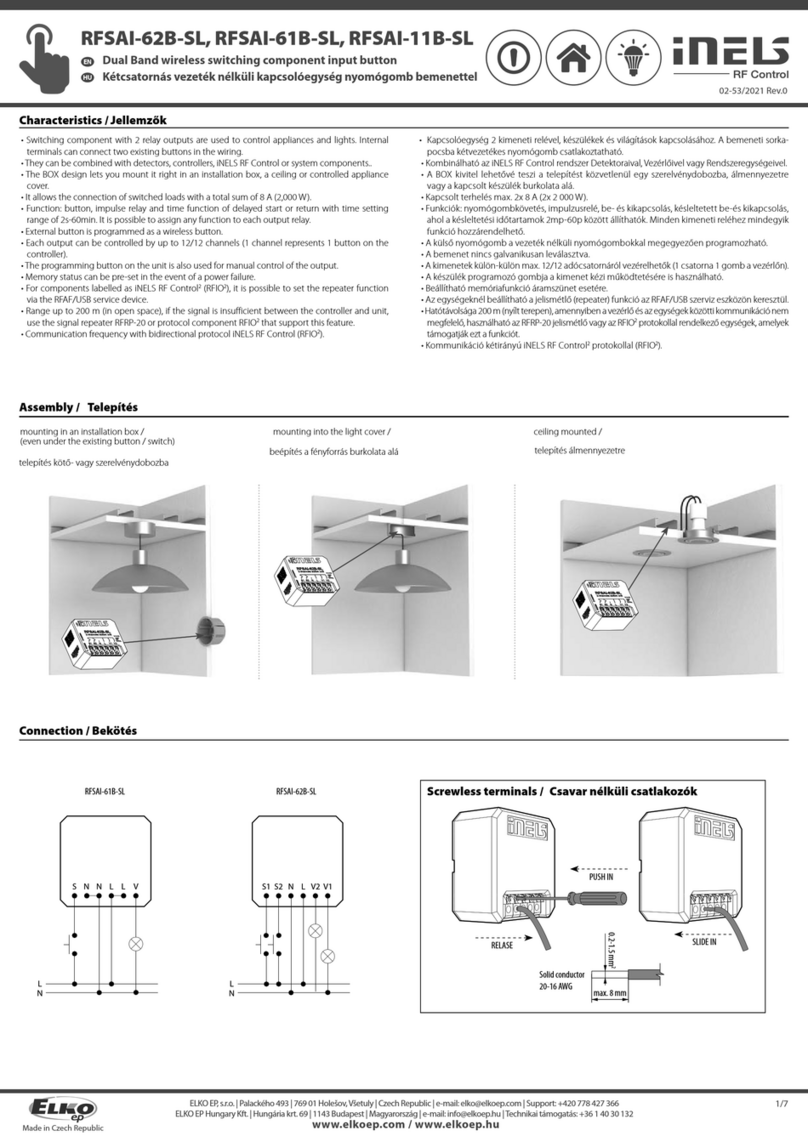RFSA-11B, RFSA-61B
Wireless switch unit
EN
02-48/2015 Rev.3
RFSA-11B, RFSA-61B
Wireless switch unit
EN
Perenmarkt 10B, 1681PG ZWAAGDIJK-OOST ind.terrein: WFO/ABC THE NETHERLANDS
Tel: +31(0)228-567729, Fax: +31(0)228-567797, Email: info @ wardenaar.com, Internet: www.wardenaar.com
Rabobank 32 69 98 268, KvK te Alkmaar 37079598, BTW NL 8070.48.768.B01 1/4
☺
☺
☺
☺
☺
RFRP-20
Characteristics
• The switching unit with 1 output channel is used to control appliances, lights (easy to integrate it to
control garage doors or gates).
• It can be combined with Control or System units iNELS RF Control.
• The BOX design lets you mount it right in an installation box, a ceiling or controlled appliance cover.
• It enables connection of the switched load up to 16A (4.000 W).
• RFSA-11B: single-function design - switch on / off.
• RFSA-61B: multi-function design – button, impulse relay and time function of delayed ON or OFF
with time setting of 2s-60 min.
• The switching unit may be controlled by up to 32 channels (1 channel represents 1 button on the
controller).
• The programming button on the unit is also used for manual control of the output.
• Range up to 200 m (in open space), if the signal is insufficient between the controller and unit, use
the signal repeater RFRP-20.
• Communication frequency with bidirectional protocol iNELS RF Control.
Assembly
mounting in an installation box mounting into the light cover ceiling mounted
Connection
Radio frequency signal penetration through various construction materials
60 - 90 % 80 - 95 % 20 - 60 % 0 - 10 % 80- 90 %
brick walls wooden structures
with plaster boards
reinforced
concrete metal partitions common glass
Technical parameters
Supplyvoltage:
Apparent input:
Dissipated power:
Supplyvoltagetolerance:
Output
Number of contacts:
Rated current:
Switching power:
Peak current:
Switching voltage:
Max.DC switching power:
Mechanical service life:
Electrical service life(AC1):
Control
RF, by command from transmitter:
Manual control:
Rangein free space:
Other data
Operating temperature:
Operating position:
Mounting:
Protection:
Overvoltagecategory:
Contamination degree:
Terminals(CY wire, cross-section):
Length of terminals:
Dimensions:
Weight:
Related standards:
Attention:
When you instal iNELS RF Control system, you have to keep minimal distance 1 cm between each units.
Between the individual commands must be an interval of at least 1s.
230VAC/ 50-60 Hz120 VAC/ 60Hz12-24 VAC/DC 50-60Hz
7 VA / cos φ = 0.1 7 VA / cos φ = 0.1 --
0.7 W 0.7 W 0.7 W
+10 %; -15 %
1x switching (AgSnO2)
16 A/ AC1
4000 VA / AC1, 384 W / DC
30A/ < 3 s
250 VAC1 / 24 VDC
500 mW
3x107
0.7x105
866 MHz, 868 MHz, 916 MHz, 922 MHz
button PROG (ON/OFF)
up to 200 m
-15 ... + 50 °C
any
free at lead-in wires
IP30
III.
2
2x 0.75mm2, 2x 2.5 mm2
90 mm
49x 49x 21 mm
46g
EN 60669, EN 300220, EN 301489 R&TTE Directive, Order. No426/2000 Coll.(Directive 1999/EC
)
4/4
xxxxxx
Programming with RF control units
address The address listed on the front of the actuator is
used for programming and controlling actuators by
RF control units.
PROG > 5s
1 x PROG > 8s
1 x
Delete actuator
Deleting one position of the transmitter
By pressing the programming button on the actuator for
5 seconds, deletion of one transmitter activates. The LED
flashes in an interval of 1s.
Pressing the required button on the transmitter deletes it from
the actuator's memory.
The LED goes out and the actuator returns to operating mode.
Deleting the entire memory
By pressing the programming button on the actuator for
8 seconds, deletion occurs of the actuator's entire memory. The
LED flashes three times and goes out, then again flashes three
times and goes out.
The actuator goes into the programming mode, the LED flashes
in 0.5s intervals (max. 4min.).
You can return to the operating mode by pressing the Prog
button for less than 1s.
Warning
Instruction manual is designated for mounting and also for user of the device. It is always a part of its packing. Installation and connection can be carried out only by a person with adequate professional qualification upon understanding
this instruction manual and functions of the device, and while observing all valid regulations. Trouble-free function of the device also depends on transportation, storing and handling. In case you notice any sign of damage, deformation,
malfunction or missing part, do not install this device and return it to its seller. It is necessary to treat this product and its parts as electronic waste after its lifetime is terminated. Before starting installation, make sure that all wires, connected
parts or terminals are de-energized. While mounting and servicing observe safety regulations, norms, directives and professional, and export regulations for working with electrical devices. Do not touch parts of the device that are energized –
life threat. Due to transmissivity of RF signal, observe correct location of RF components in a building where the installation is taking place. RF Control is designated only for mounting in interiors. Devices are not designated for installation into
exteriors and humid spaces. The must not be installed into metal switchboards and into plastic switchboards with metal door – transmissivity of RF signal is then impossible. RF Control is not recommended for pulleys etc. – radiofrequency
signal can be shielded by an obstruction, interfered, battery of the transceiver can get flat etc. and thus disable remote control.
Indication, manual control
button LED • LED STATUS - indication of the device status.
• Manual control is performed by pressing the PROG
button for less than 1s.
• Programming is performed by pressing the PROG
button for more than 1s.
L
N
RFSA-11B/230V
RFSA-11B/120V
RFSA-61B/230V
RFSA-61B/120V
L
N
RFSA-11B/230V
RFSA-11B/120V
RFSA-61B/230V
RFSA-61B/120V
RFSA-11B/24V
RFSA-61B/24V
L
N
12-24V AC/DC