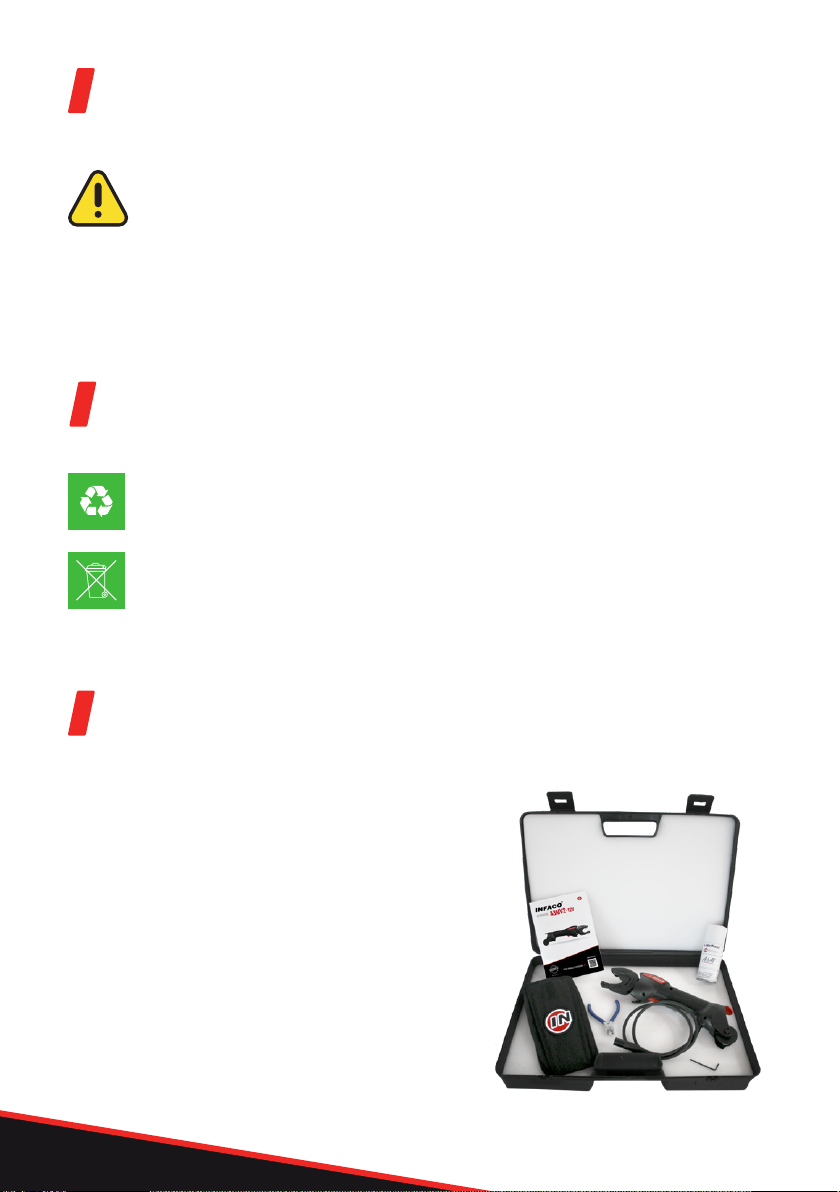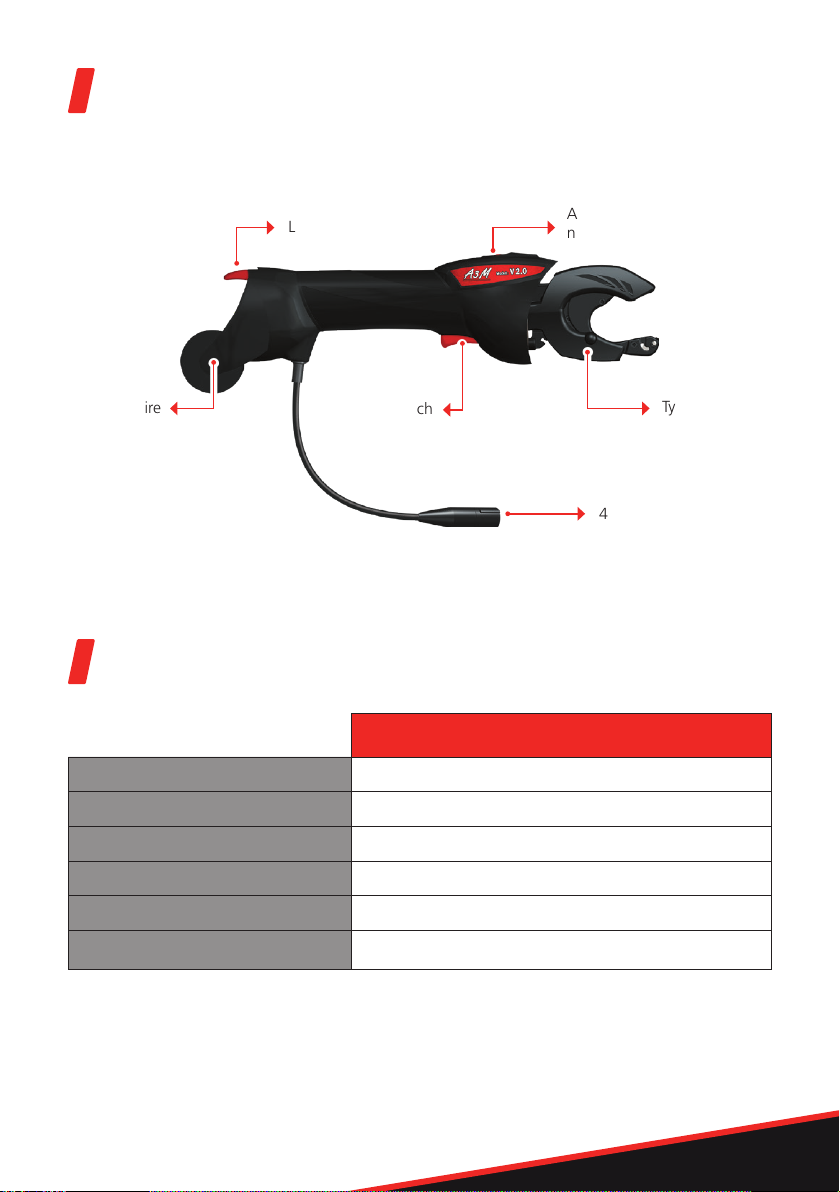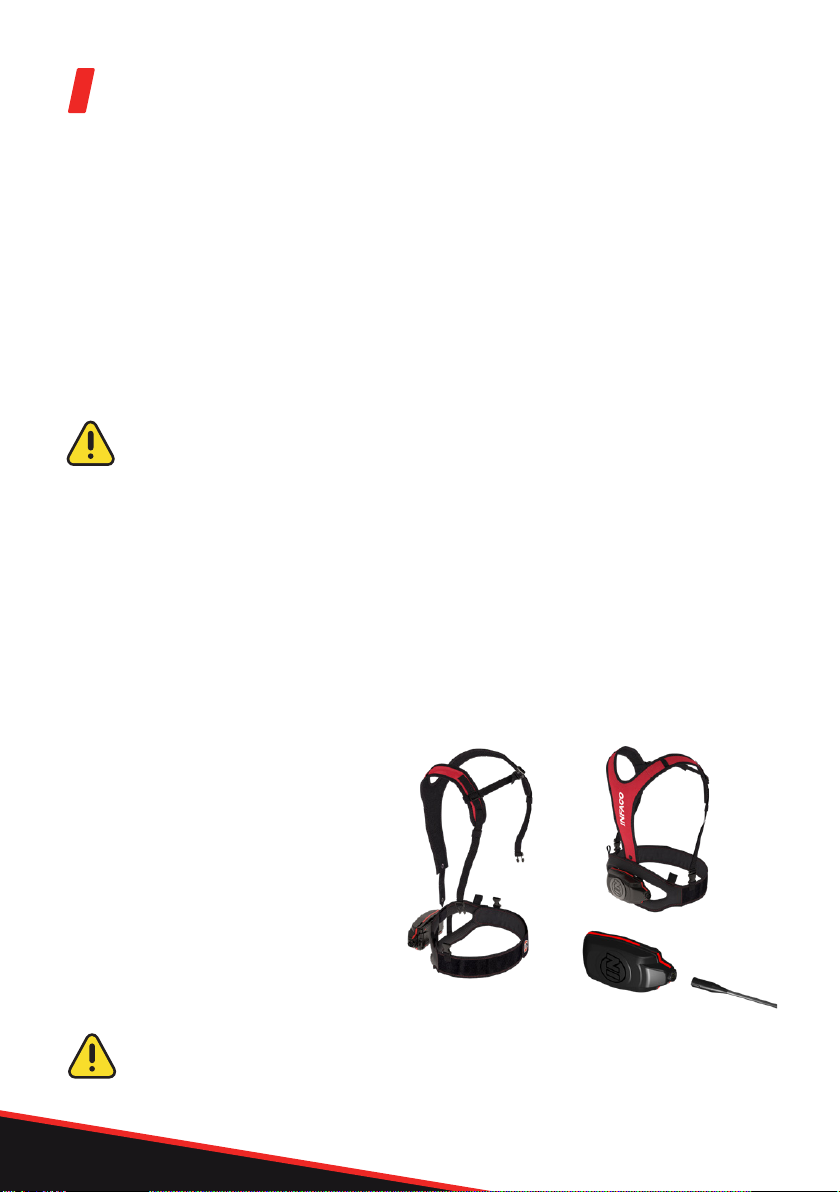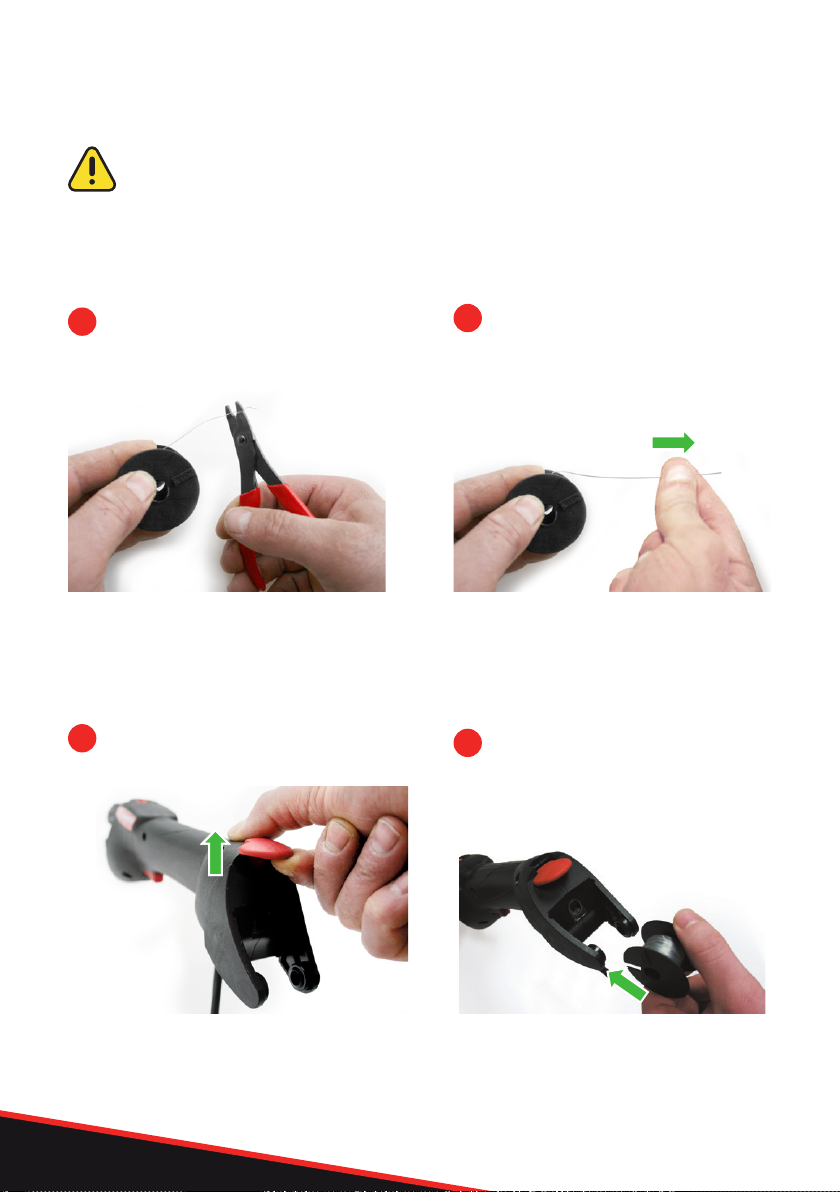6
First use
The first time you use the equipment, we strongly recommend you to ask the advice of your
dealer, who is qualified to give you all the advice you need for correct use and good output.
It is imperative to carefully read the tool and accessory user manuals before handling or
powering up the tool.
It will take a day’s use to acquire a sound knowledge of how to operate the machine.
Battery: Before using the equipment for the first time and/or following wintering, fully
charge the battery (see charging procedure on page 13).
The F3015 Lithium battery MUST be recharged using the INFACO Lithium charger
(Ref.:841C1/841C2). It is prohibited to use a different charger as this may lead to a
serious electrical accident.
Carrying the Equipment
1. Remove the battery, the battery-holder belt, the suspenders, the holster and the power
cord from the case.
2. Fit the battery onto the battery-holder belt. To do this, slip straps through the battery
tabs. Place the holster on the left or right strap on the battery-holder belt.
3. Slip the power cord through the left or right eye-hole provided in the battery-holder
belt.
4. Fix the battery-holder belt to your
waist, the battery must be located
in the lumbar region.
When using suspenders, fix them to the
battery-holder belt and adjust them to
your size by pulling on the straps.
User guide
In wet weather, it is imperative to carry the battery under waterproof clothing to
keep the battery unit protected from the rain.