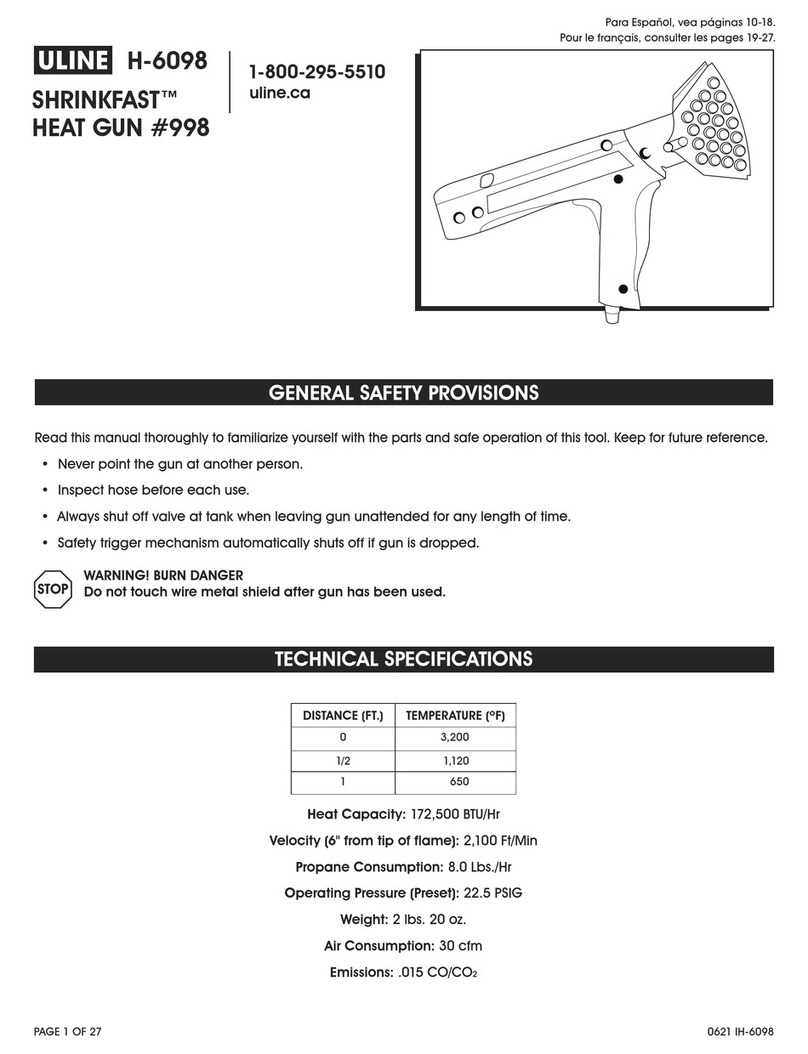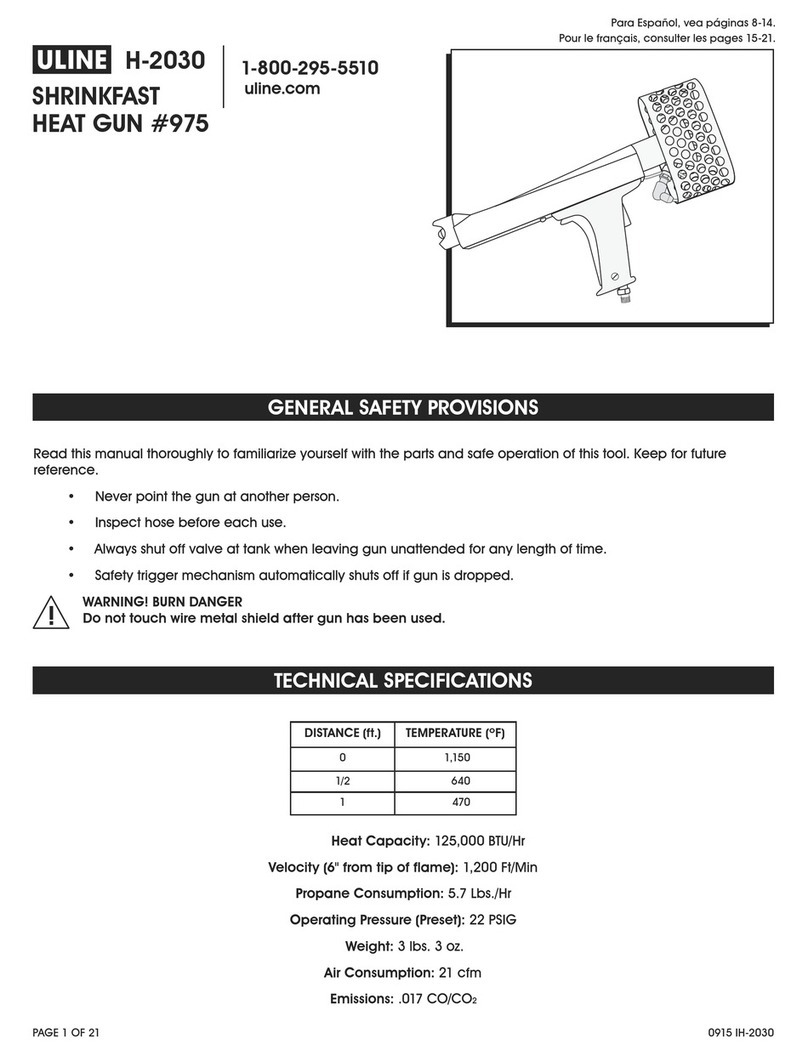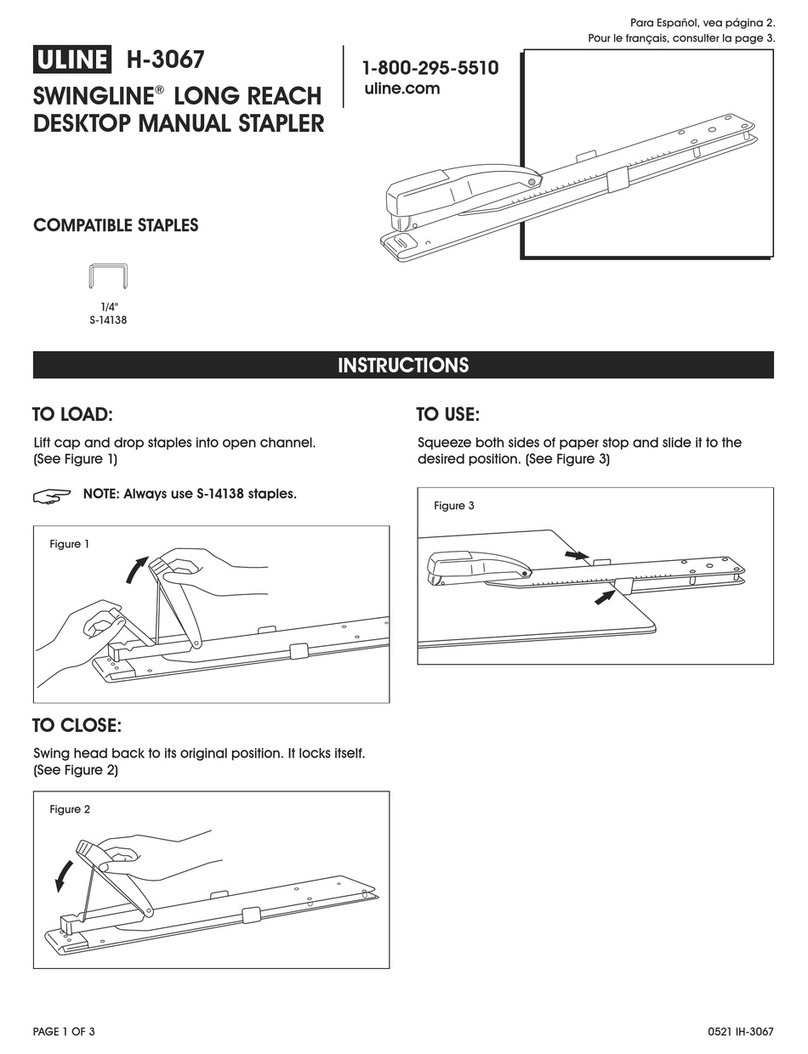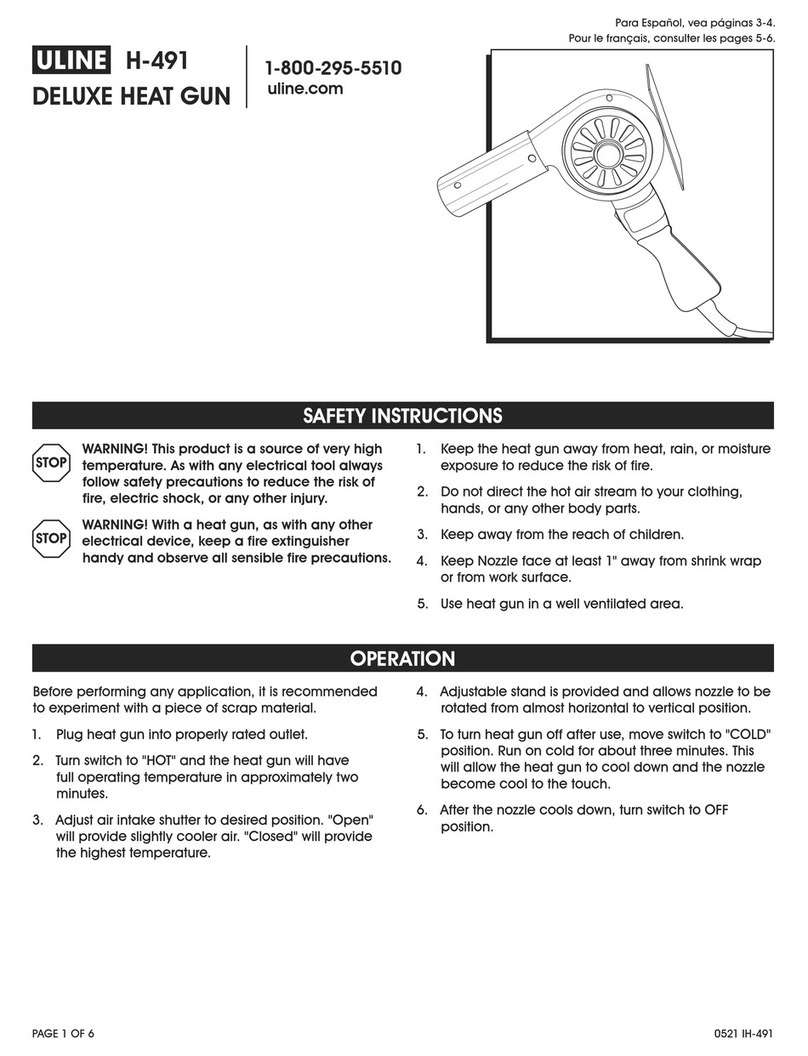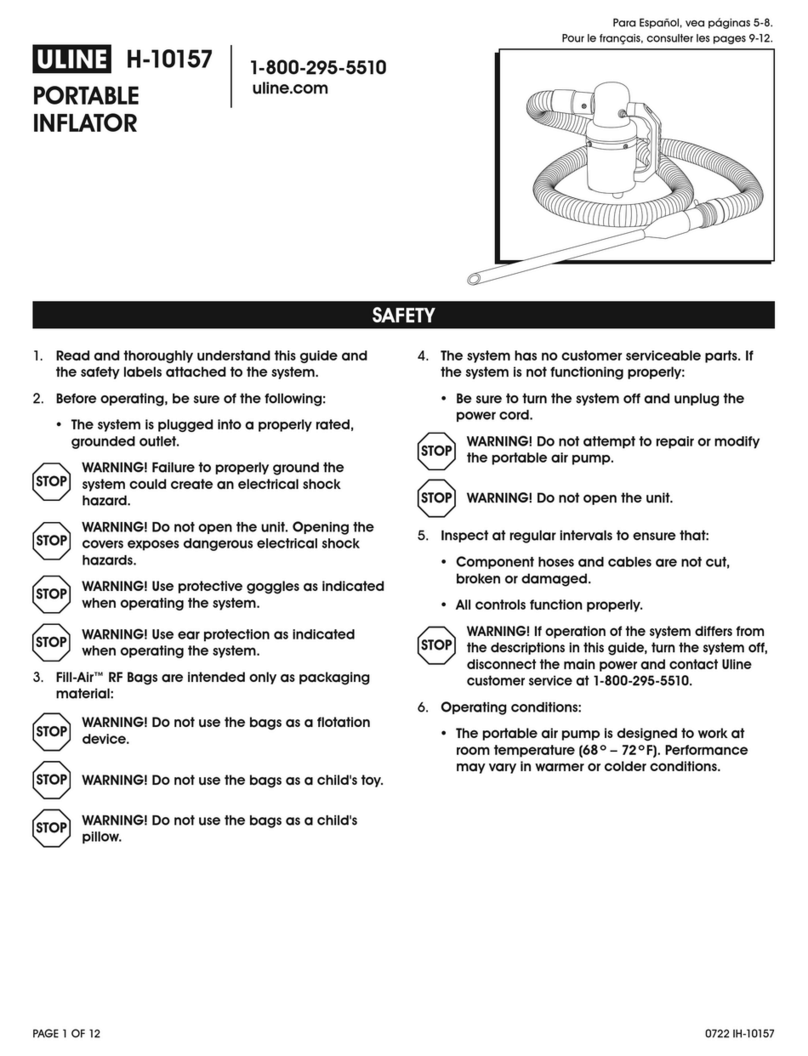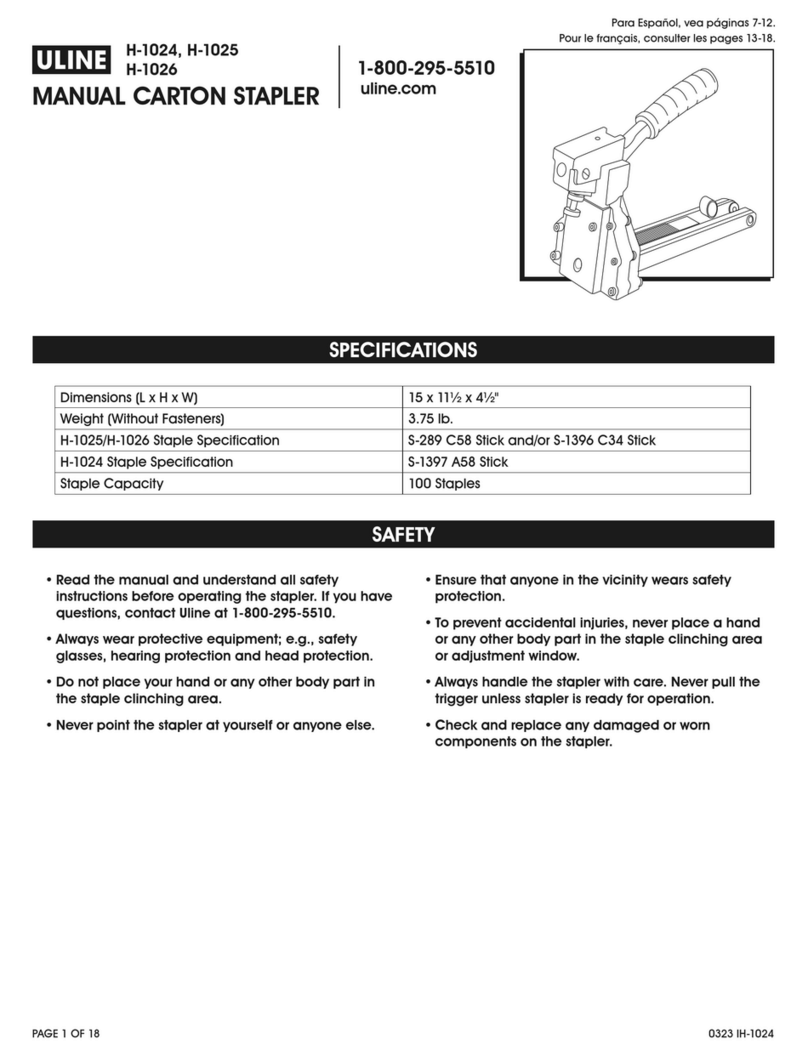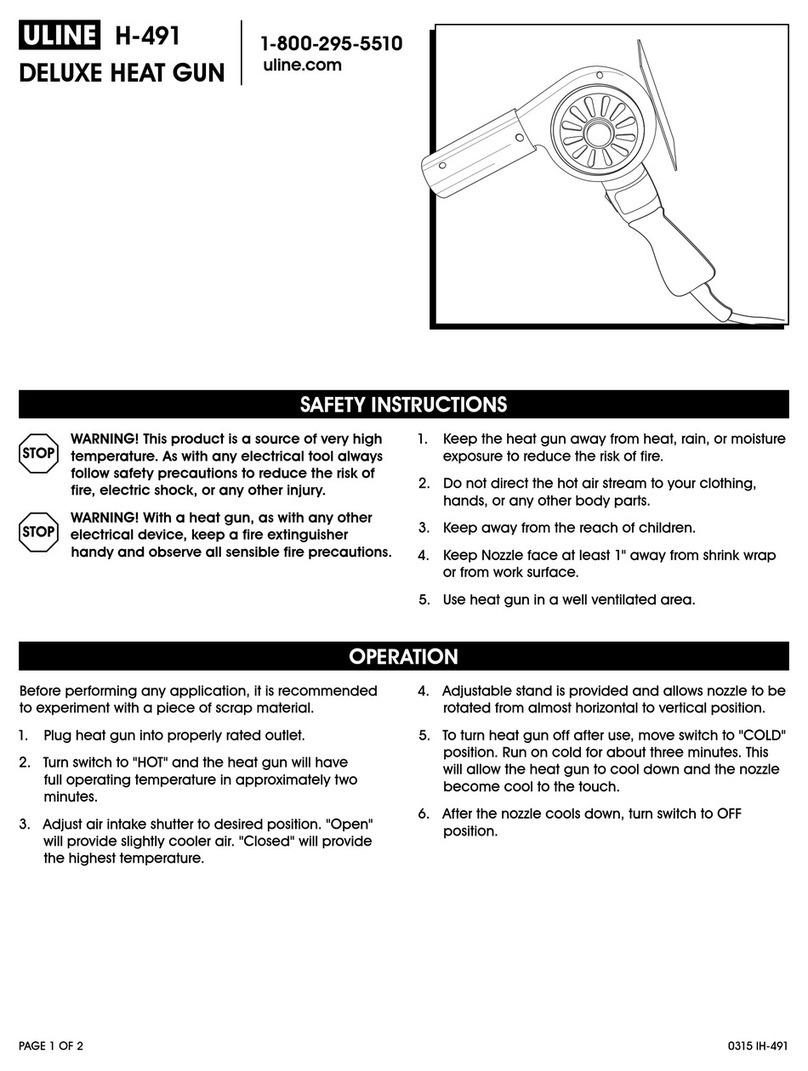PAGE 2 OF 3 0714 IH-1993
LOADING THE STAPLER
NOTE: Always use Josef Kihlberg original
staples – S-10720 (5/8") or S-10721 (3/4").
The correct type of staple is marked on the left hand
side of the magazine. Be sure to use the correct staple
length for your application and that ensure the stapler is
adjusted for this length.
1. Pull the pusher all the way
out. (See Figure 5)
2. Place three staple strips
into the magazine from
the top. (See Figure 6)
3. Lift the pusher to release.
Carefully move the pusher
forward until it reaches the
staples. (See Figure 7)
LOADING CONTINUED
OPERATION
MAINTENANCE
OPERATING THE STAPLER
WARNING! Always place yourself in a firmly
balanced position when using or handling
the stapler.
• Press the stapler against the cardboard.
• Pull the handle firmly.
• Move the stapler and repeat until you have
finished stapling.
• Control the clinch regularly. Adjust when necessary.
WARNING! Before stapling, ensure that your
hand or any other part of your body is not
underneath the staple discharge area.
Staple Strip
Figure 6
Pusher
Figure 5
Pusher
Figure 7
CLEANING THE STAPLER
This stapler does not require special servicing. It
only needs regular cleaning with a non-aggressive
(non-corrosive) cleaning agent.
NOTE: Do not remove any parts for cleaning
purposes.
NOTE: Check the proper functioning of all
safety devices daily. Make sure that all screws
and nuts are securely tightened.
REMOVING JAMMED STAPLES
To remove a jammed staple:
1. Unscrew 6 screws at the rear body. (See Figure 8)
2. Remove rear body and the defective staple.
(See Figure 9)
3. Assemble by reattaching the rear body with
6 screws. (See Figure 8)
Allen
Wrench
Figure 8 Figure 9