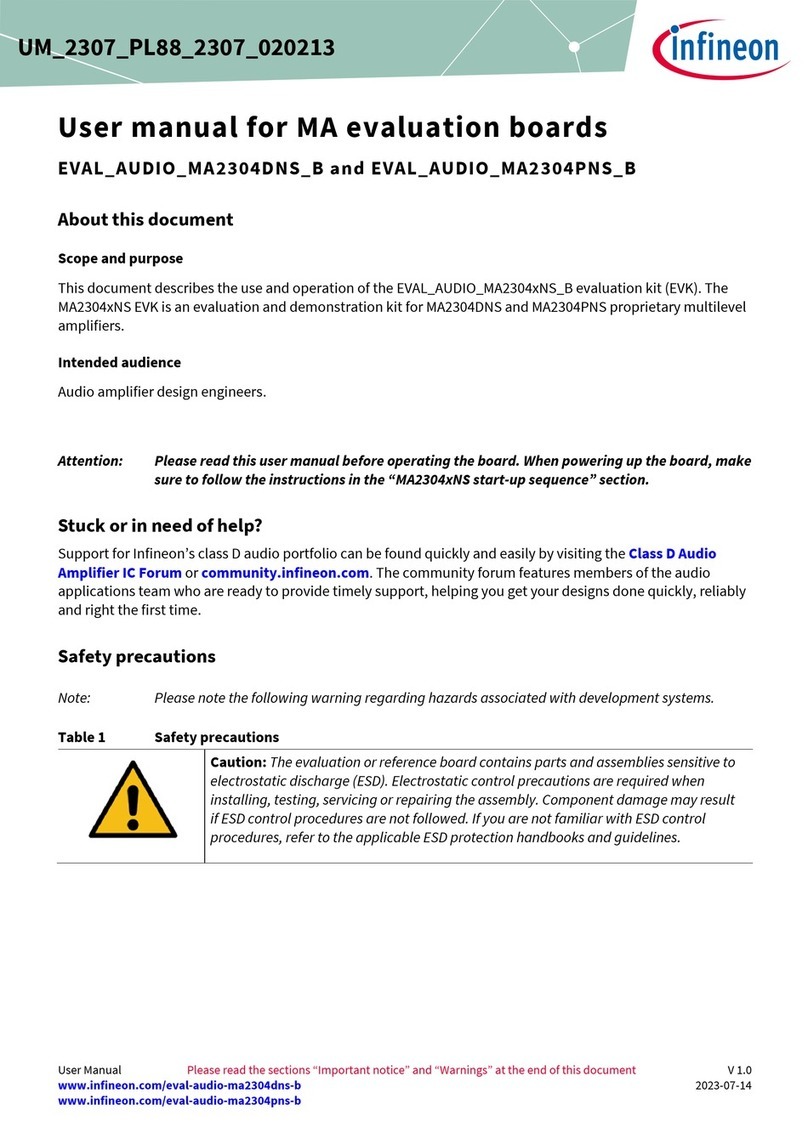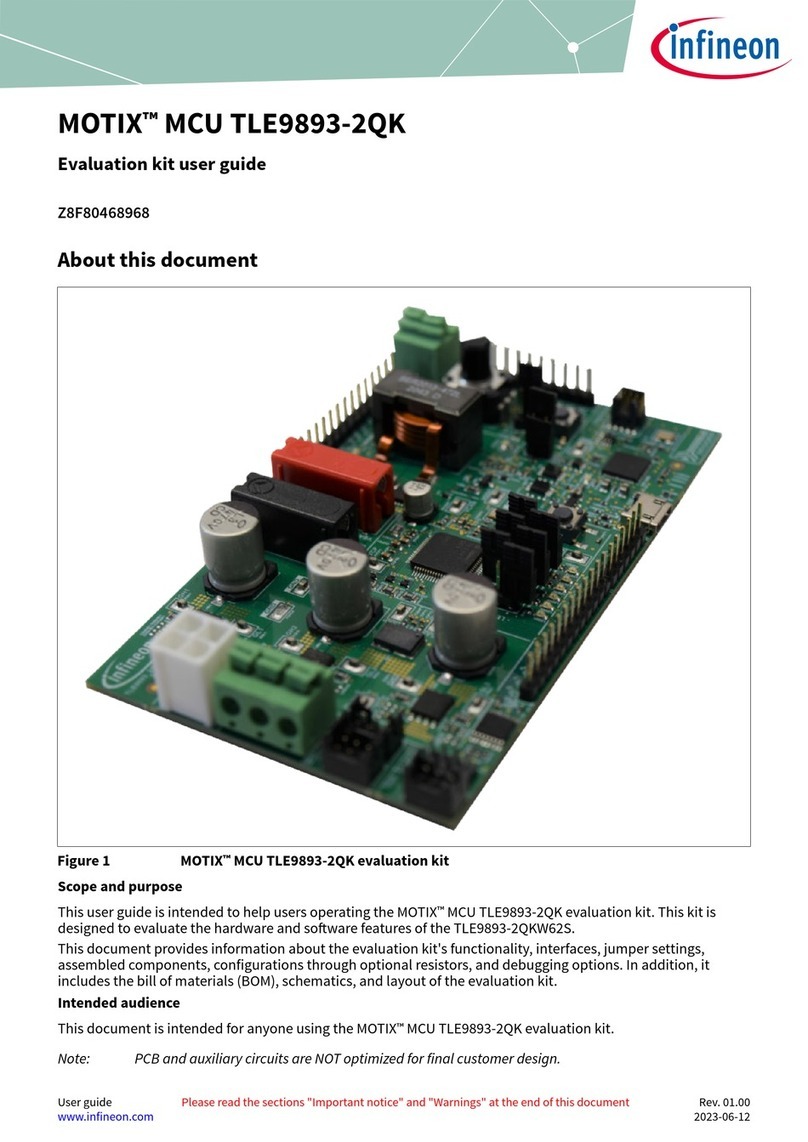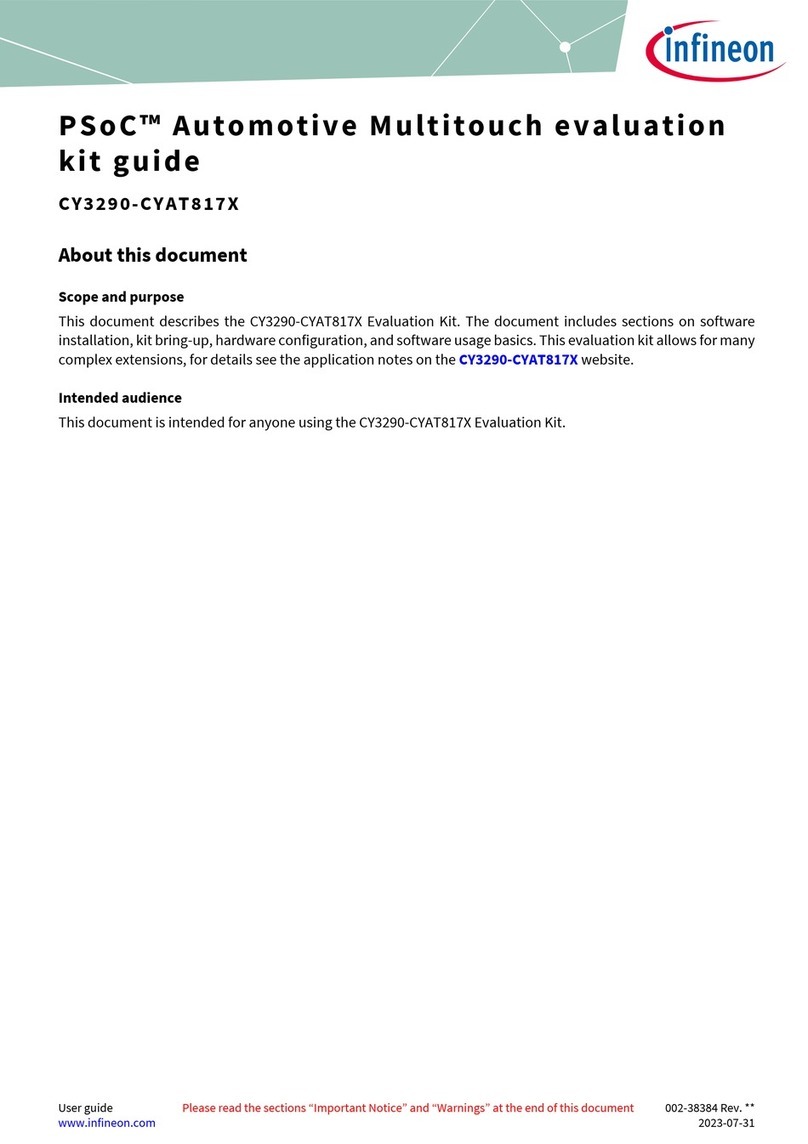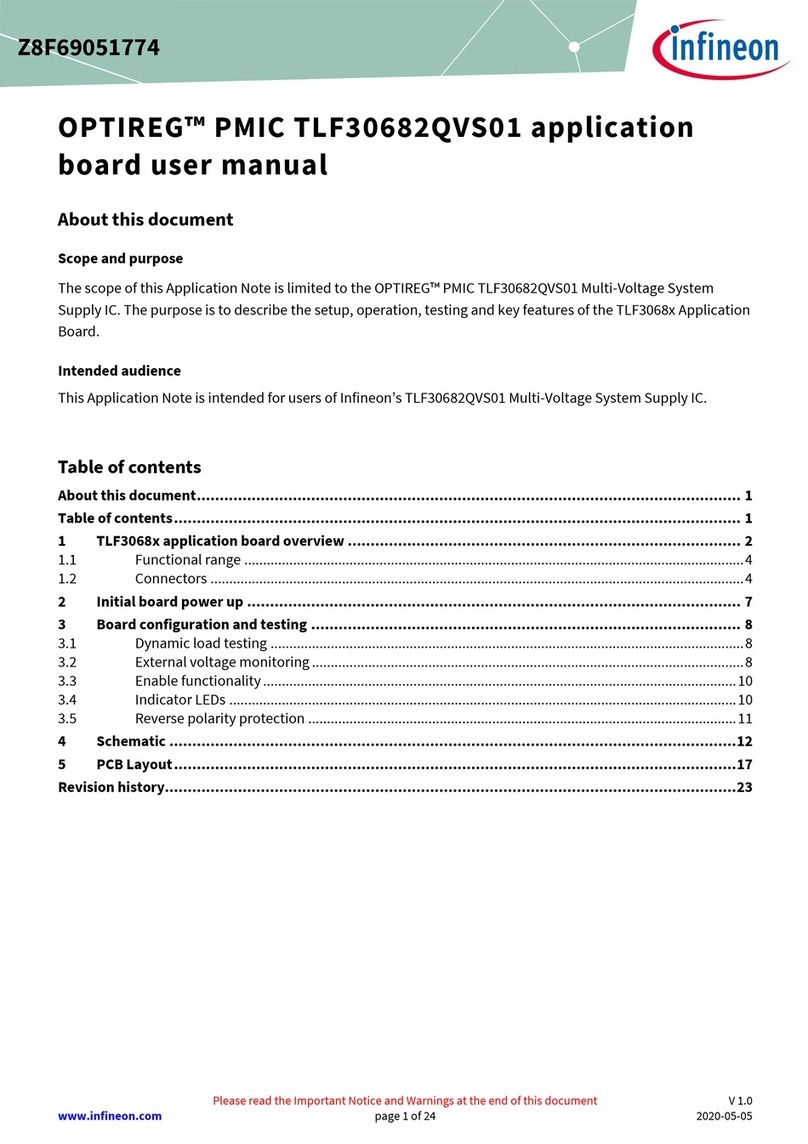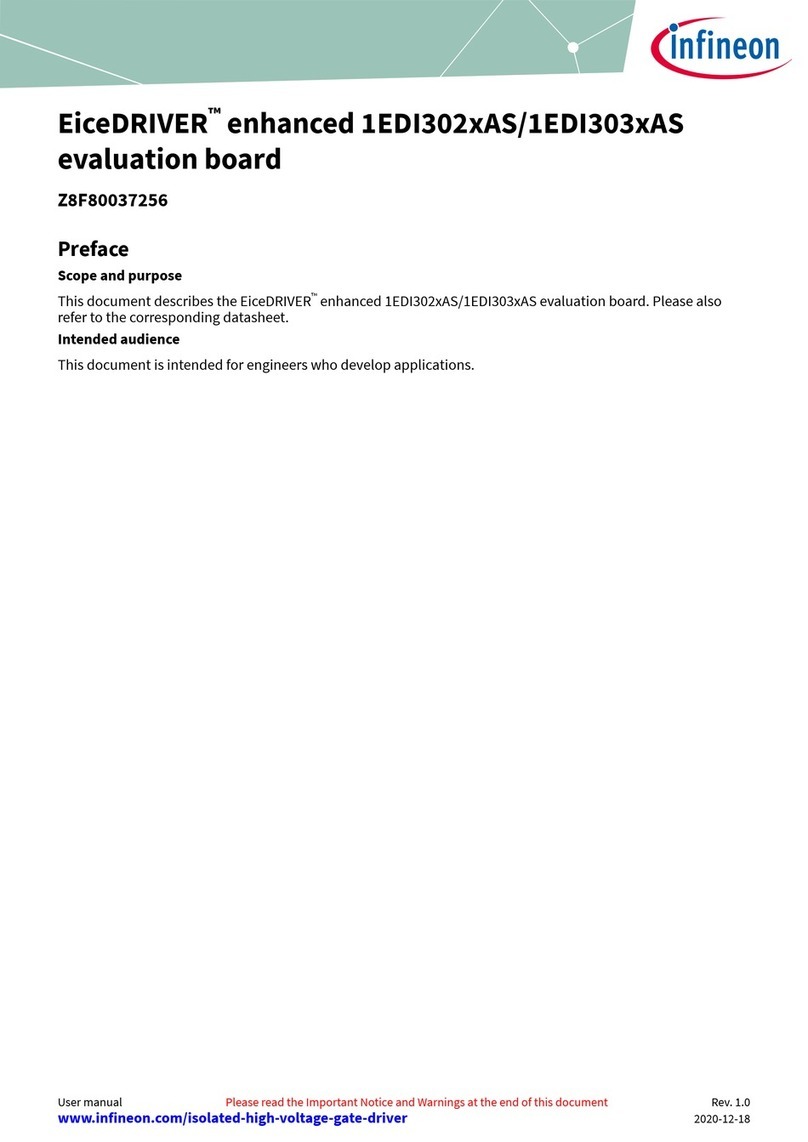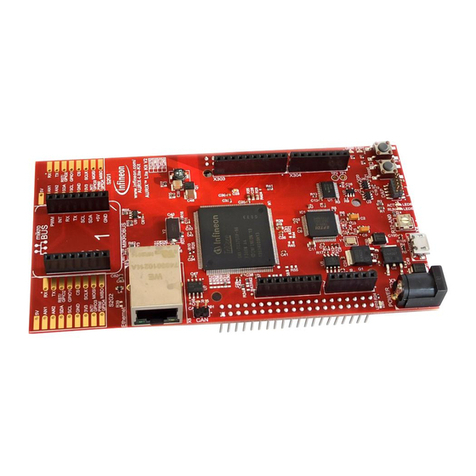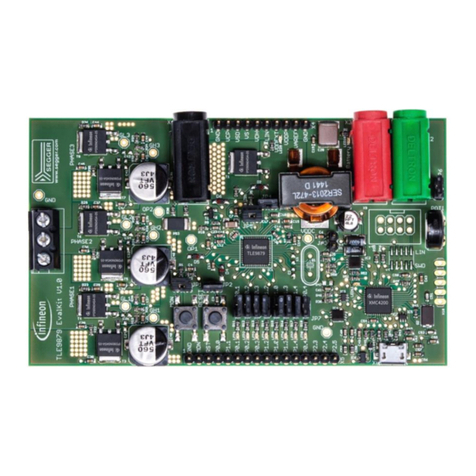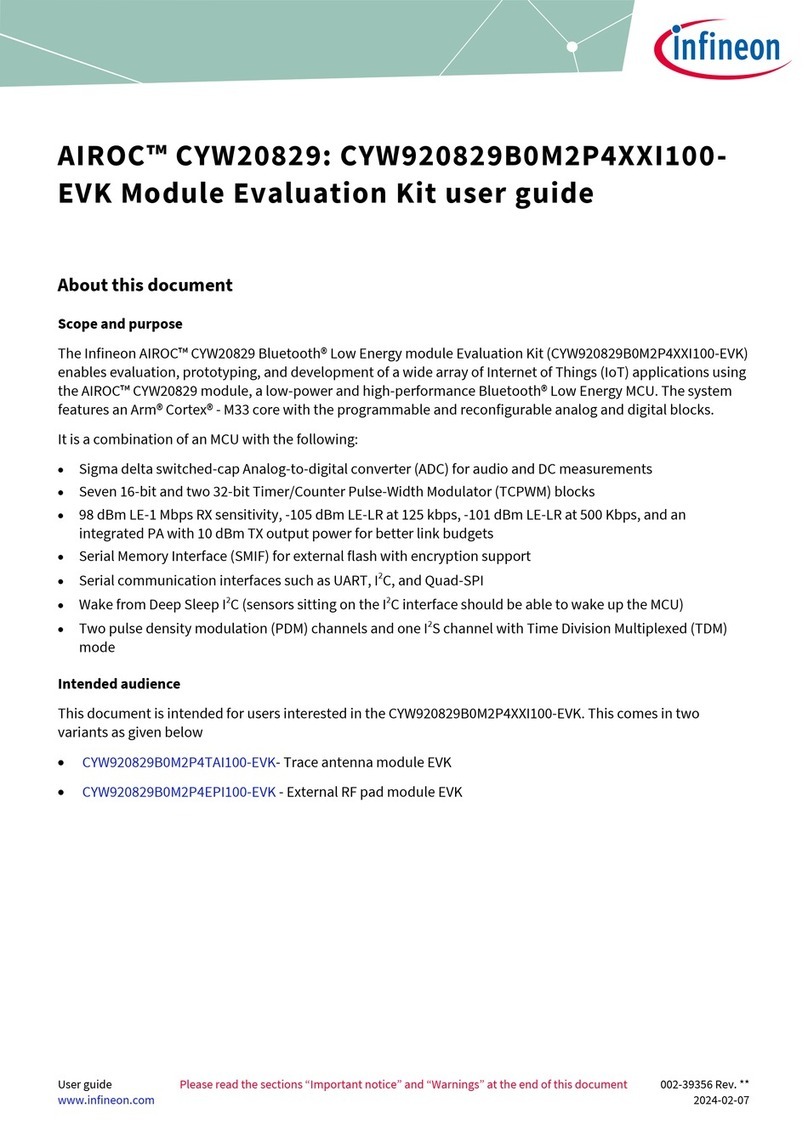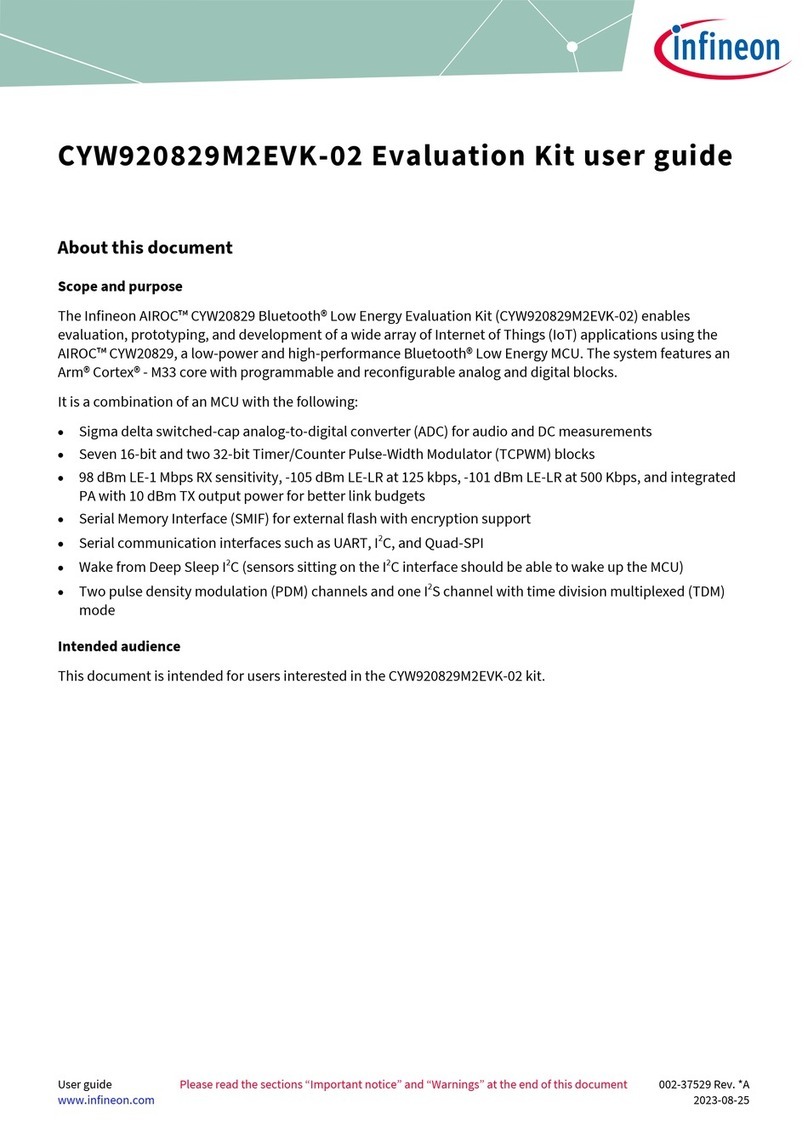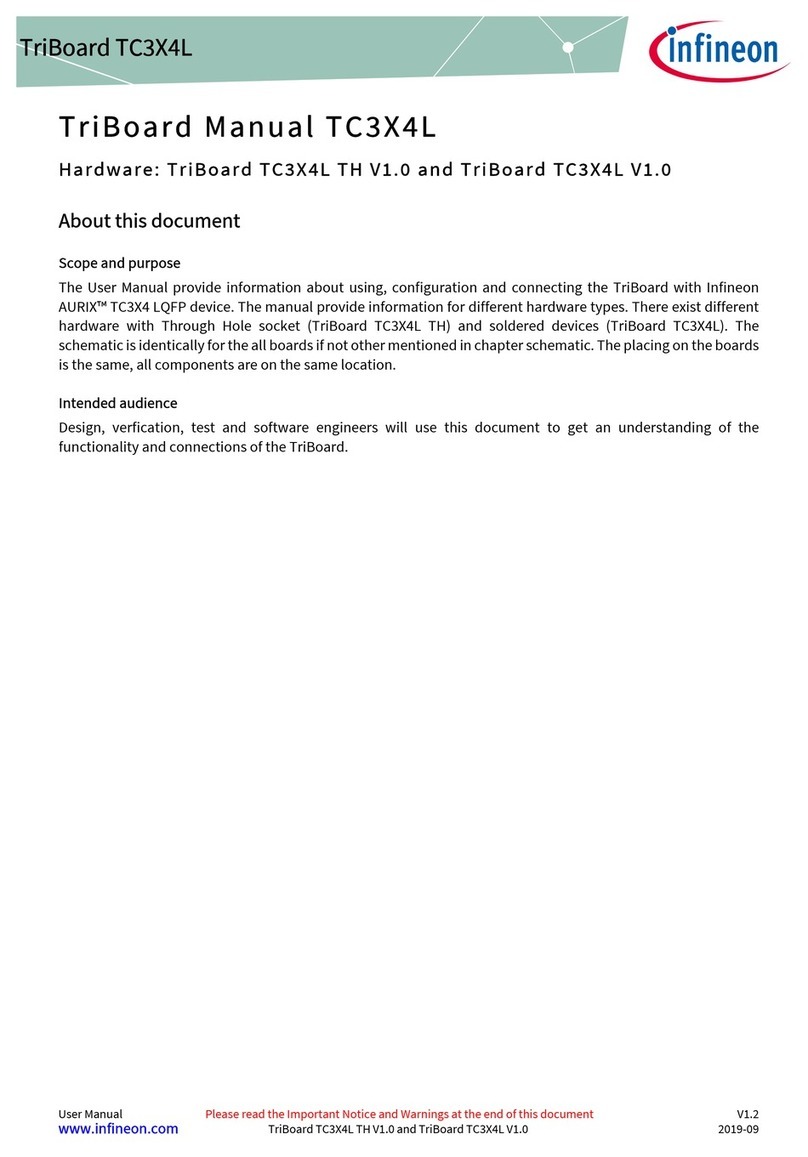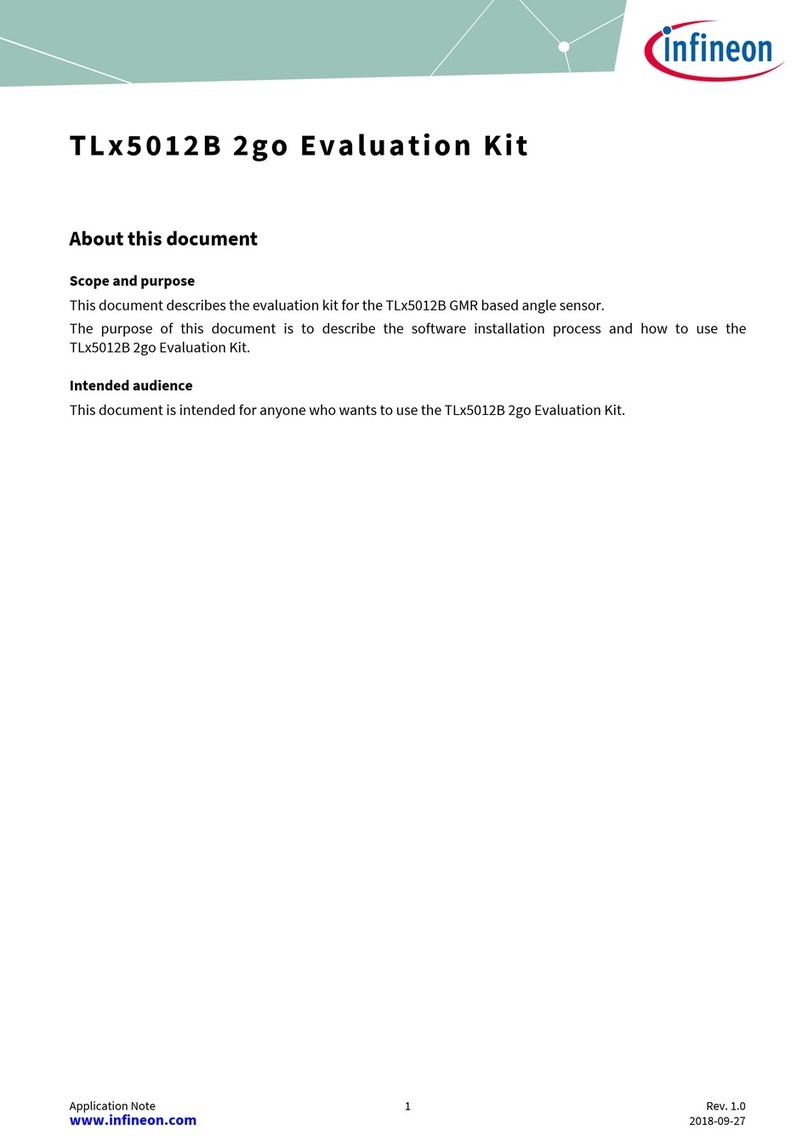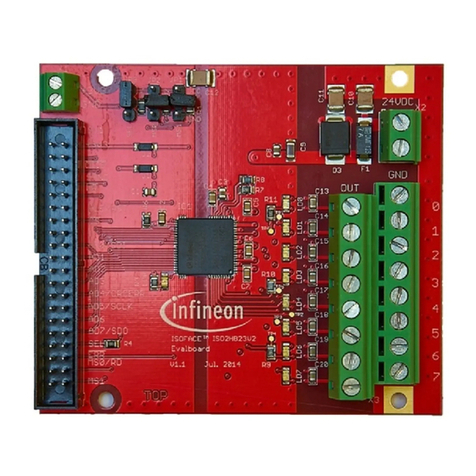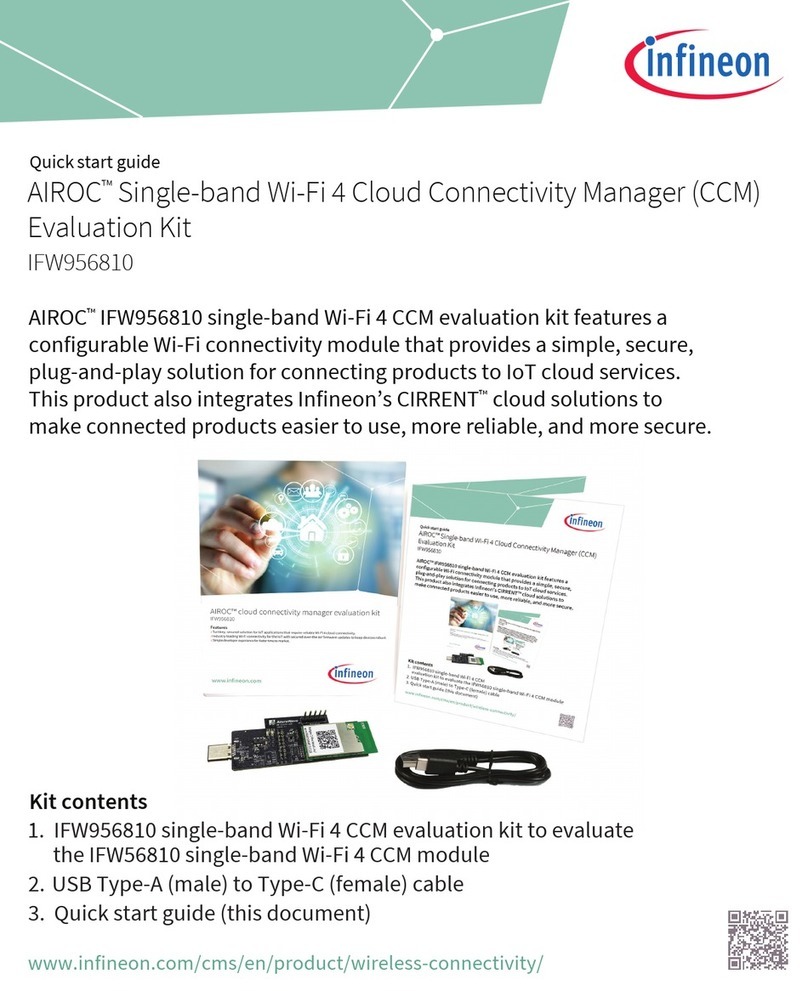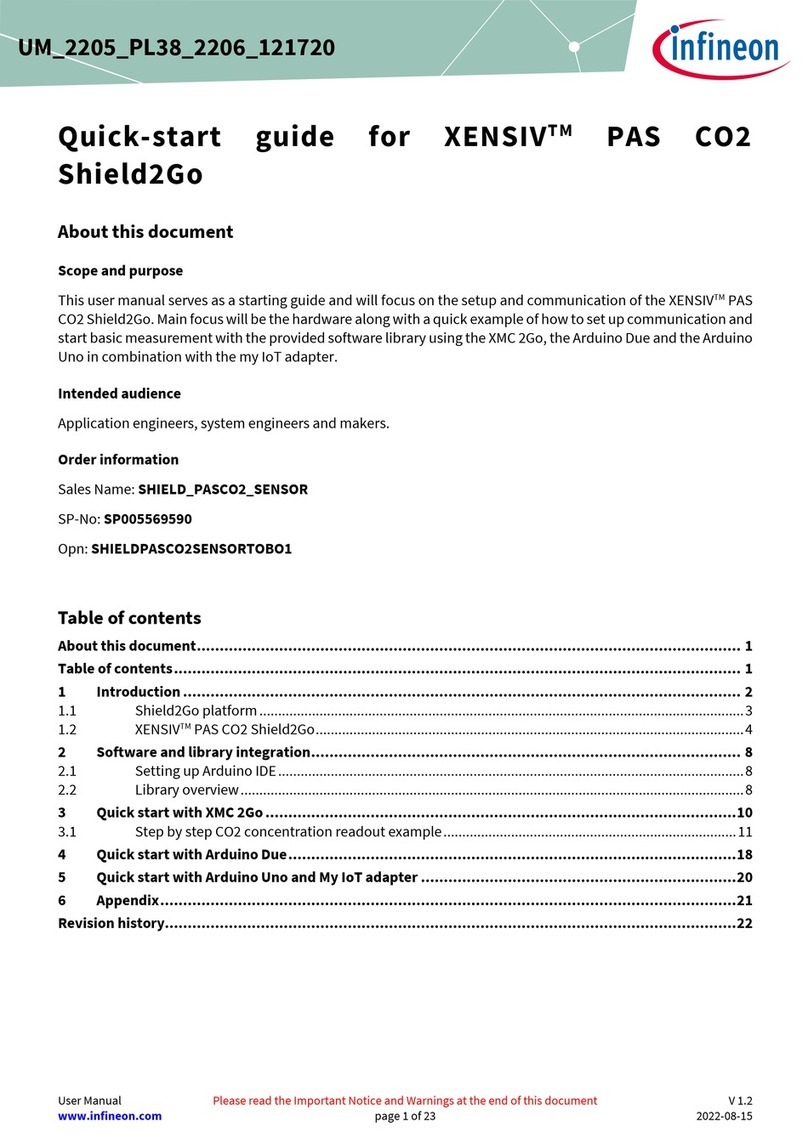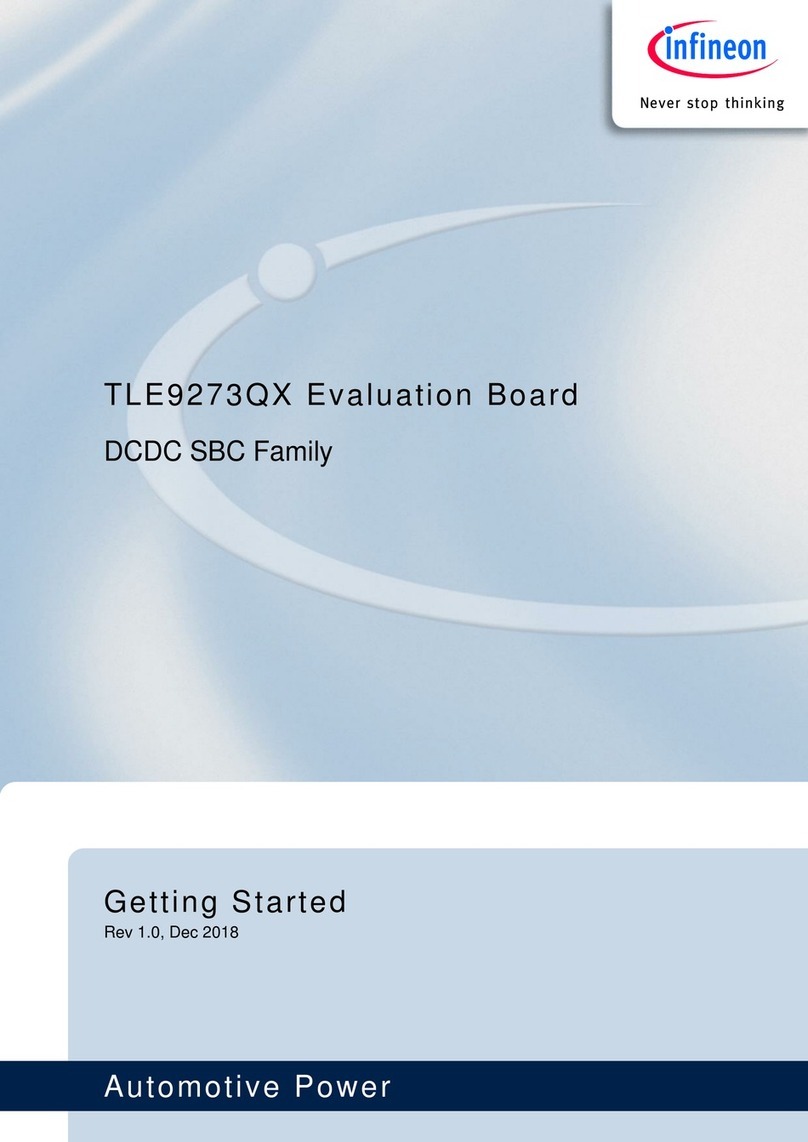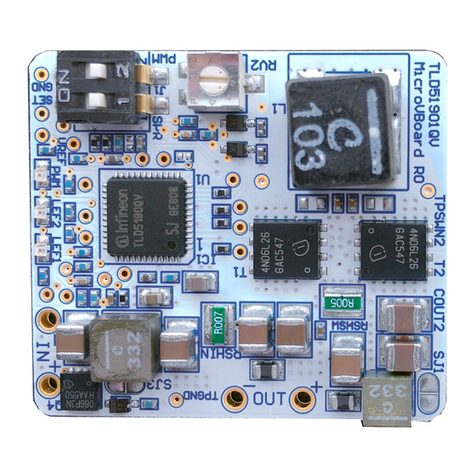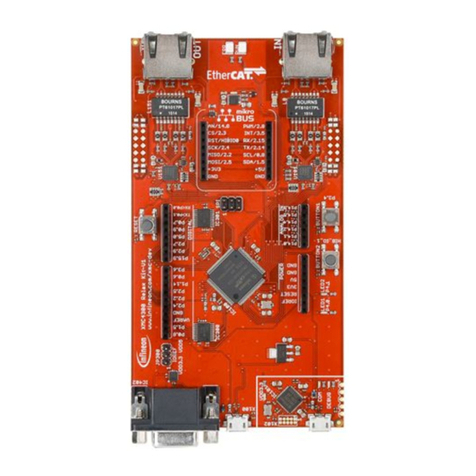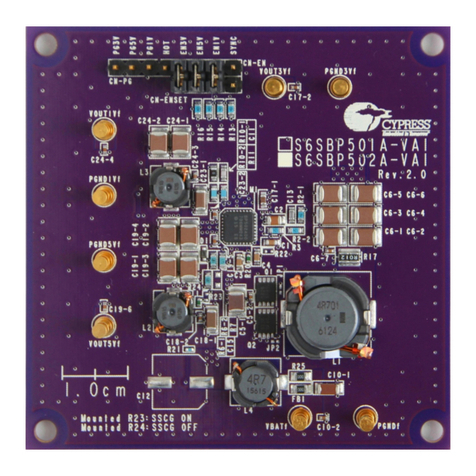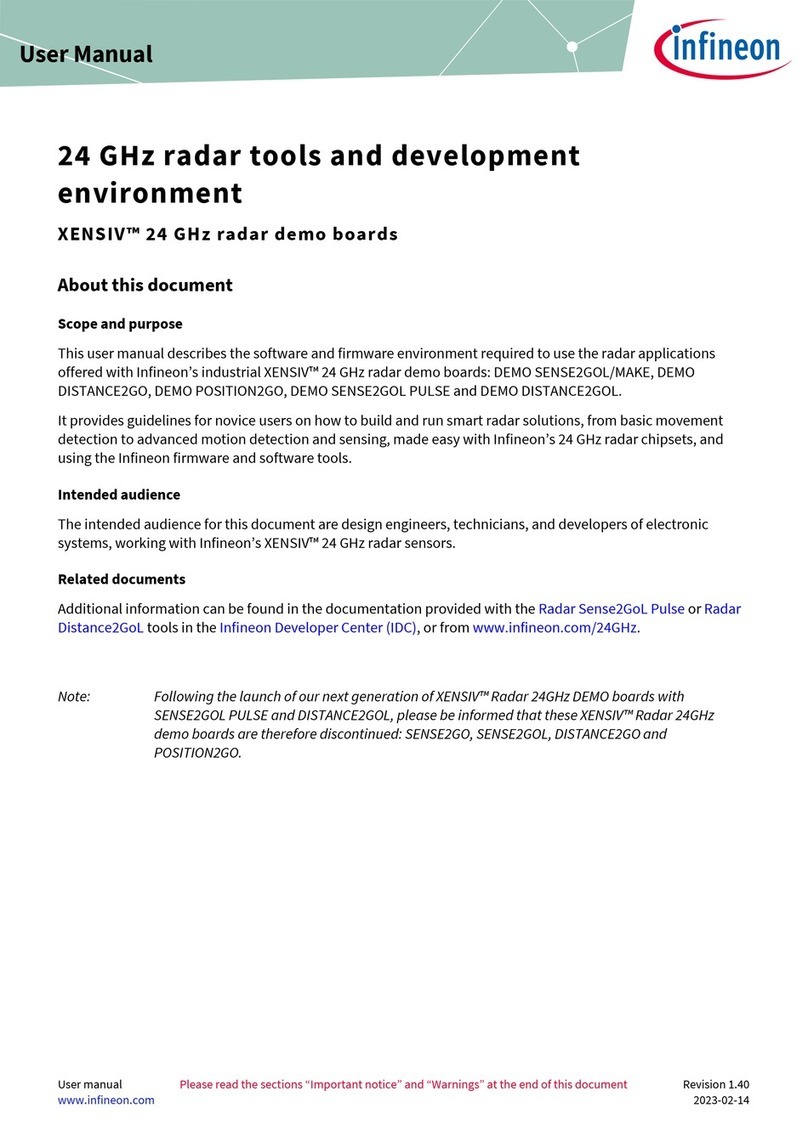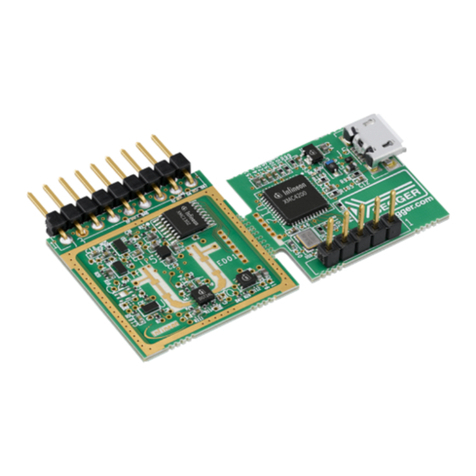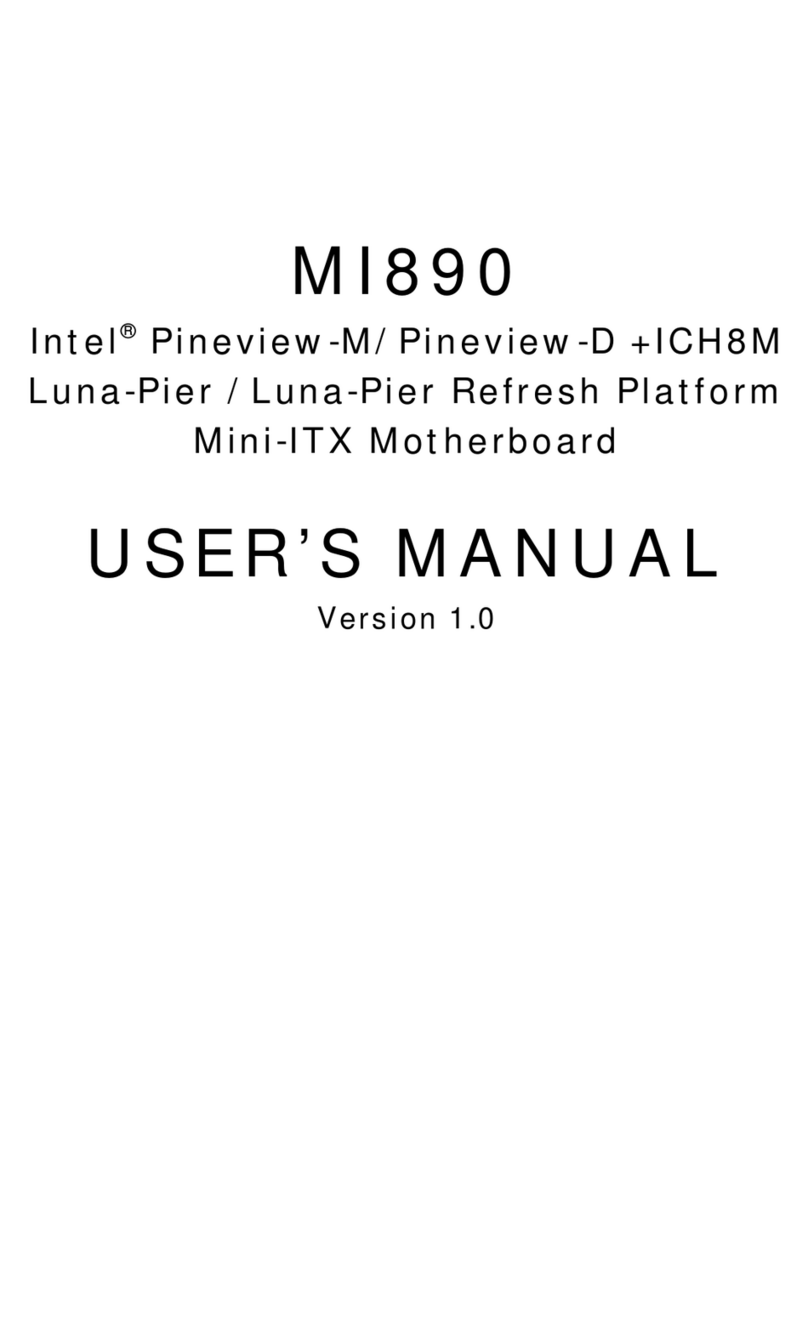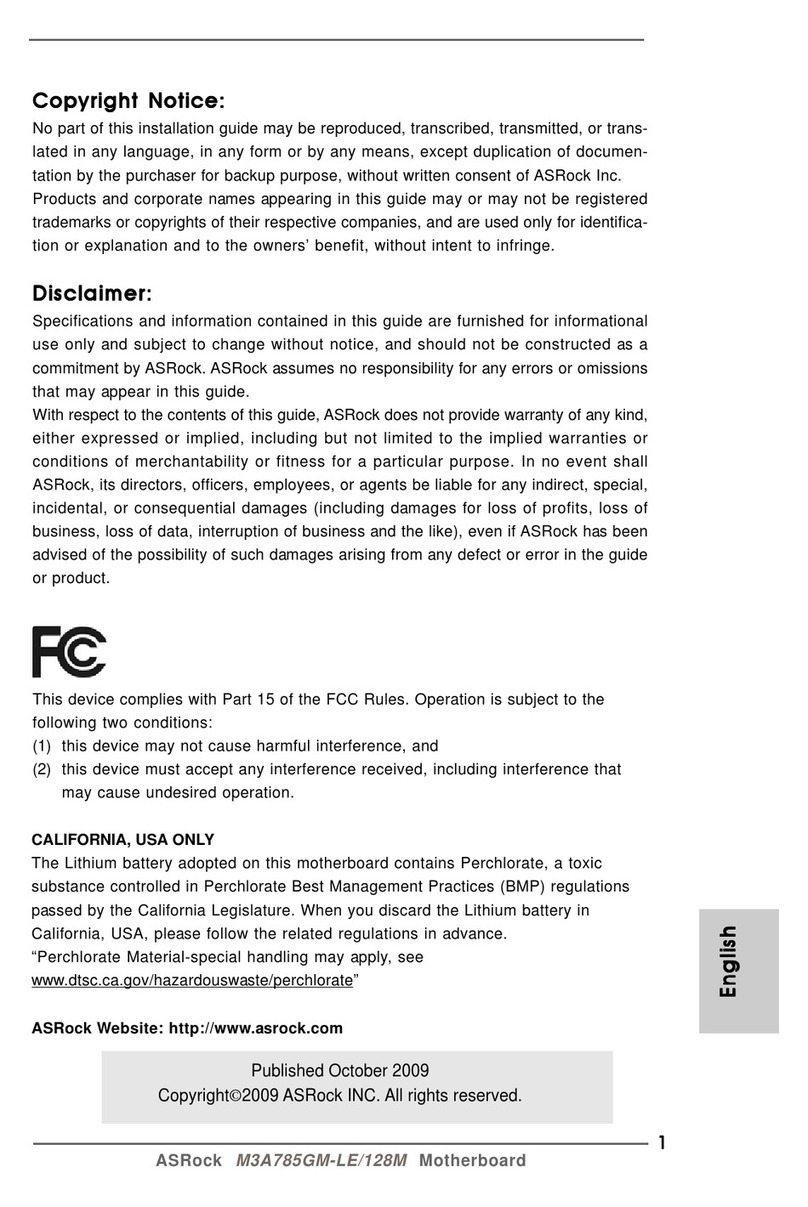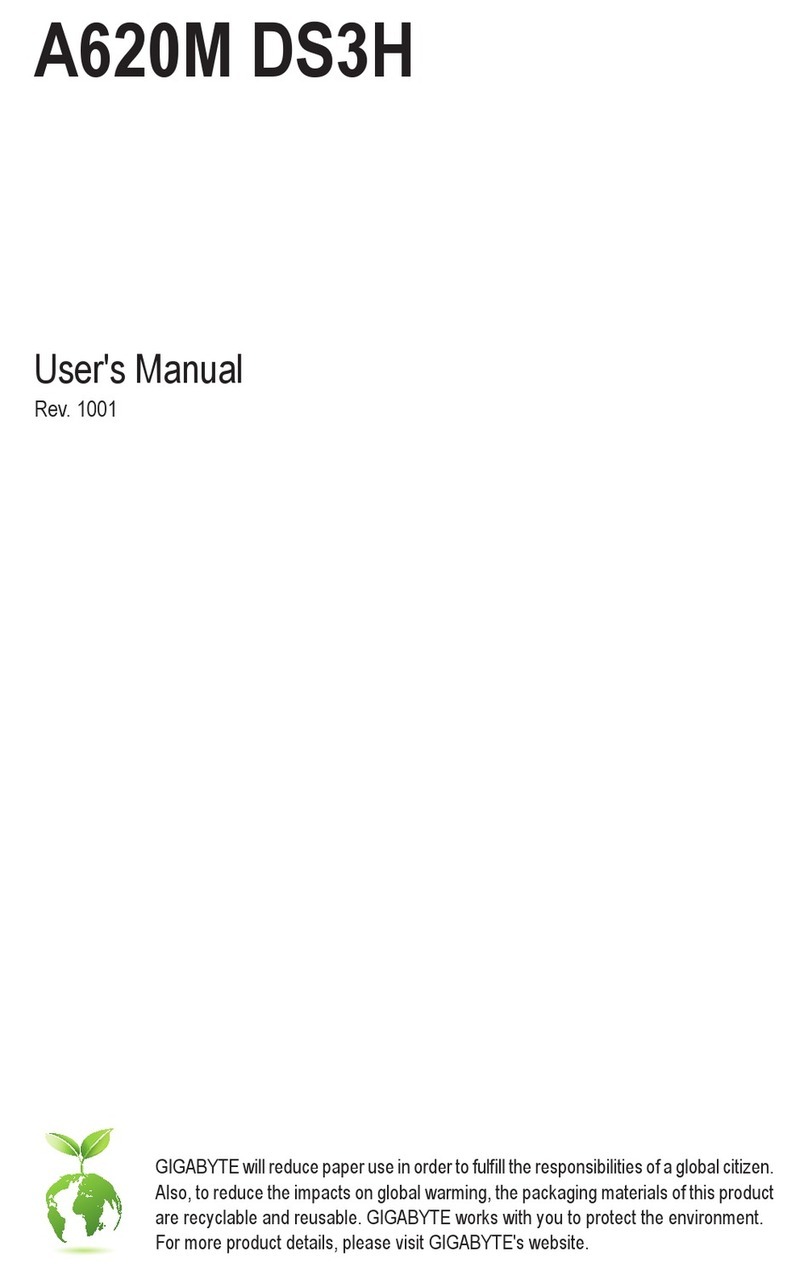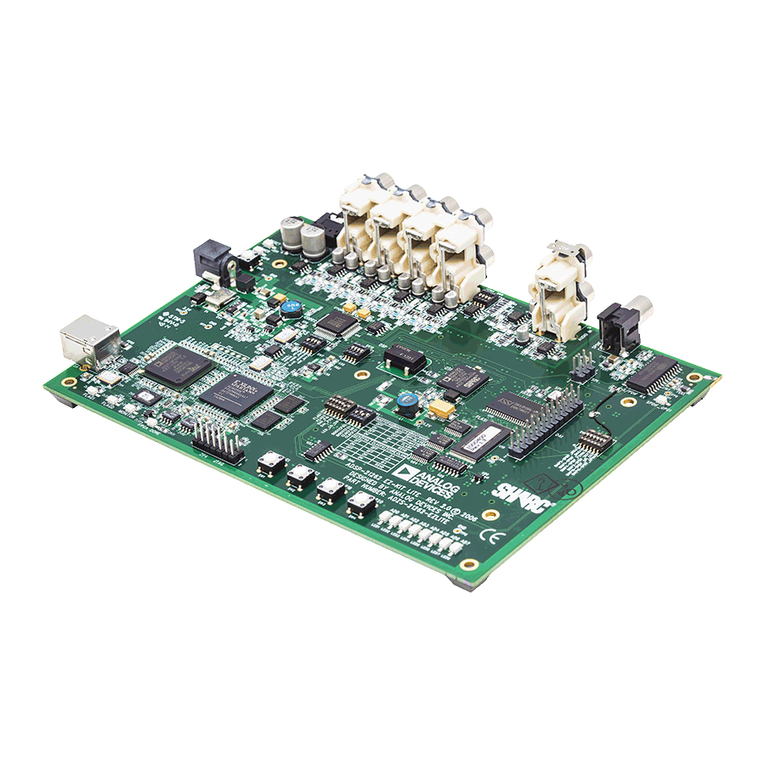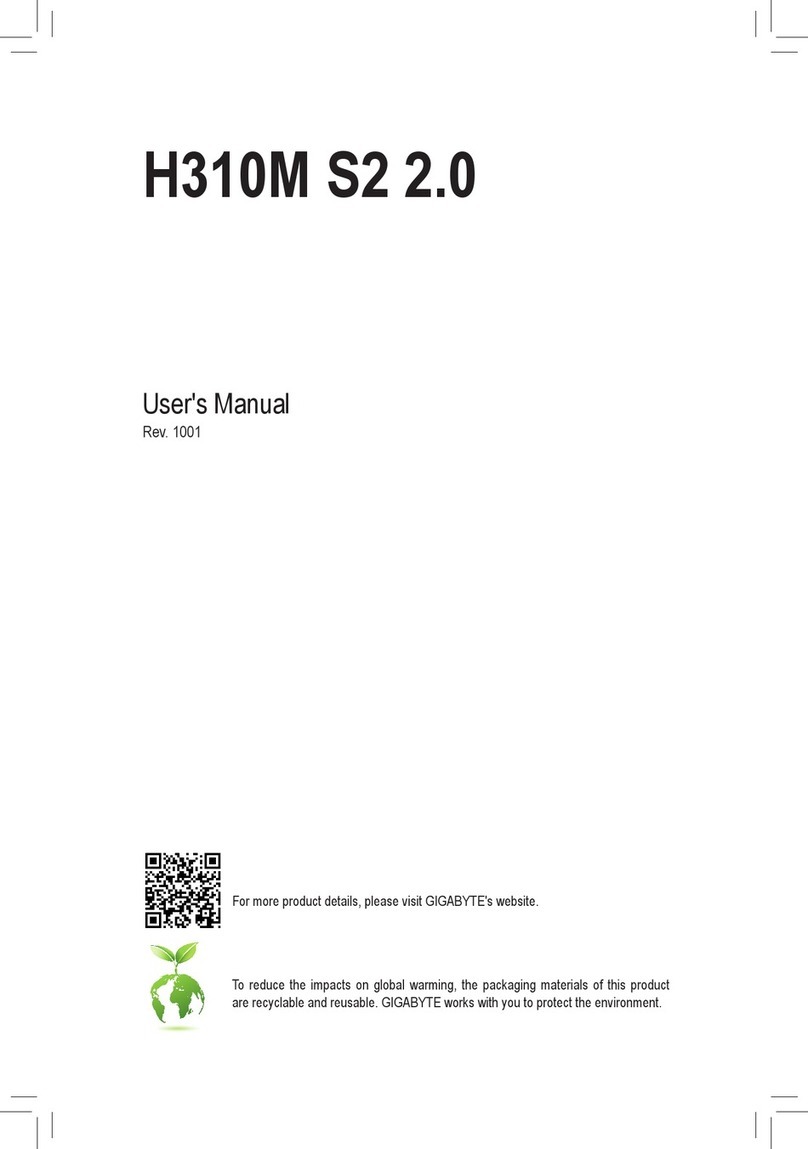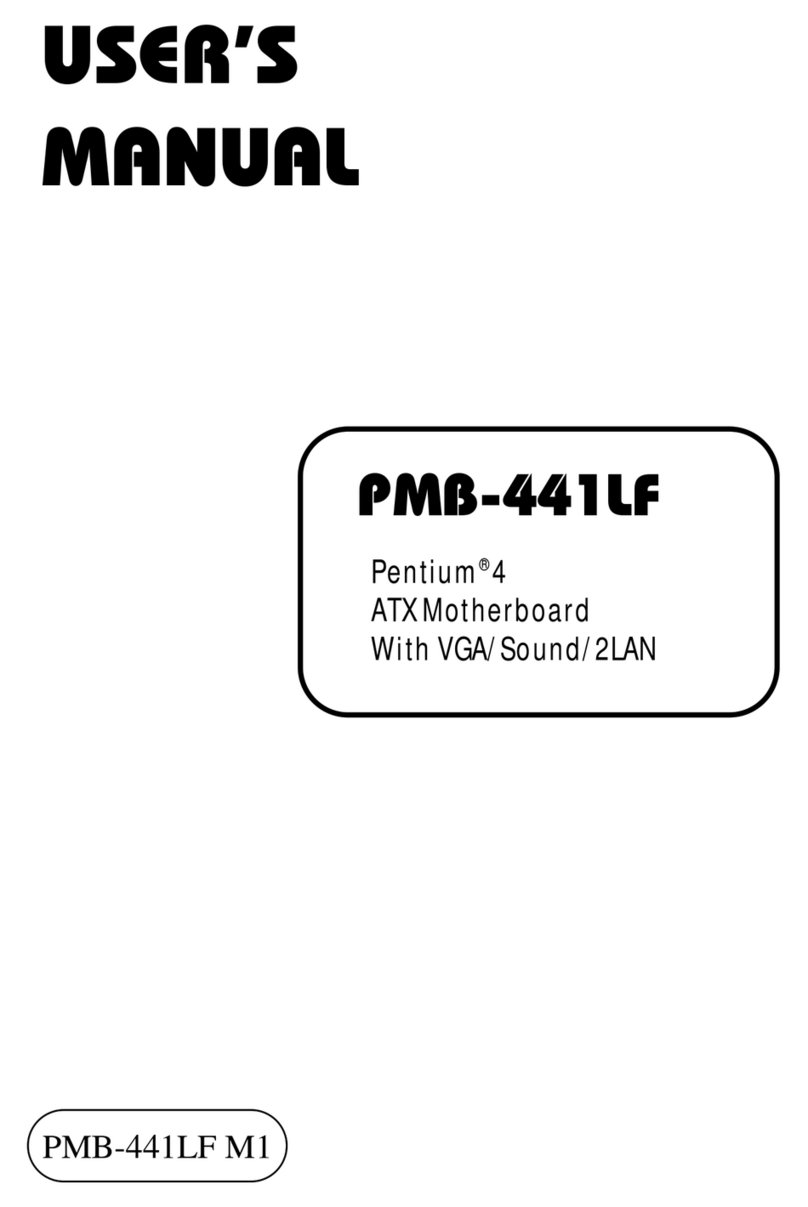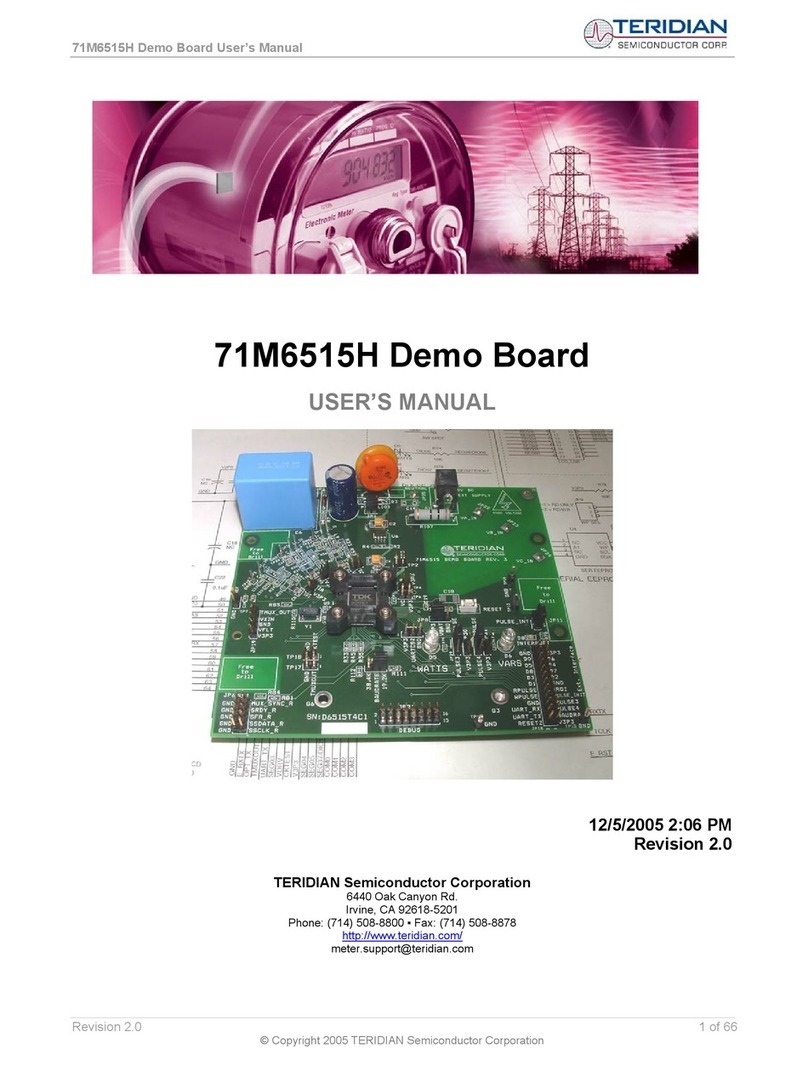2ED4820-EM EB2 2HSV48
About this document
Scope and purpose
This document describes how to use the evaluation board 2ED4820-EM EB2 2HSV48.
Intended audience
Engineers who want to evaluate the capabilities of the 2ED4820-EM 48V high side gate driver in an easy and
flexible way, at medium current levels (up to 20A DC).
Table of contents
About this document....................................................................................................................... 1
Table of contents............................................................................................................................ 1
1Introduction to the 2ED4820-EM EB2 2HSV48............................................................................. 2
1.1 Overview..................................................................................................................................................2
1.2 Key features.............................................................................................................................................4
1.2.1 Typical connection with a PC and a power supply (Common source + High side current sense) ..4
1.3 Mandatory jumpers.................................................................................................................................5
1.4 Configuring the current sense position..................................................................................................5
1.4.1 Low side current sense:......................................................................................................................5
1.4.2 High side current sense:.....................................................................................................................6
1.5 Overview of the power configurations which can be tested .................................................................6
1.5.1 Common drain power configuration (1 single load):........................................................................6
1.5.2 Common source power configuration, 1 single load:.......................................................................7
1.5.3 Common source power configuration, 2 loads:................................................................................8
1.6 Level shifter and end-of-charge detector.............................................................................................10
2Software user manual............................................................................................................13
2.1 Prerequiresites ......................................................................................................................................13
2.1.1 Installing the Config Wizard for 2ED4820 EB...................................................................................13
2.1.2 Flashing the XMC2Go........................................................................................................................14
2.2 Accessing the user guide in the ‘Help’ menu........................................................................................16
3Board connectors description.................................................................................................17
3.1Power connectors .................................................................................................................................17
3.2 Interface connectors .............................................................................................................................17
3.2.1 Connector J1 ....................................................................................................................................17
3.2.2 Connector J2 ....................................................................................................................................17
3.2.1 Connector J3 ....................................................................................................................................18
3.3 Test points .............................................................................................................................................18
4Schematic ............................................................................................................................19
5Bill of Material ......................................................................................................................21
1PCB: layers ...........................................................................................................................23
Revision history.............................................................................................................................25