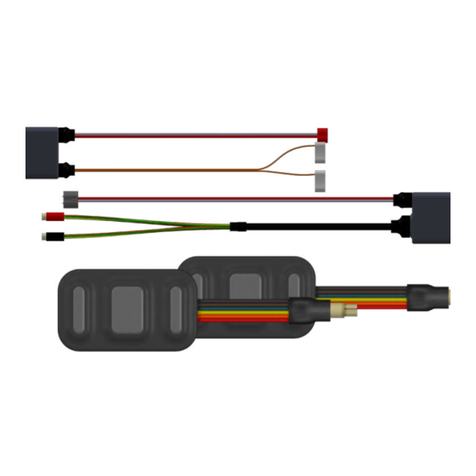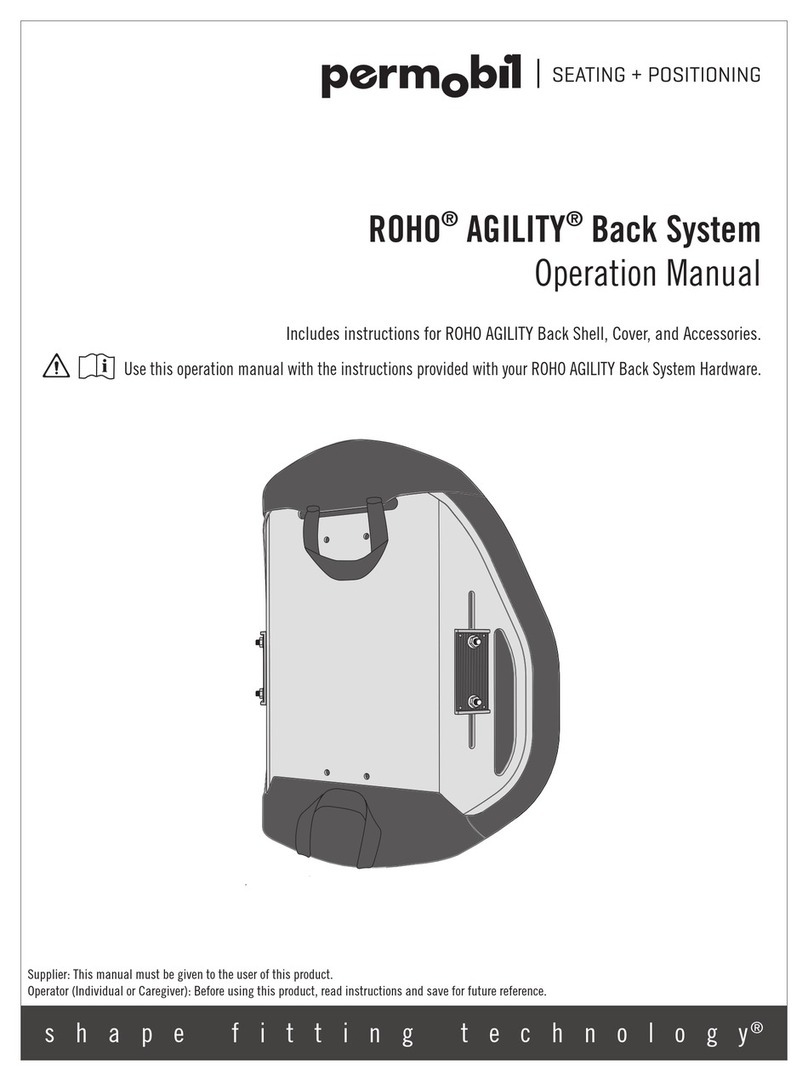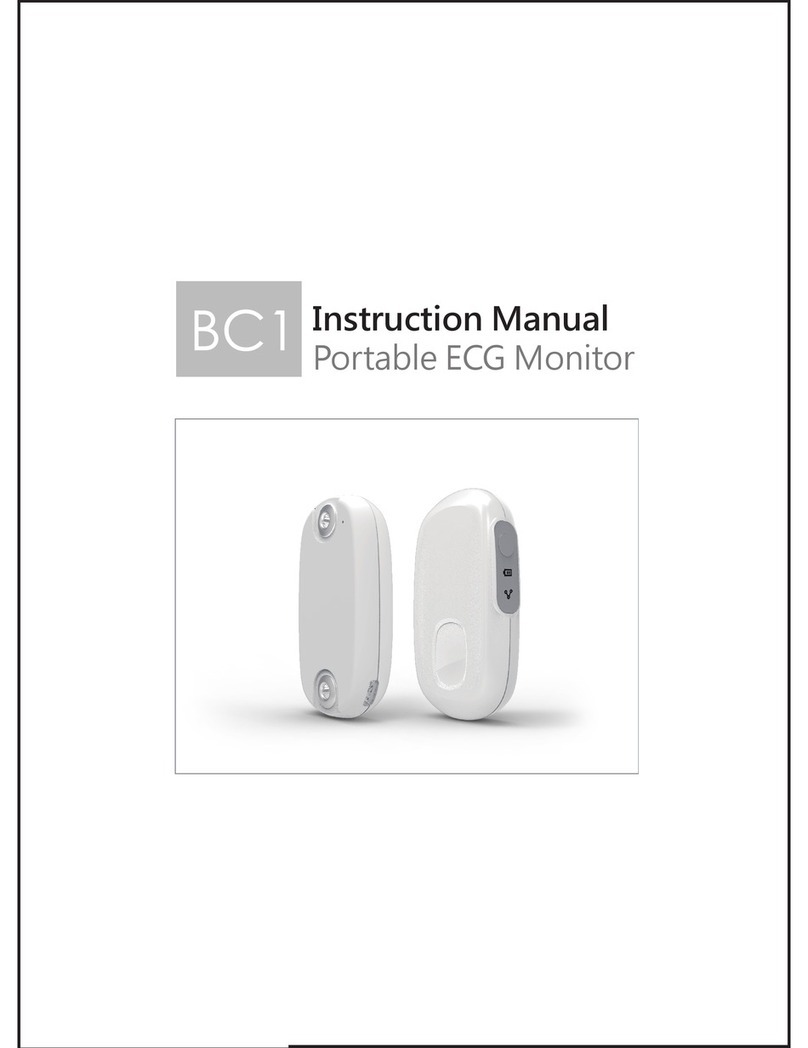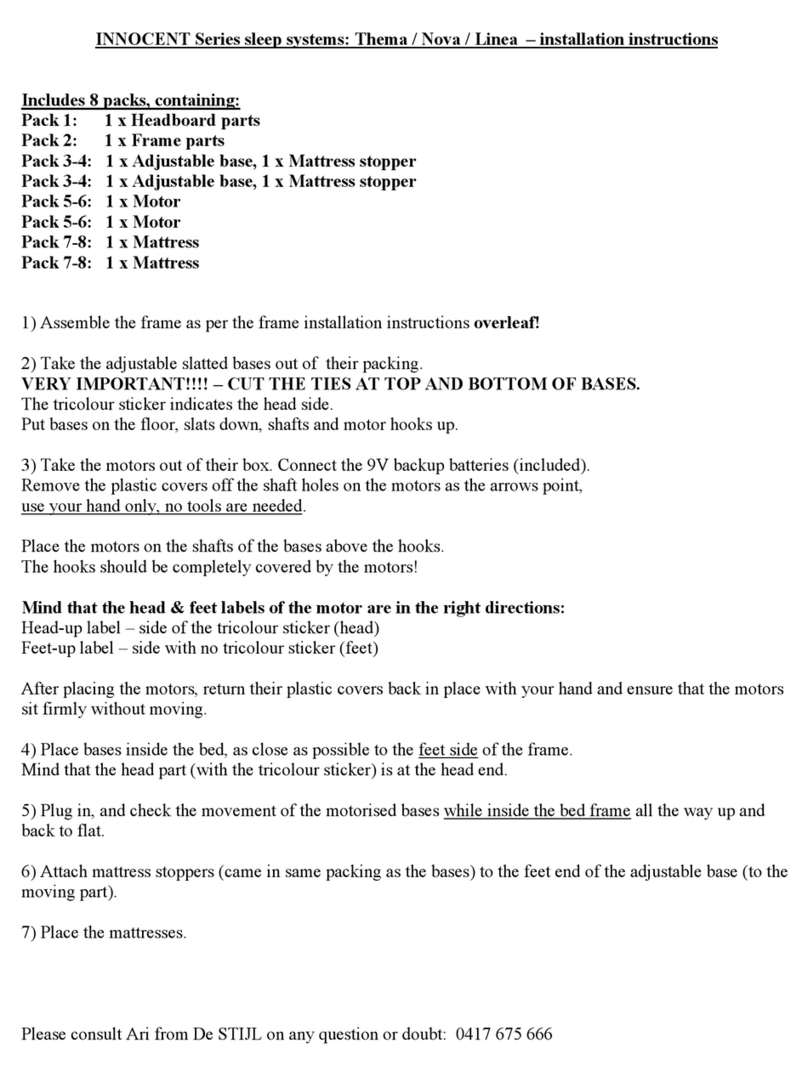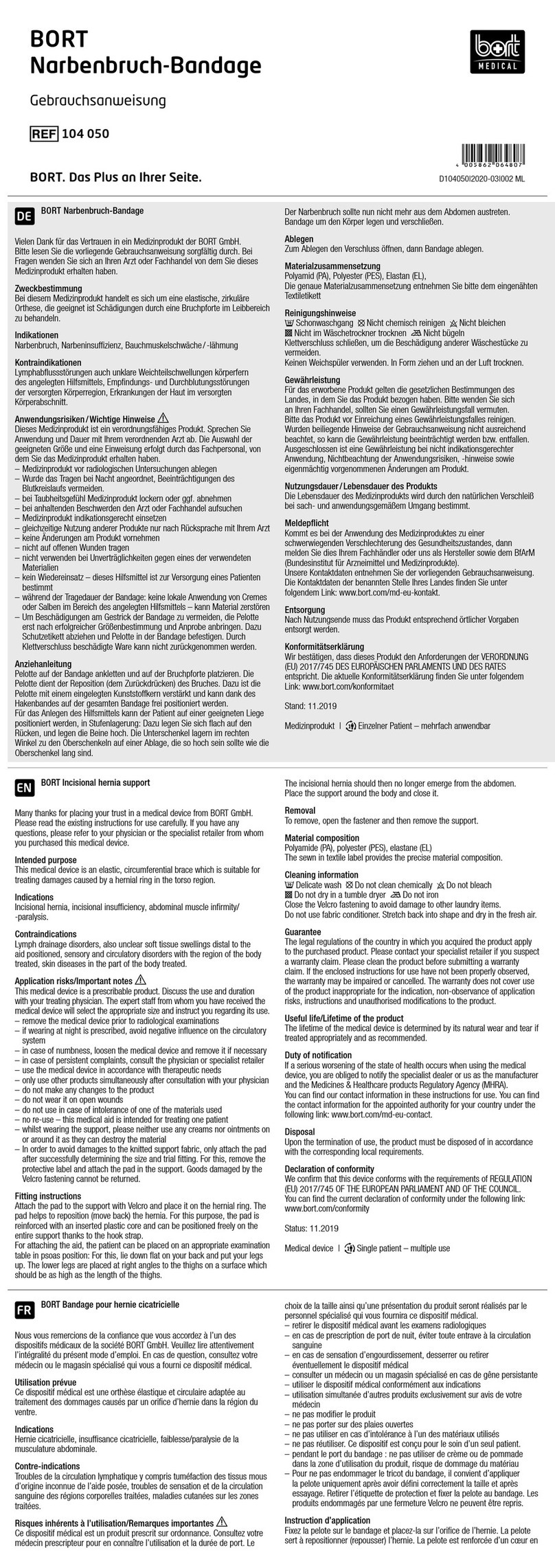Infinite sense Assembly instructions

1
@@@@@@@@@@@@@@@@@@@@@@@@@@@@@@@@@@@@@@@@@@@@@@@@@@@@@@@@@@@@@@@@@@@@@@@@@@@@@@@@@@@@@@@@@@@@@@@@@@@@@@@@@@@@@@@@@@@@@@@@@@@@@@@@@@@@@@@@@@@@@@@@@@@@@@@@@@@@@@@@@@@@@@@@@@@@@@@@@@@@@@@@@@@@@@@@@@@@@@@@
@@@@@@@@@@@@@@@@@@@@@@@@@@@@@@@@@@@@@@@@@@@@@@@@@@@@@@@@@@@@@@@@@@@@@@@@@@@@@@@@@@@@@@@@@@@@@@@@@@@@@@@@@@@@@@@@@@@@@@@@@@@@@@@@@@@@@@@@@@@@@@@@@@@@@@@@@@@@@@@@@@@@@@@@@@@@@@@@@@@@@@@@@@@@@@@@@@@@@@@@
@@@@@@@@@@@@@@@@@@@@@@@@@@@@@@@@@@@@@@@@@@@@@@@@@@@@@@@@@@@@@@@@@@@@@@@@@@@@@@@@@@@@@@@@@@@@@@@@@@@@@@@@@@@@@@@@@@@@@@@@@@@@@@@@@@@@@@@@@@@@@@@@@@@@@@@@@@@@@@@@@@@@@@@@@@@@@@@@@@@@@@@@@@@@@@@@@@@@@@@@
@@@@@@@@@@@@@@@@@@@@@@@@@@@@@@@@@@@@@@@@@@@@@@@@@@@@@@@@@@@@@@@@@@@@@@@@@@@@@@@@@@@@@@@@@@@@@@@@@@@@@@@@@@@@@@@@@@@@@@@@@@@@@@@@@@@@@@@@@@@@@@@@@@@@@@@@@@@@@@@@@@@@@@@@@@@@@@@@@@@@@@@@@@@@@@@@@@@@@@@@
@@@@@@@@@@@@@@@@@@@@@@@@@@@@@@@@@@@@@@@@@@@@@@@@@@@@@@@@@@@@@@@@@@@@@@@@@@@@@@@@@@@@@@@@@@@@@@@@@@@@@@@@@@@@@@@@@@@@@@@@@@@@@@@@@@@@@@@@@@@@@@@@@@@@@@@@@@@@@@@@@@@@@@@@@@@@@@@@@@@@@@@@@@@@@@@@@@@@@@@@
@@@@@@@@@@@@@@@@@@@@@@@@@@@@@@@@@@@@@@@@@@@@@@@@@@@@@@@@@@@@@@@@@@@@@@@@@@@@@@@@@@@@@@@@@@@@@@@@@@@@@@@@@@@@@@@@@@@@@@@@@@@@@@@@@@@@@@@@@@@@@@@@@@@@@@@@@@@@@@@@@@@@@@@@@@@@@@@@@@@@@@@@@@@@@@@@@@@@@@@@
@@@@@@@@@@@@@@@@@@@@@@@@@@@@@@@@@@@@@@@@@@@@@@@@@@@@@@@@@@@@@@@@@@@@@@@@@@@@@@@@@@@@@@@@@@@@@@@@@@@@@@@@@@@@@@@@@@@@@@@@@@@@@@@@@@@@@@@@@@@@@@@@@@@@@@@@@@@@@@@@@@@@@@@@@@@@@@@@@@@@@@@@@@@@@@@@@@@@@@@@
@@@@@@@@@@@@@@@@@@@@@@@@@@@@@@@@@@@@@@@@@@@@@@@@@@@@@@@@@@@@@@@@@@@@@@@@@@@@@@@@@@@@@@@@@@@@@@@@@@@@@@@@@@@@@@@@@@@@@@@@@@@@@@@@@@@@@@@@@@@@@@@@@@@@@@@@@@@@@@@@@@@@@@@@@@@@@@@@@@@@@@@@@@@@@@@@@@@@@@@@
@@@@@@@@@@@@@@@@@@@@@@@@@@@@@@@@@@@@@@@@@@@@@@@@@@@@@@@@@@@@@@@@@@@@@@@@@@@@@@@@@@@@@@@@@@@@@@@@@@@@@@@@@@@@@@@@@@@@@@@@@@@@@@@@@@@@@@@@@@@@@@@@@@@@@@@@@@@@@@@@@@@@@@@@@@@@@@@@@@@@@@@@@@@@@@@@@@@@@@@@
@@@@@@@@@@@@@@@@@@@@@@@@@@@@@@@@@@@@@@@@@@@@@@@@@@@@@@@@@@@@@@@@@@@@@@@@@@@@@@@@@@@@@@@@@@@@@@@@@@@@@@@@@@@@@@@@@@@@@@@@@@@@@@@@@@@@@@@@@@@@@@@@@@@@@@@@@@@@@@@@@@@@@@@@@@@@@@@@@@@@@@@@@@@@@@@@@@@@@@@@
@@@@@@@@@@@@@@@@@@@@@@@@@@@@@@@@@@@@@@@@@@@@@@@@@@@@@@@@@@@@@@@@@@@@@@@@@@@@@@@@@@@@@@@@@@@@@@@@@@@@@@@@@@@@@@@@@@@@@@@@@@@@@@@@@@@@@@@@@@@@@@@@@@@@@@@@@@@@@@@@@@@@@@@@@@@@@@@@@@@@@@@@@@@@@@@@@@@@@@@@
@@@@@@@@@@@@@@@@@@@@@@@@@@@@@@@@@@@@@@@@@@@@@@@@@@@@@@@@@@@@@@@@@@@@@@@@@@@@@@@@@@@@@@@@@@@@@@@@@@@@@@@@@@@@@@@@@@@@@@@@@@@@@@@@@@@@@@@@@@@@@@@@@@@@@@@@@@@@@@@@@@@@@@@@@@@@@@@@@@@@@@@@@@@@@@@@@@@@@@@@
@@@@@@@@@@@@@@@@@@@@@@@@@@@@@@@@@@@@@@@@@@@@@@@@@@@@@@@@@@@@@@@@@@@@@@@@@@@@@@@@@@@@@@@@@@@@@@@@@@@@@@@@@@@@@@@@@@@@@@@@@@@@@@@@@@@@@@@@@@@@@@@@@@@@@@@@@@@@@@@@@@@@@@@@@@@@@@@@@@@@@@@@@@@@@@@@@@@@@@@@
@@@@@@@@@@@@@@@@@@@@@@@@@@@@@@@@@@@@@@@@@@@@@@@@@@@@@@@@@@@@@@@@@@@@@@@@@@@@@@@@@@@@@@@@@@@@@@@@@@@@@@@@@@@@@@@@@@@@@@@@@@@@@@@@@@@@@@@@@@@@@@@@@@@@@@@@@@@@@@@@@@@@@@@@@@@@@@@@@@@@@@@@@@@@@@@@@@@@@@@@
@@@@@@@@@@@@@@@@@@@@@@@@@@@@@@@@@@@@@@@@@@@@@@@@@@@@@@@@@@@@@@@@@@@@@@@@@@@@@@@@@@@@@@@@@@@@@@@@@@@@@@@@@@@@@@@@@@@@@@@@@@@@@@@@@@@@@@@@@@@@@@@@@@@@@@@@@@@@@@@@@@@@@@@@@@@@@@@@@@@@@@@@@@@@@@@@@@@@@@@@
@@@@@@@@@@@@@@@@@@@@@@@@@@@@@@@@@@@@@@@@@@@@@@@@@@@@@@@@@@@@@@@@@@@@@@@@@@@@@@@@@@@@@@@@@@@@@@@@@@@@@@@@@@@@@@@@@@@@@@@@@@@@@@@@@@@@@@@@@@@@@@@@@@@@@@@@@@@@@@@@@@@@@@@@@@@@@@@@@@@@@@@@@@@@@@@@@@@@@@@@
@@@@@@@@@@@@@@@@@@@@@@@@@@@@@@@@@@@@@@@@@@@@@@@@@@@@@@@@@@@@@@@@@@@@@@@@@@@@@@@@@@@@@@@@@@@@@@@@@@@@@@@@@@@@@@@@@@@@@@@@@@@@@@@@@@@@@@@@@@@@@@@@@@@@@@@@@@@@@@@@@@@@@@@@@@@@@@@@@@@@@@@@@@@@@@@@@@@@@@@@
@@@@@@@@@@@@@@@@@@@@@@@@@@@@@@@@@@@@@@@@@@@@@@@@@@@@@@@@@@@@@@@@@@@@@@@@@@@@@@@@@@@@@@@@@@@@@@@@@@@@@@@@@@@@@@@@@@@@@@@@@@@@@@@@@@@@@@@@@@@@@@@@@@@@@@@@@@@@@@@@@@@@@@@@@@@@@@@@@@@@@@@@@@@@@@@@@@@@@@@@
@@@@@@@@@@@@@@@@@@@@@@@@@@@@@@@@@@@@@@@@@@@@@@@@@@@@@@@@@@@@@@@@@@@@@@@@@@@@@@@@@@@@@@@@@@@@@@@@@@@@@@@@@@@@@@@@@@@@@@@@@@@@@@@@@@@@@@@@@@@@@@@@@@@@@@@@@@@@@@@@@@@@@@@@@@@@@@@@@@@@@@@@@@@@@@@@@@@@@@@@
@@@@@@@@@@@@@@@@@@@@@@@@@@@@@@@@@@@@@@@@@@@@@@@@@@@@@@@@@@@@@@@@@@@@@@@@@@@@@@@@@@@@@@@@@@@@@@@@@@@@@@@@@@@@@@@@@@@@@@@@@@@@@@@@@@@@@@@@@@@@@@@@@@@@@@@@@@@@@@@@@@@@@@@@@@@@@@@@@@@@@@@@@@@@@@@@@@@@@@@@
@@@@@@@@@@@@@@@@@@@@@@@@@@@@@@@@@@@@@@@@@@@@@@@@@@@@@@@@@@@@@@@@@@@@@@@@@@@@@@@@@@@@@@@@@@@@@@@@@@@@@@@@@@@@@@@@@@@@@@@@@@@@@@@@@@@@@@@@@@@@@@@@@@@@@@@@@@@@@@@@@@@@@@@@@@@@@@@@@@@@@@@@@@@@@@@@@@@@@@@@
@@@@@@@@@@@@@@@@@@@@@@@@@@@@@@@@@@@@@@@@@@@@@@@@@@@@@@@@@@@@@@@@@@@@@@@@@@@@@@@@@@@@@@@@@@@@@@@@@@@@@@@@@@@@@@@@@@@@@@@@@@@@@@@@@@@@@@@@@@@@@@@@@@@@@@@@@@@@@@@@@@@@@@@@@@@@@@@@@@@@@@@@@@@@@@@@@@@@@@@@
@@@@@@@@@@@@@@@@@@@@@@@@@@@@@@@@@@@@@@@@@@@@@@@@@@@@@@@@@@@@@@@@@@@@@@@@@@@@@@@@@@@@@@@@@@@@@@@@@@@@@@@@@@@@@@@@@@@@@@@@@@@@@@@@@@@@@@@@@@@@@@@@@@@@@@@@@@@@@@@@@@@@@@@@@@@@@@@@@@@@@@@@@@@@@@@@@@@@@@@@
@@@@@@@@@@@@@@@@@@@@@@@@@@@@@@@@@@@@@@@@@@@@@@@@@@@@@@@@@@@@@@@@@@@@@@@@@@@@@@@@@@@@@@@@@@@@@@@@@@@@@@@@@@@@@@@@@@@@@@@@@@@@@@@@@@@@@@@@@@@@@@@@@@@@@@@@@@@@@@@@@@@@@@@@@@@@@@@@@@@@@@@@@@@@@@@@@@@@@@@@
@@@@@@@@@@@@@@@@@@@@@@@@@@@@@@@@@@@@@@@@@@@@@@@@@@@@@@@@@@@@@@@@@@@@@@@@@@@@@@@@@@@@@@@@@@@@@@@@@@@@@@@@@@@@@@@@@@@@@@@@@@@@@@@@@@@@@@@@@@@@@@@@@@@@@@@@@@@@@@@@@@@@@@@@@@@@@@@@@@@@@@@@@@@@@@@@@@@@@@@@
@@@@@@@@@@@@@@@@@@@@@@@@@@@@@@@@@@@@@@@@@@@@@@@@@@@@@@@@@@@@@@@@@@@@@@@@@@@@@@@@@@@@@@@@@@@@@@@@@@@@@@@@@@@@@@@@@@@@@@@@@@@@@@@@@@@@@@@@@@@@@@@@@@@@@@@@@@@@@@@@@@@@@@@@@@@@@@@@@@@@@@@@@@@@@@@@@@@@@@@@
@@@@@@@@@@@@@@@@@@@@@@@@@@@@@@@@@@@@@@@@@@@@@@@@@##+##@@@@@@@@@@@@@@@@@@@@@@@@@@@@@@@@@@@@@@@@@@@@@@@@@@@@@@@@@@@@@@@@@@@@@@@@@@@@@@@@@@@@@@@@@@@@@@@@@@@@@@@@@@@@@@@@@@@@@@@@@@@@@@@@@@@@@@@@@@@@@@@@@@
@@@@@@@@@@@@@@@@@@@@@@@@@@@@@@@@@@@@@@@@@@@@@@@#+++’’’’’#@@@@@@@@@@@@@@@@@@@@@@@@@@@@@@@@@@@@@@@@@@@@@@@@@@@@@@@@@@@@@@@@@@@@@@@@@@@@@@@@@@@@@@@@@@@@@@@@@@@@@@@@@@@@@@@@@@@@@@@@@@@@@@@@@@@@@@@@@@@@@@@
@@@@@@@@@@@@@@@@@@@@@@@@@@@@@@@@@@@@@@@@@@@@@####++’’’’’’’’@@@@@@@@@@@@@@@@@@@@@@@@@@@@@@@@@@@@@@@@@@@@@@@@@@@@@@@@@@@@@@@@@@@@@@@@@@@@@@@@@@@@@@@@@@@@@@@@@@@@@@@@@@@@@@@@@@@@@@@@@@@@@@@@@@@@@@@@@@@@@
@@@@@@@@@@@@@@@@@@@@@@@@@@@@@@@@@@@@@@@@@@@@@####++’’;;;;’’’’#@@@@@@@@@@@@@@@@@@@@@@@@@@@@@@@@@@@@@@@@@@@@@@@@@@@@@@@@@@@@@@@@@@@@@@@@@@@@@@@@@@@@@@@@@@@@@@@@@@@@@@@@@@@@@@@@@@@@@@@@@@@@@@@@@@@@@@@@@@
@@@@@@@@@@@@@@@@@@@@@@@@@@@@@@@@@@@@@@@@@@@@@###+++’’;;;;;;;;’’#@#@@@@@@@@@@@@@@@@@@@@@@@@@@@@@@@@@@@@@@@@@@@@@@@@@@@@@@@@@@@@@@@@@@@@@@@@@@@@@@@@@@@@@@@@@@@@@@@@@@@@@@@@@@@@@@@@@@@@@@@@@@@@@@@@@@@@@@
@@@@@@@@@@@@@@@@@@@@@@@@@@@@@@@@@@@@@@@@@@@@@###++’’’;;;;;;;;;;;’;;;’+@@@@@@@@@@@@@@@@@@@@@@@@@@@@@@@@@@@@@@@@@@@@@@@@@@@@@@@@@@@@@@@@@@@@@@@@@@@@@@@@@@@@@@@@@@@@@@@@@@@@@@@@@@@@@@@@@@@@@@@@@@@@@@@@@@
@@@@@@@@@@@@@@@@@@@@@@@@@@@@@@@@@@@@@@@@@@@@@@##++’’’;;;:::;;;;;;;;;;;’’+@@@@@@@@@@@@@@@@@@@@@@@@@@@@@@@@@@@@@@@@@@@@@@@@@@@@@@@@@@@@@@@@@@@@@@@@@@@@@@@@@@@@@@@@@@@@@@@@@@@@@@@@@@@@@@@@@@@@@@@@@@@@@@@
@@@@@@@@@@@@@@@@@@@@@@@@@@@@@@@@@@@@@@@@@@@@@@@##++’’;;;;::::;;;;;;;;;;’’’+@@@@@@@@@@@@@@@@@@@@@@@@@@@@@@@@@@@@@@@@@@@@@@@@@@@@@@@@@@@@@@@@@@@@@@@@@@@@@@@@@@@@@@@@@@@@@@@@@@@@@@@@@@@@@@@@@@@@@@@@@@@@@
@@@@@@@@@@@@@@@@@@@@@@@@@@@@@@@@@@@@@@@@@@@@@@@@@#++’’;;;:::::::;;;;;;;;’’’’’+@@@@@@@@@@@@@@@@@@@@@@@@@@@@@@@@@@@@@@@@@@@@@@@@@@@@@@@@@@@@@@@@@@@@@@@@@@@@@@@@@@@@@@@@@@@@@@@@@@@@@@@@@@@@@@@@@@@@@@@@@@
@@@@@@@@@@@@@@@@@@@@@@@@@@@@@@@@@@@@@@@@@@@@@@@@@@##+’’;;;:::::::;;;;;;;;’’’’’’’’#@@@@@@@@@@@@@@@@@@@@@@@@@@@@@@@@@@@@@@@@@@@@@@@@@@@@@@@@@@@@@@@@@@@@@@@@@@@@@@@@@@@@@@@@@@@@@@@@@@@@@@@@@@@@@@@@@@@@@@
@@@@@@@@@@@@@@@@@@@@@@@@@@@@@@@@@@@@@@@@@@@@@@@@@@@@#+’’;;;;;:;;:;;;;;;;;;;;;;’;’’’+#@@@@@@@@@@@@@@@@@@@@@@@@@@@@@@@@@@@@@@@@@@@@@@@@@@@@@@@@@@@@@@@@@@@@@@@@@@@@@@@@@@@@@@@@@@@@@@@@@@@@@@@@@@@@@@@@@@@
@@@@@@@@@@@@@@@@@@@@@@@@@@@@@@@@@@@@@@@@@@@@@@@@@@@@@@#+’’’;;;;;;;;;;;;;;;;;;;;;;;’’’’’#@@@@@@@@@@@@@@@@@@@@@@@@@@@@@@@@@@@@@@@@@@@@@@@@@@@@@@@@@@@@@@@@@@@@@@@@@@@@@@@@@@@@@@@@@@@@@@@@@@@@@@@@@@@@@@@@
@@@@@@@@@@@@@@@@@@@@@@@@@@@@@@@@@@@@@@@@@@@@@@@@@@@@@@@@@###++’’;;;;;;;;;;;;;;;;;;;;’’’’’’#@@@@@@@@@@@@@@@@@@@@@@@@@@@@@@@@@@@@@@@@@@@@@@@@@@@@@@@@@@@@@@@@@@@@@@@@@@@@@@@@@@@@@@@@@@@@@@@@@@@@@@@@@@@@@
@@@@@@@@@@@@@@@@@@@@@@@@@@@@@@@@@@@@@@@@@@@@@@@@@@@@@@@@@@@###++’’’;;;;;;;;;;;;;;;;;;;’’’’’’’+#@@@@@@@@@@@@@@@@@@@@@@@@@@@@@@@@@@@@@@@@@@@@@@@@@@@@@@@@@@@@@@@@@@@@@@@@@@@@@@@@@@@@@@@@@@@@@@@@@@@@@@@@@
@@@@@@@@@@@@@@@@@@@@@@@@@@@@@@@@@@@@@@@@@@@@@@@@@@@@@@@@@@@@@@###++’’’;;;;;;;;;;;;;;;;;;;;;;;;’’’+@@@@@@@@@@@@@@@@@@@@@@@@@@@@@@@@@@@@@@@@@@@@@@@@@@@@@@@@@@@@@@@@@@@@@@@@@@@@@@@@@@@@@@@@@@@@@@@@@@@@@@
@@@@@@@@@@@@@@@@@@@@@@@@@@@@@@@@@@@@@@@@@@@@@@@@@@@@@@@@@@@@@@@@@@@##+’’’;;;;;;;;;;;;;;;;;;;;;;;;’;’’#@@@@@@@@@@@@@@@@@@@@@@@@@@@@@@@@@@@@@@@@@@@@@@@@@@@@@@@@@@@@@@@@@@@@@@@@@@@@@@@@@@@@@@@@@@@@@@@@@@
@@@@@@@@@@@@@@@@@@@@@@@@@@@@@@@@@@@@@@@@@@@@@@@@@@@@@@@@@@@@@@@@@@@@@@###’’’’’’’’;;;;;;;;;;;;;;;;’++’’’’;;;’#@@@@@@@@@@@@@@@@@@@@@@@@@@@@@@@@@@@@@@@@@@@@@@@@@@@@@@@@@@@@@@@@@@@@@@@@@@@@@@@@@@@@@@@@@@@
@@@@@@@@@@@@@@@@@@@@@@@@@@@@@@@@@@@@@@@@@@@@@@@@@@@@@@@@@@@@@@@@@@@@@@#@++++’’’’’’’’’’’;;;;’’++’’’’’’’;;;;;;’’+@@@@@@@@@@@@@@@@@@@@@@@@@@@@@@@@@@@@@@@@@@@@@@@@@@@@@@@@@@@@@@@@@@@@@@@@@@@@@@@@@@@@@@@@@
@@@@@@@@@@@@@@@@@@@@@@@@@@@@@@@@@@@@@@@@@@@@@@@@@@@@@@@@@@@@@@@@@@@@@@#####++++’’’’’’’’’’’’’’’’’’;;;;;;;;;;;’’’’#@@@@@@@@@@@@@@@@@@@@@@@@@@@@@@@@@@@@@@@@@@@@@@@@@@@@@@@@@@@@@@@@@@@@@@@@@@@@@@@@@@@@@@@
@@@@@@@@@@@@@@@@@@@@@@@@@@@@@@@@@@@@@@@@@@@@@@@@@@@@@@@@@@@@@@@@@@@@@@@@###+++’’’’’’’’;;;;;;;;;;;;;;;;;;;;;;;’’’’+@@@@@#++++#@@@@@@@@@@@@@@@@@@@@@@@@@@@@@@@@@@@@@@@@@@@@@@@@@@@@@@@@@@@@@@@@@@@@@@@@@@@
@@@@@@@@@@@@@@@@@@@@@@@@@@@@@@@@@@@@@@@@@@@@@@@@@@@@@@@@@@@@@@@@@@@@@#+’’’’’’’;;;;;;;;;;;;;;;;;;;:::::::;;;;;;;’’’+++++’’’’’;;;;#@@@@@@@@@@@@@@@@@@@@@@@@@@@@@@@@@@@@@@@@@@@@@@@@@@@@@@@@@@@@@@@@@@@@@@@
@@@@@@@@@@@@@@@@@@@@@@@@@@@@@@@@@@@@@@@@@@@@@@@@@@@@@@@@@@@@@@##’’’’;;;;;;;;;;;;;;;;;;;:::::::::::::::::::::;;;;’+++’’’’’’’’;;;’;’#@@@@@@@@@@@@@@@@@@@@@@@@@@@@@@@@@@@@@@@@@@@@@@@@@@@@@@@@@@@@@@@@@@@@@
@@@@@@@@@@@@@@@@@@@@@@@@@@@@@@@@@@@@@@@@@@@@@@@@@@@@@@@@@@#++’’’’;;;;;;;;;;;;;;:::::::::::::::::::::::::::::::’+++++’+’’’’;;;;;;’’’+@@@@@@@@@@@@@@@@@@@@@@@@@@@@@@@@@@@@@@@@@@@@@@@@@@@@@@@@@@@@@@@@@@@@
@@@@@@@@@@@@@@@@@@@@@@@@@@@@@@@@@@@@@@@@@@@@@@@@@@@@@@@#+++’’’’;;;;;:::::::::::::::::::::::::::::::::::::::;’++++’’’’’’’;;;;;;;;;’;++#@@@@@@@@@@@@@@@@@@@@@@@@@@@@@@@@@@@@@@@@@@@@@@@@@@@@@@@@@@@@@@@@@@
@@@@@@@@@@@@@@@@@@@@@@@@@@@@@@@@@@@@@@@@@@@@@@@@@@@@@##+++’’’;;;;;;::::::::::::::::::::::::::::;;;;::::::’’’’’’’’’’’’’’;;;;;::;;;;;’’++@@@@@@@@@@@@@@@@@@@@@@@@@@@@@@@@@@@@@@@@@@@@@@@@@@@@@@@@@@@@@@@@@
@@@@@@@@@@@@@@@@@@@@@@@@@@@@@@@@@@@@@@@@@@@@@@@@@#++’’’’’’’;;;;;::::::::::::::::::::::::::::;;;;;;;::;’’+’’’’’’’’’’’;;;;;;::::::;;;;’’++#@@@@@@@@@@@@@@@@@@@@@@@@@@@@@@@@@@@@@@@@@@@@@@@@@@@@@@@@@@@@@@@
@@@@@@@@@@@@@@@@@@@@@@@@@@@@@@@@@@@@@@@@@@@@#+’’’’’;’;;;;’;;;::::::::::::::::::::::::::;;;;;;;;;;;;’+’++’’’’’’’’;;;;;;;;::::::::;;;;;’’’++#@@@@@@@@@@@@@@@@@@@@@@@@@@@@@@@@@@@@@@@@@@@@@@@@@@@@@@@@@@@@@
@@@@@@@@@@@@@@@@@@@@@@@@@@@@@@@@@@@@@@@@@++’’’’’’;;;;;;’’;;:::::::::::::::::::::::::;;;;;;;;’’’’’’’++++’’’’’’’;;;;;::::::::::::::;;;;;’’’+++@@@@@@@@@@@@@@@@@@@@@@@@@@@@@@@@@@@@@@@@@@@@@@@@@@@@@@@@@@@@
@@@@@@@@@@@@@@@@@@@@@@@@@@@@@@@@@@@@@@###++’’’;;;;;:;’’;;:::::::::::::::::::::::;;;;;;;’’’’’’’’’+++’’’’’’’’;;;;;:::::::::::::::::;;;;;;’’’+++#@@@@@@@@@@@@@@@@@@@@@@@@@@@@@@@@@@@@@@@@@@@@@@@@@@@@@@@@@@
@@@@@@@@@@@@@@@@@@@@@@@@@@@@@@@@@@@@@@####+’’;;;;’’;;;;;;:::::::::::::::::;;:;;;;;’’’’’+++++’’’++++’’’’’;;;;;::::::::::::::::::::;;;;;;;’’’+++##@@@@@@@@@@@@@@@@@@@@@@@@@@@@@@@@@@@@@@@@@@@@@@@@@@@@@@@@
@@@@@@@@@@@@@@@@@@@@@@@@@@@@@@@@@@@@@#####++’’’’;;;;;;;;::::::::::;;;;;;;’+’;’’’+++######+’’++++’’’’’’;;;;::::::::::::::::::::,:::::’’’’’’’’++++#@@@@@@@@@@@@@@@@@@@@@@@@@@@@@@@@@@@@@@@@@@@@@@@@@@@@@@@
@@@@@@@@@@@@@@@@@@@@@@@@@@@@@@@@@@@@@@####++’’’;;;:::::::::::::;;;;;’’’+########@@@@@@@+’’’’’’’’’’’;;;;::::::::::::::::::::::,,::’+++’’’;;;;’++++##@@@@@@@@@@@@@@@@@@@@@@@@@@@@@@@@@@@@@@@@@@@@@@@@@@@@@
@@@@@@@@@@@@@@@@@@@@@@@@@@@@@@@@@@@@@@###++’’’;;;::::::::::;;;’’’’++##@@@@@@@@@@@@@@@+’’’’’’’’’’;;;;;:::::,,,,,,::::::::::::,,:++++++’’’;;;;;’+++++#@@@@@@@@@@@@@@@@@@@@@@@@@@@@@@@@@@@@@@@@@@@@@@@@@@@@
@@@@@@@@@@@@@@@@@@@@@@@@@@@@@@@@@@@@@@@##++’’;;;::::::;;;;;’’+’+##@@@@@@@@@@@@@@@@#’’’’’’’’’’;;;;;:::::::,,,,,,:::::::::::;,’+++++++++’’;;;:;;’’+++++#@@@@@@@@@@@@@@@@@@@@@@@@@@@@@@@@@@@@@@@@@@@@@@@@@@
@@@@@@@@@@@@@@@@@@@@@@@@@@@@@@@@@@@@@@@@@#+’’;;;::::;;;;;’’++#@@@@@@@@@@@@@@@@@@@+’’’’’’’’;;;;;::::::,,,,,,,,,:::::::;;;;’++++++++++’’’;;::::;;’++++++#@@@@@@@@@@@@@@@@@@@@@@@@@@@@@@@@@@@@@@@@@@@@@@@@@
@@@@@@@@@@@@@@@@@@@@@@@@@@@@@@@@@@@@@@@@#@@@#++’’;;;;;;’’+#@@@@@@@@@@@@@@@@@@@@#+’’’’’’’;;;;;::::::,,,,,,,,,:::::;;;;;’’++++++++++’’’’;;;:::::;;’’+++++#@@@@@@@@@@@@@@@@@@@@@@@@@@@@@@@@@@@@@@@@@@@@@@@@
@@@@@@@@@@@@@@@@@@@@@@@@@@@@@@@@@@@@@@@@#####@@@#++’’’++’’++@@@@@@@@@@@@@@@@@@++++++’’’’;;;:::::,,,,,,,,,:::::;;;’+++++++++++’’+’’’’’;;::::::::;;’’’+++++#@@@@@@@@@@@@@@@@@@@@@@@@@@@@@@@@@@@@@@@@@@@@@@
@@@@@@@@@@@@@@@@@@@@@@@@@@@@@@@@@@@@@@@@###++++’’’’’’’’’’’’++@@@@@@@@@@@@@@@@#+++++’’’;;;:::::,,,,,,,,,:::::;’’+++’+++++++++’’’’’’’;;;::::::::::;;;’’’+++##@@@@@@@@@@@@@@@@@@@@@@@@@@@@@@@@@@@@@@@@@@@@@
@@@@@@@@@@@@@@@@@@@@@@@@@@@@@@@@@@@@@@@@@##+++’’’’’’’’’’’’’’++#@@@@@@@@@@@@@+++++++’’’;;::::,,,,,,::::::;;’+####+++++++++++’’’’’;;;;;;::::::::::;;;;;’’’+++##@@@@@@@@@@@@@@@@@@@@@@@@@@@@@@@@@@@@@@@@@@@
@@@@@@@@@@@@@@@@@@@@@@@@@@@@@@@@@@@@@@@@@###++’’’’’’;;;’’’’’’++#@@@@@@@@@@@#++++++’’’;;::::,,,,:::::;;;’+#+’’’’+++++++++++’’’’;;;;;:::::::::::::::;;;;’’’++++#@@@@@@@@@@@@@@@@@@@@@@@@@@@@@@@@@@@@@@@@@@
@@@@@@@@@@@@@@@@@@@@@@@@@@@@@@@@@@@@@@@@@@##+++’’’’’;;;;;;’’’’++#@@@@@@@@@#+++++++’’;;::::::,:::;+++####++’’’’++++++++++’’’’;;;;;:::::::::::,:::::::;;;’’’’++++#@@@@@@@@@@@@@@@@@@@@@@@@@@@@@@@@@@@@@@@@
@@@@@@@@@@@@@@@@@@@@@@@@@@@@@@@@@@@@@@@@@@##+++’’’’’;;;;;;;’’’’++#@@@@@@@##++++++’’;;::::::::::;+@@@@###++’’’’++++++++’’’’;;;;::::::::::::,,,::::::::;;;;’’’’++++#@@@@@@@@@@@@@@@@@@@@@@@@@@@@@@@@@@@@@@
@@@@@@@@@@@@@@@@@@@@@@@@@@@@@@@@@@@@@@@@@@@##+++’’’’;;;;;;;;’’’’++#@@@@@@#++++++’’’;:::::::::;’#@@@@@@@#+’’’’’+++++’’’’;;;;:::::::::::::::,,,::::::::::;;;;’’’+++++@@@@@@@@@@@@@@@@@@@@@@@@@@@@@@@@@@@@@
@@@@@@@@@@@@@@@@@@@@@@@@@@@@@@@@@@@@@@@@@@@##++++’’’;;;;;;;;;;’’’’+#@@@#++++’’++’;;;:::::::;;+@@@@@@@@@+’’’+’’’’’’’’’;;;;::::::::::::::::.,,:::::::::::::;;;’’’’++++#@@@@@@@@@@@@@@@@@@@@@@@@@@@@@@@@@@@
@@@@@@@@@@@@@@@@@@@@@@@@@@@@@@@@@@@@@@@@@@@@##+++’’’;;;;;;;;;;;’’’++#@#+++’’’++’’;::::::::;’@@@@@@@@@@+’’+++’’’’’’;;;;::::::::::::::::::,::::::::::::::::::;;;’’’+++++#@@@@@@@@@@@@@@@@@@@@@@@@@@@@@@@@@
@@@@@@@@@@@@@@@@@@@@@@@@@@@@@@@@@@@@@@@@@@@@@#+++’’’;;;;;;;;;;;;;’’’##+++’’’;+’’;;:::::::;+@@@@@@@@@@+’’++++’’’’;;;;:::::::::::::::::’+’’:::::::::::::::::::;;;’’’’++++#@@@@@@@@@@@@@@@@@@@@@@@@@@@@@@@@
@@@@@@@@@@@@@@@@@@@@@@@@@@@@@@@@@@@@@@@@@@@@@##+++’’’;;;;;;;;;;;;;’##+++’’;;+’’;:::::::;;+@@@@@@@@@@#+’’++++’’;;;;;::::::::::::::;++++++’;::::::::::::::::::::;;’’’’’+++#@@@@@@@@@@@@@@@@@@@@@@@@@@@@@@@
@@@@@@@@@@@@@@@@@@@@@@@@@@@@@@@@@@@@@@@@@@@@@@##+++’’’;;;;;;;;;;;+##+++’;;;++’;;::::::;’#@@@@@@@@@@@’’’++++’’;;:::::::::::::;;’##++++++++’;;;:::::::::::::::::;;;’’’’’’+++#@@@@@@@@@@@@@@@@@@@@@@@@@@@@@
@@@@@@@@@@@@@@@@@@@@@@@@@@@@@@@@@@@@@@@@@@@@@@##+++’’’;;;;;;;;;;####++’;;;++’;;:::::;;’@@@@@@@@@@@@+’’++++’’;;::::::::’’;;;’+++#+++++++++++’;;;;;:;;;:;;:;::::;;;’’’’’’’+++#@@@@@@@@@@@@@@@@@@@@@@@@@@@@
@@@@@@@@@@@@@@@@@@@@@@@@@@@@@@@@@@@@@@@@@@@@@@@#++++’’’;;;;;;;;+####+’;;;++’;;::::;;;+@@@@@@@@@@@@@’’’+++’’;;::::::::;+++’’+’’+++++’’’’+++++’;;;;;;;;;;;;;::;;;;;;;;;’’’’’+##@@@@@@@@@@@@@@@@@@@@@@@@@@@
@@@@@@@@@@@@@@@@@@@@@@@@@@@@@@@@@@@@@@@@@@@@@@@##+++’’’;;;;;;;’####++’;’++’;;:::;;;’+@@@@@@@@@@@@@+’’’++’’;;;:::::::;++++++++’’+++++’’’+++++’’’;;;::::::::;;;;;;;:;;;;;;’’’+###@@@@@@@@@@@@@@@@@@@@@@@@@
@@@@@@@@@@@@@@@@@@@@@@@@@@@@@@@@@@@@@@@@@@@@@@@@#++++’’’;;;;;;;@###++;++’’;::::;;;’#@@@@@@@@@@@@@+’’’’+’’;;;:::::::’++++’’’’’+++++++’’’’++++++’’’’’;’;;;;;;;;;;:::::;;;;;’’+++##@@@@@@@@@@@@@@@@@@@@@@@@
@@@@@@@@@@@@@@@@@@@@@@@@@@@@@@@@@@@@@@@@@@@@@@@@##+++’’’;;;;;;;@###++++’;;::::;;’+@@@@@@@@@@@@@#’’’’’’’’;;;::::::;+++++++++’’’’+’’’+’’’’+++++++’’’’’’’’’;;;;:::::::::;;;;;’’++++#@@@@@@@@@@@@@@@@@@@@@@@
@@@@@@@@@@@@@@@@@@@@@@@@@@@@@@@@@@@@@@@@@@@@@@@@@#++++’’;;;;;;;’###++’’;;::::;;+@@@@@@@@@@@@@@+’’’+’’’’’;;;::::;;##++++++++++++’+++++’’’+++++++’’’’’’’;;;;;::::::::::::::;;’+++++#@@@@@@@@@@@@@@@@@@@@@@
@@@@@@@@@@@@@@@@@@@@@@@@@@@@@@@@@@@@@@@@@@@@@@@@@##+++’’;;;;;;;:;@@#+’’;;::;’+@@@@@@@@@@@@@@@++’’’’++’’;;;::::;;###+++++++++++++++++++++++++++’’’’’’’;;;;:::::::::::::::;;;’’+++++#@@@@@@@@@@@@@@@@@@@@@
@@@@@@@@@@@@@@@@@@@@@@@@@@@@@@@@@@@@@@@@@@@@@@@@@##+++’’’;;;:::::::+@@#+’’+#@@@@@@@@@@@@@@@@++’’’;++’’;;:::::;’++++++++++++++++++’++++++++++++++’’’’’;;;;;;;;;;;::::::::;;;’’+++++#@@@@@@@@@@@@@@@@@@@@@
@@@@@@@@@@@@@@@@@@@@@@@@@@@@@@@@@@@@@@@@@@@@@@@@@@##+++’’;;;;:::::::::;;;’+#@@@@@@@@@@@@@@@+#++’;’++’;;:::::;;++++’+++++++++++++++’’++++++++++++++’’’’’’’’’;;;;;::::::::;;;;’’++#+#@@@@@@@@@@@@@@@@@@@@@
@@@@@@@@@@@@@@@@@@@@@@@@@@@@@@@@@@@@@@@@@@@@@@@@@@##+++’’;;;::::::::;;;;;’++#@@@@@@@@@@@@@##+#’’’++’;;:::::;;###+++++’’’+++++++++++++’’’+++++++++++++++’’’’’’’;;;;;;;;;;;;;’’’++++#@@@@@@@@@@@@@@@@@@@@@
@@@@@@@@@@@@@@@@@@@@@@@@@@@@@@@@@@@@@@@@@@@@@@@@@@@##++’’;;::::::::::;;;;;’+#@@@@@@@@@@@@@@##’’’#+’;;;::;;;’######++++++’’’++++++++++++++’+++++++++++++’’’’’’’’’’’;;;;;;;’;’’’++++#@@@@@@@@@@@@@@@@@@@@@
@@@@@@@@@@@@@@@@@@@@@@@@@@@@@@@@@@@@@@@@@@@@@@@@@@@@#+++’’’;;;;:::::;:;;;;;’+#@@@@@@@@@@@@@##++#+’’;;;;;;+@@#######++++++’’;’’+++++++++++++++’+++++++++++’’’’’’’’’’;;;;’’’’’’’++++##@@@@@@@@@@@@@@@@@@@@
@@@@@@@@@@@@@@@@@@@@@@@@@@@@@@@@@@@@@@@@@@@@@@@@@@@@##++++’’;;;;;;;;:;;;;;;’’+#@@@@@@@@@@@@@#++’’’;;;;;#@@##+’++###+++++++++’’’’’+++++++++#+#++++++++++’’’’’’’’’;;’;’’’’’’’’’’++++#@@@@@@@@@@@@@@@@@@@@@
@@@@@@@@@@@@@@@@@@@@@@@@@@@@@@@@@@@@@@@@@@@@@@@@@@@@@#++++’’’;;;;;;::::;;;;;’’##@@@@@@@@@@@@@@@#’’’+@@@@@##++’’’’’+++++++++++++’’’’++++++++####+++’’’’’’;;’’’++++’’’’;;;;’’’’’+++##@@@@@@@@@@@@@@@@@@@@@
@@@@@@@@@@@@@@@@@@@@@@@@@@@@@@@@@@@@@@@@@@@@@@@@@@@@@@#++++’’’;;;;;;:::::;;;;’+#@@@@@@@@@@@@@@@@@@@@@@@@#+++++++’’;’+++++++++++++++’++++++++#####++++++++++++++++’’’;;;;;;’’’+++++#@@@@@@@@@@@@@@@@@@@@@
@@@@@@@@@@@@@@@@@@@@@@@@@@@@@@@@@@@@@@@@@@@@@@@@@@@@@@##++++’’’;;;;;;;::::;;;;’+#@@@@@@@@@@@@@@@@@@@@@##++++++++++’’;’+++++++++++++++’+++++++########++######+++’’;;;:::;;’’’++++##@@@@@@@@@@@@@@@@@@@@@
@@@@@@@@@@@@@@@@@@@@@@@@@@@@@@@@@@@@@@@@@@@@@@@@@@@@@@@##++++’’’;;;;;;::::;;;;;+++@@@@@@@@@@@@@@@@@@@#+++++’++++++’’;;’++++++++++#++++’’++++################+++’’’;;;::::;’’’++++##@@@@@@@@@@@@@@@@@@@@@
@@@@@@@@@@@@@@@@@@@@@@@@@@@@@@@@@@@@@@@@@@@@@@@@@@@@@@@@#+++++’’’;;;;;;;;;:::;;;’+#@@@@@@@@@@@@@@@@@#+++++’’’’’++++’’’;;++++++++++#+++++’’++################+++’’;;;:::::;;’’’+++##@@@@@@@@@@@@@@@@@@@@@
@@@@@@@@@@@@@@@@@@@@@@@@@@@@@@@@@@@@@@@@@@@@@@@@@@@@@@@@##+++++’’;;;;;;;;::::::;;’+#@@@@@@@@@@@@@@@#+++++’’’’’’’’+++’’’;;++++++++++++++++++++###############+++’’;;;:::::;;;’+++++#@@@@@@@@@@@@@@@@@@@@@
@@@@@@@@@@@@@@@@@@@@@@@@@@@@@@@@@@@@@@@@@@@@@@@@@@@@@@@@@#++++++’’’;;;;;;:::::;;;;’+#@@@@@@@@@@@@##+’’++’’’’’’’’’++++’’’;;’+++++++###+++++++++##############+++’’’;;;;:::;;;’’+++###@@@@@@@@@@@@@@@@@@@@
@@@@@@@@@@@@@@@@@@@@@@@@@@@@@@@@@@@@@@@@@@@@@@@@@@@@@@@@@@#++++++’’’;;;;;::::;;;;;;’’#@@@@@@@@#+++’’;;’’’’’’’’’’’’’+++’’;;’+++++++++#++##+++################++++’’;;;:::;;;;’’+++###@@@@@@@@@@@@@@@@@@@@
@@@@@@@@@@@@@@@@@@@@@@@@@@@@@@@@@@@@@@@@@@@@@@@@@@@@@@@@@@##+++++’’’’;;;:::;;;;;;;;;’;’’’+#@#++’’’’’;;;’’’’’’’’’’’’’+++’’;;+++++++++###+++++#################+++’’;;;::::;;;’’++####@@@@@@@@@@@@@@@@@@@@
@@@@@@@@@@@@@@@@@@@@@@@@@@@@@@@@@@@@@@@@@@@@@@@@@@@@@@@@@@@###++++’’’;;;:;;;;;;;;;;;;;;;;;’+++’’’’’;;;;;;’’’’’’’’’’’’+++’’’’++++++++++++++++################+++’’’;;;;:::;;;’’’+####@@@@@@@@@@@@@@@@@@@@
@@@@@@@@@@@@@@@@@@@@@@@@@@@@@@@@@@@@@@@@@@@@@@@@@@@@@@@@@@@###++++’’’;;;;;’;;;;;;;::::;;;’+++’’’;;;;;;::;;;’’’’’’’’’’’+++’’;++++++++++#++++#+###############++++’’’;;;:::;;;;’’++###@@@@@@@@@@@@@@@@@@@@
@@@@@@@@@@@@@@@@@@@@@@@@@@@@@@@@@@@@@@@@@@@@@@@@@@@@@@@@@@@@###++++’’’’’’;’’;;;;;:::’’’’+++’’’;;;;;;;;::;’’’;;’’’’’’’’++++’’’+++++++++++++###################+++’’;;;;;:;;;;;’’++###@@@@@@@@@@@@@@@@@@@@
@@@@@@@@@@@@@@@@@@@@@@@@@@@@@@@@@@@@@@@@@@@@@@@@@@@@@@@@@@@@####++++’’’’’’’’;;;;::;++’’+++’’;;;;;;::::::;;;;;;;’’’’’’’’+++’’’+++++++++++++###################++’’’;;;;;::;;;;’’++###@@@@@@@@@@@@@@@@@@@@
@@@@@@@@@@@@@@@@@@@@@@@@@@@@@@@@@@@@@@@@@@@@@@@@@@@@@@@@@@@@@###++++++’’’’’’;;:::;+++++++’;;;;:;::::::::;’’’’’’’’’’’’’’+++’’’’+++++++++++++###################++’’;;;;::::;;;’’++###@@@@@@@@@@@@@@@@@@@@
@@@@@@@@@@@@@@@@@@@@@@@@@@@@@@@@@@@@@@@@@@@@@@@@@@@@@@@@@@@@@####++++++’’’’’;;;;;++++++’’;;;;:;;;:;;;;::;;’’’’’’’’’’’’’++++’’’+++++++++#+++##################+++’’’;;::::::;;’’’++##@@@@@@@@@@@@@@@@@@@@
@@@@@@@@@@@@@@@@@@@@@@@@@@@@@@@@@@@@@@@@@@@@@@@@@@@@@@@@@@@@@@####+++++’+’’’’;;’+#+++’’’;;;;;;;;;;;;;;;;’’’’’’’’’’’’’’’++++’’’+++++++++#++++#################+++’’’;;;:::::;;;’’++##@@@@@@@@@@@@@@@@@@@@
@@@@@@@@@@@@@@@@@@@@@@@@@@@@@@@@@@@@@@@@@@@@@@@@@@@@@@@@@@@@@@@####+++++++’’;;’##+++’’’;;’’’’’’’’’;;;;;’’’’’’’’’’’’’’’’+++++’’’++++++++#+++#################++++’’;;;;:::::;;;’’++##@@@@@@@@@@@@@@@@@@@@
@@@@@@@@@@@@@@@@@@@@@@@@@@@@@@@@@@@@@@@@@@@@@@@@@@@@@@@@@@@@@@@####++++++++’’’#++’’’’’’’’++’’+’’’’’’’;’’’’’;’’’’’’’’’’’+++++’’’+++++++++#+###################+++’’’;;;::::;;;;’’’++#@@@@@@@@@@@@@@@@@@@@
@@@@@@@@@@@@@@@@@@@@@@@@@@@@@@@@@@@@@@@@@@@@@@@@@@@@@@@@@@@@@@@####+++++++’’’+++’’’’’’++++++++’’’’’’’’’’’;;;’’’’’’’’’’’++++’’’’++++++++####################++++’’’’;;;::::;;;;’’’++##@@@@@@@@@@@@@@@@@@@
@@@@@@@@@@@@@@@@@@@@@@@@@@@@@@@@@@@@@@@@@@@@@@@@@@@@@@@@@@@@@@@@##+++++++++’+++++++’++++++++++’’’’’’’’’’;;;;;’’’’’’’’’’’+’’’’’’++++++++#####################+++’’’;;;;::::;;;;’’’+###@@@@@@@@@@@@@@@@@@@
@@@@@@@@@@@@@@@@@@@@@@@@@@@@@@@@@@@@@@@@@@@@@@@@@@@@@@@@@@@@@@@@@#++++++++’++#++++++++++++++++’’’’’’’’’’;;;;’’’’’’’’’’’’’’’’’’’++++++++#####################+++’’;;;;;;:::;;;;’’’++##@@@@@@@@@@@@@@@@@@@
@@@@@@@@@@@@@@@@@@@@@@@@@@@@@@@@@@@@@@@@@@@@@@@@@@@@@@@@@@@@@@@@@##+++++++++##+++++#+++++++++’’’’’’’’’’’’’;;’’’’’’’’’’’’’’’’’’’+++++++######################++’’’;;;;::::::;;;’’’++##@@@@@@@@@@@@@@@@@@@
@@@@@@@@@@@@@@@@@@@@@@@@@@@@@@@@@@@@@@@@@@@@@@@@@@@@@@@@@@@@@@@@@@#++++++++##+#+++##+++++++’’’’’’’’’’’’’’’’’’’’’’’’’’’’’’’’’’’++++++++######################+++’’;;;;:::::::;;;’’++##@@@@@@@@@@@@@@@@@@@
@@@@@@@@@@@@@@@@@@@@@@@@@@@@@@@@@@@@@@@@@@@@@@@@@@@@@@@@@@@@@@@@@@##++++++####+++###++++++++’’’’’’’+’’’’’’’’’’’’’’’’’’’’’’’’’’+’++++++######################+++’’’;;;::::::::;;’’++##@@@@@@@@@@@@@@@@@@@
@@@@@@@@@@@@@@@@@@@@@@@@@@@@@@@@@@@@@@@@@@@@@@@@@@@@@@@@@@@@@@@@@@@##+++++##+#+####++++++++++’’’’’++’’’’’’’’’’’’;’;;;;’’’’’’’++++++++######################++++’’’;;;::::::;;;;’’’++##@@@@@@@@@@@@@@@@@@
@@@@@@@@@@@@@@@@@@@@@@@@@@@@@@@@@@@@@@@@@@@@@@@@@@@@@@@@@@@@@@@@@@@@@##+++###+#+###+#++++++++’’’++’’’’’’’’’’’’’’;;;’;;’’’’’’’++++++++#######################+++’’’;;;::::::;;;;’’’++##@@@@@@@@@@@@@@@@@@
@@@@@@@@@@@@@@@@@@@@@@@@@@@@@@@@@@@@@@@@@@@@@@@@@@@@@@@@@@@@@@@@@@@@@###++##+##+####+++++++++++++’++++’’’’’’’’’’;;;;;’’’’’’’’+++++++########################+++’’’;;::::::;;;;;’’’++##@@@@@@@@@@@@@@@@@@
@@@@@@@@@@@@@@@@@@@@@@@@@@@@@@@@@@@@@@@@@@@@@@@@@@@@@@@@@@@@@@@@@@@@@@@#+#####+#####++++++++++++++++++’’’’’’’’’’’’’;’’’’’’’’++++++++#######################++++’’;;;:::::::;;;’’’’’+##@@@@@@@@@@@@@@@@@@
@@@@@@@@@@@@@@@@@@@@@@@@@@@@@@@@@@@@@@@@@@@@@@@@@@@@@@@@@@@@@@@@@@@@@@@@######+#########++++++++++++++’’’’’’’’’’’’’’’’’’’’’+++++++++#######################+++’’’;;;:::::::;;;’’’’++##@@@@@@@@@@@@@@@@@@
@@@@@@@@@@@@@@@@@@@@@@@@@@@@@@@@@@@@@@@@@@@@@@@@@@@@@@@@@@@@@@@@@@@@@@@@@@####+#####+++++++++++++++++++’+’’’’’’’’’’’’’’’’’’+++++++++#######################+++’’’;;;::::::;;;;;’’’++##@@@@@@@@@@@@@@@@@@
@@@@@@@@@@@@@@@@@@@@@@@@@@@@@@@@@@@@@@@@@@@@@@@@@@@@@@@@@@@@@@@@@@@@@@@@@@@########+++++++++++++++++++++’’’’’’’’’’’’’’’’’’++++++++++######################++++’’’;;;:::::::;;;’’’+++##@@@@@@@@@@@@@@@@@@
@@@@@@@@@@@@@@@@@@@@@@@@@@@@@@@@@@@@@@@@@@@@@@@@@@@@@@@@@@@@@@@@@@@@@@@@@@@@@#####+##+#+#++++++++++++++’’’’’’’’’’’’’’’’’’’+++++++++#####################++++++’’;;;::::::::;;;’’’’++##@@@@@@@@@@@@@@@@@@
@@@@@@@@@@@@@@@@@@@@@@@@@@@@@@@@@@@@@@@@@@@@@@@@@@@@@@@@@@@@@@@@@@@@@@@@@@@@@@#########+++++++++++++#+++’’’’’’’’’’’’’’’’’++++++++++######################++++’’’;;;::::::::;;;;’’++###@@@@@@@@@@@@@@@@@@
@@@@@@@@@@@@@@@@@@@@@@@@@@@@@@@@@@@@@@@@@@@@@@@@@@@@@@@@@@@@@@@@@@@@@@@@@@@@@@@######++++++++++++++#++++’’’’’’’’’’’’’’’’’++++++++++####################++++++’’’;;;:::::::;;;;’’’’++##@@@@@@@@@@@@@@@@@@
@@@@@@@@@@@@@@@@@@@@@@@@@@@@@@@@@@@@@@@@@@@@@@@@@@@@@@@@@@@@@@@@@@@@@@@@@@@@@@@@####+##+++++++++#+++++++’’’’’’’’’’’’’’;’+++++’’+++#+####################+++++’’;;;:::::::;;;;;’’’++###@@@@@@@@@@@@@@@@@@
@@@@@@@@@@@@@@@@@@@@@@@@@@@@@@@@@@@@@@@@@@@@@@@@@@@@@@@@@@@@@@@@@@@@@@@@@@@@@@@@@#####++++++++#++++++++++’’’’’’’’’’’’;’++’’+++++++#+####################++++’’’’;;:::::::;;;;;;’’+++##@@@@@@@@@@@@@@@@@@
@@@@@@@@@@@@@@@@@@@@@@@@@@@@@@@@@@@@@@@@@@@@@@@@@@@@@@@@@@@@@@@@@@@@@@@@@@@@@@@@@@###++++++++++++++++++++’’+’’’’’’’’’;’++’++++++++#+####################++++’’’;;;::::::;;;;;;’’’+####@@@@@@@@@@@@@@@@@@
@@@@@@@@@@@@@@@@@@@@@@@@@@@@@@@@@@@@@@@@@@@@@@@@@@@@@@@@@@@@@@@@@@@@@@@@@@@@@@@@@@@@###++#++++++++++++++’’’+++’’’’’’’+++’+++++++++#+###################++++’’’;;;::::::::;;;;;’’++++##@@@@@@@@@@@@@@@@@@
@@@@@@@@@@@@@@@@@@@@@@@@@@@@@@@@@@@@@@@@@@@@@@@@@@@@@@@@@@@@@@@@@@@@@@@@@@@@@@@@@@@@@##++++++++++++++++++’’’+’+’’’’;’++++’’+’+++++++#################+++++’’’;;;::::::::;;;;;’’’++++##@@@@@@@@@@@@@@@@@@
@@@@@@@@@@@@@@@@@@@@@@@@@@@@@@@@@@@@@@@@@@@@@@@@@@@@@@@@@@@@@@@@@@@@@@@@@@@@@@@@@@@@@@##+++++++++++++++++’’’+’’’’’’’’’+’+’’’+++++++##################++++’’’’;;;::::::::;;;;;’’’++++##@@@@@@@@@@@@@@@@@@
@@@@@@@@@@@@@@@@@@@@@@@@@@@@@@@@@@@@@@@@@@@@@@@@@@@@@@@@@@@@@@@@@@@@@@@@@@@@@@@@@@@@@@@##+++++++++++’+++’’’’’+’’’’’+’+’++’’’+++++++##################+++’’’’;;;:::::::::;;;;;;’’++++##@@@@@@@@@@@@@@@@@@
@@@@@@@@@@@@@@@@@@@@@@@@@@@@@@@@@@@@@@@@@@@@@@@@@@@@@@@@@@@@@@@@@@@@@@@@@@@@@@@@@@@@@@@@##++++++++++’’’’’’’’’’’’’’;+’+++’’’’’+’++++#################+++++’’’’;;;::::::;;;;;;’’’’++++##@@@@@@@@@@@@@@@@@@
@@@@@@@@@@@@@@@@@@@@@@@@@@@@@@@@@@@@@@@@@@@@@@@@@@@@@@@@@@@@@@@@@@@@@@@@@@@@@@@@@@@@@@@@@@#++++++’’’’’’’’’’’’’’’’’’’’++’’’’’’++++’+################++++++’’’;;;:::::::::;;;’’’’’++++##@@@@@@@@@@@@@@@@@@
@@@@@@@@@@@@@@@@@@@@@@@@@@@@@@@@@@@@@@@@@@@@@@@@@@@@@@@@@@@@@@@@@@@@@@@@@@@@@@@@@@@@@@@@@@@##++++’’’’’’’’’’’’’’’’’+’’’’’’’’’+++’’’#+###############++++++’’’;;;:::::::::;;;;’’’’+++++#@@@@@@@@@@@@@@@@@@
@@@@@@@@@@@@@@@@@@@@@@@@@@@@@@@@@@@@@@@@@@@@@@@@@@@@@@@@@@@@@@@@@@@@@@@@@@@@@@@@@@@@@@@@@@@@##++++’’’’’’’’’’’’’’’’’’’’’’’’’’+++’’++##############+++++++’’’’;;;;::::::::;;;;’’’++++++##@@@@@@@@@@@@@@@@@
@@@@@@@@@@@@@@@@@@@@@@@@@@@@@@@@@@@@@@@@@@@@@@@@@@@@@@@@@@@@@@@@@@@@@@@@@@@@@@@@@@@@@@@@@@@@@@##++’’’’’’’’’’’’’’’’’’’’’’’’’’+’’’’’+##############+++++++’’’’’;;;::::::::;;;;;’’’+++++##@@@@@@@@@@@@@@@@@
@@@@@@@@@@@@@@@@@@@@@@@@@@@@@@@@@@@@@@@@@@@@@@@@@@@@@@@@@@@@@@@@@@@@@@@@@@@@@@@@@@@@@@@@@@@@@@@@#++’’’’’’’’’’’;’’’’’’’’’’’’’’’’’;++##############++++++’’’’’;;;;;::::::;;;;;;’’’’++++##@@@@@@@@@@@@@@@@@
@@@@@@@@@@@@@@@@@@@@@@@@@@@@@@@@@@@@@@@@@@@@@@@@@@@@@@@@@@@@@@@@@@@@@@@@@@@@@@@@@@@@@@@@@@@@@@@@@@#++’’’’’’’’’’’’’’’’’’’’’’’’’’;’++++###########+++++++’’’’’’;;;;::::::;;;;;;’’’’’+++###@@@@@@@@@@@@@@@@
@@@@@@@@@@@@@@@@@@@@@@@@@@@@@@@@@@@@@@@@@@@@@@@@@@@@@@@@@@@@@@@@@@@@@@@@@@@@@@@@@@@@@@@@@@@@@@@@@@@##++’’’’’’’;;;’’’’’’’’’’’’’;’++++++#+#######+++++++++’’’’’;;;;::::::;;;;;;’’’’+++++##@@@@@@@@@@@@@@@@
@@@@@@@@@@@@@@@@@@@@@@@@@@@@@@@@@@@@@@@@@@@@@@@@@@@@@@@@@@@@@@@@@@@@@@@@@@@@@@@@@@@@@@@@@@@@@@@@@@@@@#++’’’’’’’;’’’’’’’’’’’’’’’’’’+++++++######+++++++++’’’’;;;;;::::::;;;;;;;’’’’++++##@@@@@@@@@@@@@@@@
@@@@@@@@@@@@@@@@@@@@@@@@@@@@@@@@@@@@@@@@@@@@@@@@@@@@@@@@@@@@@@@@@@@@@@@@@@@@@@@@@@@@@@@@@@@@@@@@@@@@@@@#++’’’’’’’’’’’’’’’’’’’’’++’’++++++++++++++++++++’’’’’;;;;;:::::::;;;;;;’’’’’+++###@@@@@@@@@@@@@@@
@@@@@@@@@@@@@@@@@@@@@@@@@@@@@@@@@@@@@@@@@@@@@@@@@@@@@@@@@@@@@@@@@@@@@@@@@@@@@@@@@@@@@@@@@@@@@@@@@@@@@@@@@##++’’’’++++’+’++’’’++’++++++++++++++++++++++’’’’’’’;;;::::::::::;;;;;’’’’’+++##@@@@@@@@@@@@@@@
@@@@@@@@@@@@@@@@@@@@@@@@@@@@@@@@@@@@@@@@@@@@@@@@@@@@@@@@@@@@@@@@@@@@@@@@@@@@@@@@@@@@@@@@@@@@@@@@@@@@@@@@@@@#+++++++++++++++’’+++’’++++++++++++++++++’’’’’’’;;;;:::::::::::::;;;;;’’’++++##@@@@@@@@@@@@@@
@@@@@@@@@@@@@@@@@@@@@@@@@@@@@@@@@@@@@@@@@@@@@@@@@@@@@@@@@@@@@@@@@@@@@@@@@@@@@@@@@@@@@@@@@@@@@@@@@@@@@@@@@@@@@##++#++++++++’++++’’’’+++++++++++++’’’’’’’’’;;;;;::::,,,,,,:,::::;;;’’’’+++##@@@@@@@@@@@@@@
@@@@@@@@@@@@@@@@@@@@@@@@@@@@@@@@@@@@@@@@@@@@@@@@@@@@@@@@@@@@@@@@@@@@@@@@@@@@@@@@@@@@@@@@@@@@@@@@@@@@@@@@@@@@@@@####+++++’’+++++’+’’’++++++’’’’’’’’’’’;;;;;;;::::,,,,,,,,,,,::::;;’’’’++++##@@@@@@@@@@@@@
@@@@@@@@@@@@@@@@@@@@@@@@@@@@@@@@@@@@@@@@@@@@@@@@@@@@@@@@@@@@@@@@@@@@@@@@@@@@@@@@@@@@@@@@@@@@@@@@@@@@@@@@@@@@@@@@@@##+++’+++++++’’’+’’+++++’’’’’’’’’’’’’’;;;;;;;::::,,,,,,,:::::;;;;’’’’++##@@@@@@@@@@@@@
@@@@@@@@@@@@@@@@@@@@@@@@@@@@@@@@@@@@@@@@@@@@@@@@@@@@@@@@@@@@@@@@@@@@@@@@@@@@@@@@@@@@@@@@@@@@@@@@@@@@@@@@@@@@@@@@@@@@#+++++++’++’’’’’’’’’+++++++++++’’+’’’’’’;;;;:::::,,,::::::::;;;;’’’’++##@@@@@@@@@@@@
@@@@@@@@@@@@@@@@@@@@@@@@@@@@@@@@@@@@@@@@@@@@@@@@@@@@@@@@@@@@@@@@@@@@@@@@@@@@@@@@@@@@@@@@@@@@@@@@@@@@@@@@@@@@@@@@@@@@@##++++’’+++’’’’’’’++##++++++’’’+’+’’’’’;;;;;::::,:::::::::::;;;;’’’+++##@@@@@@@@@@@
@@@@@@@@@@@@@@@@@@@@@@@@@@@@@@@@@@@@@@@@@@@@@@@@@@@@@@@@@@@@@@@@@@@@@@@@@@@@@@@@@@@@@@@@@@@@@@@@@@@@@@@@@@@@@@@@@@@@@@##++++’’’’’+’’++++++++++’’’’’’’’+’’’’’’’;;;;::::::::::::::::;;;;’’’+++##@@@@@@@@@@
@@@@@@@@@@@@@@@@@@@@@@@@@@@@@@@@@@@@@@@@@@@@@@@@@@@@@@@@@@@@@@@@@@@@@@@@@@@@@@@@@@@@@@@@@@@@@@@@@@@@@@@@@@@@@@@@@@@@@@####+++++++’++++++++++++’’’’’’’’’’’’’’’;;;;;::::::::,:::::::;;;;’’’’+++##@@@@@@@@@
@@@@@@@@@@@@@@@@@@@@@@@@@@@@@@@@@@@@@@@@@@@@@@@@@@@@@@@@@@@@@@@@@@@@@@@@@@@@@@@@@@@@@@@@@@@@@@@@@@@@@@@@@@@@@@@@@@@@@@@@###++++++++++++++++++’’’’’’’’’’’’’’’’;;;;;;;:::::::::::::::;;;;;’’’+++##@@@@@@@@
@@@@@@@@@@@@@@@@@@@@@@@@@@@@@@@@@@@@@@@@@@@@@@@@@@@@@@@@@@@@@@@@@@@@@@@@@@@@@@@@@@@@@@@@@@@@@@@@@@@@@@@@@@@@@@@@@@@@@@@@####+#++++++++’’+++++’’’’’’’’’’’’’’’’’;’;;;;;;;;;::::::::::;;;;;’’’++++#@@@@@@@@
@@@@@@@@@@@@@@@@@@@@@@@@@@@@@@@@@@@@@@@@@@@@@@@@@@@@@@@@@@@@@@@@@@@@@@@@@@@@@@@@@@@@@@@@@@@@@@@@@@@@@@@@@@@@@@@@@@@@@@@@@####+++++++++++++++++++’’’+++++++’’’’’’’’;;;;;;;;:::::::::::;;;;’’’’++##@@@@@@@
@@@@@@@@@@@@@@@@@@@@@@@@@@@@@@@@@@@@@@@@@@@@@@@@@@@@@@@@@@@@@@@@@@@@@@@@@@@@@@@@@@@@@@@@@@@@@@@@@@@@@@@@@@@@@@@@@@@@@@@@@@######++++++++++++++++++’+++++++++’’’’’’’;;;;;;;:::::::::::;;;;’’’’+++##@@@@@@
@@@@@@@@@@@@@@@@@@@@@@@@@@@@@@@@@@@@@@@@@@@@@@@@@@@@@@@@@@@@@@@@@@@@@@@@@@@@@@@@@@@@@@@@@@@@@@@@@@@@@@@@@@@@@@@@@@@@@@@@@@@@###++++++++++++++++++’+++++++++’’’’’’’’;;;;;;;:::::::::::;;;;;’’’’+++##@@@@@
@@@@@@@@@@@@@@@@@@@@@@@@@@@@@@@@@@@@@@@@@@@@@@@@@@@@@@@@@@@@@@@@@@@@@@@@@@@@@@@@@@@@@@@@@@@@@@@@@@@@@@@@@@@@@@@@@@@@@@@@@@@@####++++++++++++++++++’’’+’+’’’’’’’’’’’;;;;;;;;:::::::::::;;;;;’’’’+++#@@@@@
@@@@@@@@@@@@@@@@@@@@@@@@@@@@@@@@@@@@@@@@@@@@@@@@@@@@@@@@@@@@@@@@@@@@@@@@@@@@@@@@@@@@@@@@@@@@@@@@@@@@@@@@@@@@@@@@@@@@@@@@@@@@@###++++++++++++++++++’’’+++’’’’’’’’’’’;;;;;;;;;:::::::::::;;;;;’’’+++##@@@@
@@@@@@@@@@@@@@@@@@@@@@@@@@@@@@@@@@@@@@@@@@@@@@@@@@@@@@@@@@@@@@@@@@@@@@@@@@@@@@@@@@@@@@@@@@@@@@@@@@@@@@@@@@@@@@@@@@@@@@@@@@@@@@###++++++++++++++++++’’’’’’’’’’’’’’’’’’;;;;;;;;;;;::::::::;;;;;’’’+++##@@@
@@@@@@@@@@@@@@@@@@@@@@@@@@@@@@@@@@@@@@@@@@@@@@@@@@@@@@@@@@@@@@@@@@@@@@@@@@@@@@@@@@@@@@@@@@@@@@@@@@@@@@@@@@@@@@@@@@@@@@@@@@@@@@@###+++++++++++++++++’’’++’’’’’’’’’’’’’’’;;;;;;;;;;;::::::;;;;;’’’’+++##@@
@@@@@@@@@@@@@@@@@@@@@@@@@@@@@@@@@@@@@@@@@@@@@@@@@@@@@@@@@@@@@@@@@@@@@@@@@@@@@@@@@@@@@@@@@@@@@@@@@@@@@@@@@@@@@@@@@@@@@@@@@@@@@@@@##+++++++++++++++++’’’’’++’’’’’’’’’’’’’’’’;;;;;;;;;;;;;::;;;;;’’’’++##@@
@@@@@@@@@@@@@@@@@@@@@@@@@@@@@@@@@@@@@@@@@@@@@@@@@@@@@@@@@@@@@@@@@@@@@@@@@@@@@@@@@@@@@@@@@@@@@@@@@@@@@@@@@@@@@@@@@@@@@@@@@@@@@@@@@##+++++++++++++++++’’’+’’’’’’’’’’’’’’’’’’;;;;;;;;;;;;;:::;;;;;’’’’++##@
@@@@@@@@@@@@@@@@@@@@@@@@@@@@@@@@@@@@@@@@@@@@@@@@@@@@@@@@@@@@@@@@@@@@@@@@@@@@@@@@@@@@@@@@@@@@@@@@@@@@@@@@@@@@@@@@@@@@@@@@@@@@@@@@@@##++++++++’’+++++++’’’’++’’’’’’’’’’’’’’’;;;;;;;;;;;;;;::;:;;;;’’’+++##
@@@@@@@@@@@@@@@@@@@@@@@@@@@@@@@@@@@@@@@@@@@@@@@@@@@@@@@@@@@@@@@@@@@@@@@@@@@@@@@@@@@@@@@@@@@@@@@@@@@@@@@@@@@@@@@@@@@@@@@@@@@@@@@@@@@##+++++++++++++++’’’’’+’+’’’’+’’’’’’’’’;;;;;;;;;;;;;:::::;;;;;’’++++#
@@@@@@@@@@@@@@@@@@@@@@@@@@@@@@@@@@@@@@@@@@@@@@@@@@@@@@@@@@@@@@@@@@@@@@@@@@@@@@@@@@@@@@@@@@@@@@@@@@@@@@@@@@@@@@@@@@@@@@@@@@@@@@@@@@@@##++++++++’+++++++’’’+’’+’’’’’’’’’’’’’;;;;;;;;;;;;;:::;:;;;;;’’’+++#
@@@@@@@@@@@@@@@@@@@@@@@@@@@@@@@@@@@@@@@@@@@@@@@@@@@@@@@@@@@@@@@@@@@@@@@@@@@@@@@@@@@@@@@@@@@@@@@@@@@@@@@@@@@@@@@@@@@@@@@@@@@@@@@@@@@@@##++++++’’+++++++++’’’’++++++’’’’’’’’’;;;;;;;;;;;;;;:;:;;;;;;’’’+++
@@@@@@@@@@@@@@@@@@@@@@@@@@@@@@@@@@@@@@@@@@@@@@@@@@@@@@@@@@@@@@@@@@@@@@@@@@@@@@@@@@@@@@@@@@@@@@@@@@@@@@@@@@@@@@@@@@@@@@@@@@@@@@@@@@@@@##++++++++++++++++++’’’’+++++’’’’’’’’’’;’’;;;;;;;;;::::;;;;;;;’’’++
@@@@@@@@@@@@@@@@@@@@@@@@@@@@@@@@@@@@@@@@@@@@@@@@@@@@@@@@@@@@@@@@@@@@@@@@@@@@@@@@@@@@@@@@@@@@@@@@@@@@@@@@@@@@@@@@@@@@@@@@@@@@@@@@@@@@@@##+++++++++++++++++’’’’++++++’’’’’’’’’’’’;;;;;;;;;;:;;::;;;;;’’’’+
@@@@@@@@@@@@@@@@@@@@@@@@@@@@@@@@@@@@@@@@@@@@@@@@@@@@@@@@@@@@@@@@@@@@@@@@@@@@@@@@@@@@@@@@@@@@@@@@@@@@@@@@@@@@@@@@@@@@@@@@@@@@@@@@@@@@@@@###++++++++++++++++++++++++++’+’’’’’’’’’;;;;;;;;;;;:::::;;;;;’’’+
@@@@@@@@@@@@@@@@@@@@@@@@@@@@@@@@@@@@@@@@@@@@@@@@@@@@@@@@@@@@@@@@@@@@@@@@@@@@@@@@@@@@@@@@@@@@@@@@@@@@@@@@@@@@@@@@@@@@@@@@@@@@@@@@@@@@@@@@##+++++++++++++++++++++++++++++’’’’’’’’;;;;;;;;;;;:;:::;;;;;;’’’
@@@@@@@@@@@@@@@@@@@@@@@@@@@@@@@@@@@@@@@@@@@@@@@@@@@@@@@@@@@@@@@@@@@@@@@@@@@@@@@@@@@@@@@@@@@@@@@@@@@@@@@@@@@@@@@@@@@@@@@@@@@@@@@@@@@@@@@@@##+++++++++++++++++++++++++++’’’’’’’’’;;;;;;;;;;;;;:::;;;;;;’’’
@@@@@@@@@@@@@@@@@@@@@@@@@@@@@@@@@@@@@@@@@@@@@@@@@@@@@@@@@@@@@@@@@@@@@@@@@@@@@@@@@@@@@@@@@@@@@@@@@@@@@@@@@@@@@@@@@@@@@@@@@@@@@@@@@@@@@@@@@@##++++++++++++++++++++++++++’’’’’’’’’;;;;;;;;;;;;;:::;;;;;;;’’
@@@@@@@@@@@@@@@@@@@@@@@@@@@@@@@@@@@@@@@@@@@@@@@@@@@@@@@@@@@@@@@@@@@@@@@@@@@@@@@@@@@@@@@@@@@@@@@@@@@@@@@@@@@@@@@@@@@@@@@@@@@@@@@@@@@@@@@@@@@##++++++++++++++++++++++++++’’’’’’’’’’;;;;;;;;;;;:::::;;;;;;’
@@@@@@@@@@@@@@@@@@@@@@@@@@@@@@@@@@@@@@@@@@@@@@@@@@@@@@@@@@@@@@@@@@@@@@@@@@@@@@@@@@@@@@@@@@@@@@@@@@@@@@@@@@@@@@@@@@@@@@@@@@@@@@@@@@@@@@@@@@@###++++++++++++++++++’’++++++’’’’’’’’’’;;;;;;;;;;;::::;;;;;;’
@@@@@@@@@@@@@@@@@@@@@@@@@@@@@@@@@@@@@@@@@@@@@@@@@@@@@@@@@@@@@@@@@@@@@@@@@@@@@@@@@@@@@@@@@@@@@@@@@@@@@@@@@@@@@@@@@@@@@@@@@@@@@@@@@@@@@@@@@@@@####++++++++++++++++++++’’++++’’’’’’’’;;;;;;;;;;;;::::;;;;;;
@@@@@@@@@@@@@@@@@@@@@@@@@@@@@@@@@@@@@@@@@@@@@@@@@@@@@@@@@@@@@@@@@@@@@@@@@@@@@@@@@@@@@@@@@@@@@@@@@@@@@@@@@@@@@@@@@@@@@@@@@@@@@@@@@@@@@@@@@@@@@####++++++++++++++++++++’’++’’’’’’’’’’;;;;;;;;;;;:;;;;;;;;;
@@@@@@@@@@@@@@@@@@@@@@@@@@@@@@@@@@@@@@@@@@@@@@@@@@@@@@@@@@@@@@@@@@@@@@@@@@@@@@@@@@@@@@@@@@@@@@@@@@@@@@@@@@@@@@@@@@@@@@@@@@@@@@@@@@@@@@@@@@@@@@###++++++++++++++++++++++++’’’’’’’’’’’;;;;;;;;;;;;:;;;;;;;
@@@@@@@@@@@@@@@@@@@@@@@@@@@@@@@@@@@@@@@@@@@@@@@@@@@@@@@@@@@@@@@@@@@@@@@@@@@@@@@@@@@@@@@@@@@@@@@@@@@@@@@@@@@@@@@@@@@@@@@@@@@@@@@@@@@@@@@@@@@@@@####+++++++++++++++++++++++++’’’’’’’’’’;;;;;;;;;;;;;;;;;;;
@@@@@@@@@@@@@@@@@@@@@@@@@@@@@@@@@@@@@@@@@@@@@@@@@@@@@@@@@@@@@@@@@@@@@@@@@@@@@@@@@@@@@@@@@@@@@@@@@@@@@@@@@@@@@@@@@@@@@@@@@@@@@@@@@@@@@@@@@@@@@@@###+++++++++++++++++++++++++++’’’’’’’’’;;;;;;;;:;:;;;;;;;
@@@@@@@@@@@@@@@@@@@@@@@@@@@@@@@@@@@@@@@@@@@@@@@@@@@@@@@@@@@@@@@@@@@@@@@@@@@@@@@@@@@@@@@@@@@@@@@@@@@@@@@@@@@@@@@@@@@@@@@@@@@@@@@@@@@@@@@@@@@@@@@#####+++++++++++++++++++++++++’’’’’’’’’;;;;;;;;;;;;;;;;;;
@@@@@@@@@@@@@@@@@@@@@@@@@@@@@@@@@@@@@@@@@@@@@@@@@@@@@@@@@@@@@@@@@@@@@@@@@@@@@@@@@@@@@@@@@@@@@@@@@@@@@@@@@@@@@@@@@@@@@@@@@@@@@@@@@@@@@@@@@@@@@@@@####++++++++++++++++++++++++++’’’’’’’’’;;;;;;;;;;;;;;;;;
@@@@@@@@@@@@@@@@@@@@@@@@@@@@@@@@@@@@@@@@@@@@@@@@@@@@@@@@@@@@@@@@@@@@@@@@@@@@@@@@@@@@@@@@@@@@@@@@@@@@@@@@@@@@@@@@@@@@@@@@@@@@@@@@@@@@@@@@@@@@@@@@####++++++’+++++++++++++++++++++’’’’’’’’;;;;;;;;;;;;;;;;
@@@@@@@@@@@@@@@@@@@@@@@@@@@@@@@@@@@@@@@@@@@@@@@@@@@@@@@@@@@@@@@@@@@@@@@@@@@@@@@@@@@@@@@@@@@@@@@@@@@@@@@@@@@@@@@@@@@@@@@@@@@@@@@@@@@@@@@@@@@@@@@@@####++++++++++++++++++++++++++++’’’’’’’’;;;;;;;;;;;;;;;
@@@@@@@@@@@@@@@@@@@@@@@@@@@@@@@@@@@@@@@@@@@@@@@@@@@@@@@@@@@@@@@@@@@@@@@@@@@@@@@@@@@@@@@@@@@@@@@@@@@@@@@@@@@@@@@@@@@@@@@@@@@@@@@@@@@@@@@@@@@@@@@@@####++++++++++++++++++++++++++++’’’’’’’’;;;;;;;;;;;;;;;
@@@@@@@@@@@@@@@@@@@@@@@@@@@@@@@@@@@@@@@@@@@@@@@@@@@@@@@@@@@@@@@@@@@@@@@@@@@@@@@@@@@@@@@@@@@@@@@@@@@@@@@@@@@@@@@@@@@@@@@@@@@@@@@@@@@@@@@@@@@@@@@@@@####++++++++++++++++++++++++++’’’’’’’’’;;;;;;;;;;;;;;;
@@@@@@@@@@@@@@@@@@@@@@@@@@@@@@@@@@@@@@@@@@@@@@@@@@@@@@@@@@@@@@@@@@@@@@@@@@@@@@@@@@@@@@@@@@@@@@@@@@@@@@@@@@@@@@@@@@@@@@@@@@@@@@@@@@@@@@@@@@@@@@@@@@####++++++++++++++++++++++++++++’’’’’’’’;;;;;;;;;;;;;;
@@@@@@@@@@@@@@@@@@@@@@@@@@@@@@@@@@@@@@@@@@@@@@@@@@@@@@@@@@@@@@@@@@@@@@@@@@@@@@@@@@@@@@@@@@@@@@@@@@@@@@@@@@@@@@@@@@@@@@@@@@@@@@@@@@@@@@@@@@@@@@@@@@@###++++++++++++++++++++++++++++’’’’’’’’’;;;;;;;;;;;;;
@@@@@@@@@@@@@@@@@@@@@@@@@@@@@@@@@@@@@@@@@@@@@@@@@@@@@@@@@@@@@@@@@@@@@@@@@@@@@@@@@@@@@@@@@@@@@@@@@@@@@@@@@@@@@@@@@@@@@@@@@@@@@@@@@@@@@@@@@@@@@@@@@@@@###++++++++++++++++++++++++++++’’’’’’’’’’;;;;;;;;;;;
@@@@@@@@@@@@@@@@@@@@@@@@@@@@@@@@@@@@@@@@@@@@@@@@@@@@@@@@@@@@@@@@@@@@@@@@@@@@@@@@@@@@@@@@@@@@@@@@@@@@@@@@@@@@@@@@@@@@@@@@@@@@@@@@@@@@@@@@@@@@@@@@@@@@####+++++++++++++++++++++++++++’’’’’’’’’’;;;;;;;;;::
@@@@@@@@@@@@@@@@@@@@@@@@@@@@@@@@@@@@@@@@@@@@@@@@@@@@@@@@@@@@@@@@@@@@@@@@@@@@@@@@@@@@@@@@@@@@@@@@@@@@@@@@@@@@@@@@@@@@@@@@@@@@@@@@@@@@@@@@@@@@@@@@@@@@####++++++++++++++++++++++++++++’’’’’’’’’’;;;;;;;;::
@@@@@@@@@@@@@@@@@@@@@@@@@@@@@@@@@@@@@@@@@@@@@@@@@@@@@@@@@@@@@@@@@@@@@@@@@@@@@@@@@@@@@@@@@@@@@@@@@@@@@@@@@@@@@@@@@@@@@@@@@@@@@@@@@@@@@@@@@@@@@@@@@@@@@###++++++++++++++++++++++++++++++’’’’’’’’’;;;;;;;;:
@@@@@@@@@@@@@@@@@@@@@@@@@@@@@@@@@@@@@@@@@@@@@@@@@@@@@@@@@@@@@@@@@@@@@@@@@@@@@@@@@@@@@@@@@@@@@@@@@@@@@@@@@@@@@@@@@@@@@@@@@@@@@@@@@@@@@@@@@@@@@@@@@@@@@@###+++++++++++++++++++++++++++++’’’’’’’’’;;;;;;;;;
@@@@@@@@@@@@@@@@@@@@@@@@@@@@@@@@@@@@@@@@@@@@@@@@@@@@@@@@@@@@@@@@@@@@@@@@@@@@@@@@@@@@@@@@@@@@@@@@@@@@@@@@@@@@@@@@@@@@@@@@@@@@@@@@@@@@@@@@@@@@@@@@@@@@@@@##++++++++++++++++++++++++++++++’’’’’’’’’’;;;;;;:
@@@@@@@@@@@@@@@@@@@@@@@@@@@@@@@@@@@@@@@@@@@@@@@@@@@@@@@@@@@@@@@@@@@@@@@@@@@@@@@@@@@@@@@@@@@@@@@@@@@@@@@@@@@@@@@@@@@@@@@@@@@@@@@@@@@@@@@@@@@@@@@@@@@@@@@###++++++++++++++++++++++++++++++’’’’’’’’’;;;;;;;
@@@@@@@@@@@@@@@@@@@@@@@@@@@@@@@@@@@@@@@@@@@@@@@@@@@@@@@@@@@@@@@@@@@@@@@@@@@@@@@@@@@@@@@@@@@@@@@@@@@@@@@@@@@@@@@@@@@@@@@@@@@@@@@@@@@@@@@@@@@@@@@@@@@@@@@####++++++++++++++++++++++++++++++’’’’’’’’;;;;;;;
@@@@@@@@@@@@@@@@@@@@@@@@@@@@@@@@@@@@@@@@@@@@@@@@@@@@@@@@@@@@@@@@@@@@@@@@@@@@@@@@@@@@@@@@@@@@@@@@@@@@@@@@@@@@@@@@@@@@@@@@@@@@@@@@@@@@@@@@@@@@@@@@@@@@@@@@###++++++++++++++++++++++++++++++’’’’’’’’’;;;;;;
@@@@@@@@@@@@@@@@@@@@@@@@@@@@@@@@@@@@@@@@@@@@@@@@@@@@@@@@@@@@@@@@@@@@@@@@@@@@@@@@@@@@@@@@@@@@@@@@@@@@@@@@@@@@@@@@@@@@@@@@@@@@@@@@@@@@@@@@@@@@@@@@@@@@@@@@@##++++++++++++++++++++++++++++++’’’’’’’’’;;;;;;
@@@@@@@@@@@@@@@@@@@@@@@@@@@@@@@@@@@@@@@@@@@@@@@@@@@@@@@@@@@@@@@@@@@@@@@@@@@@@@@@@@@@@@@@@@@@@@@@@@@@@@@@@@@@@@@@@@@@@@@@@@@@@@@@@@@@@@@@@@@@@@@@@@@@@@@@@####+++++++++++++++++++++++++++++++’’’’’’’’;;;;
@@@@@@@@@@@@@@@@@@@@@@@@@@@@@@@@@@@@@@@@@@@@@@@@@@@@@@@@@@@@@@@@@@@@@@@@@@@@@@@@@@@@@@@@@@@@@@@@@@@@@@@@@@@@@@@@@@@@@@@@@@@@@@@@@@@@@@@@@@@@@@@@@@@@@@@@@@###+++++++++++++++++++++++++++++++’’’’’’’’;;;;
@@@@@@@@@@@@@@@@@@@@@@@@@@@@@@@@@@@@@@@@@@@@@@@@@@@@@@@@@@@@@@@@@@@@@@@@@@@@@@@@@@@@@@@@@@@@@@@@@@@@@@@@@@@@@@@@@@@@@@@@@@@@@@@@@@@@@@@@@@@@@@@@@@@@@@@@@@@##++++++++++++++++++++++++++++++’’’’’’’’’’;;;
@@@@@@@@@@@@@@@@@@@@@@@@@@@@@@@@@@@@@@@@@@@@@@@@@@@@@@@@@@@@@@@@@@@@@@@@@@@@@@@@@@@@@@@@@@@@@@@@@@@@@@@@@@@@@@@@@@@@@@@@@@@@@@@@@@@@@@@@@@@@@@@@@@@@@@@@@@@###++++++++++++++++++++++++++++++’’’’’’’’’;;;
@@@@@@@@@@@@@@@@@@@@@@@@@@@@@@@@@@@@@@@@@@@@@@@@@@@@@@@@@@@@@@@@@@@@@@@@@@@@@@@@@@@@@@@@@@@@@@@@@@@@@@@@@@@@@@@@@@@@@@@@@@@@@@@@@@@@@@@@@@@@@@@@@@@@@@@@@@@@##++++++++++++++++++++++++++++++++’’’’’’’;;;
@@@@@@@@@@@@@@@@@@@@@@@@@@@@@@@@@@@@@@@@@@@@@@@@@@@@@@@@@@@@@@@@@@@@@@@@@@@@@@@@@@@@@@@@@@@@@@@@@@@@@@@@@@@@@@@@@@@@@@@@@@@@@@@@@@@@@@@@@@@@@@@@@@@@@@@@@@@@###+++++++++++++++++++++++++++++++’’’’’’’’;;
@@@@@@@@@@@@@@@@@@@@@@@@@@@@@@@@@@@@@@@@@@@@@@@@@@@@@@@@@@@@@@@@@@@@@@@@@@@@@@@@@@@@@@@@@@@@@@@@@@@@@@@@@@@@@@@@@@@@@@@@@@@@@@@@@@@@@@@@@@@@@@@@@@@@@@@@@@@@@###+++++++++++++++++++++++++++++++’’’’’’’;;
sense
Installation and Setup Guide
for the Prosthetist
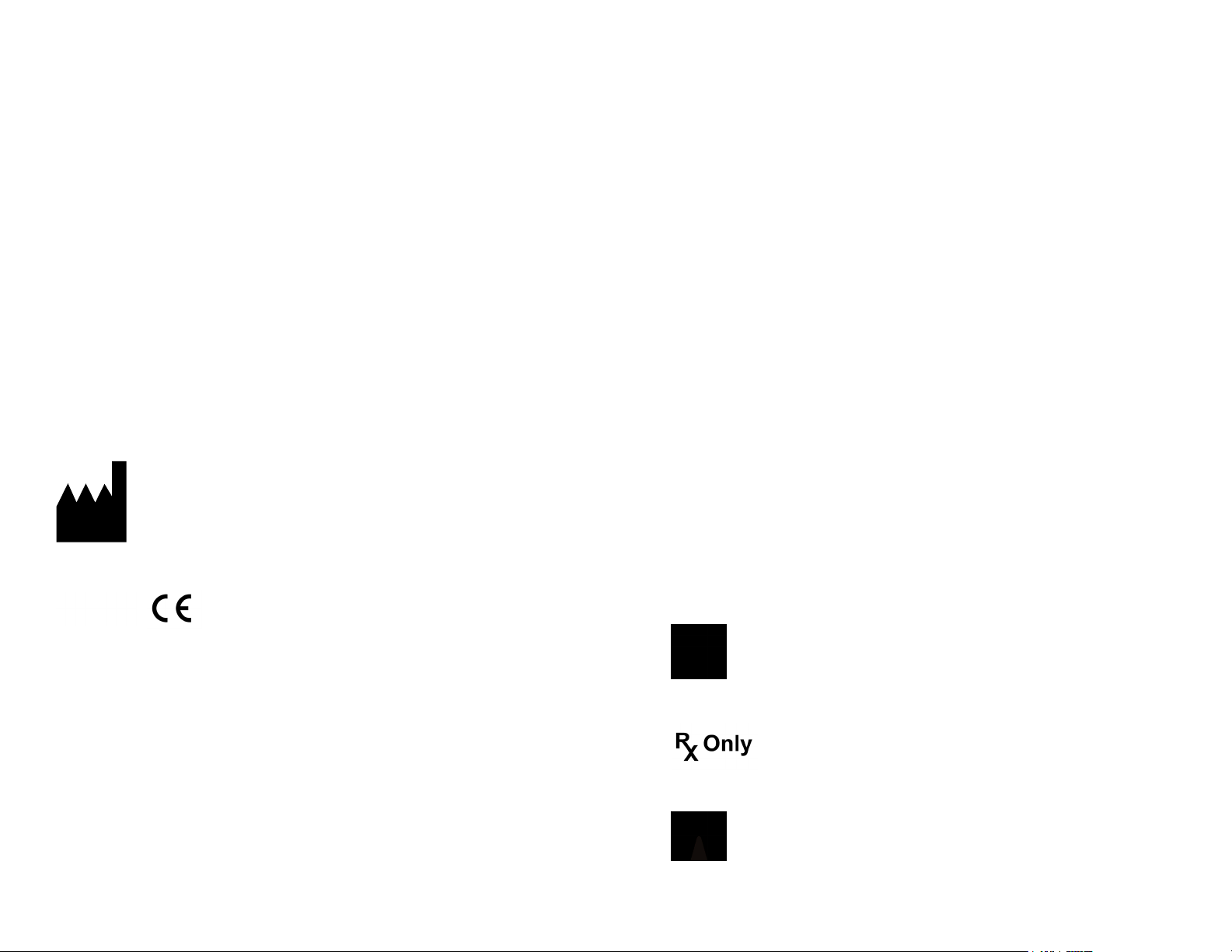
2 3
All rights reserved. Sense is a trademark of Innite Biomedical Technologies, LLC.
This document provides information for the prosthetist who will be installing Sense.
Contains FCC ID: XDULE40-D2
Contains IC: 8456A-LE4D2
Innite Biomedical Technologies, LLC.
8 Market Place, Suite 500
Baltimore, MD 21202
(443) 451-7175
www.i-biomed.com
Mdi Europa GmbH
Langenhagener Str. 71
30855 Langenhagen
Germany
sense
Thank you for choosing Sense to provide control of the prosthesis. This
guide will familiarize you with Sense and help you install the hardware and
software.
Indications for Use: Sense System with IBT Electrodes is to be used
exclusively for external prosthetic ttings of upper limbs.
The system is suitable for pattern recognition control of myoelectric
prostheses. It is intended for use on one patient only. Use of the product
by another person is not approved by the manufacturer. Installation of
the system should be performed exclusively by a licensed prosthetist or
technician. Any unauthorized handling or installation of Sense could void its
warranty.
Have any questions? We’re happy to help. Call us or send us an email.
(443) 451-7175
suppor[email protected]
This symbol is used throughout the guide to indicate important
cautionary information. Text following this symbol should be
read carefully.
INSTALLATION AND SETUP GUIDE FOR THE PROSTHETIST
Cover images sources: Stephanie Sarto, modelmanagement.com (Front), iStockPhoto (Back)
Caution: Federal law restricts this device to sale by or on the
order of a prosthestist.
This device includes an RF transmitter or applies radio
frequency electromagnetic energy.

4 5
table of contents
1 Meet Sense ��������������������������������������������������������������6
2 Component Description ��������������������������������������������������8
3 Specications ������������������������������������������������������������9
4 Installation ������������������������������������������������������������� 10
Before You Begin����������������������������������������������������� 10
Connecting IBT Electrodes and Batteries ���������������������������� 11
Powering Sense with FlexCell ���������������������������������������� 15
Incorporating IBT Electrodes Into Socket����������������������������� 15
Installing Sense Into the Prosthesis ���������������������������������� 24
5 Testing Sense ���������������������������������������������������������� 36
6 Sense GUI�������������������������������������������������������������� 37
Connecting Sense to Software��������������������������������������� 37
Calibration ����������������������������������������������������������� 51
7 Sense App�������������������������������������������������������������� 57
Connecting Sense to the App ���������������������������������������� 57
Signals Screen and Settings ����������������������������������������� 59
Calibration Setup����������������������������������������������������� 62
Connecting Sense to Software��������������������������������������� 65
App Settings ��������������������������������������������������������� 68
8 Troubleshooting�������������������������������������������������������� 72
9 Maintaining Sense ����������������������������������������������������� 76
Preventative Inspection ���������������������������������������������� 76
Maintenance �������������������������������������������������������� 76
Disposal ������������������������������������������������������������� 77
Repairs, Returns, and Warranty �������������������������������������� 77
10 Safety and Warnings�������������������������������������������������� 78
11 Regulatory Info ������������������������������������������������������� 79
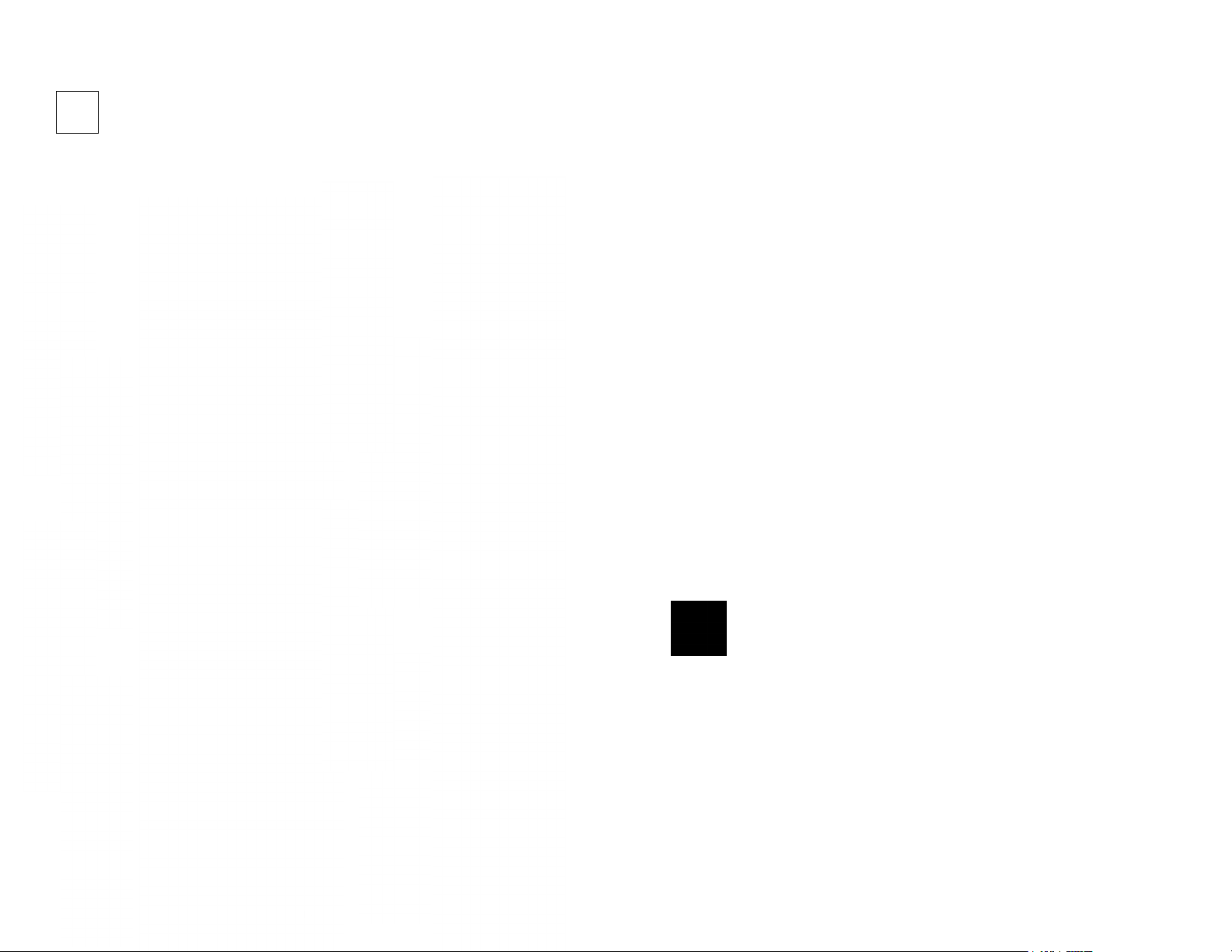
6 7
meet sense1
The Sense system has three components:
• 8 IBT Electrodes
• Sense Controller
• Sense Graphic User Interface (GUI)
Sense should only be powered by FlexCell Batteries, unless specied.
Sense outputs movement commands as a result of pattern recognition of
signals from the IBT Electrodes placed on the user’s skin. The Sense System
is an alternative to standard direct control, with the advantages of intuitive
control, more degrees of freedom, and self-adjustment. Sense does not
replace or modify any functionality of connected prosthetic components.
Sense is compatible with most hands and elbows that accept standard
analog EMG electrode inputs and motor-driven wrists and elbows. The
Sense system is sold with output connections based on the prosthesis
conguration. If you have a question about compatibility with other devices,
please contact us.
The Sense system was developed for everyday use and must not
be used for unusual activities. These unusual activities include,
for example, sports with excessive strain and/or shocks to the
wrist unit (pushups, downhill mountain biking) or extreme sports
(free climbing, paragliding, etc.). Furthermore the Sense system
should not be used for the operation of motor vehicles, heavy
equipment (e.g. construction machines), industrial machines or
motor-driven equipment.

8 9
component
description
2
IBT ELECTRODES
SENSE CONTROLLER
SENSE GUI
The electrodes detect and amplify raw surface electromyography (EMG)
signals from the user’s skin and digitize them. The electrodes plug into the
Sense Controller for further processing.
The Sense Controller collects, lters, and classies the electrode EMG
signals, and outputs movement signals to the prosthesis. The Sense
Controller contains a Bluetooth module, which allows Sense to wirelessly
communicate with the Sense GUI.
The software interface allows the user to visualize their EMG signals, perform
calibration of the Sense system, and train with a virtual prosthetic arm.
specications
Dimensions (Sense Controller, box
only, LxWxH)
59 mm x 27.8 mm x 9.8 mm
Dimensions (IBT Electrode LxWxH) 28.8mm x 16.8mm x 6.7mm
Weight (Sense Controller, 8 IBT
Electrodes)
58g
Temperature range (use) -10°C to +50°C (14°F to 122°F)
Temperature range
(transport/storage)
-20°C to +65°C (-4°F to 149°F)
Humidity range (use) 45% - 75%
Humidity range
(transport/storage)
15% - 93%
Atmospheric pressure range 860 hPa - 1060 hPa
Input voltage 5 to 10V
Maximum Output Current 3A
Compatible battery FlexCell, Elbow Battery
Recommended battery capacity Depends on terminal device. Contact
us for recommendations.
Expected service life 3 years
Compatible electrode IBT Electrodes
Bluetooth FCC, IC, CE, RoHS, and Bluetooth®
4.0 Certied ISM 2.4GHz module
3
Voltage Output 7.4V DC
Capacity Range * 550 mAh - 2200 mAh
Current Output Up to 7A
Temperature range (use) 0oC to +49oC (32oF to 120oF)
Temperature range
(transport and storage)
0oC to +49oC (32oF to 120oF)
For FlexCell
* Capacity range is dependent on how many FlexCell batteries are installed.

10 11
installation
4
Included in the Package
• Sense Controller
• IBT Electrodes
• Molding dummies for IBT Electrodes
• Molding dummy for Sense Controller
• FlexCell batteries (if ordered with Sense)
• Microsoft Surface with Keyboard and Charger
What You’ll Need
• FlexCell batteries (if not ordered with Sense)
• Devices specied during ordering
Terminal Devices That Have Been Tested For Compatibility With Sense
BEFORE YOU BEGIN
Plug the FlexCell power output cable into the Sense battery input cable. Match
the connector orientation in the image above. The power connector is keyed
for easy insertion in the correct orientation. Check connector orientation if it
is dicult to plug in the power connector.
*Note: Power connections vary for the Boston and U3+ elbows. Please see
the next page for more details
Securely plug each of the IBT Electrodes into the electrode input cables on the
Sense controller. You can place heat shrink over this connection if needed;
however care should be taken to ensure that some part of the colored heat
shrink already present on the Sense input cables should be visible. It does
not matter which electrode is plugged into which input cable.
1 If using bebionic or TASKA Hand with direct grip control, wrist requires adaptation - Motion Control
P/N 3010869
2 BE300TMR & BE304-A
3 5010039, 40, 41 with 3010677 upgrade
4 5010094 through 5010101
WARNING: Turn the battery OFF before plugging in any cables. Do
not attempt to connect the battery or electrodes in a way that is
not specied. This could cause permanent damage to Sense, the
battery or electrodes.
CONNECTING IBT ELECTRODES AND BATTERIES
FROM FLEXCELL
OR ELBOW POWER ADAPTER
SENSE
SENSE BATTERY INPUT CABLE
IBT ELECTRODE INPUT CABLE
FROM ELECTRODES
Hands Wrists Elbows
SensorHand Speed * bebionic small
Motion Control
Standard Wrist
(5010045, 54, 55) 1
ErgoArm Hybrid Plus
(12K44) *
MyoHand VariPlus
Speed * i-limb access * Boston Digital Elbow 2
ProHand * i-limb ultra * Utah Arm U3+ 3
ProETD i-limb ultra revolution * Ottobock Standard
Wrist (10S17)
Motion E2 Elbow 4
Steeper MyoHand * i-limb quantum Espire Elbow
Pro/Hybrid
bebionic3 * Taska Hand AxonRotation AxonArm Ergo
Michelangelo Hand
* These devices have not been tested with Sense and are likely to be compatible based on
similar input requirements.

12 13
TO SENSE
TO SENSE
TO SENSE
TO AXON-BUS SYSTEM
(EITHER ONE)
FROM FLEXCELL
AXON-BUS
INTEGRAL
POWER ADAPTER CABLE
(CONNECTED TO SENSE OUT OF THE BOX)
Boston TMR Elbow Axon-Bus System
Motion Control U3+ Elbow

14 15
POWERING SENSE WITH FLEXCELL
This section is intended to familiarize you with FlexCell operation. If you have
used FlexCell before, you may skip to the next section.
Turning FlexCell On and Off
To turn on FlexCell, press and hold the charging port button for 3 seconds.
The seven LEDs will illuminate around the button in a clockwise direction and
ash twice. To turn off FlexCell, press and hold the charging port button for
3 seconds. The seven LEDs will illuminate around the button in a counter-
clockwise direction.
Checking Battery Capacity
Briey press the charging port button to check the battery charge level. The
number of LEDs that turn on out of seven provide an indication of capacity.
The LEDs will blink when the system is turned off and hold on when the
system is turned on.
Note: After plugging in the batteries or removing the charger, wait a few
seconds before checking the remaining capacity.
Note 2: If Sense is connected to a U3+
elbow, press the lock button on the elbow
joint after powering on Sense and elbow.
Note 3: If Sense is connected to an Espire
Pro / Hybrid elbow, make sure to power on
the elbow before powering on Sense.
INCORPORATING IBT ELECTRODES INTO SOCKET
Transradial Prostheses
Place electrodes circumferentially around the limb with equal distance
between them near the proximal end of the residual limb (see gure). Avoid
bony areas. Have patients attempt movements with their phantom limb,
including “open”, “close”, “pronate”, and “supinate”. Increase gain on each
electrode as needed.
NOT TO SCALE
Selecting Ideal Electrode Sites
Site selection for pattern recognition is different than that for direct control.
Cross-talk between electrodes is acceptable, and even encouraged.
Before selecting sites, connect to the Sense Graphic User Interface. See
“Sense GUI” section for more information.
Tips for IBT Electrode placement:
• To decrease electrode settling time, prepare skin by moistening with
rubbing alcohol (IPA, Isopropyl Alcohol) or water before placing the
electrode.
• Set electrode gains to 4 while nding sites. Increase as necessary.
• During site selection, IBT Electrodes can be secured to the limb using
a sweatband, medical tape, or other elastic bands. Make sure to orient
the electrode so the contacts are perpendicular to the muscle bers, as
pictured.
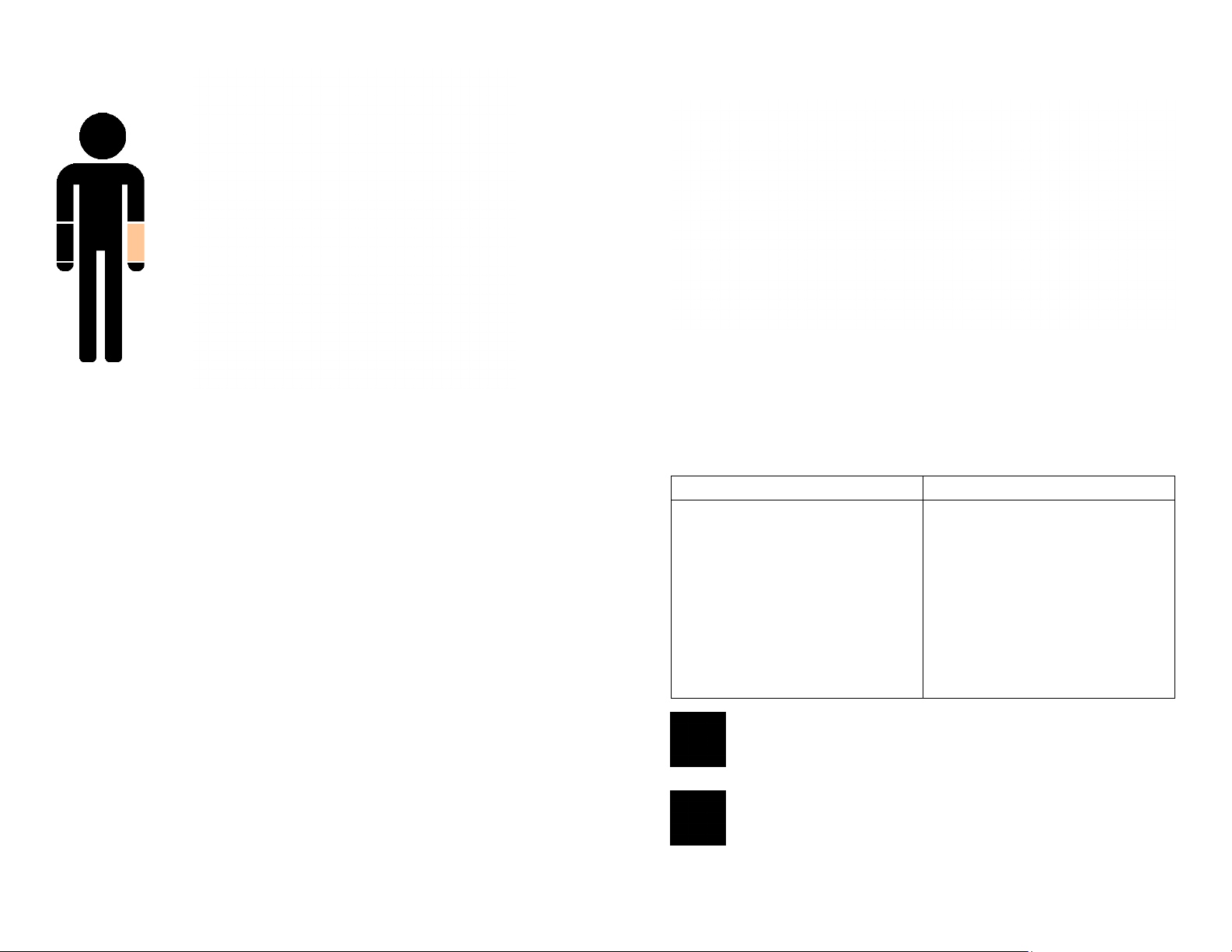
16 17
Each electrode should have signal for at least one movement. If this strategy
does not yield signal on an electrode for any movement, rst try rotating
the placements slightly, making sure no electrodes fall over boney parts, or
try moving the electrodes along the axis of the residual limb. If the issue
persists, follow the guidance laid out for transhumeral prostheses.
Transhumeral Prostheses
Transhumeral residual limbs generally require more specic site location.
Ask the user if they feel any phantom limb movements in particular locations
on their residual limb. Palpate the limb while asking the user to attempt
movements with their phantom limb, including “open”, “close”, “pronate”,
“supinate”, “elbow exion” and “elbow extension”. Look for the following
properties of signals when determining sites for Sense:
• Ideal locations exhibit high signal strength for 1-2 different movements
and lower signal strength for any number of other movements.
• Each electrode should activate to some degree for at least one
movement.
• No electrode should activate at medium-high strength for all movements.
ELECTRODE ARRANGEMENT:
TRANSRADIAL
LIMB
ELBOW JOINT
Once ideal muscle sites have been found, mark them temporarily on the
residual limb and make note of them on a check socket, a plaster cast or
other limb model before proceeding to the remaining fabrication steps. The
table below provides key points for identifying good electrode sites:
WARNING: Ensure IBT Electrodes are placed only on intact skin.
WARNING: After removing the prosthesis, always check for skin
irritation and pressure sores under the electrode sites. If irritation
is present, discontinue the use of the prosthesis until the skin is
healed and check if socket adjustments are necessary to alleviate
pressure.
Good Sites Poor Sites
• Medium activation for 1-2
movements and lower
amplitude for others
• Are not identical to other
electrode sites in their activation
pattern
• Do not have the same strength
for all movements
• On bony prominences
• On skin with thin tissue (will
cause sores)
• In areas where the tissue will
pull away from the socket
• In areas where there may be
gapping between the skin and
the socket in different arm
orientations
ELECTRODE ARRANGEMENT:
TRANSHUMERAL
ELECTRODE ARRANGEMENT EXAMPLE
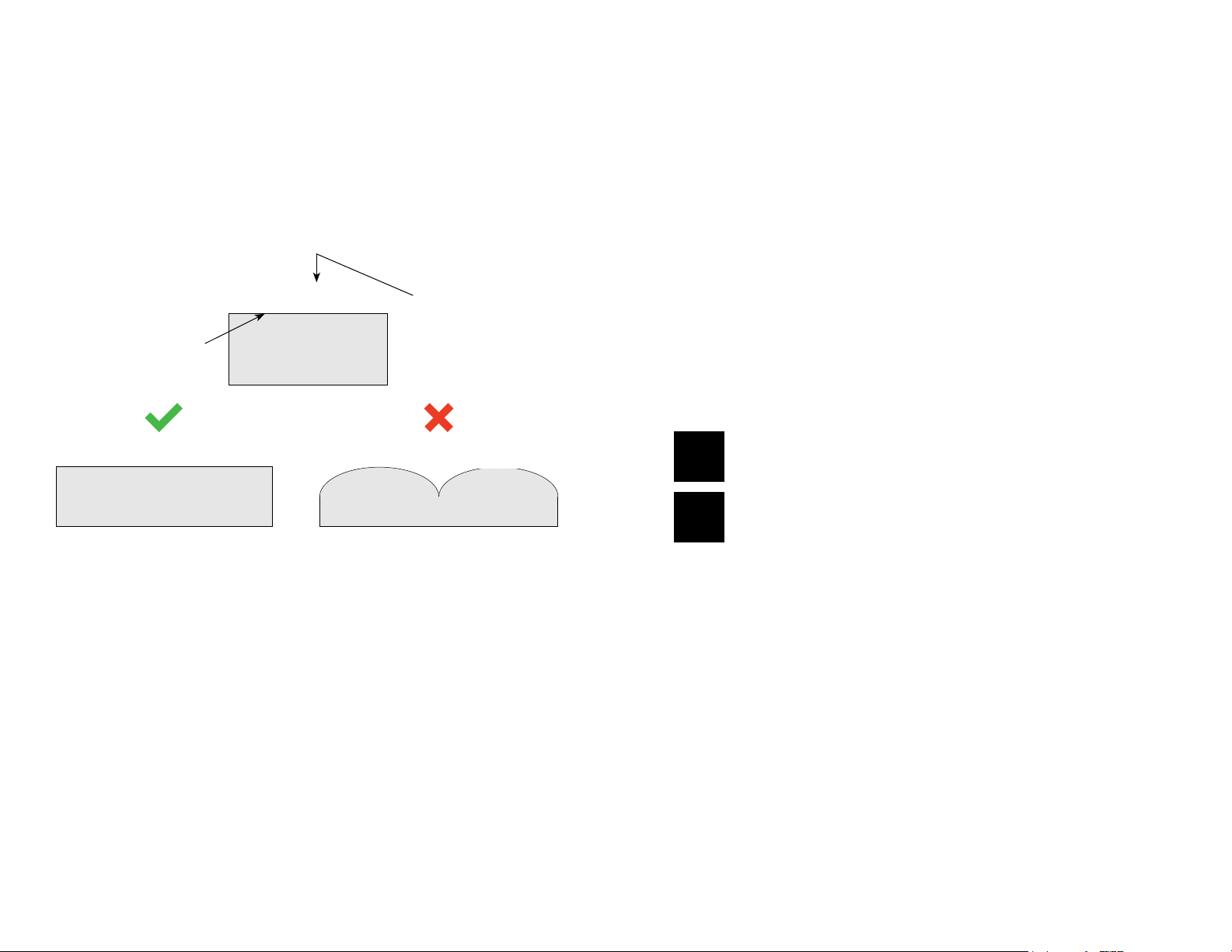
18 19
Fabricating Electrodes into the Inner Socket
Once electrode sites have been marked on the plaster cast, place the
electrode dummies on the cast and check to make sure they lay at against
the plaster surface. Make sure the surface of the electrode dummy marked
“CAST SIDE” is placed against the plaster cast (see image).
The gure shows the dummy with the cast side in the correct orientation,
and the dummy lying at on the cast surface
CAST
CAST SIDE - NOT VISIBLE
WHEN INSTALLED TOP SIDE
If the electrode dummy does not lay at on the plaster surface, mark an
outline of the electrode, remove the dummy and sand down the surface
inside and near the outlined mark. Clear the area of debris and place the
electrode dummy again.
Note 1: The electrode is designed to properly seal only on at surfaces. If the
area is not at, the electrode will not seal completely.
Note 2: Make sure that the side of the dummy without the extended edges is
in contact with the cast, as shown.
Secure 2 of the nails provided (14ga or 15ga standard nails, roughly 1/2"
long) through the two holes in the electrode dummy to the cast. Alternatively,
you may use thin double stick tape to secure the dummy to the surface of
the cast.
CAST CAST
We strongly recommend using one of the techniques below to ensure the
plastic is drawn around the dummy uniformly:
• When creating the cast, use a parachute string or straw that runs from
the location of the dummy to the proximal end of the plaster. This creates
an air channel from the proximal end to the dummy.
• After forming the cast, drill a hole into the plaster under each dummy to
the center rod of the cast.
• Use a balloon on the cast and poke pin holes in the balloon around the
dummy to allow airow.
Inner Socket Fabrication
IBT Electrodes are designed to t in a self-retaining pocket that is formed into
the inner socket using the provided electrode molding dummies. The same
dummies can be used for vacuum-forming thermoplastic inner sockets and
rolled silicone inner sockets. The following instructions go over standard
methods for both material types.
Inner Socket Fabrication - Thermoplastic
Place the cast with the installed dummies in the vacuum setup. Tie the base
down.
Place hot material over the positive plaster while applying vacuum. Press
around the edges of the electrode dummies to ensure the material has
formed around all the overhanging edges of the electrode dummy.
Socket t is imperative to successful pattern recognition control.
WARNING: Do not use the actual Sense Controller and IBT Electrodes
during the socket fabrication and lamination process, as it will damage
these components. Please use the provided dummies instead.
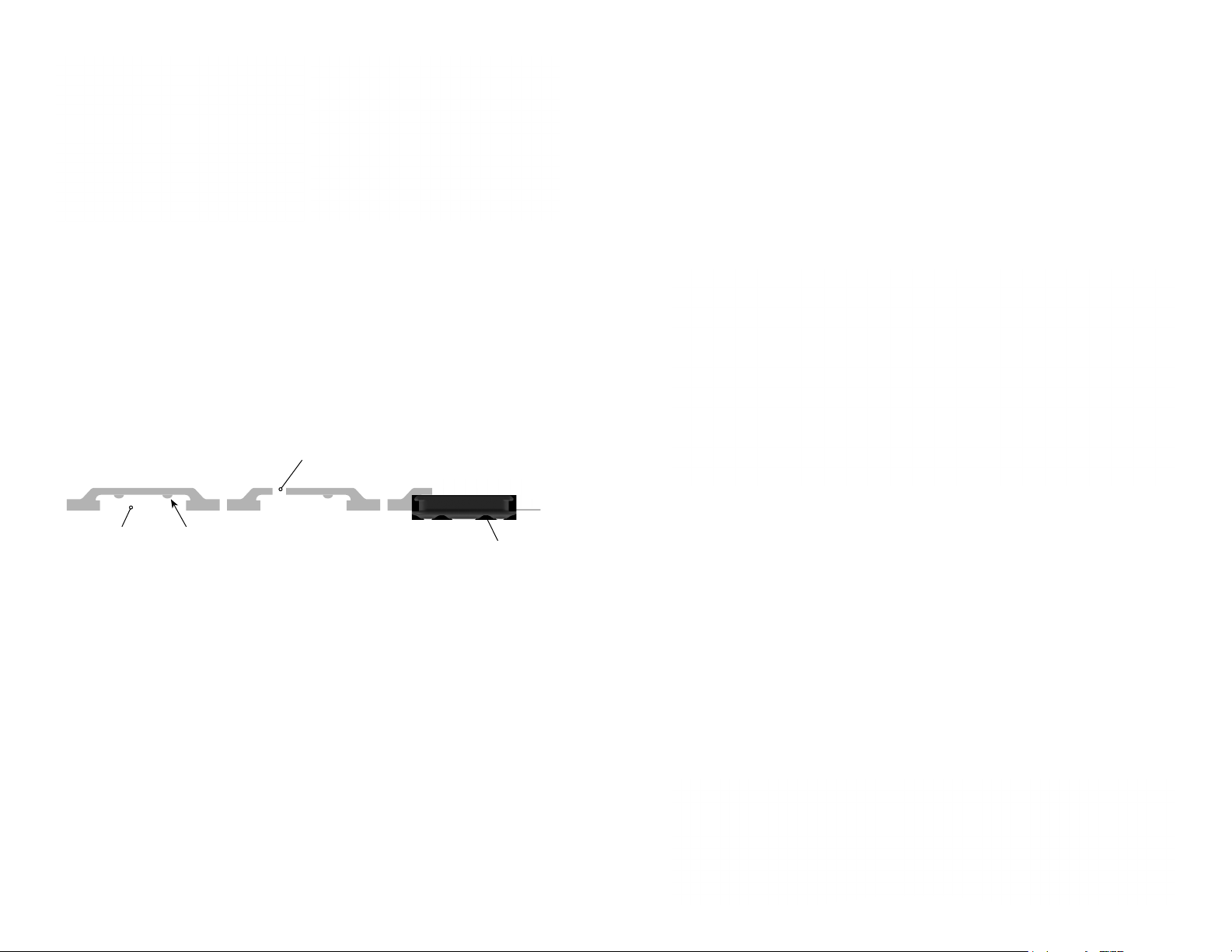
20 21
Cut away excess plastic around the socket.
Remove the socket from the plaster cast. When the cast and electrode
dummies are removed, the nail holes will leave two dimples in the electrode
pocket. These dimples will not interfere with the seating of the electrode. Use
one dimple as a guide for a wire exit hole - use a 7/32” or 5.6mm drill bit to
create a hole for the electrode cable.
Smooth and/or bevel the hole to prevent cable damage.
SOCKET CROSS-SECTION VIEW
Electrode Pocket Dimple
Hole
Electrode
We highly recommend 5mm (minimum)- 8mm soft plastics such as:
• Silicone ProFlex
• Northvane
• OP-TEK Flex
If you plan to use a thicker plastic, we recommend applying heat around the
dummy after setting the plastic to ensure the plastic molds tightly around
the dummy.
Important: Do not heat material for too long or at too high of a temperature.
The material will become thin during vacuum forming and will need to be
redone.
Inner Socket Fabrication - Silicone
While building up the silicone over the cast, apply a higher durometer around
the electrode dummies, making sure to press the material fully underneath
the extended edges of the dummy. We recommend between 50 and 80
Shore A durometer around the electrodes.
If you are creating a suction socket, ensure there is a silicone layer about
2mm thick over the entire back of the electrode dummy. Taper the material
on all sides of the dummy down to the cast.
Finish the socket by blending the rest of the material around the edges of the
harder material and allow it to cure normally.
When the material is fully cured, remove the cast. There will be two dimples
left from the nail holes. Either of these can be used to align the holes for the
cable exit, as the electrode is symmetrical. Use a 7/32” (5.6mm) punch or drill
bit to make the hole for the cable exit or cut a slit into the back of the pocket
at the location of one of the nail hole dimples.
Installing the Electrode Into the Inner Socket
Insert the cable into the hole in the inner socket and pull fully through. Align
the electrode with the pocket and push on the contact surface to snap it in.

22 23
Note: If a suction socket is being created, completely sealing the electrode
cable exit helps maintain consistent suction. The cable exit can be sealed
with the provided silicone adhesive. To seal the cable exit with silicone
adhesive, apply a dime-sized amount of it to the back of the electrode and
about 5mm up the cable protruding from the electrode. Do this before
snapping the electrode into the pocket. Wait 15-20 minutes for this to dry
before testing suction.
ELECTRODE
ELECTRODE WIRE
TOLERANCE GAP
SOCKET
OPTIONAL TO ADD
OUTSIDE SOCKET
NOT TO SCALE
SILICONE ADHESIVE
Outer Frame
Do not mold the outer frame directly around the inner socket. Leave 3mm
(around the thickness of a 3-ply sock) between the inner socket and frame
to ease assembly and avoid cable damage. Use the dummy for the Sense
controller provided with the system to make sure there is sucient space in
the prosthesis. Otherwise, create the outer frame using standard fabrication
techniques.
Note: Place the Sense box near the distal end of the prosthesis for best
Bluetooth performance.
FRAME
MIN. 3MM GAP
SOCKET
ELECTRODE SENSE CONTROLLER
The socket harness or suction mechanism must be well
constructed to prevent electrode slip and the need for constant
recalibration.

24 25
INSTALLING SENSE INTO THE PROSTHESIS
WARNING: For all setups below, ensure the battery is OFF before
plugging in any cables. Do not attempt to connect the Sense output
cables in a way that is not specied. This could cause permanent
damage to the prosthesis and Sense.
Sense has the following electrical output characteristics:
• EMG Signal (5V Envelope)
• Sense is a pass-through for the battery, therefore output voltage
matches input battery voltage (5-10V)
• Motor Driver Output (matches input battery voltage)
All terminal devices that accept the aforementioned electrical outputs should
be compatible with Sense. For a list of terminal devices that have been
tested with the Sense system please refer to page 10 of the user manual and
contact IBT for an up-to-date list of all compatible devices that have been
tested.
Now that the electrodes and battery are connected, insert Sense through the
proximal end of the prosthesis.
Connecting to the terminal device, wrist, and elbow
The following are the connections to some of the commonly used prosthetic
devices. For connections to all other devices, contact IBT.
Sales P/N Refer to
Sections
Connectors
Analog
Data
Cable
(Orange)
Digital
Data
Cable
(Purple)
Wrist
Motor
Driver
Elbow
Motor
Driver
Boston
Elbow
Cable
Assembly
U3+ Cable
Assembly
Espire Elbow
Assembly (Pro/
Hybrid) **
70101-1-1 2 ü ü
70101-1-2 2 ü ü
70101-1-3 1 ü
70101-2 1 ü
70101-3-1 4 ü ü ü
70101-3-2 4 ü ü ü
70101-3-3 3 or 4 ü ü
70101-4 3 or 4 ü ü
70101-5 4 ü ü*ü
70101-6 2 ü ü*
70101-7 3 or 4 ü ü
70101-8 1 ü
70101-9-1 4 and 5 ü ü ü ü
70101-9-2 4 and 5 ü ü ü ü
70101-9-3 3 or 4, and 5 ü ü ü
70101-10-1 2 and 5 ü ü ü
70101-10-2 2 and 5 ü ü ü
* Data cable availability is device-dependent

26 27
* Data cable availability is device-dependent
Sales P/N Refer to
Sections
Connectors
Analog
Data
Cable
(Orange)
Digital
Data
Cable
(Purple)
Wrist
Motor
Driver
Elbow
Motor
Driver
Boston
Elbow
Cable
Assembly
U3+ Cable
Assembly
Espire Elbow
Assembly (Pro/
Hybrid) **
70101-10-3 1 and 5 ü ü
70101-11 3 or 4, and 5 ü ü ü
70101-12 1 and 5 ü ü
70101-13 Power
Input, and 7 ü
70101-14 Power
Input, and 6 ü
70101-17-1 8 ü
70101-17-2 8 ü
70101-18-1 8 ü
70101-18-2 8 ü
70101-19 8 ü
70101-20 8 ü
70101-21 Power
Input, and 9 ü
70101-22 Power
Input, and 9 ü
70101-23 Power
Input, and 9 ü
Sales P/N Refer to
Sections
Connectors
Analog
Data
Cable
(Orange)
Digital
Data
Cable
(Purple)
Wrist
Motor
Driver
Elbow
Motor
Driver
Boston
Elbow
Cable
Assembly
U3+ Cable
Assembly
Espire Elbow
Assembly (Pro/
Hybrid) **
70101-24 Power
Input, and 9 ü

28 2928
1 - Four-Band Coaxial Plug Only (Steeper/OB)
1. Plug the red power output cable into the pins labeled ‘1’
2. Plug the orange output cables into the pins labeled ‘2’ as shown
Four-Band Coaxial Plug Only (Össur)
1. Plug the red power output cable into the pins labeled ‘PW1’
2. Plug the orange output cable with the black stripe into the pins labeled
‘CH1’, and the orange output cable without the black stripe into the pins
labeled ‘CH2’.
CABLE HAS
BLACK STRIPE
CABLE HAS
BLACK STRIPE
CABLE HAS NO
BLACK STRIPE
CABLE HAS NO
BLACK STRIPE
1
22
PW1
CH1
CH2
2 2
1
A
2 - Six-Band Coaxial Plug Only (Steeper/OB)
1. Plug the red power output cable into the pins labeled ‘1’
2. Plug the orange output cables into the pins labeled ‘2’ as shown
3. Plug the purple output cable into the pins labeled ‘A’ as shown
WARNING: Do NOT reverse red power and purple output cable.
This will damage the hand and Sense.
CABLE HAS
BLACK STRIPE CABLE HAS NO
BLACK STRIPE

30 31
3 - Ottobock 10S17 Wrist
1. Plug the orange output cables into the pins labeled ‘2’
2. If needed, plug the factory provided motor connection into the left pins
labeled ‘3’ as shown.
3. Plug the gray gure-8 connector into the right pins labeled ‘3’ as shown.
This connection is reversible.
4. Plug the red power output cable into the left pins labeled ‘1’
1
3
1
3
22
CABLE HAS
BLACK STRIPE
CABLE HAS NO
BLACK STRIPE
4 - Motion Control Standard Wrist
1. Plug the orange output cable with the black stripe into the pins labeled
‘CH-A’
2. Plug the orange output cable with no stripe into the pins labeled ‘CH-B’
3. Plug the gray gure-8 connector into the pins labeled ‘Wrist’.
This connection is reversible.
4. Plug the red power output cable into the pins labeled ‘Hand’
5. Optional: If using communication with bebionic or TASKA Hand, plug
the purple output adapter cable into the pins labeled ‘CoApt’ (for wrist
upgrade MC3010869)
WRIST
3010734
REV:
HAND
CH-A
COAPT
CH-B
CABLE HAS
BLACK STRIPE CABLE HAS NO
BLACK STRIPE
Note: Connections will be the
same for hybrid elbows as for
the wrists and hands above,
but connections must be
routed around the provided
ports through the forearm.
31
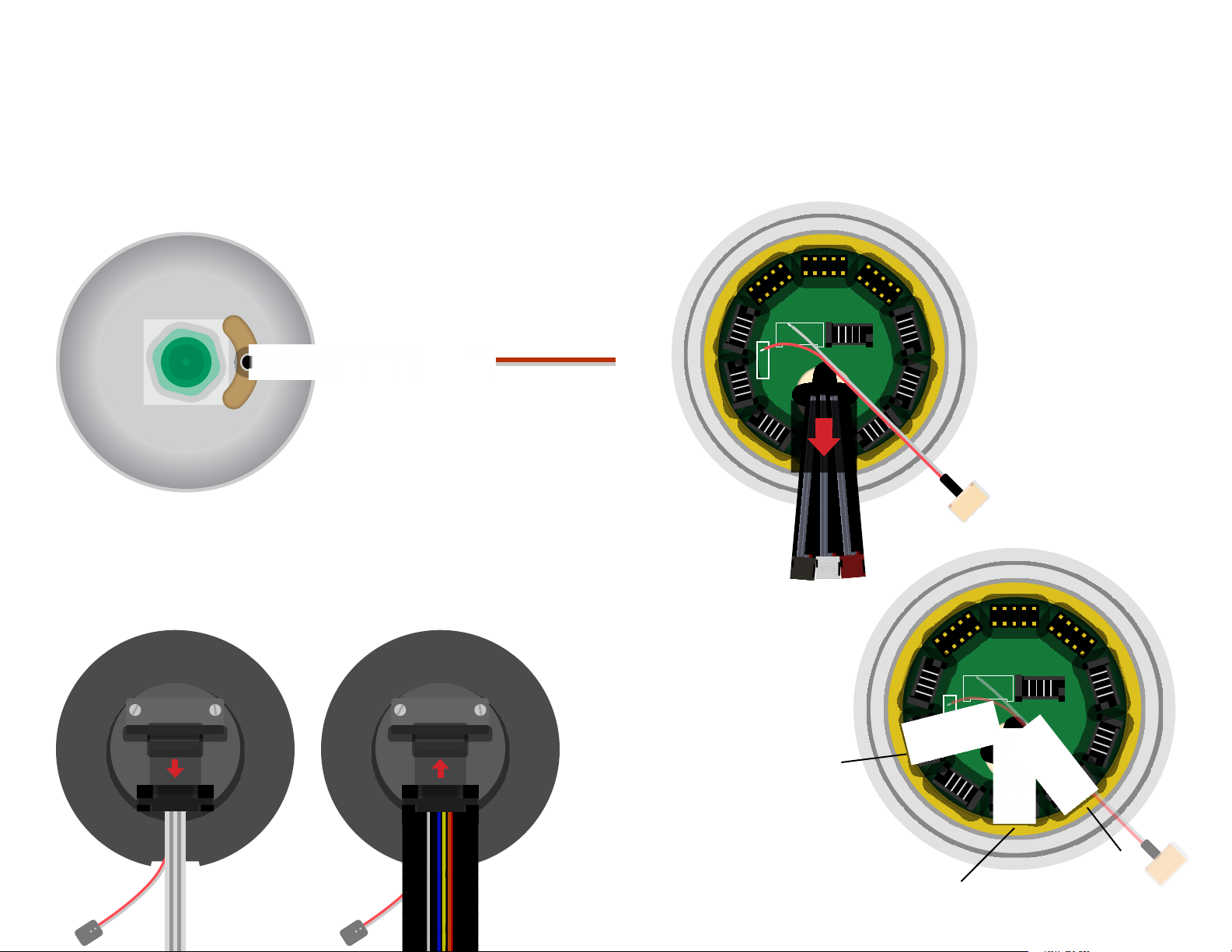
32 33
5 - E2 Elbow
1. Route cables for hand input, hand power and wrist input through the
forearm.
2. Use connections as shown in the previous sections depending on wrist
and terminal device components.
3. Connect Sense to E2 elbow as shown below
FROM SENSE
FROM SENSEDEFAULT CABLE
6 - U3+ Elbow
1. Unplug the provided 21-pin block connector from the elbow.
2. Plug the 21-pin block connector attached to Sense into the elbow
7 - Boston TMR Elbow
1. Push the 3 square connectors through the diaphragm of the electrode
input board
2. Plug the 3 connectors as shown into their respective connectors – red
stripe to MY1, black stripe to MY2, silver stripe to A34
MY2
A34
MY1

34 35
8 - Espire Elbow Pro / Hyrbid
1. Push the white rectangular connector into the beige port on the upper
data board.
2. Optional: If using a Hand with direct grip control, plug the black output
adapter cable into the two-pin beige connector P91 on the lower board.
P10
P8
P5
P6 P7
P9
P4
P1
P2
P3
P19
P86
P91
P4
155207
9 - Michelangelo, Axon System
1. Plug the orange output cable with the black stripe and combined
red/gray cable to Channel 2 of the Axon bus as shown
2. Plug the orange output cable without the black stripe to Channel 1 of the
Axon bus as shown
CABLE HAS
BLACK STRIPE CABLE HAS NO
BLACK STRIPE
LOT
1
2
3
4
5
6
7
8

36 37
testing sense5
Please test the Sense system before tting the patient with the prosthesis.
Connect all electrodes, prosthesis components, and FlexCells. Power on
Sense. It will vibrate twice and then once more after initialization. Connect to
the Sense software and view the signals by tapping each electrode contact
with your ngertip. You should observe peaks generated every time you tap
an electrode contact.
Navigate to the Calibration Setup page and click on the Test button (see
software descriptions below). When pressing buttons associated with
certain movement, observe if the terminal device, wrist and elbow respond
as expected (i.e. wrist supinates after button is pressed). Reverse output
cables if the movements are backwards.
If the Sense does not vibrate, peaks are not seen, or the components are
not reacting, conrm that all cables are securely connected to the Sense
controller and all the other prosthetic components.
Note: The patient must rst use the device in the presence of a
trained practitioner.
sense GUI6
Connecting the Sense System to the Sense GUI
The Sense system should already be paired to the Microsoft Surface. Open
the Sense GUI.
A Login screen will appear. Select the “Practitioner” ID and type “Sense2017”
(no quotations) as the password. Press Enter.
Note: Practitioner’s accounts will have several options available that will not
be present for Client accounts. Further on these options will be marked with
“Practitioner Only”.
CONNECTING SENSE TO SOFTWARE
Bluetooth Connection
The User Interface will automatically begin searching for Bluetooth devices.
A window will appear listing all available devices. Select the name of the
Sense system provided with your order from the list (IBTCoreXXXXXX) and
click OK.
Note: Sense cannot connect to Catalyst or the IBT App while an attached
TASKA Hand is connected to TASKA’s HandCal Clinician software. Please
close HandCal Clinician before connecting to Sense.

38 39
Note: For subsequent uses with the same Sense device, you will not need to
repeat this step. You will only need to repeat this step if (1) if you’re using a
different Sense system (i.e. for a different patient); (2) you switch to another
computer; or (3) you try to connect to your device while it is off.
Note: Please ensure that only one Sense is powered on at a time when
connecting it to the software.
Signals Screen
After successful connection, the default page you see will show you the
signals from IBT electrodes. The color coding in the signal viewer corresponds
to the colors of the electrode input cable connectors. Here, you can:
• Make sure all electrodes are functioning correctly,
• Check for signal noise
• Verify that the patterns across the electrodes are different
The signals screen has numerous buttons for adjusting the signals and the
viewing options. A detailed description of each button’s function is given
below.
Pause Graph
The Pause Graph button freezes the plot traces on the signals screen in
Sense GUI. Press it again (“Play Graph”) to restart.
Time Scale
Moving the slider tool to the left decreases the time window that signals are
displayed for. Moving the slider to the right increases the time window.
Signal Type (Practitioner Only)
The dropdown menu at the top of the page allows you to switch between
viewing raw and envelope signals. The pattern recognition algorithm uses
raw signals as the input data for the algorithm. Envelope signals allow for
easier visualization of electrode activation especially for electrode site
location.
Table of contents
Other Infinite Medical Equipment manuals
Popular Medical Equipment manuals by other brands
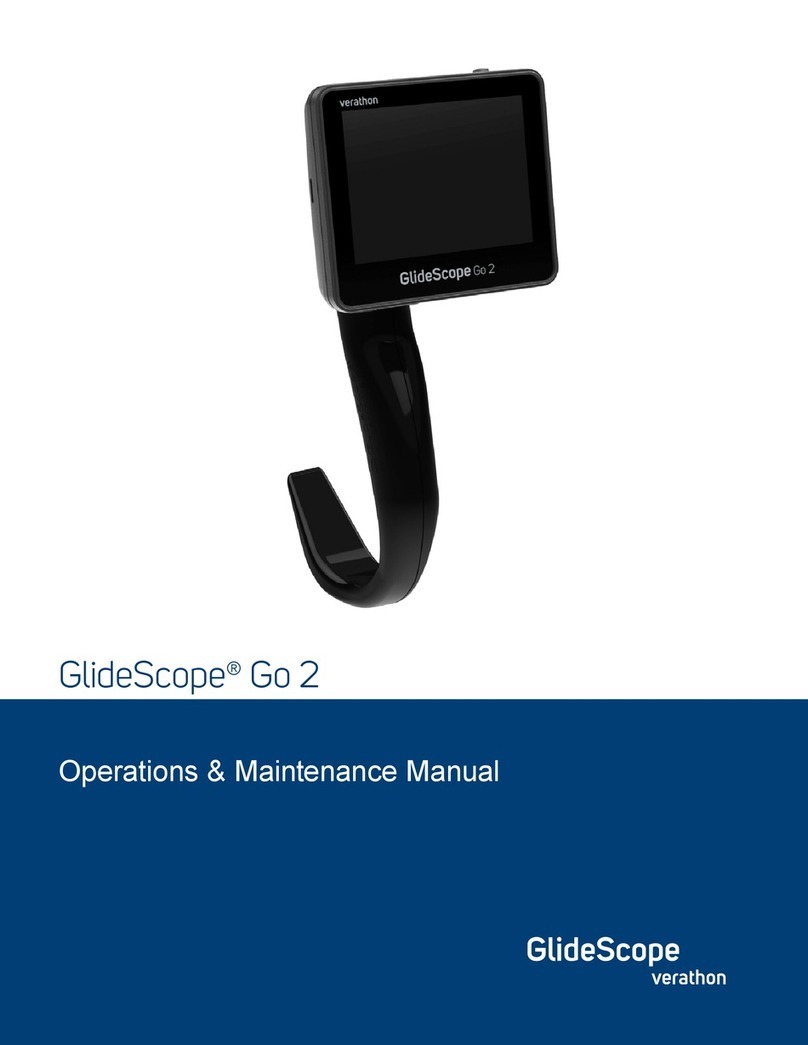
Verathon
Verathon GlideScope Go 2 Operation & maintenance manual

Cardinal Health
Cardinal Health Kangaroo Connect Enteral Feeding Pump Directions for use

SUNNEX
SUNNEX TRI-STAR TS2035M Installation and service manual

Atos Medical
Atos Medical PROVOX HME Cap instructions
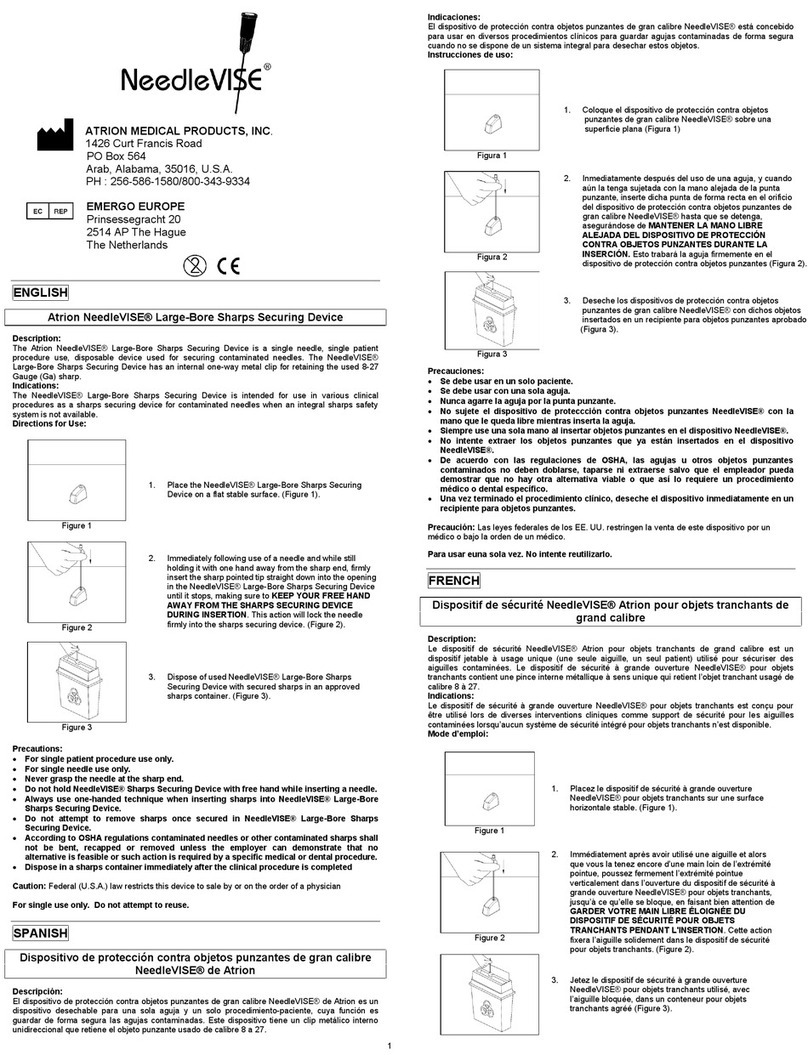
ATRION MEDICAL
ATRION MEDICAL NeedleVISE manual

Nidek Medical
Nidek Medical RT-5100 Service manual