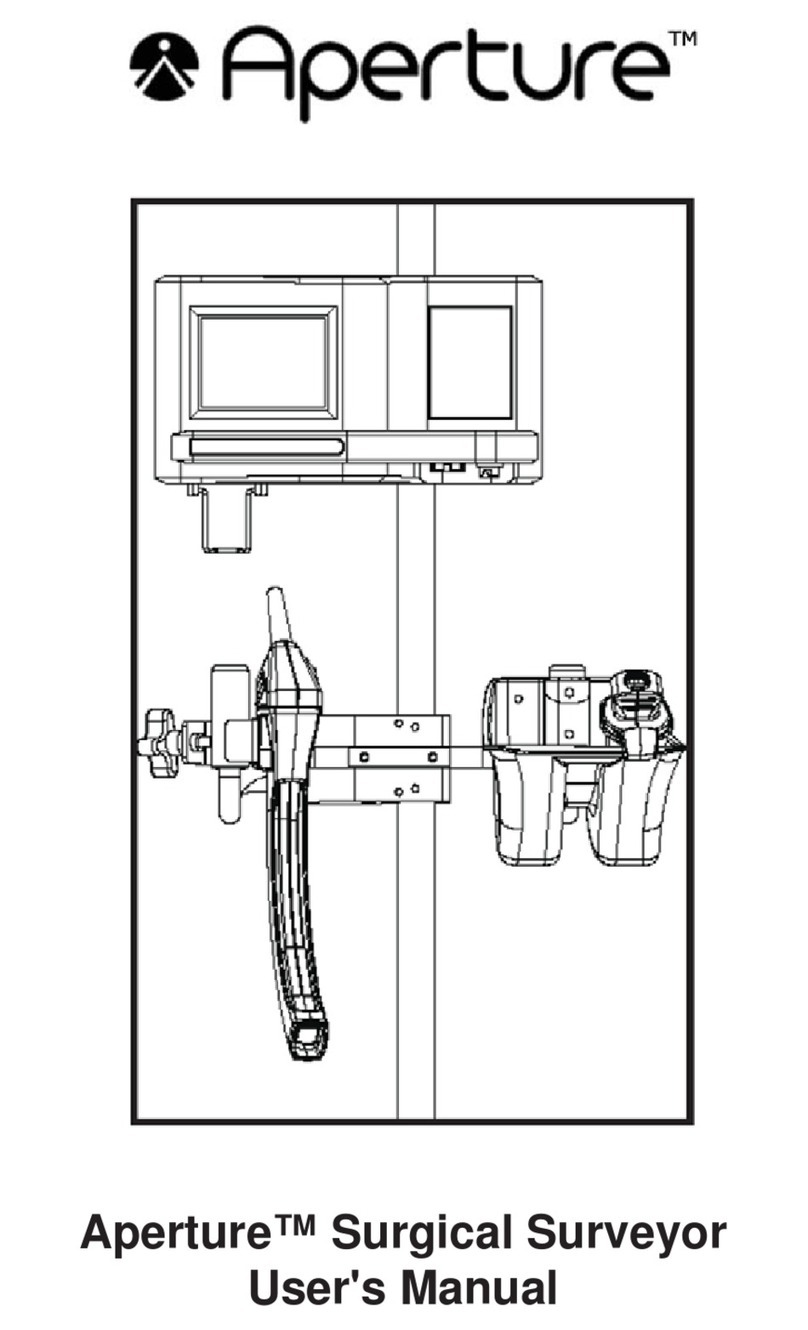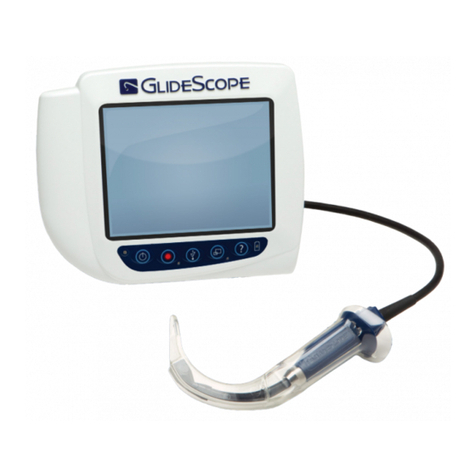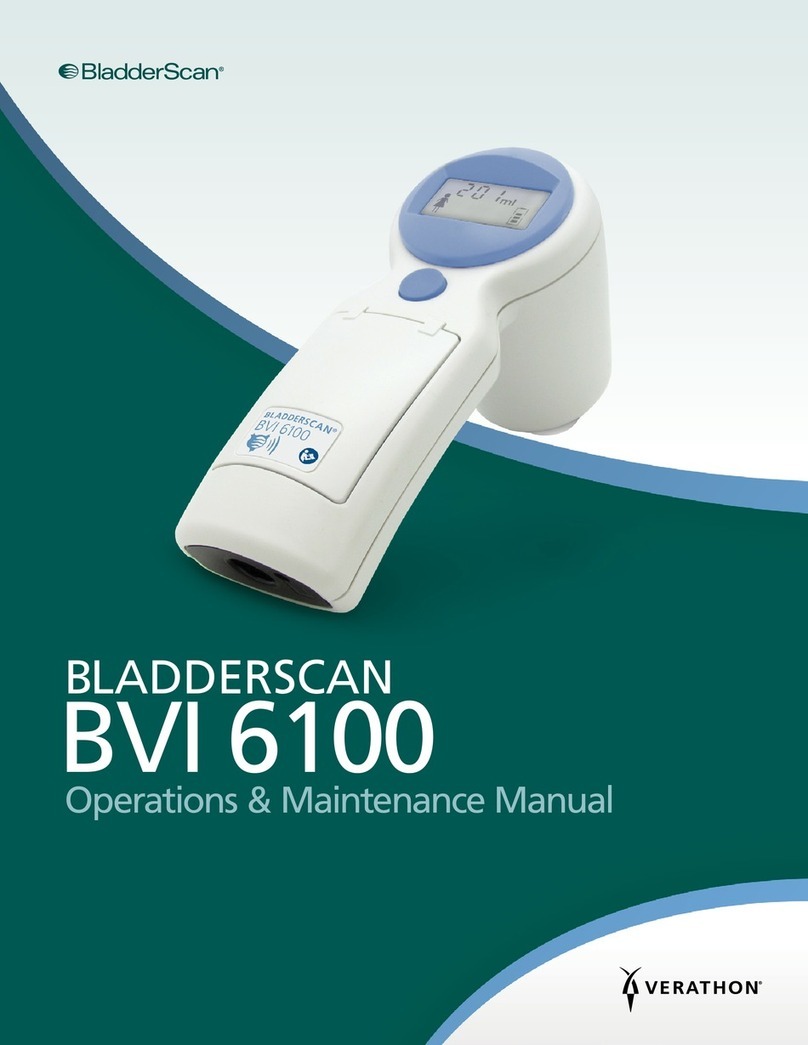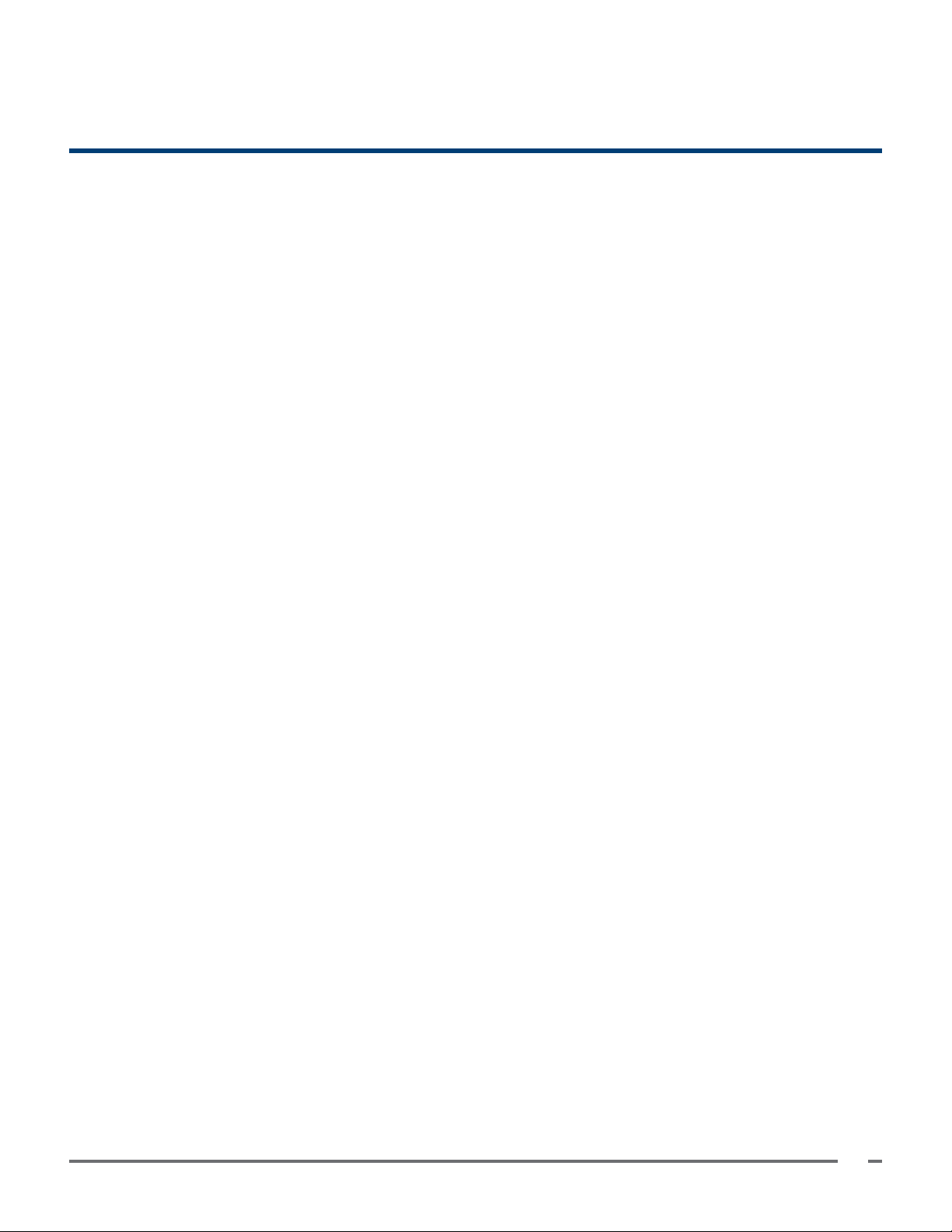i
Operations & Maintenance Manual: Table of Contents
0900-5165 REV-00
Table of Contents
IMPORTANT INFORMATION .....................................................................................................................................1
Product Description ....................................................................................................................................................1
Statement of Intended Use ........................................................................................................................................1
Statement of Prescription ...........................................................................................................................................1
Notice to All Users ......................................................................................................................................................1
Warnings & Cautions..................................................................................................................................................2
Cautions .....................................................................................................................................................................4
INTRODUCTION...........................................................................................................................................................6
System Overview .......................................................................................................................................................6
System Parts & Accessories ......................................................................................................................................7
Buttons, Icons, & Connections ...................................................................................................................................8
SYSTEM FEATURES.................................................................................................................................................10
Home Screen ...........................................................................................................................................................10
SETTING UP................................................................................................................................................................ 11
Procedure 1. Perform Initial Inspection........................................................................................................... 11
Procedure 2. Charge the Battery ....................................................................................................................12
Procedure 3. Complete the Setup Wizard (Optional) .....................................................................................14
Procedure 4. Congure User Settings (Optional)...........................................................................................18
Procedure 5. Insert the Video Baton into the Stat (Optional) .........................................................................22
Procedure 6. Attach the Blade or Baton ........................................................................................................23
Procedure 7. Perform a Functional Check......................................................................................................23