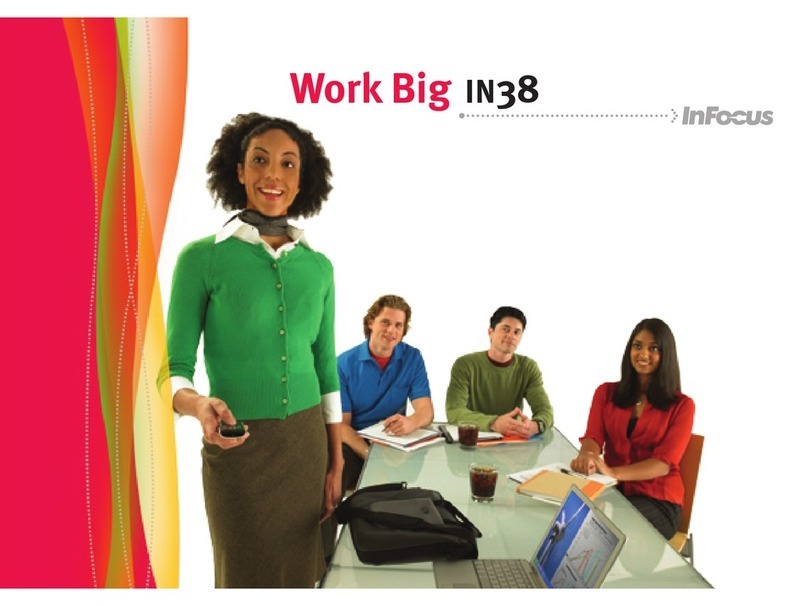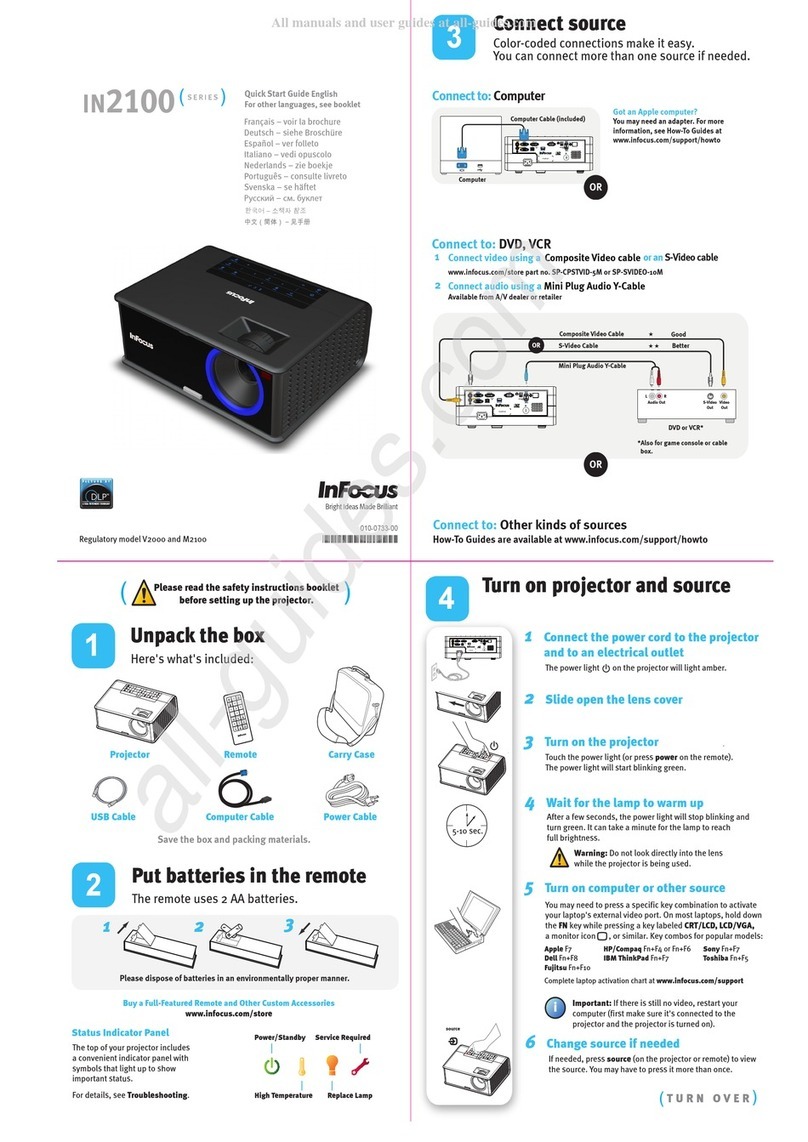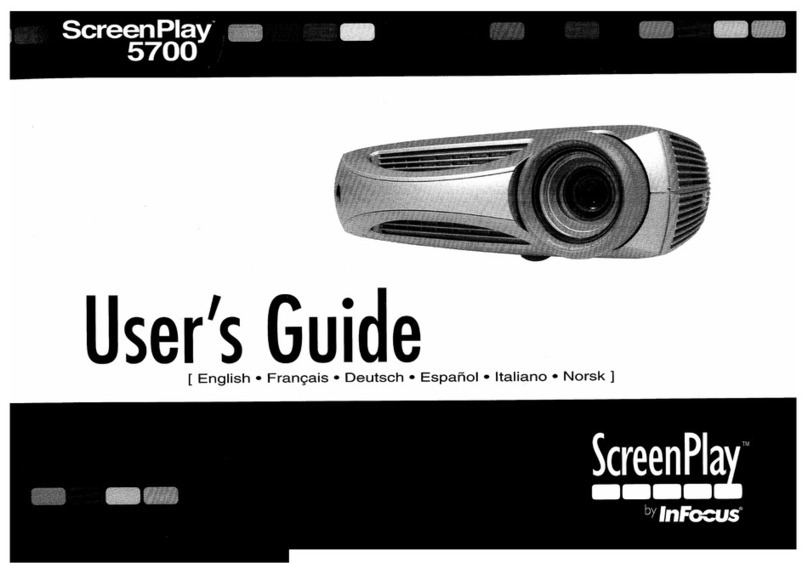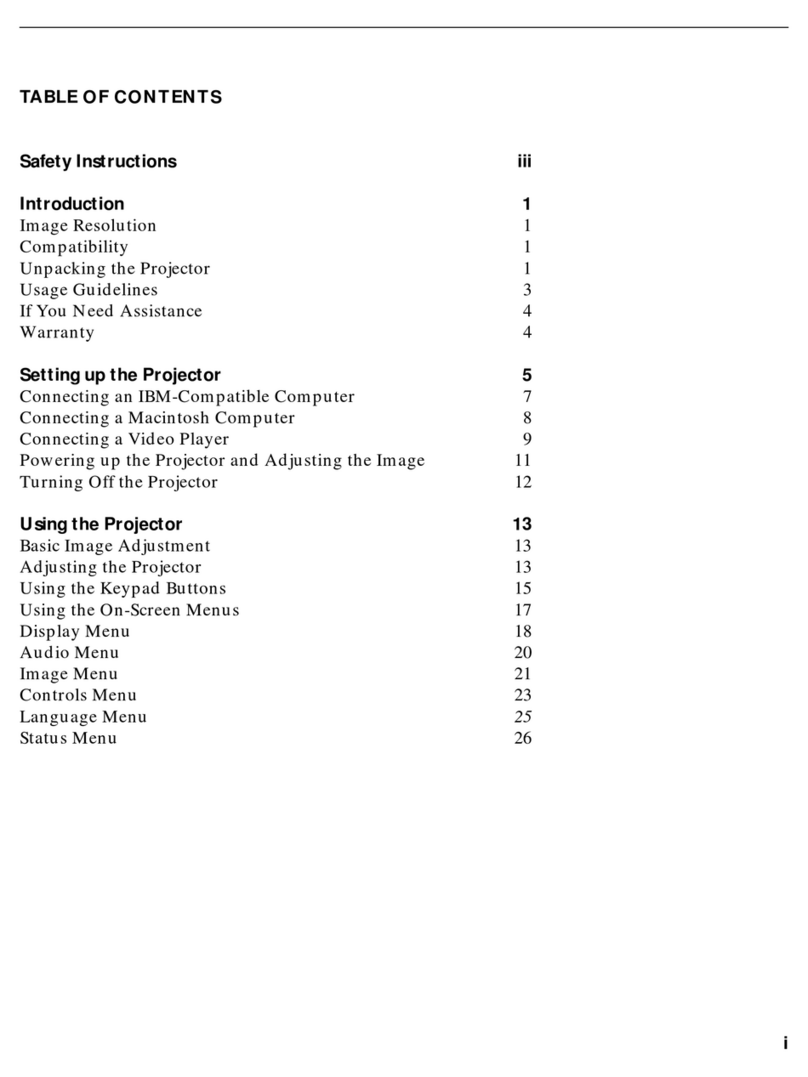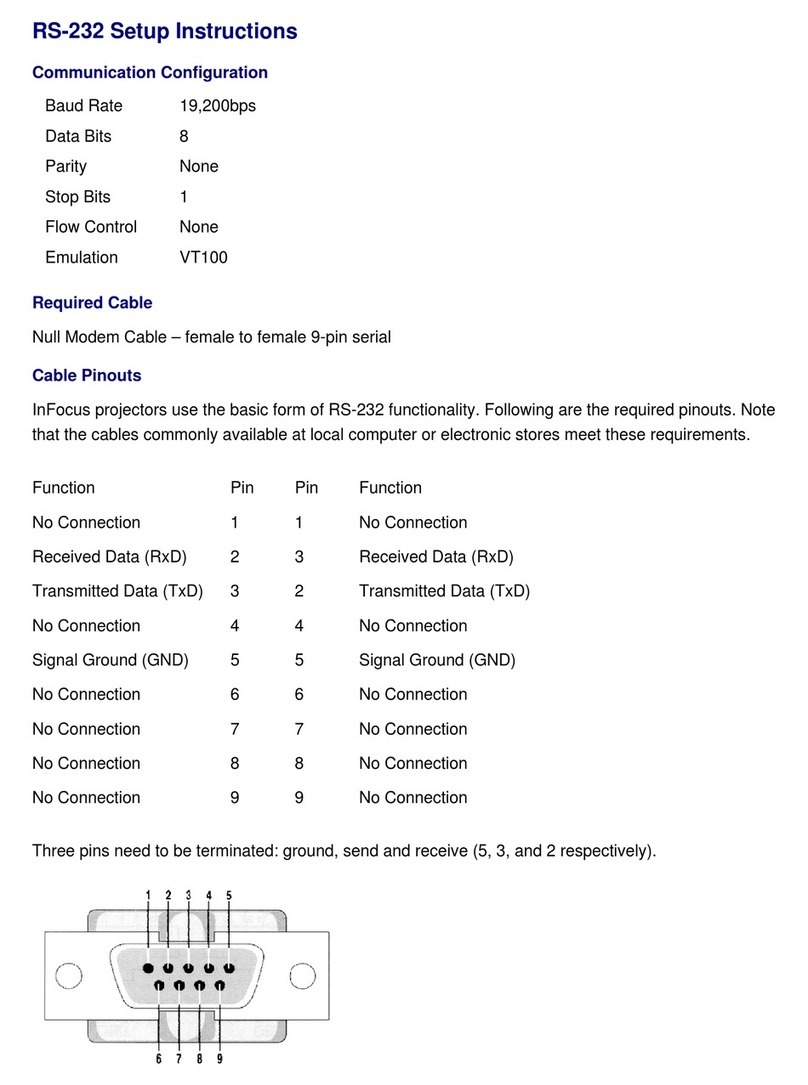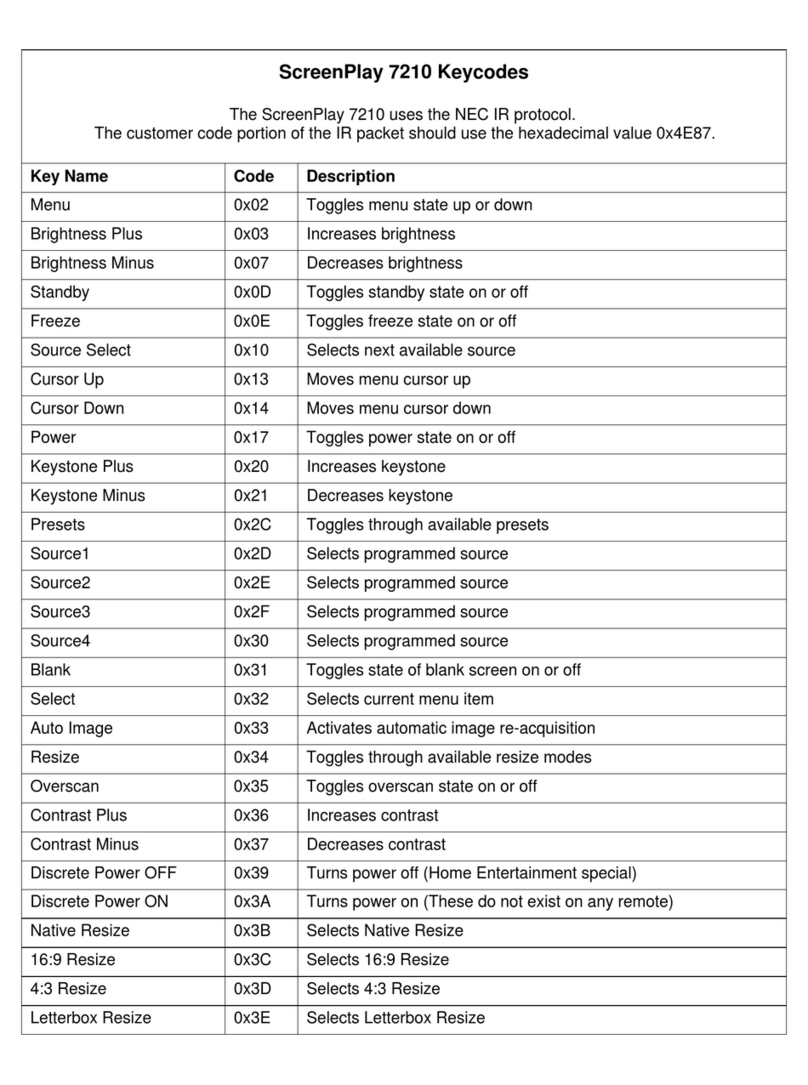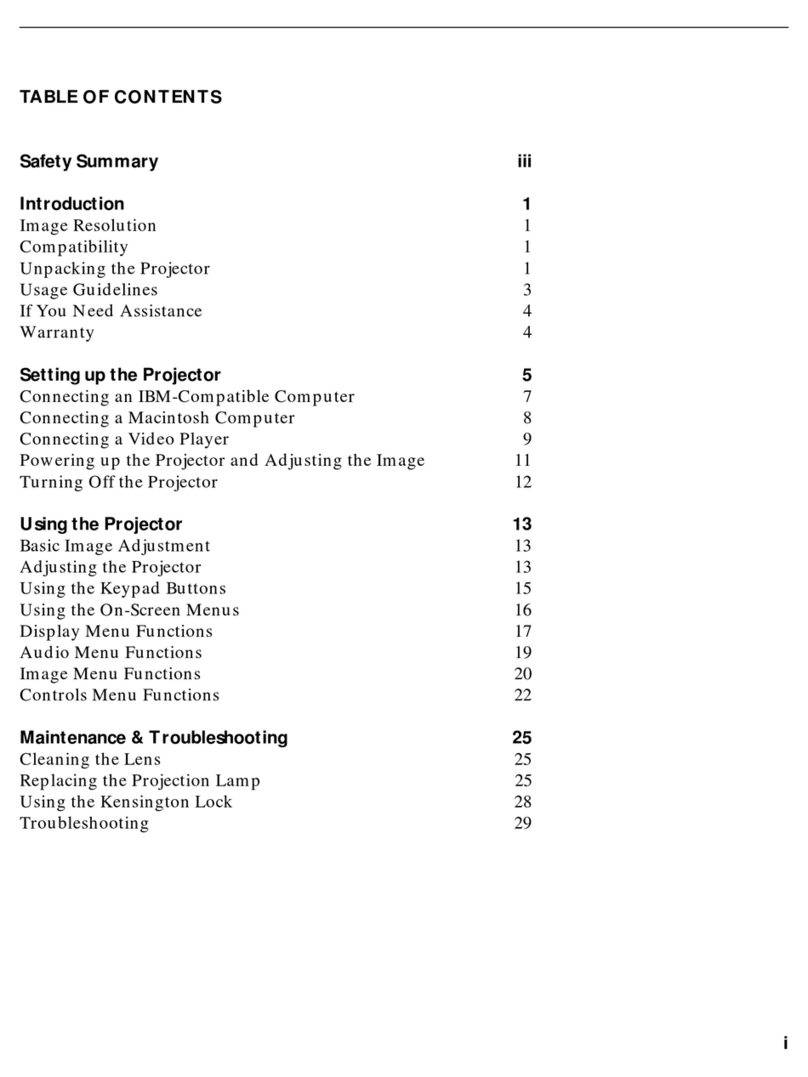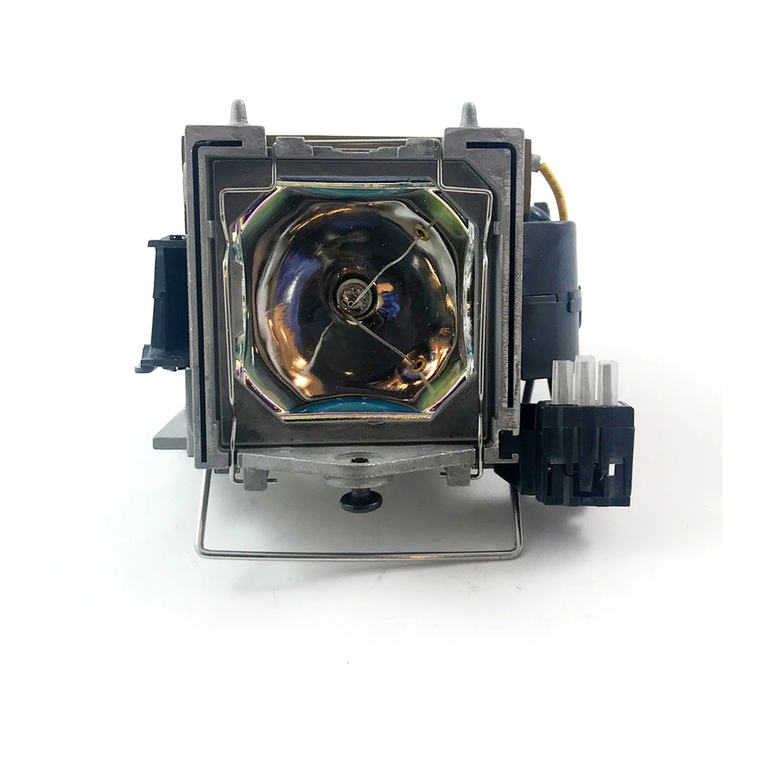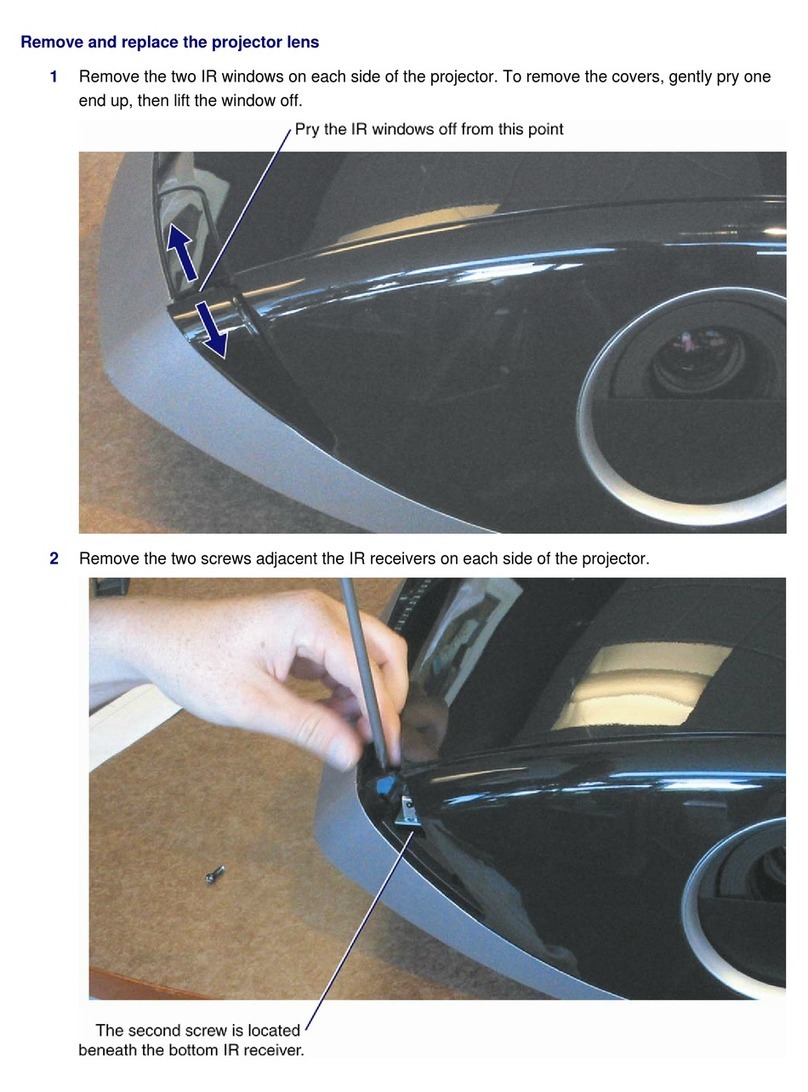Commands
The following table lists the RS-232 command value ranges for controlling the LP1000.
Note: Specified commands and values apply to the LP1000 with version 1.33 software or higher. The version number of
the software is the first number listed in the upper right corner of the on-screen menu. Command values for LP1000s with
earlier software versions may vary. If your LP1000 does not have version 1.33 software or higher, go to the
Software/Downloads page to download and upgrade the projector software.
0 = Off, 1-9999 = On for absolute command value ranges of 0 -1, unless otherwise noted.
Range
Data Source
(Computer 1, 2, 3) Video Source
(Video 1, 2)
Function Command
Min-Max, Initial Value Min-Max, Initial Value
Power (write
only) (PWR)
(use all caps) 0-1,0
0 = Off
1 = On 0-1,0
0 = Off
1 = On
Brightness (BRT) 0-128,64 0-255,128 or 111
Tint (TNT) 0-128,64 0-128,58
Contrast (CON) 0-128,70 0-127,71 or 64
ColorTemp (TMP) 0-128,64 0-128,64
Saturation (CLR) N/A 0-63,32
Optimize (OPT) 0-1,0 N/A
Video Type (VSU) N/A 0-6,0
Volume (VOL) 0-63,32 0-63,32
Balance (BAL) 0-63,32 0-63,32
Treble (TRB) 0-14,7 0-14,7
Bass (BAS) 0-14,7 0-14,7
Fade (FAD) 0-63,32 0-63,32
Ambiance (AMB) 0-37,19 0-37,19
Mute (MTE) 0-1,0 0-1,0
Manual
Tracking (MTS) 0-63,32* N/A
Manual Sync (MSS) 0-19,10* N/A
Horiz Position (HPS) 0-63,32* N/A
Vertical
Position (VPS) 0-63,32* N/A
Auto Image (AIM) 0-1,1 N/A
Resize (ARZ) 0-1,1 0-1,1
Freeze (FRZ) 0-1,0 0-1,0
Language (LAN) 0-3,0 0-3,0
Ceiling (CEL) 0-1,1 0-1,1
Rear Project (REA) 0-1,0 0-1,0
Reset (RST) 0-1,0 0-1,0
Auto Source (ASC) 0-1,0 0-1,0
Default Source
(DSC) 0-4,0
0 = computer 1
1 = computer 2
2 = computer 3
3 = video 1
0-4,0
0 = computer 1
1 = computer 2
2 = computer3
3 = video 1