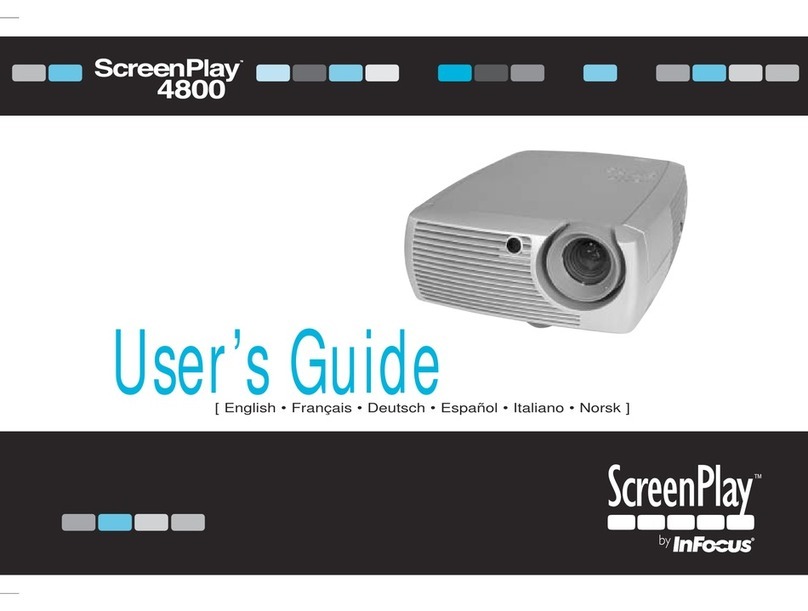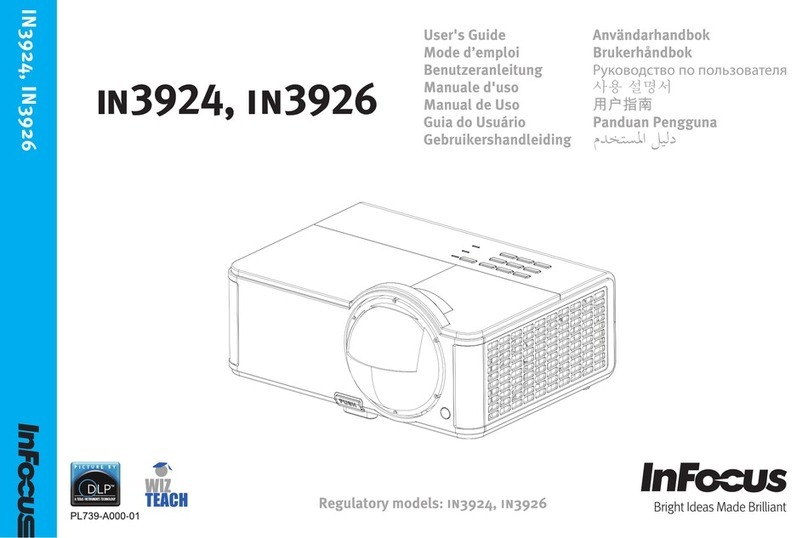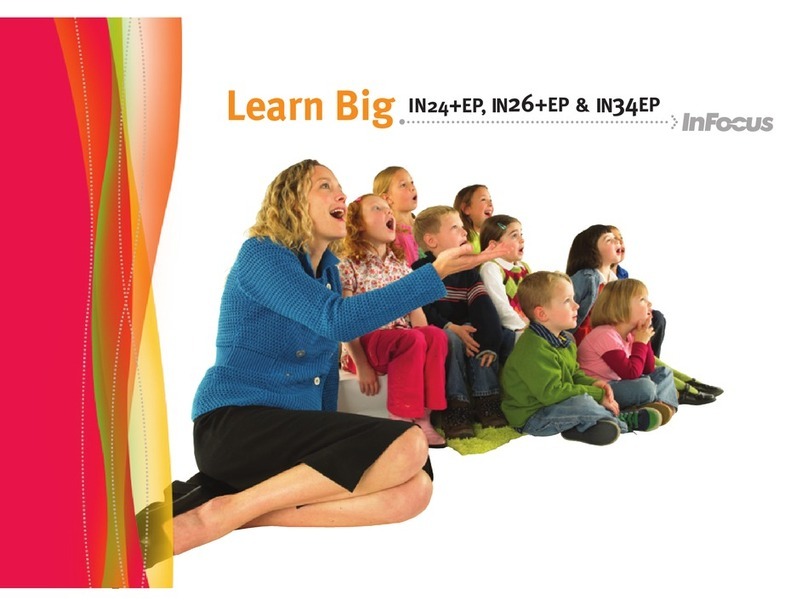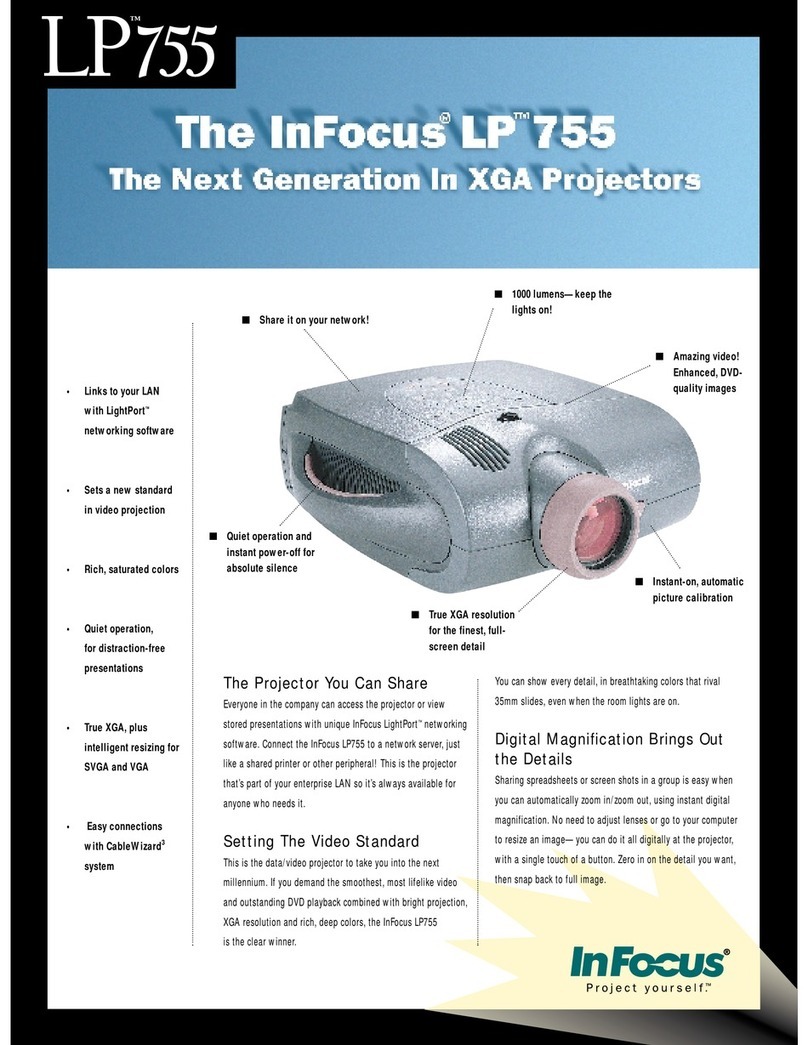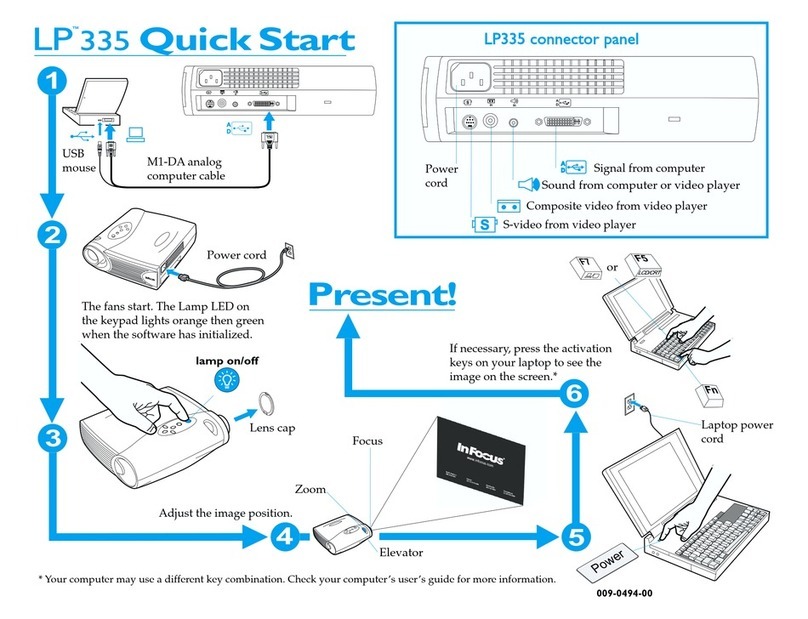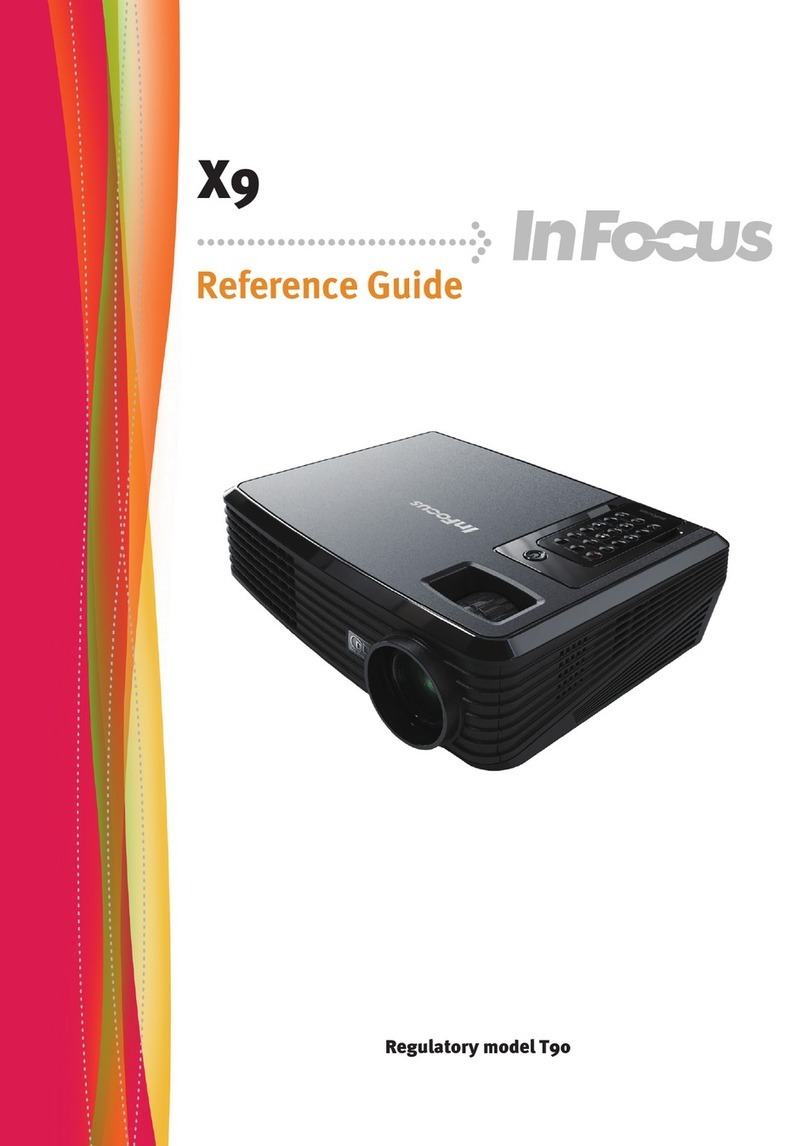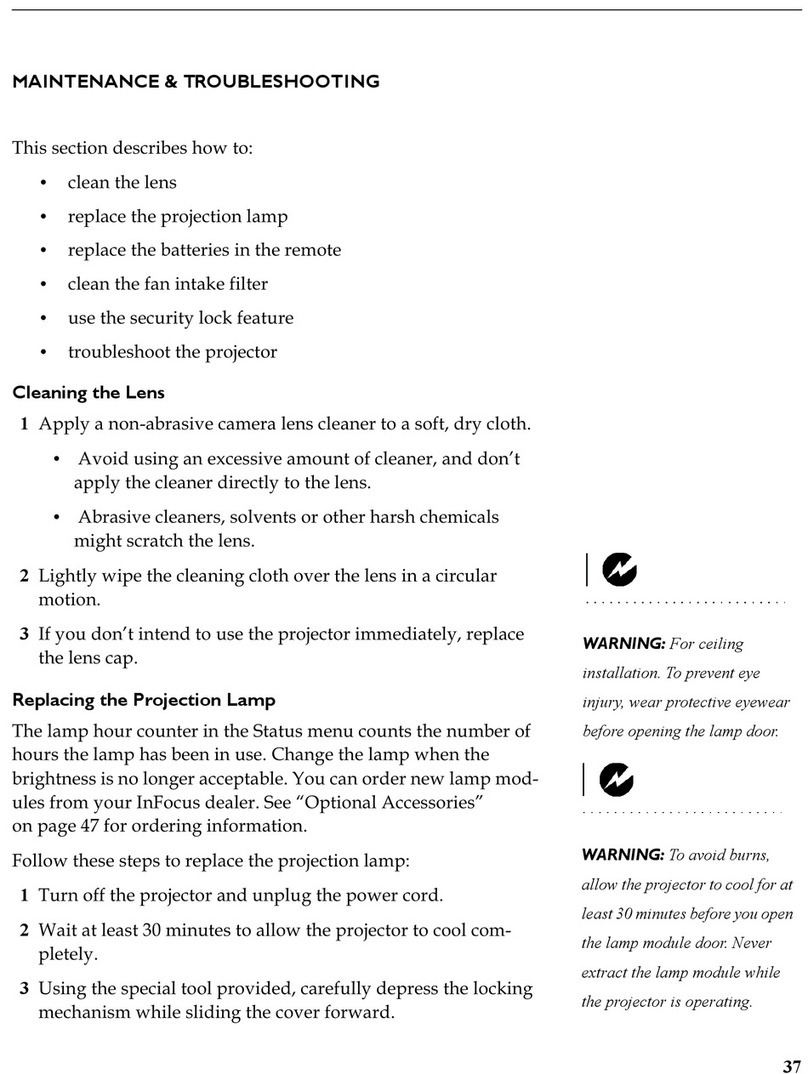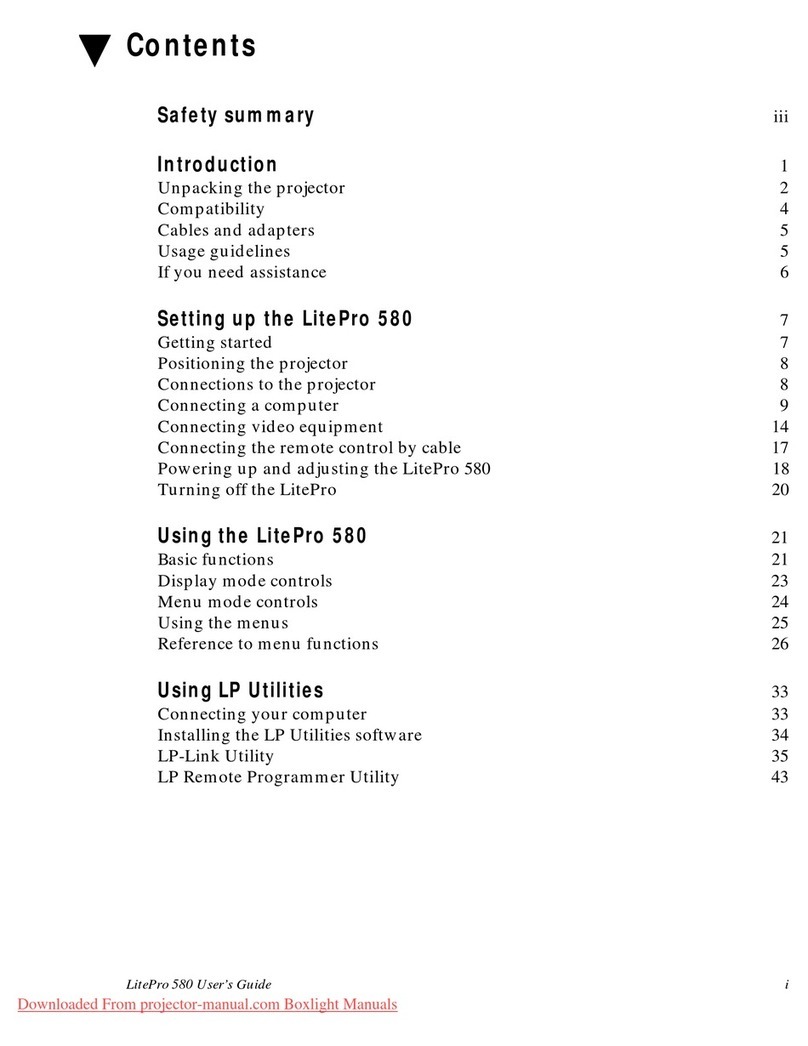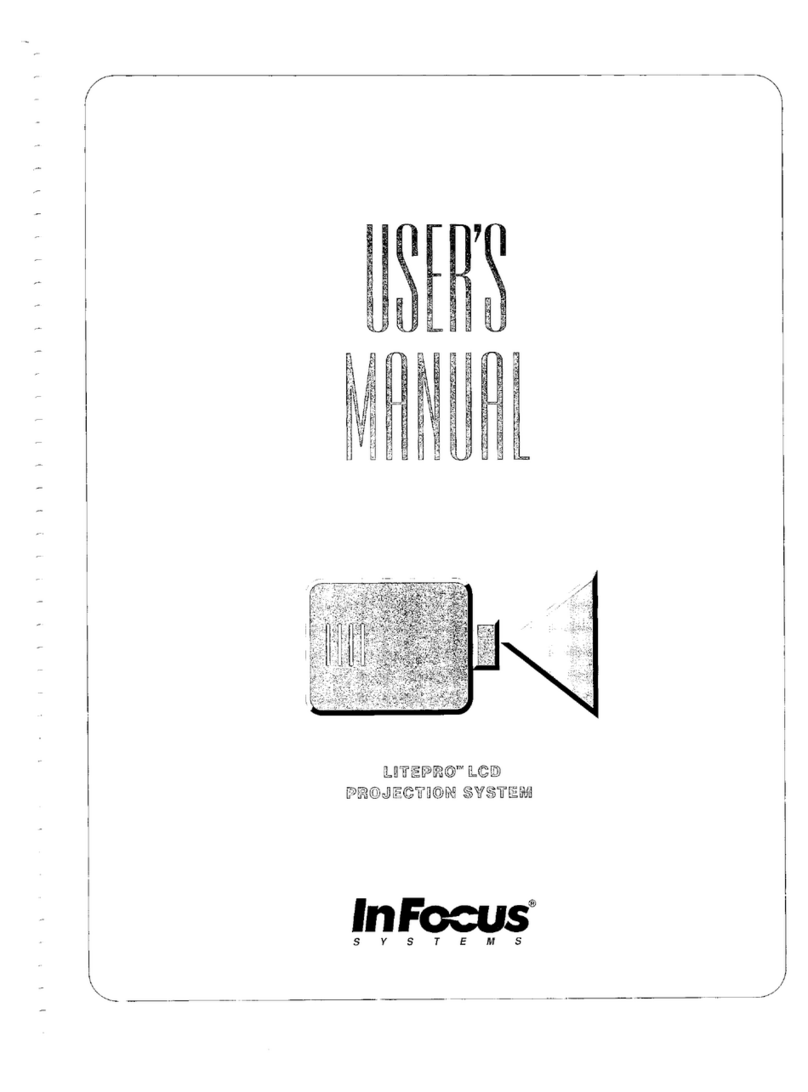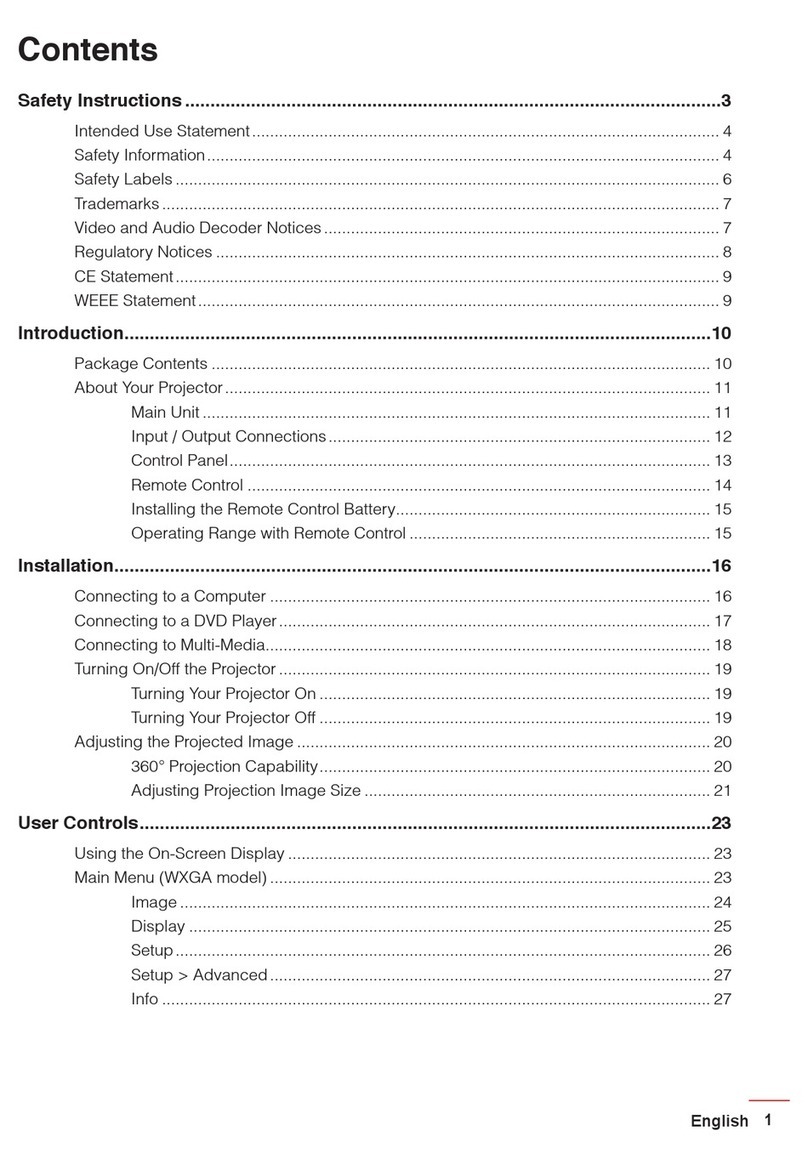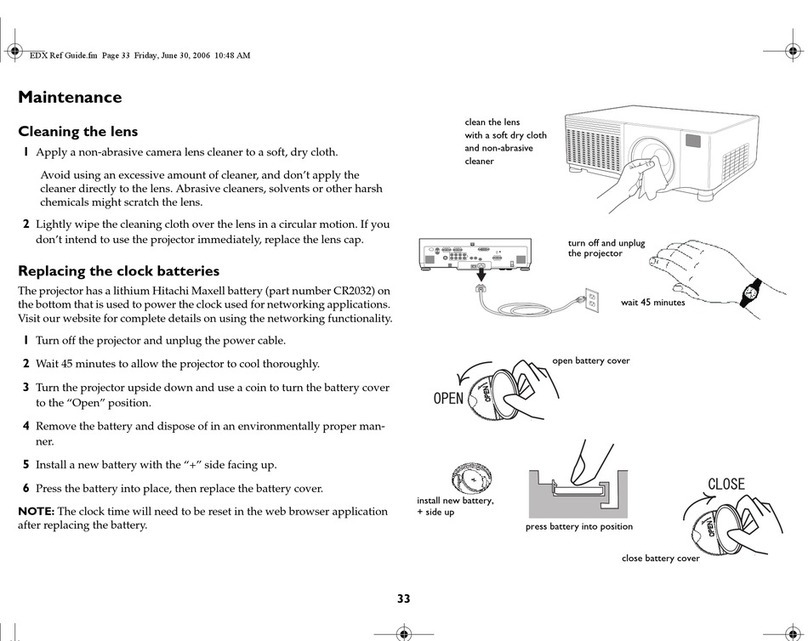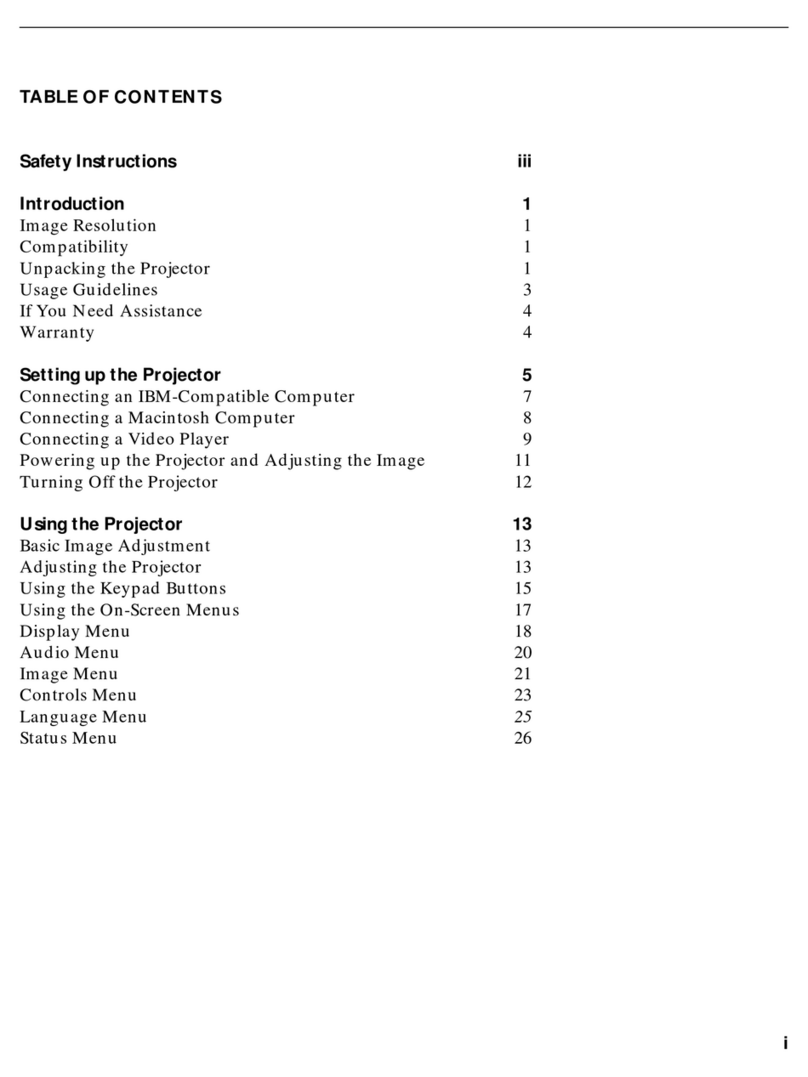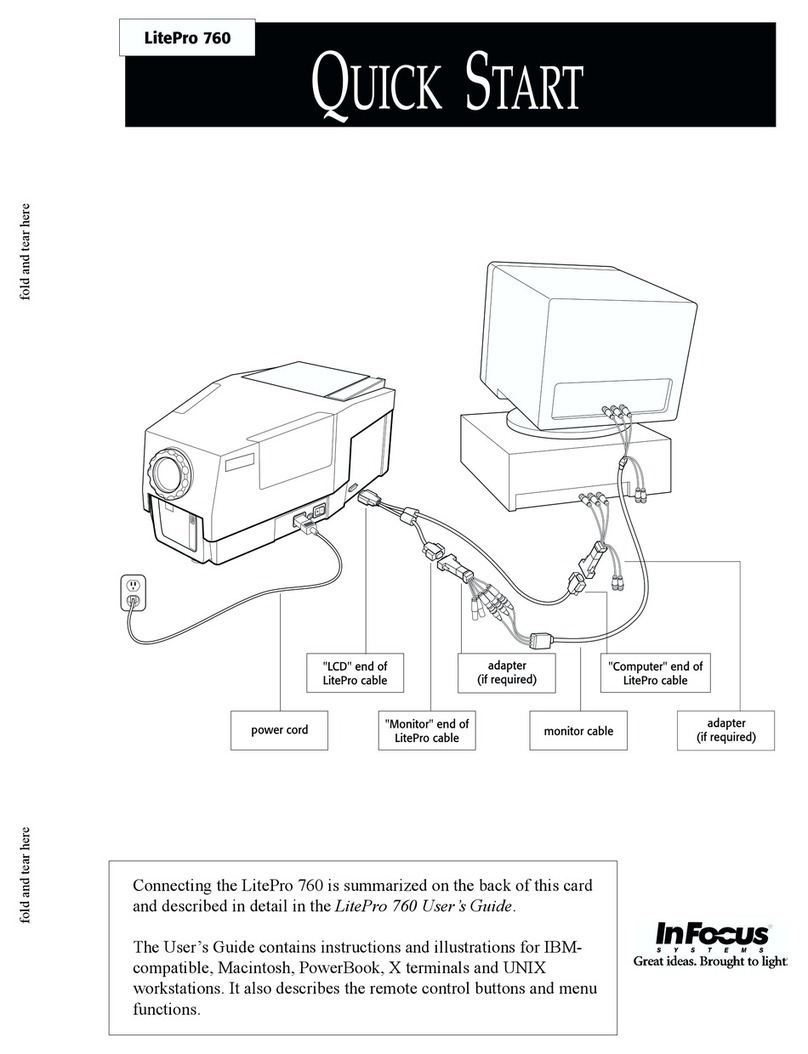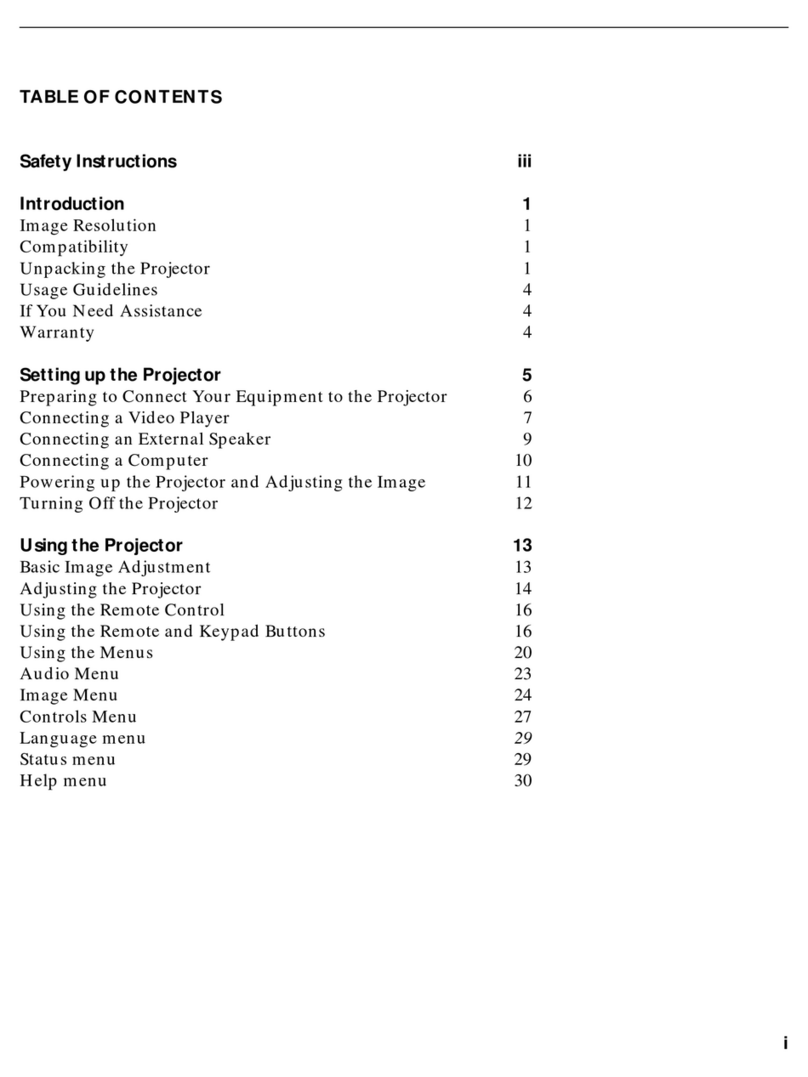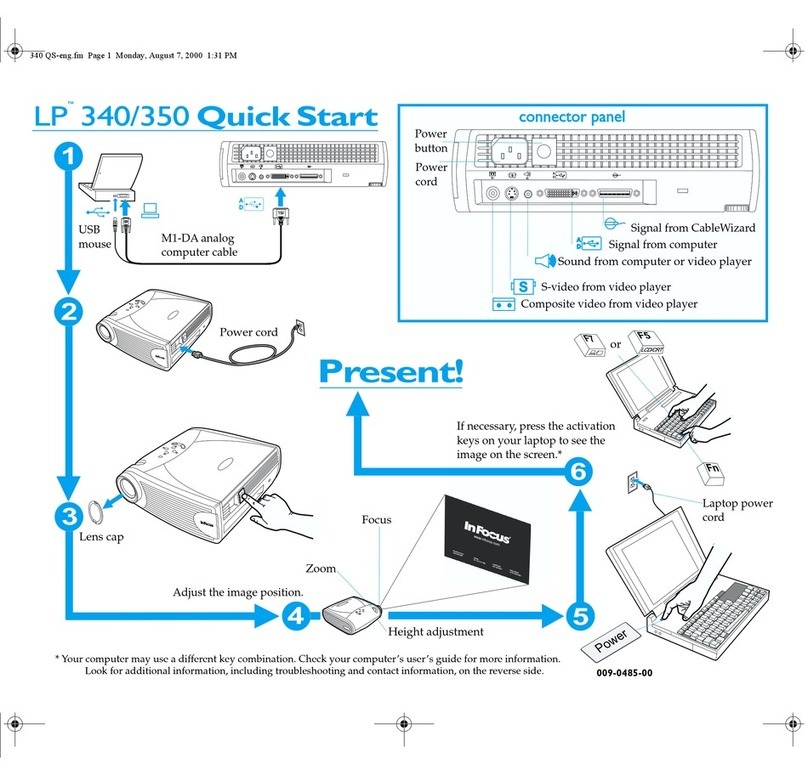QUICK START
Don’t Look Into The Lens!
Be extremely careful not to look directly into the lens when the projector is on. The
bright light can harm your eyes. Be especially careful to keep children from look-
ing into the lens.
Don’t Disassemble
Do not open the projector’s case! Doing so exposes you to an electric shock haz-
ard. Except for the projection lamp, there are no user-serviceable parts. All service
must be performed by an In Focus Authorized Service Provider.
Avoid Hot Surfaces
The inside of the projector lamp housing can be very hot. Allow the projector to
cool for at least 30 minutes before opening the lamp door to replace the lamp. Use
extreme care. Avoid touching the hot surfaces inside.
Use Only The 725/735 Power Cord
Always use the power cord that came with the projector. Although other cords
might look the same, they have not been safety-tested with the 725 or 735. Never
use the power cord if it’s damaged or frayed. When you disconnect the projector,
always remove the power cord from the electrical outlet first, then from the pro-
jector.
Don’t Defeat The Purpose Of The Grounding Plug
The projector is grounded through the grounding conductor on the power cord.
To avoid electric shock, plug the power cord into a properly wired receptacle.
Avoid Liquid Spills
Don’t set drinks on top of the projector. Spilled liquids can flow inside causing
damage.
Don’t Block Ventilation
Openings in the case provide ventilation to protect the projector from overheat-
ing. Keep loose papers and other objects away from the grills. Don’t place the pro-
jector on top of or close to a computer or other heat-producing equipment.
Customer Service
If you need assistance, call In Focus Customer Service directly at
1-800-799-9911. Support is free between 5 a.m. and 5 p.m. PST, Monday through
Friday. Support is available in North America after hours and weekends for a fee
at 1-888-592-6800.
Or, send us an e-mail at techsupport@infocus.com
In Europe, call In Focus in The Netherlands at (31) 35-6474010.
In Singapore, call (65) 332-0659.
SAFETY SUMMARY: Please
read these instructions before
using your projector. Failure to
comply could result in fire,
electrical shock, personal injury or
equipment damage.
Definition of Safety Icons
on Product Labels
Refer to the User’s
Guide for more
information.
Avoid hot surfaces.