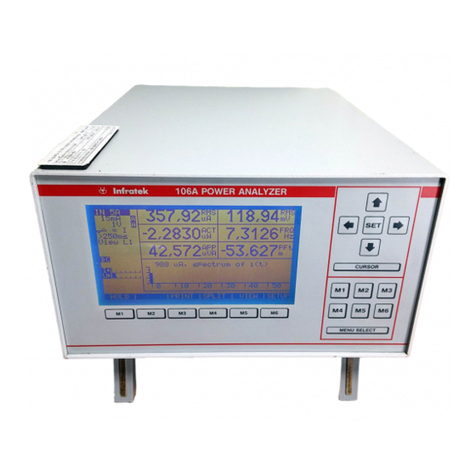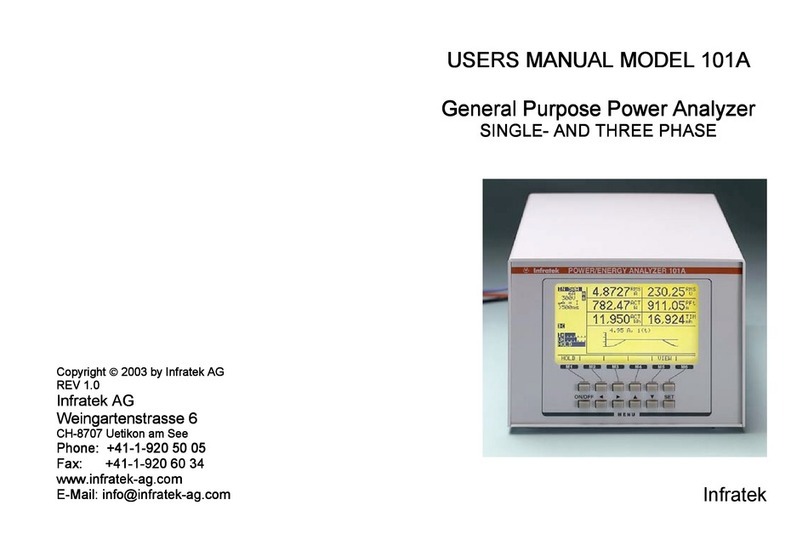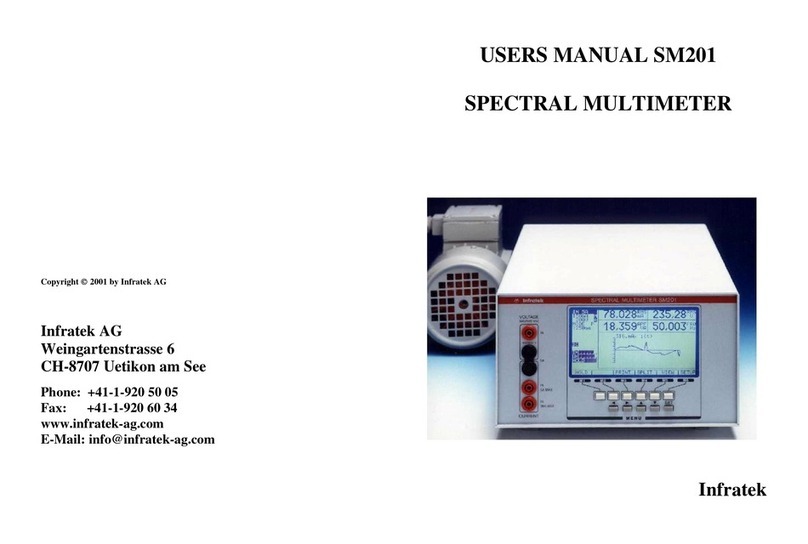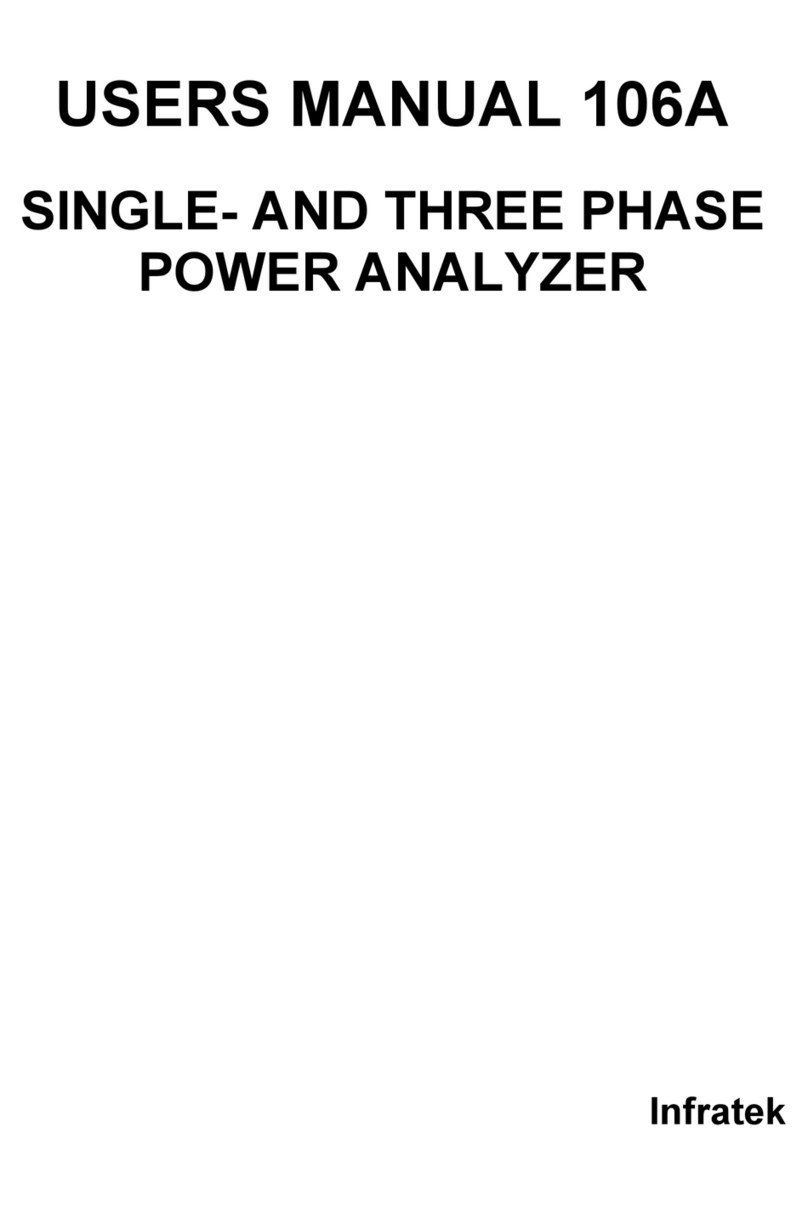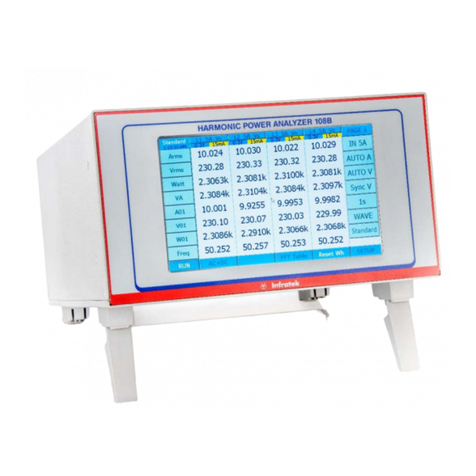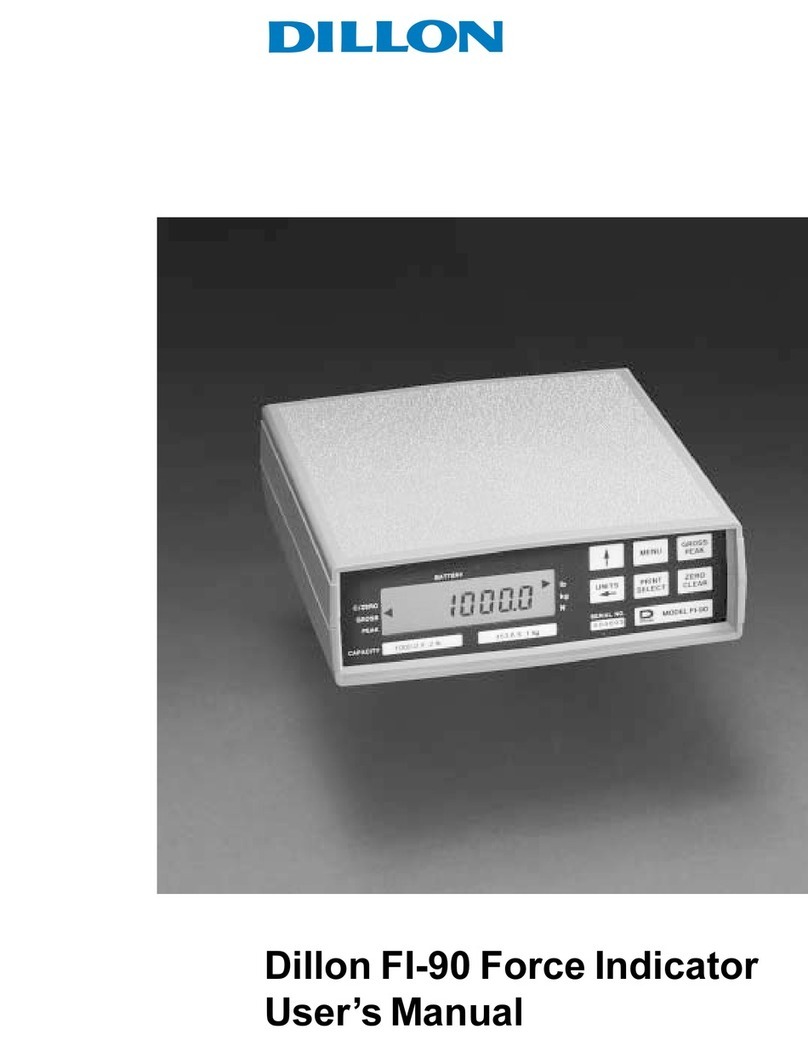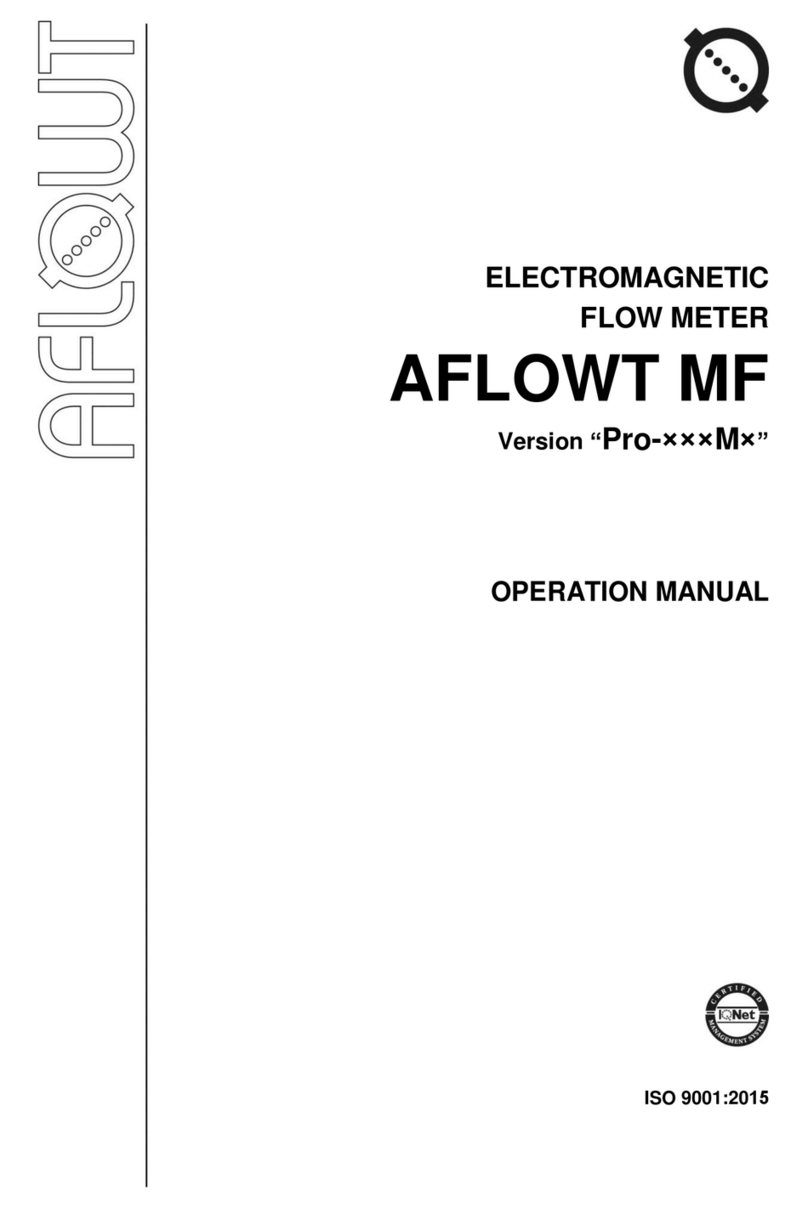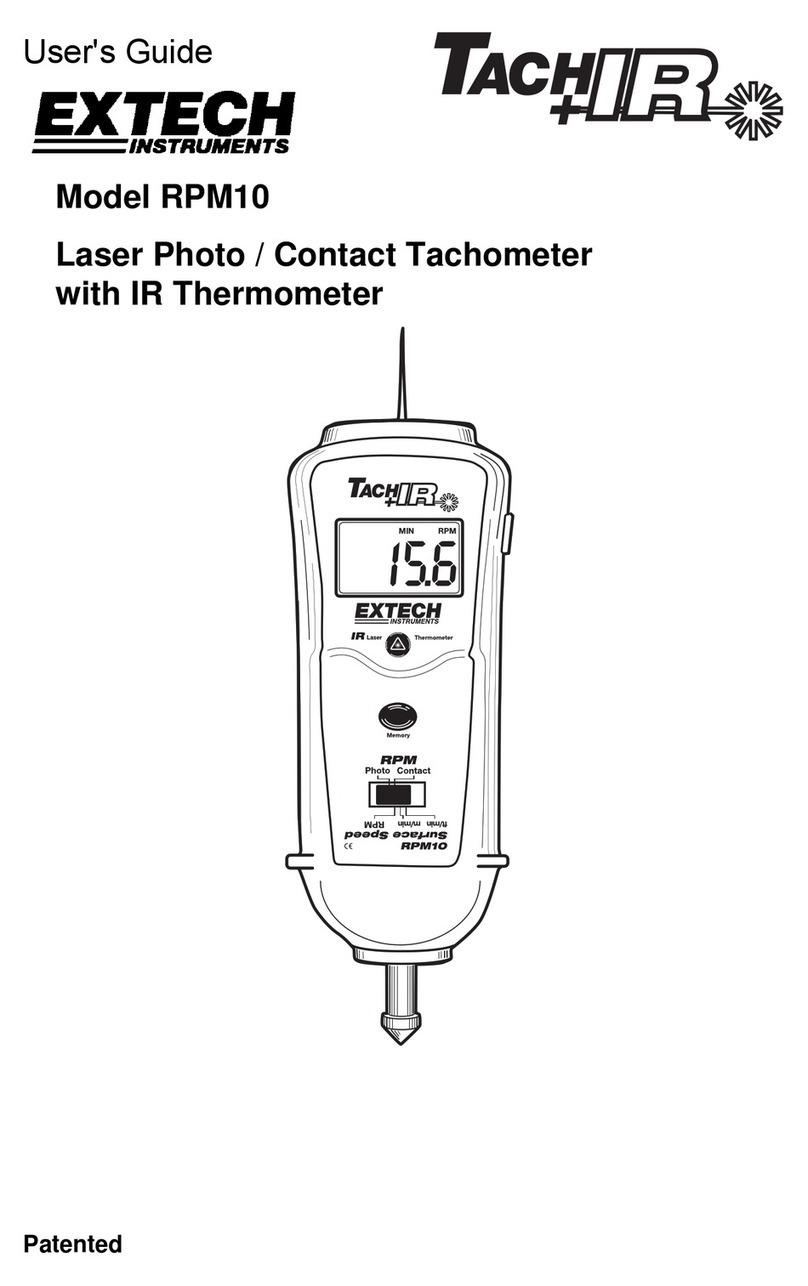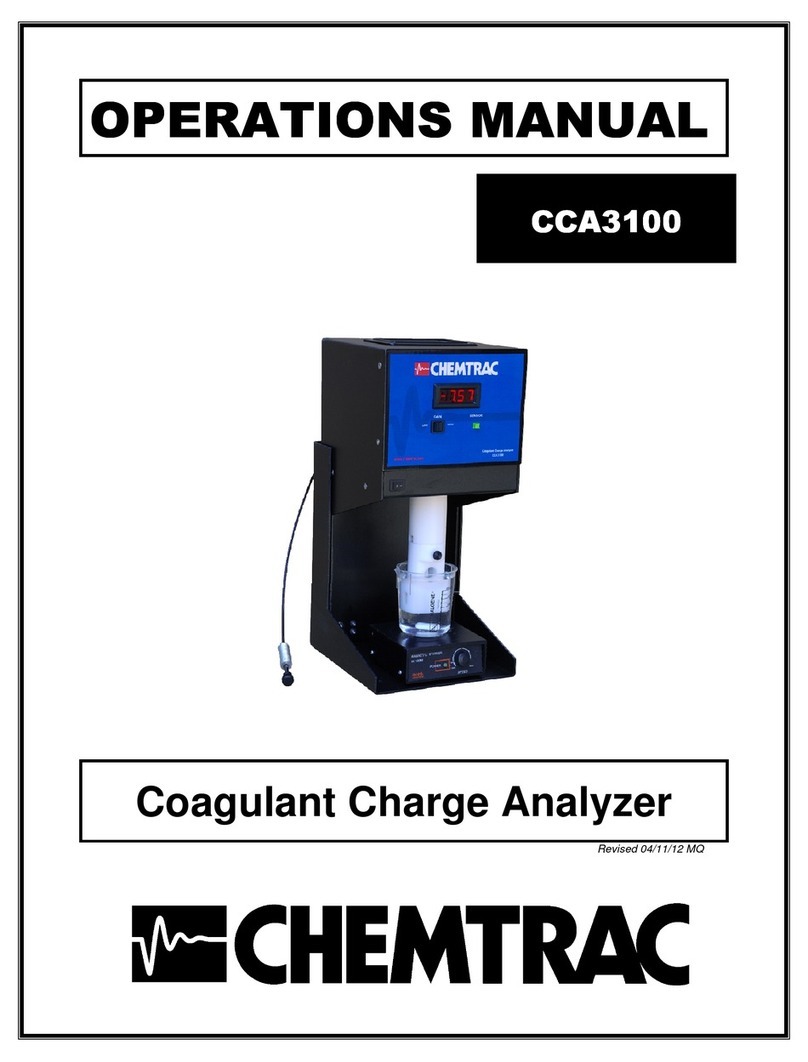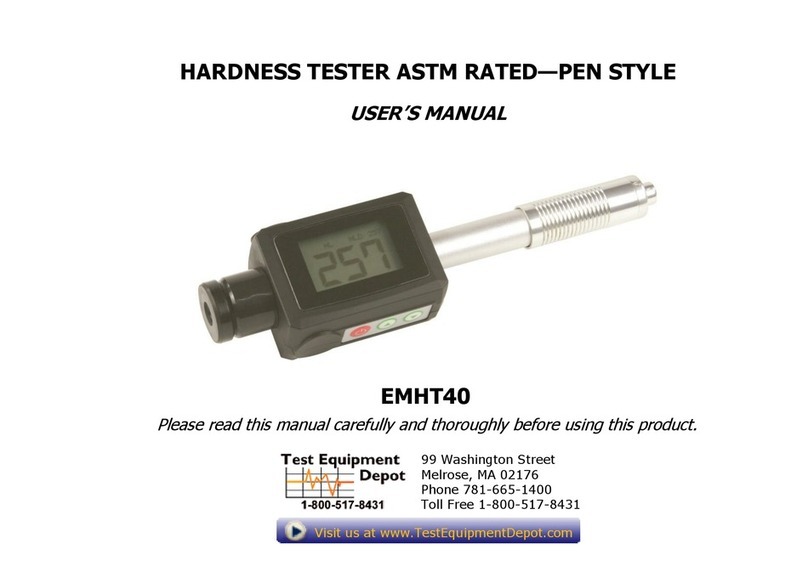Infratek 31 User manual

USERS MANUAL MODEL 31
HAND HELD POWER ANALYZER
SINGLE- AND THREE PHASE
INFRATEK

TABLE OF CONTENTS
TABLE OF CONTENTSTABLE OF CONTENTS
TABLE OF CONTENTS
1. SAFETY
1.1 Warnings
2. INTRODUCING THE HAND HELD POWER ANALYZER
2.1 Instrument Versions, Options, Accessories
2.2 Specifications
3. MATHEMATICAL DEFINITIONS USED BY THE POWER ANALYZER
4. GETTING STARTED
4.1 Front Panel and Rear Panel
4.2 Line Voltage Selection of the Charger
4.3 Turning the Power Analyzer on
4.4 Using the Function Keys
4.5 Selecting the Correct Current Input
4.6 Taking Basic Measurements
5. OPERATING THE POWER ANALYZER FROM THE FRONT PANEL
5.2 Operating Philosophy
5.3 Operations Controlled by the Side Menus
5.3.1 Current Input Selection
5.2.2 Range Selection, Auto Range Selection
5.2.3 Selecting Synchronization / 2W, 3W Configuration
5.2.4 Selecting Measurement Time and Special Functions
5.2.5 Selecting IEC1000-3-2, or Logging
5.2.6 Selecting Various Display Modes
5.2.7 Selecting the Graphics in the VIEWSUM-Display-Mode
5.3 Operations Controlled by the Bottom Line Menus
5.3.1 Main Menus
5.3.2 Main Menu
<HOLD>
5.3.3 Main Menu
<AC+DC>
5.3.4 Main Menu
<SPLIT>
5.3.5 Main Menu
<VIEW>
5.3.6 Main Menu
<SETUP>
5.4 Operations Controlled by the Numeric Display Field
5.4.1 The Measurement Function Selection Table
5.4.2 Selecting RMS-Values
5.4.3 Selecting Min, MAX, Peak, AND CF
5.4.4 Selecting Power Values
5.4.5 Selecting and Resetting Energy Values
5.4.6 Selecting Mechanical Values
5.4.7 Selecting Frequency
5.4.8 Selecting Power Factor (PF)
5.4.9 Selecting THD (Total Harmonic Distortion)
5.4.10 Selecting FFT Values, Harmonics 1-63
5.4.11 Selecting Magnitude of Impedance 1-63
5.4.12 Selecting Phase Angle of Harmonic Impedance 1-63
6. OPERATING THE POWER ANALYZER USING THE COMPUTER
INTERFACE
6.1 Introduction
6.2 Local and Remote Operations
6.3 RS-232 Computer Interface
6.4 Setting Interface Parameters
6.5 Cabling the Power Analyzer to a Host
6.6 How the Power Analyzer Processes Input
6.6.1 Input Terminator
6.6.2 Sending Commands to the Power Analyzer
6.6.3 How the Power Analyzer Processes Output
6.6.4 Optimizing Speed for Data Transfer
6.7 Operating Several Instruments on RS-232 from one Computer
6.7.1 Status Register Definition
6.8 Computer Interface Command Set
7. THE POWER ANALYZER OPTIONS
7.1 Option 01: RS-232 Interface, and Operating Software
7.1.1 RS-232 Interface and Operating Software
7.2 Option 02: RS-232 Interface, Operating Software Data Logging, and
IEC-Testing
7.3 Option 03: 0-100A Three Phase Current Sensor Module
8. EPROM REPLACEMENT, POWER ANALYZER CALIBRATION
8.1 EPROM Replacement
8.2 Power Analyzer Calibration
8.2.1 Calibration Cycle
8.2.2 Equipment Needed
8.2.3 Preparing for Calibration
8.2.4 Voltage Calibration, Current Calibration, Clamp Calibration

1-1 1-2
1. SAFETY
Before using the Power Analyzer, read the following safety information carefully. In this
manual „WARNING“ is reserved for conditions that pose hazards to the user;
„CAUTION“ is reserved for conditions that may damage your instrument.
!" Avoid working alone.
!Follow all safety procedures for equipment being tested.
!Inspect the test leads for damaged insulation.
!Be sure the Power Analyzer is in good operating condition.
!To avoid electrical shock, use caution when working above 30V dc or rms.
!Disconnect the live test leads before disconnecting the common test leads.
!When making a current- or power measurement, turn the circuit power off before
connecting the Power Analyzer in the circuit.
!Switching on inductive loads means large inrush currents. Take precautions to
avoid overloading the current channels by shorting the start-up currents across the
current inputs.
!Switching off inductive loads or switching on rotating loads means large voltages
or extremely fast changing voltages on the Power Analyzer input terminals. Such
conditions may damage the instrument and are potentially hazardous.
!To comply with EN50081-1 the current- and voltage test leads must form 6
windings through ferrite torroid Siemens B64290-L40-X830 or equivalent. (This
measure will also enhance immunity with respect to fast common mode
transients), the RS-232 interface cable must be shielded and must form 1 winding
through Fair-rite VO 0444176451.
!1kV burst test: use shielded input- and output cables.
!The Power Analyzer complies with the safety standards IEC 1010-1, EN 61010-1.
1.1 WARNINGS
!" Before reading the manual or before using this instrument read carefully the
warnings below and make sure you understand them.
!" WARNING: Line Power
To avoid shock hazard, connect the instrument power cord to a power receptacle
with earth ground.
!" WARNING
The maximum floating voltage above earth ground on the current input terminals
and the voltage Lo-input terminals is 600V. Exceeding these limits poses a hazard
to the meter and operator.
!" WARNING
Qualified personnel must operate this instrument.
!" WARNING
Refer all servicing of this instrument to qualified personnel. Before opening case
disconnect all leads connected to the instrument and finally disconnect the power
line cord.
!" WARNING
The specifications given in this manual solely describe the technical properties of
the instrument. They do not imply any other properties unless it is explicitly said
so.
!" WARNING
Use of this instrument in life support systems and in systems for people
transportation must be expressly authorized.
The manufacturer of this Power Analyzer must sign the authorization.
!" WARNING
Do not operate the front panel keys with pointed objects. A damaged key may
pose shock hazard.
If you observe a damaged front panel key, please report this to your nearest
Infratek representative and return the instrument for repair.

2-1 2-2
2. INTRODUCING THE HAND HELD POWER ANALYZER
WARNING
Read the „Power Analyzer Safety“ in section 1 of this manual before using the instrument.
This 1- and 3-phase Power Analyzer is designed for bench-top, field service, and system
application.
Some features provided by the Power Analyzer are:
!Blue LCD monitor, 108 x 56mm (240x128 pixels).
!Fully menu controlled operation with only 11 soft keys.
!Meter mode and graphics mode.
!Measures and computes all electrical quantities of current, voltage, power, energy
and harmonics of current, voltage, and power simultaneously.
!Frequency measurement 0.1Hz - 50kHz.
!AC-, and AC+DC-coupling for individual quantities.
!Built-in integrator.
!Harmonic Analysis of current, voltage, power, and impedance (Mag. / Phase)
!Bar graph and wave form display.
!Wide voltage- and current range (20mA - 50A).
Depending on instrument version the following additional measurement functions are
available:
!Line-to-line voltage measurement.
!IEC1000-3-2, simultaneous current harmonic testing on three phases supported by
Windows Operating Software.
!Data Logging function supported by windows operating software. Plots of
measured quantities (3 per phase) versus, time of frequency (5Hz - 400Hz) can be
generated and plotted. Maximum values during logging pass are stored and can
be viewed on the display by entering HOLD.
!Motor testing supported by Windows Operating Software. Mechanical input- and
output power, torque, speed, efficiency, are determined.
2.1 INSTRUMENT VERSIONS, OPTIONS, ACCESSORIES
Model 31-1/0.4L Single Phase Power Analyzer, 0.4 % accuracy, saves 12 instrument
settings, battery charger/supply, carrying case, no data logging, no
harmonics
Model 31-1/0.4 Single Phase Power Analyzer, 0.4 % accuracy, saves 12 instrument
settings, battery charger/supply, carrying case, includes harmonics
Model 31-1/0.2 Single Phase Power Analyzer, 0.2 % accuracy, saves 12 instrument
settings, battery charger/supply, carrying case, includes harmonics,
and IEC1000-3-2 testing
Model 31-1/0.1 Single Phase Power Analyzer, 0.1 % accuracy, saves 12 instrument
settings, battery charger/supply, carrying case, includes harmonics,
IEC1000-3-2 testing, and data logging
Model 31-3/0.4L Three Phase Power Analyzer, 0.4 % accuracy, saves 12 instrument
settings, battery charger/supply, carrying case, no line-to-line, no
data logging, no harmonics
Model 31-3/0.4 Three Phase Power Analyzer, 0.4 % accuracy, saves 12 instrument
settings, battery charger/supply, carrying case, includes harmonics
and line-to-line
Model 31-3/0.2 Three Phase Power Analyzer, 0.2 % accuracy, saves 12 instrument
settings, battery charger/supply, carrying case, includes harmonics,
line-to-line, and IEC1000-3-2 testing.
Model 31-3/0.1 Three Phase Power Analyzer, 0.1 % accuracy, saves 12 instrument
settings, battery charger/supply, carrying case, includes harmonics,
line-to-line, and IEC1000-3-2 testing.
Model 31-3/0.1M Three Phase Power Analyzer, 0.1 % accuracy, saves 12 instrument
settings, includes line-to-line, data logging, IEC1000-3-2 testing,
calculation of motor Parameters, RS-232 interface, operating
software under Windows 95, 98, NT, 2000, ME, XP and
charger/supply, carrying case.

2-3
Option 01 RS-232 Interface, external synchronization input, Windows Operating
Software (95, 98, NT, 2000, ME, XP) without data logging capabilities,
without IEC1000-3-2
Option 02 RS-232 Interface, external synchronization input, trigger input, Windows
Operating Software (95, 98, NT, 2000, ME, XP) including software for
high speed data logging, and IEC1000-3-2 testing
Option 03 0-100A three phase current sensor module including supply
Option 04 0-300A, 0-3000A flexible current clamp with connector to clamp inputs of
Power Analyzer (1 per phase), 1 % at 50/60 Hz
ACS1: Current clamp with connector to Model 31 clamp input, 0-200A / 0-1000A
DC-1kHz, 2%
ACS2: Current clamp with connector to Model 31 clamp input, 0-20A / 0-200A,
DC-20kHz, 1%
ACS4: Set of test leads, max. 32A, 1.5m (2 red, 2 black)
ACS5: Clamp input connector
ACS6: Service Manual
ACS7: Official Calibration Certificate from SCS (Swiss Calibration Service)

2-4 2-5
2.2 SPECIFICATIONS
7 ranges: 1 V, 3 V, 10 V, 30 V, 100 V, 300 V, 1000 V
Frequency range: DC-100 kHz Coupling: AC/AC+DC 1 Hz-100 kHz / DC-100 kHz
Crest Factor 3:1 at 50 % full scale Common Mode 50 Hz/100 kHz 130 dB/70 dB
Built-in star point network 500 k
ΩMaximum Input: Hi to Lo/Lo to case 1000 V/600 V
Voltage Accuracy 23
°±
3°K; rms, rdg=reading
1 Hz-1 kHz ±k(0.1 % rdg±0.07 % range)
1 kHz-10 kHz ±k(0.3 % rdg±0.2 % range + 0.02 % / kHz rdg)
10 kHz-100 kHz ±k(0.05 %/ kHz rdg + 0.3 % range)
Accuracy Grades:
k=1, k=2,k=4
10 ranges: 100 mA, 300 mA, 1, 3, 10 A; 1, 3, 10, 30, 100 A. Clamp: 1 A-1000 A
Frequency range DC-100 kHz Coupling: AC, AC+DC 1 Hz-100 kHz / DC-100 kHz
Crest Factor 3:1 at 50 % full scale Common Mode 50 Hz/100 kHz 150 dB/100 dB
3 A input: 3 A cont./10 A 5 s; 50 A input: 40 A cont./50 A 20 s. RI=30 mΩ/3 mΩ
Current Accuracy 23
°±
3°K; rms, rdg=reading, rng=range
50 A/Clamp Input 3 A Input
1 Hz-500 Hz ±k(0.1 % rdg + 0.1 % rng) ±k(0.1 % rdg + 0.1 % rng)
500 Hz-2 kHz ±k(0.6 % rdg + 0.6 % rng) ±k(0.8 % rdg + 0.8 % rng)
2 kHz-10 kHz ±k(0.8 % rdg + 0.8 % rng)* ±k(2 % rdg + 1 % rng)*
10 kHz-100 kHz ±(0.1 %/ kHzrdg + 0.8 % rng)* ±(0.1 %/ kHzrdg + 2 % rng)*
Lowest range multiply percentage figures by 2. *typical
Accuracy Grades
k=1, k=2, k=4.
Currents L1, L2, L3 in
direction for positive power.
70 ranges corresponding to the products of voltage ranges times current ranges.DC-100 kHz
Power
Accuracy 23
°±
3°K; 50 A/Clamp Input, 3 A Input
1 Hz-1 kHz Add accuracy percentage figures of current and
voltage input
1 kHz-100 kHz Add accuracy percentage figures of current and
voltage input, add±2 % (1-PF)/ kHz of range
PF = 0 to±1
Computed
Values
Reactive Power: Var =±(VA2–W2)1/2; Apparent Power: VA=ArmsVrms; Power
Factor: PF=W/VA; Crest Factor: CF=Ap/Arms, Vp/Vrms; Maximum: Ap, Vp;
Minimum:-Ap, -Vp; PtP: Maximum- Minimum; Impedance: Z=Vrms/Arms
ϕ; Total
harm.Dist., THD1=(Irms
2-Ifund2)1/2/Irms, THD2=(I
22+ I32+ ...In2)1/2/Irms.
Add accuracy percentage
figures of values involved in
computation.
Mechanical
Values Total Input Power, Nm/s; Output Power to load, Nm/s; Torque at axis of rotating
machine, Nm; Speed, rpm; Efficiency:Eta = Output Power / Input Power Synchronous machines
only.
Frequency range of fundamental 4 Hz-9 kHz Harmonic 1-63
Accuracy: harmonic current and voltage, same as rms current and rms voltage
Harmonic
Analysis Computed Values: harmonic power; harmonic phase angle (power factor);
harmonic impedance.
Add accuracy percentage
figures of values involved in
computation.
Frequency 2 Hz-50 kHz; A; V:±0.1 %
Integrator Energy, Accuracy Wh, Vah: Basic accuracy of integrated quantity
Data Logging Output values, speed, and duration is programmable; maximum speed: 10 values
from a 3-phase system in 150 ms. Range of signal frequency
5 Hz to 400 Hz
Current
Harmonics Current harmonics in a 3-phase system are determined according to
IEC1000-3-2
Display
Power/Battery
Dielectric
Strength
Dimensions
Display: Blue liquid crystal graphic display with EL backlight
Charger: AC, 50-60 Hz, 115/230 V, 0.2 AF, 10 VA; sealed Lead gel battery, 6
hours
Dielectric Strength: Current inputs to case; Voltage inputs to case; Line input to
case
Dimensions: H x W x D
58x108mm; 128x240 pixels
3 kV; 2 kV; 3 kV 50 Hz/1
min
75x160x245mm; 1.5kg
Options RS-232 Interface
Windows operating software, 95, 98, NT, 2000, ME, XP
Current clamps 0-200 A/0-400 A

3-1 3-2
3. MATHEMATICAL DEFINITIONS USED BY THE
POWER ANALYZER
RMS-value (1/T
o
T
∫i2dt)1/2; RMS of total and RMS of every harmonic (1-63)
RMS of line-to-line voltage (1/T
o
T
∫(U1-U2)2dt)1/2
Rectified mean 1/T
o
T
∫|i |dt
Mean value 1/T
o
T
∫i dt
Maximum max. (i) in averaging interval
Minimum min. (i) in averaging interval
Peak-to-peak max. (i) - min. (i) in averaging interval
Crest Factor Maximum / RMS-value
Frequency Number of zero crossings of current or voltage.
Average Power P 1/T
o
T
∫u i dt
Apparent Power S RMS current x RMS voltage
Reactive Power Q ±(S2- P2)1/2
Reactive Power 3-phase [(S1 + S2 + S3)2– (P1 + P2 + P3)2]1/2
Power Factor P/S
Power Factor 3-phase system (P1 + P2 + P3) / S1 + S2 + S3)
Energies
0
t
∫xdt x = P, S
Total harm. Distortion THD1 (Irms2- Ifund2)1/2/Irms
Total harm. Distortion THD2 Σ(In2)1/2 / Irms; n = 2, … 4Hz to 380Hz
Magnitude of Impedance Mag Vn/In; n = 1, 2, … 63
Phase Angle of Impedance Phase Vn/In; n = 1 →Power Factor of fundamental
Mechanical Input Power Pmin P1 +P2 + P3 [Nm/s]
Mechanical Output Power Pmout P1 + P2 + P3 – Ploss [Nm/s]
Torque applied to load T = Pmout •poles /4 •3.1416 •frequency
Efficiency η= 1 – Ploss / Pmin
Slip S = 1 – fout / fin
Speed (internal) RPM 120 frequency / poles
3W-configuration Average- and sum-value from L1, L2, L3
2W-configuration Average- and sum-value from L1, L2
RMS-, rectified mean-, mean-, maximum-, minimum-, and peak-to-peak values apply
to current and voltage.
Energies apply to real- and apparent power.
Total harmonic distortion applies to current and voltage.

4-1 4-2
4. GETTING STARTED
This section explains how to prepare the Power Analyzer for operation, discusses general
operating features, and explains some common measurements.
4.1 FRONT PANEL AND REAR PANEL
The front panel in figure 4.1 shows the graphic display in its configuration when the
Power Analyzer starts up with a user defined recall number 1-12. The main menus at the
bottom of the display are selected by pressing menu keys M1 through M6. Below the
menu keys are 4 cursor control keys and one “SET” key. The cursor control keys are
used to move the cursor up and down or to the right or to the left.
The basic operations are:
• Move the cursor in the side menu and press “SET”. A pull down menu is
presented to select a new setting.
• Move the cursor right to any display number field and press “SET”. A
measurement quantity selection table is presented to select a new quantity.
Figure 4.1: Power Analyzer Front Panel
The rear panel shown in figure 4.2 contains the input terminals on the left hand side. The
Hi- and Lo-voltage terminals are in the middle. The current input terminals are to the left.
Two red terminals for 3A and 50A and one common Lo terminal. The clamp input is
equipped with a short circuit connector. When not in use, this short circuit connector must
be installed.
The three phase Power Analyzer has the inputs for phase 1 (L1) at the top, phase 2 (L2)
inputs are in the middle, and phase 3 (L3) inputs at the bottom.
On the right hand side of the rear panel is the RS-232 interface connector and next to it
the input for the battery charger / or external supply.
Figure 4.2: Power Analyzer Rear Panel
4.2. LINE VOLTAGE SELECTION OF THE CHARGER
The line operating voltage is factory set. Before operating your Power Analyzer on line
power please check the voltage setting written on the tag above the line receptacle. In
case the voltage does not match the operating voltage of your country the voltage setting
can be changed as shown below:
WARNING
Before changing the internal voltage setting disconnect all electrical connections to the
Power Analyzer.
• Remove all connections to your Power Analyzer.
• Remove the cover of the charger case by removing 4 screws on top of the case.
• Change the jumper setting as shown in Figure 4.3.

4-3 4-4
Figure 4.3: Position of Voltage Selector for 110V and 230V operation.
4.3 TURNING THE POWER ANALYZER ON
Insert the line cord into the receptacle on the charger. It will operate on the line voltage
marked above the line cord receptacle.
Turn on the instrument by activating the on/off-switch located on the front panel.
Alternatively, you can operate the Power Analyzer on the internal batteries without
external supply.
When the instrument is turned on the display is set to its factory start-up configuration
(recall number 00) with most values set to zero for about 2 seconds. The Power Analyzer
assumes its initial setting as follows: the first line of the display number field shows the
RMS current and the RMS voltage. The second line shows power and frequency of
current, and the third line shows apparent power and power factor.
The fourth and fifth lines are graphic area. At start-up the harmonic bar graph of current is
displayed. The horizontal scale is numbered 0-59 referring to the harmonics of current
(N=0 is the DC component) and the vertical scale gives the approximate magnitudes of
the harmonics in mA or A.
Three phase instruments will display values from phase L1.
The side menu shows the following settings:
IN 5A current input 5A (3A)
100mA A 100mA range in auto ranging
1V A 1V range in auto ranging
Syn = I synchronization to current phase L1
>
>>
>500 ms 500ms measurement time
VIEW L1 displays phase L1 values
The main menus along the bottom side of the display are:
HOLD
PRINT
SPLIT
VIEW
SETUP
4.4 USING THE FUNCTION KEYS
Below the display are 2 rows of control keys. The top row contains 6 menu control keys
M1, M2, M3, M4, M5, and M6. The bottom row contains 4 cursor control keys and 1
“SET” control key.
The basic use of the two key control fields is as follows:
The cursor control keys are used to move the cursor to the desired position on the
display. Pressing the SET-key means that you want to modify this position; this can be a
position to the very left of the display (side menu) such as 5A/50A input selection, or
current range- or voltage range selection, or synchronization to I or U (current or voltage
of phase L1), or selection of averaging time, or selection of phase L1, L2, L3, SUM, or
ALL display.
When you move the cursor to the display number field the display can be reconfigured,
that is, you can place at the selected position a different quantity.
The menu control keys M1 through M6 go with the 6 menus shown along the bottom of
the display. These menus are dynamically changing, depending on the cursor position
and other action you may take.
4.5 SELECTING THE CORRECT CURRENT INPUT
Before you apply current to the input terminals of the Power Analyzer you must know the
approximate maximum rms value that will flow. Select the appropriate current input IN 5A
or IN 50A. If you are in doubt select the IN 50A or even use current transducers.
Position of Voltage Selector
for 110V/60Hz operation
(use pin in the middle and to
the left)
Voltage Selector set for
230V/50Hz operation
(use pin in the middle and to
the right)

4-5 4-6
This is how you select the desired current input. Move the cursor to the top of the side
menu, press “SET”. The current input selection pull down menu appears: IN 5A / IN 50A /
CLAMP. Move the cursor to the desired input and press “SET”. The side menu now
shows the current input.
4.6 TAKING BASIC MEASUREMENTS
The following procedures describe the basics of taking common power measurements
operating the Power Analyzer from the front panel. This information is provided for the
user who needs to get started quickly.
WARNINGS
!Read the Power Analyzer safety before operating this instrument.
!Make sure when wiring the Power Analyzer in a circuit that you are using the
current input (5A or 50A) you have selected with the front panel controls.
!To avoid electrical shock or damage to the Power Analyzer, do not apply more
than 850V peak between any terminal and earth ground.
The user should be well aware of the fact, that switching off inductive loads may
generate extremely fast and high voltage transients exceeding above limits.
To measure voltage, current, power and related quantities in a 3-phase circuit
connect the test leads as shown in figure 4.4 and follow the procedure described
below.
Figure 4.4: Wiring of the Power Analyzer in a 3-phase 4-wire circuit.
The 3-Wattmeter connection is used. Total Power = P1+P2+P3.
If no neutral is available leave voltage Lo unconnected.
(Frequency inverters, star point network 500kΩis built in)
• Turn off power in the circuit to be measured.
• Break the circuit in each phase and connect phase L1 to the current input 1, phase L2
to current input 2, and phase L3 to current input 3. The current flows from source to
load; as a consequence you must connect the Hi current inputs to the source side and
the Lo current inputs to the load side.
• L1, L2, and L3 are also connected to the Hi voltage inputs. The Lo voltage input
terminal is connected to neutral in a 4-wire circuit. If you have no neutral available (3-
wire circuit) connect the voltage Lo-terminal to the grounding post on the Power
Analyzer, or alternatively, leave it open (star point network is built in the instrument).
• Switch on the Power Analyzer (it will be in automatic ranging). Select the correct
current input IN 5A or IN 50A as described in 4.6.
• Turn on power to the load under test.
• The Power Analyzer will automatically select the voltage range and displays the
following six electrical quantities (display top to bottom) RMS-current, RMS-voltage,
power, frequency, apparent power, and power factor of phase L1.
The bar graph of current shows the harmonic content of phase L1.
• Use the side menu to display values from phase L2, L3, SUM, and ALL.
L1
L2
L3
TO LOAD
N
50A 3A Lo
CURRENT VOLTAGE
Lo
Hi
L1
L2
L3
N

5-1 5-2
5. OPERATING THE POWER ANALYZER FROM THE
FRONT PANEL
Section 5 explains how to operate the Power Analyzer from the front panel. Depending
on the instrument version not all functions described here may be available. You may
want to configure the instrument to your personal needs going through the steps
described in this section. Once you are done you may want to store your instrument
settings at one of the 12 different locations. If you also set the recall number to the same
location the Power Analyzer will start up at power-on in your personal instrument
configuration. Six menu keys M1 through M6 below the display, four cursor control keys,
and one SET key perform all operations.
All front panel operations can just as well be achieved by using the computer interface.
5.1 OPERATING PHILOSOPHY
The display monitor is subdivided into the side menu field, the number- and graphics
field, and the bottom line menu field (Figure 5.1). The cursor can be moved to the side
menu field and the number field.
If you move the cursor to one of the side menu annunciators and press the SET key a
pull-down menu is presented from which you can make a new choice. Moving the cursor
in the pull-down menu to the desired value does this. Press the SET key again. The new
setting becomes active and appears now as annunciator in the side menu.
If you move the cursor to the display number field and press the SET key a selection
table of the available measurement values is presented from which you can make a new
choice. Moving the cursor in the selection table to the desired value does this. Press the
SET key again. The new measurement quantity now becomes active and appears now in
the selected display number field.
Finally, the keys M1 through M6 operate the bottom-line menu field. The main menus
HOLD, AC+DC, PRINT, SPLIT, VIEW, SETUP appear when the cursor is located in the
side menu. When the cursor is located in the display number field a secondary menu
appears matching the measurement quantity the cursor is pointing at. If the cursor is
pointing at an FFT-value, for example, the bottom-line menu lets you alter the harmonic
number shown in the annunciator in the middle section of the side menu field.
5.2 OPERATIONS CONTROLLED BY THE SIDE MENUS
The side menus control such functions as current input selection, range selection,
measurement time and special functions selection, and display mode selection.
5.2.1 CURRENT INPUT SELECTION
You can choose from three different current inputs: IN 5A, IN 50A, and CLAMP. Move
the cursor to the top annunciator showing the presently selected current input.
Press the SET key to display the pull-down menu IN 5A / IN 50A / CLAMP for input
selection. Now move the cursor to the desired input and press SET. With this action you
return to the side menu. The top annunciator displays now the current input of your
choice.
IN 5A, IN 50A: If you intend to use the high current input IN 50A make sure you do
connect to this input. Although the inputs have high overload capabilities a connection to
the low current input IN 5A by mistake may damage the Power Analyzer input circuitry.
The following maximum currents should not be exceeded.
IN 5A IN 50A
Maximum continuous current 8A
Maximum current 1 second 20A 40A
100A
Side menu field (annunciators)
Number field
Graphics field (none selected)
Bottom-line menu field
Menu keys M1 … M6
Cursor control keys
Figure 5.1 Power Analyzer Front
Panel Controls

5-3 5-4
CLAMP input: The clamp inputs are provided for the measurement of large currents
(>50A) by external transducers. These can be current clamps, Hall sensors with current
or voltage output, or special current transformers (CT). Current shunts are not allowed
because the clamps Low inputs are connected to the voltage Low in the Power Analyzer.
The clamp input sensitivity is 1.000A display for 1mV applied.
5.2.2 RANGE SELECTION, AUTO RANGE SELECTION
Current Ranging
To select a current range you move the cursor in the side menu to the current range
annunciator and press the SET key. Depending on the selected current input one of the
following pull-down menu will appear.
Selected input Pull-down menu
IN 5A
IN 50A
CLAMP (1mV →1A)
100mA/300mA/1A/3A/10A
1A/3A/10A/30A/100A
60mV/200mV/600mV/2V/6V
Move the cursor to the desired range and press SET to return to the side menu.
Auto Ranging
When you have set a range manually an inverse M
to the right of the range annunciator is
displayed indicating that current is in manual ranging. With menu key M2 you can toggle
the current input from manual ranging to auto ranging (indicated by an inverse A), and
back to manual ranging. For all but a few measurements auto ranging will work fine.
Manual ranging must be used for the data logging and dynamic torque measurement and
for those measurements where occasional large current peaks cause an undesired up-
and down ranging.
Voltage Ranging
To select a voltage range you move the cursor in the side menu to the voltage range
annunciator and press the SET key. From the pull-down menu
1V/3V/10V/30V100V/300V/1000V select the desired range with the cursor. Press SET to
activate the range and return to the side menu. The inverse M to the right of the voltage
range annunciator indicates manual ranging for the voltage inputs. For auto range
selection proceed as described in “Auto Ranging” above.
NOTE: When you are using a three phase Power Analyzer all three channels
are in the same voltage – and current range. If the signal level of one
channel is much below the others you will still achieve good accuracy.
The Power Analyzer exhibits excellent linearity for signal levels from
5 to 150 % of full scale.
5.2.3 SELECTING SYNCHRONIZATION / 2W, 3W-CONFIG.
The fourth annunciator from the top of the side menu indicates the selected measurement
signal synchronization. Move the cursor to this position and press SET. The pull-down
menu Sync I / Sync U / EXT is displayed. Move the cursor to the desired setting and
press SET to return to the side menu. External synchronization is not available for this
Power Analyzer.
Sync I: When you select Sync I the fundamental wave form of current L1 is used to
measure frequency. Furthermore, the calculation of rms-, power-, and harmonic values is
synchronized to the fundamental waveform. As a rule harmonic values are meaningless
when the frequency display is unstable.
Sync U: When you select Sync U the fundamental waveform of voltage L1 is used to
measure frequency. The calculation of rms-, power-, and harmonic values is
synchronized to the fundamental waveform. Harmonic values are meaningless when the
frequency display is unstable.
For measurements on frequency inverters we recommend to utilize Sync I.
3W: 3-Wattmeter configuration, averages and sums are computed from phase L1,
L2, and L3.
2W: 2-Wattmeter configuration averages and sums are computed from phase L1 and
L2.
5.2.4 SELECTING MEASUREMENT TIME AND SPECIAL
FUNCTIONS
The fifth annunciator from the top of the side menu displays the selected minimum signal
acquisition time or one of the special functions available in your instrument. Move the
cursor to this annunciator and press SET. Depending on the instrument version one of
the following pull-down menu will be displayed:

5-5 5-6
>250ms >250ms >250m
>500ms >500ms >500ms
>1s >1s >1s
>2s >2s >2s
>4s >4s >4s
Logging Logging
IEC-3-2
Now move the cursor to the desired time or function and press SET to return to the side
menu. Before you select a special function you should apply a synchronization signal.
This can be a current or a voltage on phase L1.
The basic measurement process for measurement times >250ms, …, 4s and for the
special functions is described below:
>
>>
>250ms, …, 4s: The selected time sets the duration of signal data acquisition for one
measurement interval. The measurement is synchronized to the zero crossing of either
current (Sync I), or voltage (Sync U).
Measurements are thus taken over full periods and result in stable readings for signal
frequencies down to 2Hz. In case the selected time interval has expired but the signal
period has not reached its end the measurement time is extended to the end of the signal
period.
In the selected measurement time all raw data in a three phase system are collected, and
are made available for display or for data transfer to a PC via interface. This process runs
continuously.
IEC-3-2, Logging: To select one of the special functions move the cursor in the pull-down
menu to the particular position and press SET.
For the two special functions a synchronization signal must be applied. Without
synchronization the display number - and graphics field may not be updated in regular
intervals anymore. Synchronization to current or voltage of phase L1 is possible.
More information on the two special functions is given in section 5.2.5.
5.2.5 SELECTING IEC1000-3-2, OR LOGGING
Before you select the special function IEC-3-2 you should apply line current or line
voltage to phase L1 and select Sync I or Sync U accordingly. Without a synchronization
signal the display update may stop.
A. IEC-3-2
This special function measures line current harmonics according to IEC1000-3-2. Sixteen
periods are used to calculate current harmonics h01 to h63 of one phase or all three
phases from the same set of measurements. Voltage and power harmonics are available
as well.
Window Operating Software supports IEC1000-3-2 measurements. An RS-232 interface,
Option 01 or Option 02 is required. With the operating software you can select the range
of harmonics and you can select a data file, which contains the limits of the current
harmonics. Running the software the actual measurements are compared on-line against
the limits and are indicated either in a list or in a bar graph. Measurements can be
printed.
B. LOGGING
The data logging function is used to measure transient behavior of single- and three
phase systems. This can be the start-up of any electromechanical system, or the no-load
to load condition of a rotating device. Using data logging longtime monitoring of systems
up to 1 year is possible too. Manual ranging must be used at all times.
Before selecting the logging function you should apply a synchronization signal to phase
L1 (current or voltage).
Once you have selected the Logging function the Power Analyzer updates the display in
a normal fashion every 500ms. It actually waits for the interface trigger indicating the start
of the transient process. Upon this start signal the display update is stopped. The
programmed numbers of measurement sets are sent on-line to the PC. When finished the
Power Analyzer resumes regular display update and is ready again for the next start
signal.
A data set contains 3 measurement values using a single phase instrument and 9
measurement values using a three phase instrument. Display fields 0, 1, and 2 determine
the measurement values sent to the PC (field 0 is top left, field 1 is top right, field 2 is
second row left). Field 0 data are transmitted first (phase L1, L2, and L3), field 1 data are
transmitted second (phase L1, L2, and L3), and field 2 data are transmitted last (phase
L1, L2, and L3). In display fields 0, 1, and 2 any measurement quantity is permitted
except fft-values, THD1, THD2, and reactive power.
The allowable frequency range of the synchronization signal is 5Hz to 400Hz and can
vary during the logging process. Always there must be sufficient time to transmit a data
set to the PC and be ready again for the next data set (150ms per data set at 9600
Baud). Cycles must be set such that this minimum time is never violated. Example 5.1
shows how to use the Logging function.
In every logging pass the maximum values of the three quantities displayed in field 0, 1,
and 2 are stored and can be viewed when HOLD is entered (logging and display mode
L1, L2, L3 must be selected).

5-7 5-8
Setup for Logging
• Synchronization: The synchronization signal assures regular display updates every
500ms. To make use of the logging function an RS-232 interface must be installed in
the Power Analyzer and the data logging software module must be installed on a
Personal Computer.
• Place in the display fields 0, 1, and 2 those measurement quantities you want to
transfer to the PC (Field 0=top left, field 1 = top right, field 2 = second row, left no fft-
values are permitted). Section 5.4 explains how to place values in the numeric fields.
• Select Cycles from the SETUP menu (Section 5.3.6). Cycles = 8 means that a new
measurement set is generated every 8 periods. Cycles can be in the range 1 to
32767.
• Select Logg N from the SETUP menu (Section 5.3.6). Logg N = 100 means that 100
measurement sets are transmitted to the PC. Logg N can be set in the range 1 to
32767.
• The duration t of the data logging measurement is determined by
t = period length x cycles x logg N.
For the above example at 50Hz line frequency t= 20ms x 8 x 100 = 16 seconds.
• A measurement set consists of the quantities placed in display field 0, 1, and 2 for
phase 1, phase 2, and phase 3; that is, 3 values for a single phase Power Analyzer
and 9 values for a 3-phase Power Analyzer.
• The synchronization signal (Sync I, Sync U) for the logging function is an important
matter. First, it keeps the Power Analyzer in a ready state to instantly start the data
logging function when the start command has been received, and second, the
synchronization is a fixed or variable time base to yield precise values. The
frequency range of the synchronization signal is 5Hz to 400Hz.
• Manual Ranging for current and voltage must be used.
• Logging Start: The data transmission to the PC can be started by the trigger
command *TRG via software.
The software trigger command does not guarantee a precise start. During data
transmission the display update is stopped and is resumed when transmission is
finished.
• Baud Rate: To achieve the maximum data transmission speed of 9 values per
150ms (3 phase Power Analyzer synchronized to a 50Hz signal) the Baud rate of the
Power Analyzer must be set to 9600 Baud. The Baud rate of the software mask
(front panel) should then be set to 9600 Baud. This setting must be done prior to any
communication between PC and instrument.
At 9600 Baud you can expect 9 values per 150ms. In this case you would have to set
Cycles to 8 for a 50Hz synchronization signal.
Example 5.1: Investigate the transient behaviour of an induction motor at start-up.
Motor data: delta connection, 230V/50Hz, current = 20A. RMS current,
power, and power factor versus time needs to be measured in time
intervals of 160ms (8 periods at 50Hz), measurement duration 8
seconds.
STEP 1: Connect the Power Analyzer as shown in Figure 4.4. Use the 50A
current input. Select manual ranging, 300V range, and 100A range (the
maximum start-up current is not known).
STEP 2: Set display fields as follows: rms current in field 0, power in field 1, and
power factor in field 2.
STEP 3: Go to the SETUP-menu and set Cycles to 8, this implies a measurement
set every 8 cycles = 160ms. Set Logg N to 8s/0.16s = 50; this implies a
measurement duration of 20ms x 8 x 50 = 8s. Further-more, set Baud
rate to 9600 to achieve the necessary data transmission speed.
STEP 4: Apply voltage to the Power Analyzer input. Select synchronization to
voltage (phase L1), and select the special function “Logging”. The
display is now updated two times per second.
STEP 5: Prepare on your Personal Computer the front panel for the logging
function. Install a one-to-one connected RS-232 interface cable between
PC and Power Analyzer.
Follow the software instructions to setup the front panel properly. This
setup repeats settings already described in steps 1, 2, and 3. Once you
are familiar with the use of the logging function steps 1, 2, and 3 can
directly be done via software with the exception of the Baud rate.
STEP 6: Start the measurement and the motor simultaneously. Eight seconds
later you have the data available in EXCEL as shown below. From the
table you quickly find the peak current. If it is less than 40A you can
select the 30A range for the next measurement instead of the 100A
range (the 30A range tolerates 42Arms without loss of accuracy).
Irms
L1 Irms
L2 Irms
L3 Power
L1 Power
L2 Power
L3 PF
L1 PF
L2 PF
L3
...
...
...
...
Alternatively, you could first start the logging function and start the motor
a second later. If you do this you may have to increase the durations of
the measurement by increasing Logg N via Software.

5-9 5-10
5.2.6 SELECTING VARIOUS DISPLAY MODES
Move the cursor to the sixth annunciator in the side menu and press SET. The pull-down
menu VIEW L1 / VIEW L2 / VIEW L3 / VIEWSUM / VIEWALL presents five choices of
possible display modes (available on 3-phase Power Analyzers only).
The VIEW L1/L2/L3-display-modes display numeric values in large size numbers
combined with graphics of the selected phase.
The VIEWSUM-display-mode displays numeric values in large size numbers with
graphics selectable from phase L1, L2, or L3. For power and associated values the total
and for voltage- and current values the average of the 3-phase system is displayed (see
section 3 for definitions).
The VIEWALL-display-mode displays up to 40 numeric values of the 3-phase system.
The screen is split in four columns for L1-, L2-, L3-, and sum values. In this display mode
no graphics area is available.
5.2.7 SELECTING THE GRAPHICS IN THE VIEWSUM-
DISPLAY-MODE
If you have selected the VIEWSUM-display-mode (section 5.3.6) you can select in the
graphics area data from phase L1, L2, or L3. An annunciator indicates the display mode
in the side menu (seventh from top). Move the cursor to this position and press SET; the
pull-down menu GRAPHL1 / GRAPHL2 / GRAPHL3 appears from which you can select
graphics from L1, L2, or L3.
5.3 OPERATIONS CONTROLLED BY THE BOTTOM LINE
MENUS
This section describes the use of the main menu. The main menu is displayed when the
cursor is placed in the side menu or in one of the numeric fields. The keys M1, M2, M3,
M4, M5, M6 are used to select a function. Pressing a key pointing to an empty menu field
has no effect.
5.3.1 MAIN MENUS
Keys M1 through M6 select the main menus |
|||HOLD |
|||AC+DC |
|||PRINT |
|||SPLIT |
|||VIEW |
|||
SETUP |
|||.The menu |
|||AC+DC|
|||is only present when the cursor is in the numeric display
field pointing at a quantity that can have a DC component.
5.3.2 MAIN MENU
<
<<
<HOLD>
>>
>
Press key M1 to enter the display hold state. The HOLD annunciator at left bottom
indicates it. Numeric values and graphics are held while the measurement process goes
on. This is particularly useful for the energy measurement.
Press key M1 again to return to the RUN state.
5.3.3 MAIN MENU
<
<<
<AC+DC>
>>
>
The menu |
|||AC+DC|
|||is selected by M2 and is used to include or exclude DC components
in a measured quantity. RMS- and power values offer the choice of AC- or AC+DC-
coupling. Therefore, move the cursor to an RMS- or power value in the numeric field to
activate the AC+DC menu. Simultaneously, a status indicator AC or DC above the
current deflection bar graph indicates whether the value includes DC components or not.
Key M2 toggles the status indicator AC/DC. This way DC components can individually be
included or not.
NOTE: Selecting a value to include DC it will be included in phase L1, L2, and
L3.
5.3.4 MAIN MENU
<
<<
<SPLIT>
>>
>
The SPLIT menu lets you divide the display into a graphics area and a numeric field area.
On pressing key M4 a sub-menu |
|||ESC |
|||EXP |
|||RED |
||||
||||
||||
|||appears. Pressing M2
= EXP will increase the graphics area by 20 %, pressing M3 = RED will decrease the
graphics area by 20 % and increase the numeric area by 20 %. When you have made
your choice press M1 = ESC to return to the main menu.
With the SPLIT menu you can place 0, 2, 4, 6, 8, or 10 numeric values on the screen
(display modes L1, L2, L3, SUM).
The VIEWALL display mode lets you view 40 values maximum.
5.3.5 MAIN MENU
<
<<
<VIEW>
>>
>
The menu VIEW lets you change the graphics in the graphics area of the display. Press
key M5 to display the sub-menu |
|||ESC |
|||FFTi |
|||FFTu |
|||FFTp |
|||i (t) |
|||u (t) |. The bar graphs
FFTi, FFTu, and FFTp of current, voltage, and power, and the waveforms i (t), and u (t) of
current and voltage are available. Press one of the keys M2, M3, M4, M5, or M6 to select
the desired graphics; with key M1 you return to the main menu.
The number of harmonics displayed in the bar graph depends on the fundamental
frequency range of the signal as shown in the table below.

5-11 5-12
Fundamental frequency Harmonics Waveform
4Hz-400Hz
400Hz-3kHz
3kHz-13kHz
DC-4Hz, >13kHz
64
8
1
1 period
8 periods
5.3.6 MAIN MENU
<
<<
<SETUP>
>>
>
If you want to change interface parameters, instrument start-up configuration, or other
parameters press key M6. The setup display screen is presented. It is split into two
columns. In the left hand side you find from top to bottom current scaling factors, voltage-
scaling factors, setup save number, setup recall number, Cycles, Logg N and analog
input A0 scaling factor. In the second column the RS-232 interface parameters are listed.
To change a number or setting move the cursor to the desired position and press SET.
Integers or settings are incremented by pressing SET, and numbers with exponents are
incremented digit by digit by pressing UP↑
↑↑
↑or DOWN↓
↓↓
↓. To leave the SETUP screen press
ESC=M1.
The SETUP screen is shown below:
Scal I1: The current input scaling is a multiplication factor for the current inputs. If you
use a current transformer whose output is 0.001 of the primary current actual current- and
power display is obtained if you set the scaling factor to 1000.
All three phase currents are multiplied by the same factor. Future software versions
(v1.1R0) will permit individual scaling for every phase (scaling I1, scaling I2, scaling I3).
To enter a scaling factor via front panel move the cursor to Scale I and press SET. The
cursor is now pointing at the sign of the scaling factor; with UP↑
↑↑
↑or DOWN↓
↓↓
↓the sign can
be changed. Pressing RIGHT→
→→
→the cursor can be moved to the first digit. Pressing UP↑
↑↑
↑
the digit is incremented and pressing DOWN↓
↓↓
↓it is decremented. Any number can be
entered this way and is concluded by pressing SET.
If you have an instrument with software version v1.1R0 or higher (delivered May 2002 or
later) you can also enter a scaling factor for phase 2 and 3. Press SET again to edit the
scaling factor phase 2 and proceed as described above, then press SET once more to
edit the scaling factor of phase 3.
Scal U1: The voltage input scaling is a multiplication factor for the voltage inputs. For
high voltages >1000V an external voltage divider, for example 1/10, can be used. To
obtain actual voltage and power readings the voltage scaling factor is set to 10. All three
phases are using the same scaling factor. Future software versions (v1.1R0) will use
individual scaling factors for every phase. To enter a scaling of 10 move the cursor to
Scal U1 and press SET. Now move the cursor to the last digit of the exponent, press UP↑
↑↑
↑
once to increment the exponent by 1, and press SET to finish and store the factor.
If you have an instrument with software version v1.1R0 or higher (delivered May 2002 or
later) you can also enter a scaling factor for phase 2 and 3. Press SET again to edit the
scaling factor phase 2 and proceed as described above, then press SET once more to
edit the scaling factor of phase 3.
Setup Save No: “Setup Save No” is used to store your personal instrument settings at 12
different memory locations. This is how you proceed. Configure the display of the Power
Analyzer, set all parameters in the side menu and all parameters in the SETUP menu.
Caution: You must disconnect all voltage- and current input signals from the inputs
before proceeding with the next steps.
To save the instrument settings move the cursor to “Setup Save No”. Every time you
press SET the Setup Save No is incremented by 1. When you have reached the desired
number press M1 = ESC to return to the main menu.
NOTE: To actually save the setting you must increment the Setup Save
No at least once before pressing M1 = ESC. If you do not, the
setting will not be saved!
A stored setting saves all parameters of the SETUP menu, of the side menu, and of the
main menu.
Logg N, Cycles: These parameters are used in conjunction with the data logging
function and the dynamic torque measurement. They determine the duration of the
measurement as follows:
Duration = period length of the synchronization signal x Cycles x Logg N.
Scal I1 +1.00000e+00 Baudrate 9600
Scal U1 +1.00000e+00 Parity None
Setup Save No 00 End mode CR+LF
Setup Recall No 00 Protocol None
Logg N +1.00000e02 GPIB addr n/a
Cycles +5.00000e+00
Scal A0 +1.00000e+00

5-13 5-14
The period length is given by the synchronization signal used in the measurement.
“Cycles” sets the number of periods, which are used to compute one measurement set.
Logg N determines the number of measurement sets transferred via interface to the
personal computer and to the analog outputs.
To change Logg N or Cycles move the cursor to the desired position, press SET and
proceed as described in Scal I1 for entering an exponential number.
RS-232 Interface Parameters: To change a parameter you must move the cursor to the
desired position. Press SET to either toggle the parameter or incremented it to the next
value. The following baud rates are available: 4800, 9600, and 19200. Higher Baud rates
are available but should not be used.
5.4 OPERATIONS CONTROLLED BY THE NUMERIC
DISPLAY FIELD
This section describes how you can place measurement functions in the numeric fields
and how you select associated parameters.
5.4.1 THE MEASUREMENT FUNCTION SELECTION TABLE
This is how you can visualize the measurement function table. Move the cursor away
from the side menu to one of the numeric display fields, say field 0 and press SET. The
measurement function selection table is presented from which you can choose a new
function to be displayed in field 0 (remember field 0 is at top left) and field 9 at bottom
right).
Current RMS Mean CF FFT
Min Max Peak THD2 THD1
Voltage RMS Mean Vltl CF FFT
Min Max Peak THD2 THD1
Power Activ VAapp VArea Energ FFT
P-Mech Input Outpu Torqu Speed Et/SL
Other Freq PFact |Z|∠Z
Measurement Function Selection Table
Depending on instrument version not all functions may be displayed.
Please refer to section 3 for definitions of the measurement functions. With the cursor you
can reach any position in the function selection table.
This implies that in the display fields 0 to 9 any measurement function can be displayed.
Simply move the cursor to the desired position in the function selection table, press SET
to return to the main display. The cursor sits now on the revised display field displaying
the selected measurement function. In a last step you can now modify the attributes
associated with the selected measurement function. The attributes such as AC, AC+DC,
h01, or p08 are displayed in the side menu and can be modified by means of a bottom
line menu. These procedures are described in sections 5.4.2 through 5.4.14.
5.4.2 SELECTING RMS-VALUES
RMS values apply to phase currents, phase voltages, and line-to-line voltages. An rms
value contains DC-components if you set the attribute to DC, or it contains AC
components only if you set the attribute to AC. RMS values always contain all harmonics
within the frequency range of the instrument. It is acceptable to display the rms value in
one display field with DC-component and in another without DC-component. To achieve
this move the cursor to the desired display field and press SET. The function selection
table is presented. Move the cursor to RMS and press SET again to return to the main
display. The cursor points to the revised display field. The annunciator DC or AC in the
side menu can be toggled with menu key M2 (menu AC+DC) to the required coupling
(including or excluding DC component).
NOTE: In the VIEWALL-display mode, display field 0 corresponds to
display line 0 and display field 9 corresponds to display line 9. The
placement of measurement functions and the selection of
attributes follow the same rules described above.
5.4.3 SELECTING MIN, MAX, PEAK, AND CF
Min, Max, Peak (peak-to-peak), and CF apply to phase currents and phase voltages. All
values are DC-coupled and therefore have the DC attribute only.
To select one of these quantities move the cursor to the display field, press SET and now
move the cursor in the measurement function selection table to the required function. To
finish press SET and return to the main display mode. The DC attribute is shown in the
side menu.

5-15 5-16
5.4.4 SELECTING POWER VALUES
Power values are: active power (or just power), apparent power, and reactive power. All
three values include harmonics of the whole spectrum up to 300kHz.
DC components can be accounted for when selecting the DC attribute (AC+DC-coupled).
Selecting the AC attribute DC components of the power values is disregarded.
The procedure for displaying power values is the same as described for rms values.
5.4.5 SELECTING AND RESETTING ENERGY VALUES
The two energy values, active energy and apparent energy, are the summation of power
and apparent power over time. Values for every phase and their total are determined
from start (after reset) to the end of measurement. The summation goes on even when
the display is in HOLD.
Although, in the measurement function selection table there is only one energy label, it is
possible to select both quantities, active- and apparent energy. Let us view active energy
in display field 0 and apparent energy in display field 1. Move the cursor to field 0 and
press SET. Move the cursor to Energ in the function selection table and press SET again
to return to the main display. The attribute ACT in the side menu indicates that you have
selected active energy, which is what we wanted. Now move the cursor to display field 1,
press SET, then move the cursor to Energ (Energy) and press SET again. Back in the
main display mode the attribute ACT shows that we have selected active energy. Using
the bottom line menu
HOLD
ACT
APP
RESET
. ACT can be changed
to APP by pressing menu key M3. Display field 1 now displays apparent energy.
To start an energy measurement you probably want to reset the energy values. For this
purpose move the cursor to an energy value (display field 0 or 1) and press menu key M5
(RESET) to start energy computation.
5.4.6 SELECTING MECHANICAL VALUES
Six mechanical quantities are available: input power, output power, torque, speed,
efficiency, and slip. Number of poles of an electrical motor can be entered, internal or
external speed measurement can be selected, and motor loss in no-load condition can be
stored. The procedure for displaying mechanical values follows the same rules as
described for power and energy. No provision is made for external speed measurement.
Use internal speed measurement only.
Input: Input power to an electromechanical device corresponds to total electrical power
applied and is expressed in Nm/s. It can be displayed in any display field 0 through 9 as
described for energy in section 5.4.5.
You can store special input power values such as idle power at a given speed. To store a
values move the cursor to input power, A bottom line menu appears:
HOLD
STORE
RESET
Press key M2 to store a values, press key M3 to reset a stored value.
Output: This quantity in Nm/s is equal mechanical input power minus power loss in the
electromechanical device. Output power, therefore, corresponds to power applied to the
mechanical load applied to the device. Proceed as follows to obtain output power. Run
the electromechanical device at no load condition and store input power as described
above. Now run the electromechanical device with the load applied. Output power is a
measure of power applied to the mechanical load.
NOTE 1: If you have not stored any input power value (power loss), or if
you have reset stored input power then output power is equal
input power. In this case you are assuming that power loss of the
electromechanical device is negligible.
NOTE 2: If you save an instrument setting in nonvolatile memory stored
input power is saved and reloaded at start-up.
Torque: Torque computations use mechanical output power, number of poles, and
internal (current or voltage) frequency. Prior to torque measurement you must set number
of poles and internal speed measurement. To do this display torque and speed in a
display field as follows:
To select torque and number of poles move the cursor to a display field 0 through 9.
Press SET and move the cursor to Torqu and press SET again to return to the main
display. The cursor points now to torque. The number of poles, e.g. P02, is displayed in
the side menu. The number of poles can be incremented or decremented using the
bottom line menu
HOLD
N-1
N+1
.
To select internal speed move the cursor to a display field 0 through 9. Press SET and
move the cursor to Speed and press SET again to return to the main display. The cursor
points now to speed in rpm (revolutions per minute). The side menu shows INT or EXT.
Using the bottom line menu
HOLD
INTERN
EXTERN
internal
speed measurement is selected.
Torque computation uses mechanical output power. Therefore, the user can either
display average torque in the air gap of the electromechanical device if stored input
power is reset to zero or he can display average torque developed at the mechanical load
if power loss of the device is stored and is used in torque calculation.

5-17 5-18
Speed: Speed in revolutions per minute (rpm) is derived from internal current- or voltage
frequency. Speed calculation requires the number of poles of the rotating device.
Therefore, the number of poles must be set as described above in section Torque.
To display speed you move the cursor to a display field 0 through 9 and press SET. Now
move the cursor in the measurement function selection table to Speed and press SET
again. Back in the main display mode the cursor points to speed in rpm. The side menu
display INT indicating that you have selected internal speed measurement. By means of
the bottom line menu
HOLD
INTERN
EXTERN
,using key M2, internal
speed measurement can be selected.
If you select external speed measurement a frequency input from an external transducer
at analog input 0 (A00) is expected. This analog input is not available for this Power
Analyzer.
Et/SL: Eta = efficiency / SL = Slip are two additional quantities of interest for
electromechanical device testing. Please refer to section 3 for definitions.
Efficiency makes sense only if you have stored input power required at no load condition.
Please refer to section Input for more information. Slip applies to induction motors only. It
requires an external speed transducer whose output frequency is applied to analog input
A0 (not available for this Power Analyzer).
To display efficiency and/or slip move the cursor to a display field 0 through 9 and press
SET. Now move the cursor in the measurement function selection table to Et/SL and
press SET again. Back in the main display mode the cursor points to Eta indicated in the
side menu by ETA.
At the same time the bottom line menu displays
HOLD
ETA
SLIP
from which the desired quantity can be chosen.
5.4.7 SELECTING FREQUENCY
Selecting frequency is straightforward. Move the cursor to a display field, press SET and
move the cursor to Freq in the measurement function selection table and press SET
again.
The source of measurement is determined by the selected synchronization Sync I, Sync
U, or EXT. Sync I implies frequency measurement and FFT (Fast Fournier Transform) is
synchronized to the fundamental frequency of phase current L1, and Sync U implies
synchronization to phase voltage L1 (EXT is not available for this Power Analyzer).
FFT- and their derived values are available only when the frequency display is stable.
Built in low pass filters enhance the capabilities to synchronize to the fundamental signal
frequency.
For practically all electronically driven inductive loads synchronization to current is the
better choice.
NOTE: To perform measurements in a single phase system using a three
phase Power Analyzer we suggest applying signals to phase L1.
This way synchronization to voltage or current of phase L1 is
possible.
5.4.8 SELECTING POWER FACTOR (PF)
The power factor is displayed by selecting PFact in the measurement function selection
table. The power factor is the ratio of power divided by apparent power. In many
situations using modern power electronics the power factor appears to be too small.
Why?
Power electronics most often generates a more or less sinusoidal current using a train of
voltage pulses. The broadband rms voltage is larger than an equivalent sinusoidal
voltage that would cause the same current to flow. As a consequence apparent power
increases in case of the pulsed voltage and power factor decreases and is, after all, not a
meaningful quantity to use. Instead of power factor use the phase angle between the
fundamental waveforms of voltage and current (section 5.4.12 Selecting Phase Angle).
Cos (phase angle) corresponds to the power factor of the classical power line frequency
technique.
5.4.9 SELECTING THD (TOTAL HARMONIC DISTORTION)
The first software version v1.0R0 uses one THD = THD1 (see section 3 for definition).
Later software versions (v1.1R0) will contain a second definition THD2. To display one of
these quantities enter the measurement function selection table. Move the cursor to
THD1 or THD2 and press SET. The attribute of both, THD1 and THD2, is DC-coupling.
THD1 is more suitable to use on electronically switched power electronics such as
frequency inverters. Using THD2 on frequency inverters would yield a very small THD of
less than 0.01 (1 %). But this is not true, particularly not for voltage, which has a high
content of distortion over a wide frequency range.
THD2 is more suitable for measurements on the power line, which has a low content of
distortion with the main contribution of THD2 at harmonics of the fundamental frequency.
THD2 is available in the frequency range 4Hz to 380Hz.
5.4.10 SELECTING FFT VALUES, HARMONICS 1-63
FFT-values (Fast Fourrier Transform) are available for 3 phase currents, 3 phase
voltages, and 3-phase power. All values are computed simultaneously. You can display
up to 30 FFT values if you select the VIEWALL display mode.

5-19 6-1
Let us display harmonics 1, 3, and 5 of current in display fields 0, 1, and 2. Move the
cursor to display field 0 and press SET. From the measurement function selection table
select FFT of current and press SET once more to return to the main display. Because
the cursor points to display field 0 the attribute h01 of the FFT-value is shown in the side
menu. The bottom line menu
HOLD
N-10
N-1
N+1
N+10
lets you
increment or decrement the harmonic number by 1 or by 10. Let us place harmonic h01
in display field 0. Similarly, we place harmonic 3 in display field 1, this time we increment
the harmonic number to h03 using the bottom line menu. Finally, we place harmonic
number 5 in display field 2 and increment the harmonic attribute to h05. The fundamental
of current, voltage, and power are important quantities when working with inverters.
Range of fundamental frequency 4Hz-380Hz: available Harmonics 0-63
Range of fundamental frequency 380 Hz- 3kHz: available Harmonics 0-7
Range of fundamental frequency 3kHz- 10kHz: available Harmonics 0-1
5.4.11 SELECTING MAGNITUDE OF IMPEDANCE 1-63
Impedance is the ratio of voltage divided by current. It has a magnitude and an
associated phase. The phase is nothing but the phase shift between voltage and current.
When the signals contain harmonics an impedance for every harmonic can be
determined.
Selecting
Z
from the measurement function selection table displays the magnitude of
impedance.
Z
for every harmonic 1-63 can be selected by incrementing the attribute
h01 up to h63 using the bottom line menu
HOLD
N-10
N-1
N+1
N+10
.
5.4.12 SELECTING PHASE ANGLE OF HARMONIC 1-63
Phase angle between voltage and current of the fundamental frequency is a valuable
quantity when working with frequency inverters. In section 5.4.8 is explained why the
power factor is a poor quantity to use on signals with high distortion. Because power is
transferred to a motor mainly at the fundamental waveform, phase angle is a much better
function to characterize the system. Cosine of the phase angle of the fundamental is very
close to power factor used in conventional power line systems.
Selecting ∠
∠∠
∠Zfrom the measurement function selection table displays phase angle of
harmonics 1-63. Use the bottom line menu
HOLD
N-10
N-1
N+1
N+10
to
select the desired harmonic h01, h03, …, h63.
6. OPERATING THE POWER ANALYZER USING THE
COMPUTER INTERFACE
6.1 INTRODUCTION
The Power Analyzer can be operated from a host by sending commands to it through a
computer interface on the rear panel.
Section 6 describes how to set up, configure, and operate the Power Analyzer via the
RS-232.
6.2 LOCAL AND REMOTE OPERATIONS
When the Power Analyzer is operated from a host then it is operated „remotely“, when
operated from its front panel the Power Analyzer is operated „locally“.
The Power Analyzer is no longer controllable from the front panel when via interface the
Local Lockout state has been enabled.
6.3 RS-232 COMPUTER INTERFACE
Your Power Analyzer can be equipped without interface, or with RS-232 interface (Option
01 and 02).
You can check on the rear panel which options you have installed.
You can operate several instruments in parallel if you install the required number of RS-
232 ports on your computer.
6.4 SETTING INTERFACE PARAMETERS
The Power Analyzer sets the parameters at startup to the following default values:
Baud: 9600
Parity: None
Terminator: CR
Handshake: None
IEEE-address: n/a
Above parameters can be changed by entering the SETUP menu via the front panel or by
sending commands through the computer interface.
In order for the Power Analyzer and the host to communicate through the interface the
communication parameters of the Power Analyzer must match those of the host.
Table of contents
Other Infratek Measuring Instrument manuals